Why you can trust Tom's Hardware
The 27QHD240 doesn’t need to be calibrated and cannot be improved from its factory state. It arrives out of the box at a very high level of accuracy. It is better than many professional screens I’ve tested in this respect.
Grayscale and Gamma Tracking
Our grayscale and gamma tests use Calman calibration software from Portrait Displays. We describe our grayscale and gamma tests in detail here.
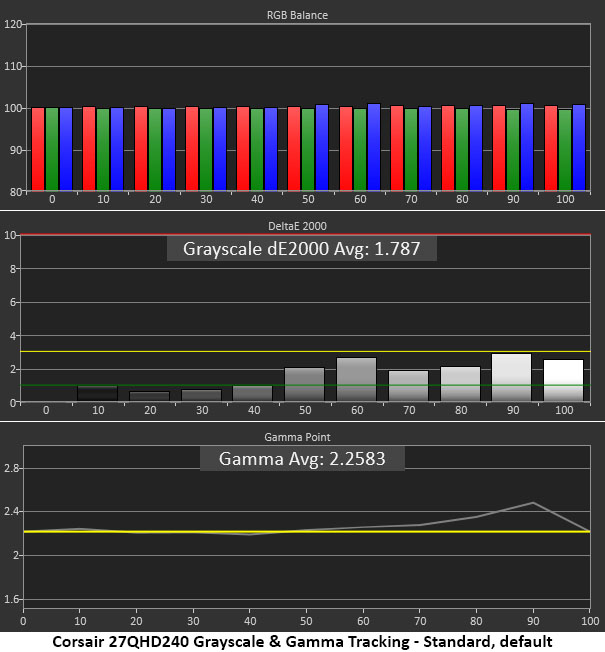
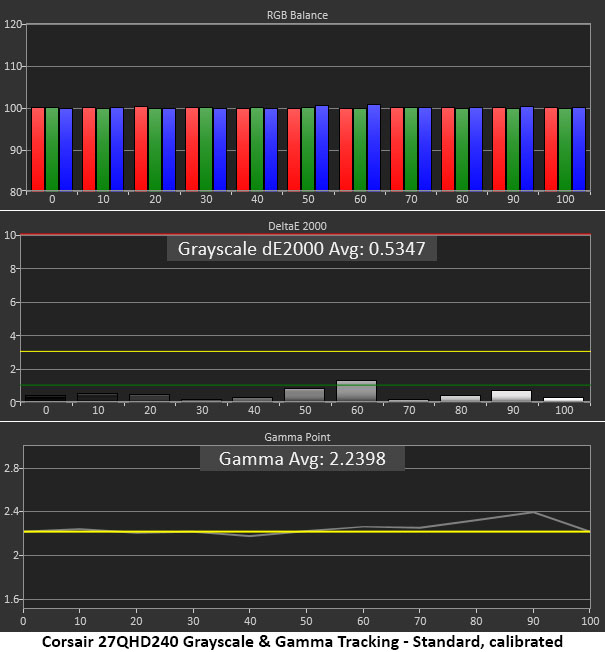


Though I can improve the chart when calibrating the 27QHD240’s grayscale, the picture is visually the same. The only tiny flaw here is a rise in gamma at the 90% brightness step. And no, you can’t see that error in actual content.
Since I could calibrate the sRGB mode separately, I did so. You’ll notice its default gamma is a bit askew, with too-dark values at 10% brightness and too-light results at 90%. These are minor errors, but I noticed a few highlights that looked a tad washed out. Calibration made a visible difference there, even though grayscale tracking was unchanged.
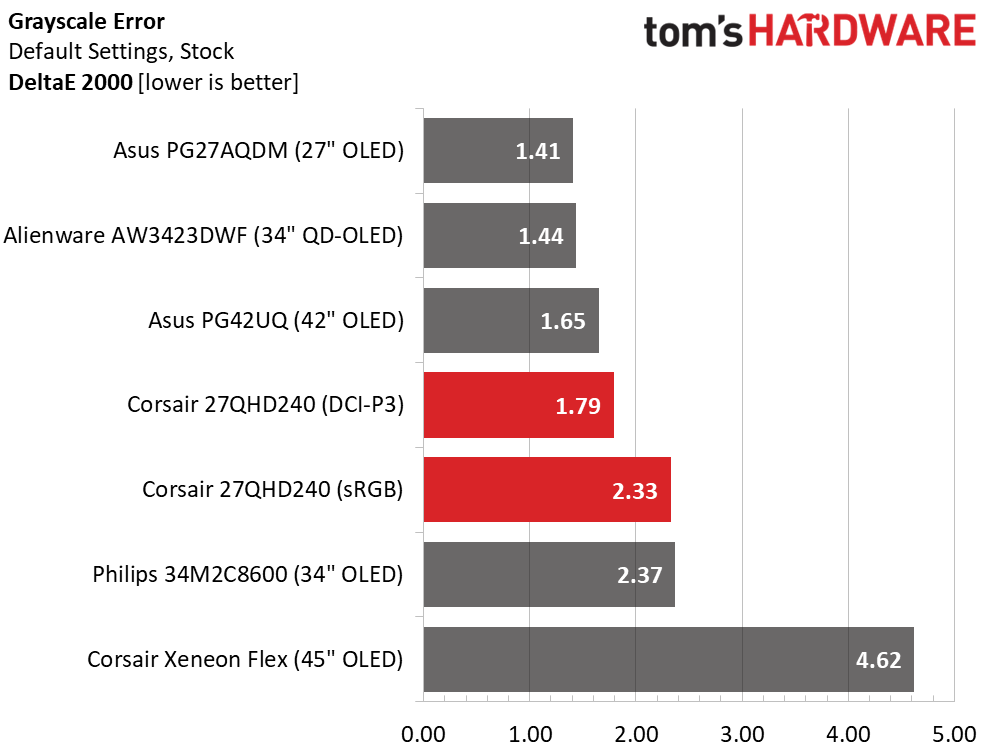
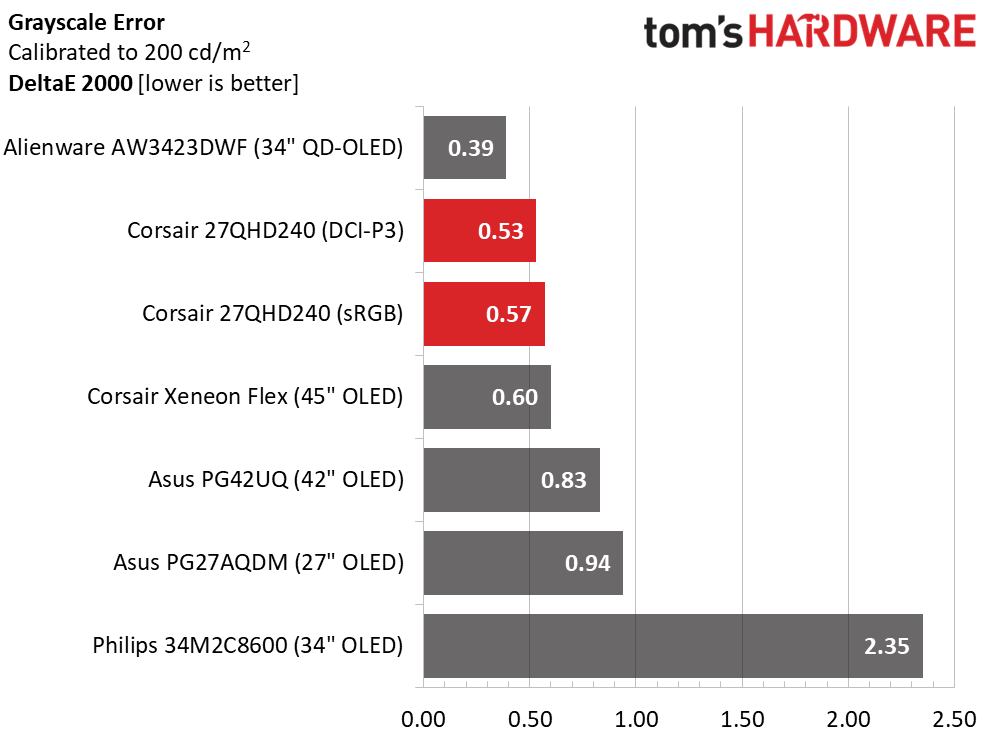
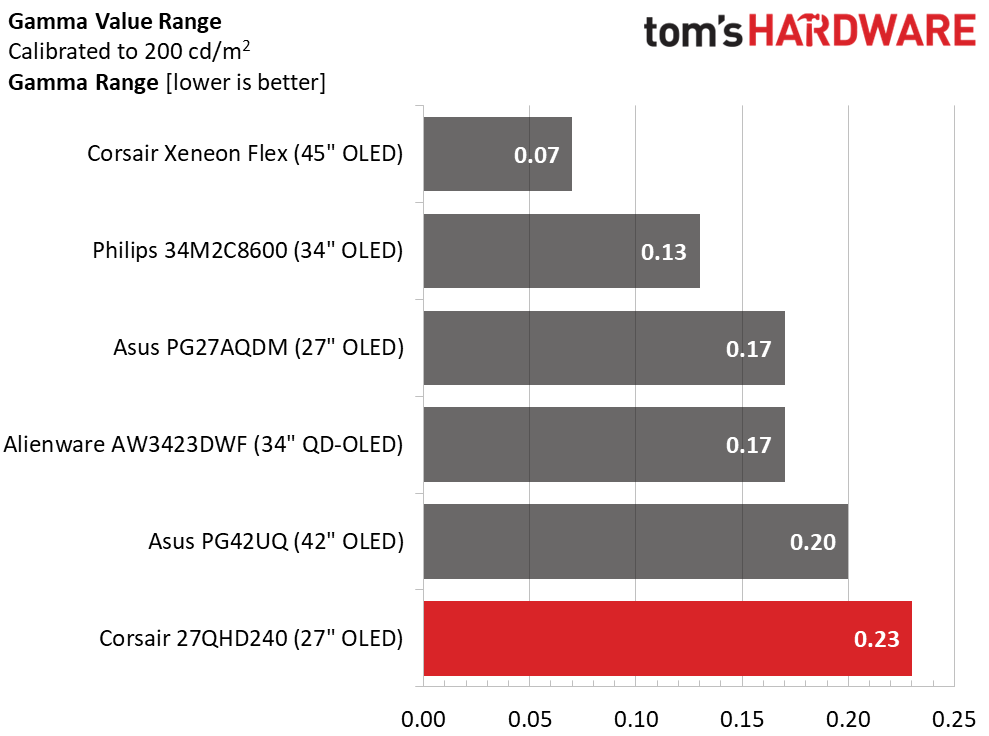
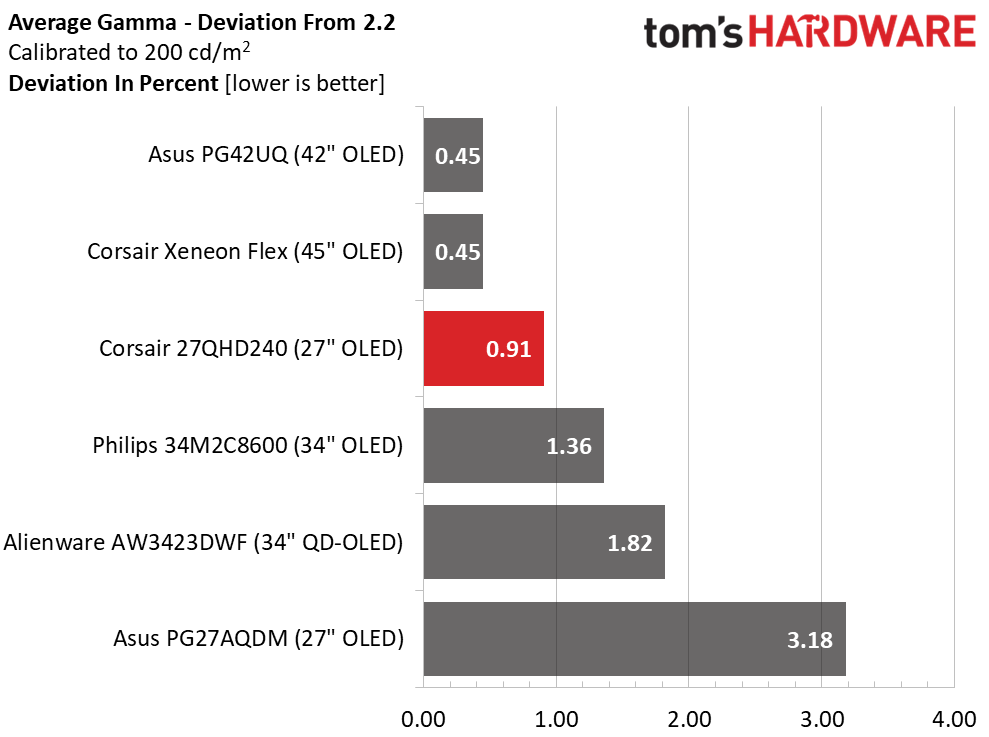
Since I could calibrate the Standard and sRGB picture modes, I’ve added both results to the comparison charts. There’s clearly no need for calibration, but in sRGB mode, gamma is improved after adjustment, so it’s worth doing if you have the means.
Clearly, gamma is not a problem for any of the panels. The 27QHD240 is last in the range test and third in the deviation test. This means none of the monitors have any gamma issues worthy of concern.
Color Gamut Accuracy
Our color gamut and volume testing use Portrait Displays’ Calman software. For details on our color gamut testing and volume calculations, click here.
Get Tom's Hardware's best news and in-depth reviews, straight to your inbox.
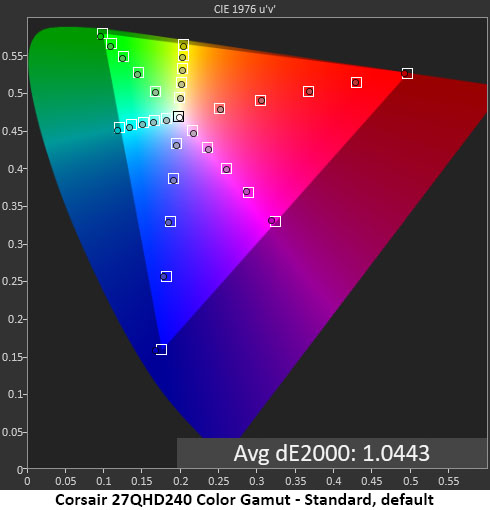
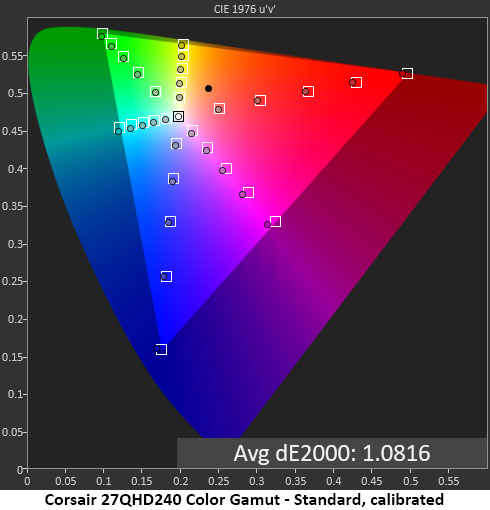
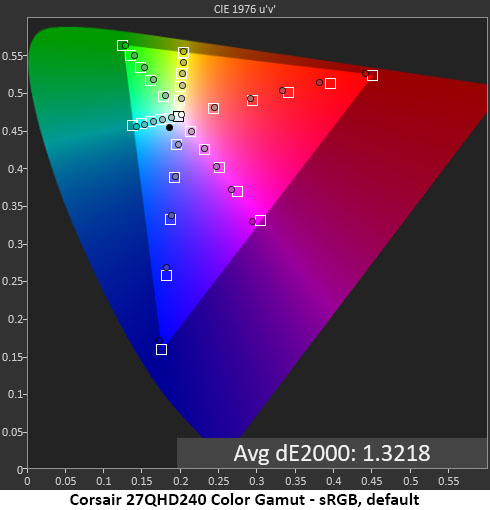

I was beyond impressed by the 27QHD240’s gamut test results. Few monitors can achieve such low color errors after calibration. These charts show out-of-box numbers that are as close to perfection as possible. Essentially, my RGB adjustments did not affect the gamut values and that is a very good thing. In sRGB mode, I noted some under-saturation in the red primary and slight hue errors in magenta. These issues are not visible to the naked eye.
Comparisons
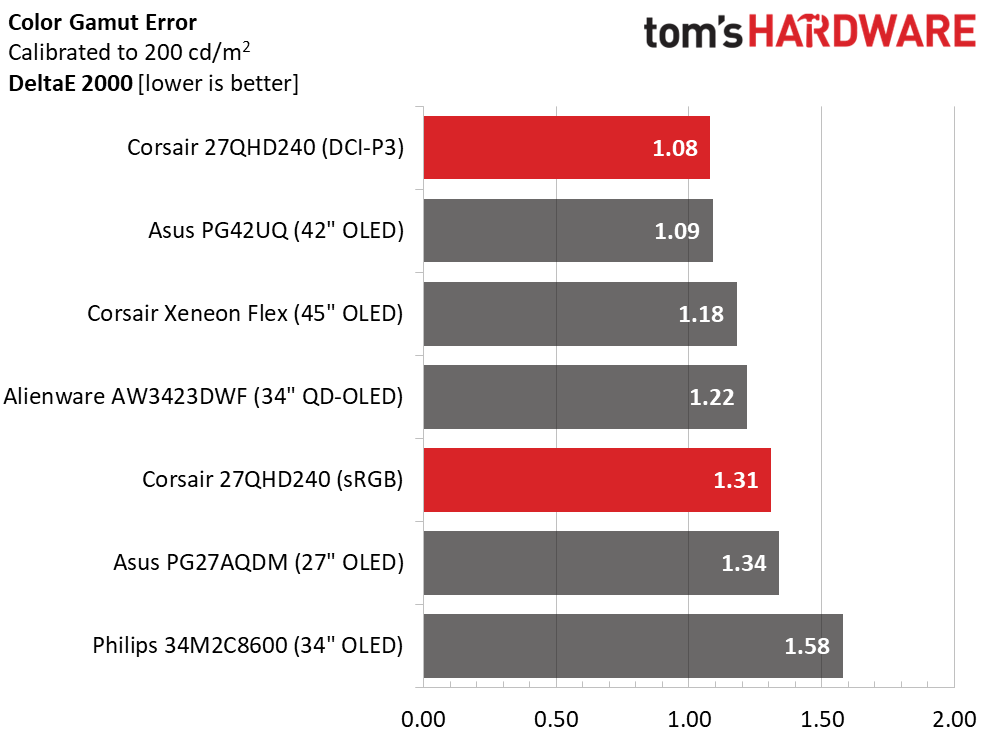
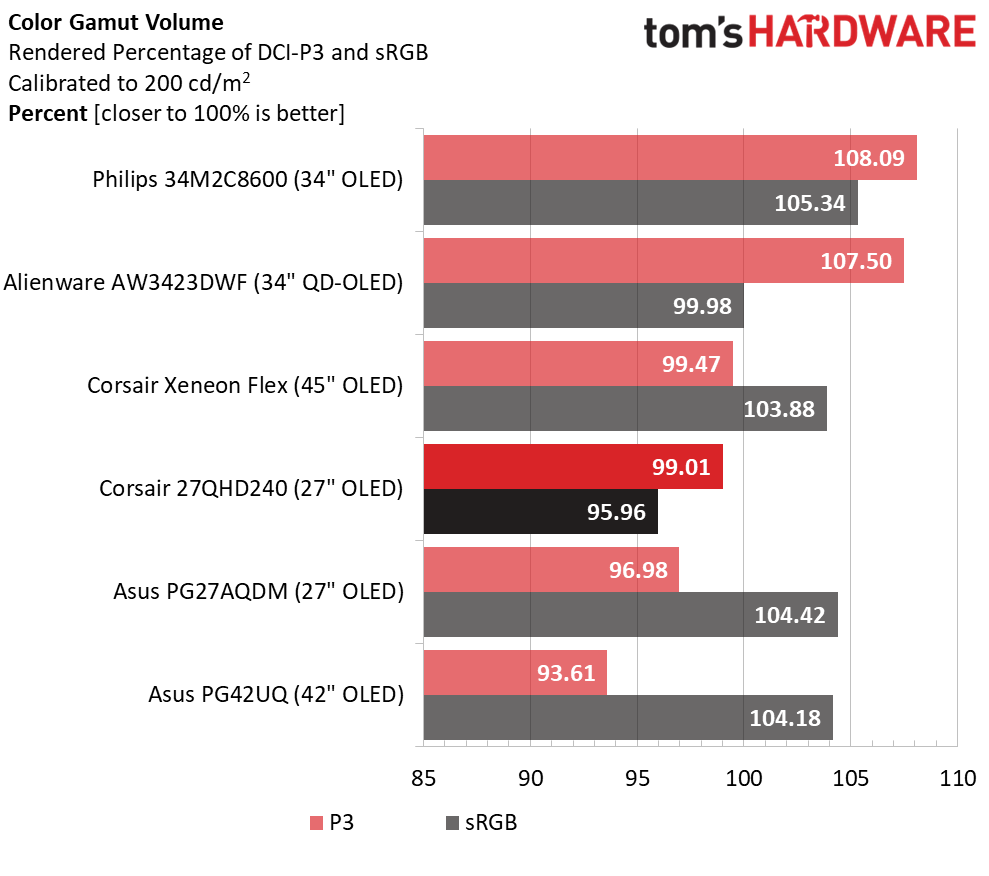
All the OLED panels I’ve tested, including the 27QHD240, have superb color. It’s well saturated and right on the reference targets. Though these are gaming monitors, they deliver accuracy worthy of any professional display. And they do it for far less money. They’re not inexpensive, but they cost less than many pro screens.
The gamut volume test shows OLED’s capabilities to be more consistently superior to VA and IPS-based LCDs. The 27QHD240 finished fourth here, which is extraordinary considering its coverage is only a hair shy of 100% of DCI-P3. That’s pretty awesome, I’d say. You can expect any OLED monitor to be very colorful. The 27QHD240 is fully qualified for color-critical applications as well.
MORE: Best Gaming Monitors
MORE: How We Test PC Monitors
MORE: How to Buy a PC Monitor: A 2022 Guide
MORE: How to Choose the Best HDR Monitor
Current page: Grayscale, Gamma and Color
Prev Page Brightness and Contrast Next Page HDR Performance
Christian Eberle is a Contributing Editor for Tom's Hardware US. He's a veteran reviewer of A/V equipment, specializing in monitors. Christian began his obsession with tech when he built his first PC in 1991, a 286 running DOS 3.0 at a blazing 12MHz. In 2006, he undertook training from the Imaging Science Foundation in video calibration and testing and thus started a passion for precise imaging that persists to this day. He is also a professional musician with a degree from the New England Conservatory as a classical bassoonist which he used to good effect as a performer with the West Point Army Band from 1987 to 2013. He enjoys watching movies and listening to high-end audio in his custom-built home theater and can be seen riding trails near his home on a race-ready ICE VTX recumbent trike. Christian enjoys the endless summer in Florida where he lives with his wife and Chihuahua and plays with orchestras around the state.
-
cknobman Its crazy to think there is a large enough market for a $1000 27 inch monitor to justify products like this.Reply -
hotaru.hino Is the subpixel layout different enough in a way that it produces something off about the image? e.g., like the color fringing on the QD-OLED displays.Reply -
PrazVT Reply
There is. I personally don't have space for a 32" monitor. So 27" monitors are still a thing for me; although I have yet to see a killer 4k mini-led monitor in this size. I will say I wouldn't spend $1000 on a QHD OLED though. Resolution seems low and burn-in risk seems high.cknobman said:Its crazy to think there is a large enough market for a $1000 27 inch monitor to justify products like this. -
PrazVT Reply
Eve / Dough is working on one as well. What is bothering you? The price?Kridian said:Who in the hell's buying these? Corsair, you've lost your mind. -
gg83 Reply
I'm waiting for the $700 27" oled. Maybe something with 144hz or something? I don't know if 240 is baseline for these panels. Seems like once someone besides LG makes oled gaming panels I'll be in luck.cknobman said:Its crazy to think there is a large enough market for a $1000 27 inch monitor to justify products like this. -
bit_user Reply
I'm in the market for a new monitor, and while $1k is more than I want to spend, I'd probably buy one if it were perfect.cknobman said:Its crazy to think there is a large enough market for a $1000 27 inch monitor to justify products like this.
One of the main things putting me off this generation is what I've read elsewhere about the subpixel layout being suboptimal for text. Also, I wouldn't mind getting a couple years' longevity data, to know whether burn-in is still a real issue.
So, instead, I think I'll probably opt for a conventional LCD monitor.
: /
I'm leaning hard towards Asus XG27AQMR, but perhaps I could go with Dell AW2723DF. In either case, I think they're currently a little overpriced, so it'll take one of them getting discounted for me to pull the trigger. -
RodroX Replycknobman said:Its crazy to think there is a large enough market for a $1000 27 inch monitor to justify products like this.
Just as crazy as to buy a $3000 gaming GPU.
