Why you can trust Tom's Hardware
Our HDR benchmarking uses Portrait Displays’ Calman software. To learn about our HDR testing, see our breakdown of how we test PC monitors.
HDR is what OLEDs do best. Their naturally infinite dynamic range is a real asset. The 27QHD240 delivers typical performance for the category.
HDR Brightness and Contrast

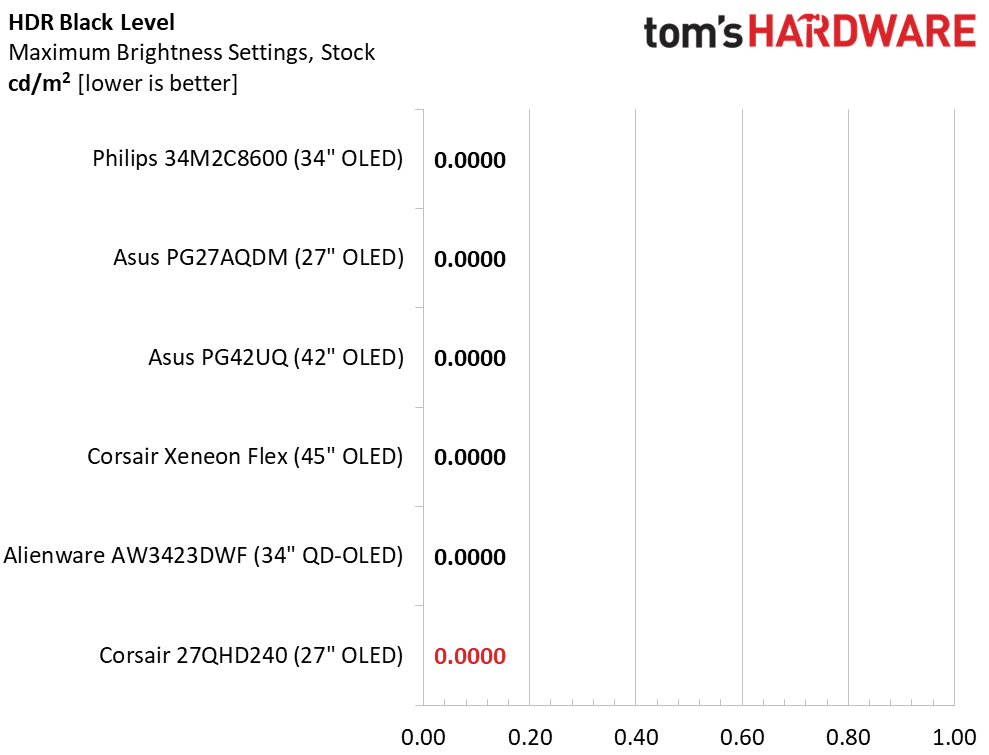
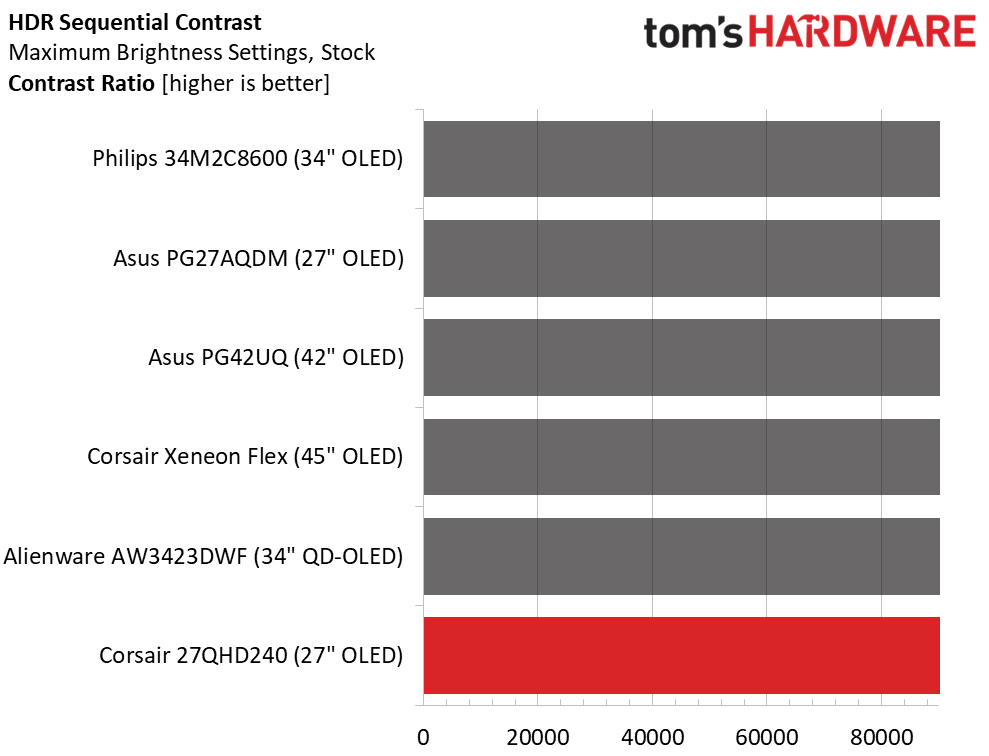
Corsair claims 1,000 nits for the 27QHD240 when measuring a 3% window pattern. I cannot replicate this, but I measured a 25% window at over 800 nits, so I have no doubt as to this monitor’s capabilities. The Flex and the 27-inch Asus are a tad brighter, but there is no discernible difference when viewing actual content. The bottom three monitors are a bit dimmer overall but still deliver tons of depth and color saturation. Of course, all the panels have infinite HDR contrast thanks to their unmeasurable black levels.
Grayscale, EOTF and Color
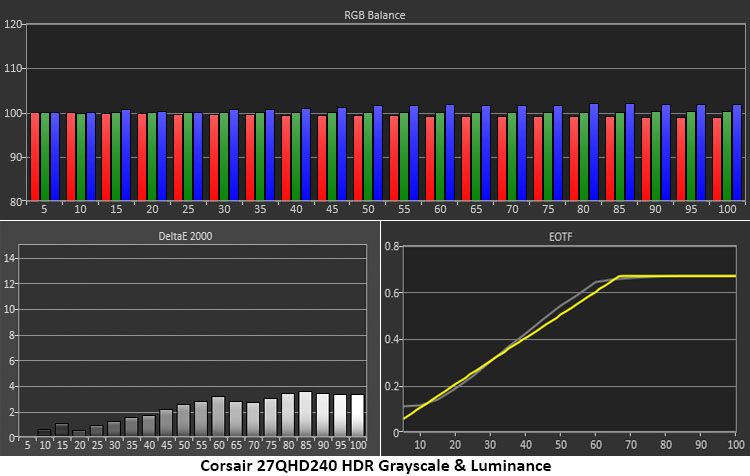
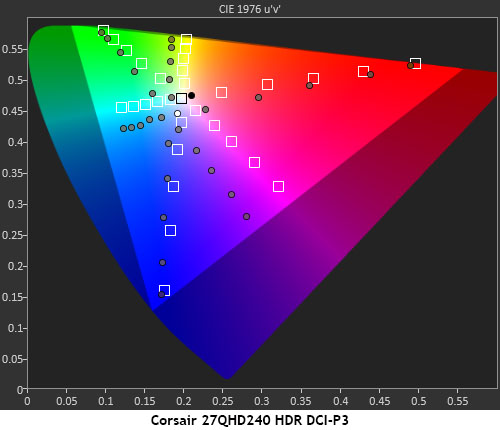
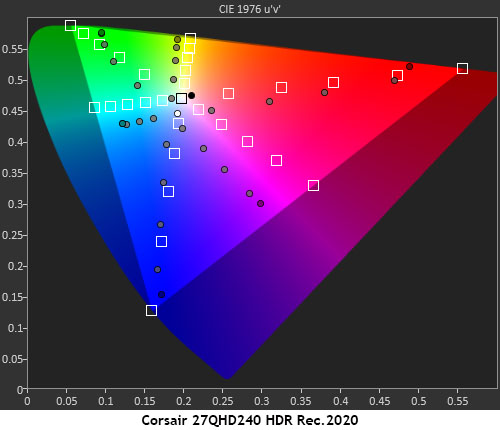
The 27QHD240’s superb color accuracy extends to its HDR grayscale tracking, which is without visual error. There is a slight rise in blue levels as the image brightens, but this does not adversely affect the image. The EOTF tracks close to the reference line except for its slightly early transition to tone-mapping, which is a minor issue.
Color tracking is slightly off the mark at the inner saturation points though it gets closer to targets as saturation increases. Secondary colors are off hue as well. Magenta and cyan are a bit cooler than they should be and yellows have a slight green tint. In content, it’s at the level where the viewer can sense that something’s not quite perfect but can’t tell exactly what. Some tweaking of the 27QHD240’s firmware could resolve this though I cannot call myself dissatisfied, and I doubt any users will complain. Contrast and color saturation are so good that they mitigate these measured errors.
MORE: Best Gaming Monitors
MORE: How We Test PC Monitors
Get Tom's Hardware's best news and in-depth reviews, straight to your inbox.
MORE: How to Buy a PC Monitor: A 2022 Guide
MORE: How to Choose the Best HDR Monitor

Christian Eberle is a Contributing Editor for Tom's Hardware US. He's a veteran reviewer of A/V equipment, specializing in monitors. Christian began his obsession with tech when he built his first PC in 1991, a 286 running DOS 3.0 at a blazing 12MHz. In 2006, he undertook training from the Imaging Science Foundation in video calibration and testing and thus started a passion for precise imaging that persists to this day. He is also a professional musician with a degree from the New England Conservatory as a classical bassoonist which he used to good effect as a performer with the West Point Army Band from 1987 to 2013. He enjoys watching movies and listening to high-end audio in his custom-built home theater and can be seen riding trails near his home on a race-ready ICE VTX recumbent trike. Christian enjoys the endless summer in Florida where he lives with his wife and Chihuahua and plays with orchestras around the state.
-
cknobman Its crazy to think there is a large enough market for a $1000 27 inch monitor to justify products like this.Reply -
hotaru.hino Is the subpixel layout different enough in a way that it produces something off about the image? e.g., like the color fringing on the QD-OLED displays.Reply -
PrazVT Reply
There is. I personally don't have space for a 32" monitor. So 27" monitors are still a thing for me; although I have yet to see a killer 4k mini-led monitor in this size. I will say I wouldn't spend $1000 on a QHD OLED though. Resolution seems low and burn-in risk seems high.cknobman said:Its crazy to think there is a large enough market for a $1000 27 inch monitor to justify products like this. -
PrazVT Reply
Eve / Dough is working on one as well. What is bothering you? The price?Kridian said:Who in the hell's buying these? Corsair, you've lost your mind. -
gg83 Reply
I'm waiting for the $700 27" oled. Maybe something with 144hz or something? I don't know if 240 is baseline for these panels. Seems like once someone besides LG makes oled gaming panels I'll be in luck.cknobman said:Its crazy to think there is a large enough market for a $1000 27 inch monitor to justify products like this. -
bit_user Reply
I'm in the market for a new monitor, and while $1k is more than I want to spend, I'd probably buy one if it were perfect.cknobman said:Its crazy to think there is a large enough market for a $1000 27 inch monitor to justify products like this.
One of the main things putting me off this generation is what I've read elsewhere about the subpixel layout being suboptimal for text. Also, I wouldn't mind getting a couple years' longevity data, to know whether burn-in is still a real issue.
So, instead, I think I'll probably opt for a conventional LCD monitor.
: /
I'm leaning hard towards Asus XG27AQMR, but perhaps I could go with Dell AW2723DF. In either case, I think they're currently a little overpriced, so it'll take one of them getting discounted for me to pull the trigger. -
RodroX Replycknobman said:Its crazy to think there is a large enough market for a $1000 27 inch monitor to justify products like this.
Just as crazy as to buy a $3000 gaming GPU.
