Why you can trust Tom's Hardware
The 32QHD165 ships in its Standard mode which means a slightly warm color temp, full native color gamut that’s over 116% of DCI-P3 and perfect gamma. The default picture is good but there is some room for improvement.
Grayscale and Gamma Tracking
Our grayscale and gamma tests use Calman calibration software from Portrait Displays. We describe our grayscale and gamma tests in detail here.
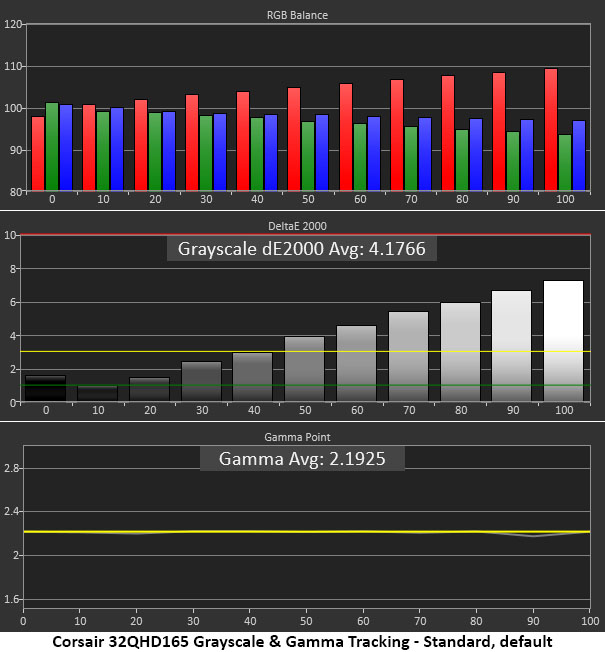
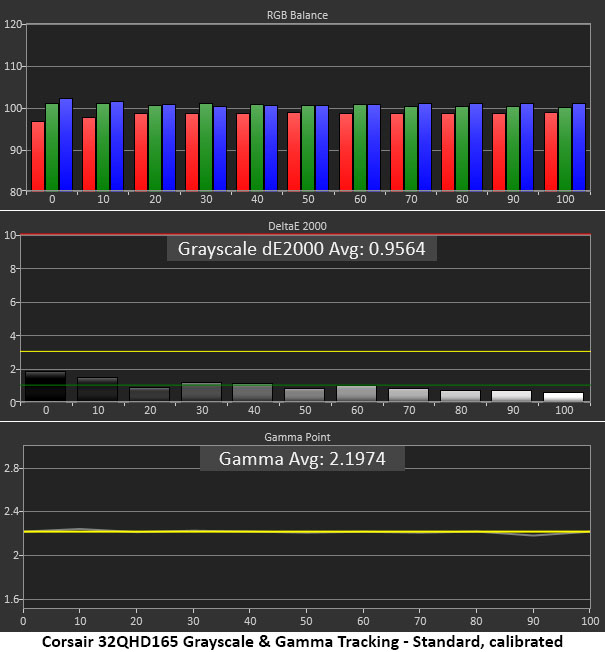
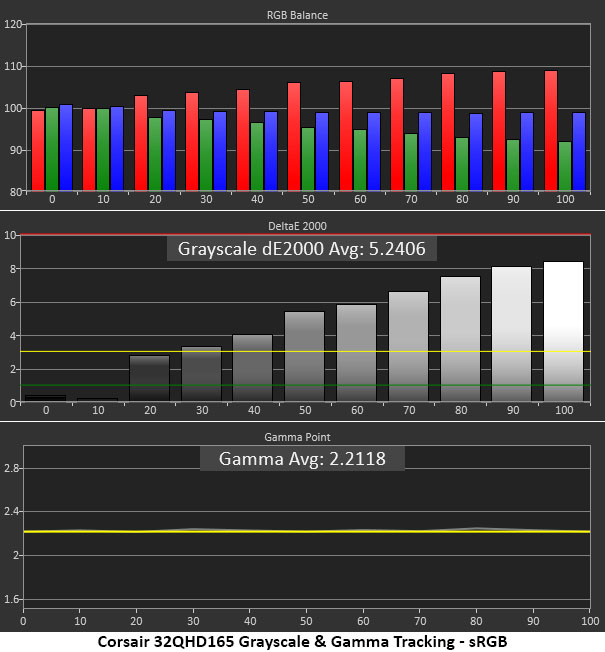
The 32QHD165’s red errors are apparent from 50 to 100% brightness. A warm grayscale reduces picture depth though not as severely as a green or blue tint would. It’s easy on the eyes but lacks punch. Gamma however is picture-perfect, in the chart and on the screen. Gamma this good makes a huge impact in the perception of contrast and the rendering of fine detail.
With a few adjustments to the RGB sliders, grayscale tracking is visually perfect. Only a couple of steps are over 2dE and many are below 1dE--excellent performance. Gamma remains perfect. Our only complaint is that you can’t have the same grayscale accuracy with an sRGB color gamut.
The sRGB grayscale is even warmer, with an average error over 5dE. Gamma is still perfect, so that’s a good thing. Color purists will appreciate the inclusion of a correct sRGB gamut option, but the ability to dial in color temp would be nice.
Comparisons
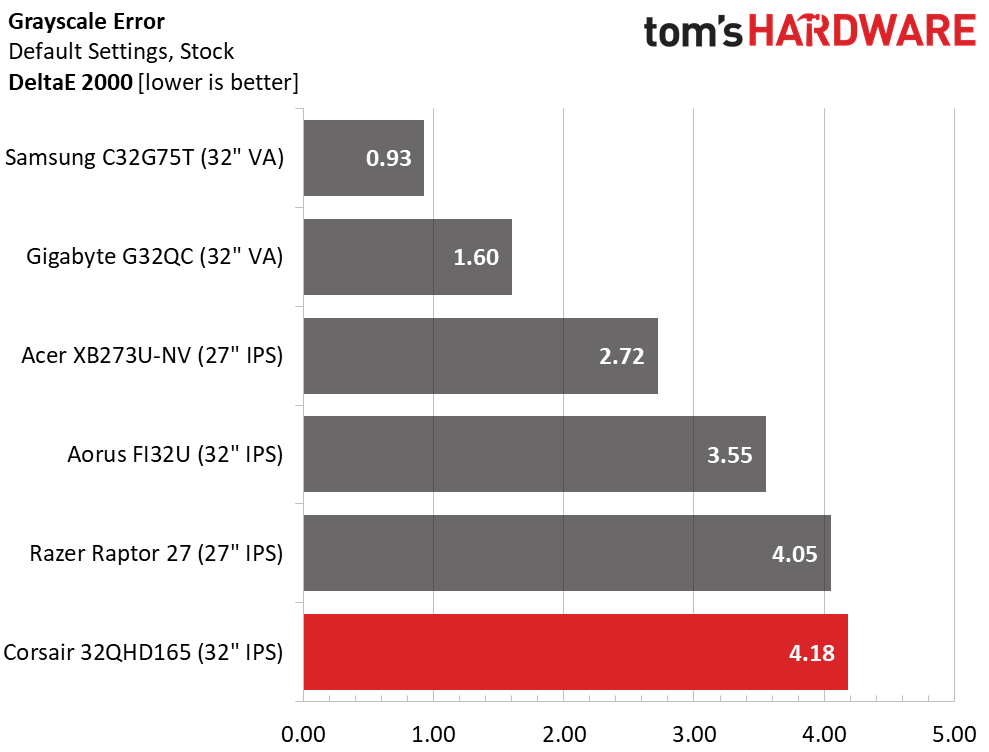
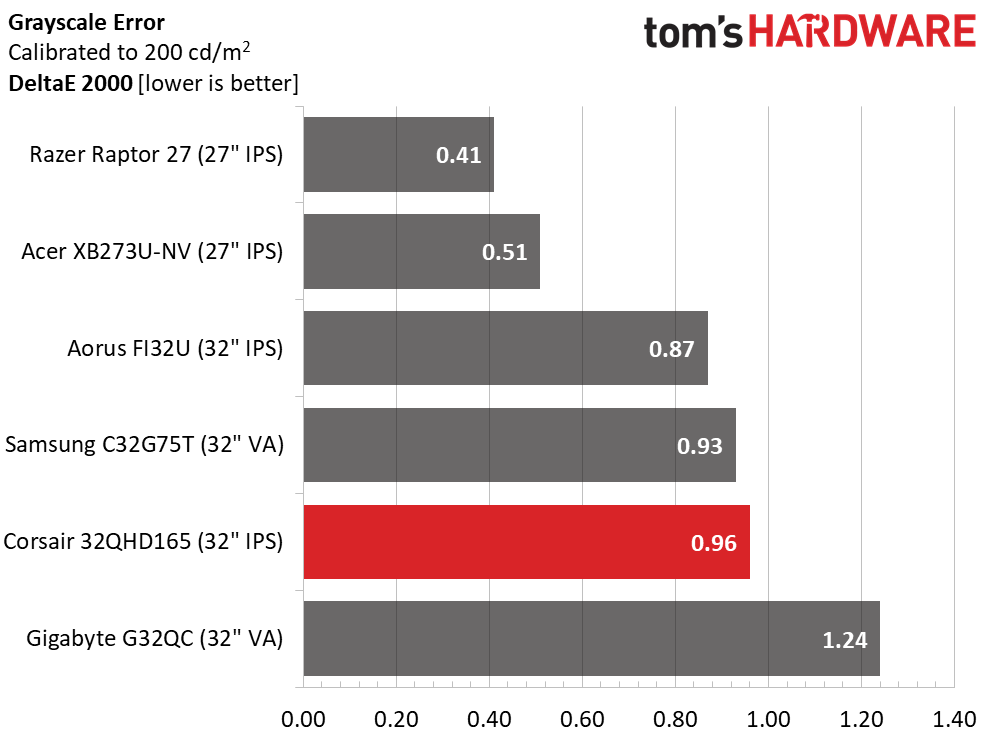
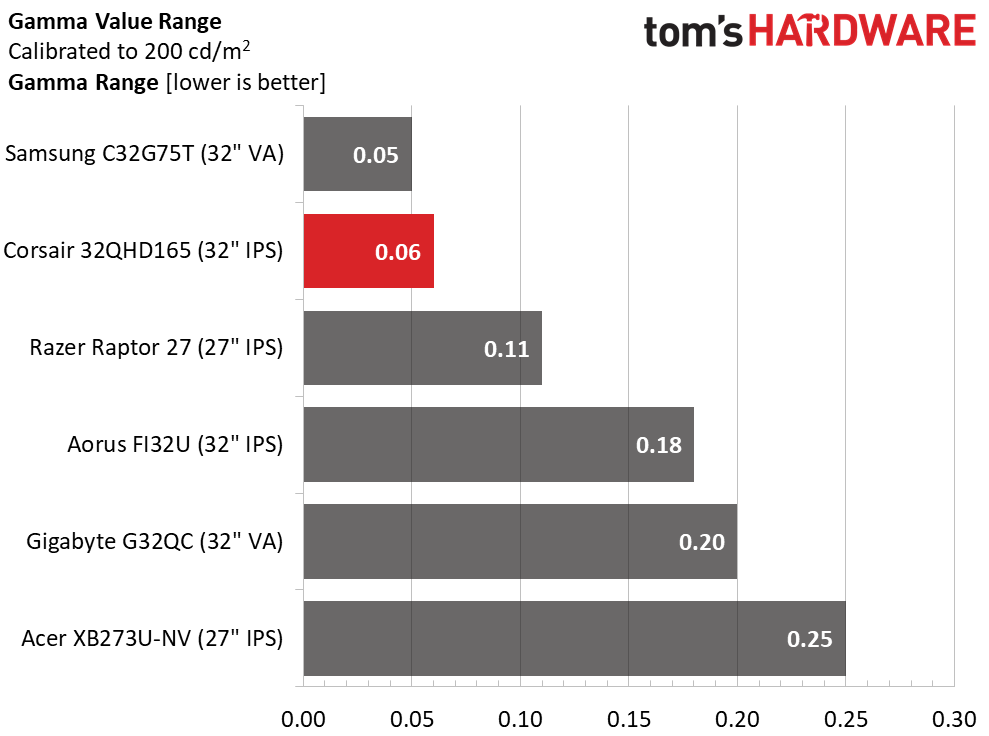
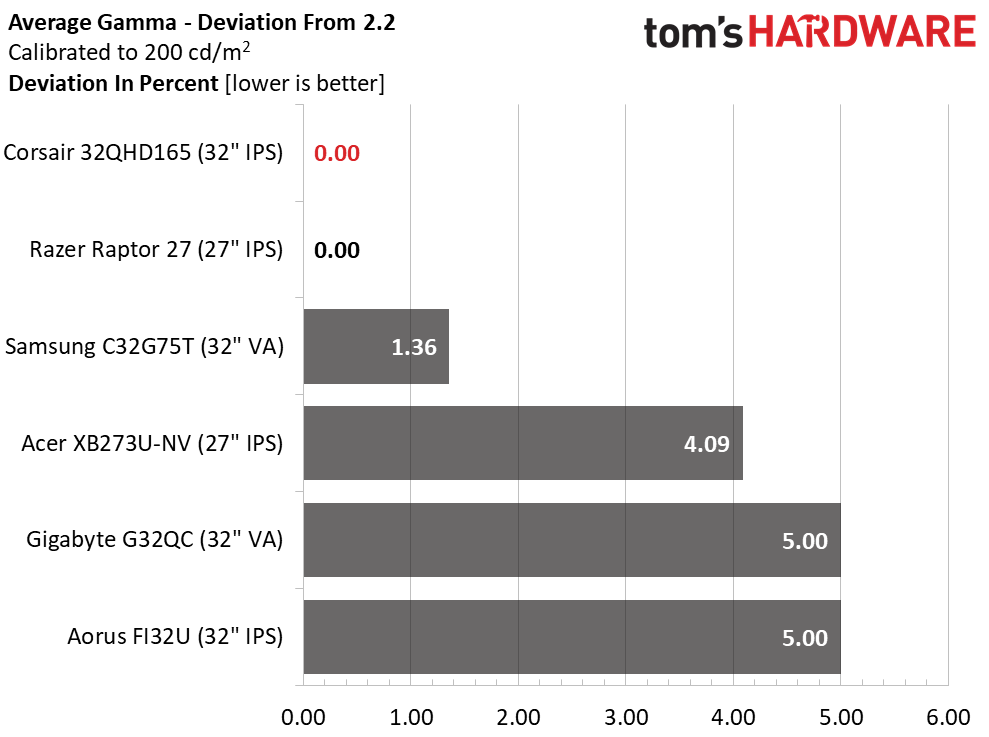
The 32QHD165 starts at the bottom of the group in our default grayscale tracking test. Though a score of 4.18dE isn’t too bad, it’s below average for a modern gaming monitor. Calibration takes it under 1dE average which is a good thing. Though it’s in fifth place, the error is now completely invisible.
Only a handful of monitors we’ve tested can match the 32QHD165’s gamma response. Not only is the range of values super tight, but the average is also a perfect 2.2. It doesn’t get better than this.
Get Tom's Hardware's best news and in-depth reviews, straight to your inbox.
Color Gamut Accuracy
Our color gamut and volume testing use Portrait Displays’ Calman software. For details on our color gamut testing and volume calculations, click here.
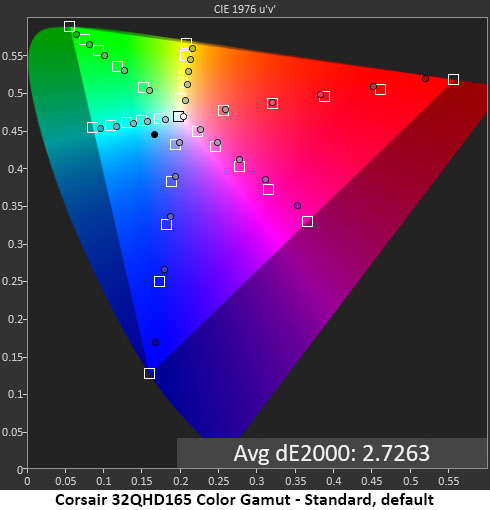
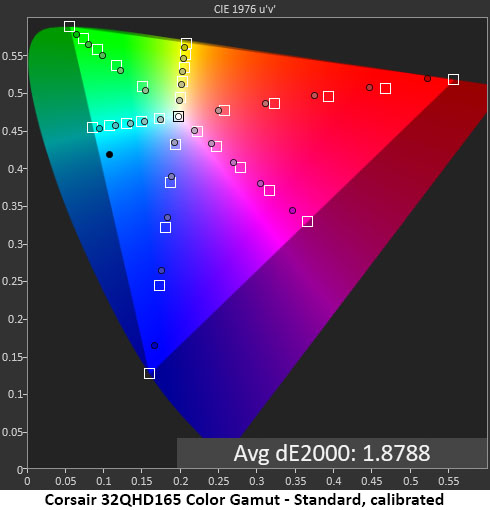
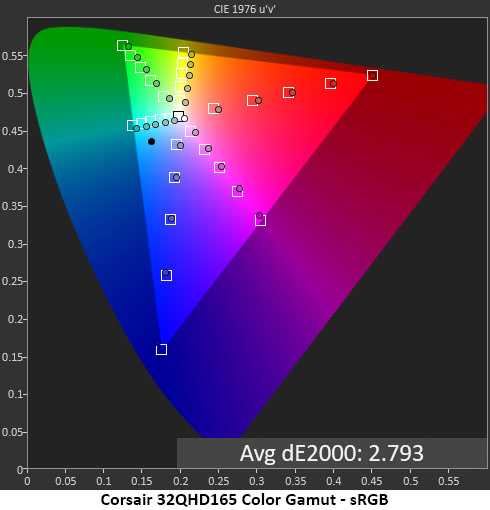
When we first measured the 32QHD165, we referenced DCI-P3 and Adobe RGB. But the lowest average error was found when we used Rec.2020 as the standard. It has different hue tracking than the other two gamuts, and you can see by the chart that Corsair has tuned to that spec. This is the first monitor we’ve encountered that does this natively. Though the color doesn’t quite fill the total volume, it comes closer than anything else we’ve reviewed.
With calibration, the total average error drops to just 1.88dE. That puts the 32QHD165’s Rec.2020 accuracy on par with the most premium professional screens.
In the sRGB test, errors are below the visible threshold. The chart shows slight hue errors for the yellow secondary, but we couldn’t see a problem in actual content. The only flaw here is a warm white point, but the gamut and gamma results are visually perfect.
Comparisons
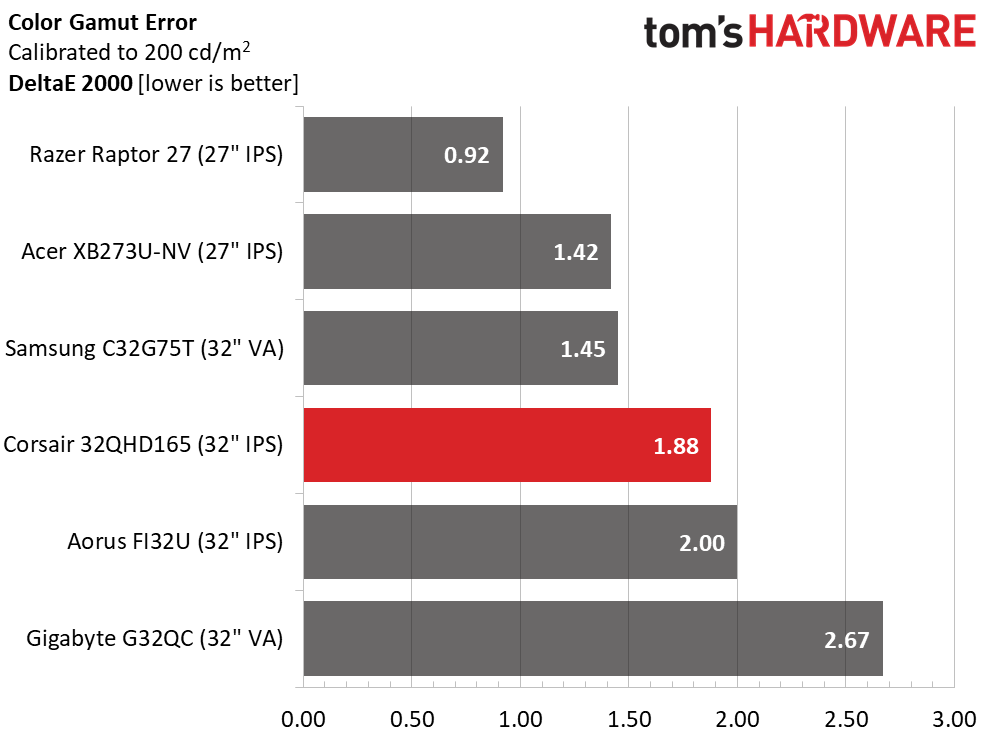
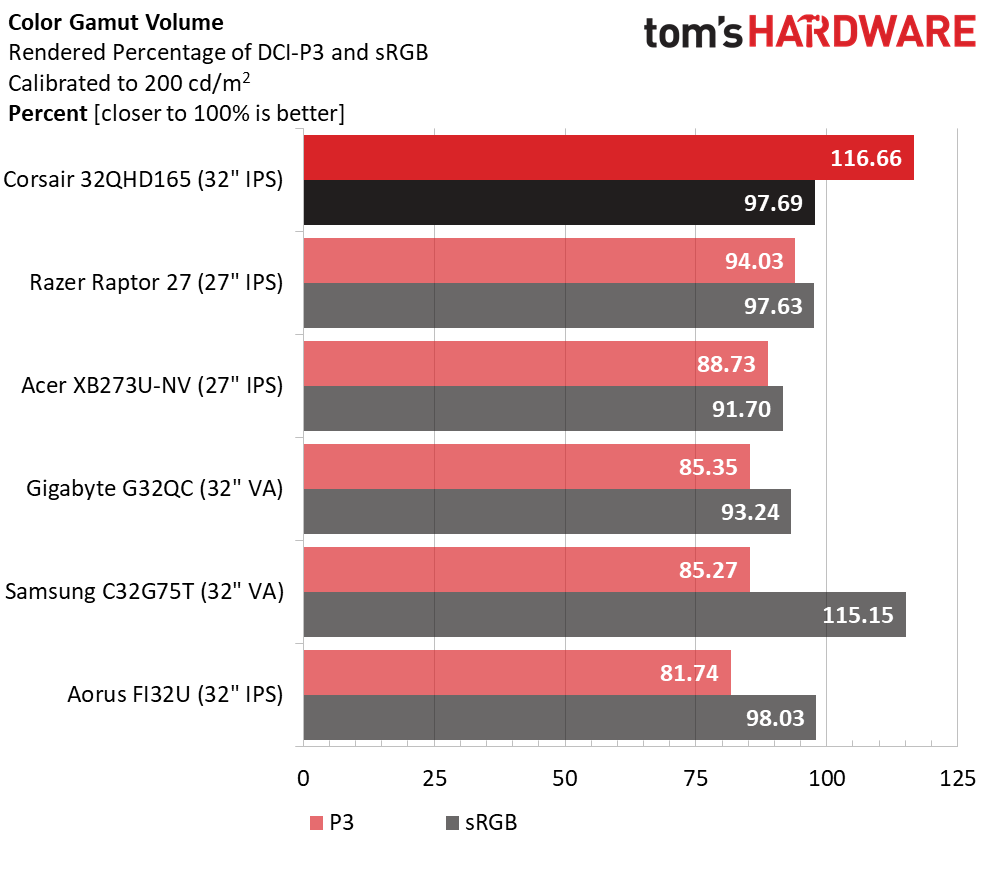
In the comparison chart, we’ve graphed the 32QHD165’s 2020 result against the other monitor’s DCI-P3 accuracy. That means we’re comparing the relative accuracy of each screen’s native color space. All the displays fare well, with the Raptor 27 coming out on top. Though there is little difference in the error numbers, the additional color saturation of the Corsair can be seen above the others.
With over 116% coverage of DCI-P3, the 32QHD165 breaks our gamut volume record. Rec.2020 volume was just over 84%, which is also a record. sRGB volume is near-ideal at 97.69%. We’d recommend a software profile for color-critical work to correct for the warm white point in sRGB mode.
Current page: Grayscale, Gamma and Color
Prev Page Brightness and Contrast Next Page HDR Performance
Christian Eberle is a Contributing Editor for Tom's Hardware US. He's a veteran reviewer of A/V equipment, specializing in monitors. Christian began his obsession with tech when he built his first PC in 1991, a 286 running DOS 3.0 at a blazing 12MHz. In 2006, he undertook training from the Imaging Science Foundation in video calibration and testing and thus started a passion for precise imaging that persists to this day. He is also a professional musician with a degree from the New England Conservatory as a classical bassoonist which he used to good effect as a performer with the West Point Army Band from 1987 to 2013. He enjoys watching movies and listening to high-end audio in his custom-built home theater and can be seen riding trails near his home on a race-ready ICE VTX recumbent trike. Christian enjoys the endless summer in Florida where he lives with his wife and Chihuahua and plays with orchestras around the state.
-
Jake Hall Reply
Yeah, I didn't think about pixel density when I got my monitor, but it's not really that bad. You have to be unreasonably close to the screen.closs.sebastien said:32" and less than 4k...
ok, for old people who are half-blind..
= 5mm-pixel