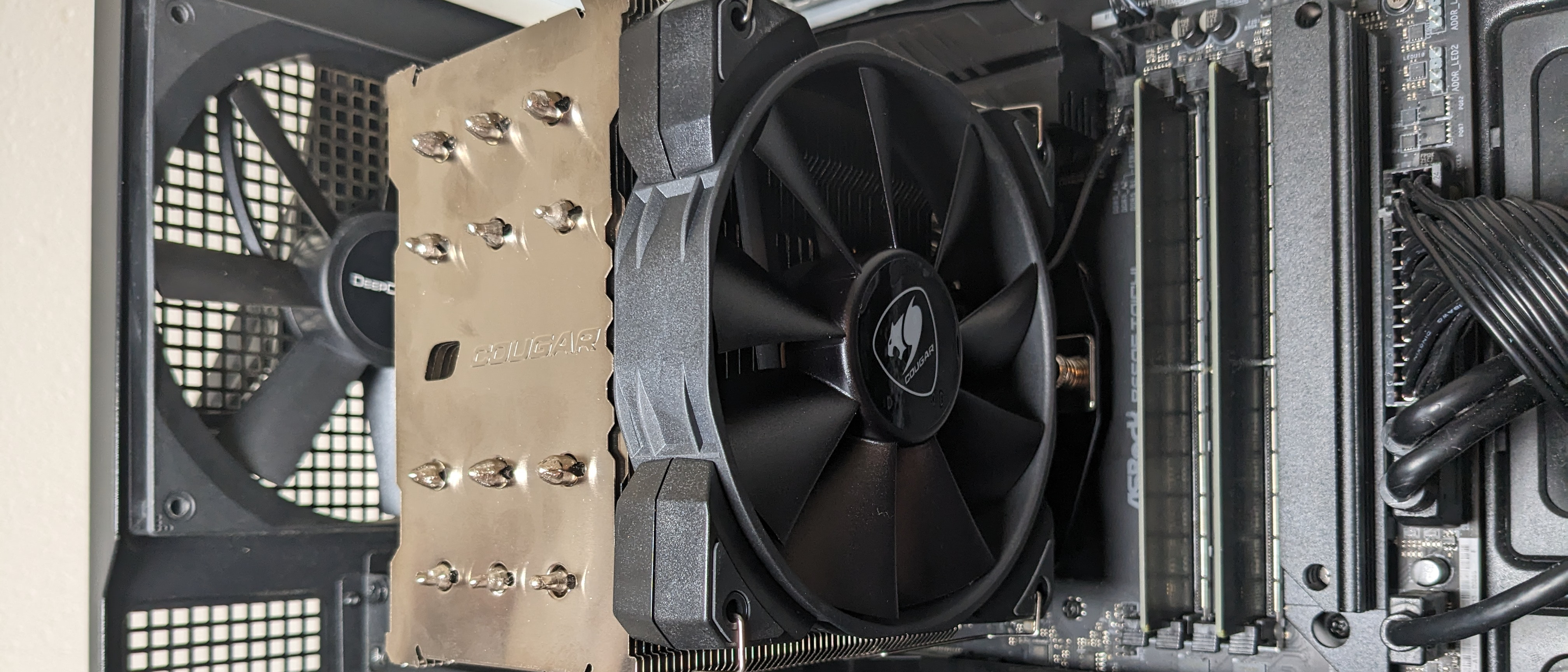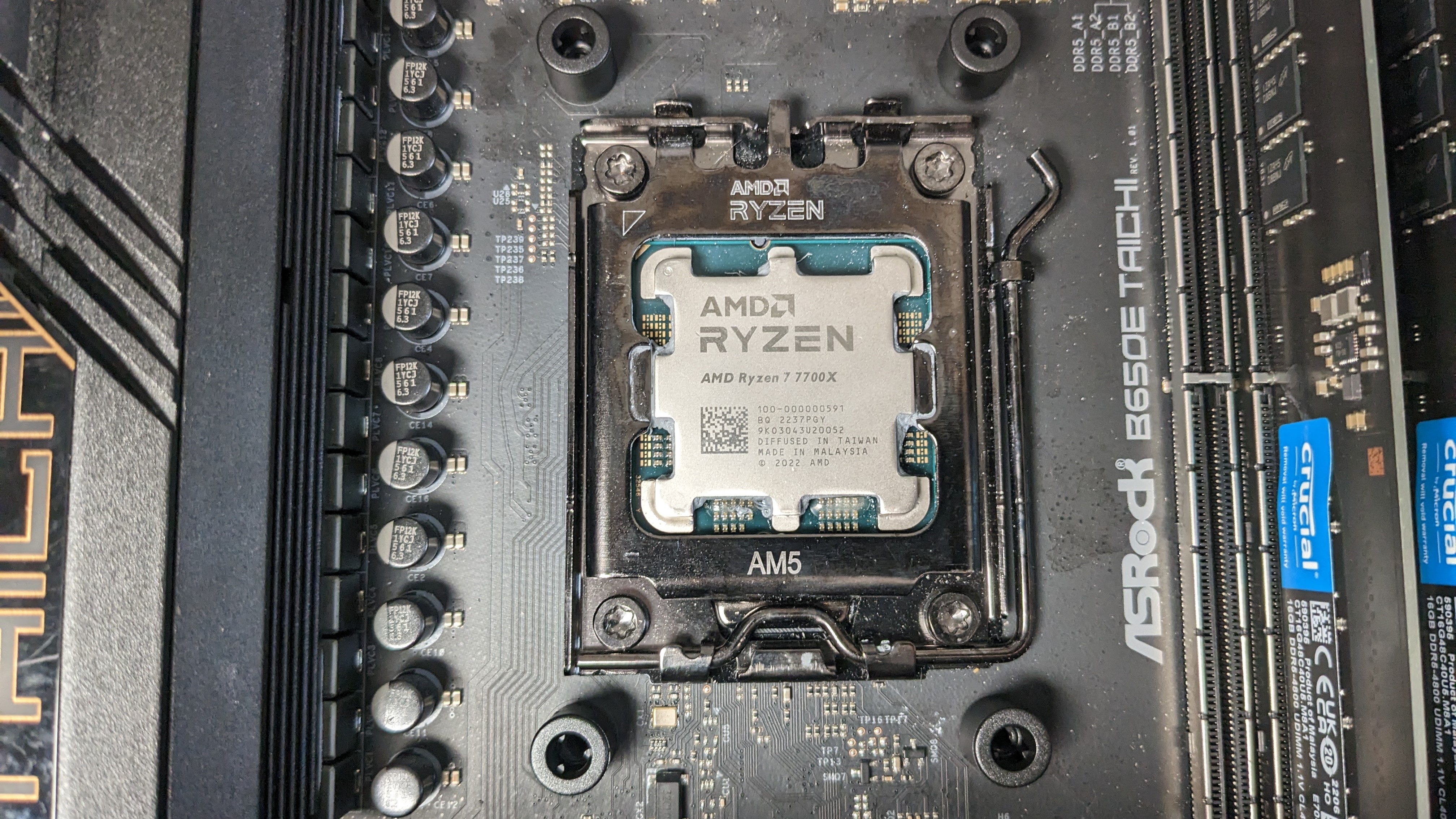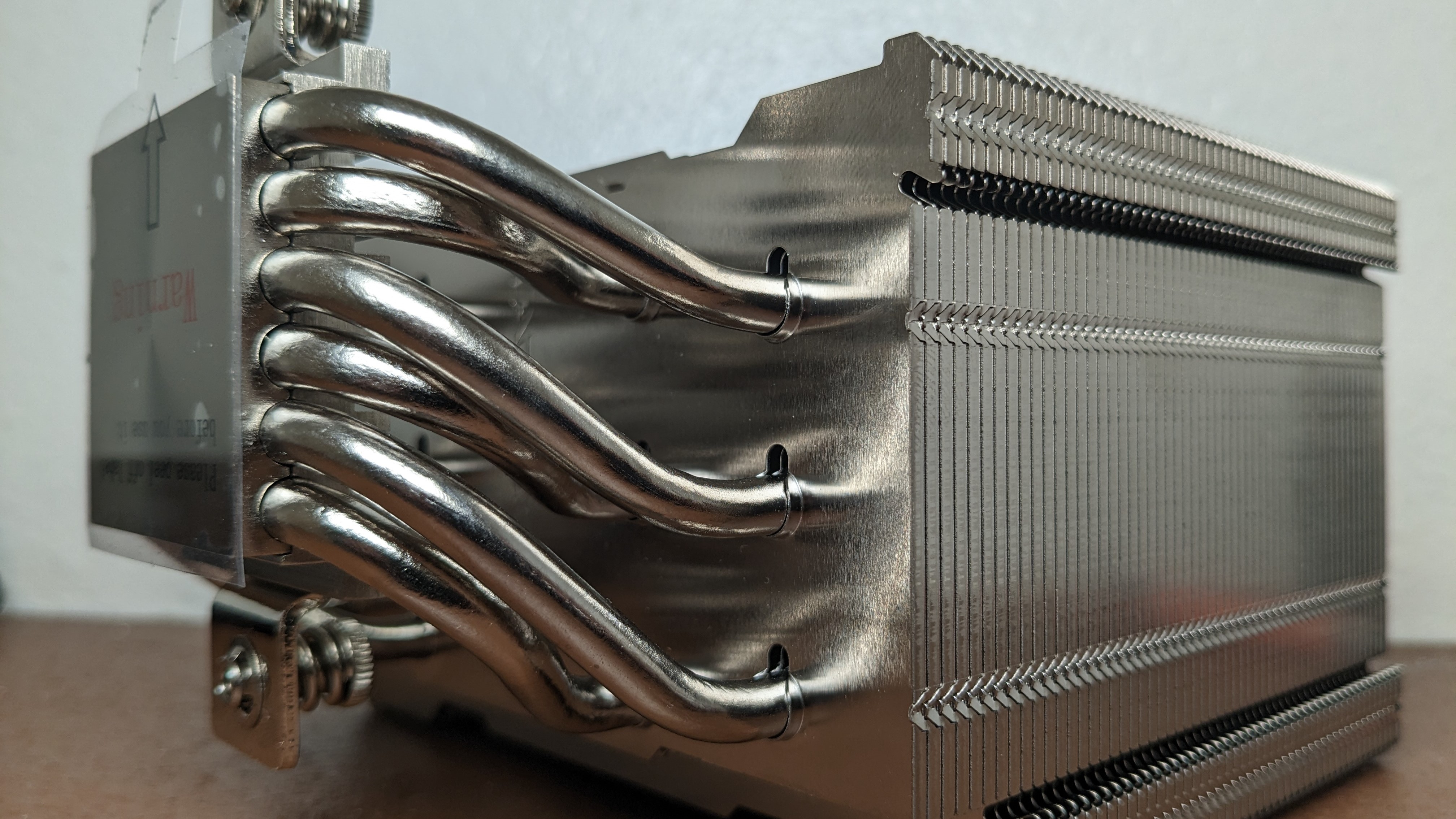Tom's Hardware Verdict
Cougar’s Forza 85 is worth a look if you can find it on sale. But it doesn’t stand out from the air cooler crowd at its current $45 price.
Pros
- +
Solid, Sturdy Design
- +
Cheaper than the Forza 85
- +
Full RAM clearance
Cons
- -
More expensive than its competition
- -
Unimpressive performance with Intel’s i7-13700K
Why you can trust Tom's Hardware
Noctua is known for its “plain” brown colors, but German company Cougar is known for having orange accents in many of its products, and especially for its orange fans (although you won’t find one here). We have Cougar’s Forza 85 Essential on our test bench, a budget-conscious successor to its Forza 85.
Does Cougar’s latest offering perform well enough with modern CPUs like AMD’s Ryzen 7 7700x and Intel’s i7-13700K to earn a spot on our best CPU coolers list? We’ll have to put it through testing to find out, but first here are the specifications, direct from Cougar.
Forza 85 Essential Specifications
| Cooler | Forza 85 Essential |
| MSRP | $44.99USD |
| Installed Size | 85 (W) x 135 (D) x 160 mm (H) |
| Heatsink Material | Aluminum |
| Heatpipes | 6x 6mm Copper Heatpipes |
| Socket Compatibility | Intel Socket LGA 115X / 1366 / 1200 / 1700 / 2011 / 2066 AMD AM5 / AM4 / FM2 / FM1 / AM3+ / AM3 / AM2+ / AM2 CPU |
| Base | Nickel plated Copper |
| Max TDP (Our Testing) | 218W on Intel i7-13700K, 123W on AMD Ryzen 7 7700X |
Packing and Included Contents
Cougar’s Forza 85 Essential arrives in a box that is similar in size to other coolers in its class.


The inner contents are protected by molded foam, plastic, and cardboard to ensure the cooler arrives undamaged.
Included with the package are the following:
- CPU Heatsink
- Fan clips for 2x fans
- 1x 120mm fan
- Mounts for all modern CPU sockets (including AM5 & LGA1700)
- A small tube of thermal paste
- A screwdriver
- User Manual
Installation on LGA1700 and AMD AM4 AM5
The setup and installation of Cougar’s Forza 85 is simple. The process is similar for both AMD Ryzen and Intel motherboards and differs only with the mounting bars installed.
1. If you’re running an AMD Ryzen system, you’ll need to start by removing the default retention bracket. Intel users will need to apply the backplate to the motherboard.
Get Tom's Hardware's best news and in-depth reviews, straight to your inbox.
2. Place the mounting standoffs on the motherboard.
3. Next, place the mounting bar/bracket on top of the standoffs and secure it with the included screws and screwdriver.
4. After applying thermal paste, place the heatsink on top of the mounting bars. Use the included screwdriver to secure the heatsink.
5. The last step is to attach the fan to the heatsink and connect its PWM header to the motherboard.
Features of Cougar’s Forza 85 Essential
⋇ A single tower with a thick radiator
Cougar’s Forza 85 is a single-tower air cooler, but it features an extra thick radiator for enhanced heat dissipation.
⋇ Vacuum Tunnel Fin Design
The Forza 85 Essential was engineered with a 90-degree flip shape on the ends of the fins of the heatsink. The company says this closed space creates an air tunnel that prevents leakage from the sides of the radiator, and in turn, increases the total static air pressure.
⋇ Copper CPU plate with 6 Heatipes
The Forza 85 dissipates heat through a nickel-plated copper CPU plate, combined with 6x 6mm copper heatpipes.
⋇ Fan clips for optional second fan
While the “out of the box” performance should be sufficient for most users, Cougar includes extra fan clips for those who want a little extra cooling performance by adding another fan
⋇ 1x 120mm MHP fan
There’s more to a cooler than just the heatsink or radiator. The bundled fans have a significant impact on cooling and noise levels. The Forza 85 Essential comes with a single Cougar MHP 120 fan. Cougar advertises that these fans feature anti-vibration pads, improved hydro dynamic bearings designed for long lifespans, and a metal-reinforced motor hub and shell.
| Model | Cougar MHP120 |
| Dimensions | 120 x 120 x 25 mm |
| Fan Speed | 600-2000 RPM ± 10% |
| Air Flow | 82.48 CFM (Max) |
| Air Pressure | 4.24 mm H2O±10% (max) |
| Bearing Type | Hydraulic Bearing |
| Lighting | None |
Foreword
Modern CPUs, whether Intel or AMD, are difficult to cool in intensive workloads. In the past, reaching 95C+ on a desktop CPU might have been a cause for concern – but with today’s processors, it is considered normal operation. Similar behavior has been present in laptops for years due to cooling limitations in tight spaces.
Since last fall, Tom’s Hardware has brought you cooling reviews using one of the most power-hungry desktop CPU on the market – Intel’s flagship i9-13900K. To give you an idea of what it takes to cool Intel’s behemoth, we’ve tested it with a variety of coolers from basic low end air coolers like the Amazon Basics CPU cooler, to high-end 420mm AIOs such as Corsair’s iCUE H170i Elite.
While it’s nice to see how Intel’s flagship responds to different levels of cooling, those results don’t always correlate with lower-tier CPUs. Today’s review features two CPUs more commonly purchased by end users: AMD’s Ryzen 7 7700X and Intel’s i7-13700K.
Testing Methodology
All testing is performed at a 23C ambient room temperature. Multiple thermal tests are run on each CPU to test the cooler in a variety of conditions, and acoustic measurements are taken with each result. These tests include:
1. Noise normalized testing at low noise levels
2. “Out-of-the-box”/default configuration thermal & acoustics testing.
a.) This means no power limits on Intel’s i7-13700K, and AMD’s default power limits on AMD’s Ryzen 7 7700X.
b.) Because CPUs hit Tjmax in this scenario, the best way to compare cooling strength is by recording the total CPU package power consumption.
3. Thermal & acoustics testing in power-limited scenarios.
a.) With Ryzen 7 7700X, I’ve tested with limits of 95W and 75W enforced.
b.) On Intel’s i7-13700K, I’ve tested with limits of 175W and 125W enforced.
The thermal results included are for 10-minute testing runs. To be sure that was sufficiently long to tax the cooler, we tested both Thermalright’s Assassin X 120 R SE and DeepCool’s LT720 with a 30-minute Cinebench test with Intel’s i9-13900K for both 10 minutes and 30 minutes. The results didn’t change much at all with the longer test: The average clock speeds maintained dropped by 29 MHz on DeepCool’s LT720 and 31 MHz on Thermalright’s Assassin X 120 R SE. That’s an incredibly small 0.6% difference in clock speeds maintained, a margin of error difference that tells us that the 10-minute tests are indeed long enough to properly test the coolers.
Testing Configuration – Intel LGA1700 Platform
| CPU | Intel Core i7-13700K |
| Comparison Coolers Tested | BeQuiet! Dark Rock Pro 4 Cooler Master Master Air MA824 Stealth Cooler Master Hyper 622 Halo Cooler Master Master Liquid Core 360L Cougar Forza 85 Essential DeepCool Assassin IV DeepCool LT720 EKWB Nucleus CR360 Lux Jiushark JF13K Diamond Lian Li GA II Performance Thermalright Silver Soul 135 Thermalright Peerless Assassin Montech D24 Premium MSI CoreLiquid MEG S360 Noctua NH-D15S |
| Motherboard | MSI Z690 A Pro DDR4 |
| GPU | Intel ARC A770 LE |
| Case | Be Quiet! Silent Base 802, system fans set to speed 1 setting. |
| Monitor | LG 45GR95QE |
| PSU | Cooler Master XG Plus 850 Platinum PSU |
Testing Configuration – AMD AM5 Platform
| CPU | AMD Ryzen 7 7700X |
| Motherboard | ASRock B650E Taichi |
| GPU | Intel ARC A770 LE |
| Case | DeepCool CK560WH |
| Monitor | LG 45GR95QE |
| PSU | Cougar Polar X2 1200W |

Albert Thomas is a contributor for Tom’s Hardware, primarily covering CPU cooling reviews.