Why you can trust Tom's Hardware
Comparison Products
We put Crucial’s X6 up against some of the best portable SSDs on the market, including the company’s faster X8. We tossed in the SanDisk Extreme v1, a SATA-based alternative, and the much faster Extreme Pro v2 into the mix, along with Samsung’s X5 and T7, LaCie’s Rugged SSD, and a WD My Passport SSD.
Transfer Rates – DiskBench
DiskBench is a storage benchmarking tool that allows us to test the transfer or copy performance of a storage device with real data. We test external drives with three file transfers that consist of 25GB of photos (10GB of jpgs and 15GB of RAW photos), 50GB of movies, and 25GB of documents. First, we transfer each folder from a 1TB NVMe SSD to the external device; then we follow up by reading a 3.7GB 7-zip file and a 15GB movie back from the device.
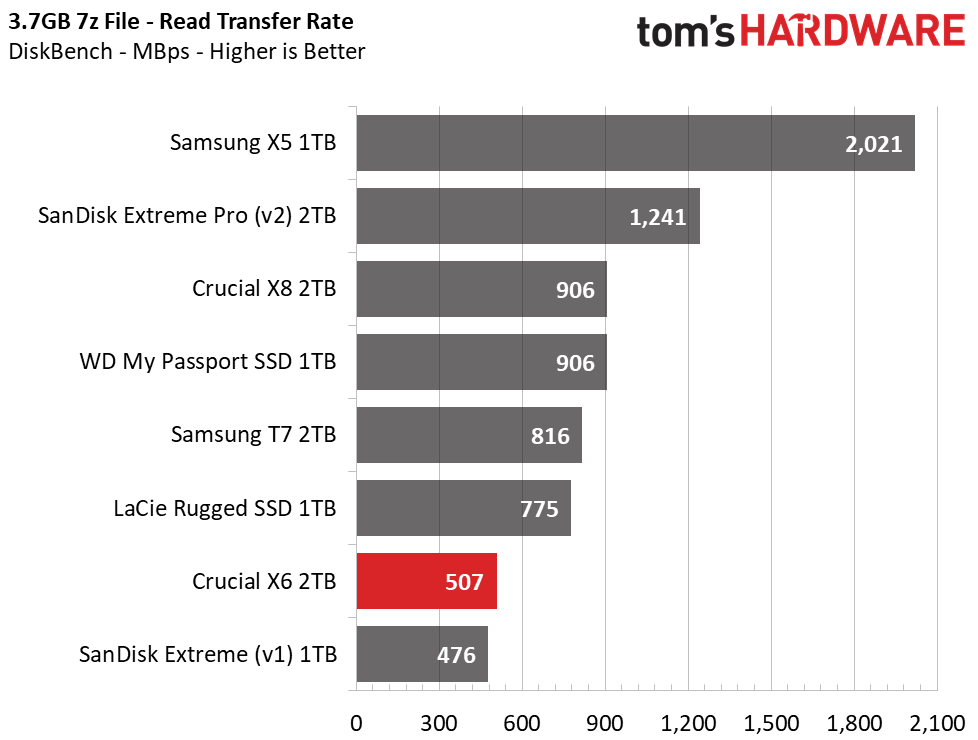
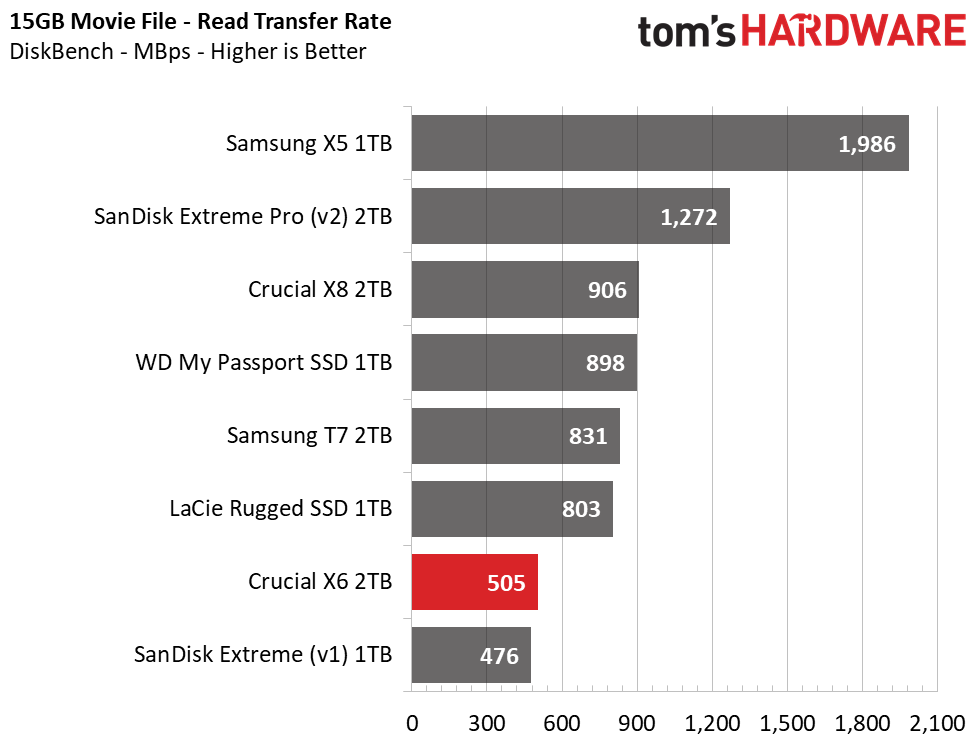
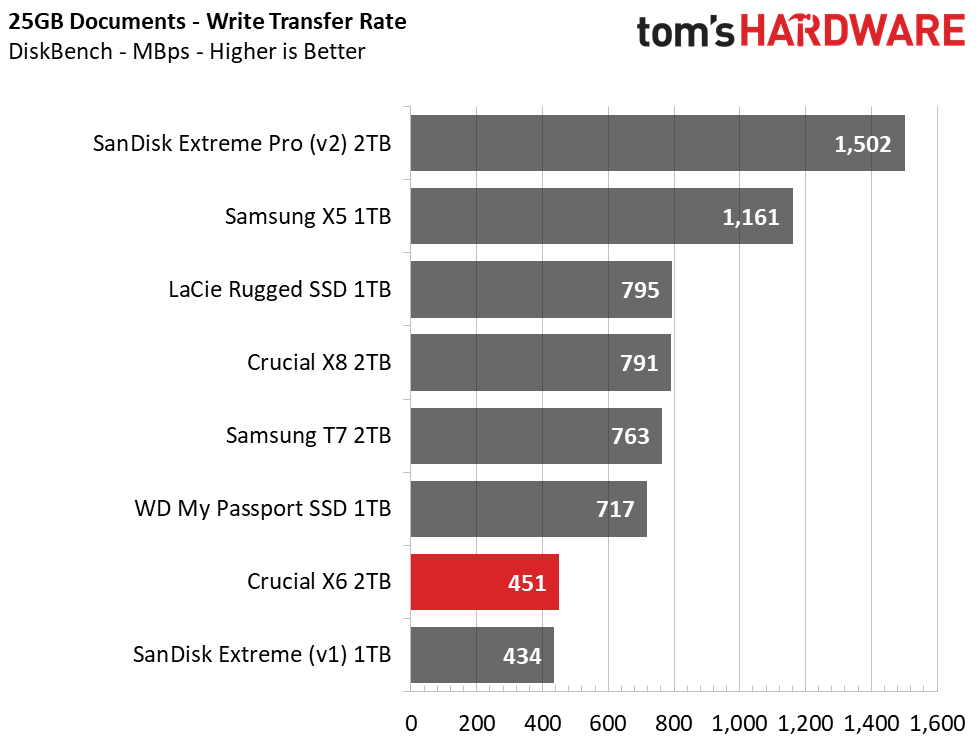
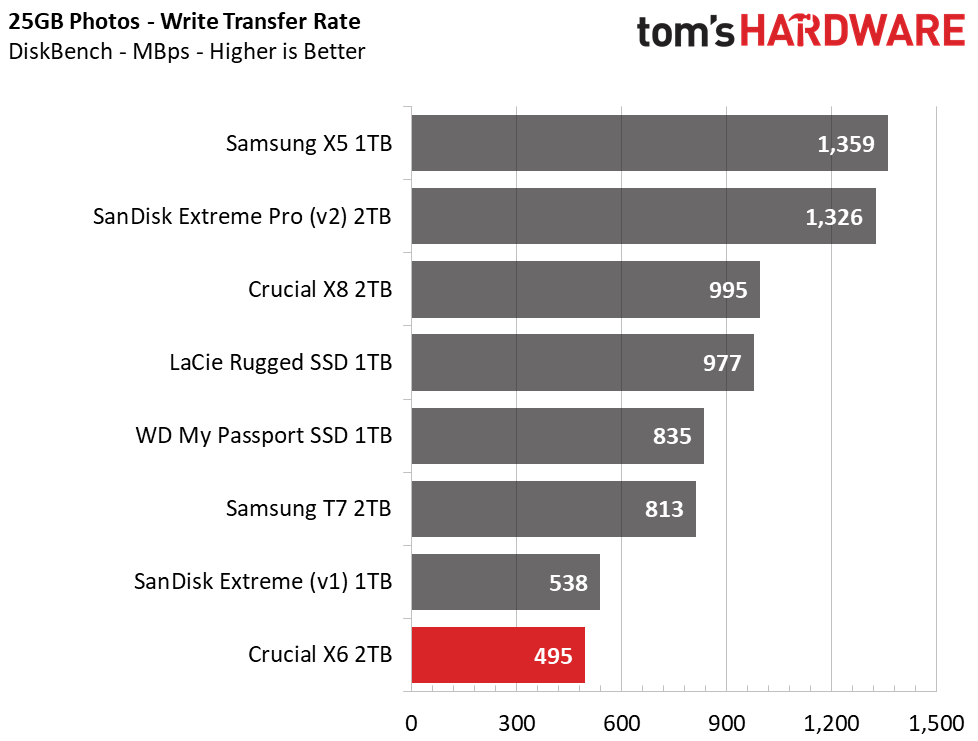
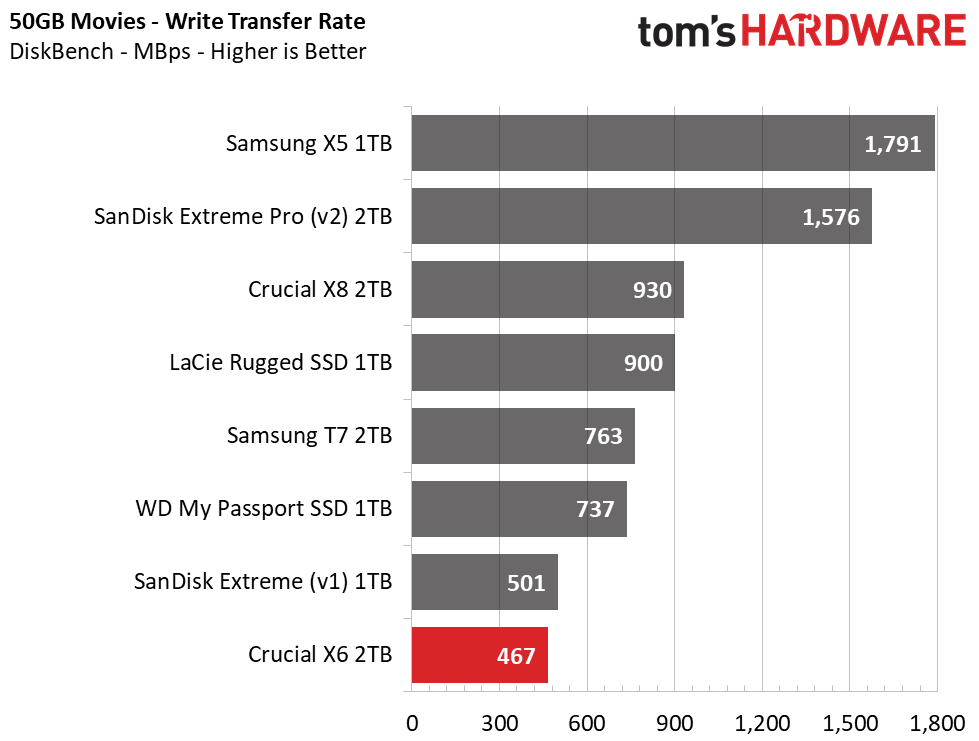
Crucial’s NVMe-powered X8 absolutely smokes the little Crucial X6, but for what it is, the X6 did quite well at writing all of our datasets at a decent clip. The X6 was also faster than the SanDisk Extreme v1 while reading back the large .zip and movie files.
Trace Testing – PCMark 10 Storage Test: Data Drive Benchmark
PCMark 10 is a trace-based benchmark that uses a wide-ranging set of real-world traces from popular applications and everyday tasks to measure the performance of storage devices. To test drives that store files rather than applications, we utilize the Data Drive Benchmark.
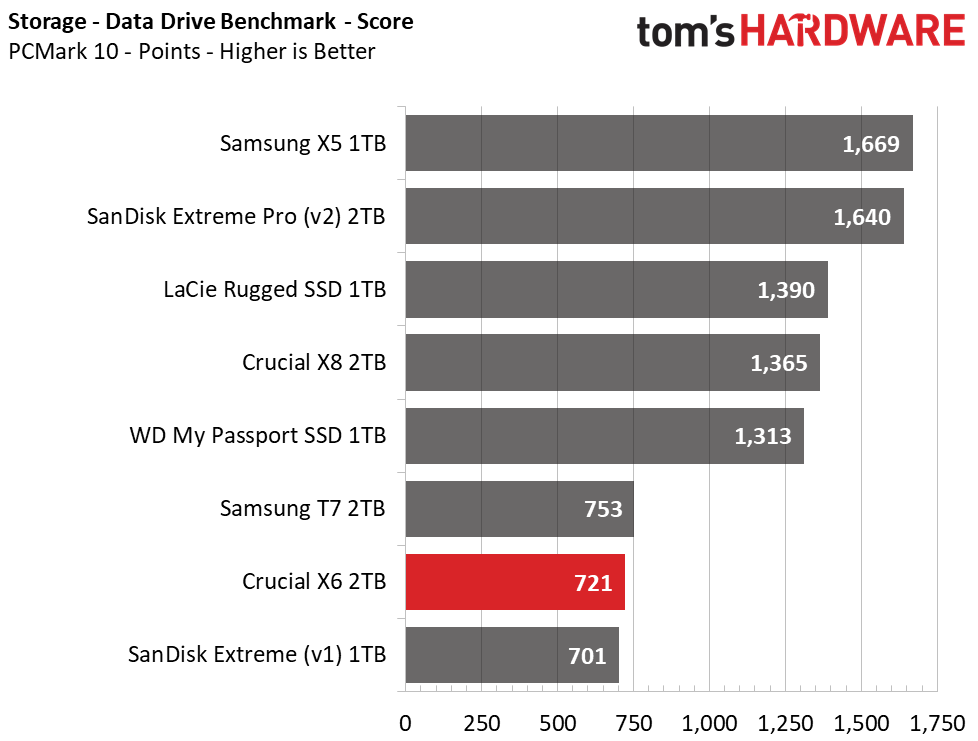
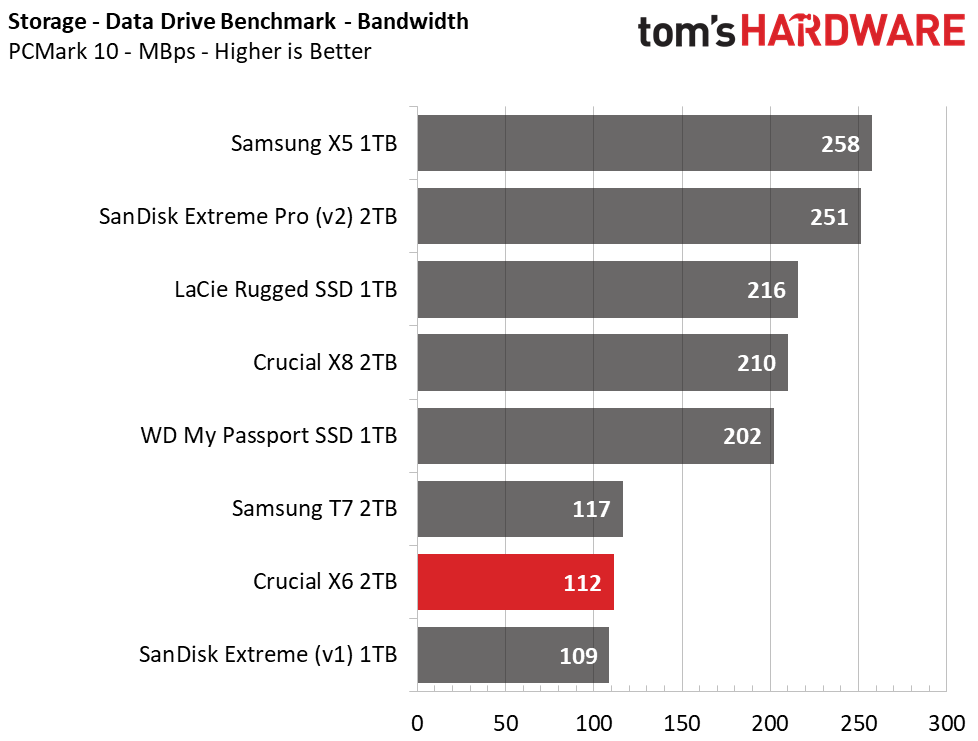
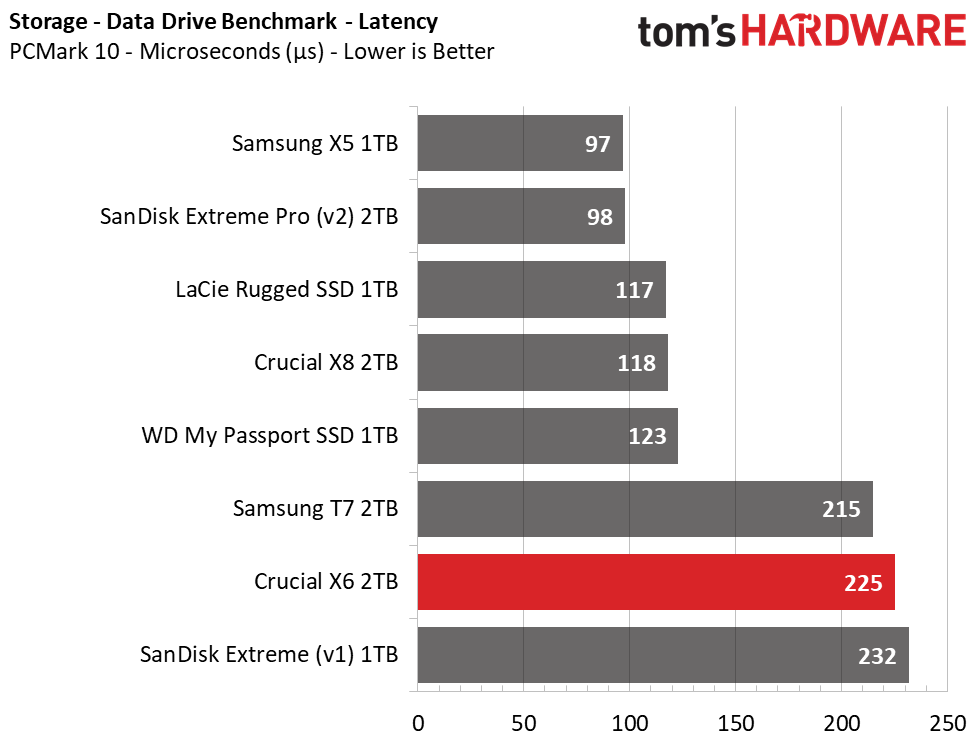
The X6 may not be the fastest portable SSD, but its second-to-last place finish with the PCMark 10’s Data Drive Benchmark makes it nearly as quick as the Samsung T7 and a tad faster than SanDisk’s Extreme v1.
Synthetic Testing - ATTO / iometer
iometer is an advanced and highly configurable storage benchmarking tool while ATTO is a simple and free application that SSD vendors commonly use to assign sequential performance specifications to their products. Both of these tools give us insight into how the device handles different file sizes.
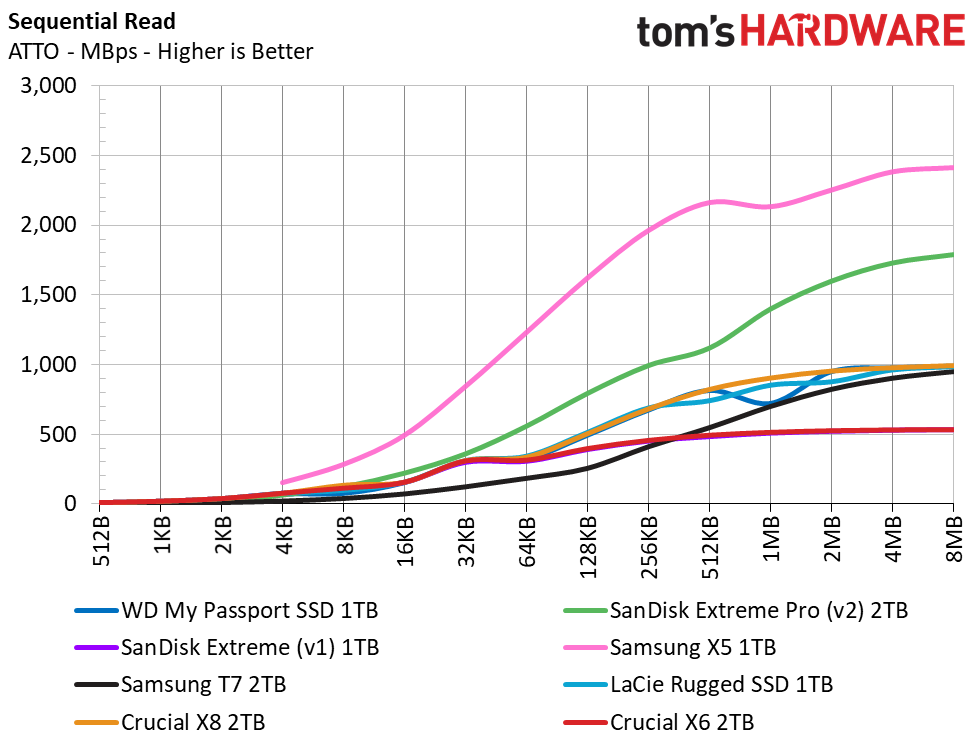
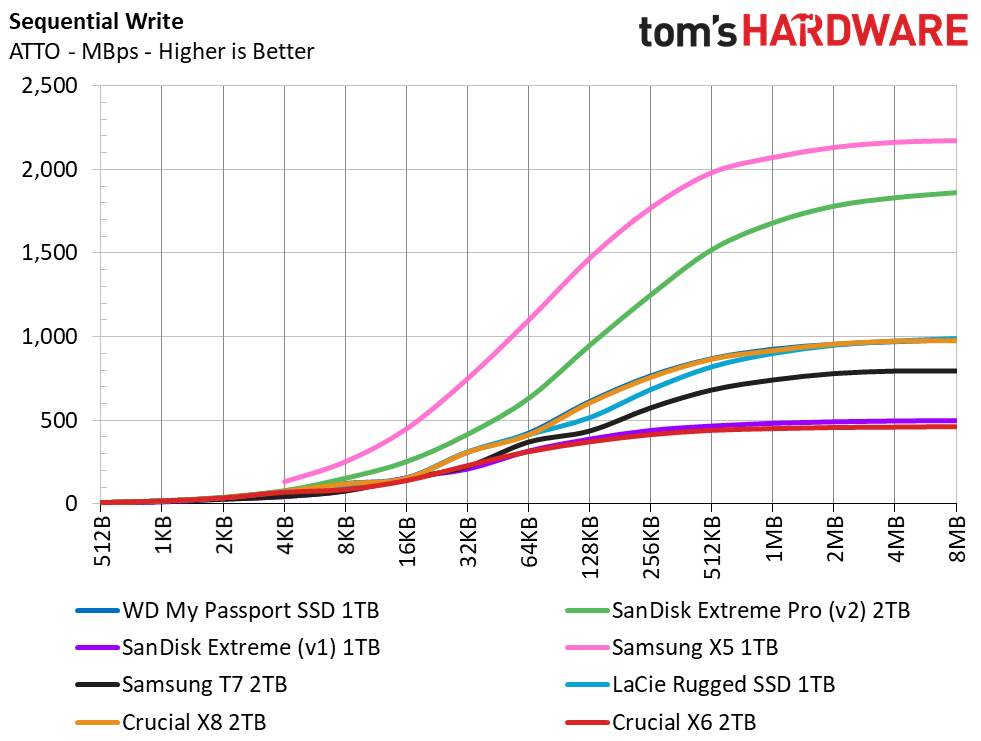
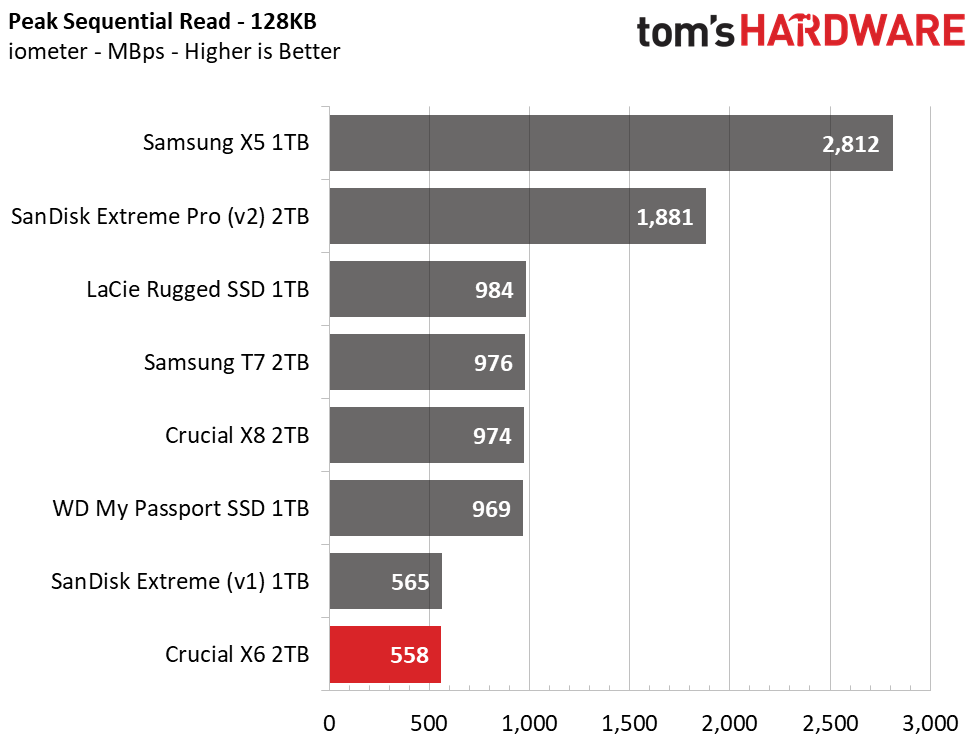
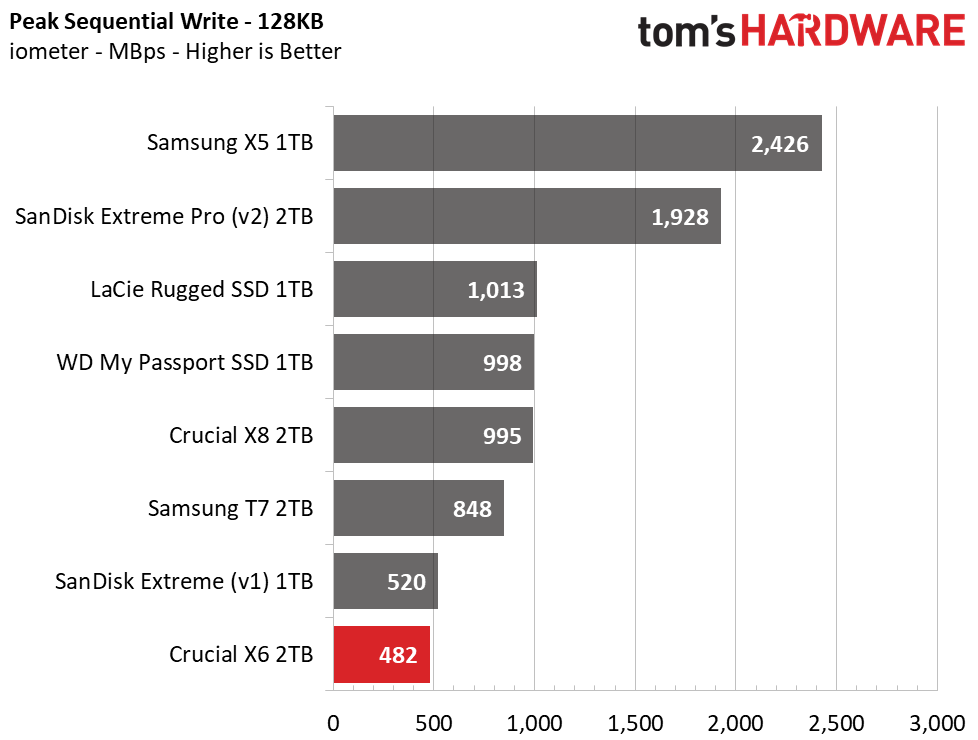
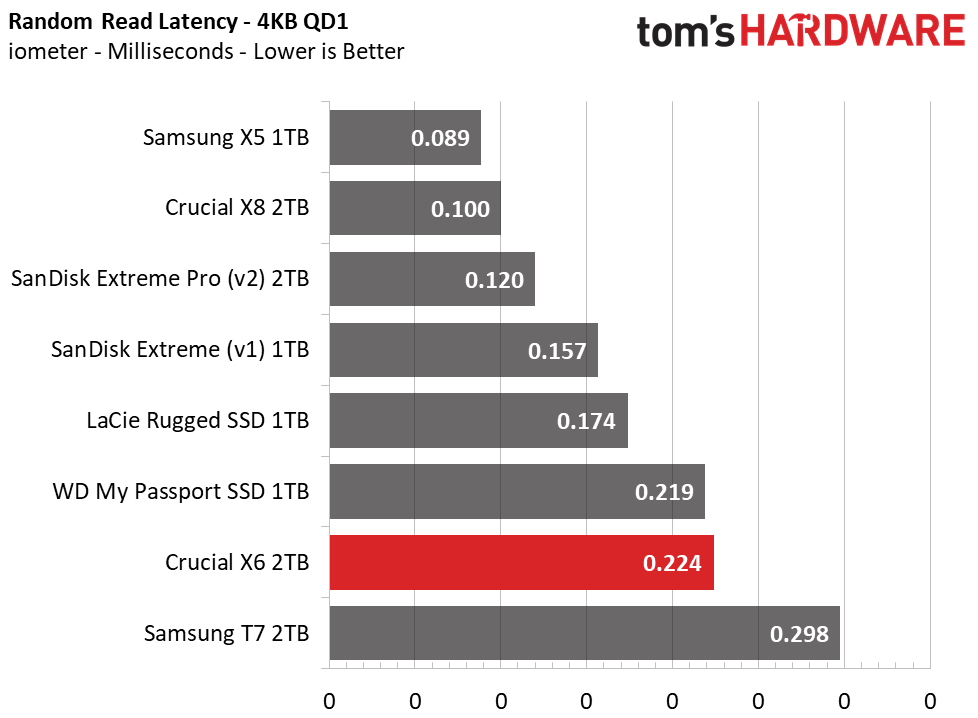
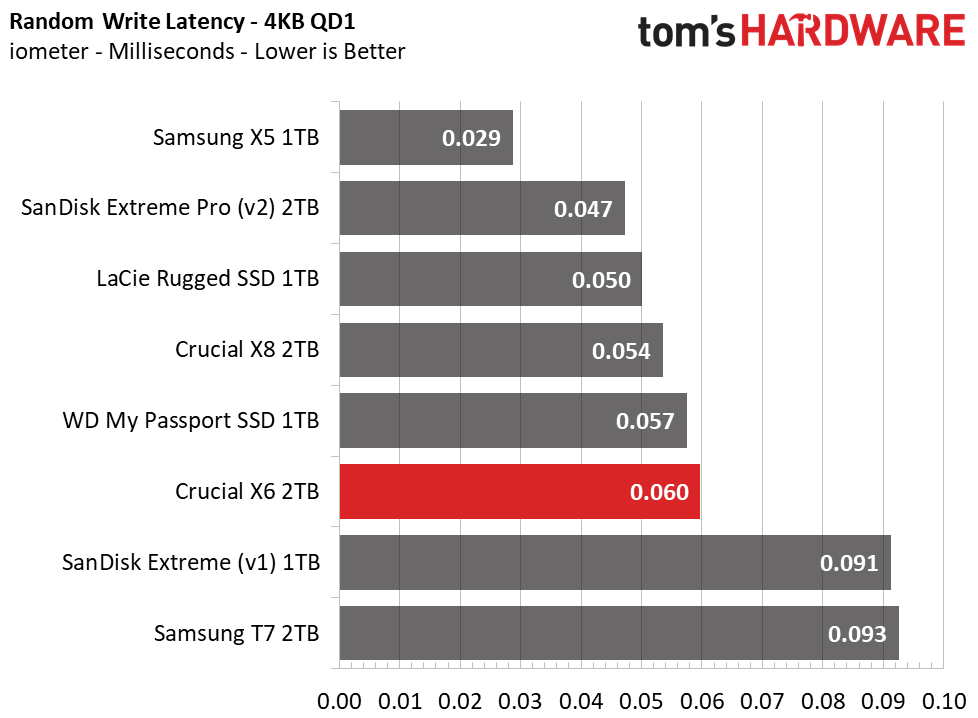
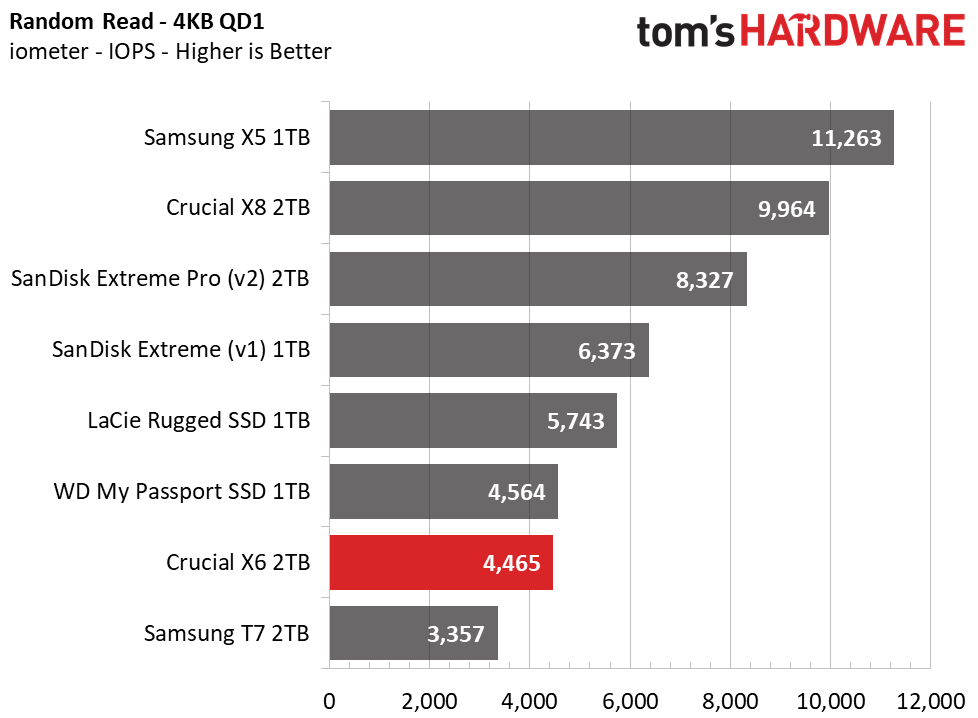
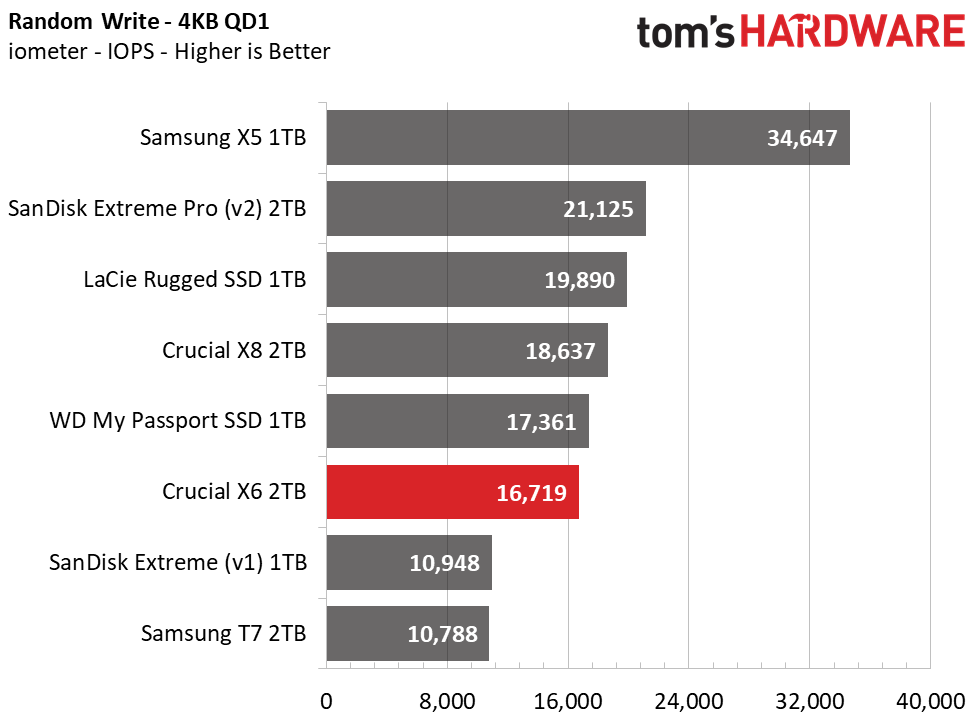
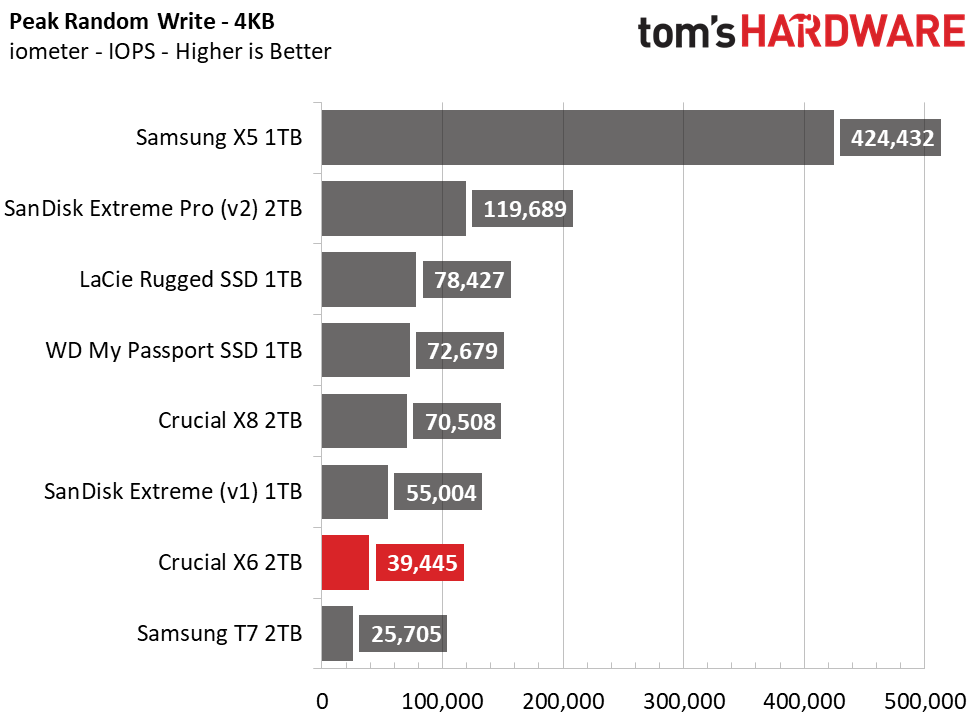
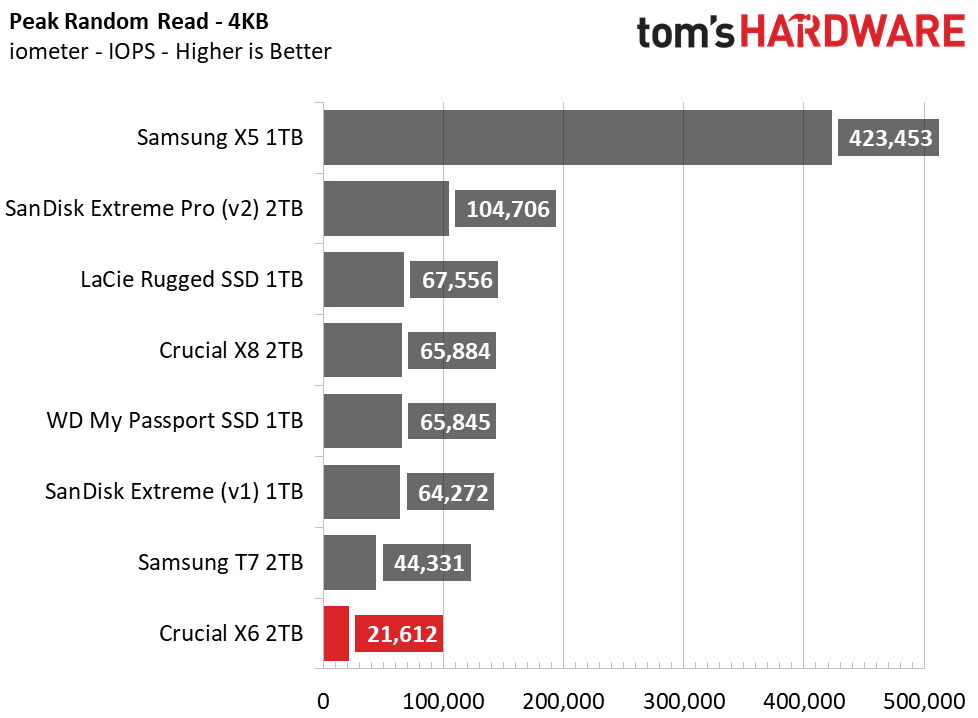
The X6’s sequential performance fell in line with the device’s rating. Crucial’s X6 even bests the Samsung T7 in terms of random response times, but it doesn’t scale to such high IOPS during workloads with heavier queue depths.
Get Tom's Hardware's best news and in-depth reviews, straight to your inbox.
Sustained Write Performance, Cache Recovery and Temperature
Write speed and temperature are two important and inter-related metrics for external devices. Official write specifications are only part of the performance picture. Most SSDs implement a write cache, which is a fast area of (usually) pseudo-SLC programmed flash that absorbs incoming data. Sustained write speeds can suffer tremendously once the workload spills outside of the cache and into the "native" TLC or QLC flash.
We use iometer to hammer the SSD with sequential writes for 15 minutes to measure both the size of the write cache and performance after the cache is saturated. We also monitor cache recovery via multiple idle rounds as well as the temperature of the drive via the S.M.A.R.T. data and an IR thermometer to see when (or if) thermal throttling kicks in and how it impacts performance.
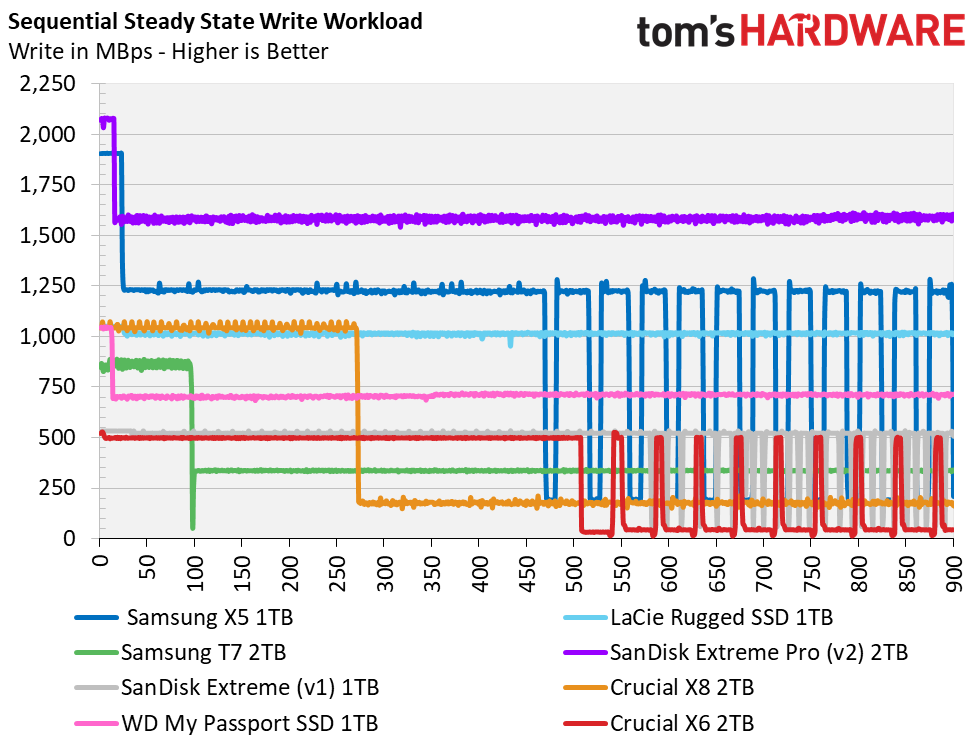
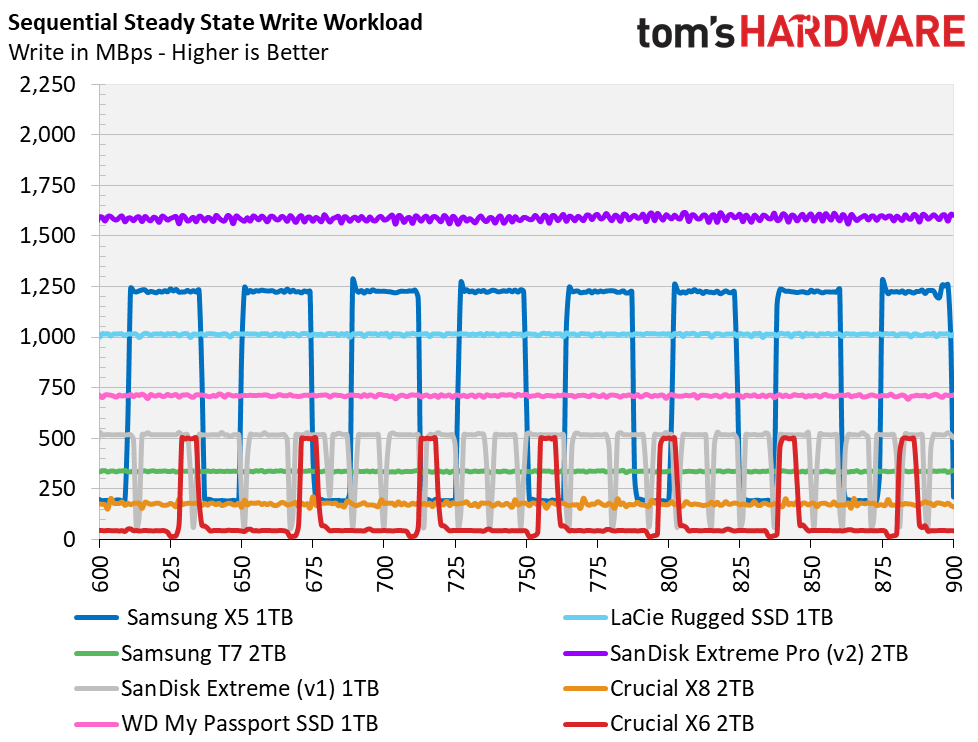
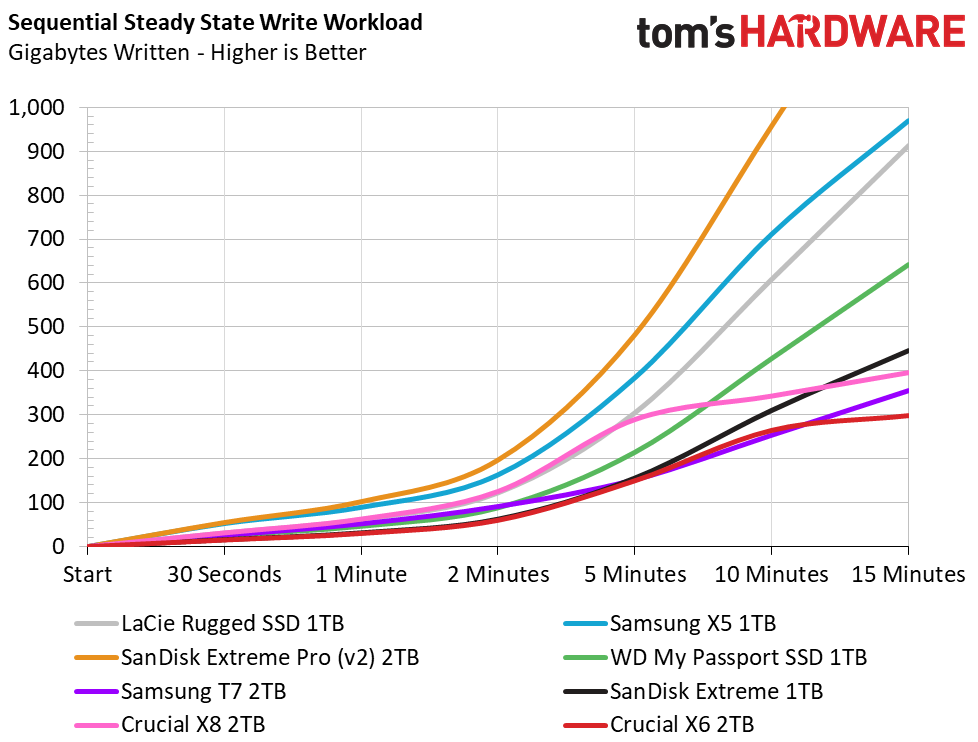
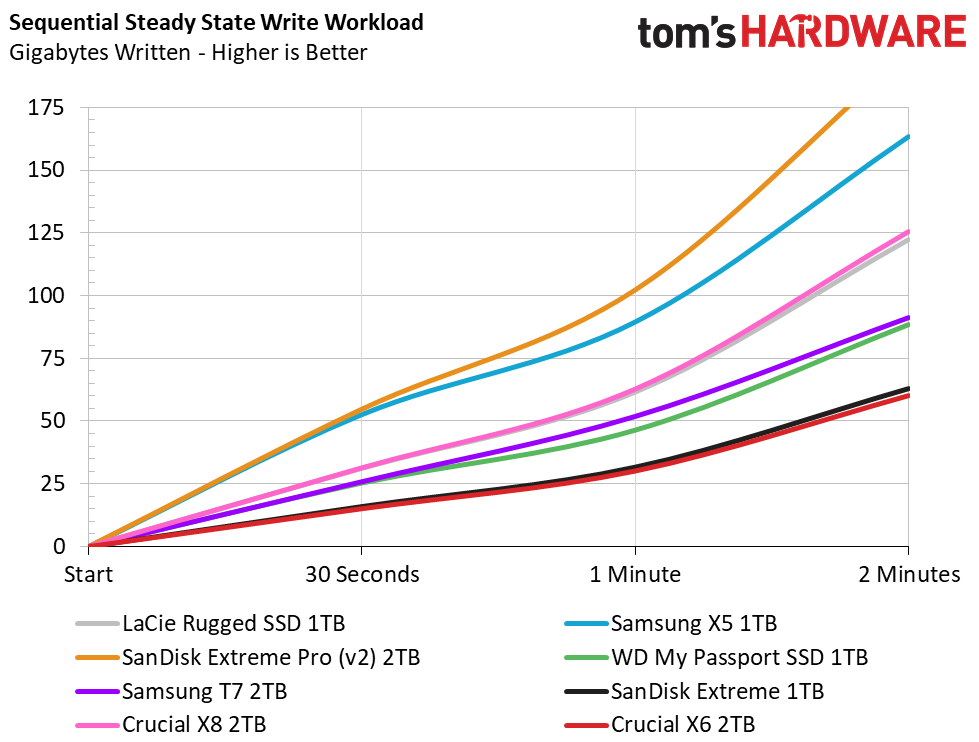
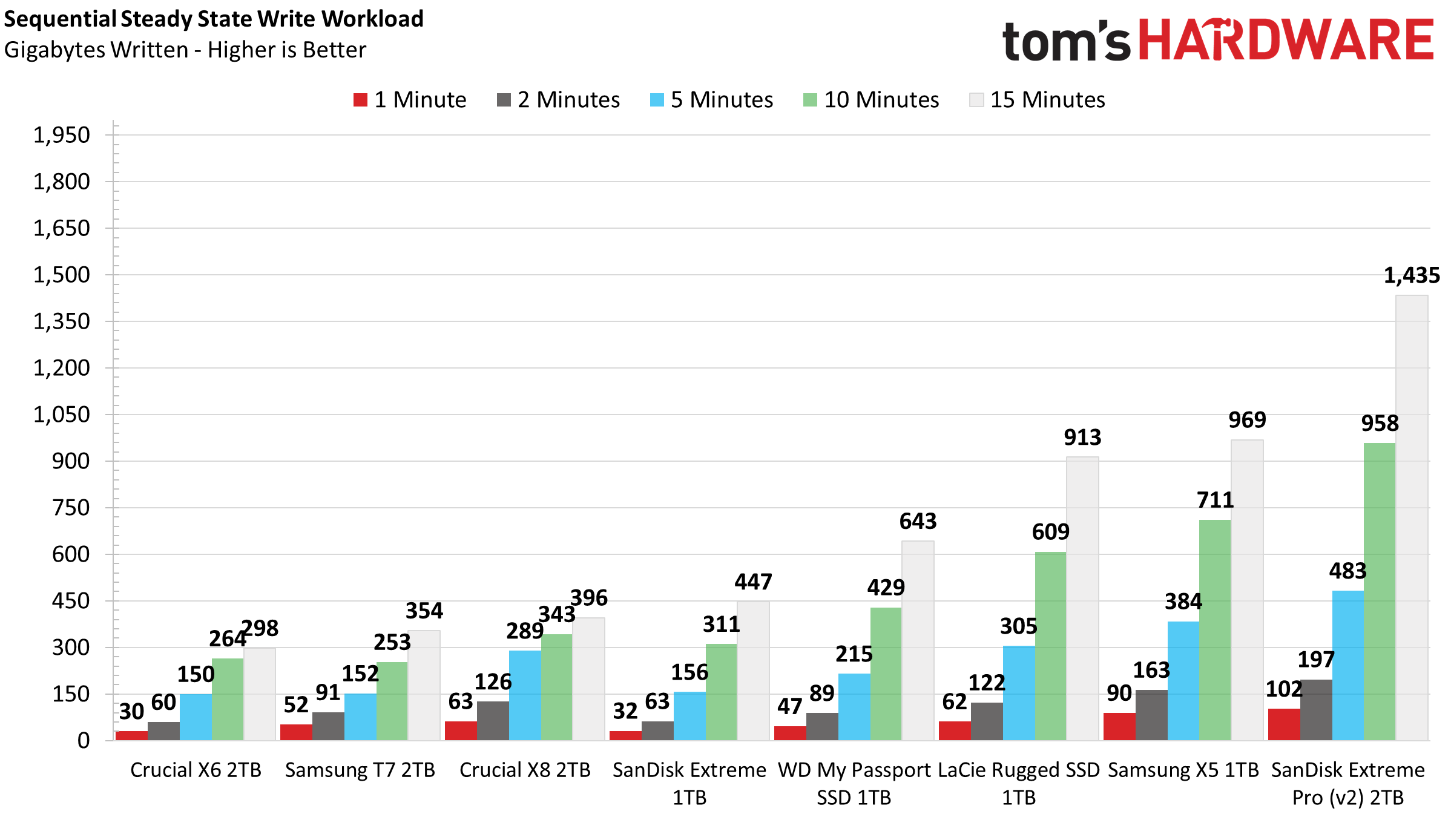
Crucial’s X6 has a large dynamic SLC cache that helps offset the inherent performance limitations of QLC flash. The X6 absorbed 250GB worth of data before performance degraded, falling from a 500 MBps average down to 115 MBps for the remainder of the write workload. During idle periods, the X6 recovered roughly 50GB of cache capacity per minute.
Device temperatures were respectable under load, too. Although the X6’s S.M.A.R.T. data measured nearly 60 degrees Celsius during a 400GB write operation, the surface of the SSD measured less than 45 degrees Celsius as the test finished.
MORE: Best SSDs
MORE: How We Test HDDs And SSDs
MORE: All SSD Content

Sean is a Contributing Editor at Tom’s Hardware US, covering storage hardware.
-
Shonk. You need to do a new reviewReply
It seems there has been a revision and its an nvme drive and not sata now
Crucial gave me a free one due to delays with my 64GB of DDR5 it arrived today and it's peaking at 911MB/s
-
solfizz Reply
Hey, if you get this, is your drive still running at those speeds? Also what RAM reader is that? Thanks in advance!Shonk. said:Updated with a 12900K instead of a 9900KS
932.7 MB/s