Tom's Hardware Verdict
DarkFlash certainly has a unique chassis on its hands with the DLX22. It packs a GPU riser and side intake, but gets a lot of basic things wrong and is far too expensive for what it offers.
Pros
- +
A fresh take on an ATX case
- +
GPU support bracket included
Cons
- -
Restrictive front panel
- -
Airflow skips front air ‘filter’
- -
Lacking front IO for the price
- -
Only one 3.5-inch HDD slot
- -
Inelegant GPU bracket causes noisy turbulence
- -
Panel hinge blocks rear 140mm fan install
- -
No included fans
- -
Shoddy finish
- -
Lacks structural rigidity
- -
Useless ‘LED’ button
- -
Too expensive
Why you can trust Tom's Hardware
5/11/2020 Update: DarkFlash said that the case we tested was a prototype, and sent us a new sample that fixes some of the issues. The GPU bracket now moves outwards further to the side to accommodate wider GPUs (though long GPU support is still limited if you use the side intake). The door hinge no longer blocks rear 140mm fan installation. The manufacturing quality is improved with fewer dings and blemishes, and the glue of the magnets is no longer visible from the outside of the glass panel. In light of this. We have decided to raise the score to 2.5 stars.
However, despite these improvements, we still find it difficult to recommend this chassis due to sub-par thermal and acoustic performance, paired with a price point that is too steep for the features on offer.
Original review below:
Because Computex didn’t happen this year, we were unable to see what cool hardware many small Taiwanese manufacturers have come up with. But of course, companies that we normally see there can still send their products our way, as darkFlash did with its latest case, the DLX22.
At first glance, this chassis looks like a relatively standard ATX unit with a few twists – a side intake, GPU riser, and swiveling doors. These are all great ideas in abstract. But in practice, the case falls short and fails to deliver a good building experience, with issues ranging from bad design to disappointing manufacturing quality.
While there’s much more detail to explore (some of which is quite interesting), I can tell you up front that the DarkFlash DLX22 will not be making it onto our best PC cases list. The DLX22 is currently selling for $110 on Newegg. At this price point, the chassis is facing a ton of competition – competition that outperforms and outclasses this case by miles.
Specifications
| Type | Mid-Tower ATX |
| Type | Mini-ITX, Micro-ATX, ATX |
| Dimensions (HxWxD) | 18.3 x 9.06 x 17.8 inches (494 x 234 x 457 mm) |
| Max GPU Length | 14.2 inches (400 mm) |
| CPU Cooler Height | 6.7 inches (180 mm) |
| Weight | Not specified |
| External Bays | ✗ |
| Internal Bays | 1x 3.5-inch, 2x 2.5-inch |
| Expansion Slots | 7x |
| Front I/O | 1x USB 3.0, 1x USB 2.0, 1x USB-C, 3.5 mm Audio & Mic |
| Other | Tempered Glass Panel |
| Front Fans | None (Up to 3x 140mm, 3x 120mm) |
| Rear Fans | None (Up to 1x 120mm) |
| Top Fans | None (Up to 3x 120mm, 2x 140mm) |
| Bottom Fans | None |
| Side Fans | None (up to 2x 120mm) |
| RGB | No |
| Damping | No |
| Warranty | 1 Year Limited |
Features
DarkFlash’s DLX22 comes with a very plain exterior design that I quite like. It’s simple, clean, and no particular aspect of it stands out much. The front panel is made from steel and is easy to pull off. The side doors swivel and have a moderate tint to blend together the internal components, and the chassis is held up by plastic feet.





When it comes to the front IO, I have questions for darkFlash. There is one USB Type-C port (good), but then there is one USB 3.0 port and one USB 2.0. Why? Since you’re sacrificing two full headers on the end of the cable that plugs into the motherboard, why not go ahead and give us two USB 3.0 ports at the top of the case? This is the kind of penny pinching you don’t expect to see on a $110 case.
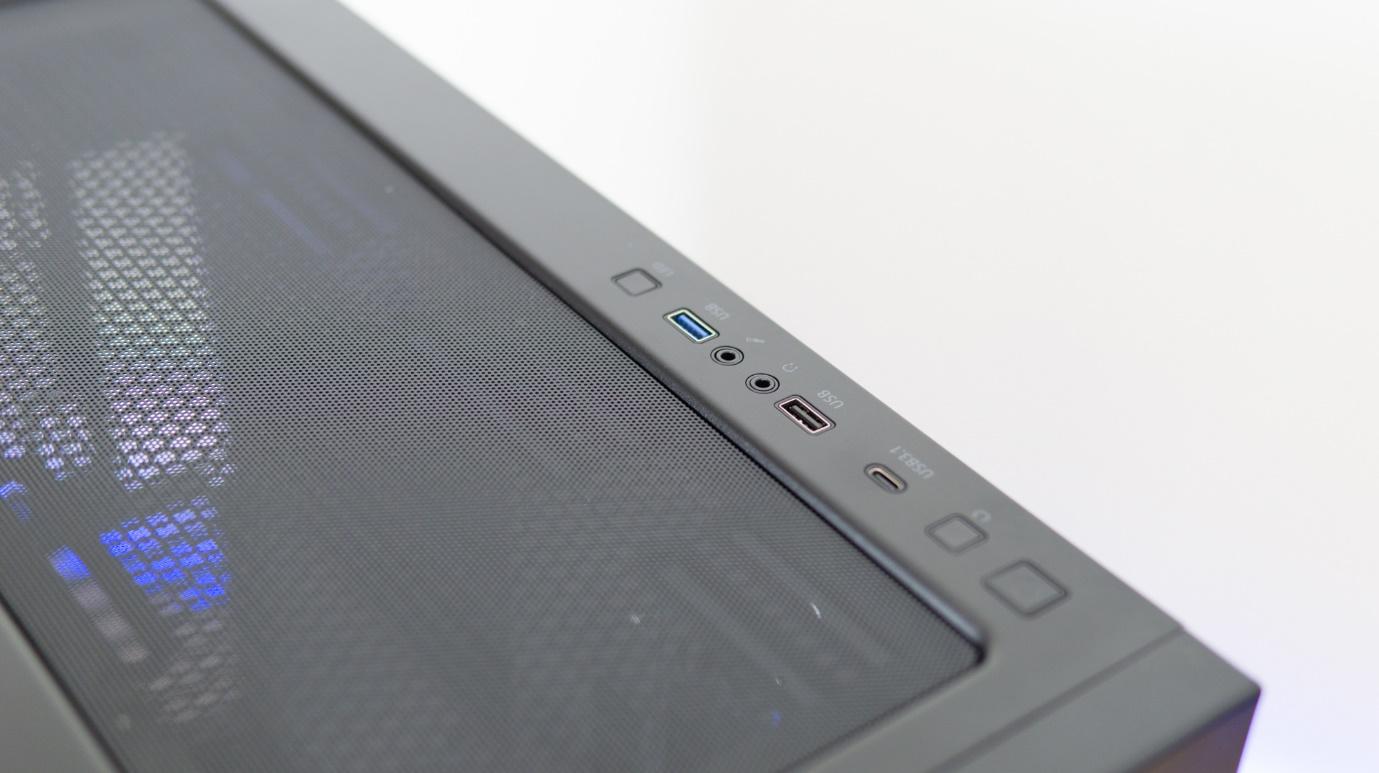

There is also an LED button that doesn’t seem to have any purpose, as the case lacks any kind of RGB or fans. The rest of the IO consists of power and reset switches, along with headphone and mic jacks.
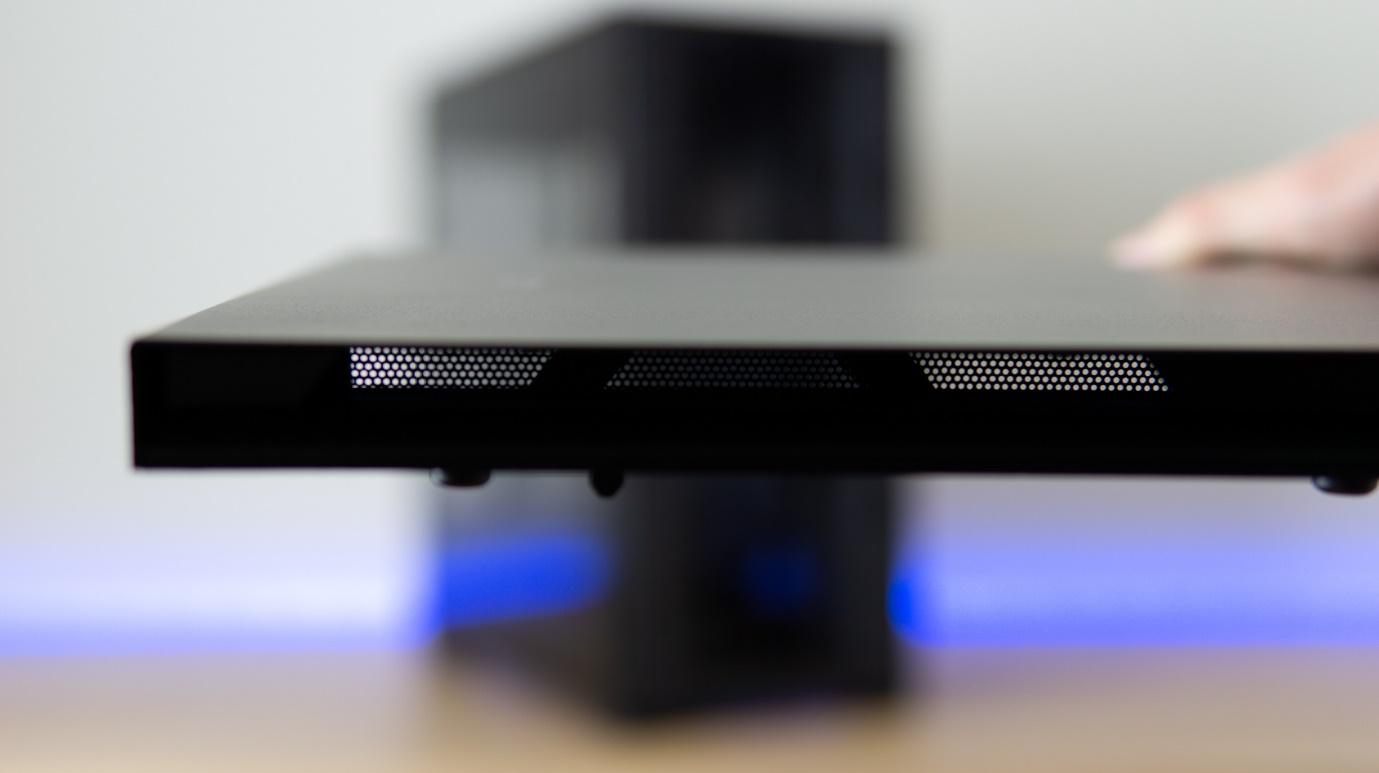
Another design flaw worth noting is the front panel. I like that the front is just one big slab of steel, but in opting away from a mesh intake, adequate airflow gaps need to be provided elsewhere. The front panel is very thin though, and only has a few very small gaps for air to enter the chassis through. That, and at the bottom, there is a gap without any mesh that air can be pulled in through – so it’s safe to say that there is no effective form of dust filtration, and I fear intake airflow will be limited.
Get Tom's Hardware's best news and in-depth reviews, straight to your inbox.
The chassis also lacks structural rigidity. When placed on the desk, if I push and tug the top of the case around, there is a concerning amount of flex. This is because all of the corners are fixed together with just one fastener instead of three – so whatever you do – do not build a liquid cooled system in this case with acrylic or PETG hardline tubing.
Internal Layout
The internal layout of the darkFlash DLX22 is mostly straightforward, with a few exceptions. The case can house up to ATX-size motherboards with ease in the main compartment, along with the longest of graphics cards. The company claims support for E-ATX motherboards, but E-ATX boards will cover the cable routing holes, forcing you to run the cables through the side intake fan positions.
Below the power supply shroud there is also plenty of room for large power supplies, but only one 3.5-inch HDD tray. Given the amount of space in this case, and the segment it is priced in, I would expect a minimum of two drive bays. The back of the motherboard tray has room for two 2.5-inch drives -- and that’s it. Again, this case is big (and kind of expensive) for a case that’s only designed to house a total of three drives (aside from whatever M.2 options are on your motherboard).
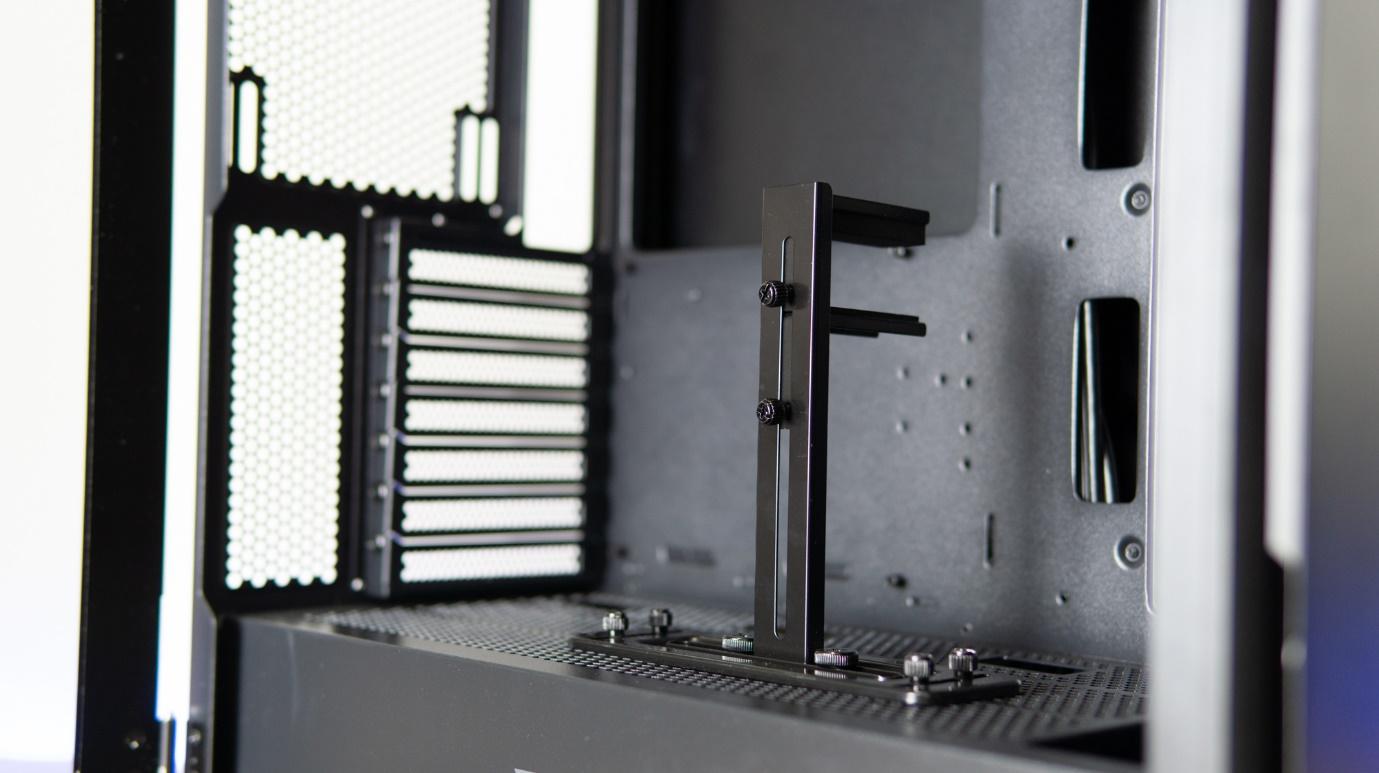
Of course, the star of the show in the DLX22 is the GPU anti-sag bracket. This creation is meant to hold up your graphics card to prevent it from sagging and sitting in your chassis unevenly, and take some load off the PCI-Express slot of your motherboard in the process (although, they can generally handle the weight just fine).
Given the proliferation of massive cards as Nvidia’s impressive RTX 3090 and 3080 make their way into new builds, it’s a good time for extra GPU support. But this bracket lacks elegance. The abundance of visible thumbscrews doesn’t look good. They lend the bracket a primitive, scaffolding-like feel as a solution for a mostly minor issue. Arguably worse: This bracket also won’t work with very big graphics cards as it can’t move outwards far enough. And if your GPU’s shroud doesn’t sit above the fans, it will make the GPU lean on one of the fans, stopping it from spinning.
Cooling
For cooling, you can mount up to three 120 mm fans or two 140 mm spinners in both the top and front locations, along with those respective radiator sizes. The front does support three full-size 140mm fans, but this will come at the sacrifice of top fan compatibility. There is also a side intake that has room for two 120 mm spinners. So if you have an all-in-one liquid cooler, there’s a good chance you’ll want to mount it here, as the front panel intake is limiting.


The front has no air filter, and the holes in the mesh of the panel will be difficult to clean out. The side intake does have its own filter, as does the bottom of the chassis, though I have to mention that the filter at the bottom is just a sheet of mesh with no sliding or magnetic system to hold it in place – instead it’s held in just by tabs, making it a serious pain to remove, clean, and replace as you’ll have to flip the chassis to get to it.
No fans are included with the case, which is a big thumbs-down at its $110 price point.

Manufacturing Issues Galore
People often joke that reviewers get sent cherry-picked product samples for the best possible impression, but I can assure you, this unit wasn’t.
Our sample was littered with problems, as you can see in the images below. The paint job is covered with imperfections such as an uneven finish, or dings and bits of paint that have been chipped off. The chassis also had bits bent in various places, including the front fan bracket and a corner in the back.
You would suspect that some of this is shipping damage, but the box the chassis arrived in was very well packaged. Some of the foam inside was cracked, but other than the corner ding, the rest of the damage cannot be explained by issues in shipping.
Other nitpicks include the HDD tray arriving loose, even though the case has screws to secure it, and the magnets that hold the side glass panel shut – their glue is visible through the glass. Not very elegant is it?

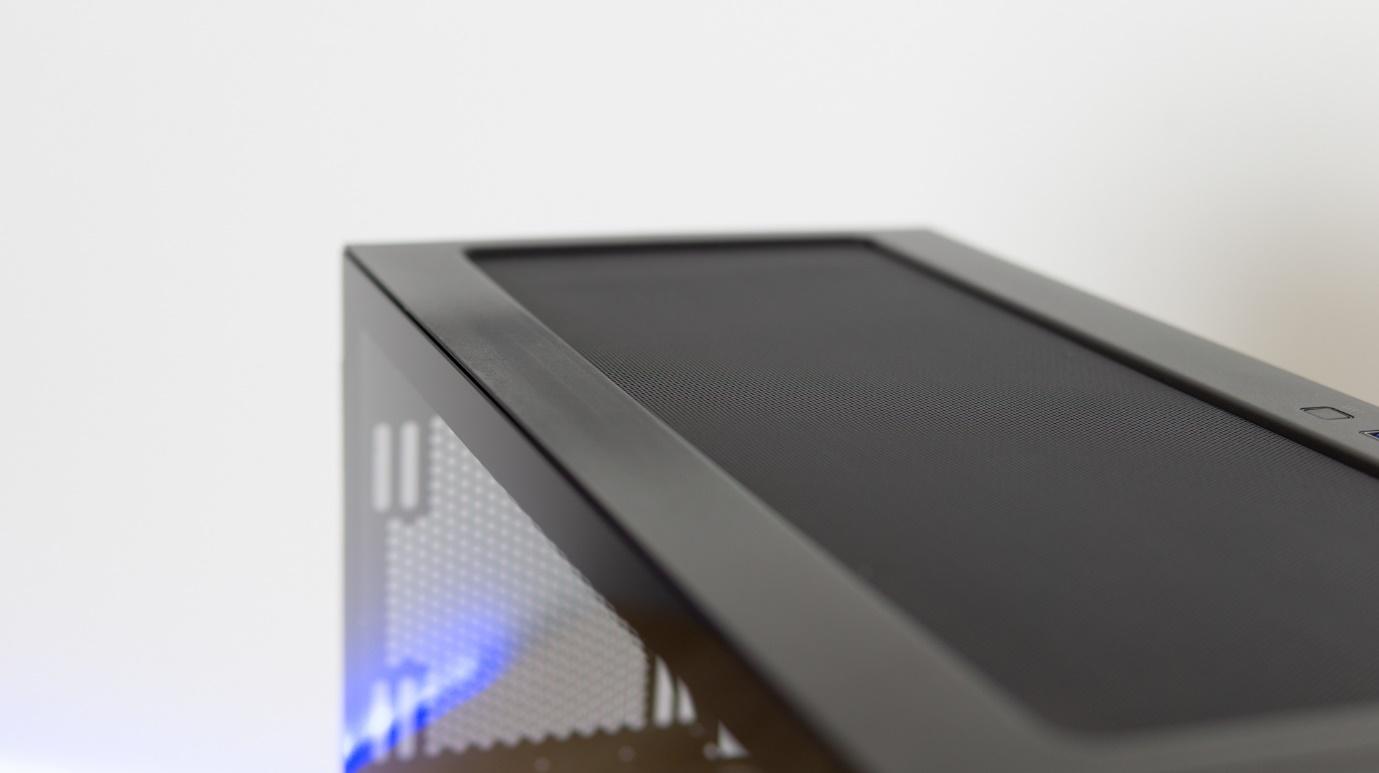





Niels Broekhuijsen is a Contributing Writer for Tom's Hardware US. He reviews cases, water cooling and pc builds.
-
kyzarvs Under "Manufacturing Issues Galore" You've repeated the first paragraph as the fifth paragraph. Proof reading issues galore... ;o)Reply -
CmdrSloth I find it very strange that the decision was made to review this case instead of the DarkFlash V22, which is actually a really unique case with some interesting features that can only be found on a handful of cases.Reply
Why in the world is the PC hardware review community at large (I haven't seen a single channel that pulls more then a handful of views on their videos review it) ignoring this case?

