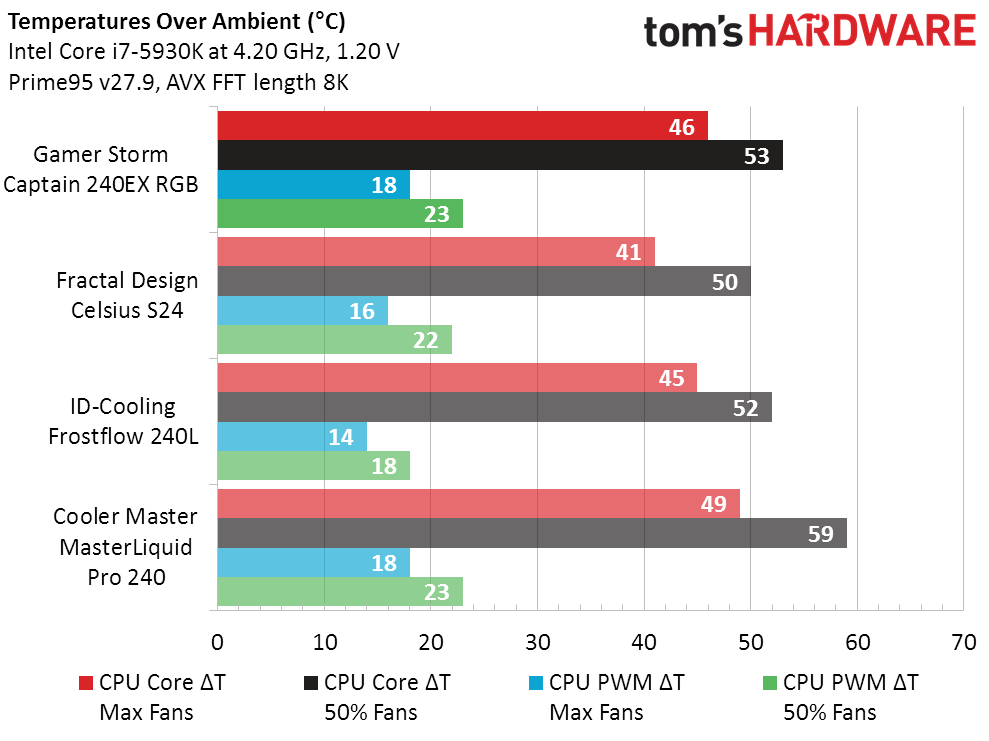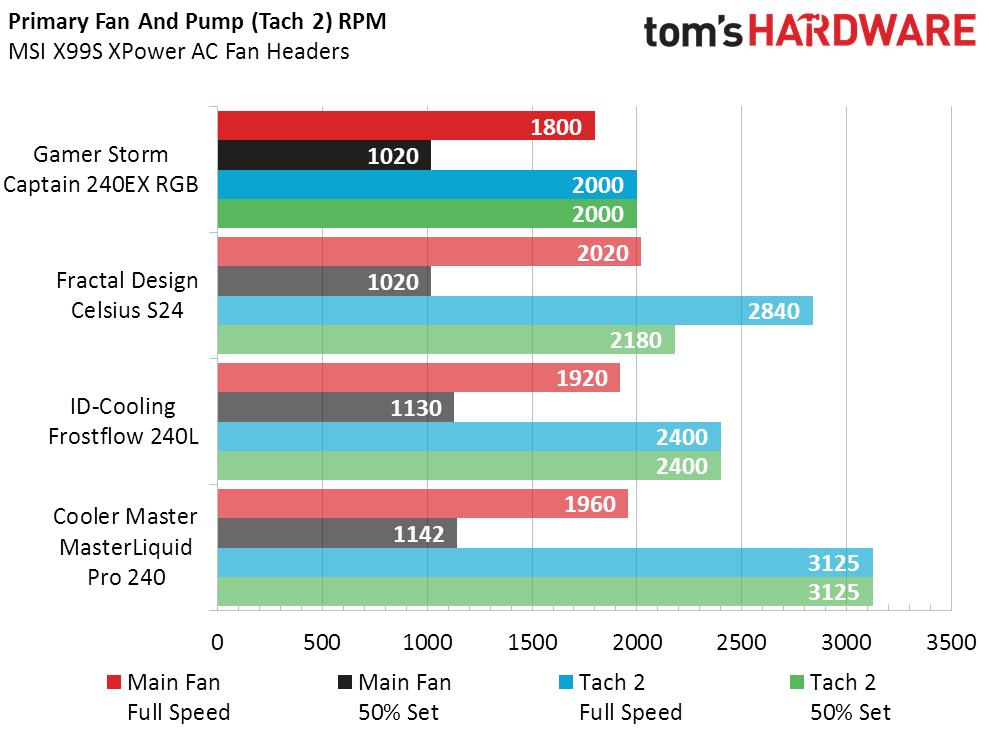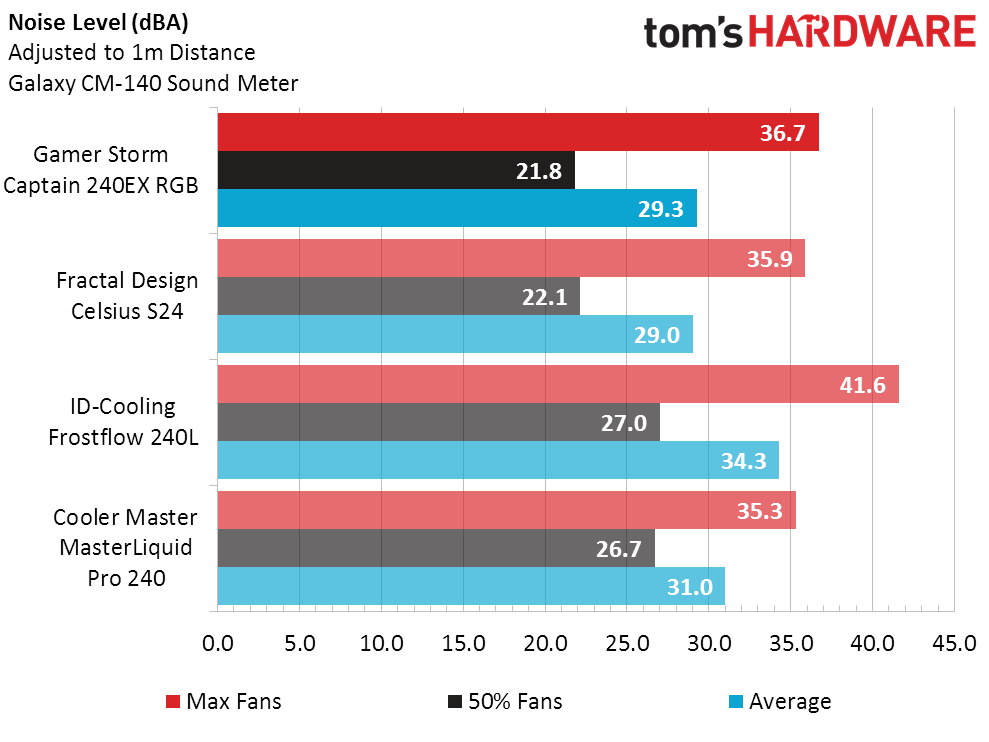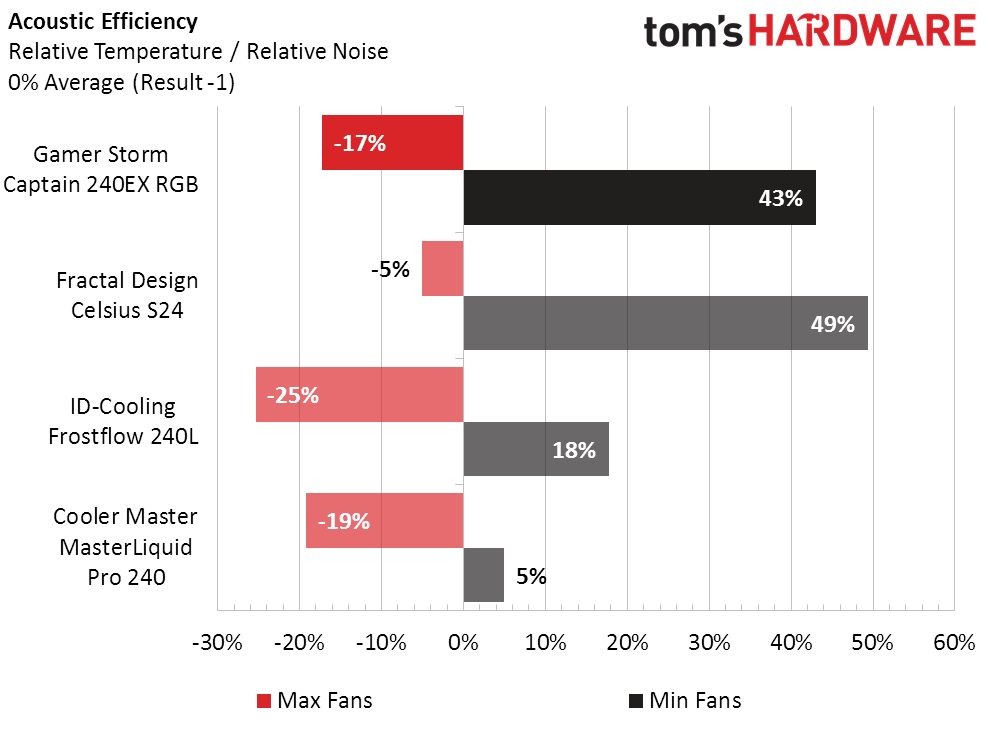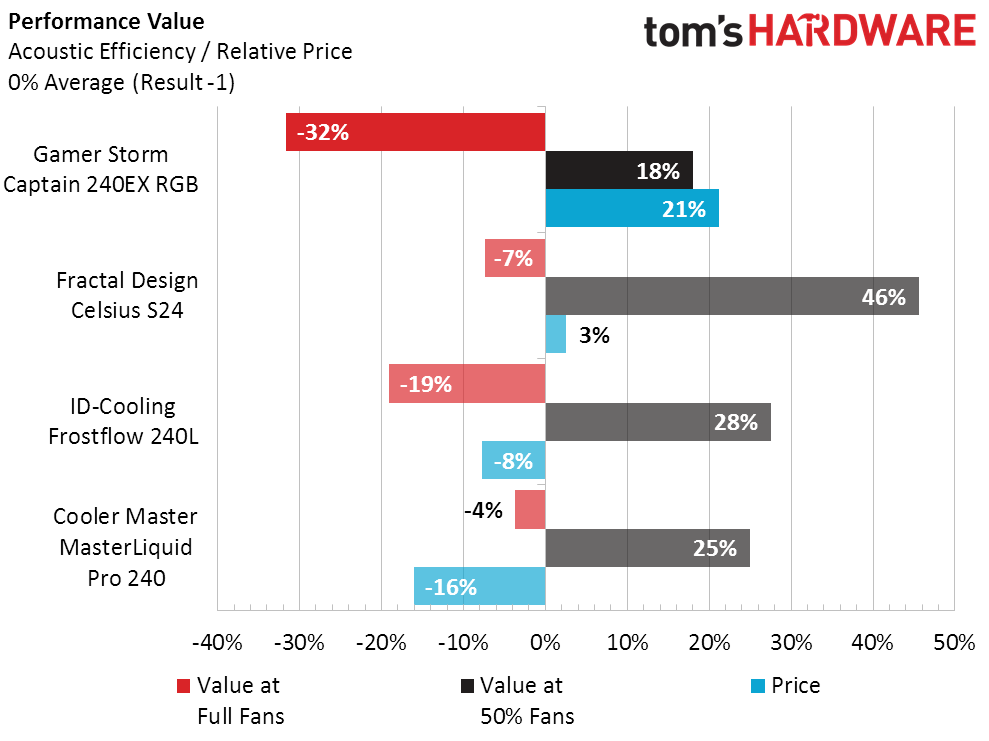Deepcool Gamer Storm Captain 240EX RGB Review
Why you can trust Tom's Hardware
Test Methods, Results & Conclusion
The hardware setup for the cooler reviews remains consistent. It includes a Core i7-5930K with a slight overclock using a moderate voltage level inside a well-ventilated Corsair 760T case. The motherboard is set to a 115°C throttle point, and temperatures in the chart are above ambient (the thermal reading minus the room temperature).
Comparison Products
We compare the Deepcool Gamerstorm 240EX RGB with products that have similar dimensions and price points. Our goal is to narrow down the market and determine performance variances based on manufacturer design decisions.
Test Results
As always, the ambient temperature of the room is taken into account and noise levels are recorded 0.25m from the case's front corner on the side that opens, and they are corrected to the 1m industry standard by subtracting 12 decibels.
The 240EX RGB is about middle of the pack in cooling performance, only beating the Cooler Master MasterLiquid Pro 240. Even then, it’s tied when it comes to CPU PWM. These are all 240mm radiators, with dual 120mm fans. The 240EX RGB still keeps up with the competition, while providing the RGB features.
The dual-blade fans included with the Captain 240EX RGB let it maintain low RPMs. The pump's impeller also has a lower speed than the market average.
Despite the lower RPMs and overall speed of the hardware, the Captain 240EX RGB is unable to clinch the spot for the quietest liquid cooler. However, it is indeed very quiet comparatively. Only the Fractal Design Celsius S24 is able to best its average, and just by .3 dBA. There is no doubt that the low RPMs keep the cooler quiet. Could this be worth the slight drop in cooling performance?
The Captain 240EX RGB performs on average for acoustic efficiency. Again, it's only outdone by Fractal Design's Celsius S24.
Get Tom's Hardware's best news and in-depth reviews, straight to your inbox.
Unfortunately for the Captain 240EX RGB, its $130 price tag is enough to put it at the bottom of our list when compared to the performance and price tags of the other coolers in this group. RGB lighting obviously doesn’t influence performance, otherwise, it would’ve stolen the show. The value equation doesn’t tell the whole story, of course, and some users will likely be willing to spend a few extra dollars for its RGB components.
MORE: Best CPU Cooling
MORE: How To Choose A CPU Cooler
MORE: All Cooling Content
-
ammaross This is just the RGB version. The NON-RGB version is usually $89. I got mine for $65 of a sale. :PReply -
Kunra Zether I feel that they are more of a budget cooler, not in a bad way though. They usually are the cheapest aio coolers available next to corsair and the price increase is obviously due to the rgb. I still feel that corsair is a better value then deepcool but they do look nice ??Reply -
Virtual_Singularity The Gamer Storm Captain series fails to outperform the Asetek patented coolers it slightly differs from, & the 240EX RGB lights allows DC to overcharge. Kind of how CM acts like they have a trademark on the word "Master", & charges more for using it for any product. Clever marketing on their part.Reply
But if spending $130, spending as much or a tad more & going with a Swiftech, EK Predator, or other expandable AIO option, may be worth considering. Or if not, stick to the cheaper, proven Asetek designs from Corsair, Fractal, etc. -
Leyba These coolers are notorious for exploding, spewing liquid and ruining hardware. Look at the Newegg reviews and u tube. I would not recommend at all.Reply -
doesitmatter Reply19866512 said:These coolers are notorious for exploding, spewing liquid and ruining hardware. Look at the Newegg reviews and u tube. I would not recommend at all.
Quote from the first page of this review: "The tubing now features anti-explosion, anti-corrosion, crush resistant, and thermostable material." -
5gtbilko Yeah hi,Reply
I'm in need of a little more detail please.
I just cannot get my head around the first Graph. What do you mean by “CPU PWM Delta T” and how can the temps be way way under Max Fans and 50% Fans Core Temps?
To the best of my knowledge, PWM (Pulse Width Modulation) does not make fans go over Max Speed. If your graph were right, the speeds would be well over Max. That would make a lot of noise! Moreover, it could quickly burn out the fans, as they are not rated for such high RPMs or voltage.
There is probably a simple explanation, it just hasn't clicked yet :-)