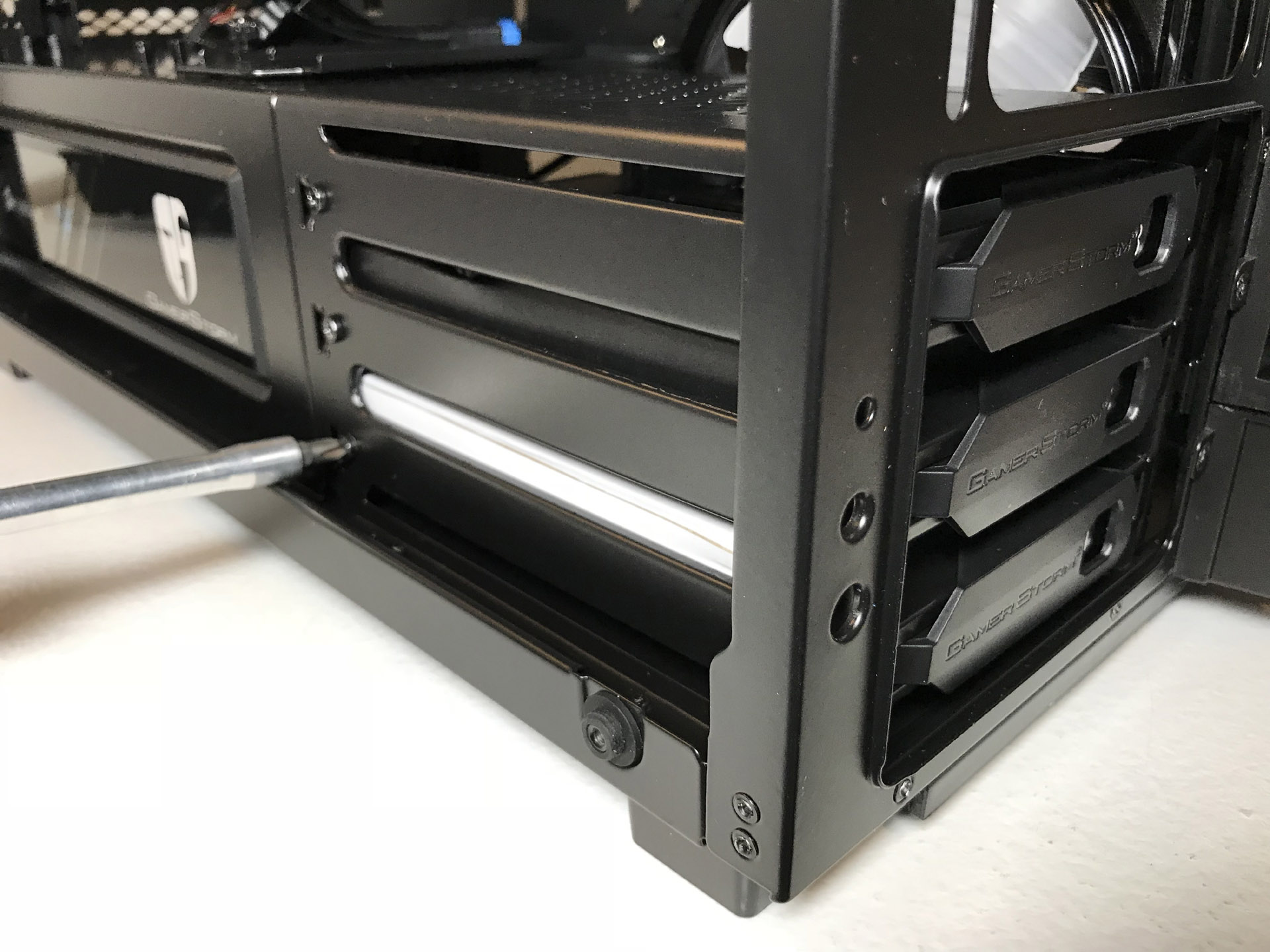Deepcool Gamer Storm New Ark 90 Review: Design Favors Looks Over Function
Why you can trust Tom's Hardware
Hardware Installation and Test Configuration
Included accessories for the Deepcool NewArk 90 are various screws, zip ties, mounting hardware for both Intel and AMD CPUs, thermal paste, a cleaning cloth for the tempered glass side panels and a manual.
The main component compartment is very spacious, but the overall layout is bizarre. As shipped, the all-in-one cooler is positioned for maximum visibility rather than functionality. Because of this, components are pretty much limited to the layout Deepcool provides unless you mod the chassis. In turn, modding is limited by the design of the all-in-one cooler, so it is a bit of a catch-22 when it comes to where you can install your system components.
The only exception to this is the vertical GPU mounting location, but even then the PCIe 16x riser cable is a proprietary design. This means that if you decided to vertically mount your video card, you must buy a Deepcool riser cable.
The case's black interior has five large cable pass-through holes with rubber grommets in the motherboard tray and three in the top of the PSU tunnel for cable management. The two holes at the upper-edge of the motherboard tray are specifically designed for routing fan cables and the ATX12V/EPS12V power cable.


For secure shipping, the water block for the all-in-one cooler is attached to a large plastic panel. Behind the plastic panel is a large hole in the motherboard mounting plate that facilitates heat sink / cooler changes without needing to remove the motherboard.




The New Ark 90 has a total of 10 expansion slots, eight traditional and two vertical. Although this chassis ships with an installed cooling solution, it can also accommodate CPU coolers up to 186mm should you choose to go the air cooling route. This case can be outfitted with graphics cards and multi-GPU set-ups up to 310mm in length. That number increases to 400mm if you vertically mount your GPU.
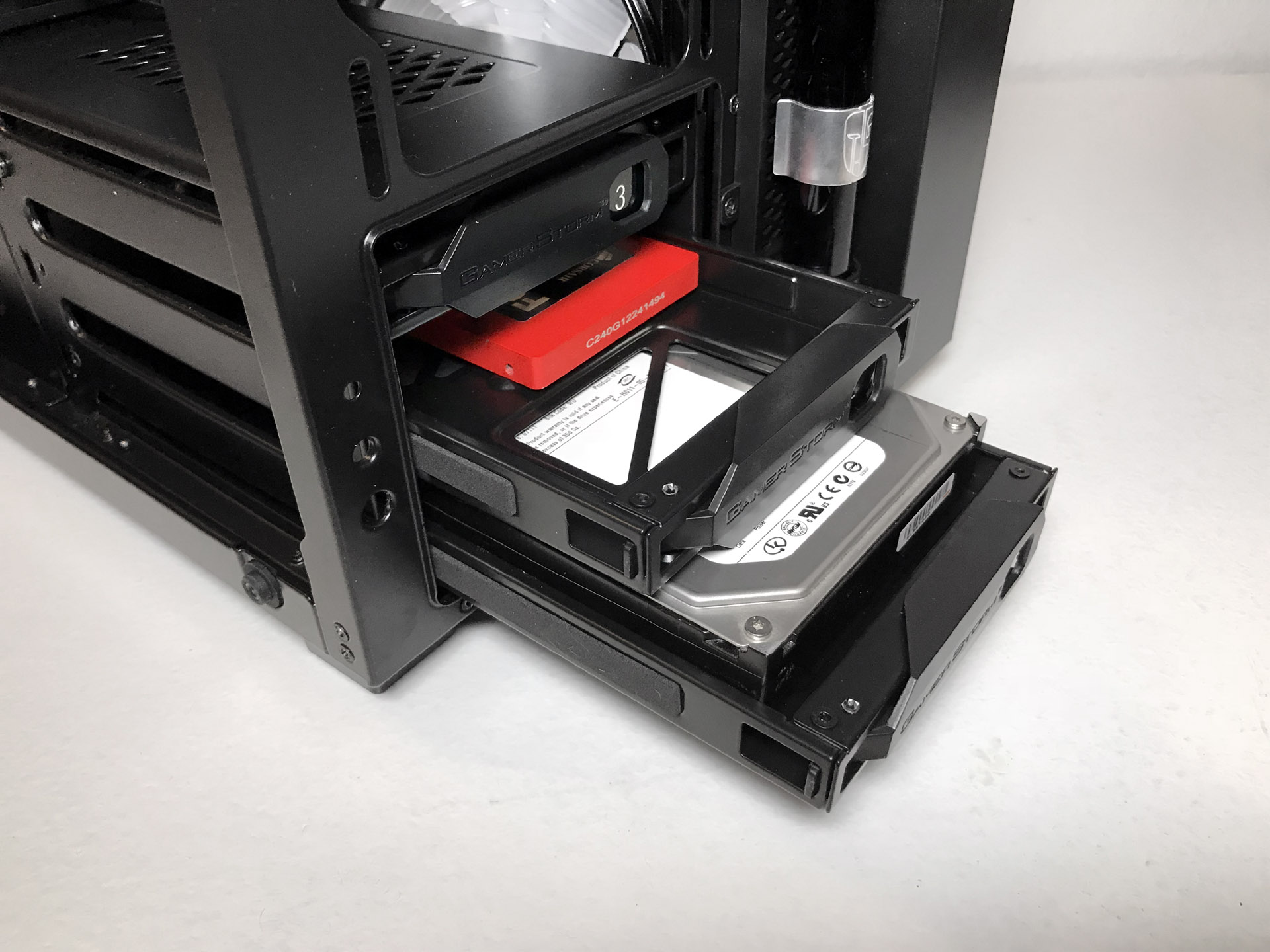





The case is equipped with hard drive mounting locations for up to three 3.5-inch hard drives and a total of six 2.5-inch hard drives or SSDs (three convertible from 3.5-inch). The three mounting locations under the PSU tunnel feature slide-out caddies that can only be accessed by removing both the front and the side panels.
Get Tom's Hardware's best news and in-depth reviews, straight to your inbox.
The slide out drive caddies are secured by screws, meaning you must remove the tempered glass side panel to gain access. You can mount a single 2.5-inch drive on the top of the PSU tunnel or in the two locations behind the motherboard tray.




We tested power supplies up to 200mm in length without any issues or interference with the hard drive racks. There is a lighted acrylic window in the PSU tunnel for those that like to show off the brand of their power supply. It would have been nice for Deepcool to include an optional block-off plate. Unfortunately, our sample case seemed to have been damaged at some point. With some effort we were able to bend the case back to its original shape.
Lighting
The New Ark 90 doubled down on all things RGB, with RGB-lit component fans, water pump, PSU shroud, top panel, external water channel and flow meter, all of which can be controlled via the built-in controller on the front of the chassis or by ASRock’s RGB LED, MSI Mystic Light Sync, or Asus Aura Sync RGB lighting software.
Cooling
The New Ark 90 ships with four 140mm fans. On paper, the size and number of fans seems impressive, but the location and flow direction is puzzling. With no real intake fans, this set-up creates a negative pressure environment that can lead to higher component temperatures and dust accumulation. This makes the decision to not include dust filters even more confusing. We'll see if these factors are a detriment to the case's thermal performance on the next page.
In addition to the specially designed 280mm Captain series liquid cooling system installed at the factory, you can also mount all-in-one liquid coolers and radiators up to 360mm to the front and top of the chassis' main compartment. Keep in mind that although the front of the chassis can easily support radiators sandwiched between fans in a push-pull configuration, this requires the removal of the existing factory-installed liquid cooling solution. The exhaust fan mounting location can be fitted with 140mm coolers in single and dual-fan configurations.
During testing, we found all-in-one coolers (even the smaller 1.11 x 4.75 x 11 inch Cooler Master MasterLiquid ML240R RGB) outperformed the stock all-in-one cooler when mounted in the front of the chassis. This is because this mounting location draws in colder incoming air from the outside of the case versus using the warmer air inside the chassis. We will show you just how much of a difference this makes on the next page.




We should mention that our first review unit shipped with a dead pump. Normally this wouldn't be much of an issue, but, as we have already explained, due to the specialized liquid cooling unit being integrated into the case's frame, it's difficult for the average user to easily swap it out. In the end, it was easier for Deepcool to ship another New Ark 90 than to replace the dead pump.
Test Configuration
Drivers & Settings
| Chipset | Intel INF 10.1.1.42 |
| CPU | 4GHz (40x 100MHz) @ 1.1V core |
| Motherboard | Firmware 1.10 3/2/2018 |
| RAM | 14-14-14-34 |
| Graphics | Maximum Fan for Thermal Tests | NVIDIA GeForce 398.36 WHQL Game Ready Driver |
MORE: Best Cases
MORE: All Case Content
Current page: Hardware Installation and Test Configuration
Prev Page Features and Specifications Next Page Benchmark Results and ConclusionSteven Lynch is a contributor for Tom’s Hardware, primarily covering case reviews and news.