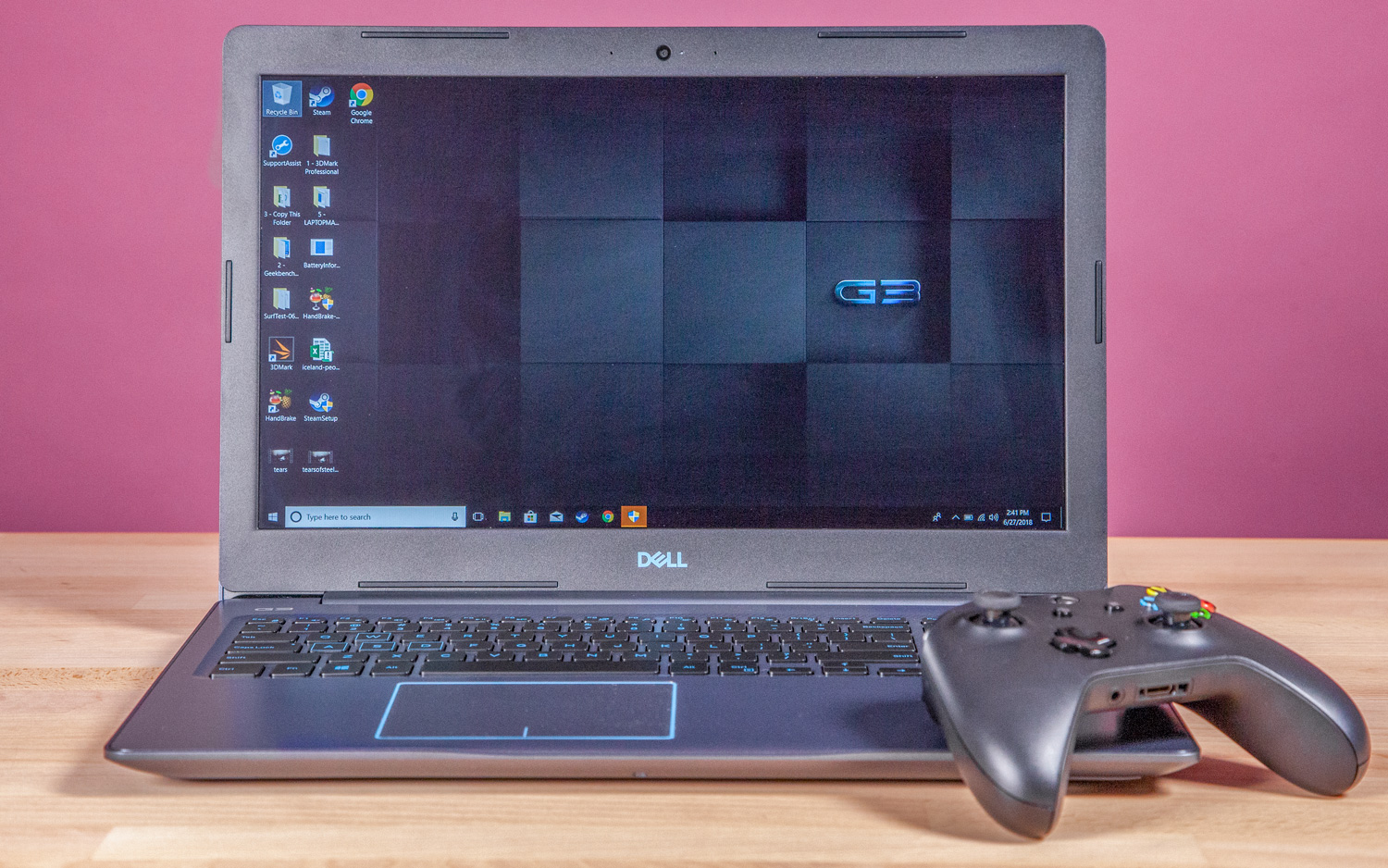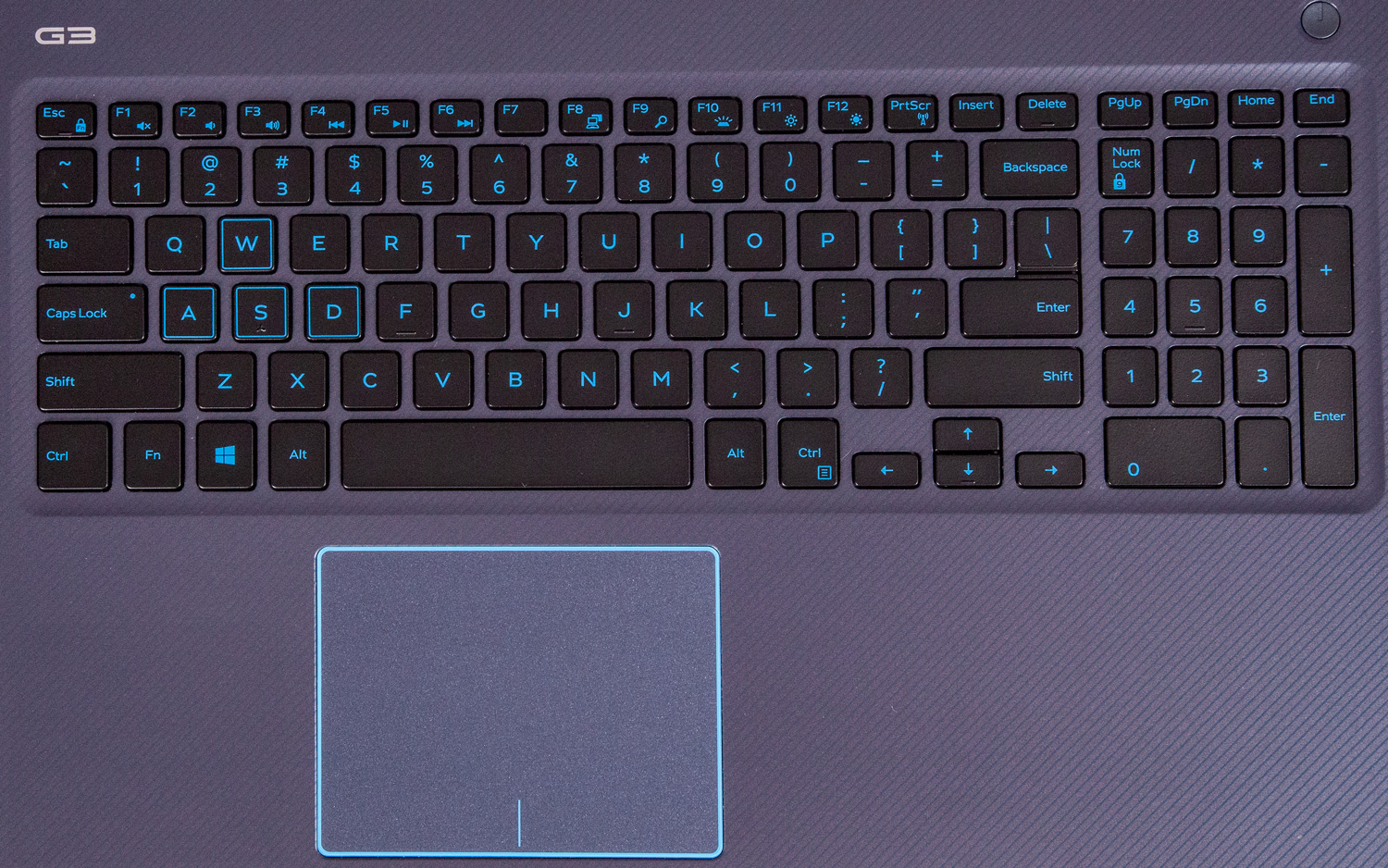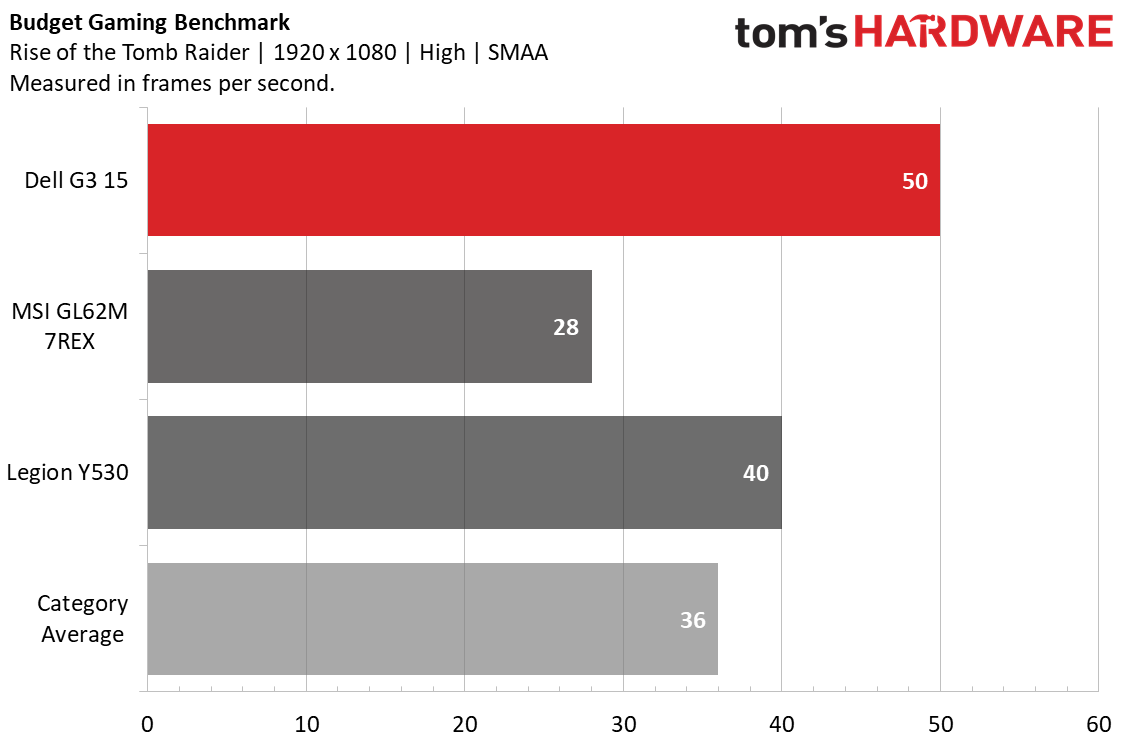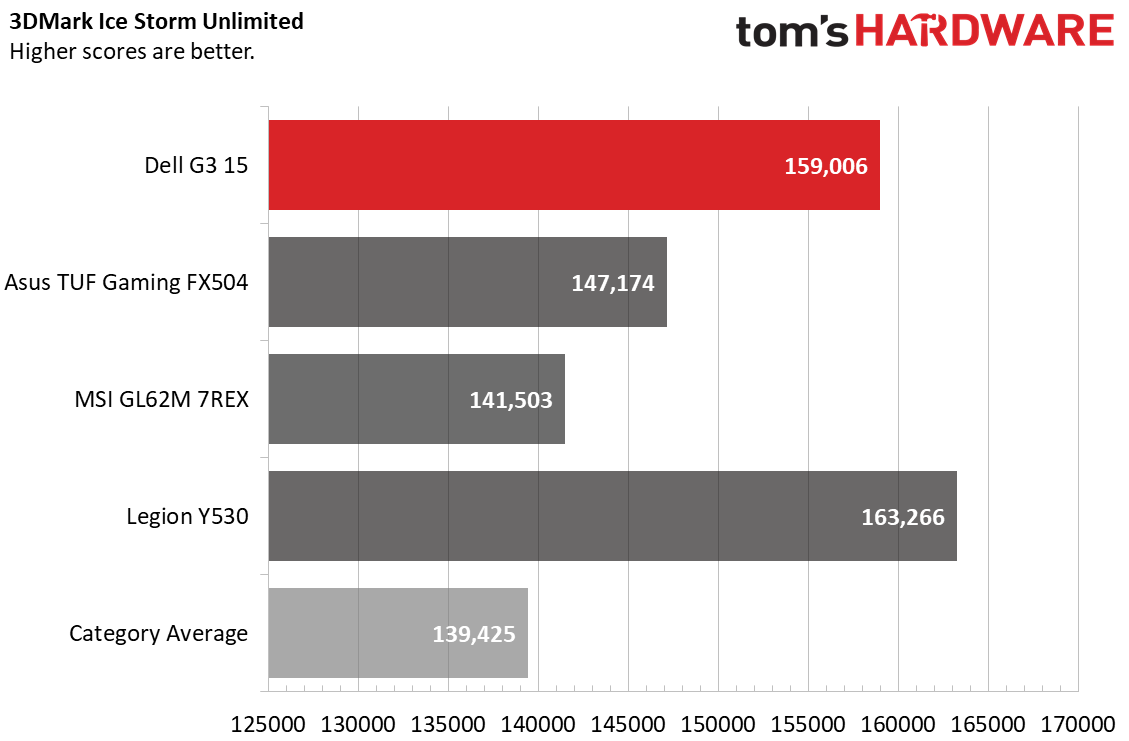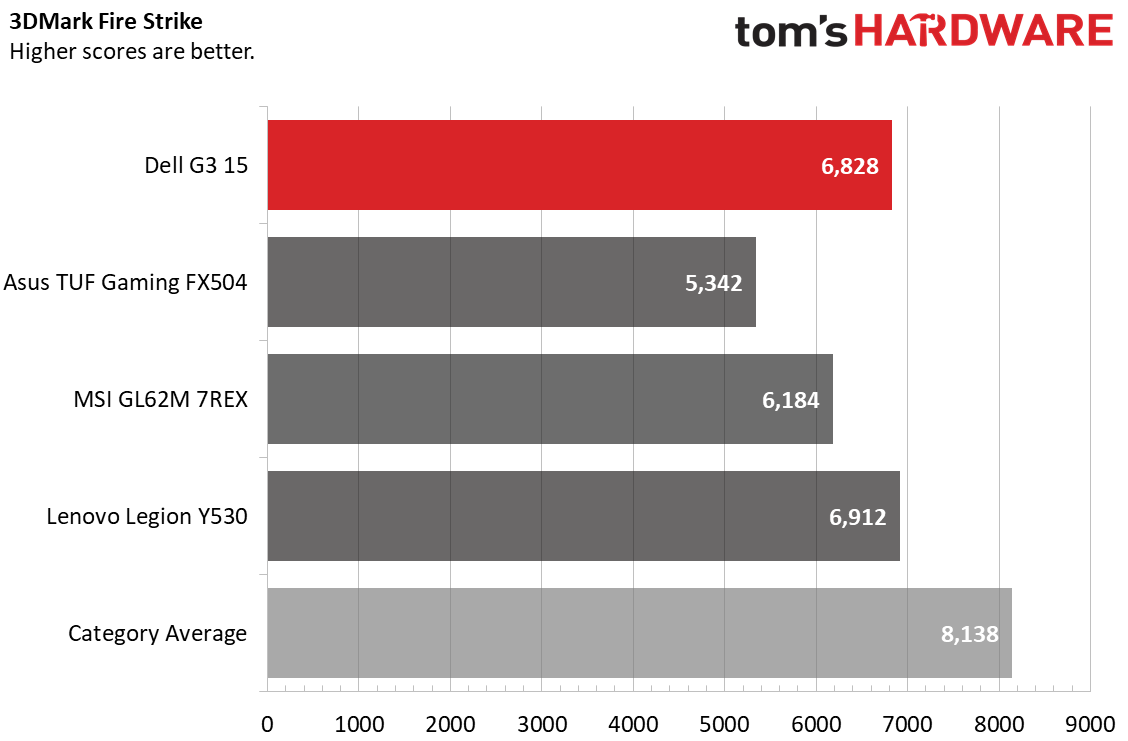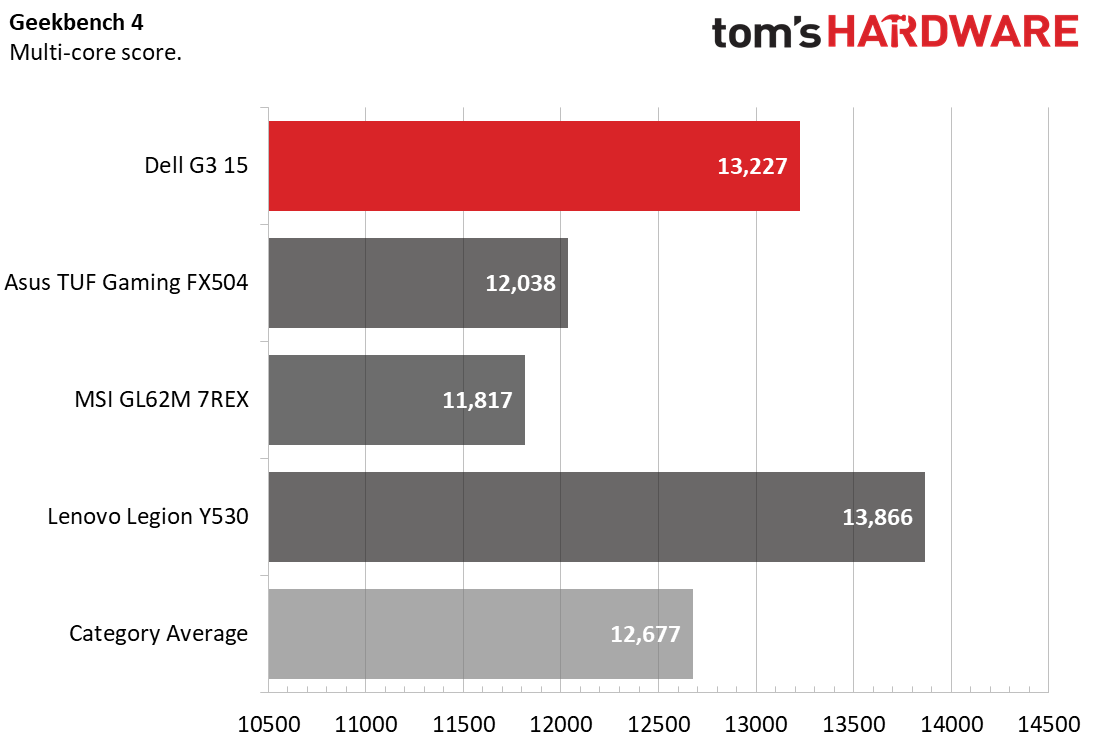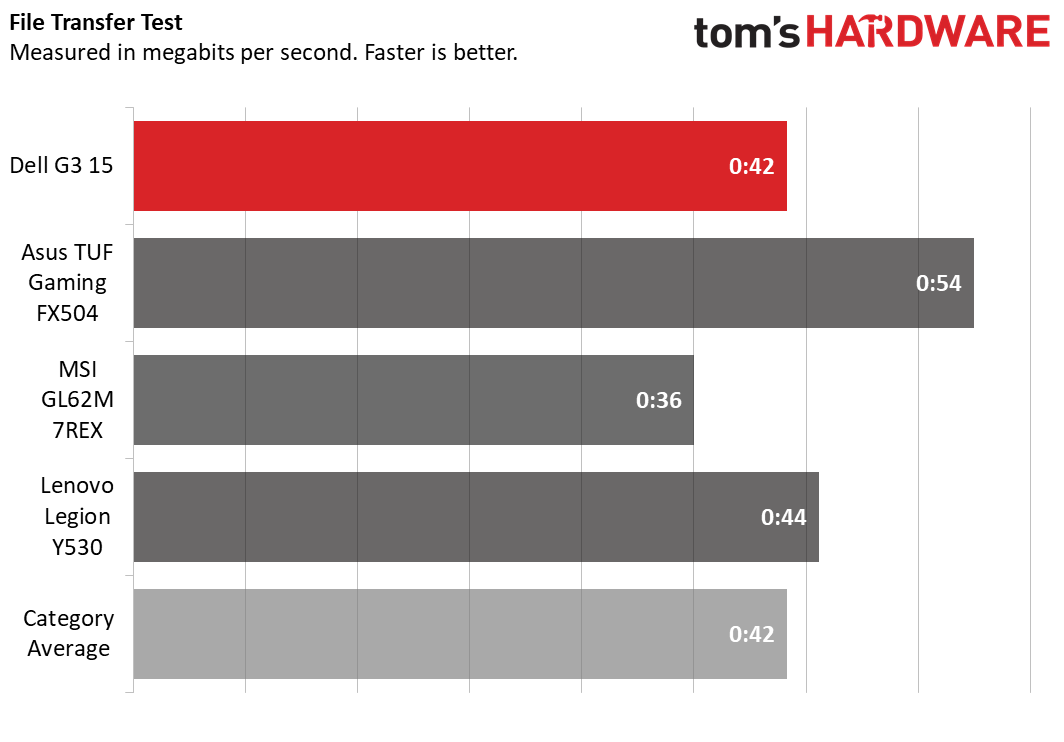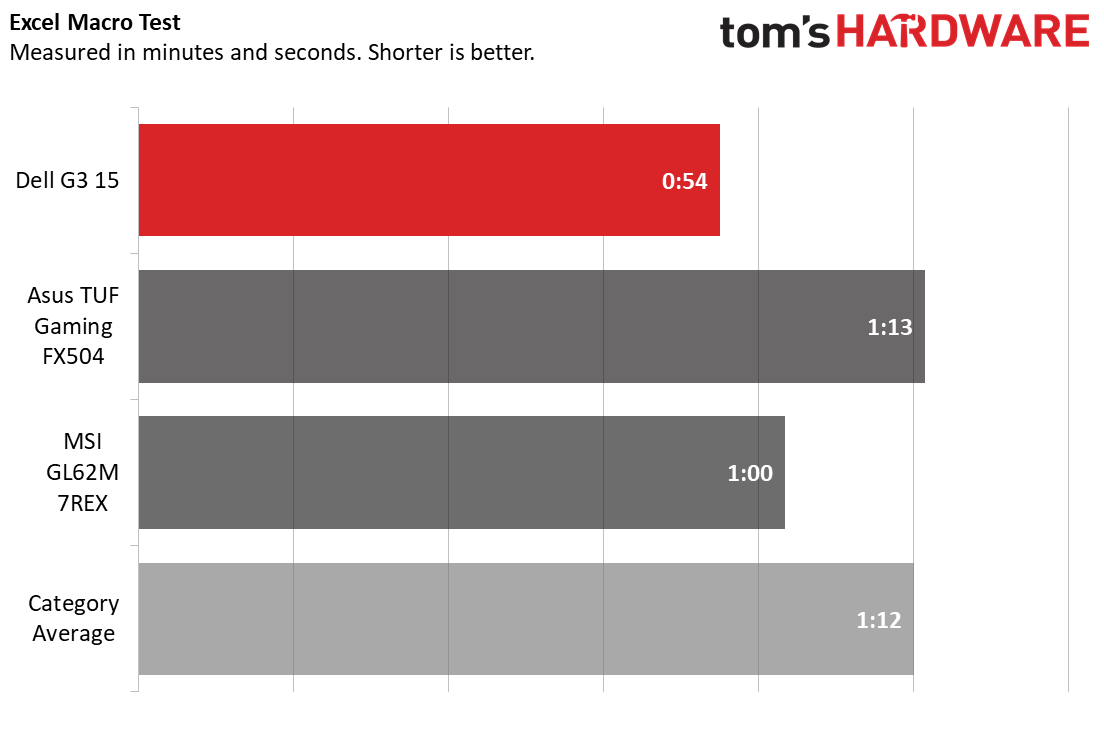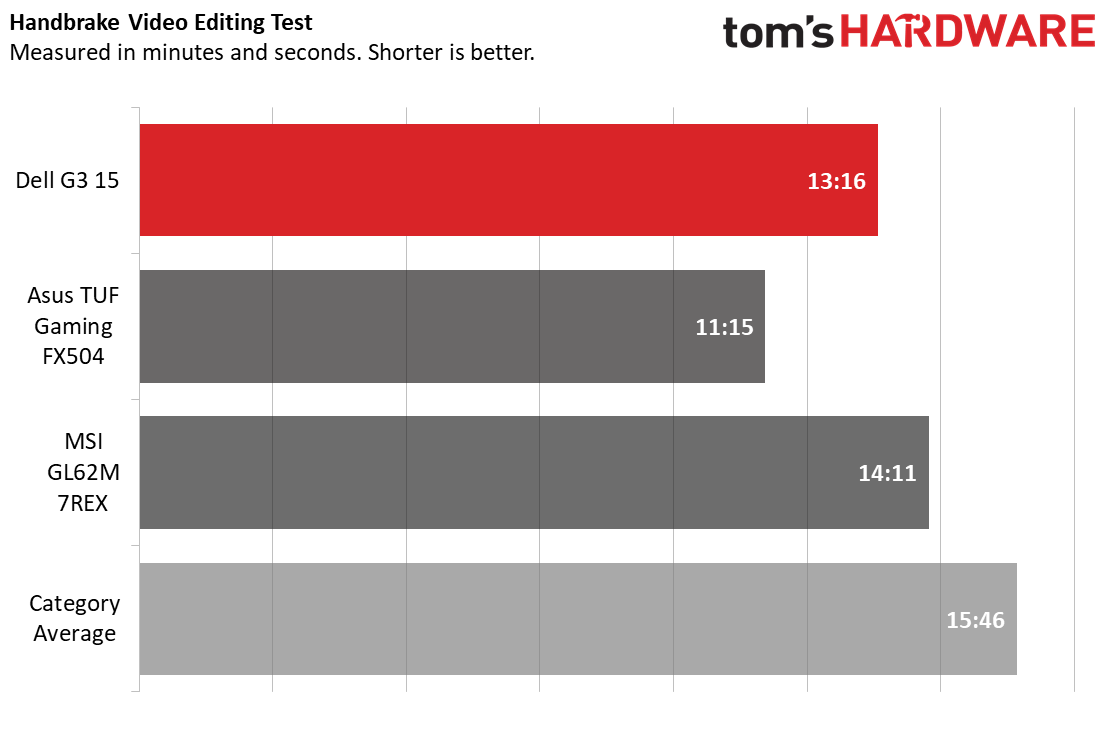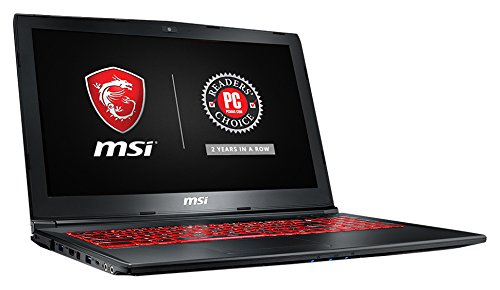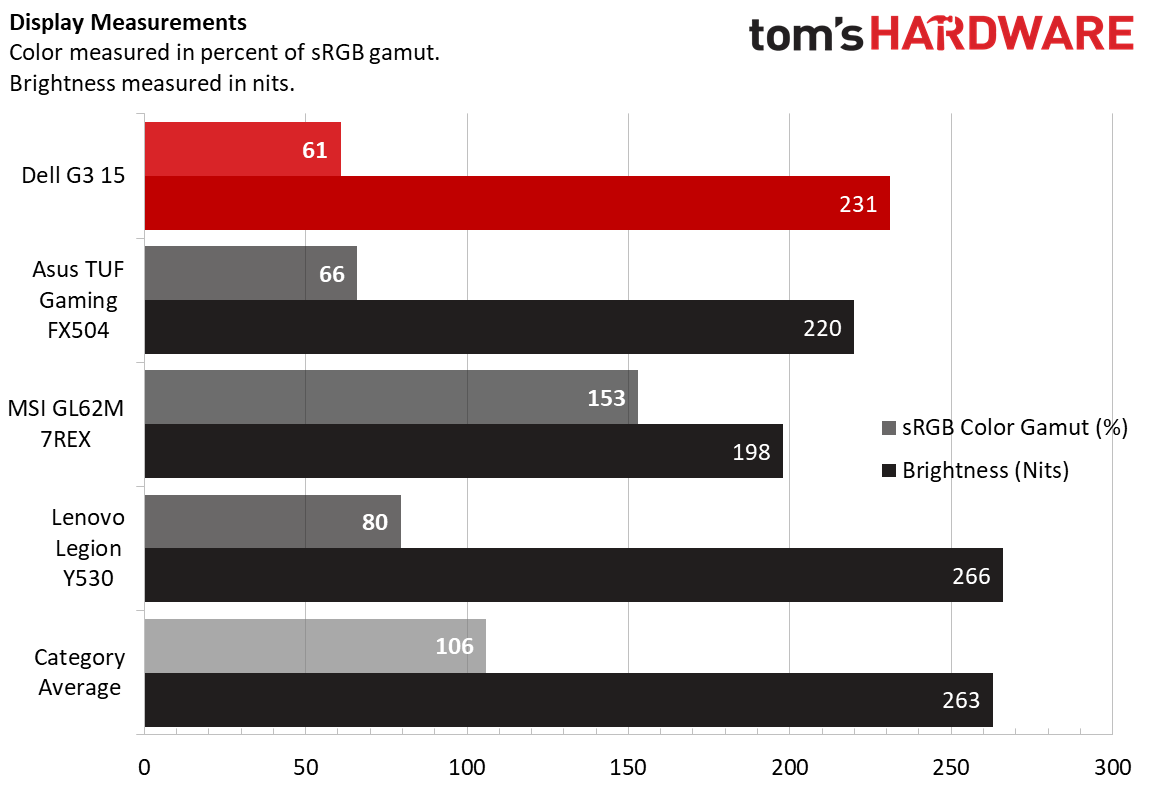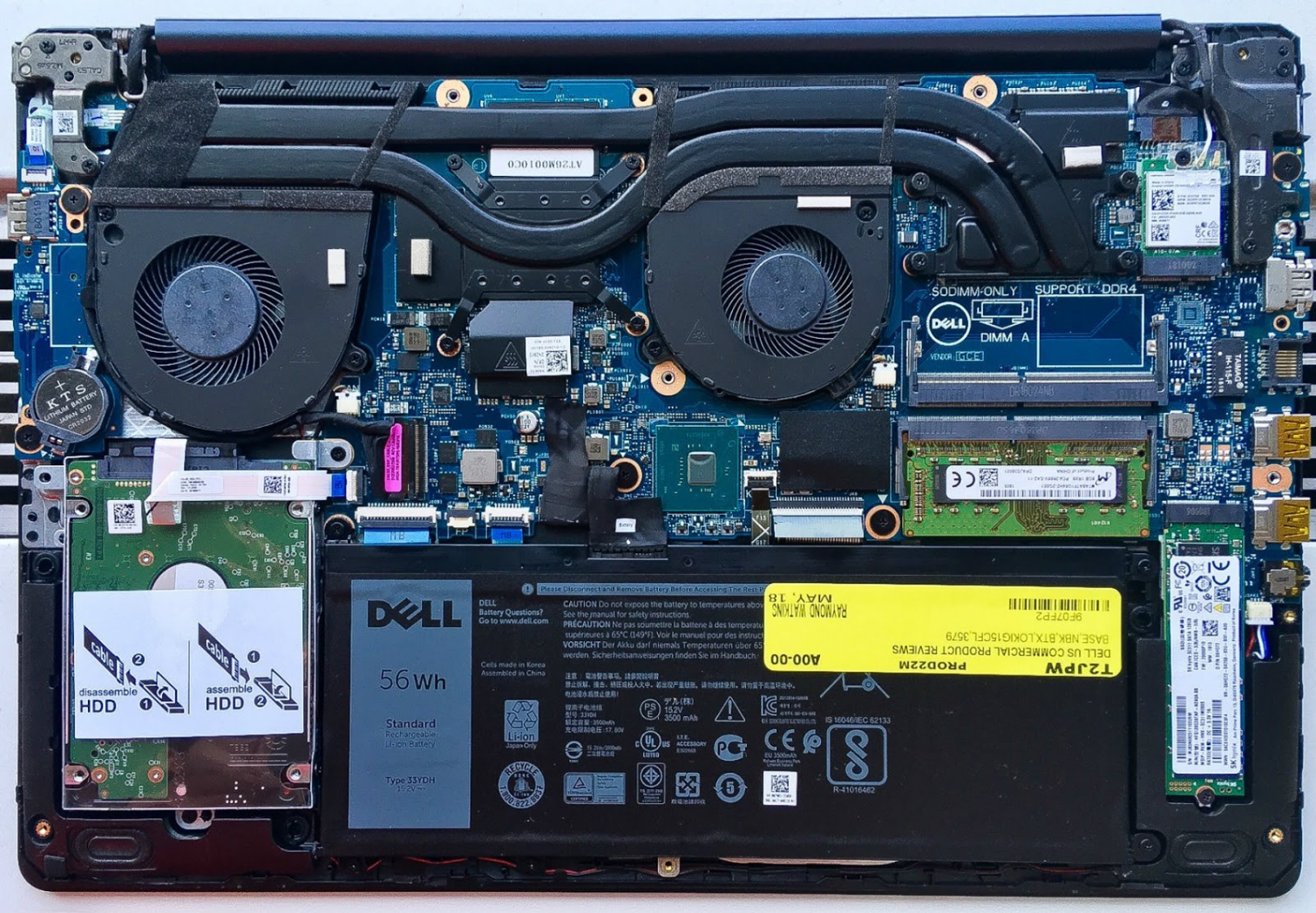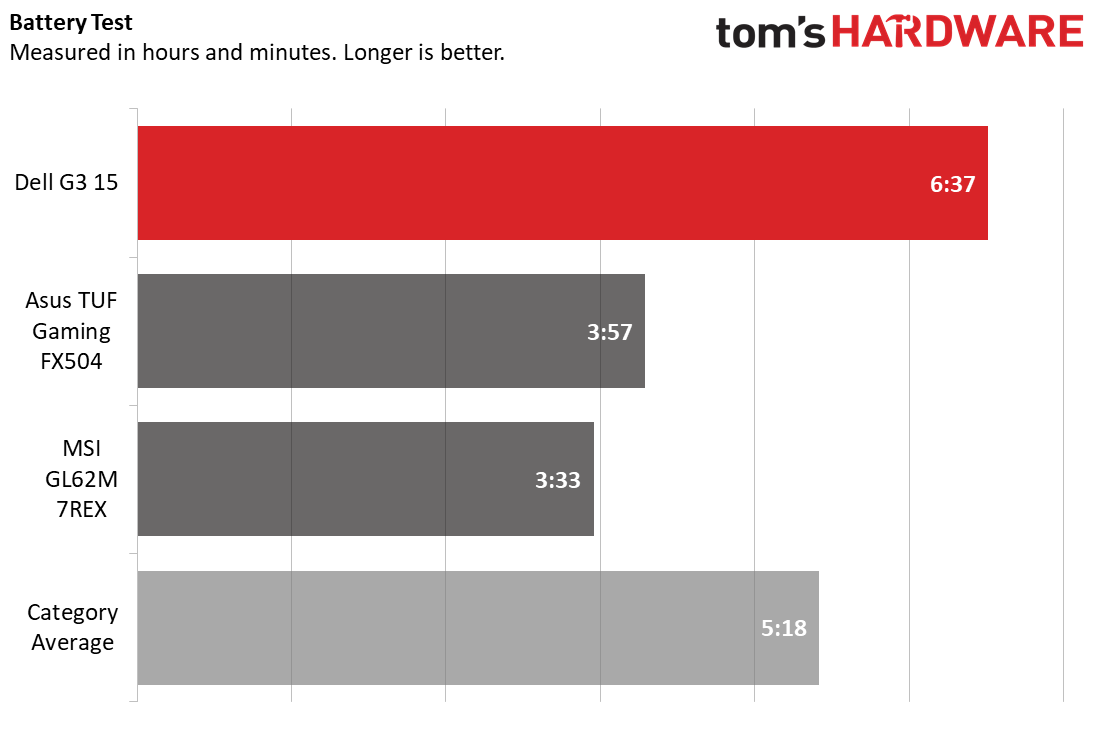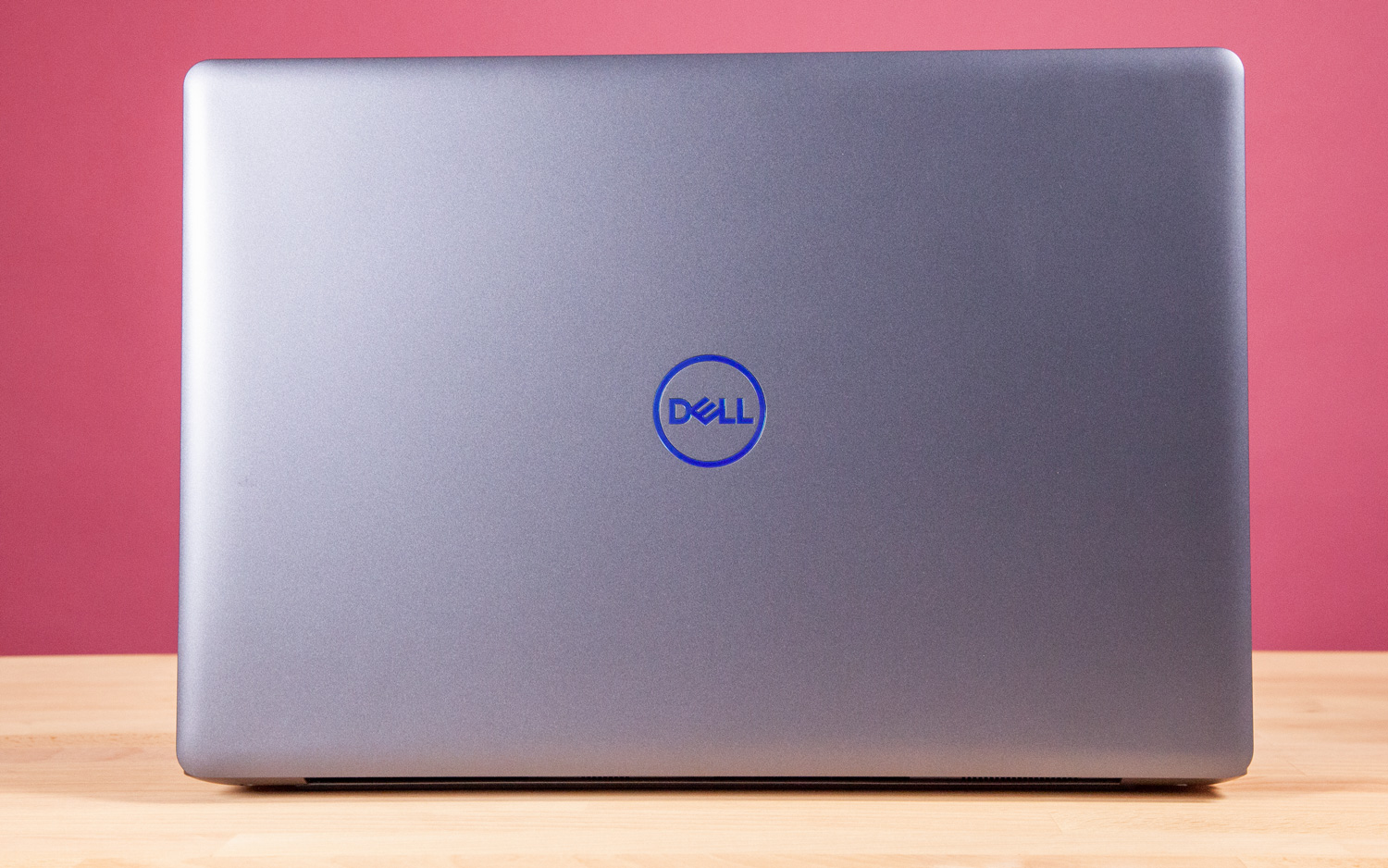Tom's Hardware Verdict
The Dell G3 15’s display leaves something to be desired, but strong performance makes it a respectable budget-level gaming machine.
Pros
- +
Great battery life
- +
Fun deck
- +
Good performance
Cons
- -
Lackluster display
- -
Clunky touchpad
Why you can trust Tom's Hardware
The Dell G3 15 Gaming laptop enables gamers to play on a budget without suffering from delayed or stuttering graphics. And with a fantastic battery life and decent performance, its usefulness goes beyond PC games. Dell claims the laptop delivers carefree gaming at a budget price ($749.99 to start, $849.99 as tested); however, its weak display detracts from gaming and video experiences, making competitors like the Legion Y530 appealing.
Design
I checked out the “recon blue” version of the G3, but it’s also available in black and alpine white. While it’s not ugly, the G3 is nothing special when it’s closed. The lid gets a touch of pizazz thanks to the Dell logo’s blue mirror finish, but other than that, it all looks pretty standard. I do appreciate the matte finish that makes the laptop feel secure, rather than slippery, in my hands.
When you open the laptop, you’re welcomed with a hint of sky blue, courtesy of the keyboard’s font and the Dell logo under the screen. This same shade of blue outlines the touchpad and A, S, D and W keys, and the deck features faint blue diagonal lines going from the upper right corner down toward the bottom left corner. The whole thing looks like a subtle party.
The G3 measures 15 x 10.2 x 0.9 inches and weighs 5.2 pounds. Its competitors post similar numbers. The Asus TUF Gaming FX504 measures 15.1 x 10.3 x 1 inches and weighs 5.1 pounds; the MSI GL62M 7REX measures 15.1 x 10.2 x 1.1 inches and weighs 5.3 pounds; the Legion Y530 is 14.4 inches x 10.2 inches x 1 inch and weighs 5.2 pounds.


On the G3’s right side are the SD card slot, a USB 2.0 port and a security slot. Meanwhile, the left side houses the power jack, HDM1 2.0, an Ethernet jack, a pair of Type-A USB 3.1 ports and a headphone and microphone jack.
Specifications
| Display | 15.6-inch FHD (1920 x 1080) IPS |
| CPU | Intel Core i5-8300H |
| Graphics | Nvidia Geforce GTX 1050 Ti (4GB GDDR5) |
| Memory | 8GB DDR4-2666MHz |
| SSD | 128GB PCIe |
| HDD | 1TB, 5,400-rpm |
| Optical | ✗ |
| Networking | 802.11ac + Bluetooth 5.0, Dual Band 2.4&5 GHz, MU-MIMO/80MHz, 1x1, Ethernet jack |
| Video Ports | HDMI 2.0 |
| USB Ports | 2x USB 3.1, USB 2.0 |
| Audio | 2 speakers with Waves MaxxAudio Pro, headphone jack, microphone jack |
| Camera | HD (720p) |
| Battery | 56 WHr, 4-cell battery |
| Power Adapter | 130W |
| Operating System | Windows 10 Home |
| Dimensions (WxDxH) | 15 x 10.2 x 0.9 inches |
| Weight | 5.2 pounds |
| Price (as configured) | $849.99 |
Gaming and Graphics
The G3 uses a Nvidia Geforce GTX 1050 Ti GPU with 4GB of GDDR5 video memory. That means you won’t be playing games at the highest settings, but the G3 stacks up well against other entry-level competitors.
While playing Middle-earth: Shadow of War on high settings at 1080p, the game ran between 35 and 67 frames per second (fps). The laptop’s dim display made it hard to see in the level’s darker areas and it was even more troublesome whilst summer sunshine flooded the room, further washing out the color. This all made me less effective as Talion, especially in shadows and bushes.
Get Tom's Hardware's best news and in-depth reviews, straight to your inbox.
On our Budget Gaming test, which runs Rise of the Tomb Raider on high at 1920 x 1080 with SMAA anti-aliasing the, G3 15 played the game at 50 frames per second. The entry-level gaming average is 36 fps, Y530 scored ran 40 fps and the 7REXran at 28 fps.
On our 3DMark Ice Storm Unlimited benchmark, the G3 surpassed the average score of 139,425 with an impressive 159,006. This is also higher than the FX504’s (Nvidia GeForce GTX 1050) score of 147,174 and 7REX’s (Nvidia GeForce GTX 1050 Ti/Intel HD Graphic 630) 141,503. The Y530 (Nvidia GeForce GTX 1050 Ti) bested them all, scoring 163,266.
During the 3DMark Fire Strike benchmark, the G3 scored a 6,828, under the 8,138 average. However, this is comparable to the Y530’s score of 6,912 and surpasses the 7REX’s 6,184 score and FX504’s low 5,342 score.
Performance
With a 2.3GHz Intel Core i5-8300H processor, 8GB RAM, 128GB PCIe SSD, a 1TB, 5,400-rpm HDD, our configuration of the G3 performed well on most tests, but I encountered some hiccups when doing some heavy multitasking. I opened 19 browser tabs without any problems, but by the time I got to tab 20, I noticed some lag when opening additional tabs. Some five tabs later, plus a YouTube video of “Zach Morris Is Trash” playing in the background I noticed the pointer delaying for a quick second every minute or so. However, these sorts of problems could be due to network bandwidth or maxing out the 8GB of RAM.
On the Geekbench 4 overall performance test, the G3 scored a 13,227, surpassing the entry-level gaming average of 12,676. This score is just a hair behind the Y530 (13,866, Intel Core i5-8300H,) but higher than the 7REX (11,817, Intel Core i7-7700HQ) and FX504 (12,038, Intel Core i5-8300H).
It took the G3 42 seconds to transfer 4.97GB of files, a rate of 121.2 MBps. This is quicker than the FX504 (94.2 MBps) and Y530 (115.7 MBps), but the 7REX took first prize (141.4 MBps).
On our Excel macro test, the G3 took 54 seconds to match 65,000 names and addresses, much faster than the 1:12 average. It’s also the quickest in our comparison group: the FX504 took 1:13 to complete the task, while the 7REX required 1:00 and the Y530 took 0:57.
For video editing, the G3 needed 13:16 to transcode a 4K video to 1080p via our Handbrake test, minutes quicker than the 15:46 average and the 7REX’s 14:11 and Y530’s 14:12 time. However, the FX504 shines at just 11:15.
Display
Images appeared lackluster on the G3’s 15.6-inch, 1920 x 1080 display. The trailer for Equalizer 2 came off as a dull blend of dark shades, and the fine lines of Denzel Washington’s worn expressions or thugs’ fearful faces were lost. Similarly, when I watched the trailer for Bumblebee, the titular Transformer’s yellow color was a bit muted and didn’t deliver the bright and exciting colors I expect from a Transformers movie. The viewing angles, however, are strong as I was able to view the display from a nearly perpendicular angle and experience only a small amount of glare.
When I played Middle-earth: Shadow of War, the G3’s monitor didn’t pay justice to the finer details of the rocky landscape or Talion’s ornate armor and cape. A very small amount of tearing creeped up occasionally as I navigated the world.
The G3 only covers 61.4 percent of the sRGB color gamut, a dismal deviation from the 106 percent category average. The FX504 and Y530 do better at 66 percent and 79.5 percent, respectively. However, the real color superstar is the 7REX, which covers 153 percent.
On the brightness spectrum, the G3 again proved subpar. It measured just 231 nits, missing the average of 263.2 nits. However, it proved brighter than the FX504 (220 nits) and 7REX (198 nits), while the Y530 again showed off its display superiority at 266 nits.
Keyboard and Touchpad
The G3 equips gamers with a chiclet-style keyboard with blue backlighting. A 1.2-millimeter travel distance makes for a rather shallow keyboard, and it requires a healthy 71 grams of force to actuate, producing a small click. I was able to meet my 100 words per minute average on 10fastfingers.com easily despite the lack of depth.
The touchpad is appropriately sized at 4.1 x 3.1 inches. Windows gestures work flawlessly, but there’s some off-putting movement when you use the touchpad. While responsive, it feels clunky with every touch and almost seems as if it’s not properly connected to the rest of the laptop’s deck. The issue is exacerbated when using the keyboard on your lap.
Audio
The G3’s speakers play crystal clear sound. When I listened to a-Ha’s “Take on Me,” each piano rift was distinct, and the lead singer’s echoing voice carried strongly. The speakers aren’t very loud, but what you do hear will be crisp, clean and sharp.
I used the preloaded Waves MaxxAudio Pro software to increase bass to the maximum, but that didn’t seem to change the audio quality, and maximizing all the options in the EQ profile barely had any noticeable impact. However, turning up details all the way did, in fact, lead to more full-bodied sound.
Upgradeability
The G3 is relatively easy to upgrade. To get inside you’ll need a Phillips #1 screwdriver to remove eight screws (for some reason two screws were missing on our unit) and loosen two base screws. The Dell G7 offers easier upgradability since you only have to remove one screw to take off the base cover.
Once you’ve removed the G3’s base cover, you’ll have easy access to the hard drive, SSD and RAM. You can replace the hard drive by removing and replacing a few screws to free it from a bracket. On our review unit, with 8GB of RAM, there was a free DIMM slot to allow you to upgrade to 16GB memory.
Battery Life
The G3 runs on a 56-watt battery and lasted much longer than the competition in our tests. We used Wi-Fi to visit websites and stream video and webGL animations at 150 nits of brightness. The G3 lasted an impressive 6 hours and 37 minutes, over an hour longer than the average 5:17. This leaves the competition in the dust: the FX504 only lasted 3:57, the 7REX 3:33 and the Y530 4:44.
Heat
After streaming 15 minutes of HD video, the G3 was 82 degrees Fahrenheit on the touchpad, 89 degrees Fahrenheit between the G and H buttons and 91 degrees Fahrenheit on the underside, all higher than the averages of 81 degrees Fahrenheit, 86 degrees Fahrenheit and 87 degrees Fahrenheit, respectively.
After playing Middle-earth: Shadow of War for 15 minutes, I checked the G3’s temperatures again. The touchpad’s temperature barely rose to 83 degrees Fahrenheit, but the space between the G and H keys rose to 98 degrees Fahrenheit, while the underside soared to 120 degrees Fahrenheit.
Webcam
Using the G3’s 720p HD webcam yields decent pictures. It handles darker skin tones better than expected and even picked up the details of my floral print dress, all without leaving a trail when I moved around. The downside is you have to tilt the screen down towards the keyboard a little bit to get more accurate, lighter color.
Software and Warranty
The software Dell includes on the G3 includes Dropbox and trials of Microsoft Office 2016 (30 days) and McAfee Live Safe (one year). Additionally, the laptop comes with Dell Mobile Connect to connect a phone to your laptop, SupportAssist for tech support and SmartByte to prioritize what uses your bandwidth. The G3 also comes with common Windows software like Candy Crush Saga, Candy Crush Soda Saga and Bubble Witch 3 Saga.
Dell offers a one-year limited warranty for the machine.
Configurations
We reviewed a $849.99 version of the G3. It has an Intel Core i5-8300H, 8GB of RAM, a 128GB PCIe SSD, a 1 TB, 5,400-rpm HDD, NVIDIA GeForce GTX 1050 Ti with 4GB of VRAM, a 1920 x 1080 display and a 56WHr, 4-Cell battery. Ours came in blue, but it’s also available in black and white.
If you’re looking to spend less, you can opt for the $749.99 base model. It comes with the same Intel Core i5-8300H processor, 8GB of RAM and 1TB, 5,400-rpm HDD. The difference is the NVIDIA GeForce GTX 1050 with 4GB of VRAM.
The most expensive configuration comes with the same 1 TB, 5,400-rpm HDD as the base model, but upgrades to an Intel Core i7-8750H processor, 16GB of RAM, a 256GB PCIe SSD and a NVIDIA GeForce GTX 1050 Ti with 4GB of VRAM. That’ll cost you $1,049.99.
Bottom Line
The Dell G3 15 Gaming laptop doesn’t disappoint as an entry-level gaming laptop and even stands out with a decorative deck.
However, the display’s below-average brightness and bland colors take away from both gaming and watching videos. If you want a machine that can display your games and movies at its brightest and most colorful, pay $100 more for the 7REX ($949), which covers an impressive 153 percent of the color gamut, or the Y530 ($949.99), which offers superior brightness.
But for $849.99, the G3 brings decent performance for productivity and gaming and strong battery life.
MORE: Best Gaming Laptops
MORE: Gaming Laptop Previews
MORE: All Laptop Content

Scharon Harding has over a decade of experience reporting on technology with a special affinity for gaming peripherals (especially monitors), laptops, and virtual reality. Previously, she covered business technology, including hardware, software, cyber security, cloud, and other IT happenings, at Channelnomics, with bylines at CRN UK.