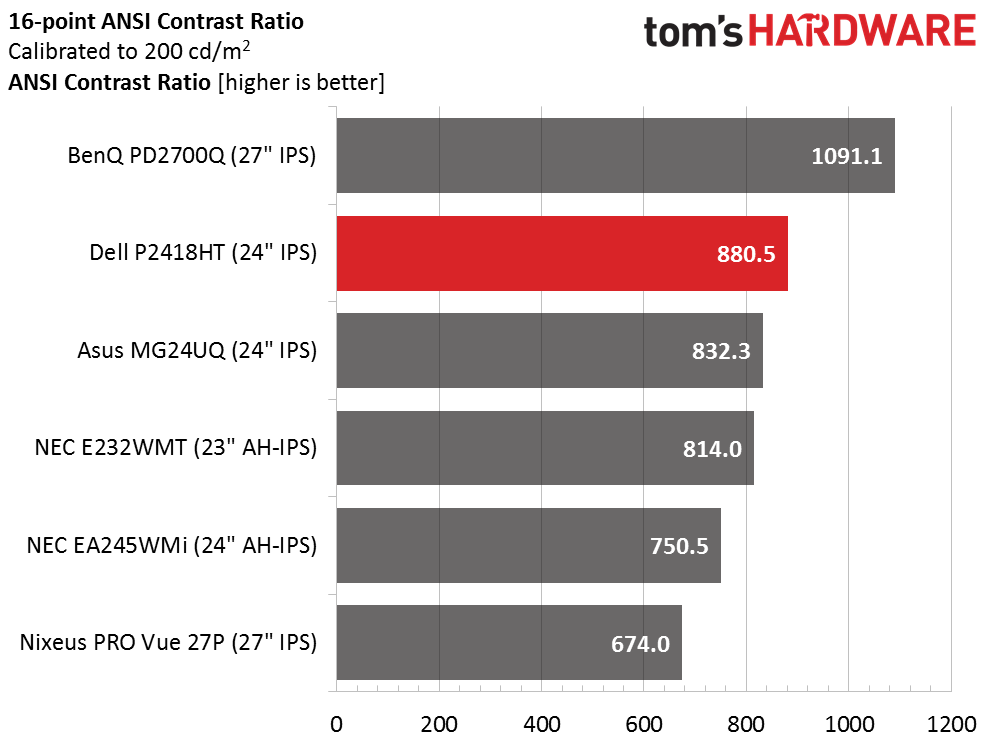Dell P2418HT 24-inch Touchscreen Monitor Review
Why you can trust Tom's Hardware
Brightness & Contrast
To read about our monitor tests in depth, please check out Display Testing Explained: How We Test Monitors and TVs.Brightness and Contrast testing is covered on page two.
Uncalibrated – Maximum Backlight Level
We could only find one touchscreen monitor in our database that is still available for sale: NEC’s E232WMT. The remaining screens are non-touch, business-class monitors, all with IPS panels. We have NEC’s EA245WMi, BenQ’s PD2700Q, Nixeus’ PRO Vue 27P, and Asus’ MG24UQ. That last one is a gaming monitor, we realize, but it is also a very competent 24” Ultra HD display that can perform a wide variety of tasks.
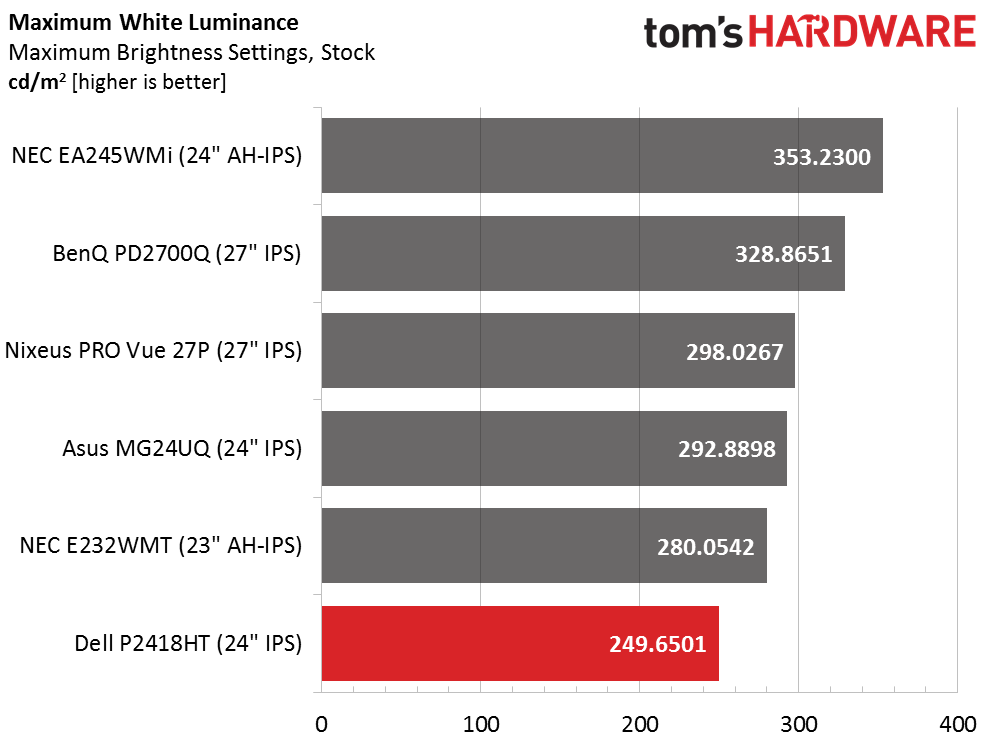
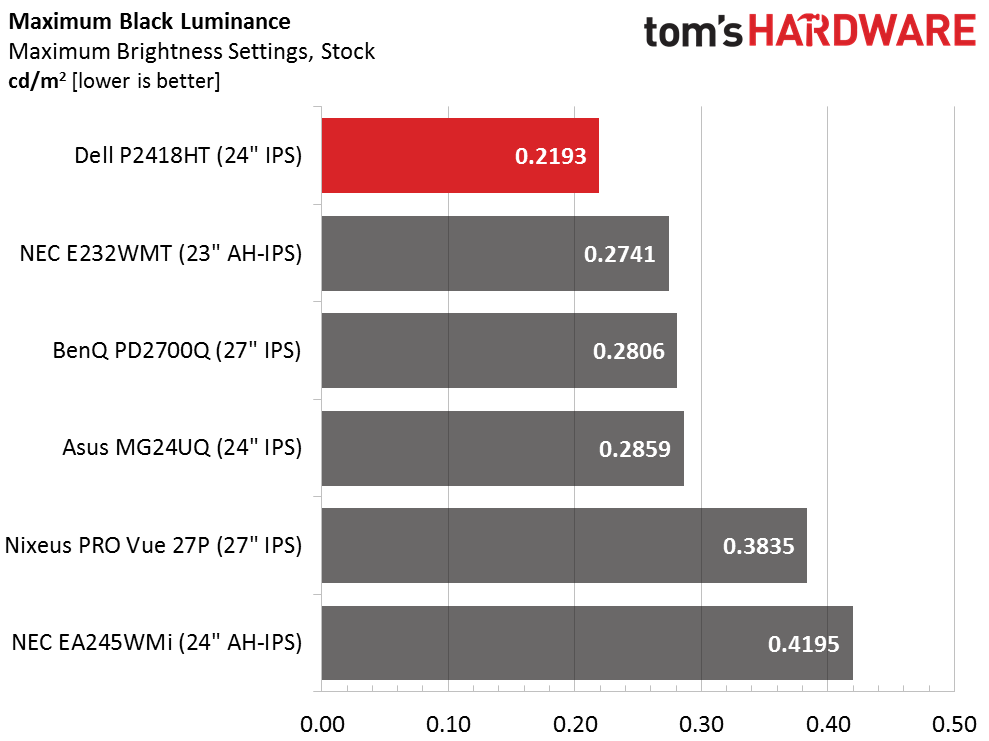
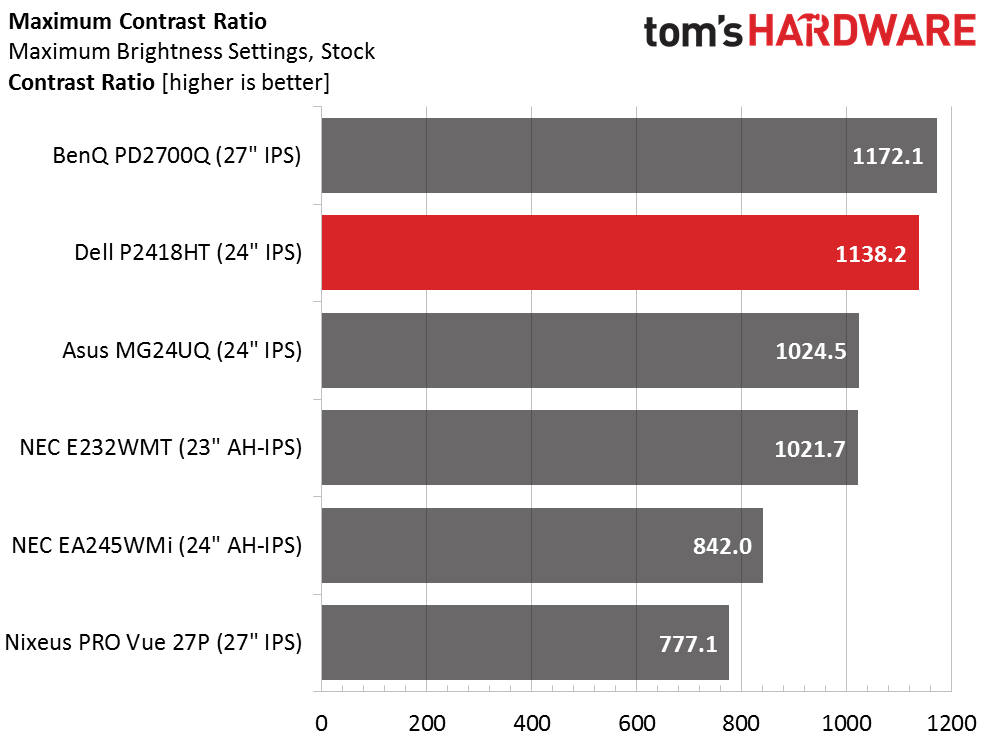
The P2418HT isn’t super bright, but it does provide enough output to get the job done. Its nearest competitor from NEC only offers an additional 30 nits, so it’s safe to say that the touch layer is a factor in overall luminance. Dell’s previous example, the P2714T, could only manage 271cd/m2. We recommend using any touchscreen in an indoor environment with no more than moderate overhead lighting. Tilting the panel upwards will catch reflections and wash out the picture.
The black level takes first place here at an impressive .2193cd/m2. That returns a contrast ratio of 1138.2:1, which makes it one of the better IPS displays we’ve reviewed. High contrast is a must for user interfaces that require you to discern small icons and buttons on the screen while still being able to read text clearly. Dell is using a quality panel here.
Uncalibrated – Minimum Backlight Level
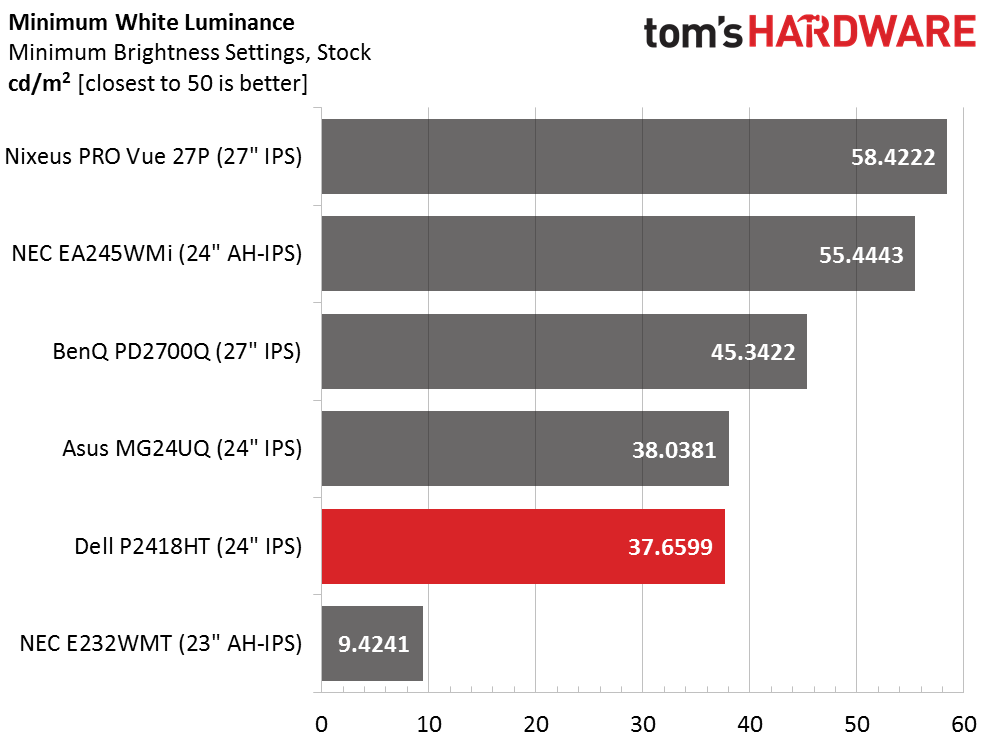
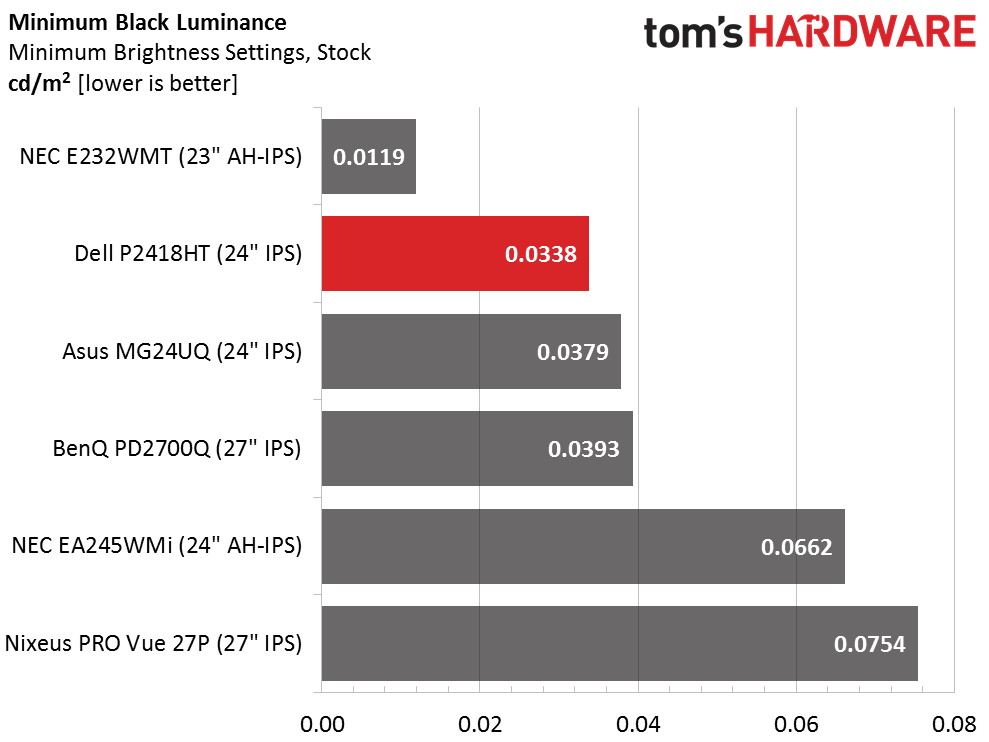
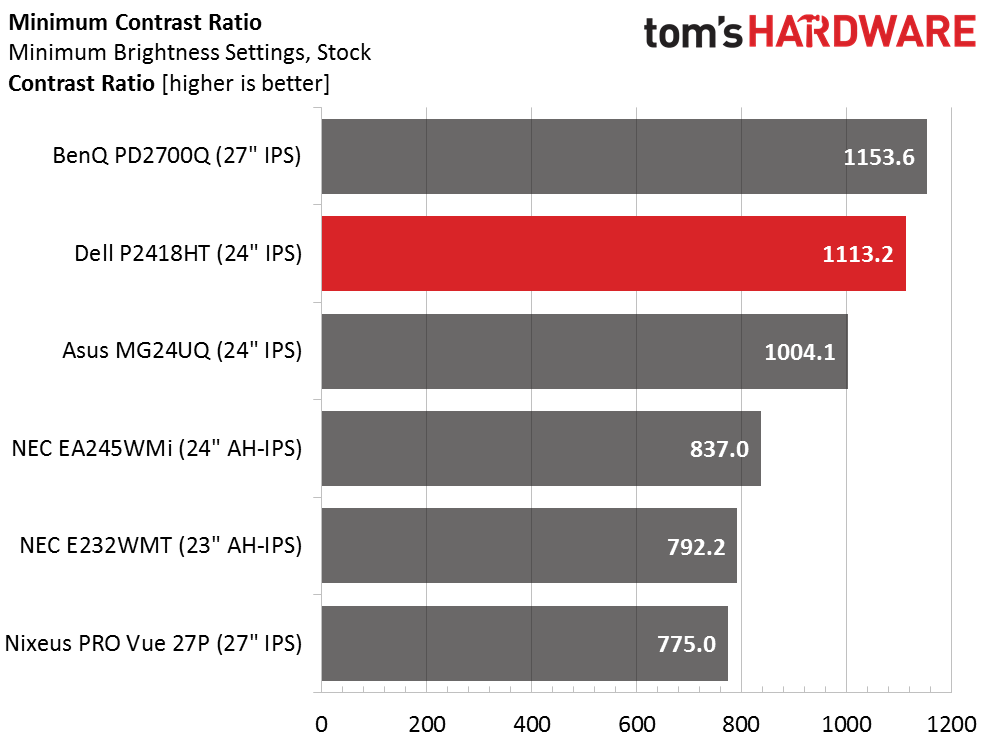
It’s hard to imagine an environment where you'd want only 37 nits output from any monitor, much less a touchscreen. Even 50cd/m2 is pretty dim unless the room is completely dark. Nevertheless, our test shows consistent black levels and contrast throughout the entire luminance range in another nod to quality. We suspect that for most applications, users will have the backlight at or near its maximum.
After Calibration to 200cd/m2
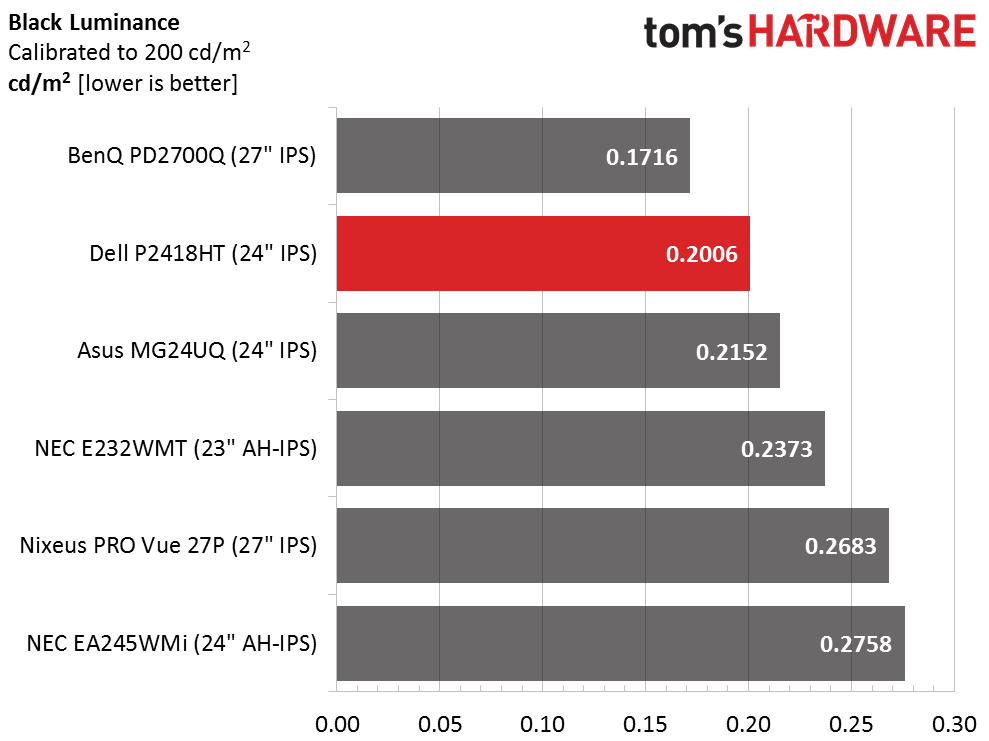
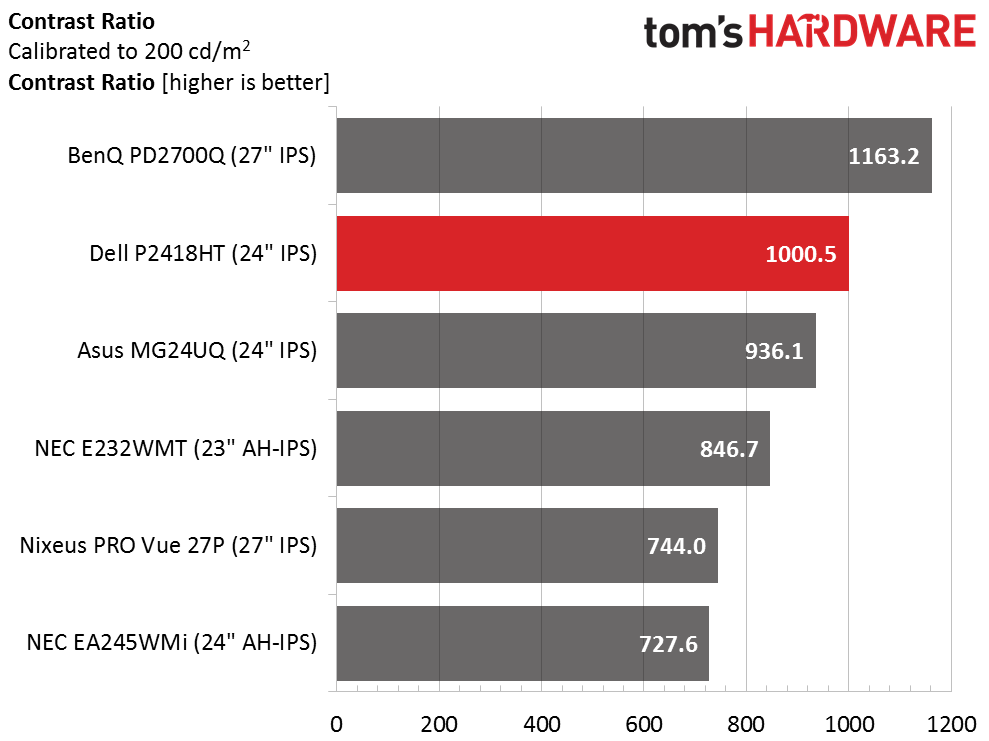
That extra dynamic range comes in handy when pursuing the P2418HT’s maximum accuracy because we lost a little from our RGB and contrast slider adjustments. Now we’re down to 1000.5:1, but that’s still more than enough to keep the display in second place and well above its nearest competition, the E232WMT. Our adjustments were something of a compromise for ultimate color fidelity because we skewed gamma tracking a bit in the process. If you just adjust the RGB controls and leave contrast set to 75%, you’ll be closer to 1100:1. We’ll show you more detail in our gamma tests on the next page.
ANSI Contrast Ratio
Our sample suffered from hotspots along its bottom edge. That lowered ANSI contrast to 880.5:1. That’s still a respectable number but represents a 12% drop. We suspect other examples would measure better. You’ll also see the effect in our black field uniformity result on page five. It may sound like we’re complaining, but the P2418HT is still a quality monitor. Among all IPS monitors, it ranks well above average in our contrast tests. Picture quality is dynamic with good depth and detail.
Get Tom's Hardware's best news and in-depth reviews, straight to your inbox.
Current page: Brightness & Contrast
Prev Page OSD Setup & Calibration Next Page Grayscale, Gamma & Color
Christian Eberle is a Contributing Editor for Tom's Hardware US. He's a veteran reviewer of A/V equipment, specializing in monitors. Christian began his obsession with tech when he built his first PC in 1991, a 286 running DOS 3.0 at a blazing 12MHz. In 2006, he undertook training from the Imaging Science Foundation in video calibration and testing and thus started a passion for precise imaging that persists to this day. He is also a professional musician with a degree from the New England Conservatory as a classical bassoonist which he used to good effect as a performer with the West Point Army Band from 1987 to 2013. He enjoys watching movies and listening to high-end audio in his custom-built home theater and can be seen riding trails near his home on a race-ready ICE VTX recumbent trike. Christian enjoys the endless summer in Florida where he lives with his wife and Chihuahua and plays with orchestras around the state.
-
Elrabin Reply19512310 said:Link to Dell shows it at $399. though!
What region are you in?
US is showing $399 MSRP discounted down to $320 -
bolweval The first thing i do when I see a monitor review is take a quick look at the specs, and if the refresh rate is 60 i just move on. Why aren't ALL monitors at least 120 now? Even TV's standard is higher than 60!Reply -
sparkyman215 Dude it's a touchscreen, why do you need 120Hz? The primary purpose of these things are for drawing and graphics work.Reply -
3ogdy I would've bought 3 of these had they been available with higher resolutions. I'm talking about 1440p (25"?) and 4K (27"?). I currently own an UltraSharp U2515H: image quality & finish are absolutely amazing. My next purchase would be another Dell and I really wanted touchscreen on the desktop (I was actually deciding between my current screen and a touchscreen display and preferred quality over that functionality - I'd love to have both, DELL!)Reply -
AnimeMania I have always wanted a touchscreen monitor to use as a Keyboard/Mouse alternative, while also mirroring what is being shown on my main monitor. This monitor has the price and resolution that might make me give this experiment a try. Could you give me more information about the projected capacitive 4096x4096 resolution, does that mean that the monitior can mimic the resolution of any monitor within that 4096x4096 resolution range? That would really help me match different monitor resolutions while in mirror mode. It is also good that the stand separates from the panel since the stand is so heavy.Reply -
techy1966 Reply19513269 said:Because 60Hz is like 1990's tech. They should all be 240Hz or better in 2017.
Well sorry but for the crowd that this is made for it more than serves it purpose.
-
Kridian As a creative person, I'd like to know if these touchscreen offerings have pressure levels equal to a Wacom Bamboo or Monoprice drawing tablet (2048)? My budget is never going to be enough for the insane cost of a Wacom Cintiq, so these touchscreens are interesting.Reply