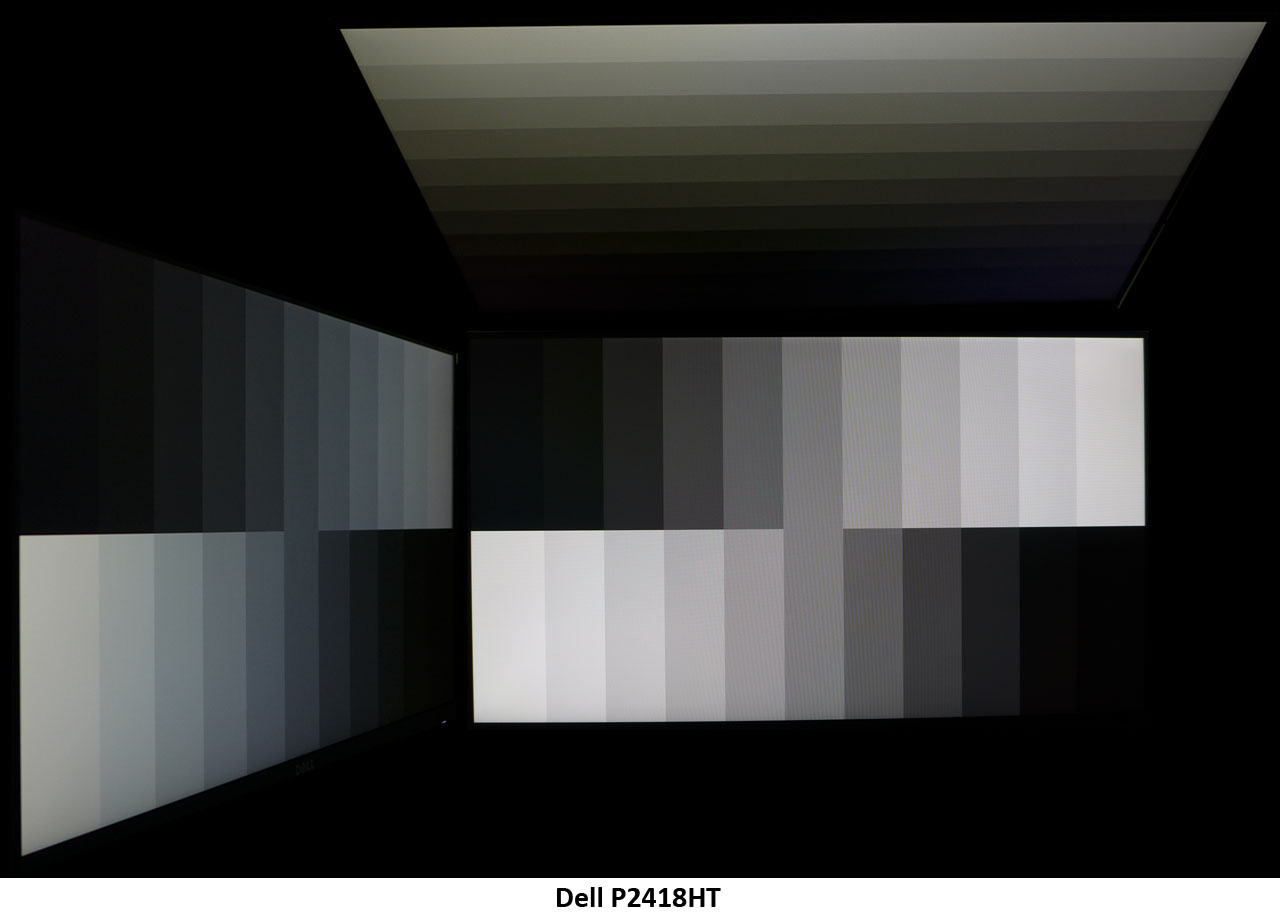Dell P2418HT 24-inch Touchscreen Monitor Review
Why you can trust Tom's Hardware
Viewing Angles, Uniformity, Response, Lag, Touchscreen
Viewing Angles
At 24”, the P2418HT is best used by a single person. Collaborations are a little difficult given the screen area and the viewing angles of a typical IPS panel. While certainly better than TN, you’ll still see a noticeable color shift and light falloff by the time you move 45° off axis. Performance isn’t any better in the vertical plane with a similar loss of output and a change to green. This monitor's best use is as an input device rather than for presentations.
Screen Uniformity
To learn how we measure screen uniformity, please click here.
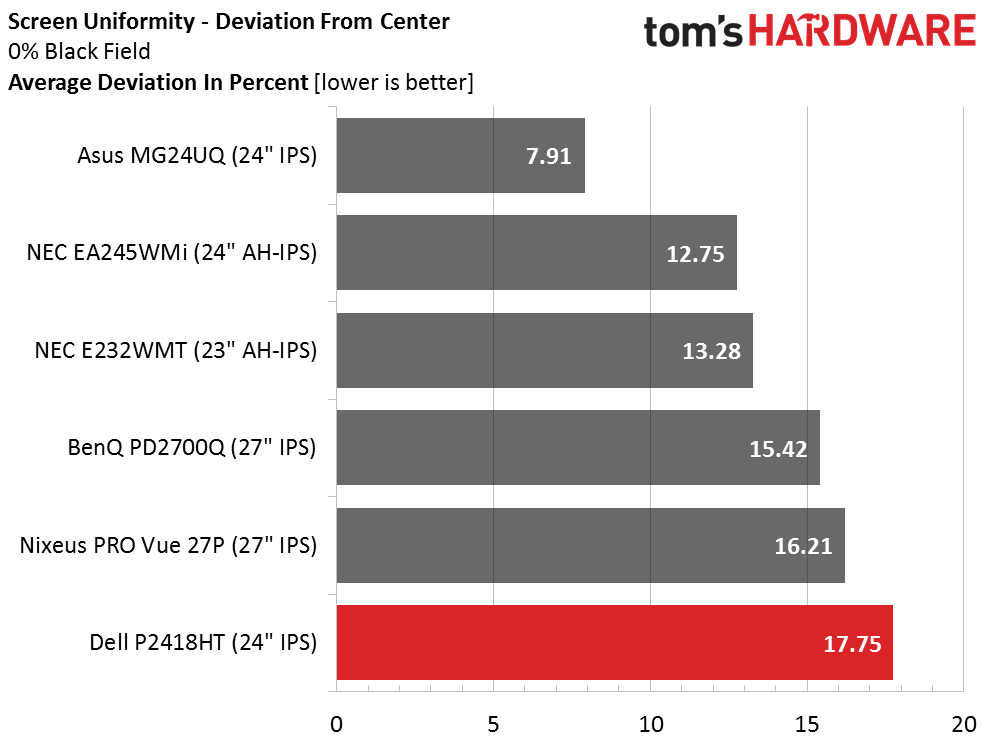
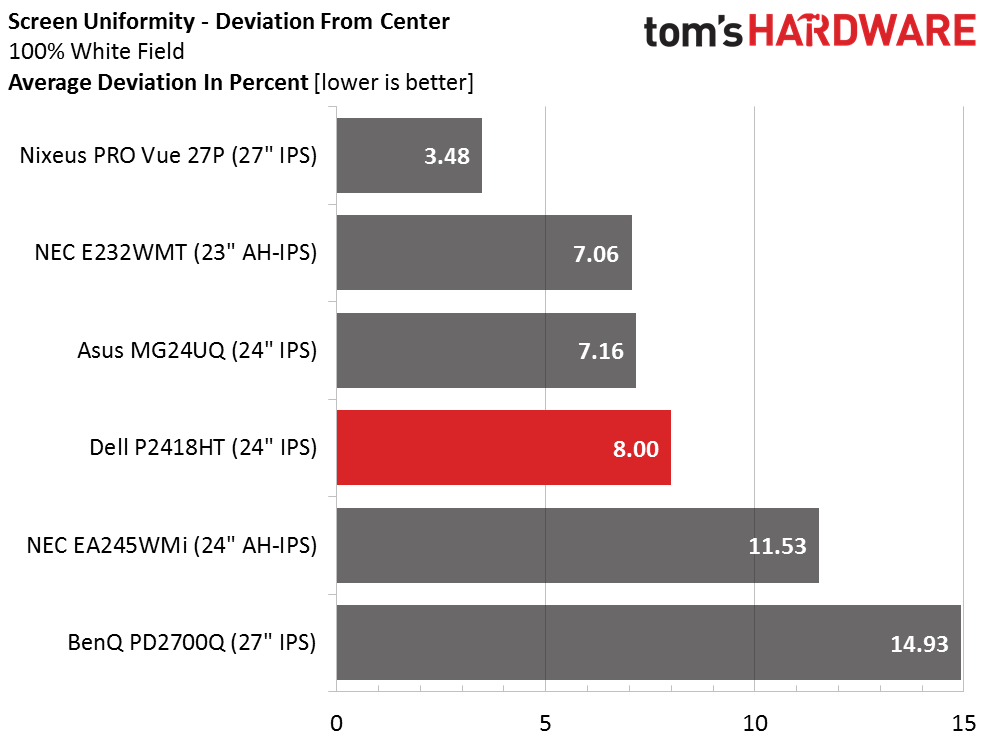
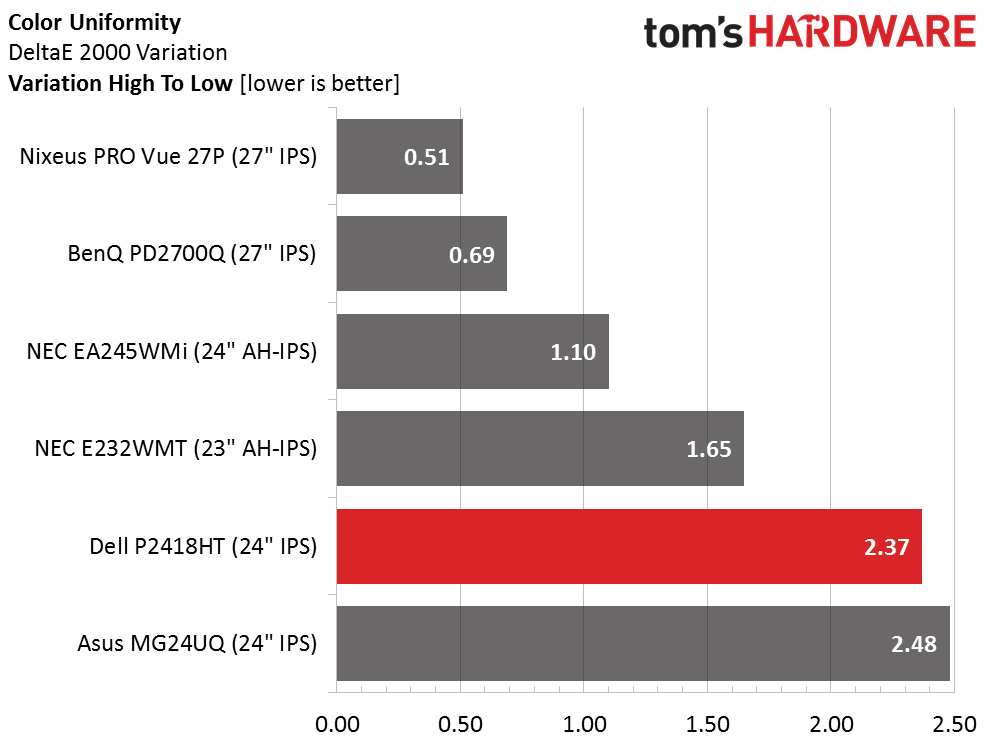
Our sample showed some hotspots in the lower third of the screen which hurt its black field score but didn’t affect the white field or color tests too badly. It’s certainly possible that when used over time, this will change from the constant pressure placed on the TFT layer. We’d have to do a long-term test to see just how that would shake out. But our sample shows decent quality in all but the darkest content, with smooth even tones once the brightness gets above 5% or so.
Pixel Response & Input Lag
Please click here to read up on our pixel response and input lag testing procedures.
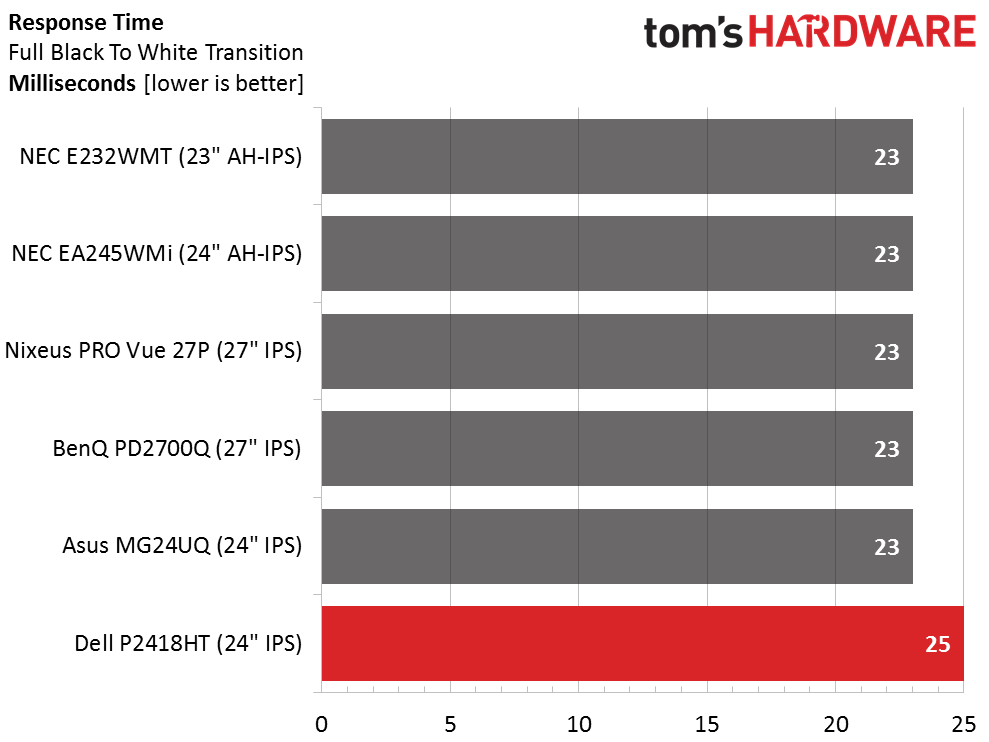
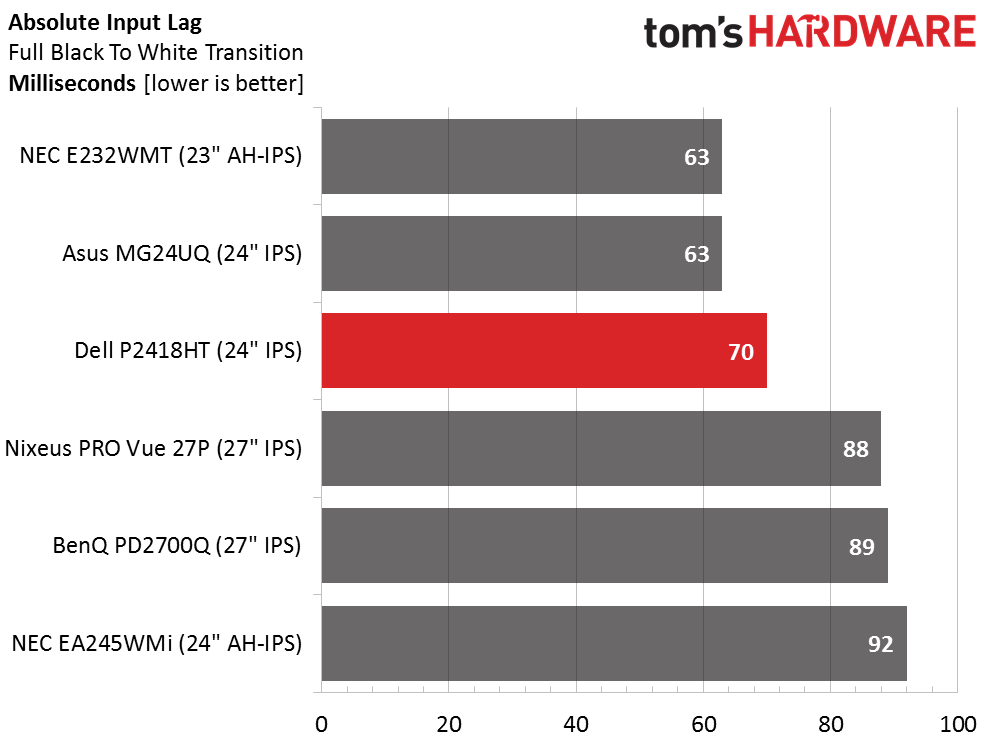
Traditional shooter games will require a mouse and keyboard for the foreseeable future, so these tests may be of greater interest to players of more casual fare or developers looking to add touch-capable titles to their libraries. Response is typical of a 60Hz IPS panel at 25ms. Blur is minimal and can be further reduced with the P2418HT’s well implemented overdrive feature. Input lag is on the low side for this group at only 70ms. This is traditional signal lag, not touch lag, which we have no way of measuring. Dell claims 35ms for that spec, and our hands-on tests showed no significant delay in response to control inputs. Speaking of that…
Touchscreen Functions
If you are using the P2418HT with a Windows 7, 8.1, or 10 PC, you won’t need any additional drivers to enable the 10-point touch function. Basically, you can touch the screen rather than reaching for the mouse for point, click, and drag operations. Additionally, pinch-to-zoom is supported in all the apps we tried. This is handy for things like graphics work or if you simply want to zoom in on a photo. It works in graphics programs as well as word processors and web browsers.
We also tried a few casual games where adventure and discovery was the principal goal, rather than action. This monitor is great for hidden-object titles or any game where you'd interact with objects on the screen. And if at any time you’d find yourself wanting to use a mouse or keyboard, they work concurrently. No traditional input devices need to be sacrificed.
Get Tom's Hardware's best news and in-depth reviews, straight to your inbox.
Our only concern relates to the screen surface. Rather than the slick glass with oleophobic coating that we’re accustomed to on phones and tablets, the P2418HT has the same 3H hardness plastic front layer as any other LCD monitor. While durable, it will pick up fingerprints over time and it is less smooth. It also has a little give, which translates to a brief glow when pressing down more than gently. We’d love to see a version of this display with a tempered glass surface. That would pick up more reflections, though, so some might consider it a tossup. Ultimately, it will come down to personal preference.
Current page: Viewing Angles, Uniformity, Response, Lag, Touchscreen
Prev Page Grayscale, Gamma & Color Next Page Conclusion
Christian Eberle is a Contributing Editor for Tom's Hardware US. He's a veteran reviewer of A/V equipment, specializing in monitors. Christian began his obsession with tech when he built his first PC in 1991, a 286 running DOS 3.0 at a blazing 12MHz. In 2006, he undertook training from the Imaging Science Foundation in video calibration and testing and thus started a passion for precise imaging that persists to this day. He is also a professional musician with a degree from the New England Conservatory as a classical bassoonist which he used to good effect as a performer with the West Point Army Band from 1987 to 2013. He enjoys watching movies and listening to high-end audio in his custom-built home theater and can be seen riding trails near his home on a race-ready ICE VTX recumbent trike. Christian enjoys the endless summer in Florida where he lives with his wife and Chihuahua and plays with orchestras around the state.
-
Elrabin Reply19512310 said:Link to Dell shows it at $399. though!
What region are you in?
US is showing $399 MSRP discounted down to $320 -
bolweval The first thing i do when I see a monitor review is take a quick look at the specs, and if the refresh rate is 60 i just move on. Why aren't ALL monitors at least 120 now? Even TV's standard is higher than 60!Reply -
sparkyman215 Dude it's a touchscreen, why do you need 120Hz? The primary purpose of these things are for drawing and graphics work.Reply -
3ogdy I would've bought 3 of these had they been available with higher resolutions. I'm talking about 1440p (25"?) and 4K (27"?). I currently own an UltraSharp U2515H: image quality & finish are absolutely amazing. My next purchase would be another Dell and I really wanted touchscreen on the desktop (I was actually deciding between my current screen and a touchscreen display and preferred quality over that functionality - I'd love to have both, DELL!)Reply -
AnimeMania I have always wanted a touchscreen monitor to use as a Keyboard/Mouse alternative, while also mirroring what is being shown on my main monitor. This monitor has the price and resolution that might make me give this experiment a try. Could you give me more information about the projected capacitive 4096x4096 resolution, does that mean that the monitior can mimic the resolution of any monitor within that 4096x4096 resolution range? That would really help me match different monitor resolutions while in mirror mode. It is also good that the stand separates from the panel since the stand is so heavy.Reply -
techy1966 Reply19513269 said:Because 60Hz is like 1990's tech. They should all be 240Hz or better in 2017.
Well sorry but for the crowd that this is made for it more than serves it purpose.
-
Kridian As a creative person, I'd like to know if these touchscreen offerings have pressure levels equal to a Wacom Bamboo or Monoprice drawing tablet (2048)? My budget is never going to be enough for the insane cost of a Wacom Cintiq, so these touchscreens are interesting.Reply