Dell S2719DGF 155Hz Gaming Monitor Review: Speedy QHD
Why you can trust Tom's Hardware
Grayscale, Gamma and Color
Grayscale & Gamma Tracking
Our grayscale and gamma tests are described in detail here.
The S2719DGF’s Standard mode delivers excellent grayscale and gamma accuracy. If you wish to calibrate, the Custom Color mode offers gain and bias sliders, as well as a color management system to adjust hue and saturation.
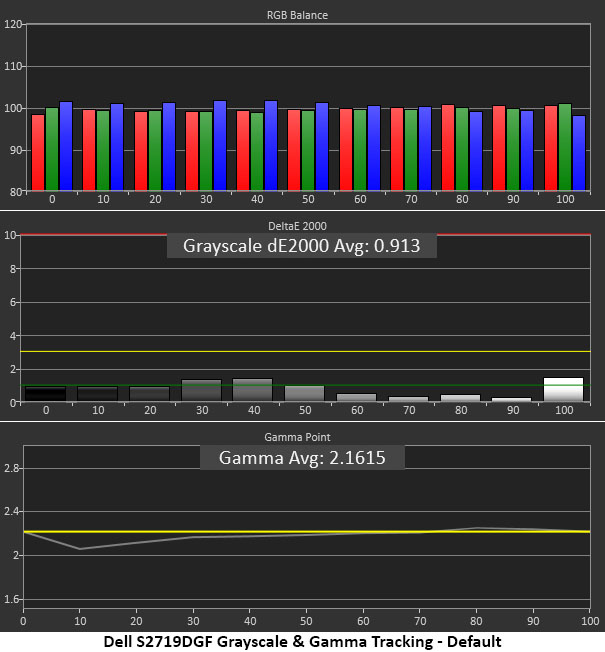
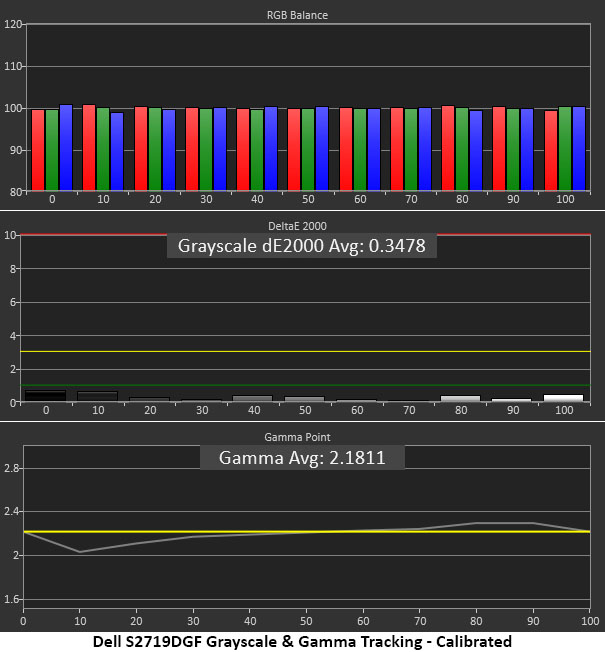
We could easily have stopped after measuring the Standard mode and called it a day. In this mode, only 100 percent brightness had an error over 1dE. And that’s still invisible to the naked eye (it’s generally accepted that errors less than 3dE are not visible). Many monitors can’t boast this level of accuracy even after calibration, so Dell definitely hit a homerun here. Gamma tracking is near-perfect, except for a small dip at 10 percent. This has the benefit of improving shadow detail but can make the deepest blacks look slightly washed-out.
To be thorough, we calibrated the Custom Color mode. Using both the gain and bias sliders, we reduced the grayscale average error from .91dE to .35dE. That’s akin to going from awesome to awesomer and made no visual difference. You can also see a tiny shift in the gamma tracking (second graph above) at 80 and 90 percent. It represents a slight drop in luminance, but you won’t be able to see it. Toggling between Standard and Custom showed two identical picture modes.
Comparisons
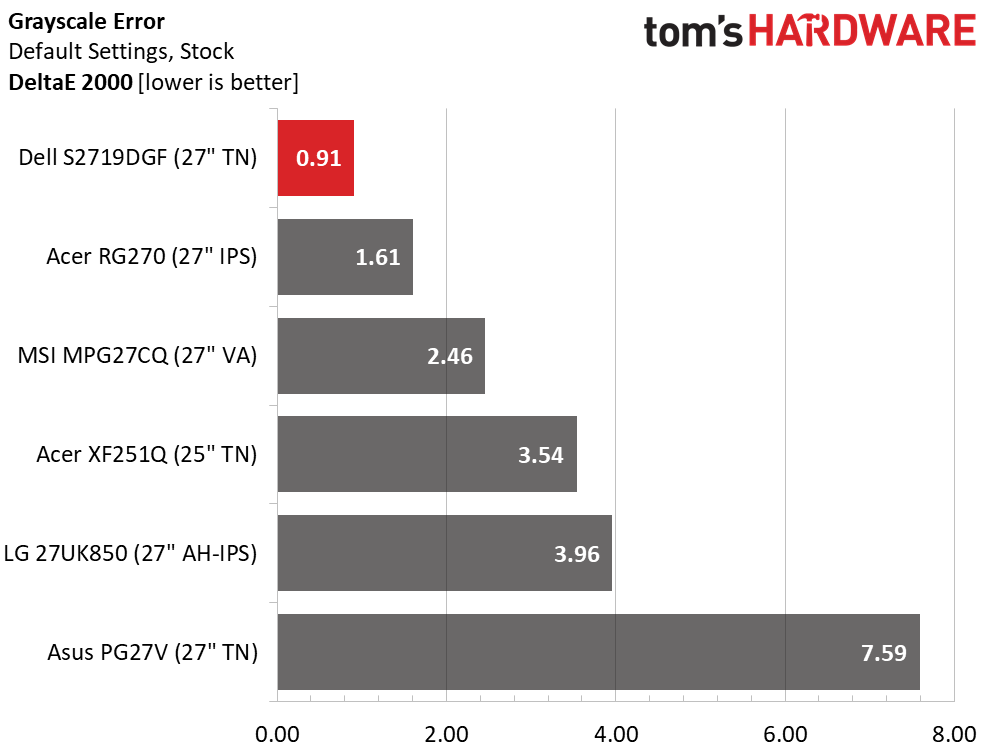
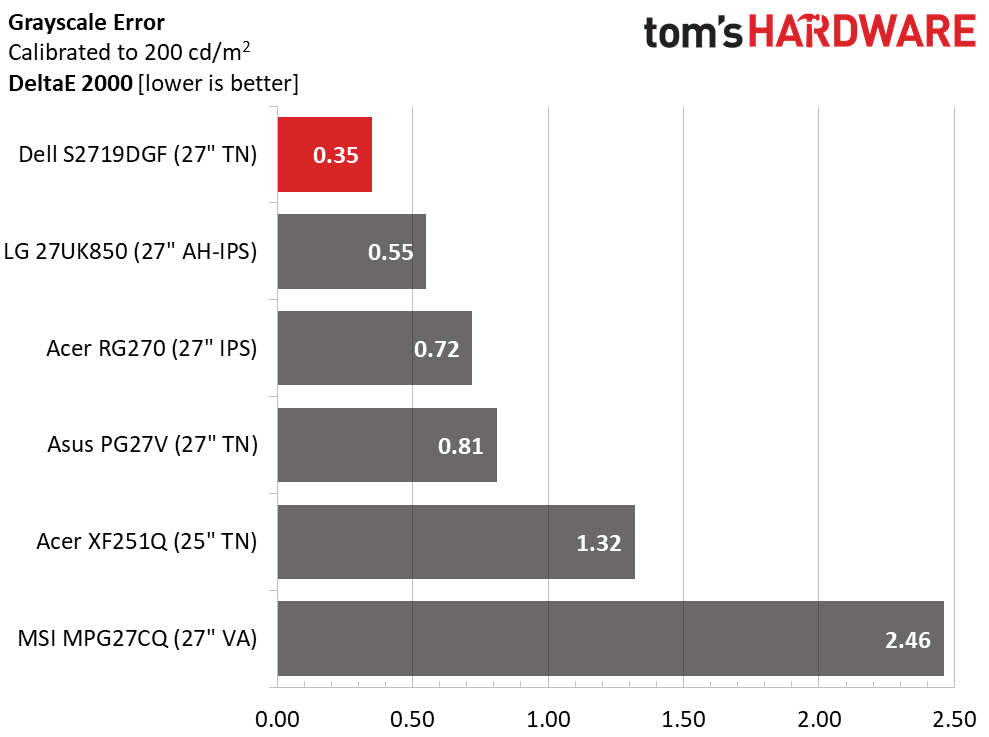
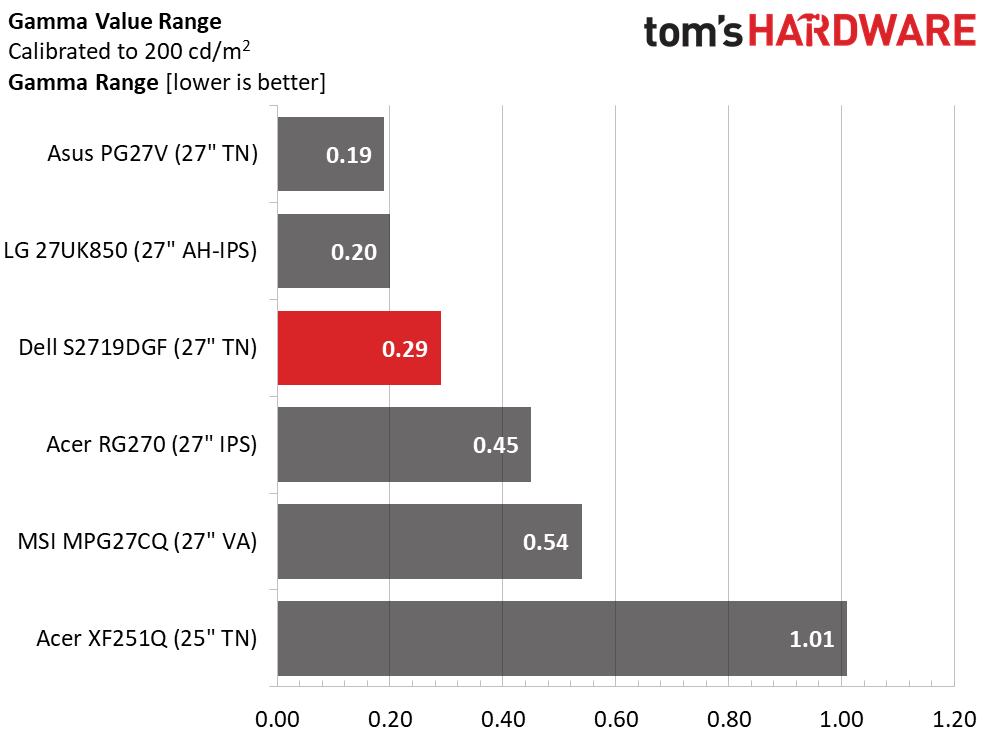
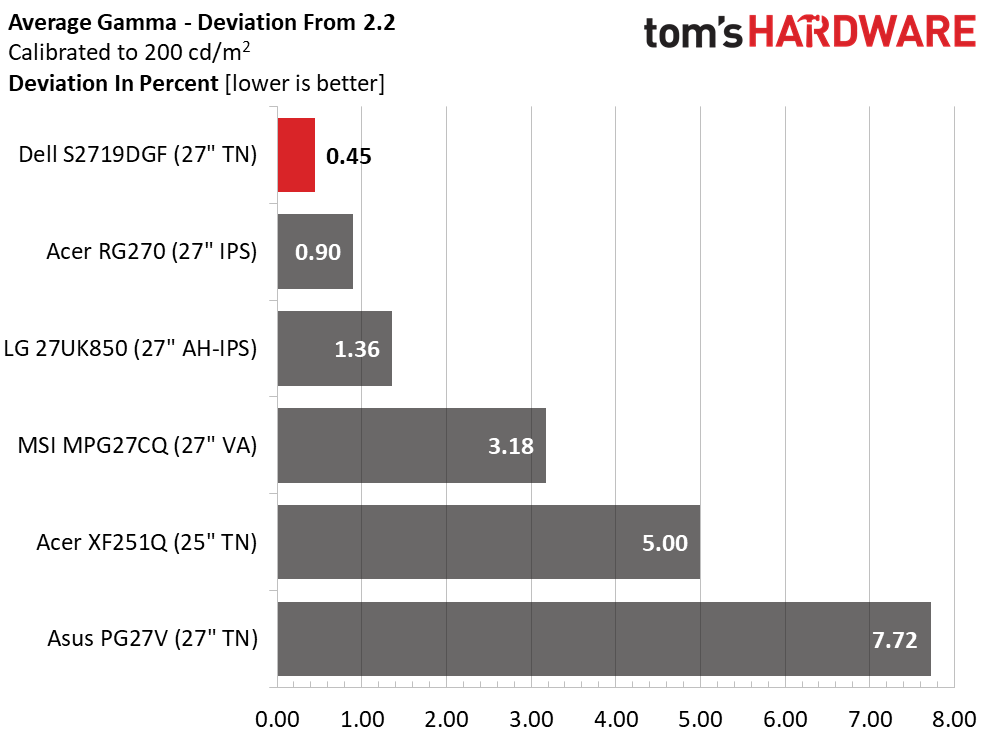
The S2719DGF led both grayscale tests by a comfortable margin. We would also put the RG270 and the MPG27CQ on our No Calibration Needed list based on these results.
There are no complaints about the Dell’s gamma tracking either. It tracked super-close to 2.2 whether we calibrated or not, and the range of values was very tight. Both of these metrics promise excellent color gamut results, which we’ll show you now.
Color Gamut Accuracy
For details on our color gamut testing and volume calculations, click here.
Get Tom's Hardware's best news and in-depth reviews, straight to your inbox.
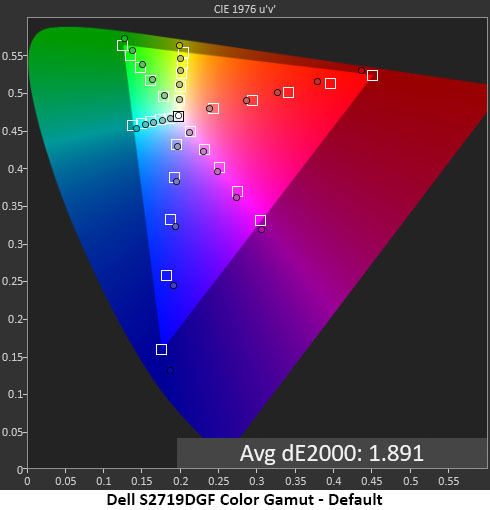
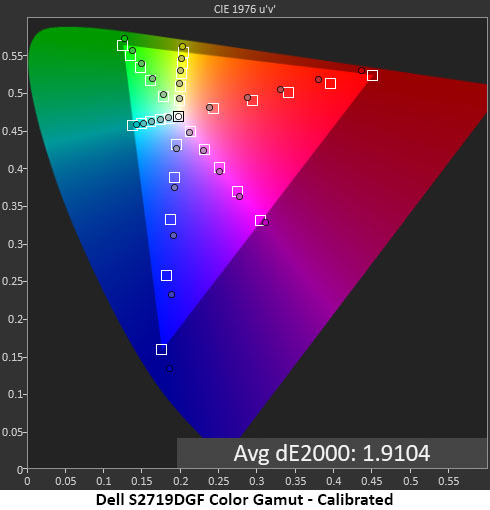
There are a couple of interesting things to note here. The S2719DGF runs close to all the sRGB targets but is just a little off in red, which looks a tad undersaturated. We couldn’t fix that with the CMS, but we were able to improve the secondary colors (cyan, magenta, yellow) by manipulating the hue controls. We also used the saturation sliders to improve color luminance. The resulting numbers were a wash, but our calibration looked a tiny bit more saturated when making a back-and-forth comparison. It’s subtle, but some users may prefer to use our recommended values in the Custom Color mode.
Comparisons
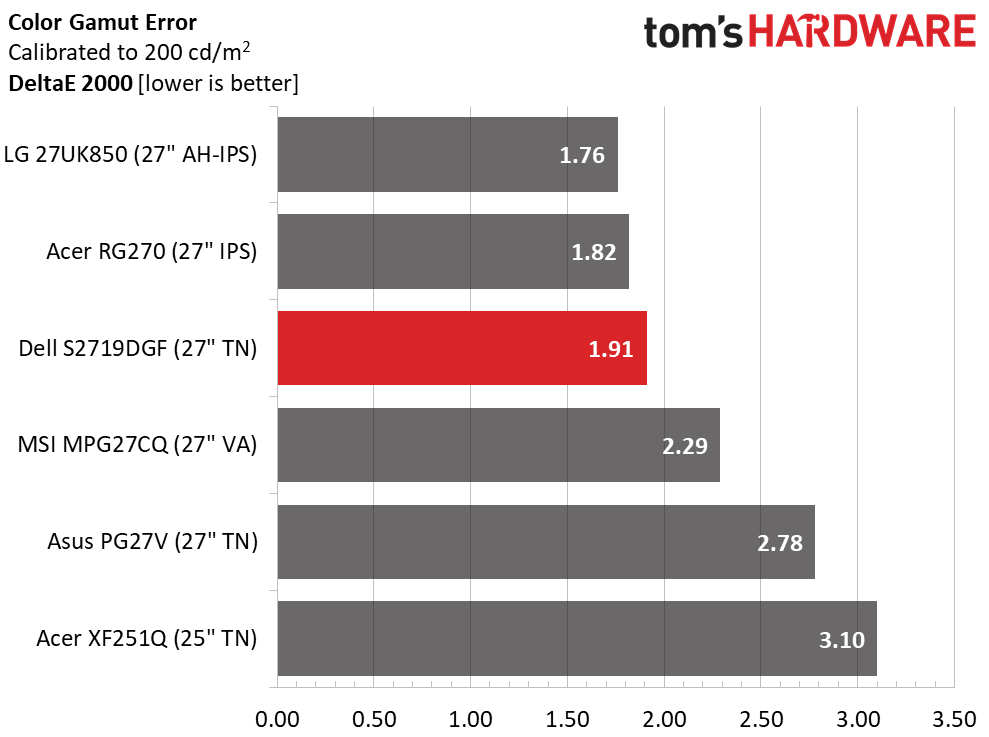
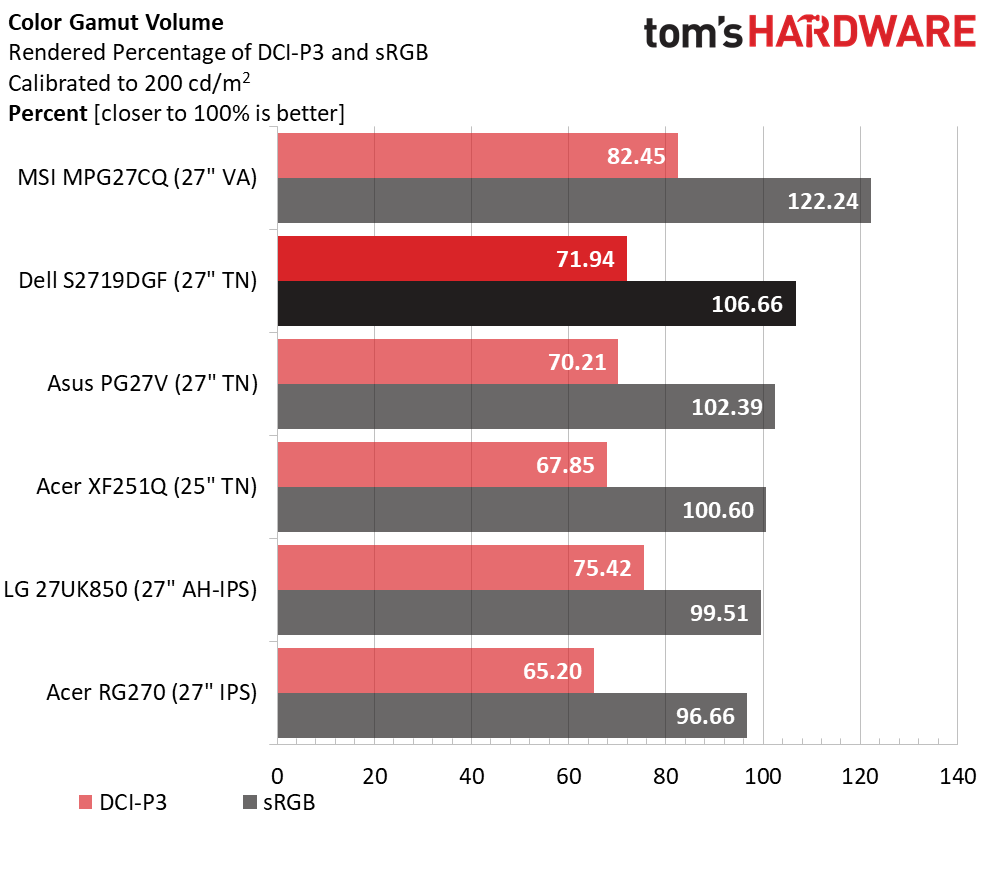
The gap between a 1.89dE and 1.91dE average may seem insignificant, but we could tell a slight difference when switching between Standard and Custom Color modes. We suggest inputting the values shown on page two and trying it for yourself. Either way, the S2719DGF has superb color accuracy. And this kind of performance rarely comes cheap. Dell is delivering excellent performance for the money.
Gamut volume calculations were somewhat impacted by an oversaturated blue primary. Its inner points were on-target, but at the triangle’s perimeter, the 100-percent measurement is past where it should be. This pushes the volume number up to 106.66 percent of the sRGB gamut. But at 71.94 percent of the DCI-P3 gamut, it is definitely not in the realm of extended color (that honor belongs to the MSI in this group). But the Dell delivers a nicely saturated gamut of vivid hues that will rival any IPS or VA screen manufactured to similar specs.
MORE: Best Gaming Monitors
MORE: How We Test Monitors
MORE: All Monitor Content
Current page: Grayscale, Gamma and Color
Prev Page Brightness and Contrast Next Page Viewing Angles, Uniformity, Response and Lag
Christian Eberle is a Contributing Editor for Tom's Hardware US. He's a veteran reviewer of A/V equipment, specializing in monitors. Christian began his obsession with tech when he built his first PC in 1991, a 286 running DOS 3.0 at a blazing 12MHz. In 2006, he undertook training from the Imaging Science Foundation in video calibration and testing and thus started a passion for precise imaging that persists to this day. He is also a professional musician with a degree from the New England Conservatory as a classical bassoonist which he used to good effect as a performer with the West Point Army Band from 1987 to 2013. He enjoys watching movies and listening to high-end audio in his custom-built home theater and can be seen riding trails near his home on a race-ready ICE VTX recumbent trike. Christian enjoys the endless summer in Florida where he lives with his wife and Chihuahua and plays with orchestras around the state.
-
digitalgriffin poor contrast, poor gamut, poor viewing angles, simulated bit depth through dithering?Yep it's TNReply -
thealmightyeyeball I bought one of these and returned it. It had a nice picture for TN, but I was getting horrible tears playing DooM using freesync. My old reliable monitor does not do this.Reply -
derekullo Will an 11hz refresh rate overclock do much more than let them put 155hz on the box?Reply -
AlistairAB They get a deservedly bad rap. Gamma will be all way off. Look at the file explorer icon for example, it will bloom on TN monitors. Painful to look at unless you are very young. It's garbage, and they should stop making TN monitors. "Rap" comes from experience.Reply -
milkod2001 make it 4k at 32" size, 120Hz would do. Is that so much to ask in nearly 2019?Reply
1440p monitors are so 2010. Still have one, there is no way i'lll get another only because it has faster refresh rate. -
barryv88 Am i missing something here?? This is a FREESYNC monitor for goodness sakes. Which means, Tom's was supposed to test it with an AMD card, then report to us how well Freesync worked in games. Come on guys, pull up your socks....Reply