Dell UltraSharp U4919DW Monitor Review: Two 27-inch QHD Screens in One
Why you can trust Tom's Hardware
Grayscale, Gamma and Color
The U4919DW delivers sRGB color with superb accuracy and without calibration. There is no option for DCI-P3, but we found a little more saturation in the "Custom Color" mode. If you choose this route, you will need to make a few tweaks, which we detailed earlier.
Grayscale & Gamma Tracking
We describe our grayscale and gamma tests in detail here.
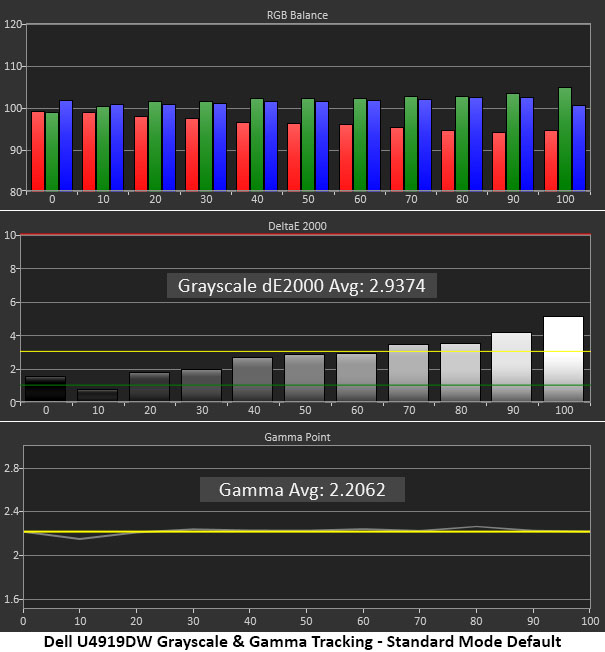
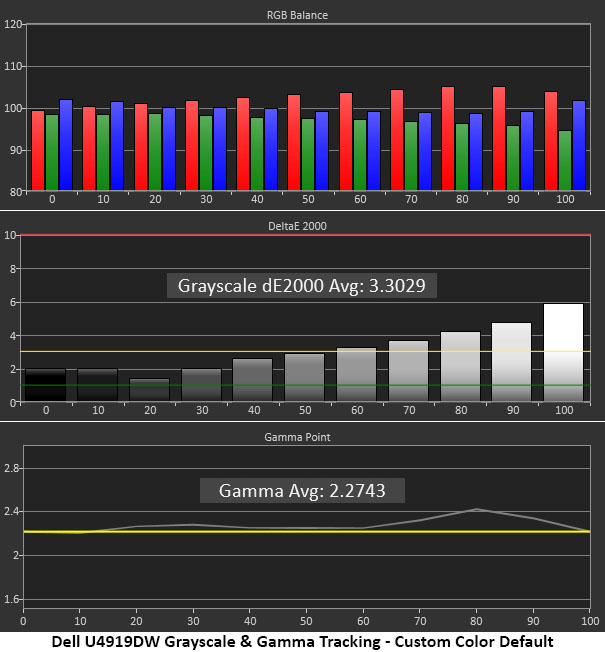
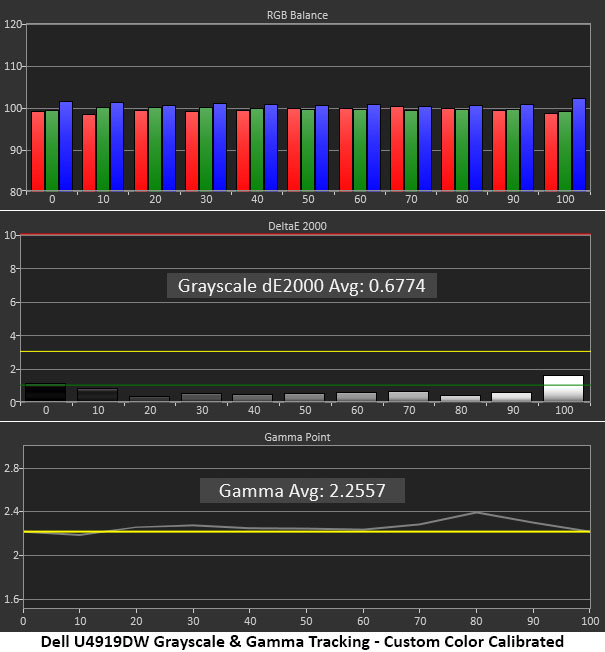
In Standard mode, grayscale ran with a bluish-green tint at 70 percent brightness and higher. It’s barely noticeable, and the average error is still less than 3dE, which meets our standard for a general use monitor. Gamma is also spot-on at a 2.2 average value with no discernible dips or peaks.
Switching to "Custom Color" (second graphs) buys you slightly bolder color, but the grayscale is warmer in tone. Again, the visible error begins at 70 percent and increases from there. Gamma also has a hump at the 80 percent level, which means that point is slightly darker than it should be.
Calibration (third chart) resulted in a perfect grayscale run with all errors well below the visible threshold. Gamma still had that 80 percent error, but it wasn’t a problem when viewing actual content.
Comparisons
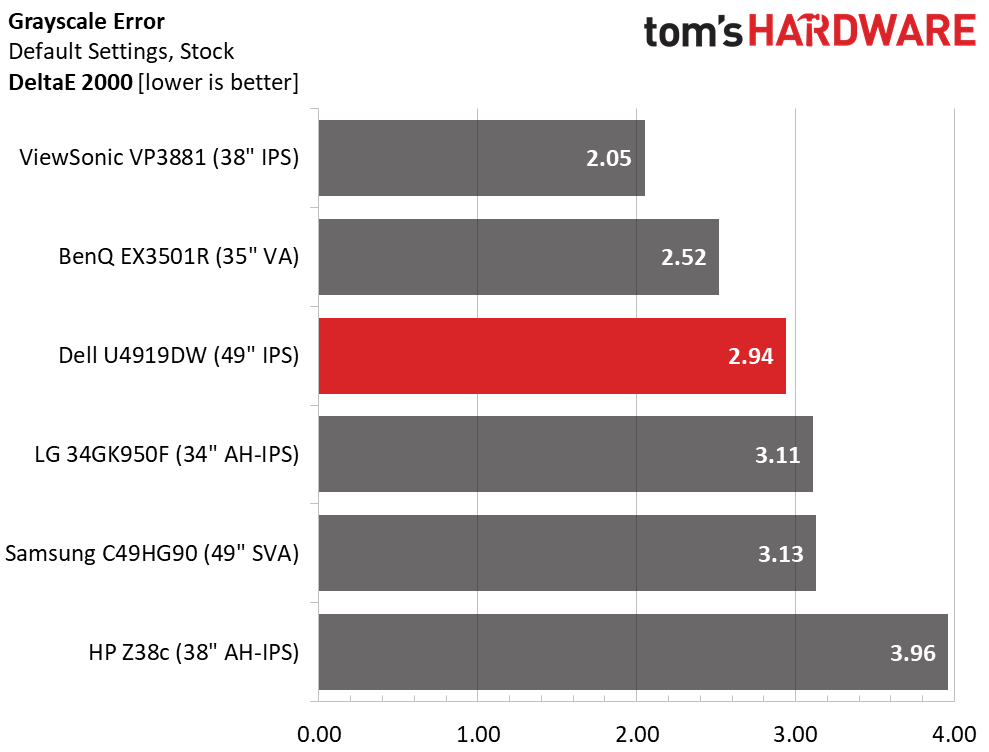
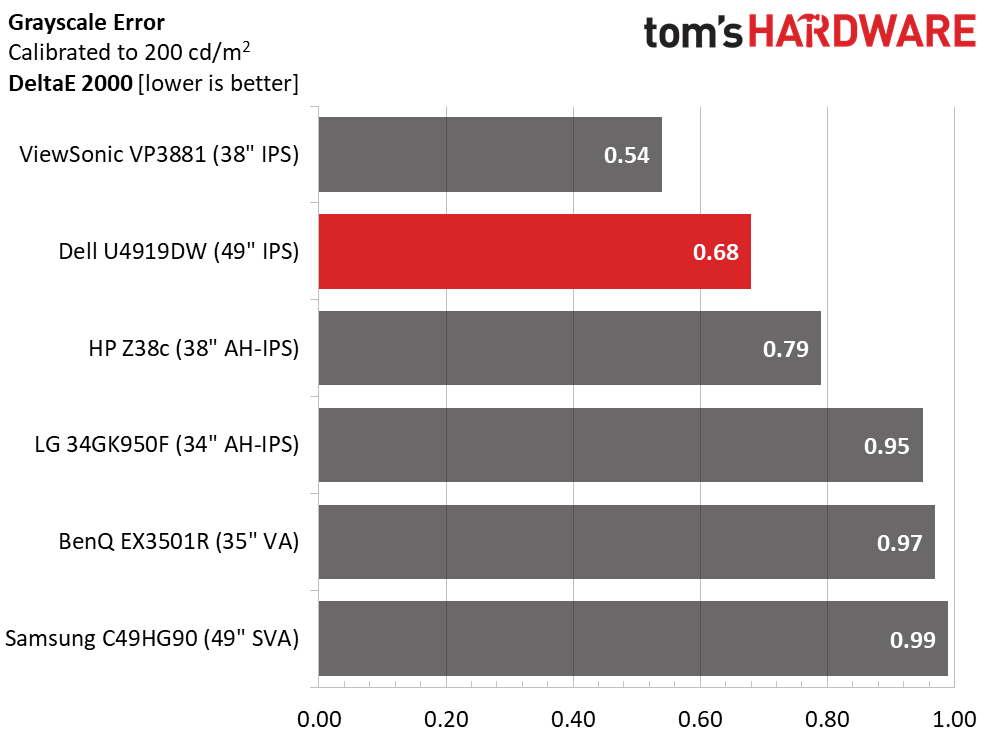
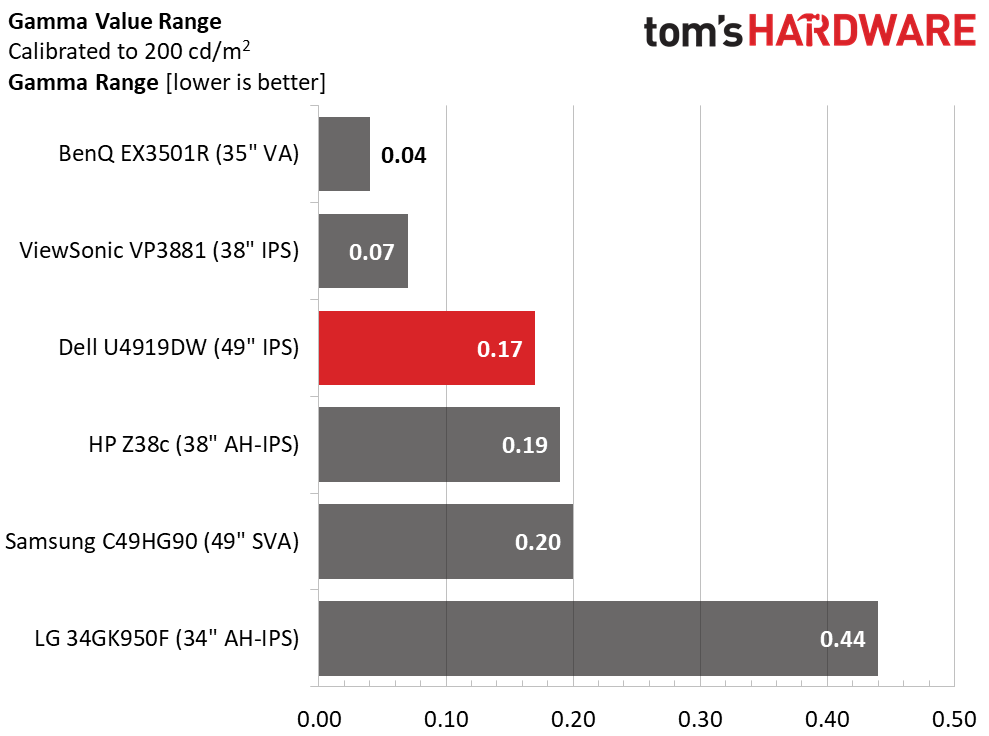
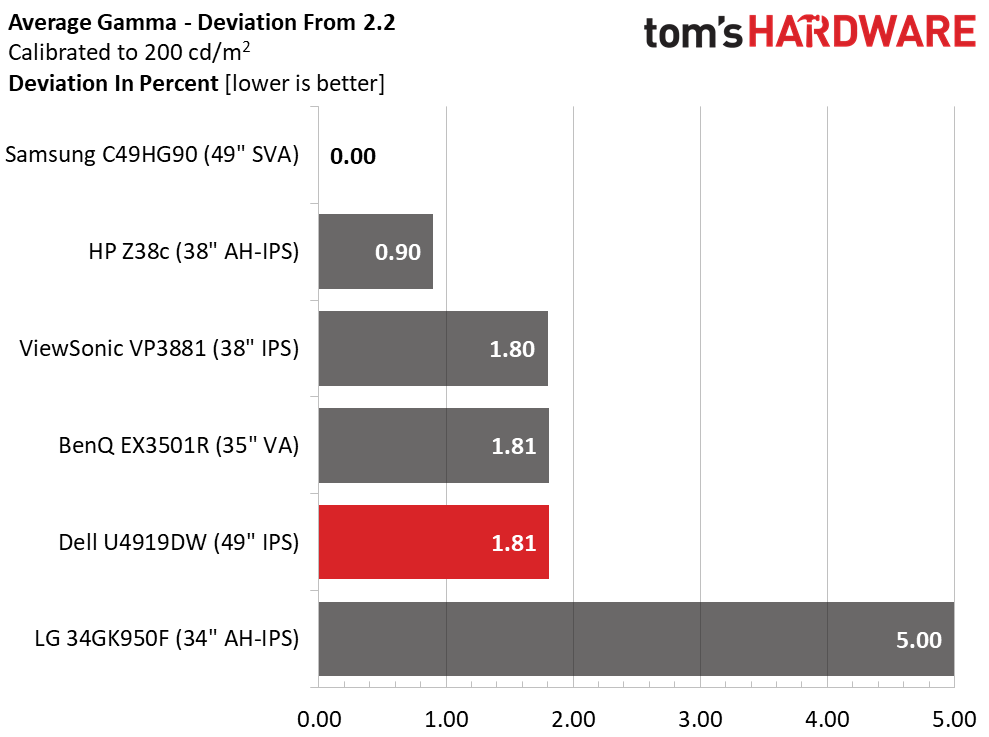
The U4919DW certainly qualifies as a professional monitor based on these results. The grayscale is essentially perfect, and the gamma error is very small. That means whites and other neutral tones will look exactly as they should with a 6500K color temp. Users should be able to work long hours in front of this monitor without fatigue or the need for a low blue light mode. Our only complaint is there are no additional gamma presets. There are occasions when it would be nice to have a BT.1886 or 2.4 preset. But at least Dell has stuck close to the 2.2 standard. This mega-wide acquits itself well when compared to its closest competitors.
Color Gamut Accuracy
For details on our color gamut testing and volume calculations, click here.
Get Tom's Hardware's best news and in-depth reviews, straight to your inbox.
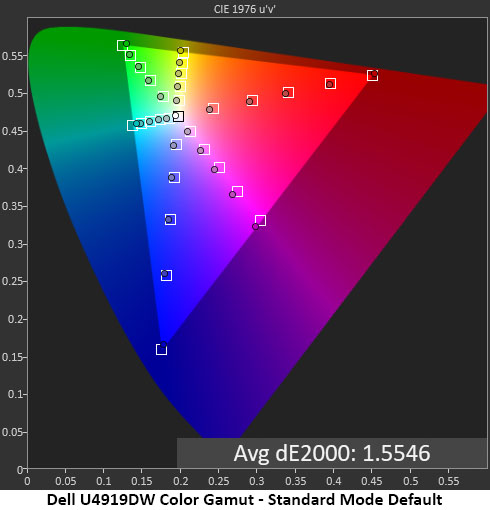
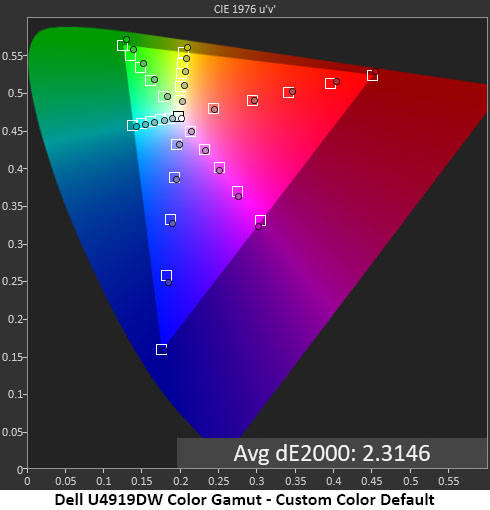
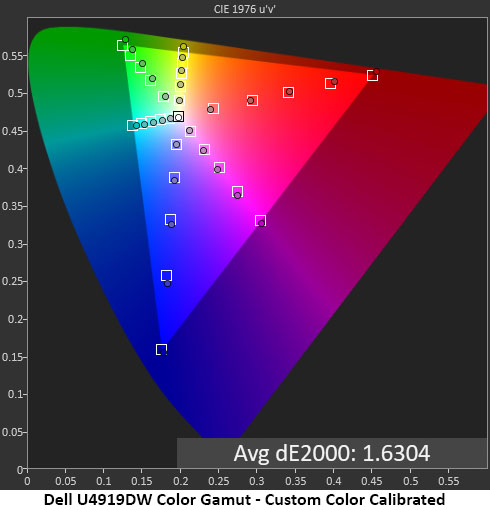
In "Standard" mode, all color points are either inside of or in contact with the target boxes. Magenta is slightly off in hue, but that error would be difficult to see. One can use the U4919DW this way and be perfectly satisfied. Calibration is only necessary to extract that last 1 percent of performance.
In "Custom Color" mode, the result is similar, but you’ll notice a tiny bit more color saturation in actual content. We liked the extra vividness it provides. It’s still within the realm of accurate, so naturally we chose that mode and calibrated it. It was easy to dial in the white point and fix magenta’s hue error with the U4919DW’s precise color controls (see our settings on page 1 if you’d like to try this mode).
Comparisons
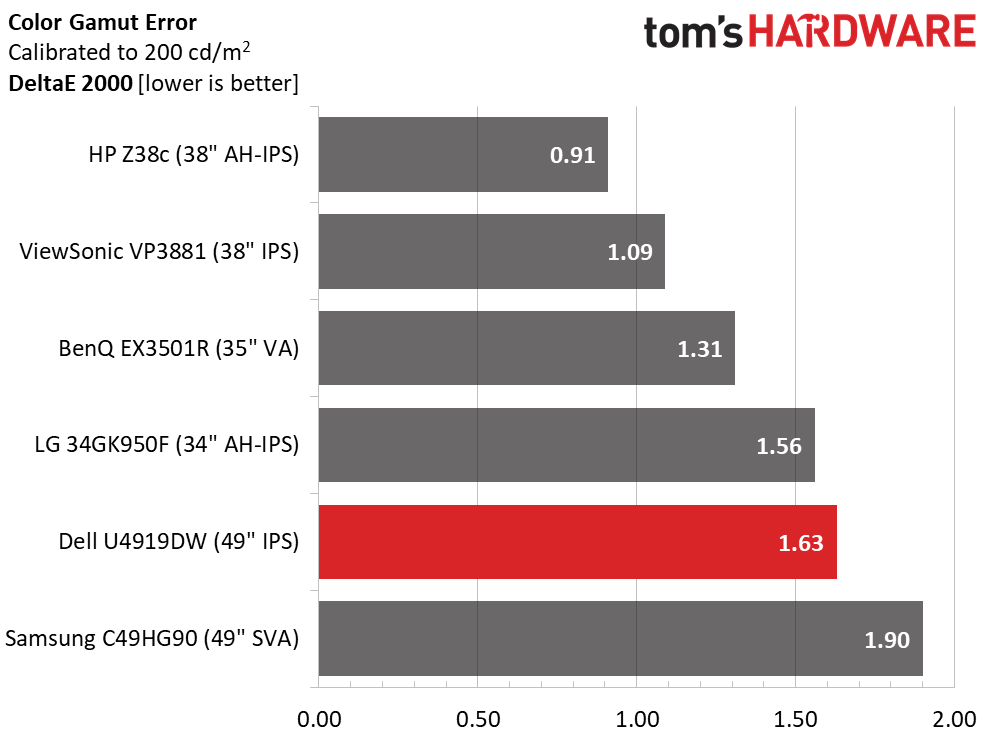
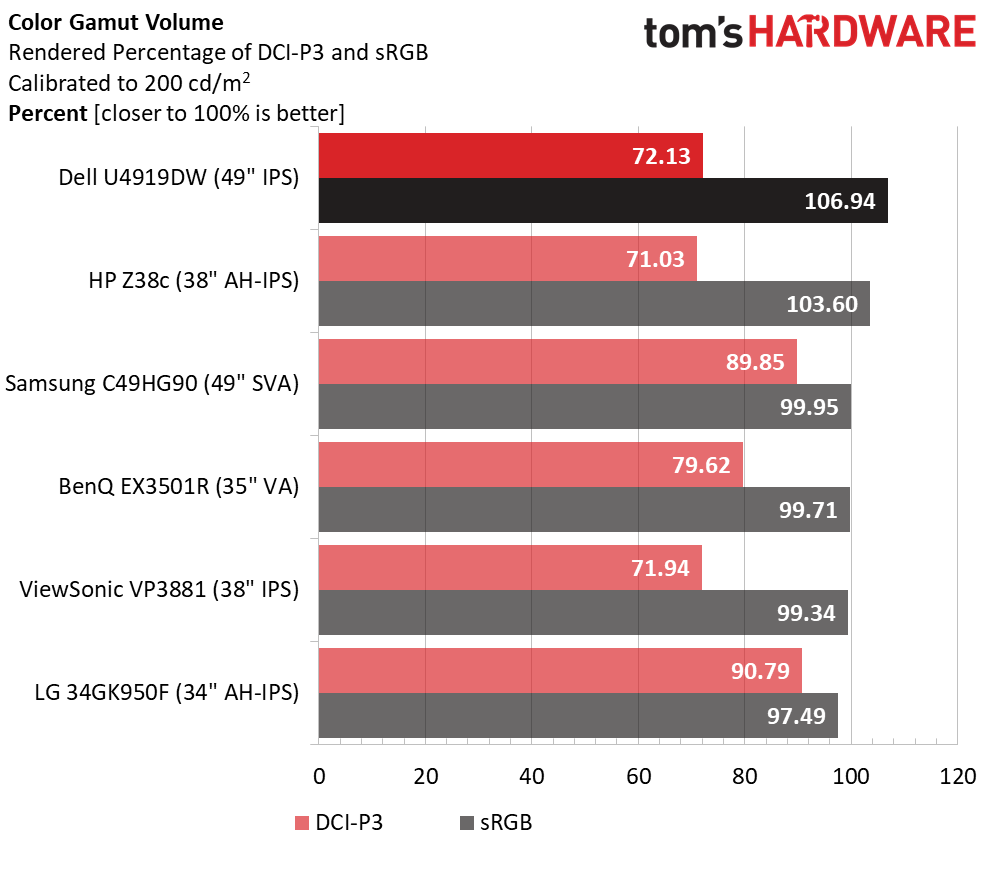
A fifth-place finish with a color result of 1.63dE means the U4919DW is in some impressive company. It’s great to see so many monitors taking color accuracy seriously. Whether you play games, watch movies, edit graphics, or rock through spreadsheets, this monitor is a great choice.
Those who are concerned with gamut volume will find a little bonus in "Custom Color" mode. The Dell renders nearly 107 percent of sRGB. When considering the DCI-P3 gamut, only the Samsung and LG screens here really do it justice. We wish the U4919DW supported extended color and HDR, but in the sRGB realm, it is very accurate.
MORE: Best Gaming Monitors
MORE: How We Test Monitors
MORE: All Monitor Content
Current page: Grayscale, Gamma and Color
Prev Page Brightness and Contrast Next Page Viewing Angles, Uniformity, Response and Lag
Christian Eberle is a Contributing Editor for Tom's Hardware US. He's a veteran reviewer of A/V equipment, specializing in monitors. Christian began his obsession with tech when he built his first PC in 1991, a 286 running DOS 3.0 at a blazing 12MHz. In 2006, he undertook training from the Imaging Science Foundation in video calibration and testing and thus started a passion for precise imaging that persists to this day. He is also a professional musician with a degree from the New England Conservatory as a classical bassoonist which he used to good effect as a performer with the West Point Army Band from 1987 to 2013. He enjoys watching movies and listening to high-end audio in his custom-built home theater and can be seen riding trails near his home on a race-ready ICE VTX recumbent trike. Christian enjoys the endless summer in Florida where he lives with his wife and Chihuahua and plays with orchestras around the state.