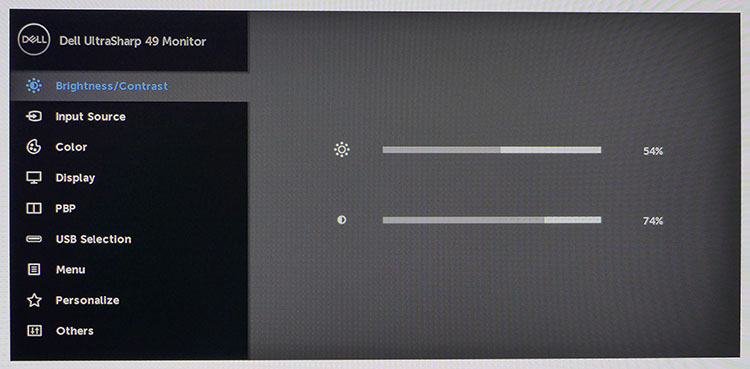Tom's Hardware Verdict
For general use and casual gaming, there is no better way to expand your desktop than with the Dell U4919DW. Sporting solid build quality and accurate color, it’s a great way to eliminate the black border between multiple monitors.
Pros
- +
5120x1440 resolution
- +
Good contrast and accurate out-of-box color
- +
Strong build quality
- +
KVM switching, Picture-by-Picture
Cons
- -
No HDR or DCI color
- -
No adaptive sync
- -
No audio support
Why you can trust Tom's Hardware
Features and Specifications
We have long recommended the 27-inch QHD monitor spec as an ideal balance of price, performance and pixel density when it comes to gaming and general use. Resolution is high enough to ensure sharp detail, but not so much as to require an expensive graphics card for gaming. On top of that, recently prices have settled to a fairly reasonable level for fans of those traditionally more expensive IPS panels.
Many prefer to run two or three monitors to multi-task or increase the size of their gaming environment, and while this is a practical way to add screen area, there is always a pesky black bezel between those panels. Even the thinnest black border adds at least 0.5 inches to the screen and spoils the wraparound effect when flying a simulator or fragging your way through distant battlefields.
Dell offers a solution to this with the UltraSharp U4919DW. At 49 inches diagonal with a 32:9 aspect ratio, it offers the same screen area as two 27-inch monitors. More importantly, it produces 5120 horizontal pixels (twice that of standard QHD) and 1440 vertical pixels (the same as QHD). While this Dell is not strictly a gaming monitor, it delivers decent response and reasonably low input lag with a 60Hz refresh. It also has excellent out-of-the-box color, flexible calibration options and a sharp detailed image with solid contrast. Let’s take a look.
Specifications
| Panel Type and Backlight | IPS / WLED, edge array |
| Screen Size and Aspect Ratio | 49 inches / 32:9Curve Radius: 3800mm |
| Max Resolution, Refresh Rate and Pixel Density | 5120x1440 @ 60HzDensity: 109ppi |
| Native Color Depth and Gamut | 10-bit / sRGB |
| Response Time (GTG) | 5ms |
| Brightness | 350 nits |
| Contrast | 1,000:1 |
| Speakers | ✗ |
| Video Inputs | 1x DisplayPort 1.42x HDMI 2.0 |
| Audio | ✗ |
| USB | 3.0: 2x up, 5x down1x Type-C |
| Power Consumption | 43w, brightness @ 200 nits |
| Panel Dimensions (WxHxD with base) | 47.8 x 18.1-21.7 x 9.9 inches / 1,214 x 457-551 x 251mm |
| Panel Thickness | 4.3 inches / 109mm |
| Bezel Width | Top/sides: 0.4 inch / 11mmBottom: 0.7 inch / 18mm |
| Weight | 37.9 pounds / 17.2kg |
| Warranty | Three years |
At 4 feet wide, this monitor demands a lot of desk space, although no more than what two 27-inch monitors takes up. The curve is a subtle 3,800 mm radius, which helps keep the image mostly within one’s peripheral vision without introducing visible distortion.
For color it's a strictly sRGB affair, there's no option for DCI-P3 or Adobe RGB. It is factory-calibrated though, so adjustments shouldn't be necessary for typical digital work. Like all Dell UltraSharp monitors, it has a "Custom Color" mode with "RGB" gain and bias sliders, along with hue and saturation controls for all six colors. It is capable of reference-level color, grayscale and gamma accuracy.
Convenience features include five USB ports, including USB upstream ports that allow for dual PC usage with one keyboard and mouse through a feature called KVM. You also get USB-C with 90 watts of power, plus the latest HDMI 2.0 and DisplayPort 1.4 inputs. That said, there's no audio support, neither speakers nor a 3.5mm headphone passthrough.
Unpacking and Accessories
Inside the box, Dell packages the U4919DW in cleverly shaped cardboard compartments numbered to show the order of assembly. After mating the base and upright, the panel itself hooks onto a large metal plate, which is then secured together with four bolts. A plastic cover hides the hardware in the back for a clean finished look.
Get Tom's Hardware's best news and in-depth reviews, straight to your inbox.
Cables are high-quality and include IEC for the internal power supply, two HDMI and one DisplayPort. You also get USB-C and USB 3.0. The manual is available on Dell’s website.
Product 360




The U4919DW’s base is large enough to keep everything stable but no bigger than it needs to be. It has full ergonomic functions and allow 170 degrees of swivel to each side, a little less than 4 inches of height and can tilt 5 degrees backward and 21 degrees forward. The anti-glare layer is 3H hardness and provides ample light rejection while delivering a sharp, grain-free image. Brightness is more than sufficient at 350 nits max.
Controls are on the bottom, right of center, and consist of a power toggle with LED plus five additional keys. They click firmly and are an easy way to navigate through the comprehensive on-screen display (OSD). Around back, you’ll find a large expanse of smooth plastic, broken only by a Dell logo. Heat is vented through grills on the bottom. The upright has a large cable management hole, which is beveled downwards to prevent any wire kinks.
OSD Features
You won’t need to do much in the OSD for most applications. The Standard picture mode provides good color accuracy in the sRGB gamut along with a 6500K white point and 2.2 gamma. There are five additional modes for games or movies. One preset allows you to change the color temp by Kelvin value. Our favorite, however, is "Custom Color". There you can benefit from RGB gain and bias controls, along with hue and saturation sliders for all six colors. Surprisingly, there are no gamma options. 2.2 is the one and only supported spec.
There are several aspect ratio modes besides the default 32:9. If you feed a lower-res signal, you can choose between 1:1 pixel map or auto-size, which uses the screen’s full height but maintains the proper horizontal proportion to avoid image distortion. Response time can be toggled between normal and fast. The latter reduces blur effectively without any ghosting and is the best choice for gaming.
The Picture-By-Picture (PBP) mode is especially useful given the U4919DW’s width. You can have two full resolution QHD images side-by-side from two different sources. It’s also possible to adjust contrast independently between the two sources, very nice.
Three of the control keys are user-programmable to allow quick access to things like brightness/contrast, or picture mode and input source. The final screen shows signal info, firmware info and the Dell service tag. You can also reset everything to its factory state here as well.
Setup and Calibration
One can simply adjust brightness to taste in the "Standard" picture mode and be satisfied. The U4919DW has excellent out-of-box color accuracy.
But selecting the Custom Color mode opens up a higher level of precision and adds a bit more color saturation. It’s still within the sRGB spec, but we (and our color meter) noticed slightly more vividness. Sadly, the mode doesn’t have options for DCI-P3 or HDR, but this is one of the better sRGB monitors. Here are our recommended settings.
| Picture Mode | Custom Color |
| Brightness 200 nits | 54 |
| Brightness 120 nits | 28 |
| Brightness 100 nits | 22 |
| Brightness 80 nits | 16 |
| Brightness 50 nits | 6 |
| Contrast | 74 |
| Magenta Hue | 54 |
| Color Temp | Gain - Red 96, Green 100, Blue 99Bias - unchanged |
Gaming and Hands-on
Gaming with the U4919DW is a pleasurable experience. There is no G-Sync or FreeSync and the refresh rate is just 60Hz,but for casual play, we had a good time. Input lag and screen response place among the better 60Hz screens we’ve tested. Contrast is also better than most IPS panels and we could see the extra image depth. Resolution is right in the sweet spot of performance and detail. Everything looked sharp, and our AMD Radeon R9 285-equipped PC had no trouble keeping framerates at 60 frames per second in Tomb Raider and Call of Duty: WWII. Playing with such an expansive screen is an experience found nowhere else. It’s as close to virtual reality as you can get without a headset.
Most users will buy this monitor for general use, and for that, it excels. We ran Windows 10 at 100 percent font scaling, which provided the best possible quality when rendering small icons and fonts. Text of all sizes looked smooth without visible jaggies or anti-aliasing.
Multi-tasking takes on a whole new meaning with a screen this wide. The curve put everything easily in view without distorting graphics or square objects. We could sit anywhere in front of the U4919DW and see the image clearly. Viewing angles were excellent, and the monitor can easily be shared by two people. Color was vivid and natural with an accurate white point that made reading white screens easy on the eyes. We also enjoyed using the PBP feature to show two sources at once. For versatility, this Dell gets an A+.
MORE: Best Gaming Monitors
MORE: How We Test Monitors
MORE: All Monitor Content

Christian Eberle is a Contributing Editor for Tom's Hardware US. He's a veteran reviewer of A/V equipment, specializing in monitors. Christian began his obsession with tech when he built his first PC in 1991, a 286 running DOS 3.0 at a blazing 12MHz. In 2006, he undertook training from the Imaging Science Foundation in video calibration and testing and thus started a passion for precise imaging that persists to this day. He is also a professional musician with a degree from the New England Conservatory as a classical bassoonist which he used to good effect as a performer with the West Point Army Band from 1987 to 2013. He enjoys watching movies and listening to high-end audio in his custom-built home theater and can be seen riding trails near his home on a race-ready ICE VTX recumbent trike. Christian enjoys the endless summer in Florida where he lives with his wife and Chihuahua and plays with orchestras around the state.