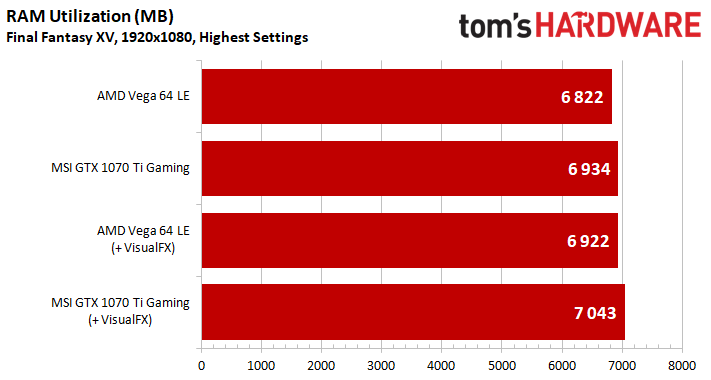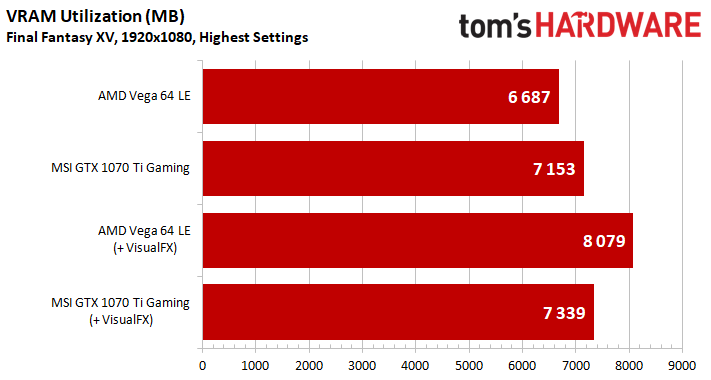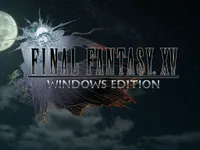Final Fantasy XV: Performance Analysis With 10 GPUs
Bonus: The Impact of Nvidia GameWorks
As mentioned, Square Enix incorporated Nvidia GameWorks features into its Luminous Studio engine, including Voxel Ambient Occlusion, HairWorks, ShadowWorks, Turf Effects, and Nvidia Flow. How do those extras affect performance, and what do they add visually?
Graphics Card Selection
To test the impact of GameWorks, we dropped in some higher-end graphics cards. We're using tests from the same benchmark sequence, but with the Very High preset selected, with and without each feature enabled. Here is the list of cards reserved for this part:
If you want, it's also possible to turn these features on with AMD cards. Only ShadowLibs (ShadowWorks) refused to be activated on our Radeon RX 580.
Graphics & Rendering Settings
Performance at 1080p – Very High
Since we could not activate ShadowLibs on our Radeon RX 580, we split our testing into three categories: Very High settings, Very High settings with all Nvidia options activated except for ShadowLibs, and Very High with all Nvidia options activated (VXAO, HairWorks, ShadowLibs, and Turf Effects).
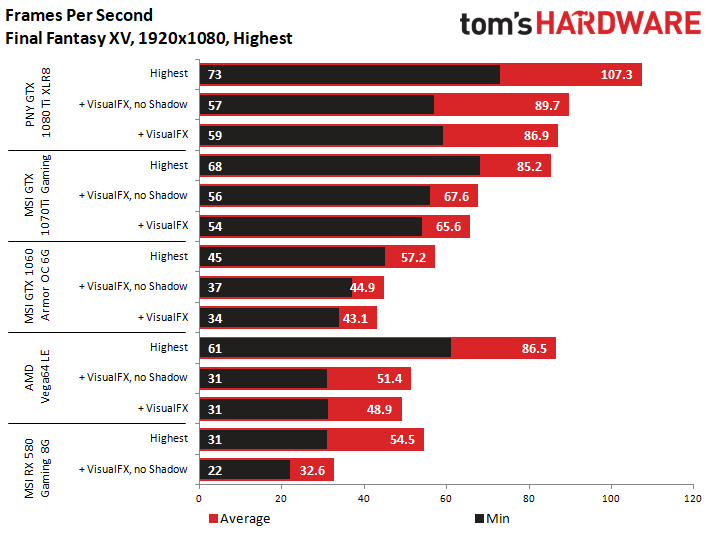
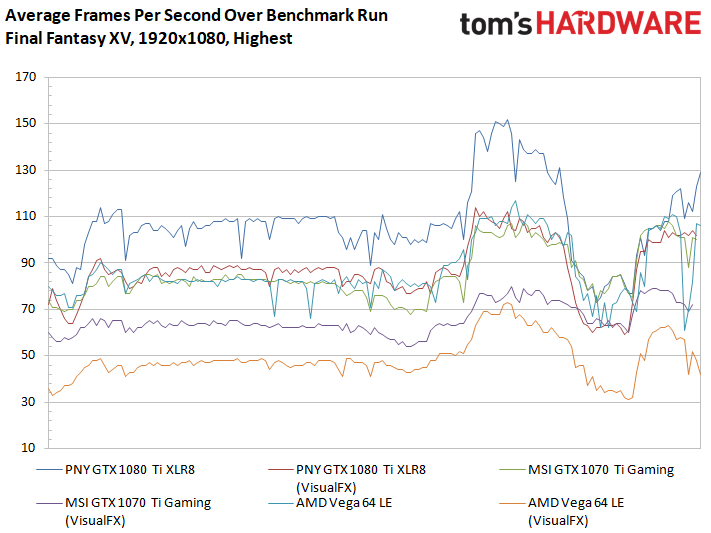
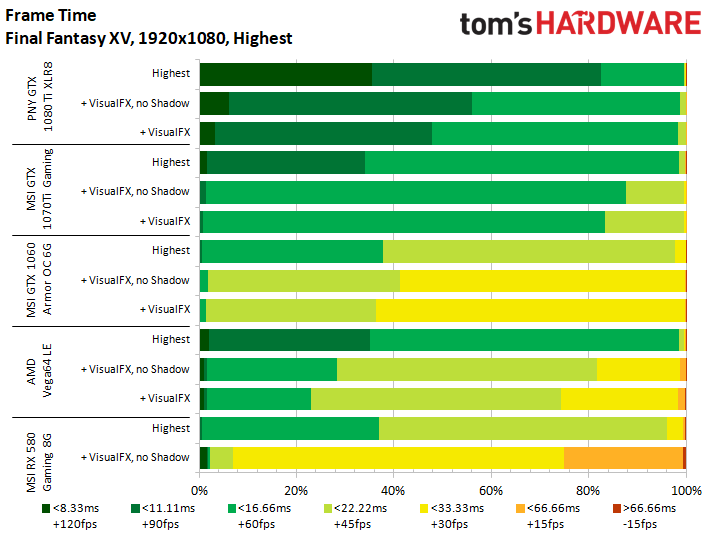
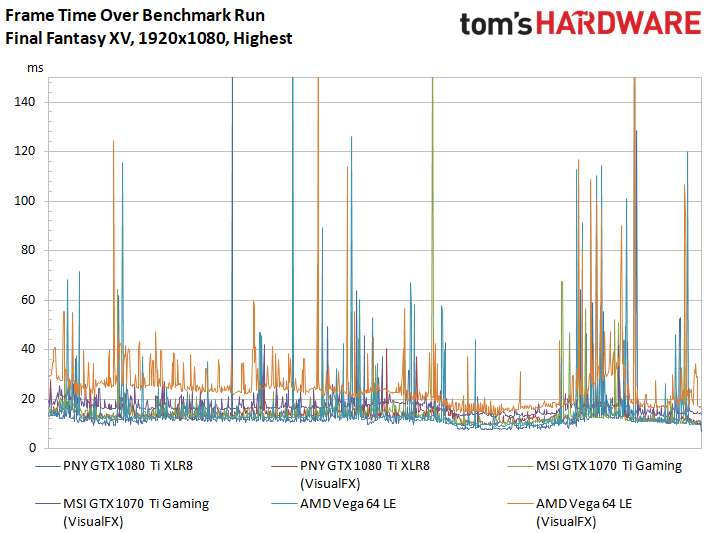
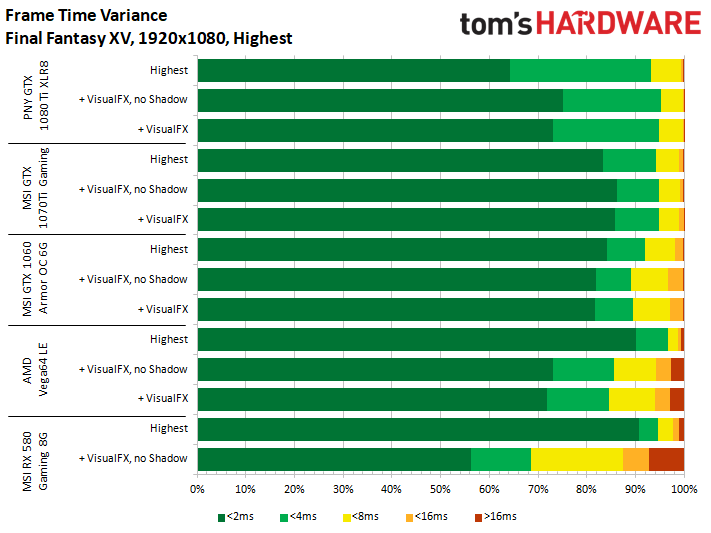
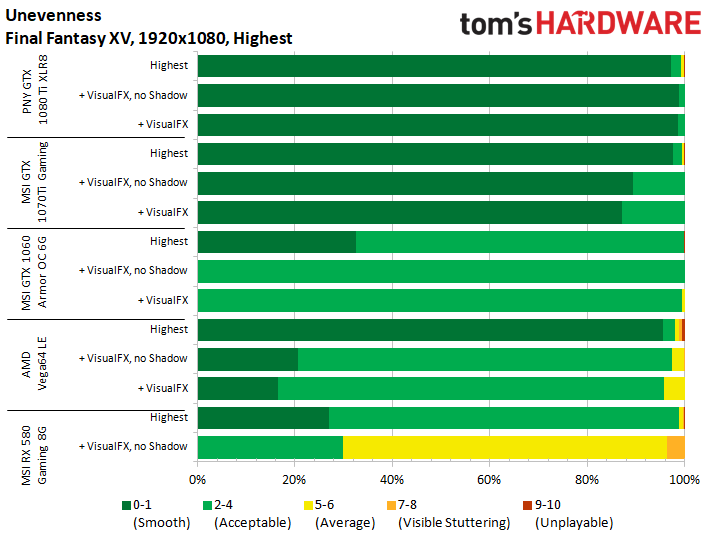
Of course there is a performance hit associated with each graphics option. While enabling GameWorks features on Nvidia cards imparts a reasonable drop in minimum and average frame rates, the impact is unsurprisingly more severe on Radeon cards.
A Radeon RX Vega 64 roughly matches a GeForce GTX 1070 Ti at Very High settings without GameWorks' influence. Turning those features on causes the Radeon card's performance to hit a similar level as Nvidia's GeForce GTX 1060 6GB with minimum frame rates that struggle to stay over 30. As far as the Radeon RX 580 goes, GameWorks features fall outside of its reach.
In other words, if you really want to see this game's best visuals, you're going to want a GeForce GTX 1070 Ti at least. And that's only at 1920x1080!
Get Tom's Hardware's best news and in-depth reviews, straight to your inbox.
Processor Utilization
Let's take a look at how processor usage is affected by GameWorks. For this, we revisit the Radeon RX Vega 64 and GeForce GTX 1070 Ti comparison since they demonstrate similar performance at Very High quality settings.
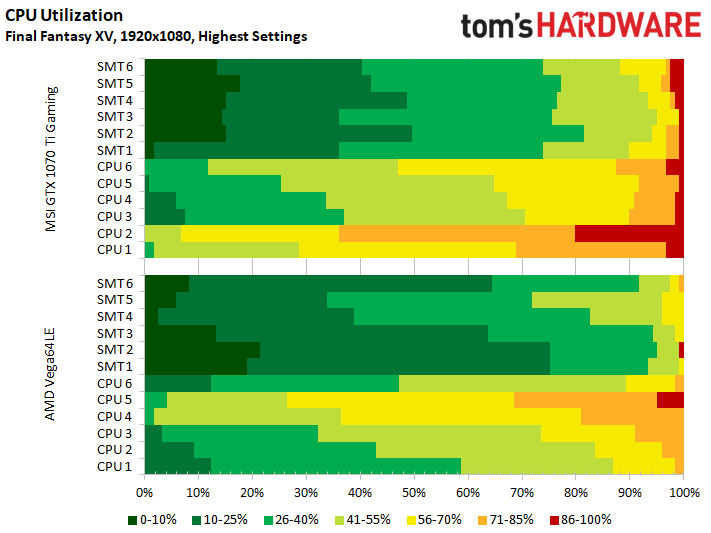
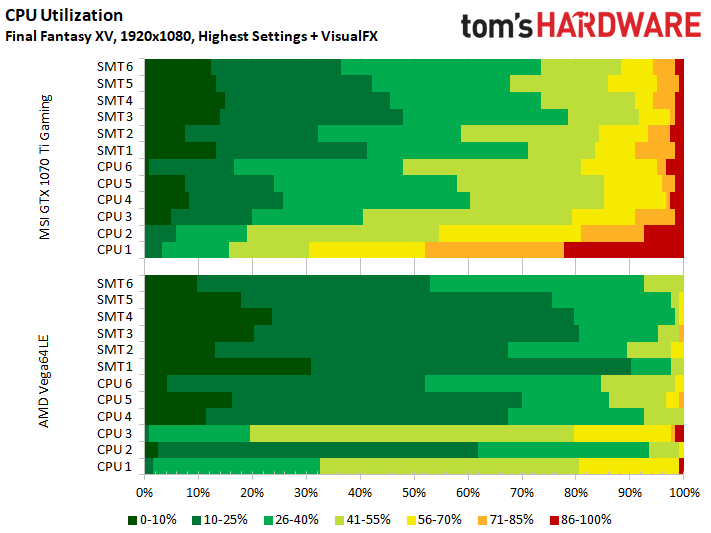
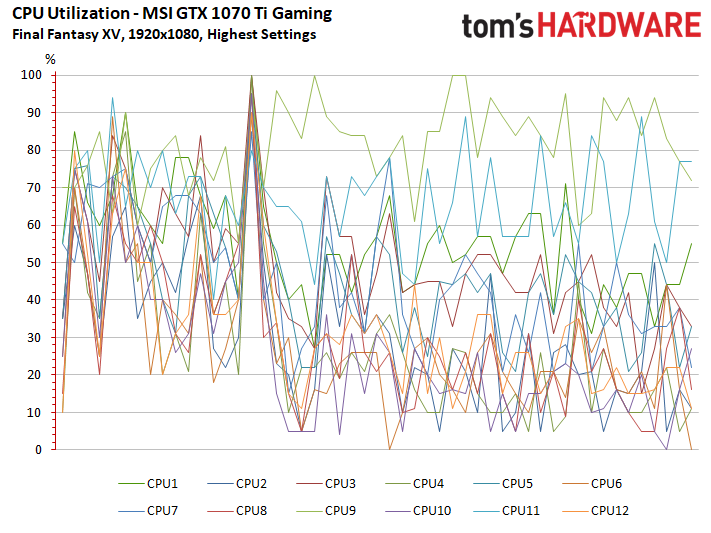
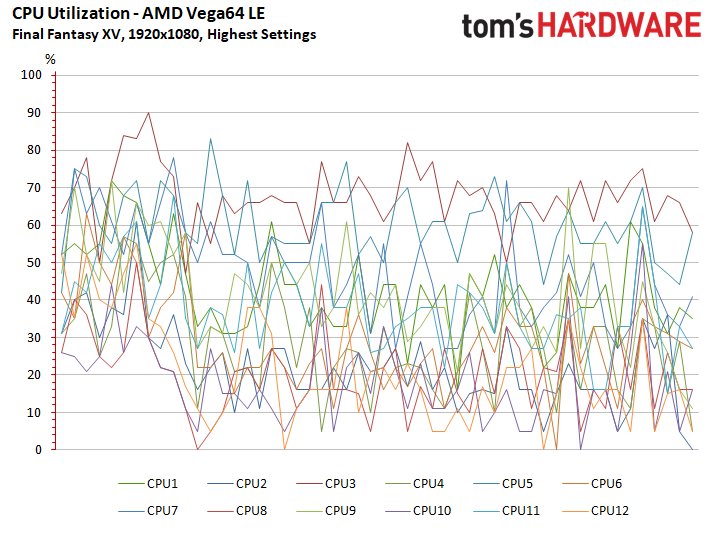
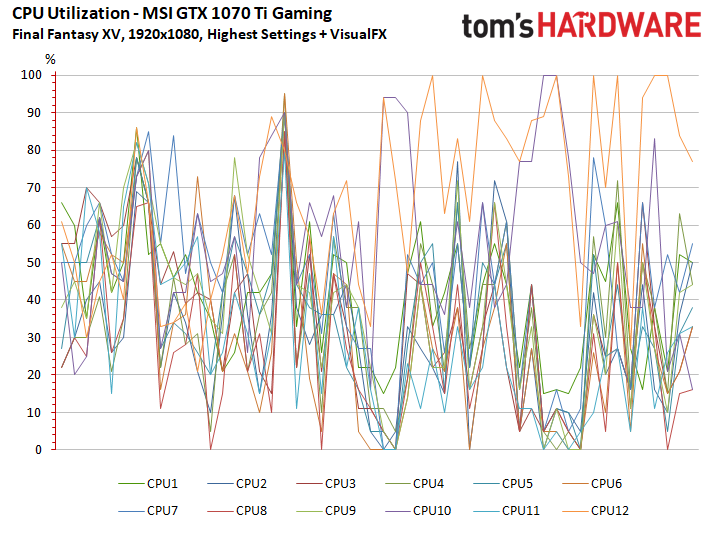
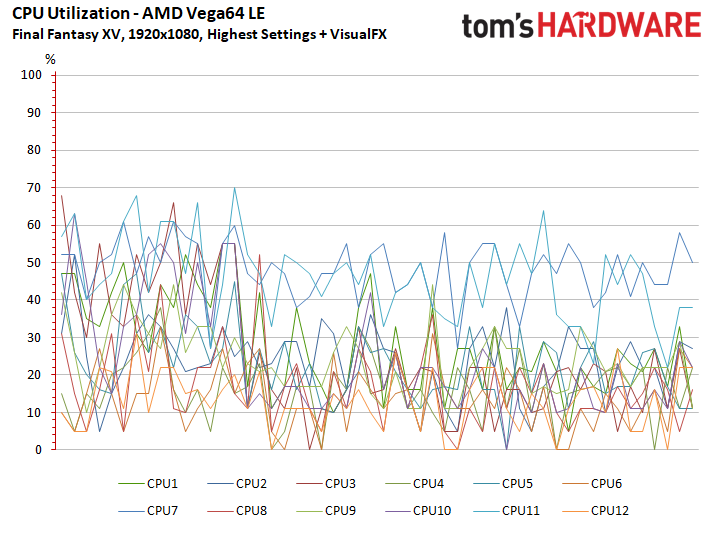
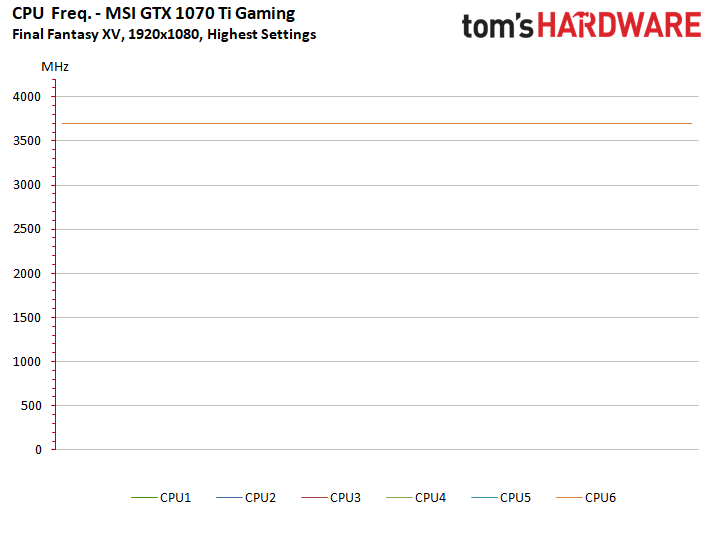
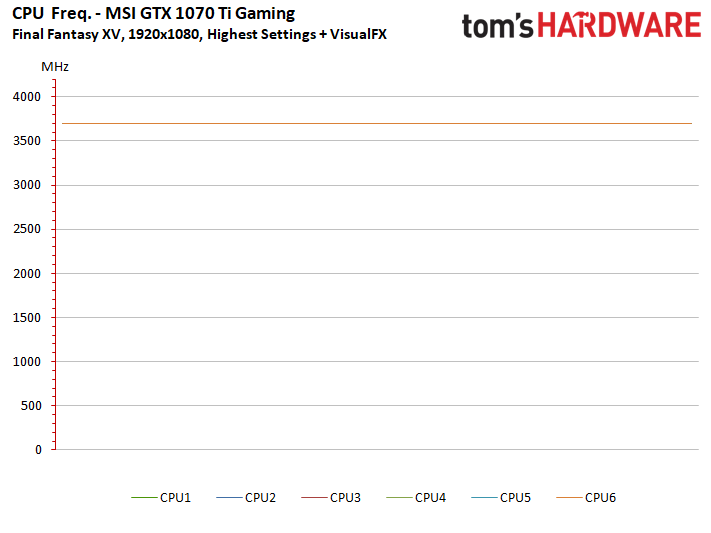
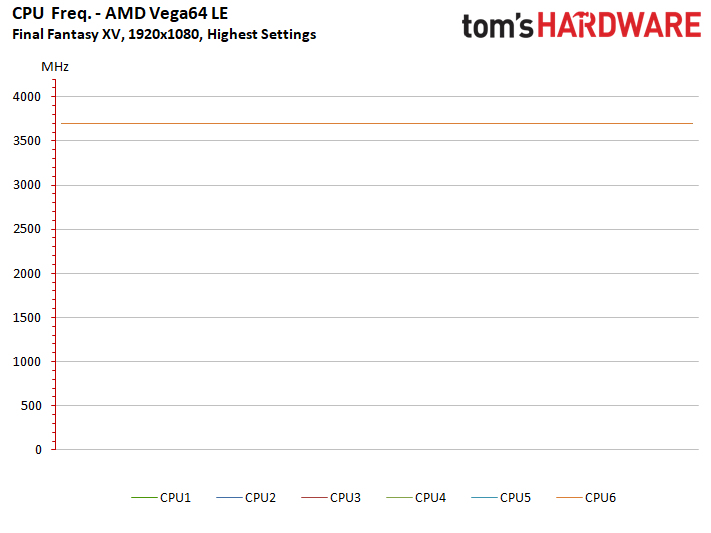
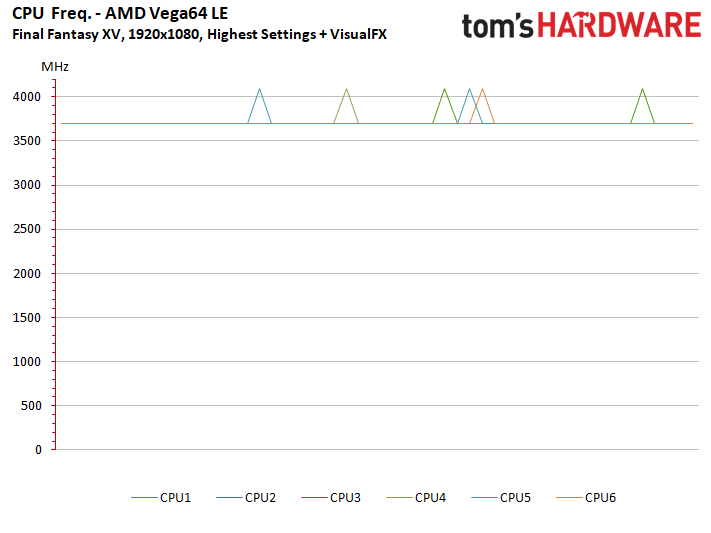
Without Nvidia's additions, utilization is a little higher than what we saw from our lower-end graphics cards. This makes sense, given that the frame rates we're looking at are higher.
Once the GameWorks features are turned on, processor utilization rises on the GeForce card (but with homogeneous CPU core usage). On the Radeon RX Vega 64, CPU utilization drops. These options cause the GPU to struggle, but don't seem to affect host processing.
System and Video Memory Utilization
There's nothing surprising about our memory utilization results. Activating GameWorks has practically no impact on RAM usage.
GDDR5 use goes up about 200MB on the GeForce card, though, while AMD's Radeon RX Vega 64 goes from 6.7GB to completely maxed out.
MORE: Project CARS 2 Performance Review
MORE: Star Wars Battlefront II Performance Review
MORE: Wolfenstein II Performance Review
Current page: Bonus: The Impact of Nvidia GameWorks
Prev Page Multi-Core Performance Next Page Conclusion-
redgarl We finally see what is going to happen with AMD graphic strategy by focusing on consoles. In the long term, this is going to be good for them.Reply -
Diji1 Yes, it's always tomorrow with the AMD crowd, it's going to run Directx 12 faster next year etc.Reply -
aquielisunari Far Cry 5 or FFXV? I easily pick Far Cry 5.Reply
The bench isn't indicative of real world behavior? It's a FFXV trailer with a score. Who's line is it anyways... Look at us!!!!? Harvesting? Fortunately through Steam we can return most any game that we have played for less than 2 hours and within a certain window from the purchase date.
Thanks for the real test Tom's. -
germz1986 Where are the high resolution 1440 & 2160 benchmarks? Where are the higher tier graphics cards at?Reply -
redgarl Reply20810229 said:Yes, it's always tomorrow with the AMD crowd, it's going to run Directx 12 faster next year etc.
Well, AMD cards are better at DX12 than Nvidia cards. Hardwarecanucks made that analysis a long time ago.
However this is not really important here. The Xbox One X is hosting something similar to a RX 580. Of course if games are developed with the chip in mind, the port is going to swing on AMD side.
There is a couple of game that I would love to have result with. Ports from the consoles like Tecmo games, Capcom games, Square Enix games, Konami games, Platinum games... basically the japanese devs.
-
aquielisunari Reply20810453 said:Where are the high resolution 1440 & 2160 benchmarks? Where are the higher tier graphics cards at?
The higher tier GFX cards are there but aside from that I agree the test wasn't thorough.
I was averaging around 90FPS at 1080p because of my 4690K at 100%.
At 3840 x 2160 I was averaging around 50FPS. Looks like 1440p will be best for my setup.
-
logainofhades Sounds like even my 980ti will not max this game out, especially since I now game at 1440p.Reply -
jimmysmitty Reply20810565 said:20810229 said:Yes, it's always tomorrow with the AMD crowd, it's going to run Directx 12 faster next year etc.
Well, AMD cards are better at DX12 than Nvidia cards. Hardwarecanucks made that analysis a long time ago.
However this is not really important here. The Xbox One X is hosting something similar to a RX 580. Of course if games are developed with the chip in mind, the port is going to swing on AMD side.
There is a couple of game that I would love to have result with. Ports from the consoles like Tecmo games, Capcom games, Square Enix games, Konami games, Platinum games... basically the japanese devs.
It has yet to show this though. Not one game ported from consoles has shown any advantage to AMD at all and they wont because there is still differences in the hardware and the API and how it calls to it compared to PCs even with DX12/Vulkan.
The only advantage is porting has become easier since x86-64 is the same base and the Xbox now uses a similar Windows 10 kernel, although modified for the Xbox.
They still need to recode for PCs and their drivers/OS kernel. Then they need to optimize for both sides.
Unlike most I am not surprised the game features NVidia tech when it was a console game first. That fact means nothing and NVidia is known to work more with developers than AMD does. Might change but NVidia does push that a lot.
20810932 said:Sounds like even my 980ti will not max this game out, especially since I now game at 1440p.
It would be close but the 6GB of VRAM will limit it. My 1080 is playing it nicely on highest, no AA, at 1080 and I am more than happy. I am just glad they included the soundtracks to all the old games for the car rides. -
Zaporro Why no 1440p with GTX1080ti??Reply
Why everyone is forcing 4k on GTX1080ti if its obviously not ready for it yet? -
Ionlydothis AMD's focus on consoles? Hardly a focus, more like desperate plea for money. They cut ridiculous deals for those consoles. Meanwhile, Nvidia leapfrogged AMD with the switch and it's a now relatively ancient chipset. Just wait until they put more money into developing Tegra now that it has a much bigger market than just set-top boxes and tablets.Reply
Meanwhile, AMD remains good at begging for deals, offering razor thin profit margins to keep their heads up while they offer nothing compelling and their "gamble" in the APU market has remained laughable.
I really wish AMD was competitive again and that I could count on them to keep it together to really hammer Intel after Ryzen and provide real competition in the graphics market.
But alas...Not going to happen.