Tom's Hardware Verdict
The Vector RS features strong hardware support and noise suppression, but lacks the pizzazz of some of its competitors.
Pros
- +
Good Internal Layout
- +
Versatile Hardware Support
- +
Multiple Layout Options
- +
Sound Dampened
Cons
- -
2-year-old interior
- -
Materials could be better
- -
Pricey
Why you can trust Tom's Hardware
The new Vector RS chassis from Fractal Design takes a long, hard look at the company’s traditional case styling and reimagines it for the modern RGB era. Its sleek front fascia, tempered glass panels, and RGB lighting are intricately woven together with the hardware supporting capacity of the company’s now-iconic Define series, to produce the Vector RS. But does it tick all the right boxes? Can it truly match the legacy of the original industry defining R5? And does it have problems with airflow? Let’s break it down.
Specifications
| Form Factor | Mid Tower |
| Motherboard Support | E-ATX (up to 285mm), ATX, Micro-ATX, ITX |
| Colors Available | Black |
| Window Available | Windowed Only, Light (33%) and Dark (66%) Tint |
| 3.5" Support | 11 (6 included) |
| 2.5" Support | 4 (2 included) |
| Radiator Support | 360mm front, 420mm roof, 120mm rear, 240mm bottom |
| Fan Support | Up to 3x140mm Front, 3x 140mm Roof, 1x 140mm Rear, 2x 140mm bottom |
| Dimensions (WxHxD) | 233x498x552mm (9.2x19.6x21.7 inches) |
| Graphics Card Clearance | 440mm (17.3 inches) |
| CPU Tower Clearance | 185mm (7.3 inches) |
| Weight | 12.64kg / 27.87lbs |
Interior First Look

Remove the tempered glass side panel to take a peek into the interior and you’ll quickly spot a familiar looking internal layout. In fact, like for like this is an identical design to that found in the Fractal Design Define R6 case, first debuting in late 2017. The vast sweeping black panel at the front of the chassis hides a plethora of mounting spots for 3.5-inch hard drives (you can install a total of 11, with 6 caddies included, the remaining purchased separately). Remove that panel via the two thumb screws, and you’ll see the tower structure behind it that supports them. You can remove all this for a far cleaner look and better cooling support while still having two 3.5-inch mounting spots on the right side of the case.
There’s also of course a full-size PSU cover, reaching from the rear all the way to the front of the chassis, ample room for motherboards (E-ATX up to 285mm), seven expansion card slots, a vertical GPU mount (limited to dual-slot cards), a plethora of rubber cable grommets, and extensive cooling support too.
Front Cooling

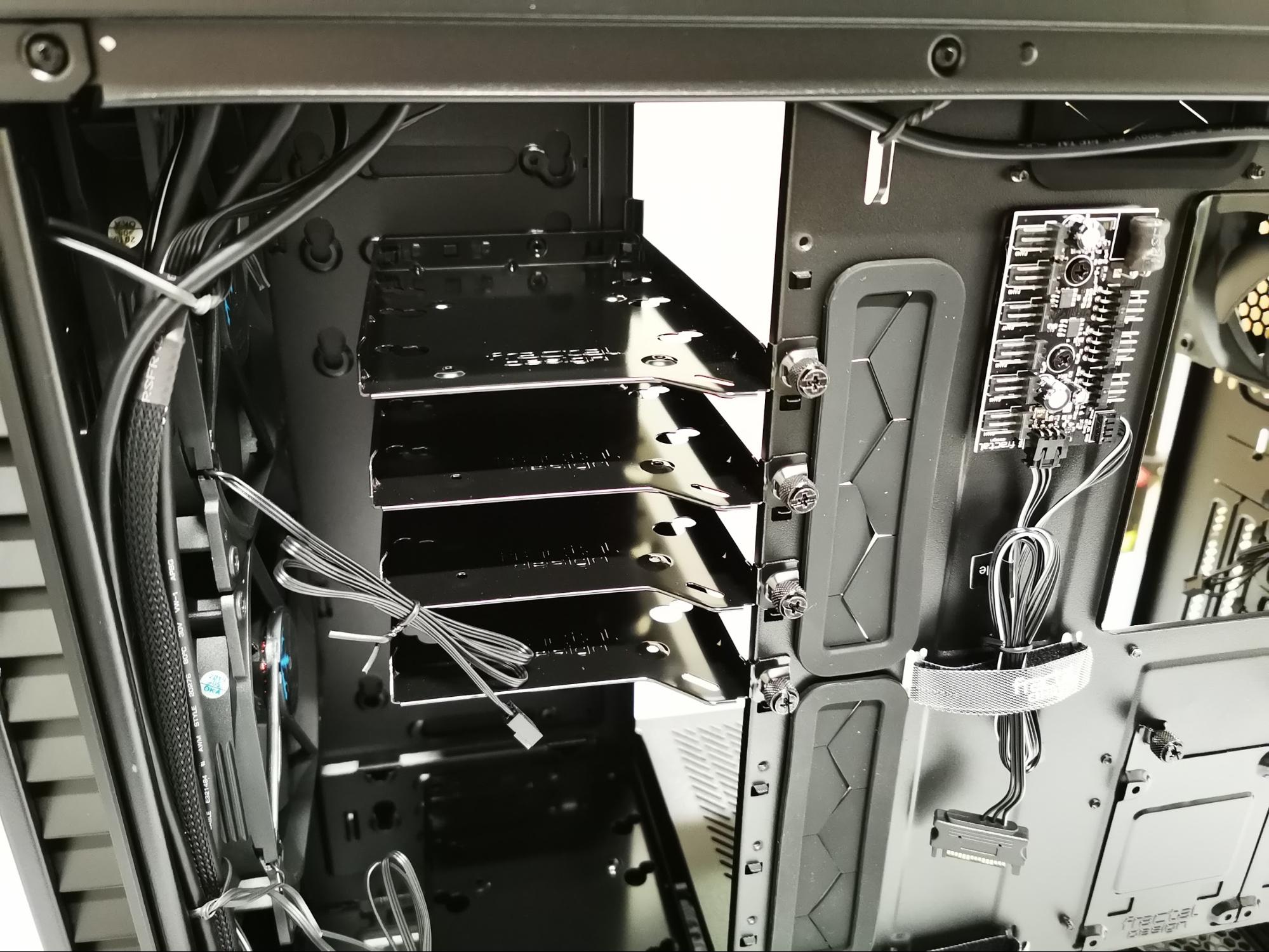
Popping off the solid front panel from the bottom is a seamless experience. The front panel RGB is provided through the use of four metal contact points at the top of the front of the case, so there are no cables to worry about accidentally ripping out when you pop that panel off. Behind it, you’ll find support for up to the 140mm fans (two of Fractal Design’s Dynamic X2 GP-14 non-PWM 1000RPM fans are included as standard), and up to a 360mm radiator. For radiator thickness, in its stock configuration, including 3.5-inch caddies and support tower, you’ll easily be able to install a standard AIO in here, or an aftermarket rad up to 28mm thick. Any more than that and you’re going to have to remove those drive caddies.
Get Tom's Hardware's best news and in-depth reviews, straight to your inbox.
Though the front, top and bottom of the panel are sealed, there are side vents and a 1cm gap that allows the fans to suck in cool air from underneath the chassis.
Top-Mounted Cooling

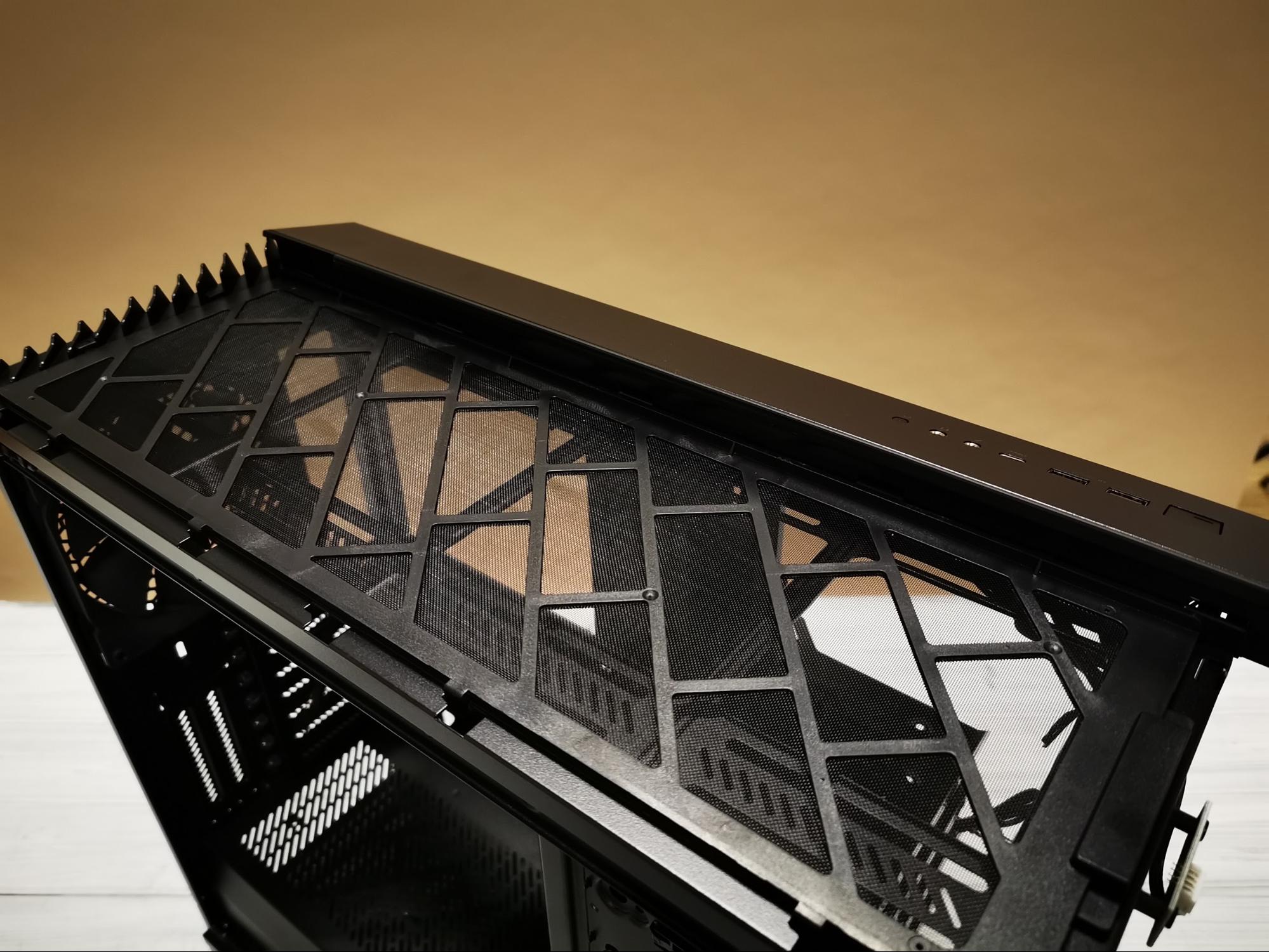

At the top of the chassis, things get somewhat more interesting. The angular shape and design of the top glass panel prevents any immediate external airflow. But there is a small amount of ventilation running along the back side of the case. It’s more of a showcase window than somewhere you could mount fans. In combination with an additional radiator bracket Fractal includes, you could theoretically install fans or even an AIO up here -- but we’d advise against that for airflow reasons.
Speaking of those additional panels: You get a fairly hefty accessory kit that comes with a radiator bracket, a mesh dust filter and a final black steel ventilated panel that sits on top. This extends the liquid-cooling and fan support substantially, and is definitely what we’d recommend you actually use with the case.
Rear Cable Management
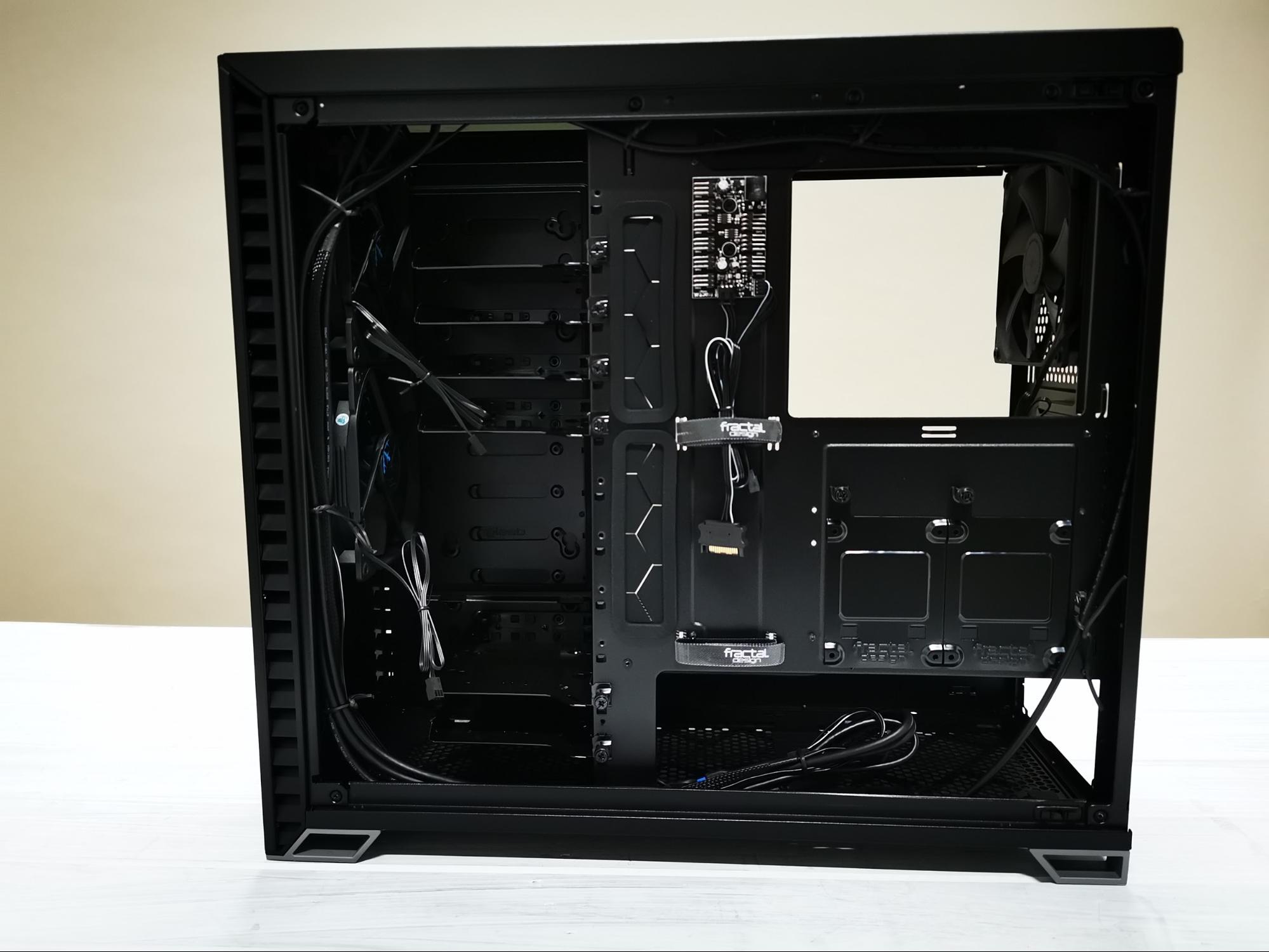
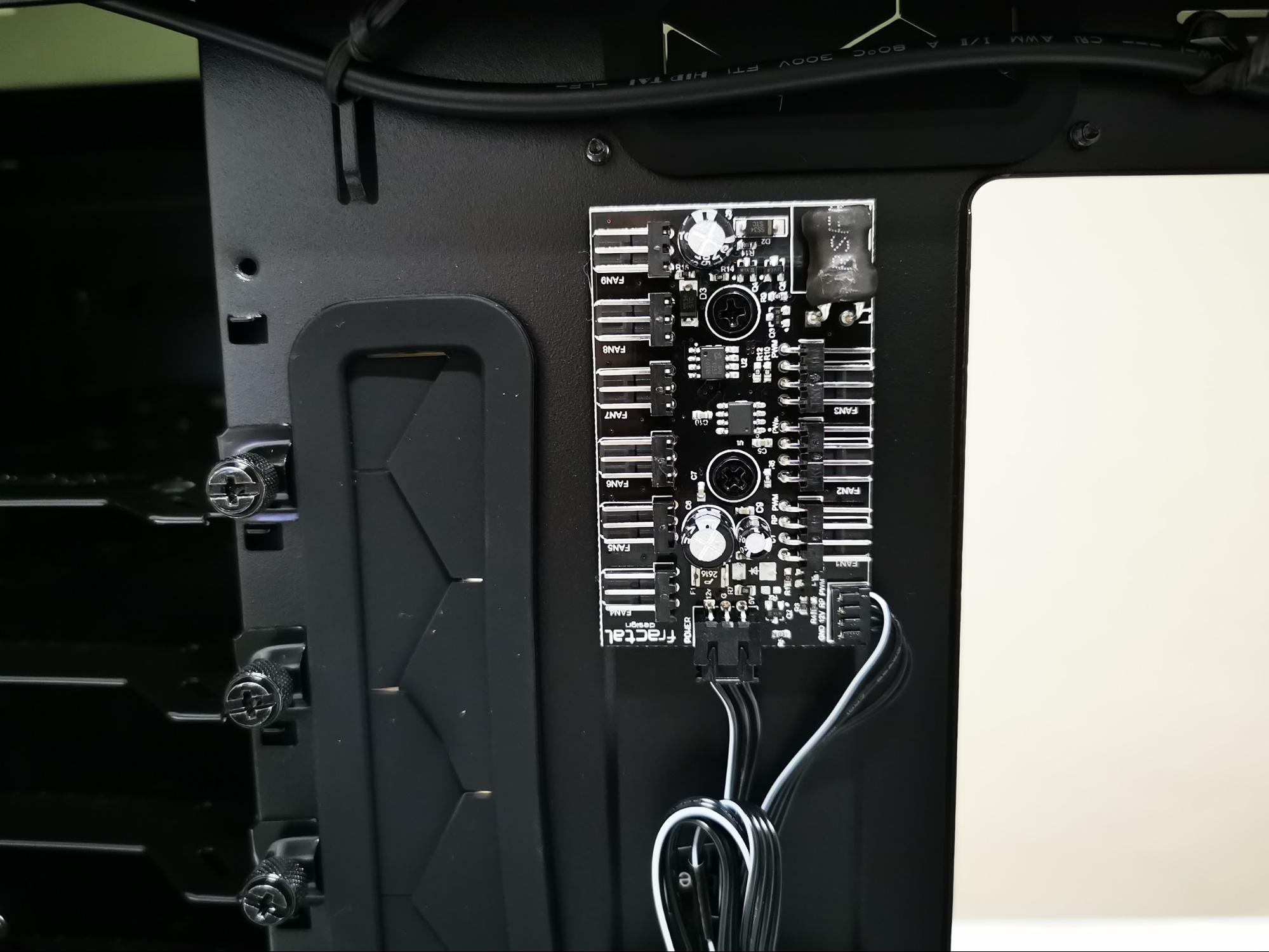

Turning to the rear of the case, and you’ll find some of the usual system builder creature comforts, including a bevvy of cable management loops, a “dumb” fan controller capable of supporting up to 9 fans, that plugs into the motherboard via PWM header, some very slim SSD mounting trays, and a myriad of rubber grommets.
Optimal Configuration?

At first glance,the best way to run the Fractal Design Vector RS is in a stripped out capacity. We recommend changing out the top panel for the filtered one, removing the included fans and replacing them with something with a lot more grunt, especially at the front of the case. And, if you can live without the 3.5-inch drives, we'd remove the entirety of the front drive caddy. If not that, then definitely move the drives to the very bottom of the case.
Correction: An earlier version of this article incorrectly stated that there are no more 3.5-inch mounting spots if you remove the front panel. There are actually two additional places on the right side of the case.
MORE: Best Cases
MORE: All Case Content
Current page: Features and Specifications
Next Page Hardware Installation and Test Configuration
As Associate Editor of Tom's Hardware's prestigous British division, Zak specializes in system building, case reviews and peripherals, and has a particular penchant for liquid-cooling. He's also a lover of all things Viking/Scandinavian (thus the poor attempt at a beard).
-
alextheblue My take on this review:Reply
"The stock fans are designed for low RPM quiet operation, and there are only three of them installed stock. Therefore, via the transitive factor, the design of the chassis itself must be at fault for the subpar cooling benchmarks!"
Poking fun aside, you drew this conclusion without a really solid scientific basis. Take all of the hardware, including the fans, and stick them in a similar competing glass-heavy chassis with the same settings. See if there's a radical difference in cooling performance. I don't think the intake vents are the major limiting factor here with those silent fans. The main flaw with this case (other than I don't care for glass, but that's a matter of taste) is that it's overpriced, even for a glasser.
In a perfect world we’d replace all three of those front fans with some static pressure optimized fans, and even potentially mount an additional 140mm intake in the floor as well, especially if you’re not running 3.5-inch drives. If you’ve got fans lying around from an old build, it’s definitely worth considering.
Exactly, I mean, it's not like you could order new fans or anything. First thing I do with most builds is flesh out the fan configuration. If I don't like the stock fans (or don't trust their durability) I toss them for some premium ones. I prefer Noctua but most builds don't justify the price.