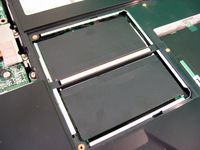SLI & Centrino 2: Gaming Laptops Battle
Alienware’s m17x: Hardware
The Area-51 m17x can be conveniently configured at home using Alienware’s informative configurator. Some of the components on our sample, such as the GeForce 9800M GT graphics cards, aren’t yet available through the site. But you can expect them to be a standard option soon.
Processor
Though the Core 2 Extreme X9000 isn’t the fastest mobile processor in Intel’s arsenal of Penryn-based CPUs, it’s right up there, just underneath the 3.06 GHz X9100 and newer quad-core QX9300. The X9000 operates at 2.8 GHz on an 800 MHz front side bus. Each of the chip’s two cores has its own 32 KB instruction and data cache, and a shared 6 MB L2 repository mimics the Wolfdale desktop design.


The 44W Core 2 Extreme drops into Intel’s mobile Socket P interface; this is a true mobile platform, despite its large size and meaty graphics subsystem. The CPU supports dynamic front side bus throttling, Enhanced SpeedStep Technology, and of course, the C6 Deep Power Down state. In any other notebook, those features might actually be appreciated.
Of course, this is a gaming platform first and foremost, and as we’ll see from the battery run time measurements, power consumption probably won’t be your first concern with a desktop replacement machine like this one. Rather, performance is the most important factor here.
Memory
Alienware employs an ASUS-designed board based on Intel’s PM965 chipset to drive its m17x. Despite the Centrino 2 launch in July, the platform is still not quite ubiquitous as you’ll see from some of our other gaming systems. As such, memory support is limited to DDR2-667.
Get Tom's Hardware's best news and in-depth reviews, straight to your inbox.
The Area-51 m17x sample we received included two 2 GB modules of Quimonda’s DDR2-667 memory—all of which was visible to the copy of Vista Home Premium that Alienware sent with the notebook (likely due to manually forcing PAE mode and theoretically incurring a small performance hit). However, in the interest of normalizing our test subjects, we reinstalled Vista Ultimate, took the ding in capacity to get slightly faster memory addressing, and continued with benchmarking.
Graphics
Being the big dog in town has its advantages. In this case, Alienware’s muscle means that it’s one of the first vendors to get its hands on Nvidia’s GeForce 9800M GT mobile graphics cards—and the Area-51 m17x has two of them connected through a fragile little SLI ribbon cable.
Now, here’s the interesting part. Although the 9800M GT might sound bigger and badder than last-generation’s 8800-series, both are actually based on the same G92M core manufactured at 65 nm. In fact, the 9800M GT and 8800M GTX in Killer Notebooks’ Odachi are both revision A2 parts with 330 square millimeter die and 754 million transistors. Not that there’s anything wrong with the 9800M. Just bear in mind that it centers on similar technology before you let Nvidia’s poor choice in naming convention fool you into thinking you’re getting something better.
On the flip side, the 9800M GT is still a very capable part, armed with 96 shader processing units and 16 render back-ends. No less than 512 MB of GDDR3 memory on a 256-bit bus enables a tad more than 51 GB/s. Each of the m17x’s two GPUs is clocked at 500 MHz with 1,250 MHz shaders. The GDDR3 memory runs at 799 MHz, per TechPowerUp’s GPU-Z.


Of course, keep in mind that the PM965 chipset comes equipped with 16 lanes of PCI Express 1.1 connectivity, so the 9800Ms must share that data pathway, although GPU-Z reports each card running on its own x16 interface. When we checked in with Alienware, representatives confirmed that the company uses a bridge chip to make a pair of x16 pathways available. But you can’t get around the fact that the PM965 is going to bottleneck graphics performance one way or another.
Storage
Alienware arms the Area-51 m17x with a pair of 500 GB Samsung SpinPoint H6 HM500LI 2.5” SATA drives—a tremendously spacious disk given its 9.5 mm height.
Spinning at 5,400 RPM and armed with 8 MB of cache, these wouldn’t seem to be the best choice for a high-performance gaming machine. However, Alienware uses the RAID 0 capabilities of Intel’s ICH8-M controller to stripe them together into a 1 TB configuration.
A quick word of warning here: striping two drives together on a notebook carries the same risks as it does on a desktop with the added peril of bumping, throwing, and dropping those sensitive components in a portable machine. Even stationary on our test bench, one of the two HM500LIs started throwing up errors as we installed benchmarks. And while neither drive failed outright, the error warnings should be enough to give any enthusiast pause when it comes to RAID 0 on a notebook.
Networking
Gigabit Ethernet and Intel’s Wireless 4965 a/b/g/draft-n mini-card both come standard on the m17x, with no option to remove either. It’s all the same to us—the freedom to hook up to high-speed Gigabit or the latest draft-n routers is functionality we’d want anyway.
Chassis/LCD
By virtue of its name, the m17x sports a 17” widescreen LCD. Alienware’s options include an XGA+ display with a maximum resolution of 1440x900, a 1920x1200 UXGA display sans illuminated keyboard, or the same panel, plus AlienFX keyboard. Though the dual GeForce 9800M GTs are not always sufficient to run games at 1920x1200, the higher-resolution screen is incredibly sharp in Windows at its native resolution.


The chassis itself is kept classy. There’s an infrared receiver on the front of the notebook, which works with an optional ATSC MiniCard TV tuner and ExpressCard-based Media Center Remote Control. The right side of the chassis features a card reader, an ExpressCard bay, a USB 2.0 port, an HDMI output, a FireWire 800 connector, a FireWire 400 port, and an RJ-45 jack for Gigabit Ethernet. The left side boasts three more USB 2.0 ports, speaker/mic/headphone connections, optical audio output, and a CATV input. Of course, there’s also a bay for an optical device (or a SmartBay, if you need more hard drive capacity). Alienware’s choice in optical drives ranges from an 8x dual-layer DVD drive to a Blu-ray player (and DVD burner) to a 2x Blu-ray DL burner. The back, like the front, is nothing but screens and ventilation, which is nice since so many competing whitebooks tend to situate fans on the bottom of the chassis where they’re easily blocked.


The Area-51 m17x includes a 12-cell 6,600 mAh battery, which you’ll see in the battery benchmark doesn’t last long when you’re driving such serious computing hardware.
Current page: Alienware’s m17x: Hardware
Prev Page Introduction Next Page Alienware’s m17x: Look and Feel-
kitsilencer From a money point of view, it's never going to make sense buying a gaming laptop. Scaled down performance and inability to upgrade are issues.Reply
But it sure as hell feels good having one ^___^ -
neiroatopelcc http://www.tomshardware.com/reviews/gaming-notebook-roundup,2023-6.htmlReply
"shipped the system with a 64-bit copy of Vista Ultimate (Alienware included x32 Home Premium)." -
ap90033 4 Grand? Are you guys nuts? I would say that right there would rule out about 90% of us normal gmaers..Reply
Besides the gaming scores looked weak imo..
I personally thought it was a better idea to go get a Gateway P7811FX with a single Geforce 9800GTS. It plays Call of Duty at 1920x1200 max settings around 50FPS. AND it cost me ONLY $1249 (Plus Best Buy let me pick any game I wanted for FREE!) -
agree with kitsilencer, gaming laptop is never practical.Reply
even with a beast graphics card, you'd be pretty hard to get more than 2 hours of shitty performance.
get a gaming desktop and perhaps an EEE or iPhone for travelling. my iPhone has 20+ games and enough media (don't forget TV connector for watching films in hotels) to keep me busy for more than one week away from my gaming rig. -
ap90033 Not true my "Gmaing Laptop" is great at LAN Parties and I play it for 6-8 Hours straight there...Reply
I think maybe you had a bad experience with a laptop that claimed to be a "gaming" laptop. I bought one before like that and it have an 8600M Geforce and it Sucked bad... If you get a good laptop with say a 9800gts or so you would be suprised... -
GlItCh017 ap900334 Grand? Are you guys nuts? I would say that right there would rule out about 90% of us normal gmaers..99.90%Reply -
ap90033 PS gaming laptops hold value much better than desktops. I had one I paid 1250 for, had it for a year, then sold it for $1100 and bought the newer "upgraded" model that just came out for $1250. I got an Upgraded CPU (From Core 2 1.67 GHZ to Core 2 Centrino 2 2.26 GHZ), Memory (from 3 Gigs DDR2 667MHZ to 4 Gigs DDR3 1066MHZ), Hard Drive (faster), Video Card (from 8800gts to 9800GTS), Screen (from 1440x800 to 1920x1200) and OS (From 32 bit to 64 bit). Not bad upgrade for $150 or so!Reply