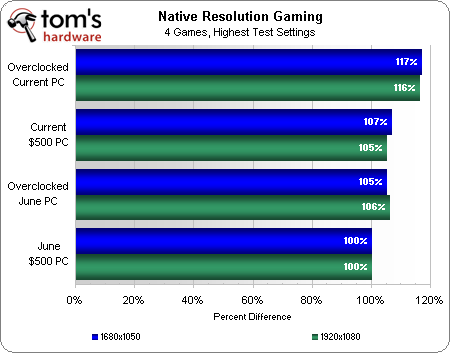System Builder Marathon, August 2012: $500 Gaming PC
Did We Spend Our Money Wisely?
We're presenting another PC designed purely for playable performance in demanding games. But today's machine is tuned more in favor of a balanced platform. Forty dollars was reallocated from our graphics budget toward a more powerful CPU. After all, we suspected that our Celeron processor was negatively impacting the potential of Nvidia's GeForce GTX 560 Ti.
Last quarter's build was specifically designed to serve up the graphics might needed to game at 1920x1080. The following chart drops the influence of CPU-limited low-resolution tests and allows us to focus purely on the more interesting settings.
Comparing only the highest detail settings, where you'd expect graphics to play the biggest role, our efforts still yield an average 7% higher frame rates at 1680x1050, and 5% at 1920x1080. Judging by averages, today's stock machine appears on par with last quarter's overclocking setup. Once we're able to overclock the GeForce GTX 560, performance simply takes off.
Averages can be deceiving, though. Huge gains in StarCraft II mask a 10% deficit in Battlefield 3. And our remaining two games, DiRT 3 and Skyrim, were basically a dead heat until we took graphics overclocking into consideration. While the Pentium upgrade proves itself worthwhile, shifting $40 away from the graphics budget compromised one playable resolution in Battlefield 3 using Ultra quality details.
Looking at Just Cause 2, specifically, frame rates at 1920x1080 in our Concrete Jungle benchmark increase by about 20% over the CPU-limited results generated last quarter. Overall, the game runs well 98% of the time. However I was able to find areas within heavy foliage where the stock GeForce GTX 560 only managed frame rates in the low 20s. Even if we ignore hardware bullies like Metro 2033, we still have to admit that $500 just isn't quite enough for a consistent experience at 1920x1080 with the quality dials cranked all of the way up.
There is no clear winner today. As is often the case, the better platform is largely dependent on what you're playing and what else you're using your PC to do. We'd be inclined to give the nod to today’s more balanced configuration, if only because it's the more future-proof option. Locked at 2.4 GHz, we're just not sure that the Celeron G530 in last quarter's box will handle the next AAA title you're hoping to play. It's almost always possible to drop resolutions or graphics detail to go easier on our GPUs. In some games, though, especially lazy console ports, there aren't many ways to alleviate CPU demands.
Of course, it's always possible to upgrade either of these low-cost sleepers with a third-gen Core processor in the future.
Get Tom's Hardware's best news and in-depth reviews, straight to your inbox.
Current page: Did We Spend Our Money Wisely?
Prev Page Performance Summary And Efficiency-
crisan_tiberiu so, looks like 500$ (Euro in europe :P) its enaugh to play any modern game that is trown on the market... ty consoles :PReply -
itzsnypah I think it would be interesting if next quarter for your Budget PC you try to bring the performance per watt as high as you can while still maintaining an enjoyable gaming experience. Something like a G620+HD7750/70 with a high efficiency PSU such as Rosewill CAPSTONE 450.Reply
Ever since I read the 7950B/7970GE review on here/anand performance per watt for me has been a priority when selecting components. -
mayankleoboy1 ReplyI think it would be interesting if next quarter for your Budget PC you try to bring the performance per watt as high as you can while still maintaining an enjoyable gaming experience. Something like a G620+HD7750/70 with a high efficiency PSU such as Rosewill CAPSTONE 450.
On the contrary, for a 500$ build, energy consumption and heat should be least concerns. Tweaking, overclocking and extracting the last possible performance from your hardware are the primary concerns of a 500$ gaming build. Even after HEAVY overclocking, you wont get 50W over the stock settings. -
sam_fisher mayankleoboy1On the contrary, for a 500$ build, energy consumption and heat should be least concerns. Tweaking, overclocking and extracting the last possible performance from your hardware are the primary concerns of a 500$ gaming build. Even after HEAVY overclocking, you wont get 50W over the stock settings.Reply
One may presume that someone after a $500 build is on a budget and hence doesn't want higher power consumption from overclocking.
-
yyk71200 Well, considering that I already have 3570K with GTX570, I'll be interested only in either $2000 PC or a graphic card from a $1000 PC.Reply -
itzsnypah mayankleoboy1On the contrary, for a 500$ build, energy consumption and heat should be least concerns. Tweaking, overclocking and extracting the last possible performance from your hardware are the primary concerns of a 500$ gaming build. Even after HEAVY overclocking, you wont get 50W over the stock settings.According to the performance summary and efficiency page of this article Overclocking the GPU had a 13%(average according to this article) increase in power consumption for an extra 2% (average) performance. That seems like the opposite thing I'm talking about.Reply
Overclocking is good for performance per dollar, not performance per watt. -
abegnale @Paul Henningsen,Reply
Why not substitute some existing parts for either an I3-2100 and/or an eVGA 560 Superclocked? -
giovanni86 Nice, looking forward to the next builds. Some times OC does yield its advantages, those few frames can help and have helped me in games running smoothly or just over 30FPS. I honestly don't see why people are concerned with power, PC's don't cost much to run even overclocked. Unless your poor or working at McDonald's, then i see no reason why power is an issue unless otherwise stated. This whole green thing is a pain in the ass. I'm power hungry sorry.Reply