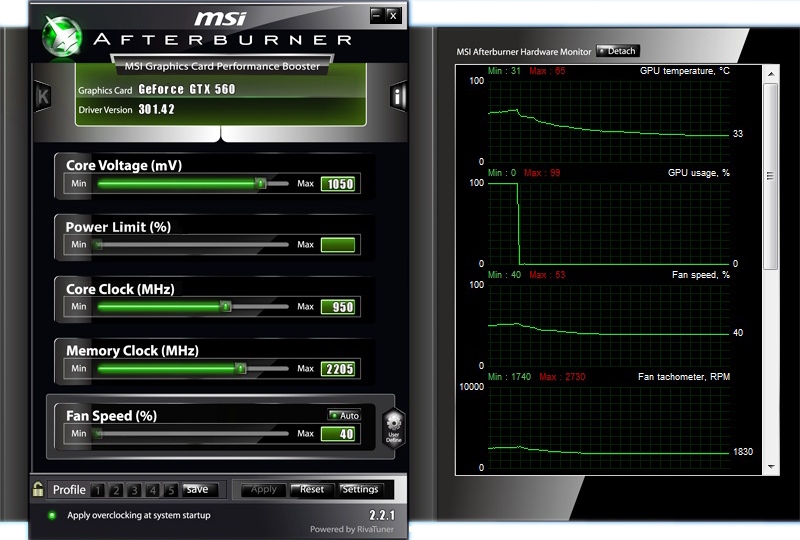System Builder Marathon, August 2012: $500 Gaming PC
Limited To Graphics Overclocking
Our hands are largely tied when it comes to overclocking, yet again. Base clock settings are out, as is the option to alter our processor's multiplier ratio. Intel even keeps us limited to DDR3-1333 data rates, compelling us to push lower latencies in the search for better performance.
Unfortunately, we lose user-selectable DIMM voltage with Gigabyte's B75M-D3V, and the only way to exceed 1.5 V is through an XMP memory profile. Reducing timings one at a time, we found stability at 8-9-8-22 1T through three passes of Memtest86+ and an hour of Prime95’s blend test. According to SiSoftware's Sandra diagnostic, however, this actually penalized us with a loss of bandwidth. Instead of messing with sub-timings to eke out insignificant gains, we settled for stock 9-9-9-24 latencies and shifted focus to graphics tuning.
Comparing one GeForce card to another gave us the perfect opportunity to embark on more aggressive GPU overclocking techniques than what we've used in the past. After dialing in the highest stable overclock at a stock 0.975 V, we made incremental bumps in voltage using MSI's Afterburner utility, increasing core clock rate and testing stability along the way.
After every 0.025 V bump, the GPU rewarded us with an extra 25 MHz or so, eventually settling on a 960 MHz limit at 1.050 V. MSI’s cooling solution remained super effective; lengthy stability testing using automatic fan settings saw our GPU top out at 70 degrees, triggering a mere 53% fan duty cycle. The way we were scaling, it might have been possible to hit 980-990 MHz at the maximum 1.087 V setting. However, even with cooling to spare, I didn’t want to run SBM benchmarks at voltages that exceeded my own comfort zone for day-to-day use.
We didn't bother trying to push the GDDR5 memory beyond its stable 1125 MHz (4500 MT/s) setting, and we ended up testing at a final combination of 950 and 1102.5 MHz for the core and memory, respectively.
Get Tom's Hardware's best news and in-depth reviews, straight to your inbox.
Current page: Limited To Graphics Overclocking
Prev Page Assembling Our Budget-Oriented Box Next Page Test System Configuration And Benchmarks-
crisan_tiberiu so, looks like 500$ (Euro in europe :P) its enaugh to play any modern game that is trown on the market... ty consoles :PReply -
itzsnypah I think it would be interesting if next quarter for your Budget PC you try to bring the performance per watt as high as you can while still maintaining an enjoyable gaming experience. Something like a G620+HD7750/70 with a high efficiency PSU such as Rosewill CAPSTONE 450.Reply
Ever since I read the 7950B/7970GE review on here/anand performance per watt for me has been a priority when selecting components. -
mayankleoboy1 ReplyI think it would be interesting if next quarter for your Budget PC you try to bring the performance per watt as high as you can while still maintaining an enjoyable gaming experience. Something like a G620+HD7750/70 with a high efficiency PSU such as Rosewill CAPSTONE 450.
On the contrary, for a 500$ build, energy consumption and heat should be least concerns. Tweaking, overclocking and extracting the last possible performance from your hardware are the primary concerns of a 500$ gaming build. Even after HEAVY overclocking, you wont get 50W over the stock settings. -
sam_fisher mayankleoboy1On the contrary, for a 500$ build, energy consumption and heat should be least concerns. Tweaking, overclocking and extracting the last possible performance from your hardware are the primary concerns of a 500$ gaming build. Even after HEAVY overclocking, you wont get 50W over the stock settings.Reply
One may presume that someone after a $500 build is on a budget and hence doesn't want higher power consumption from overclocking.
-
yyk71200 Well, considering that I already have 3570K with GTX570, I'll be interested only in either $2000 PC or a graphic card from a $1000 PC.Reply -
itzsnypah mayankleoboy1On the contrary, for a 500$ build, energy consumption and heat should be least concerns. Tweaking, overclocking and extracting the last possible performance from your hardware are the primary concerns of a 500$ gaming build. Even after HEAVY overclocking, you wont get 50W over the stock settings.According to the performance summary and efficiency page of this article Overclocking the GPU had a 13%(average according to this article) increase in power consumption for an extra 2% (average) performance. That seems like the opposite thing I'm talking about.Reply
Overclocking is good for performance per dollar, not performance per watt. -
abegnale @Paul Henningsen,Reply
Why not substitute some existing parts for either an I3-2100 and/or an eVGA 560 Superclocked? -
giovanni86 Nice, looking forward to the next builds. Some times OC does yield its advantages, those few frames can help and have helped me in games running smoothly or just over 30FPS. I honestly don't see why people are concerned with power, PC's don't cost much to run even overclocked. Unless your poor or working at McDonald's, then i see no reason why power is an issue unless otherwise stated. This whole green thing is a pain in the ass. I'm power hungry sorry.Reply