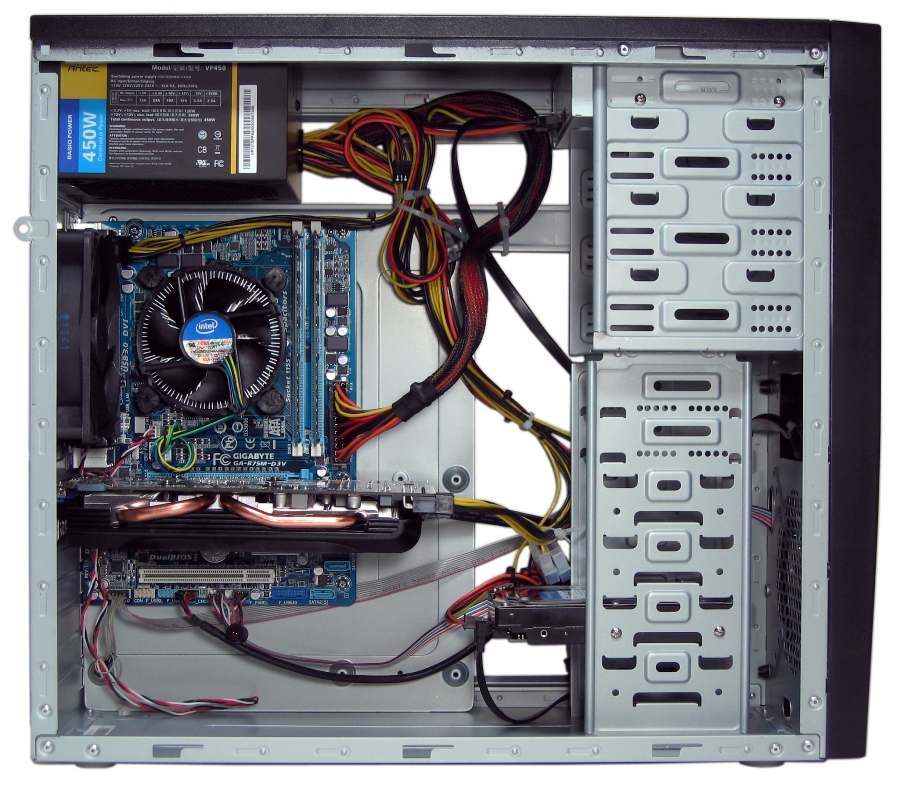System Builder Marathon, August 2012: $500 Gaming PC
Assembling Our Budget-Oriented Box
Building our $500 gaming rig went just the way I was hoping it would: simply and event-free. In fact, I recorded very few notes worth sharing. Everything you need to know is apparent from looking at the system photo.
Our modest selection of components is lost within a deep enclosure, armed with a full-height nine-bay drive cage and capable of housing 12” expansion cards. Just remember that you'll probably lose access to one internal 3.5” bay for each slot populated by a 9.5” or longer card.
We ran into this same issue last quarter with our H61 Express-based microATX board: Gigabyte’s platform blocks access to two internal SATA 3Gb/s ports any time a six-inch or longer dual-slot graphics card is installed. If you plan to install a serious gaming-oriented GPU, you'll likely be limited to one 6 Gb/s and three 3 Gb/s SATA connectors.
The only slight challenges we encountered during the build process were a front-panel HD Audio ribbon cable that left little length to spare and a failed attempt by yours truly to hide the power supply leads. It’s not often that I’d complain about a case being too roomy and deep for neat cable management. This time around, however, very few leads were long enough to tuck out of sight. Instead, we focused attention on simply keeping the cables secure and clear of the fans.
Although the result isn't particularly striking, the overall fit and finish of the completed build is certainly acceptable, especially considering its rock-bottom cost. No news is good news; there is no ill-fitting side panel to report and fan vibration is kept in check. Although Rosewill likely uses the same 120 mm fan seen last quarter, it seems quieter this time around.
Get Tom's Hardware's best news and in-depth reviews, straight to your inbox.
Current page: Assembling Our Budget-Oriented Box
Prev Page Case, Power Supply, And Optical Drive Next Page Limited To Graphics Overclocking-
crisan_tiberiu so, looks like 500$ (Euro in europe :P) its enaugh to play any modern game that is trown on the market... ty consoles :PReply -
itzsnypah I think it would be interesting if next quarter for your Budget PC you try to bring the performance per watt as high as you can while still maintaining an enjoyable gaming experience. Something like a G620+HD7750/70 with a high efficiency PSU such as Rosewill CAPSTONE 450.Reply
Ever since I read the 7950B/7970GE review on here/anand performance per watt for me has been a priority when selecting components. -
mayankleoboy1 ReplyI think it would be interesting if next quarter for your Budget PC you try to bring the performance per watt as high as you can while still maintaining an enjoyable gaming experience. Something like a G620+HD7750/70 with a high efficiency PSU such as Rosewill CAPSTONE 450.
On the contrary, for a 500$ build, energy consumption and heat should be least concerns. Tweaking, overclocking and extracting the last possible performance from your hardware are the primary concerns of a 500$ gaming build. Even after HEAVY overclocking, you wont get 50W over the stock settings. -
sam_fisher mayankleoboy1On the contrary, for a 500$ build, energy consumption and heat should be least concerns. Tweaking, overclocking and extracting the last possible performance from your hardware are the primary concerns of a 500$ gaming build. Even after HEAVY overclocking, you wont get 50W over the stock settings.Reply
One may presume that someone after a $500 build is on a budget and hence doesn't want higher power consumption from overclocking.
-
yyk71200 Well, considering that I already have 3570K with GTX570, I'll be interested only in either $2000 PC or a graphic card from a $1000 PC.Reply -
itzsnypah mayankleoboy1On the contrary, for a 500$ build, energy consumption and heat should be least concerns. Tweaking, overclocking and extracting the last possible performance from your hardware are the primary concerns of a 500$ gaming build. Even after HEAVY overclocking, you wont get 50W over the stock settings.According to the performance summary and efficiency page of this article Overclocking the GPU had a 13%(average according to this article) increase in power consumption for an extra 2% (average) performance. That seems like the opposite thing I'm talking about.Reply
Overclocking is good for performance per dollar, not performance per watt. -
abegnale @Paul Henningsen,Reply
Why not substitute some existing parts for either an I3-2100 and/or an eVGA 560 Superclocked? -
giovanni86 Nice, looking forward to the next builds. Some times OC does yield its advantages, those few frames can help and have helped me in games running smoothly or just over 30FPS. I honestly don't see why people are concerned with power, PC's don't cost much to run even overclocked. Unless your poor or working at McDonald's, then i see no reason why power is an issue unless otherwise stated. This whole green thing is a pain in the ass. I'm power hungry sorry.Reply