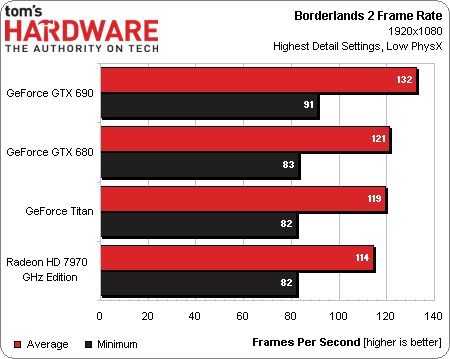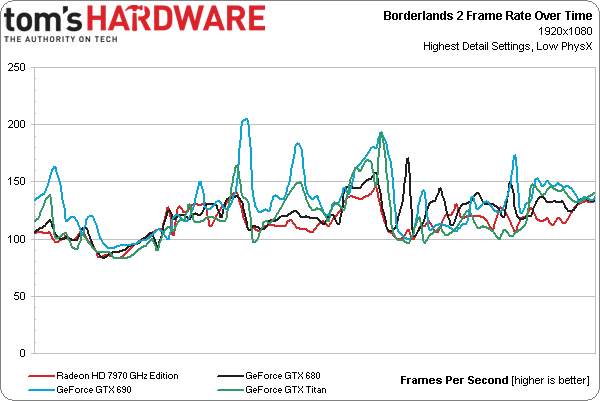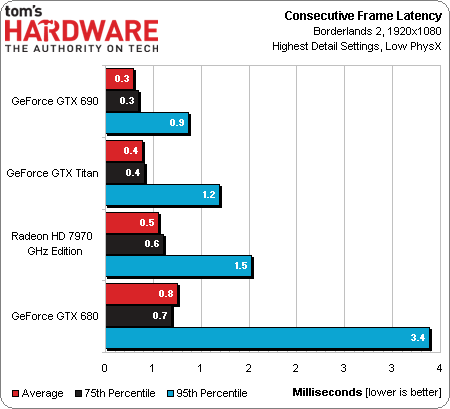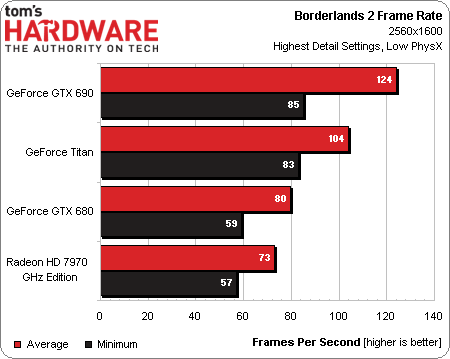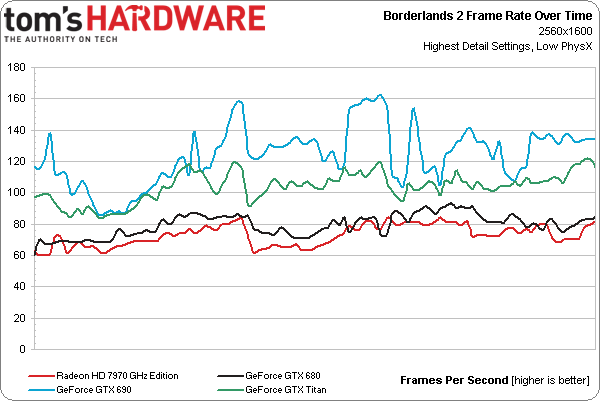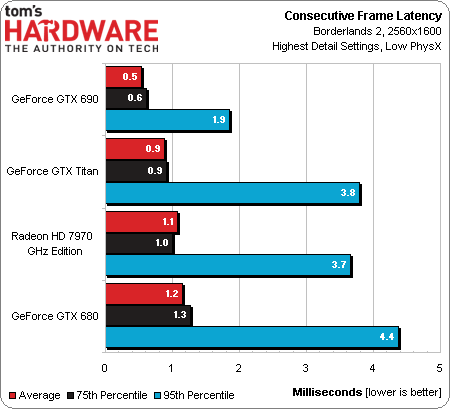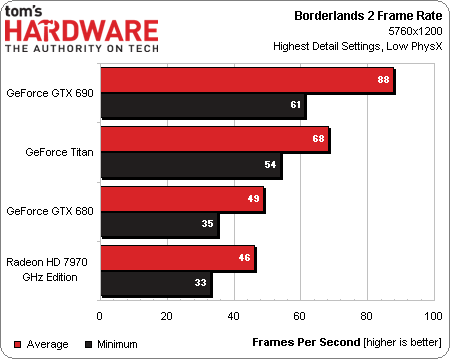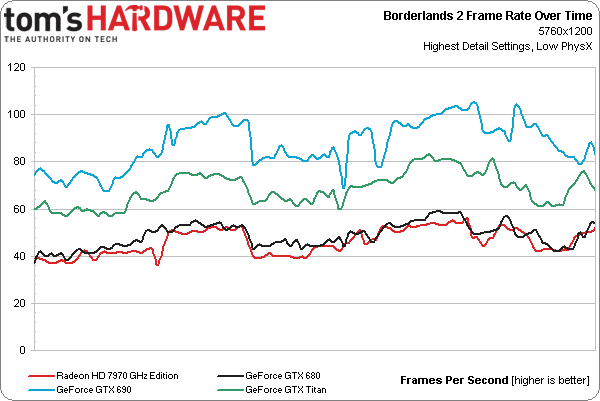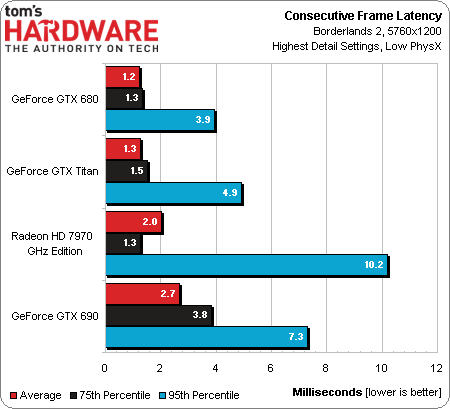Benchmarking GeForce GTX Titan 6 GB: Fast, Quiet, Consistent
We've already covered the features of Nvidia's GeForce GTX Titan, the $1,000 GK110-powered beast set to exist alongside GeForce GTX 690. Now it's time to benchmark the board in one-, two-, and three-way SLI. Is it better than four GK104s working together?
Results: Borderlands 2
Resolution: 1920x1080
Average frame rates in Borderlands 2 at 1920x1080 are very high, and the minimums appear limited by our platform.
Indeed, all four solutions are grouped up pretty tightly when we extend frame rate out over time. In fact, the averages would probably be a lot closer together if the GeForce GTX 690 hadn’t spiked up a couple of times (over 200 FPS in one case).
All three of the single-GPU cards and, to the best of our ability to evaluate it, the dual-GPU GeForce GTX 690 demonstrate very low consecutive frame latencies, even up through the 95th percentile. Subjectively, playing through this game confirms our data: at no point does it appear jittery.
Resolution: 2560x1600
Average frame rates fall back at 2560x1600, though all four cards continue delivering playable performance.
The graph that was crammed together at 1920x1080 starts to separate at 2560x1600. GeForce GTX 690 and Titan hit similar minimums, but the dual-GK104-equipped card is faster, on average.
Get Tom's Hardware's best news and in-depth reviews, straight to your inbox.
All four cards encounter slightly more consecutive frame latency, though the numbers would appear to have an imperceptible effect on our game experience. Playing through Borderlands 2 at 2560x1600 remains a smooth, jitter-free experience.
Resolution: 5760x1600
Nvidia’s two $1,000 graphics cards appear suitable for triple-screen gaming, while the minimum frame rates we see from GeForce GTX 680 and AMD’s Radeon HD 7970 suggest that we might want to de-tune some of the graphics quality options.
Gone are most of the overlaps seen on the previous two frame rate over time charts. Now, GeForce GTX 690 is firmly entrenched as the performance victor, followed by GeForce GTX Titan.
We’re still not worried about these consecutive frame latencies. More than anything, you’ll probably want to adjust the detail settings to get frame rates up at this resolution.
Interestingly, Borderlands 2 is one of the games AMD specifically sought to optimize with its Catalyst 13.2 Beta release.
-
Novuake Pure marketing. At that price Nvidia is just pulling a huge stunt... Still an insane card.Reply -
whyso if you use an actual 7970 GE card that is sold on newegg, etc instead of the reference 7970 GE card that AMD gave (that you can't find anywhere) thermals and acoustics are different.Reply -
cknobman Seems like Titan is a flop (at least at $1000 price point).Reply
This card would only be compelling if offered in the ~$700 range.
As for compute? LOL looks like this card being a compute monster goes right out the window. Titan does not really even compete that well with a 7970 costing less than half. -
downhill911 If titan costs no more than 800USD, then really nice card to have since it does not, i call it a fail card, or hype card. Even my GTX 690 make more since and now you can have them for a really good price on ebay.Reply -
spookyman well I am glad I bought the 690GTX.Reply
Titan is nice but not impressive enough to go buy. -
hero1 jimbaladinFor $1000 that card sheath better be made out of platinum.Reply
Tell me about it! I think Nvidia shot itself on the foot with the pricing schim. I want AMD to come out with better drivers than current ones to put the 7970 at least 20% ahead of 680 and take all the sales from the greedy green. Sure it performs way better but that price is insane. I think 700-800 is the sweet spot but again it is rare, powerful beast and very consistent which is hard to find atm. -
raxman "We did bring these issues up with Nvidia, and were told that they all stem from its driver. Fortunately, that means we should see fixes soon." I suspect their fix will be "Use CUDA".Reply
Nvidia has really dropped the ball on OpenCL. They don't support OpenCL 1.2, they make it difficult to find all their OpenCL examples. Their link for OpenCL is not easy to find. However their OpenCL 1.1 driver is quite good for Fermi and for the 680 and 690 despite what people say. But if the Titan has troubles it looks like they will be giving up on the driver now as well or purposely crippling it (I can't imagine they did not think to test some OpenCL benchmarks which every review site uses). Nvidia does not care about OpenCL Nvidia users like myself anymore. I wish there more people influential like Linus Torvalds that told Nvidia where to go.