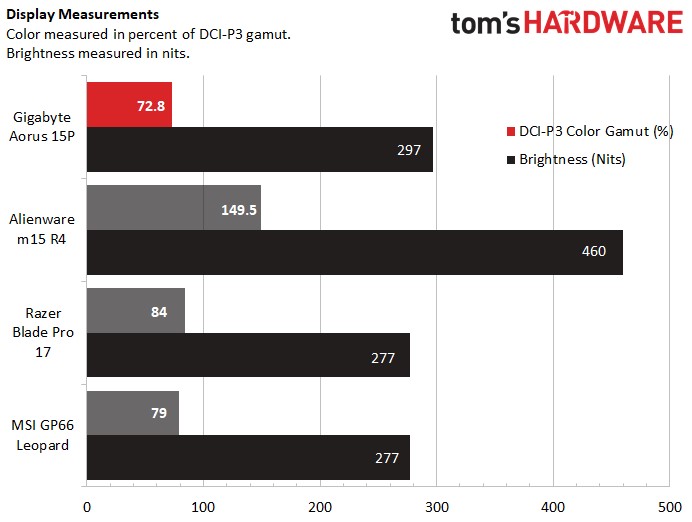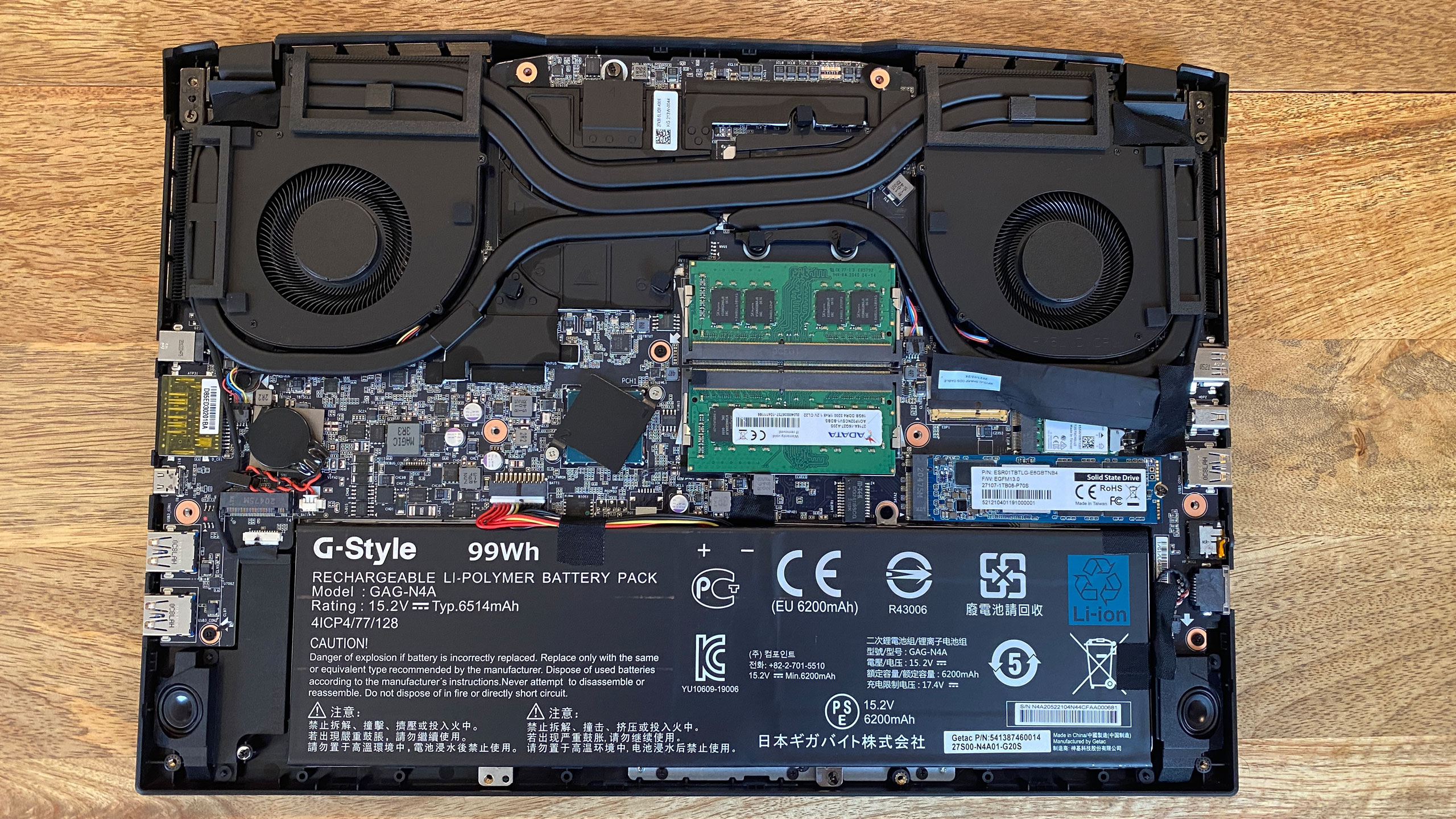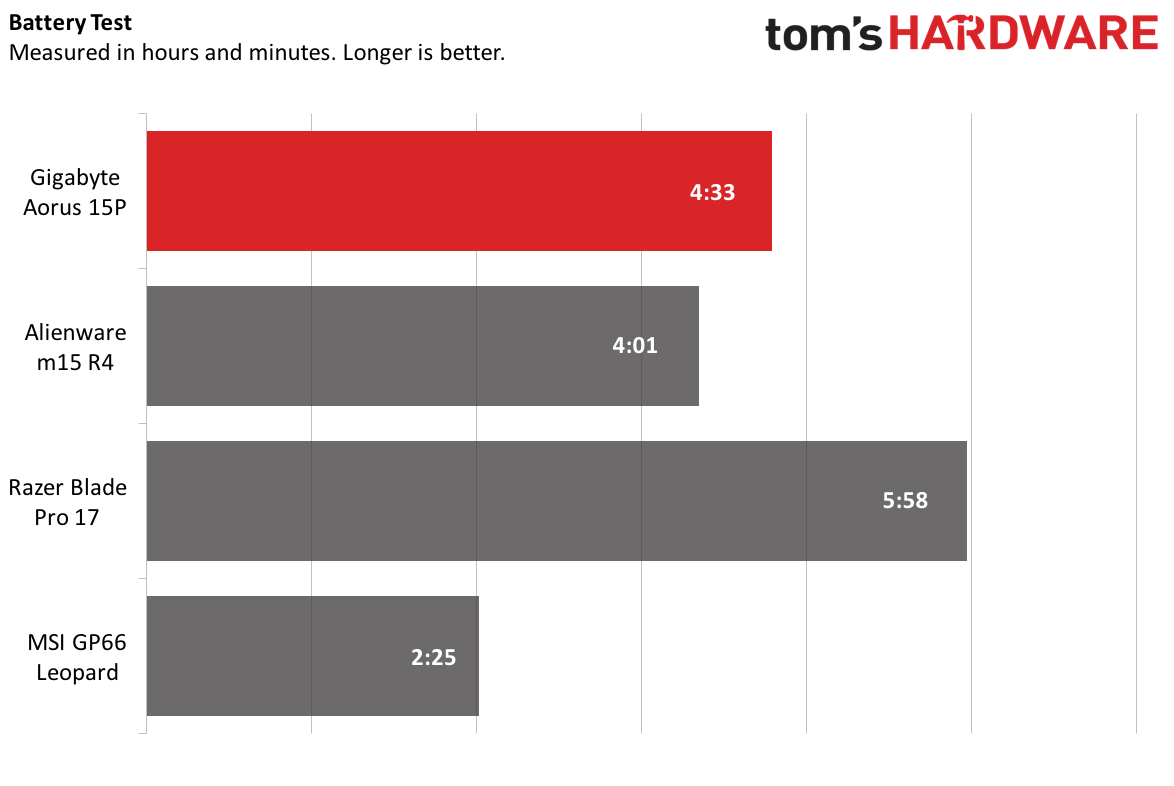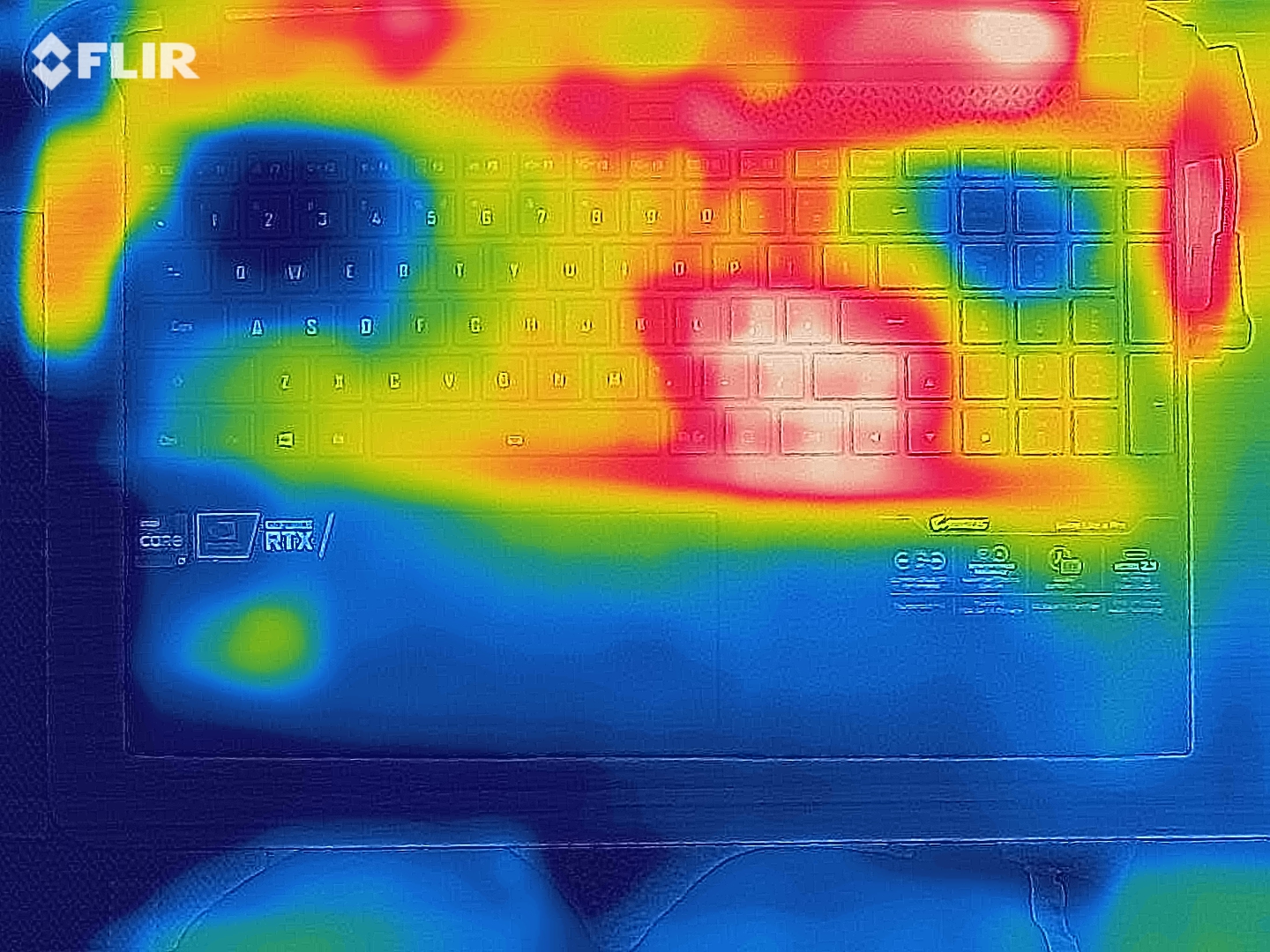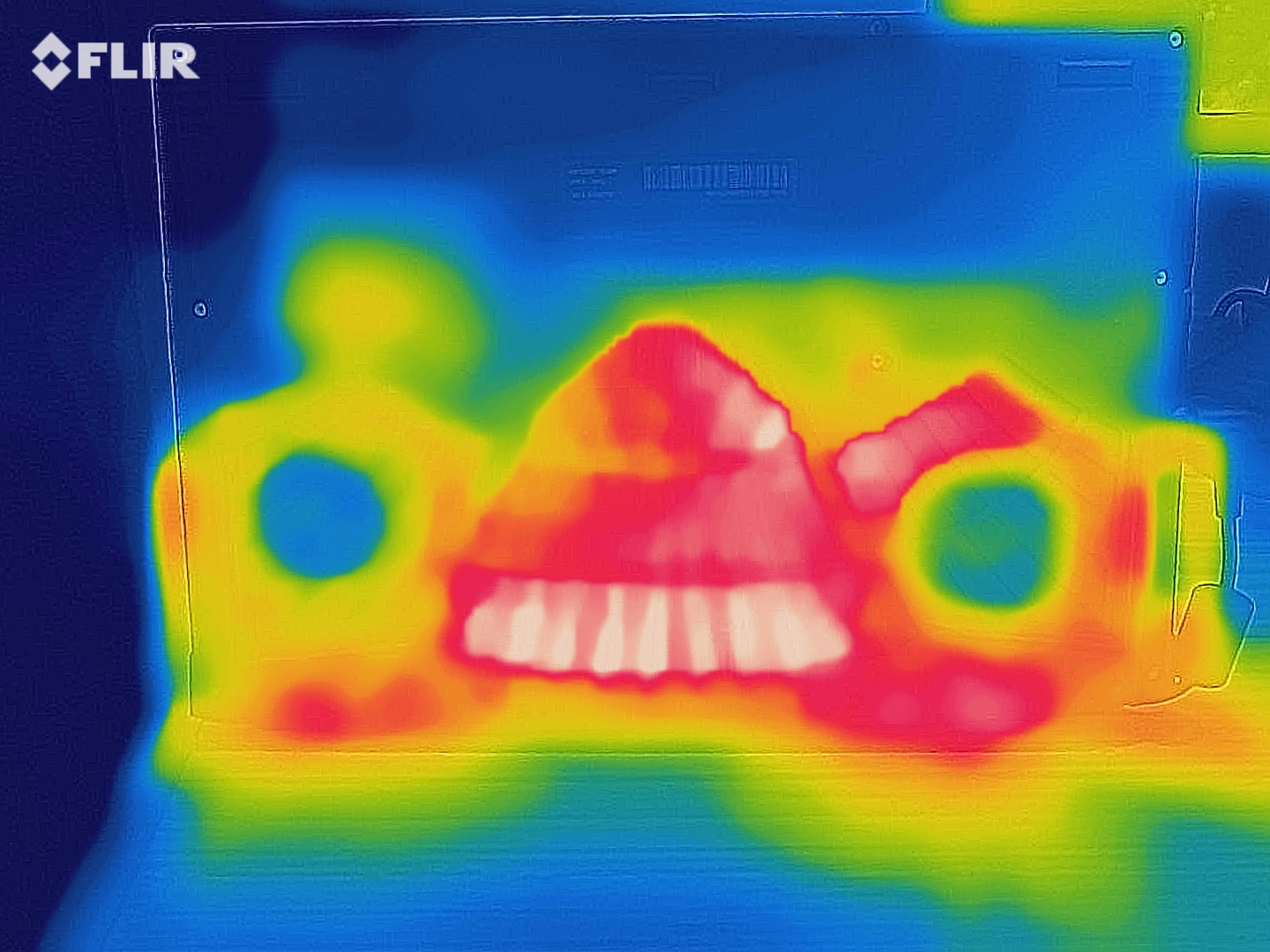Tom's Hardware Verdict
The Gigabyte Aorus 15P is stealthy for a 15-inch gaming laptop with solid performance, but its speakers and display could be better.
Pros
- +
+ Lightweight for this size gaming notebook
- +
+ Solid gaming performance
Cons
- -
Horrendous webcam placement
- -
Mediocre speakers
- -
Display could be more vivid
Why you can trust Tom's Hardware
With the power of a top-end gaming laptop comes the requirement to keep it cool. That's why so many of the best gaming laptops are thick. The Gigabyte Aorus 15P ($2,399 as tested) is slightly slimmer than much of its competition, giving it a sleek, stealthy look. That's not to any huge detriment in terms of performance, though the situation is not all rosy.
For instance, the display could be a bit more vivid, and the speakers are a bit quiet. The latter might potentially be better in a thicker design, but that would give up the biggest advantage here. While the Aorus 15P is a slim gaming notebook (relatively, anyway), you'll have to decide if that makes up for other small flaws.
Design of Gigabyte Aorus 15P


As far as gaming laptops go, the Aorus gives off a first impression of being reserved. The laptop with a black matte plastic lid, features a white light-up falcon head logo and nothing else. The all-black unit, with straight lines and a curvy backside, appears far stealthier than it is, and only seems thick once you hold it.
But first impressions can be deceiving, and with the laptop in front of you, there's no reservations about it being a gaming machine. The keyboard comes out of the box doing the wave in RGB lighting, which has two settings: bright and brightest. The screen has slim bezels on three sides, held up on chunky hinges. The metal deck has some holes for airflow cut into it above the keyboard.


There's plenty of ports for connecting to monitors and external devices. On the left side, there are dedicated HDMI and mini DisplayPort outputs, along with a USB Type-A port, 3.5mm headphone jack and Ethernet jack. The right side boasts two more USB Type-A ports, a Thunderbolt 4/USB-C port and a full-sized SD card slot.
At 4.8 pounds, the Aorus 15P isn't terribly heavy for a gaming laptop, and weighs less than its competition. But at 14 x 9.6 x 1.06 inches, which is a bit thicker than the Alienware m15 R4 (0.8 inches), MSI GP66 Leopard (0.92 inches) and Razer Blade 17 Pro (0.78 inches).
Gigabyte Aorus 15P Specifications
| CPU | Intel Core i7-11800H |
| Graphics | Nvidia GeForce RTX 3080 Laptop GPU (16GB GDDR6, 130W Max graphics power, 1,545MHz boost clock) |
| Memory | 32GB DDR4-3200 |
| Storage | 1TB M.2 NVMe PCIe 3.0 SSD |
| Display | 15.6, 1920 x 1080, 240 Hz |
| Networking | Intel Wi-Fi 6 AX200, Bluetooth 5.1 |
| Ports | 3x USB 3.2 Gen 1 Type-A, Thunderbolt 4,, HDMI 2.1, mini DisplayPort 1.4, 3.5 mm headphone jack, SD-card slot, RJ-45 Ethernet |
| Camera | 720p |
| Battery | 99 Wh |
| Power Adapter | 230W |
| Operating System | Windows 10 Home |
| Dimensions(WxDxH) | 14 x 9.6 x 1.06 inches / 357 x 244 x 27 mm |
| Weight | 5.25 pounds / 2.38 kilograms |
| Price (as configured) | $2,399.00 |
Gaming and Graphics on Gigabyte Aorus 15P
Our review unit came with an Nvidia GeForce RTX 3080 with 16GB of VRAM. That makes this version of the Aorus 15P a potent gaming machine. It's paired with an Intel Core i7-11800H, 32GB of RAM and a 1TB M.2 NVMe SSD.
I used it to play one of my favorite recent games, Control, to see how it ran. On its highest preset with ray tracing cranked up, it ran between 57 and 60 fps as I explored the Oldest House. But as soon as some Hiss showed up on the screen and combat started, it dropped closer to 45 fps. Of course, if I wanted a steady 60 fps I could have turned off the ray tracing, but it just looks so good in this game.
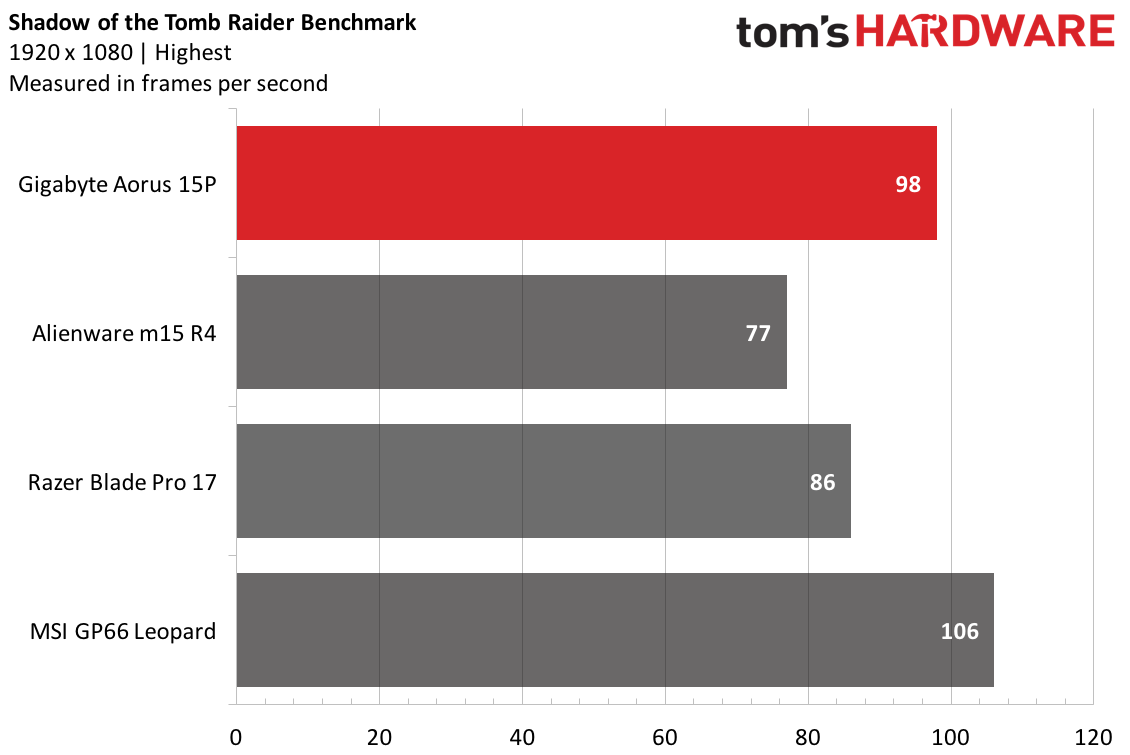
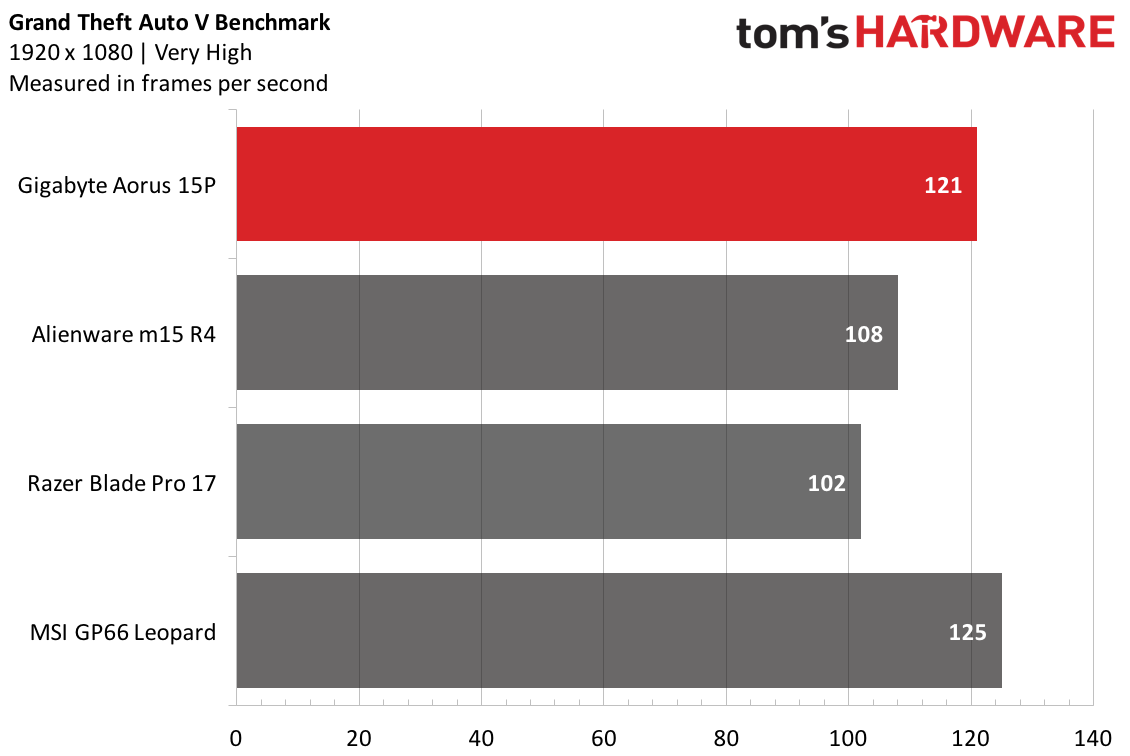
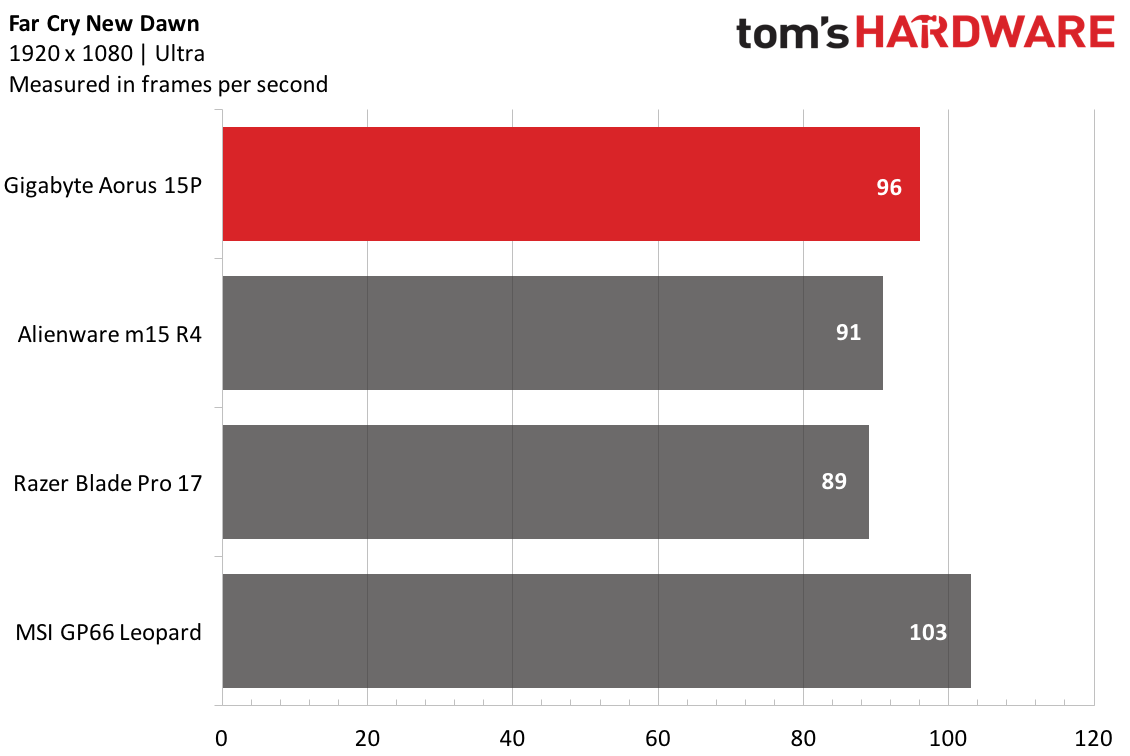
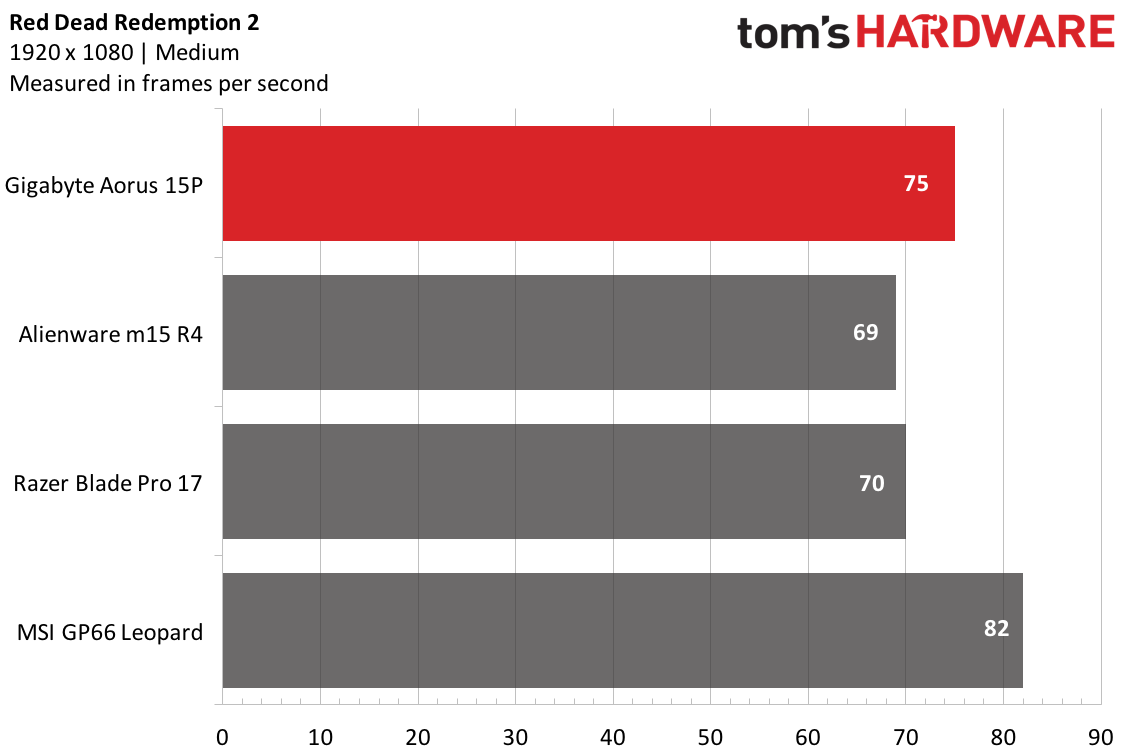
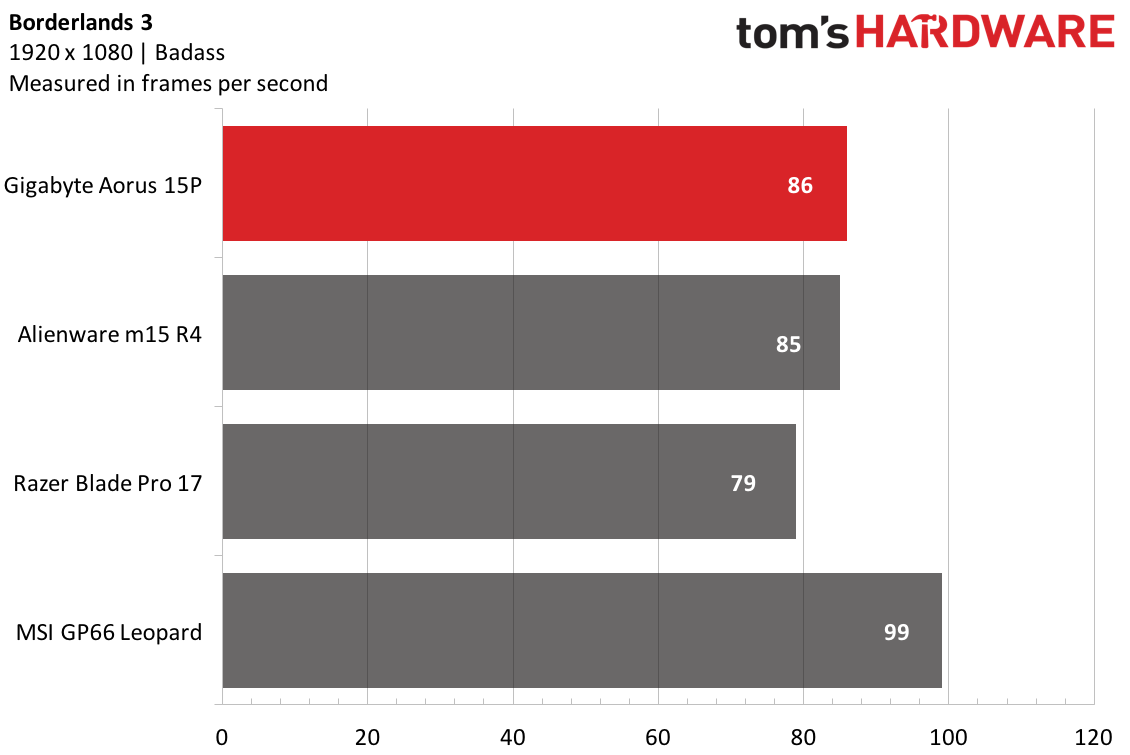
On Shadow of the Tomb Raider (1080p, very high), the Aorus ran the benchmark at 98 frames per second, beating the field except for the MSI GP66 Leopard, which hit 106 fps.
Get Tom's Hardware's best news and in-depth reviews, straight to your inbox.
Grand Theft Auto V may be old, but lots of people still play it. At 1080p and very high settings), the Aorus reached 121 fps, again falling just behind the Leopard (125 fps).
The same pattern played out again on Far Cry: New Dawn (108p, ultra); Gigabyte's notebook ran at 96 fps, but MSI's egged it out at 103 fps.
On Borderlands 3 (1080p, badass) and Red Dead Redemption 2 (1080p, medium), the Aorus did well (and beat the Alienware and Blade Pro 17), but the GP66 did just a bit better.
We also run a stress test, pushing gaming laptops through 15 runs of the Metro Exodus benchmark at RTX settings. The game ran at an average of 65 fps, and was stable within a decimal point between runs.The CPU ran at an average speed of 4.21 GHz, while the GPU ran at an average 1,371.07 MHz. The CPU and GPU measured 75.23 degrees Celsius and 69.82 degrees Celsius, respectively.
Productivity Performance of Gigabyte Aorus 15P
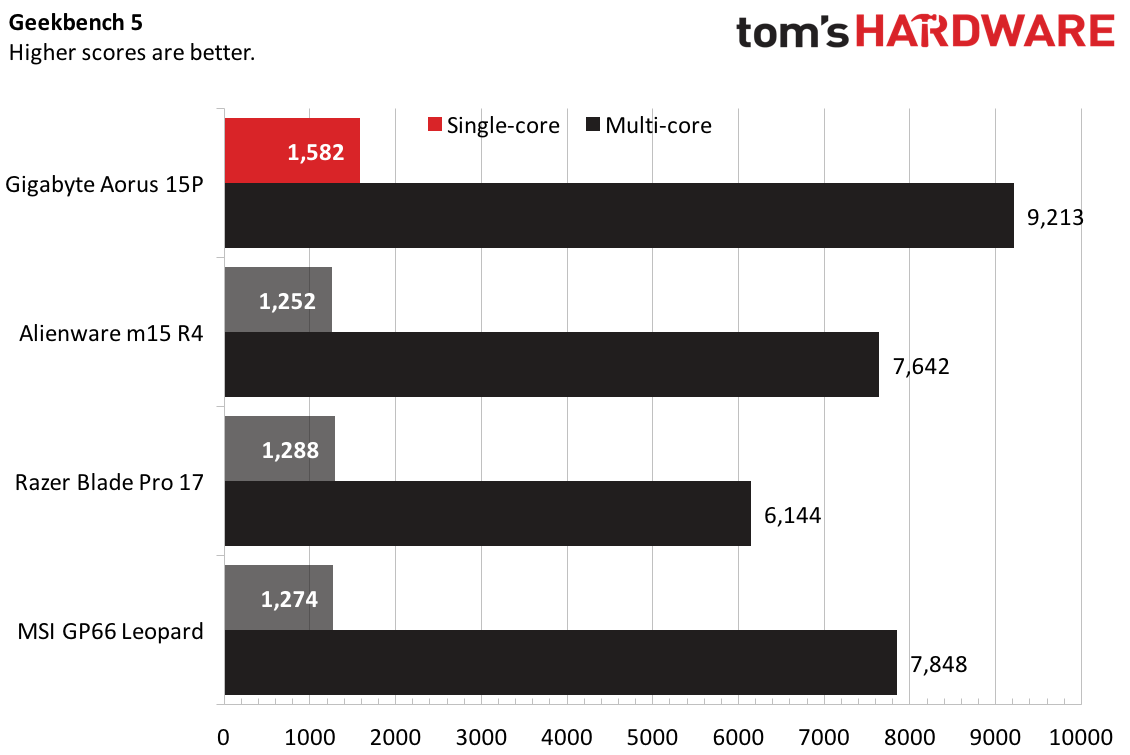
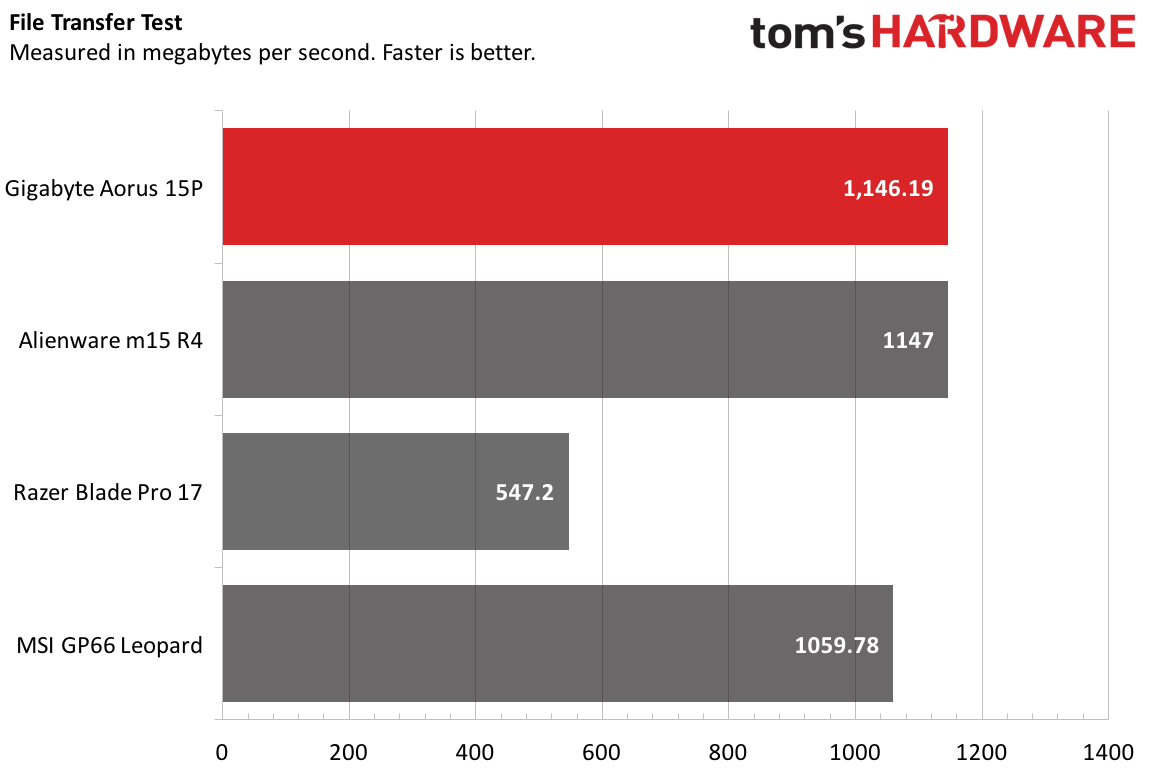
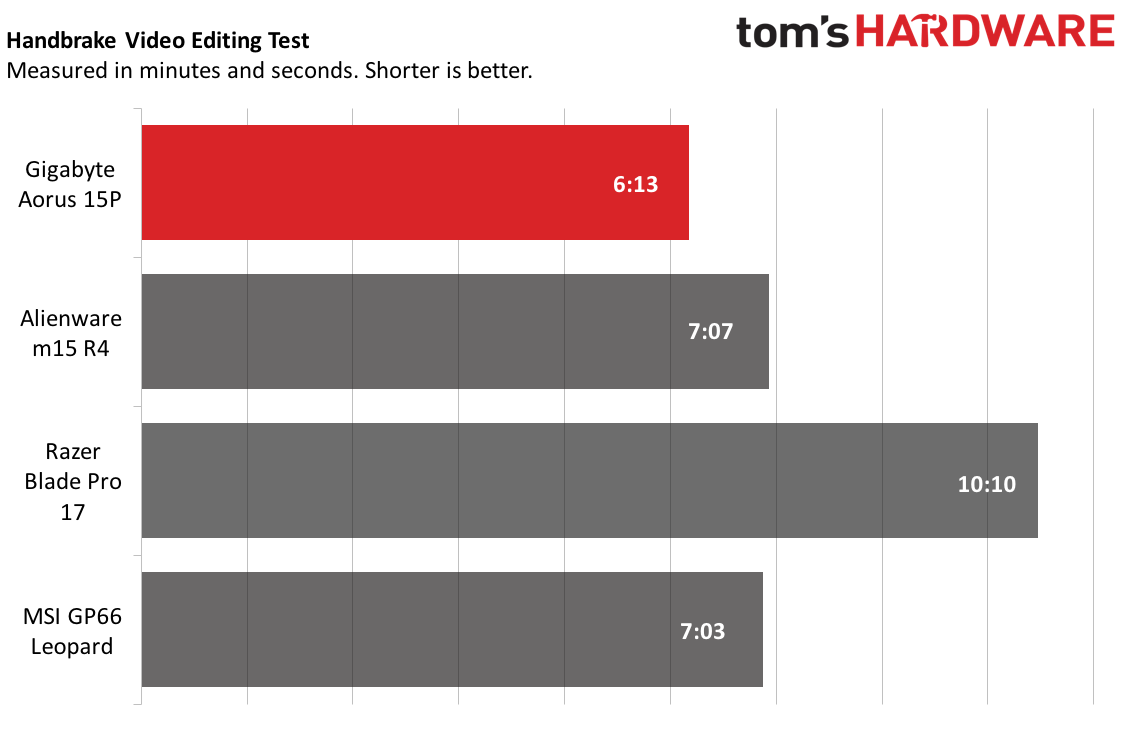
The Gigabyte Aorus 15P is among the first batch of laptops that we've tested with Intel's 11th Gen H series processors (though we have tested a few H35 processors for thinner notebooks). The Core i7-11800H offers 8 cores and 16 threads, a max turbo of 4.60 GHz and a TDP configurable between 35W and 45W.
On Geekbench 5, an overall performance test, the Aorus earned a multi-core score of 9,213 and a single-core score of 1,582. It was far faster on multi-threaded workloads than the Alienware, Razer Blade Pro or MSI GP66.
The Aorus transferred 25GB of files at a rate of 1,146.19 MBps, roughly the same as the Alienware and faster than both the Razer and MSI laptops.
Lastly, the Aorus used Handbrake to convert a 4K video to 1080p in 6 minute and 13 seconds, faster than any of its competitors.
Display on Gigabyte Aorus 15P
The Aorus boasts a 15.6-inch, 1080p display with a 240 Hz refresh rate. Gigabyte likes to tout the fact that its screens are Pantone calibrated, though that's increasingly common.
In my use, I checked out the trailer for Shang-Chi and The Legend of the Ten Rings. There’s a lot of deep reds in the opening seconds, like in hotel workers' vests and a fancy car, and those really stood out. A green jungle scene was also gorgeous, though some parts with purple and blue hues, especially in the background, could have been a bit more vivid.
Red was a strong color when I played Control, too, and there's a lot of it in that game. But much of the environment is also gray and drab, and other colors didn't quite stand out as much.
According to our colorimeter, the Aorus 15P reproduced 72.8% of the DCI-P3 color gamut, falling slightly behind the MSI Leopard and further behind the Razer Blade Pro 17 and Alienware m15 R4, though the latter had an OLED display.
Gigabyte's panel measured 297 nits of brightness, higher than both the Blade and MSI GP66 Leopard (277 nits each), though the Alienware's OLED panel was brighter.
Keyboard and Touchpad of the Gigabyte Aorus 15P
Gigabyte's RGB-clad keyboard does the job, and squeezes a full set of keys, including a number pad, into a 15-inch chassis.
Typing is fine, though the keys felt a bit soft as I sped my way through the 10fastfingers typing test, blazing to 114 words per minute. It wasn't uncomfortable, but I felt the key travel seemed a bit shallow and a bit bouncy for my tastes.
Gigabyte shaved off part of the right shift key to fit the full size arrow keys between the standard keyboard and the number pad. The result is a design that initially feels cramped until you get used to it, and the arrow keys feel stuck between the two areas.
The touchpad feels a bit plasticky, but it's responsive. Gestures with as many as four fingers worked flawlessly, and I had enough room on the 4.1 x 2.8-inch surface to move around. There's a bit of extra room, though, and Gigabyte could have fit a bit more in the horizontal space.
Audio on Gigabyte Aorus 15P
When I listened to Masked Wolf's "Astronaut in the Ocean," I found the Aorus' speakers to be soft on bass. The song's thumping bass track lacked. The mids were decent and the volume was loud, but not overwhelming, even at the 90th percentile and above.
As I played Control, I appreciated how well the speakers balanced the Hiss' changing in the backgrounds, which was noticeable but not enough to overwhelm the action. There were, however, points I wish it had been louder.
The RealTek Audio Console software comes included with a bunch of presets, and I found that the club and bass settings balanced the sound a bit better towards the low-end and resolved some hollow vocals.
Upgradeability of Gigabyte Aorus 15P
You'll need a Torx screwdriver to open up the Aorus 15P (we used a Torx T6). There are 12 screws — which is a lot, even for a gaming notebook — to take out. Two of them have stickers on them that show that you've attempted to open the computer, should you send the computer back to Gigabyte for service. t. That's a bad move, and Gigabyte should reconsider it.
Once the screws were out, a prying tool took the bottom of the case off without an issue. Both RAM slots and the SSD are easily accessible, and there's a second empty (on our model) SSD slot next to the battery if you want to upgrade your storage later.
The only real tricky part is the Wi-Fi card, which is underneath a flat cable that seems quite fragile.
Battery Life of Gigabyte Aorus 15P
High-end gaming notebooks rarely offer solid battery life in even light workloads (though there have been some exceptions lately). So it's not all that surprising that the Aorus 15P ran for just 4 hours and 33 minutes on our battery test, which continuously browses the web, streams videos and runs OpenGL tests in the browser with the display set to 150 nits of brightness.
That's longer than the MSI GP66 Leopard and the Alienware m15 R4, but showed slightly less endurance than the Razer Blade Pro 17.
Heat on Gigabyte Aorus 15P
The fans ran loud as we took skin temperature measurements on the Aorus 15P. We recorded those during the Metro Exodus stress test to get an idea of how hot it gets while gaming.
On the keyboard, the left side was relatively cool. It measured 33.6 degrees Celsius (92.48 degrees Fahrenheit) at the center of the QWERTY layout, between the G and H keys. The touchpad measured 30.6 degrees Celsius (87.08 degrees Fahrenheit).
On the bottom of the laptop, the hottest point was, of course, by the exhaust fans, where it got as hot as 61.2 degrees Celsius (142.16 degrees Fahrenheit), though much of the chassis was cooler than that.
Webcam on Gigabyte Aorus 15P
Gigabyte continues to make the extremely questionable decision of putting its 720p webcam below the hinge. It creates an unflattering angle that looks up your chin. I would be embarrassed to use it.
It is otherwise a pretty standard quality camera. It's not amazing, but it caught some detail in my hair and beard and got the colors of my blue eyes and my brown t-shirt correct, even with some direct light coming in the room from nearby windows.
There's a privacy cover built-in, which is nice. It's not the easiest to slide, though; it takes a bit more force that I expected. It's not a kill switch, just a way to block the lens.
Software and Warranty on Gigabyte Aorus 15P
Our review unit came with surprisingly little software that Gigabyte installed . A shortcut to the Aorus Control Center was on the desktop, which lets you see the load on your CPU and GPU, check your battery information, adjust the RGB lighting on the keyboard, change the fan speed and see which drivers you're using.
There are some other desktop shortcuts, including the Windows Control Panel, a system backup utility and Realtek Dragon, which most people won't ever need to touch. I feel that Gigabyte has left way too much on the desktop where it can be lost. This stuff should be placed in the Start Menu.
Gigabyte has some odd overlays that often double up in Windows. Adjust the volume or display brightness? Sure, you'll see it in both Windows 10 and in a Gigabyte-specific overlay simultaneously. There's also an AI offering that "optimizes" the PC for different tasks, but it often switched at unexpected times, or didn't, for instance, change to gaming mode when playing a game.
Otherwise, there are multiple links to Microsoft Office from within the start menu, but that's the worst of it beyond the usual Windows 10 extras like Spotify, Roblox and Facebook Messenger.
Gigabyte backs the Aorus 15P with a one-year warranty.
Configurations of Gigabyte Aorus 15P
Due to the ongoing component shortage, the Aorus 15P's configurations are in flux, the company told us.
We reviewed it with an Intel Core i7-11800H, Nvidia GeForce RTX 3080 with 16GB VRAM, a 1TB SSD and a 240 Hz. As of this writing, it's out of stock, though some sites have it on a waitlist at $2,399.
A representative for Aorus said the Aorus 15P XD-73US324SH, with an RTX 3070 and 16GB of RAM, as well as a 300 Hz display is $1,999 and should be available over the next few weeks before our model is restocked. A model more similar to ours, but with an 8GB RTX 3080, will be $2,349.
Bottom Line
The Gigabyte Aorus 15P is a fairly sleek gaming notebook with strong performance and a keyboard that can really show off RGB lighting. If you want something thin and powerful, it's a strong option.
However, there are definitely some cutbacks. The display's colors are satisfactory, but aren't as good as competitor's screens. The speakers could be a bit louder for gaming, unless you prefer to use a headset. And after more than a year in a pandemic, Gigabyte should take the opportunity to move the webcam above the display, where it belongs.
If you want a better display - or perhaps something more available, your best bet is the Alienware m15 R4 or the MSI GP66 Leopard, though with 10th Gen Intel processors, they may start running out soon.
They have, however, been at similar prices, so if you don't mind a bit of extra thickness for either more performance or a nicer screen, it may be worth shopping around.

Andrew E. Freedman is a senior editor at Tom's Hardware focusing on laptops, desktops and gaming. He also keeps up with the latest news. A lover of all things gaming and tech, his previous work has shown up in Tom's Guide, Laptop Mag, Kotaku, PCMag and Complex, among others. Follow him on Threads @FreedmanAE and BlueSky @andrewfreedman.net. You can send him tips on Signal: andrewfreedman.01