Why you can trust Tom's Hardware
Viewing Angles
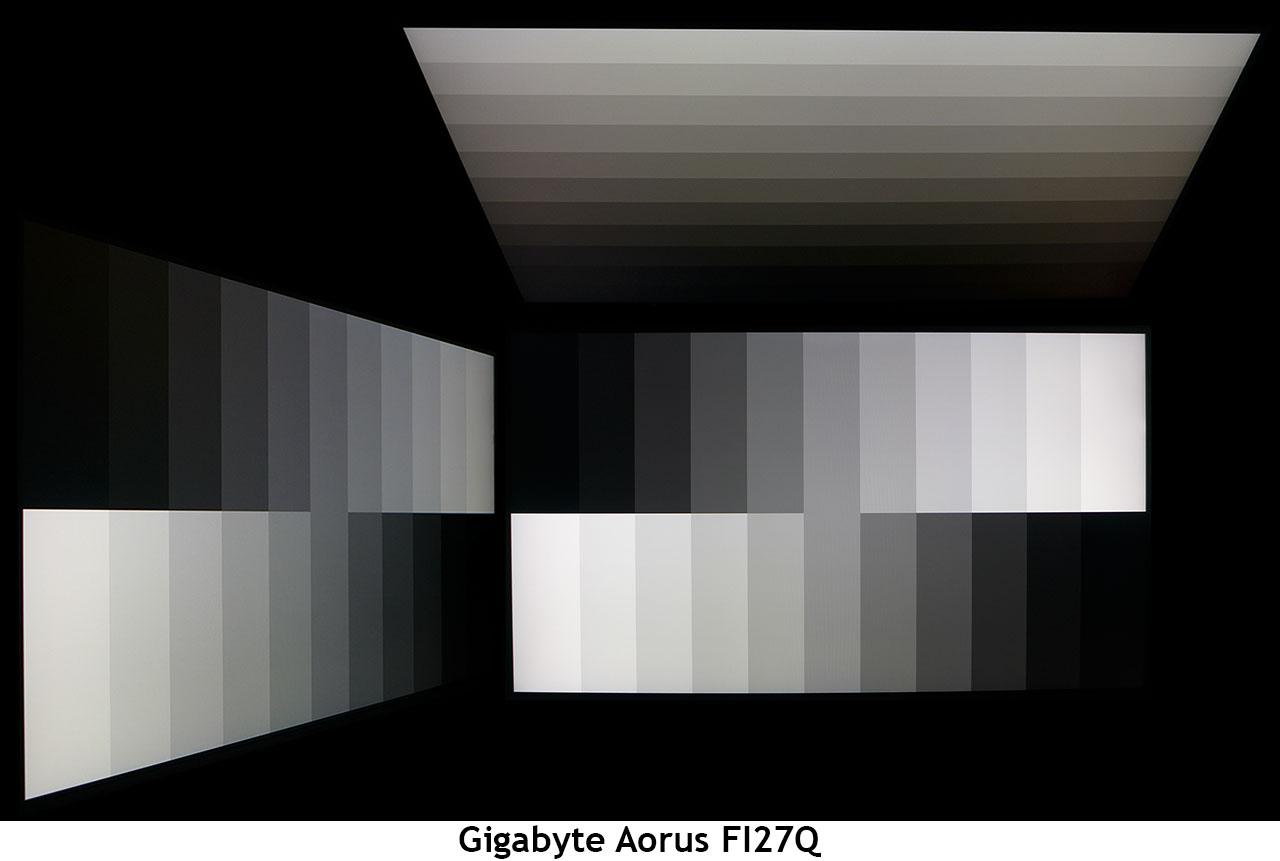
The photo above clearly shows the advantage of the FI27Q’s AAS-IPS panel over regular IPS. It has some of the best off-axis quality we’ve ever seen from an LCD monitor. The light reduction at 45 degrees to the sides is only around 20%, and there is no visible color shift. We’ve never said that before!
Though few will view their monitors from 45 degrees above, that photo looks better than any other as well. Brightness dropped by around 40%, and there was a slight change to reddish green. If viewing angles are important in your purchase decision, the FI27Q has our top recommendation.
Screen Uniformity
To learn how we measure screen uniformity, click here.
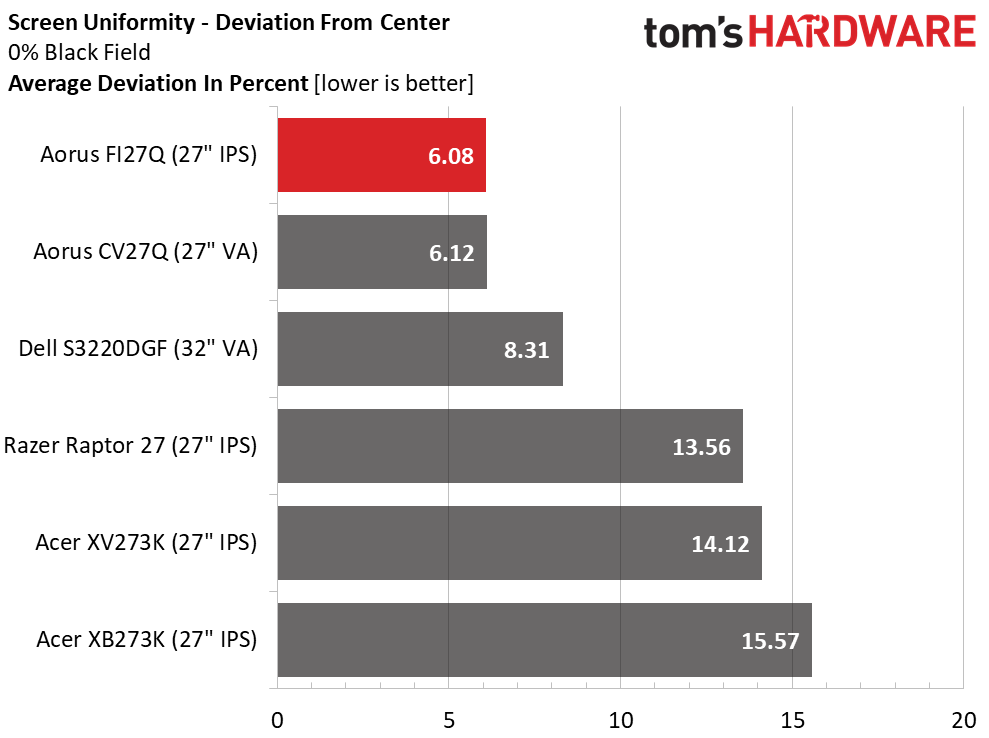
Our FI27Q sample had some of the best screen uniformity we’ve measured to date. 6.08% is practically nothing relative to what we usually measure. There were neither visible hotspots nor bleed or glow. We don’t know if AAS technology is the reason, but we do know that screen uniformity is sometimes a weak spot for IPS screens. This one has no issue whatsoever.
Pixel Response and Input Lag
Click here to read up on our pixel response and input lag testing procedures.
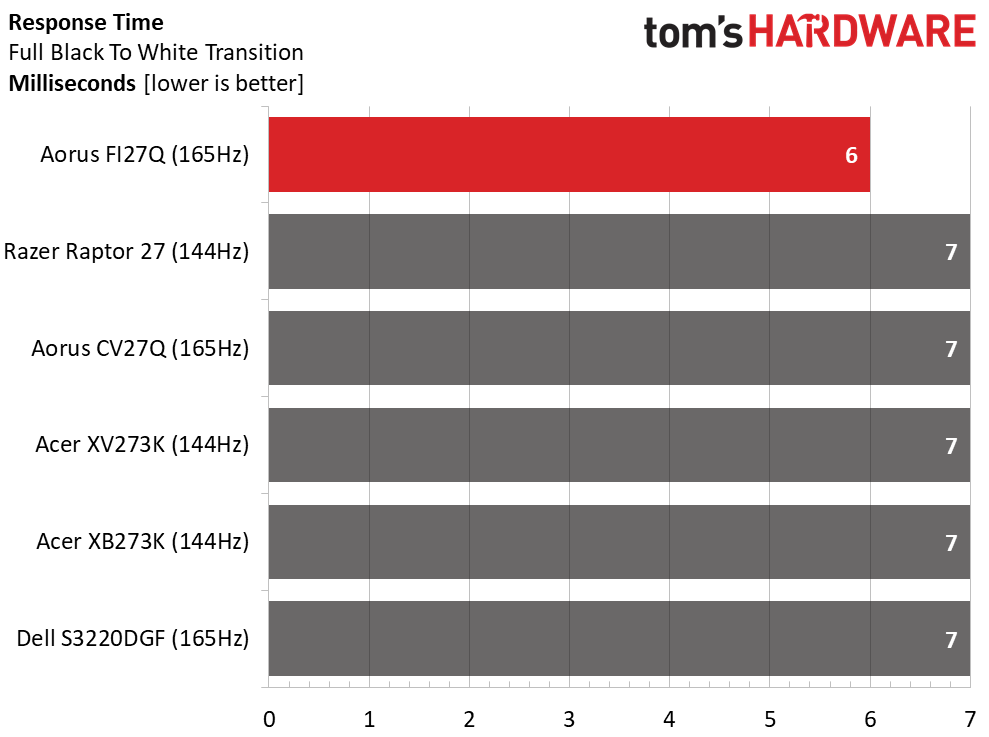
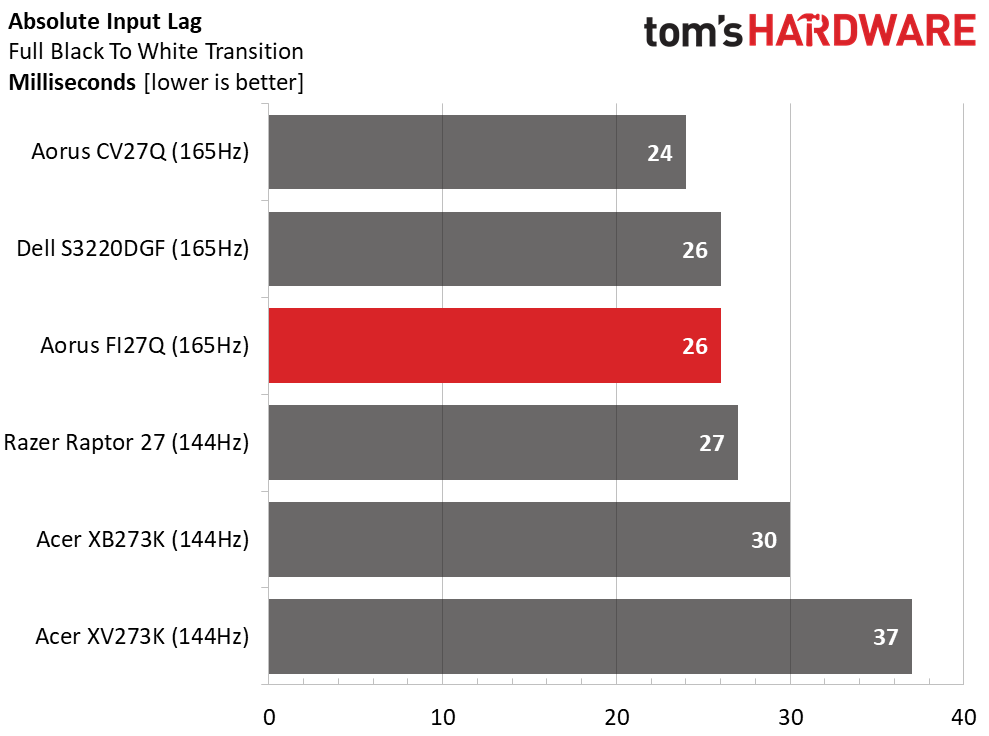
Since the FI27Q is a gaming monitor, this test is perhaps the most important. Running at 165Hz with overdrive on its middle setting produces a draw time of just 6ms. Obviously, 7ms is a more typical score for both 144 Hz and 165 Hz monitors. Though no one will perceive a 1ms difference, it’s a point in the FI27Q’s favor nonetheless.
Total input lag is quite low at just 26ms, which puts it on par with the other two 165 Hz panels here. While it won’t quite deliver the response of a 240 Hz monitor, it promises performance more than adequate for the vast majority of gaming enthusiasts.
Get Tom's Hardware's best news and in-depth reviews, straight to your inbox.
MORE: Best Gaming Monitors
MORE: How We Test Monitors
MORE: All Monitor Content
Current page: Viewing Angles, Uniformity, Response and Lag
Prev Page HDR Performance Next Page Conclusion
Christian Eberle is a Contributing Editor for Tom's Hardware US. He's a veteran reviewer of A/V equipment, specializing in monitors. Christian began his obsession with tech when he built his first PC in 1991, a 286 running DOS 3.0 at a blazing 12MHz. In 2006, he undertook training from the Imaging Science Foundation in video calibration and testing and thus started a passion for precise imaging that persists to this day. He is also a professional musician with a degree from the New England Conservatory as a classical bassoonist which he used to good effect as a performer with the West Point Army Band from 1987 to 2013. He enjoys watching movies and listening to high-end audio in his custom-built home theater and can be seen riding trails near his home on a race-ready ICE VTX recumbent trike. Christian enjoys the endless summer in Florida where he lives with his wife and Chihuahua and plays with orchestras around the state.
-
NewbieGeek I have this monitor. It is quite good. Looks beautiful. Stand is fantastic as well. My only complaints with it are a sort of hissing at high refresh rates, (not noticible with headphones) and occasional flickering (fixable with flipping the refresh rate down to 60 and back up to 165). Only seems to happy sometimes when waking from sleep. Regardless, this monitor is beautiful, smooth, and 100% recommend.Reply -
Giroro "Color banding should not be an issue either, because the FI27Q upsamples to 10-bits using Frame Rate Conversion. "Reply
The linked paged for the FI27Q-P also lists 10 Bit (8 Bit+FRC) Color Depth So I am especially unsure of the difference.
The only differences I can see on Gigabyte's pages are that FI27Q-P has display port 1.4 with something called HBR3, consumes up to 15W more power, and has a 2.1kg higher gross weight.
The Q-P page advertises "Enjoy 2K, 165Hz, HDR, 10bits color at same time!", which implies that the Q model may not be able to use all these features simultaneously. -
kokotas ReplyGiroro said:P page advertises "Enjoy 2K, 165Hz, HDR, 10bits color at same time!", which implies that the Q model may not be able to use all these features simultaneously.
gigabytegaming/comments/ctfnc7View: https://www.reddit.com/r/gigabytegaming/comments/ctfnc7/ad27q_vs_fi27q_vs_fi27qp/ -
bit_user Thanks for the review, but it's like a year late? Last November/December, they launched the FI27Q-P, which feature DisplayPort HBR3, enabling 165 Hz refresh and 10-bit, simultaneously. That's the model to buy, for anyone interested this.Reply -
bit_user Reply
Were you going to say something about that? I will. The author misunderstands how FRC works. In fact, it's just dithering 10-bit down to 8-bit. The panel is only 8-bit. So, they basically add some noise and quantize. The temporal filtering in your eye (and the LCD, to some extent) makes it look close to 10-bit.Giroro said:"Color banding should not be an issue either, because the FI27Q upsamples to 10-bits using Frame Rate Conversion."
However, if you display natively 8-bit content, a FRC display will do nothing to eliminate the banding. So, you need software that will drive the display at 10-bit. Now, how much benefit this really adds over having a game do its own dithering down to 8-bit I really can't say, but I'm a little dubious.
That's exactly it. DP 1.4 HBR3 finally has enough bandwidth to enable "165Hz, HDR, 10bits color at same time!" at 2560x1440.Giroro said:The linked paged for the FI27Q-P also lists 10 Bit (8 Bit+FRC) Color Depth So I am especially unsure of the difference.
The only differences I can see on Gigabyte's pages are that FI27Q-P has display port 1.4 with something called HBR3
Correct.Giroro said:The Q-P page advertises , which implies that the Q model may not be able to use all these features simultaneously. -
bit_user BTW, the FI27Q-P has G-Sync-compatible HDR certification, but only FreeSync Premium (not Premium Pro - their HDR certification). I have PCs with both AMD and Nvidia GPUs that I want to connect to it.Reply
Because of this and some user reviews complaining of backlight bleed near the bottom of the display, I will pass. -
vacavalier Replybit_user said:BTW, the FI27Q-P has G-Sync-compatible HDR certification, but only FreeSync Premium (not Premium Pro - their HDR certification). I have PCs with both AMD and Nvidia GPUs that I want to connect to it.
Because of this and some user reviews complaining of backlight bleed near the bottom of the display, I will pass.
Some reviewers seeing issues like backlight bleed does not mean all will or do... This unfortunately is something that will occur with TN/VA/IPS panel tech ( in varying degrees in each) as you prob know.
I've owned the F127Q-P for two weeks now... No stuck or dead pixels and zero bleed from any portion of the screen noted. Excellent picture quality and performance all around with streaming, Blu-Ray and gaming noted as well. I could have left the out-of-the-box settings in "Standard" as is, but did some calibrating to my liking, making it that much better.
I have not delved into it's "HDR" yet as it's not something I'm interested in at the moment, but is on the horizon. -
gg83 I have this monitor and I love it! I don't use the hdr anyway so I didn't care about the slightly lower brightness and contrast. It's on sale occasionally too. It's a good thing to put out review on products that have been around a bit but are still a great deal. Thanks Tom's. I have run out of content to read so now I'm posting/reading the forum.Reply -
bit_user Reply
Thanks for sharing your experience.vacavalier said:Some reviewers seeing issues like backlight bleed does not mean all will or do... This unfortunately is something that will occur with TN/VA/IPS panel tech ( in varying degrees in each) as you prob know.
For me, the bleed and lack of Freesync Premium Pro are the two issues. I know the bleed is a roll of the dice, and I'd probably take a chance on it, if the Premium Pro support were there.
But HDR is really something I want to dabble with, as a developer. And since I tend to keep monitors for a long time, I'm just not going to pull the trigger on a monitor without full HDR & VRR support from both AMD and Nvidia.
I've waited a long time to upgrade my monitor. I can wait just a bit longer, for the right one. -
rayber_50 Reply
This f12q in all its reviews , black bleeding is mentioned by experts .Both in the Q model and the P model.bit_user said:Thanks for sharing your experience.
For me, the bleed and lack of Freesync Premium Pro are the two issues. I know the bleed is a roll of the dice, and I'd probably take a chance on it, if the Premium Pro support were there.
But HDR is really something I want to dabble with, as a developer. And since I tend to keep monitors for a long time, I'm just not going to pull the trigger on a monitor without full HDR & VRR support from both AMD and Nvidia.
I've waited a long time to upgrade my monitor. I can wait just a bit longer, for the right one.
I have the Q model ,I had to pay 514.99 dollars for it at newegg . Even had a price drop of 25.00 dollars ,
And did not get my 25.00 dollar difference returned to my paypal account , just a gift card for 25.00.
Gigabyte knows about these monitor issues ,they are all over the net ,Want an all around monitor for
your 500.00 dollars , look for better quality and ask about everything before buying Nice looking monitor,
but has issues,that is the truth here.