Why you can trust Tom's Hardware
We used CPUz logging to measure the card’s power consumption with the Metro: Exodus benchmark running at 2560 x 1440 using the default Ultra settings. The tested card is warmed up prior to testing and started after settling to an idle temperature (after about 10 minutes). The benchmark is looped a total of five times, which yields around 10 minutes of testing. In the charts you will see a few blips in power use, which is a result of the benchmark starting the next loop.
We also use Furmark to capture worst-case power readings. Although both Nvidia and AMD consider the application to be a “power virus,” or program that deliberately taxes the components beyond normal limits, the data we can gather from it offers useful information about a card’s capabilities outside of typical gaming loads.
Power Draw
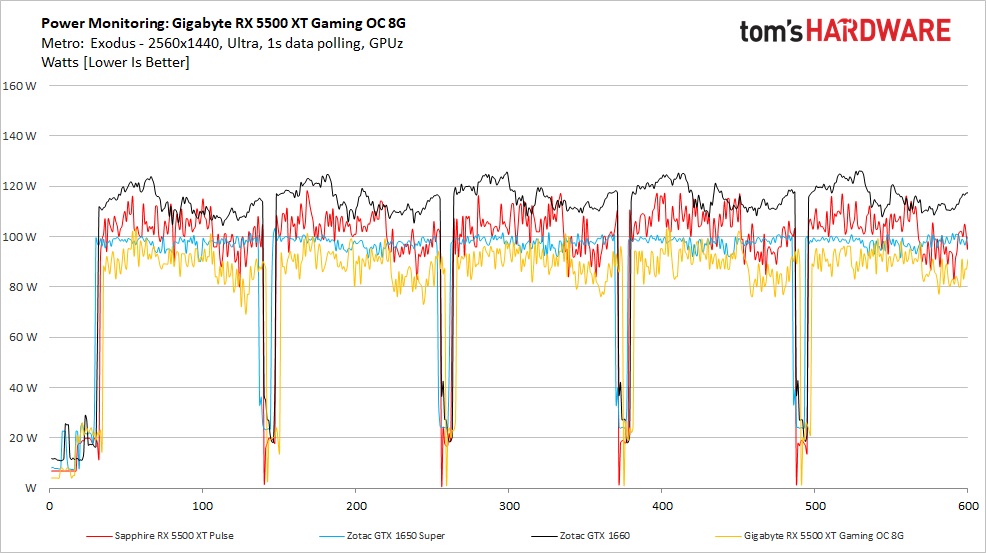
Power draw when gaming on the Gigabyte card peaked at 102 watts, while averaging 89W. This value is less than the Sapphire, which was 115W/102W respectively. For a 130W card that is supposed to use a bit more power because of the increased VRAM capacity, neither card is coming close to the paper spec in this test. In fact, the Gigabyte RX 5500 XT Gaming OC 8G uses less power on average than the Zotac GTX 1650 Super (which averaged close to 100W). This is a good and surprising showing for both AMD and this Gigabyte card in particular.
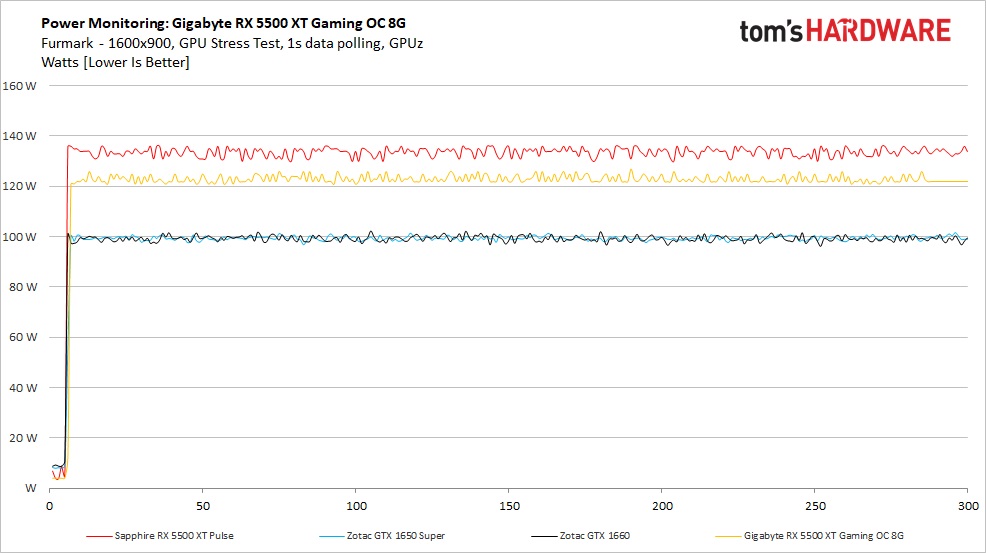
When using Furmark, peak power on the Gigabyte card reached 127W and averaged 122W throughout the test, a lot higher than the gaming load. The Sapphire card appears to have a higher power limit, as it averaged around 133W, peaking at 136W. So far, only Furmark testing has brought the cards close to its listed 130W TBP (Total Board Power). Looking at the GTX 1650 Super and GTX 1660 in comparison, both average just under 100W and closely match Nvidia’s TDP rating of 100W.
We can see the 7nm process and architectural changes with RDNA have paid off when compared to Polaris-based offerings, as well as Nvidia’s latest Turing cards (though they use a larger 12nm finFET process). Put simply, power differences between comparable cards will not be an issue in heat or on your power bill. AMD has improved tremendously on the efficiency front, especially compared to the RX 590, which consumed up to 225 watts in our testing.
Temperatures, Fan Speeds and Clock Rates
In order to see how each video card behaves, like in our power testing, we use GPUz logging in one-second intervals to capture data. Game testing is done looping the Metro: Exodus benchmark five times at Ultra settings running at 2560x1440 resolution.
We also used Furmark to capture some of the data below, which offers a more consistent load and uses slightly more power, regardless of the fact that the clock speeds and voltages are limited. These data sets give insight into worst-case situations, along with a load other than gaming.
Get Tom's Hardware's best news and in-depth reviews, straight to your inbox.
Gaming
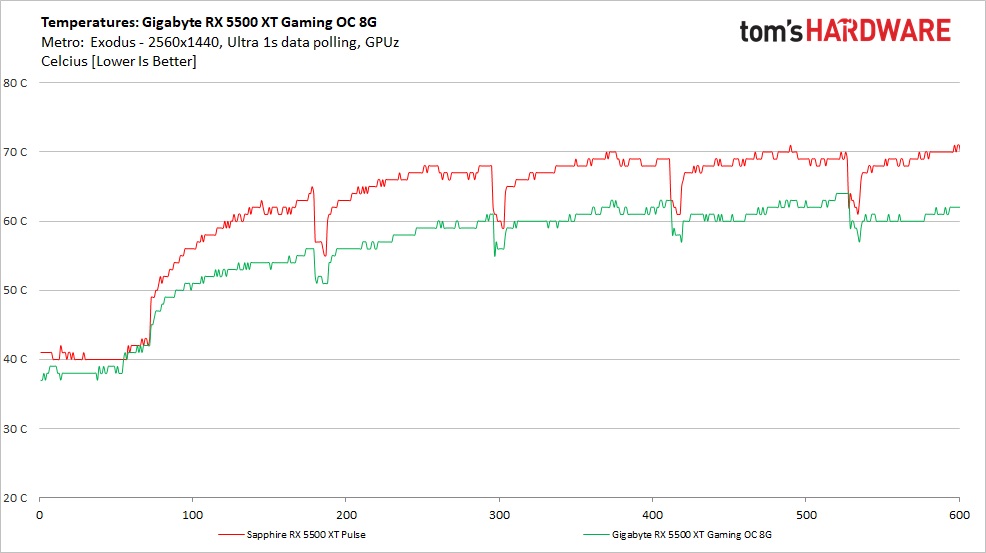
In our temperature chart, we compared the two RX 5500 XT’s we have on hand directly. As shown, the Sapphire model runs nearly 10C warmer than the Gigabyte, which peaked at 63C. This makes sense when looking at the power charts above, since the Gigabyte uses less power in the first place. Less power and the Windforce 3 cooler both contribute to the temperature difference.
Both coolers do a good job of managing the thermals and do so without a lot of noise in the process. The larger cooler on Gigabyte has more mass and physical size, and overall does a better job than the cooler on the Sapphire Pulse.
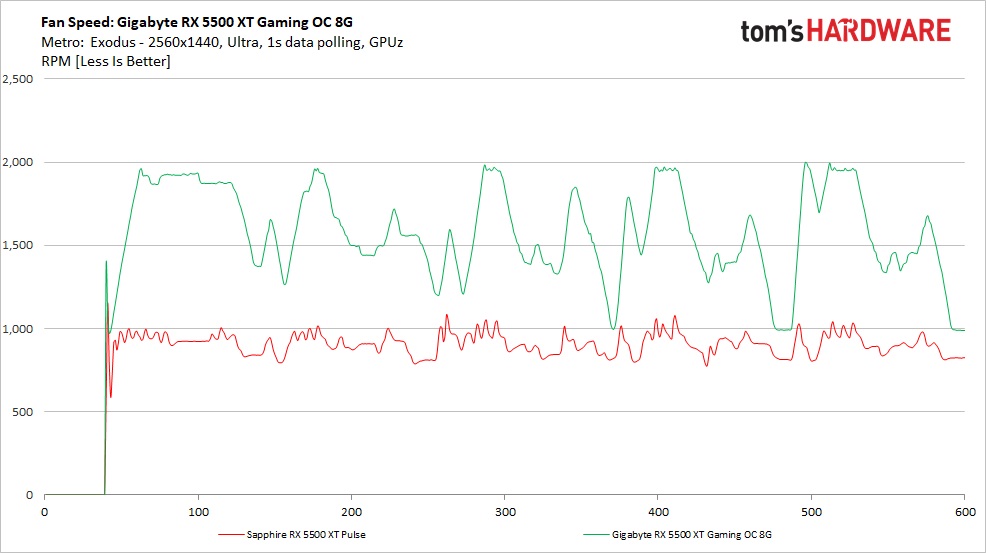
Like the Sapphire Pulse and its Dual-X cooler, all three fans on the Windforce 3 heatsink are off when idle. Once a moderate to heavy load is picked up, the fans then ramp up to around 1,800 RPM. Worth noting is the erratic fan behavior, with speeds varying from 1,300-1,900 (we did not count the lows between the looped sections). That said, the fans were pretty quiet throughout testing. We couldn’t hear them over our H115i cooler and chassis fan. So while the speed changes are a bit dramatic, you probably won’t hear then unless you have an exceptionally quiet case and computing environment.
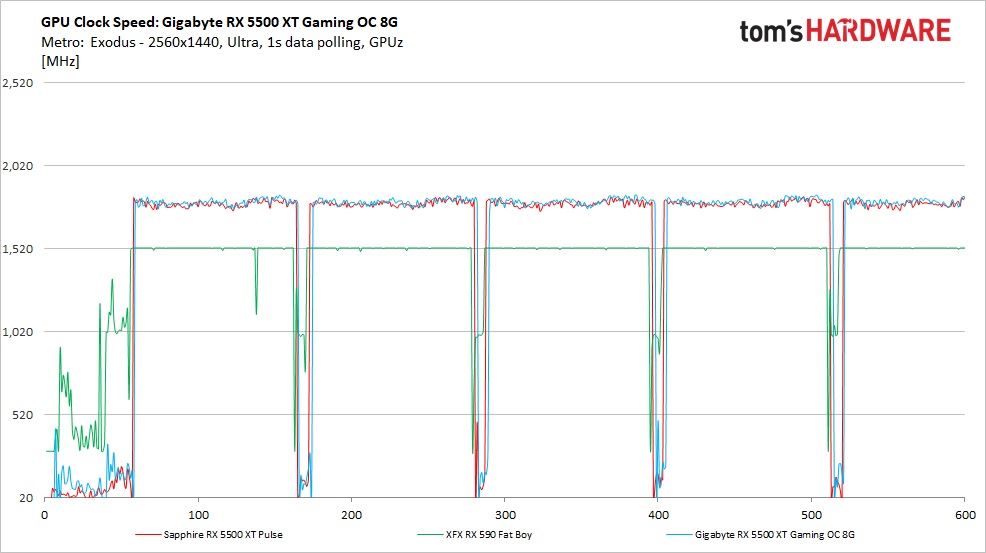
Clock speeds during gaming averaged 1,806 MHz and peaked at 1,841 MHz for a brief moment. The average clock rate is well above the listed 1,737 MHz Game Rate. TPeak clock is close to the listed boost clock, but not sustained. The Gaming OC 8GB averaged a mere 12 MHz faster than the Sapphire (while admittedly using less power).
Furmark
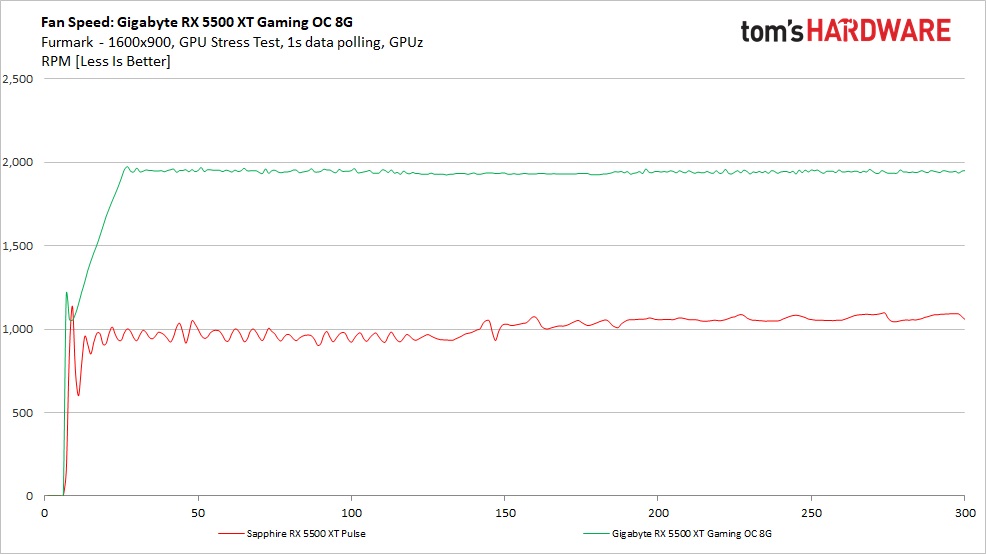
When checking out the fan speed results in Furmark, we see the Gigabyte card and its Windforce 3 cooler ramp up quickly and maintain a very consistent speed throughout the test settling around 1,950 RPM. The smaller fans have a slightly higher pitch to them than the Pulse. But both are relatively quiet in testing.
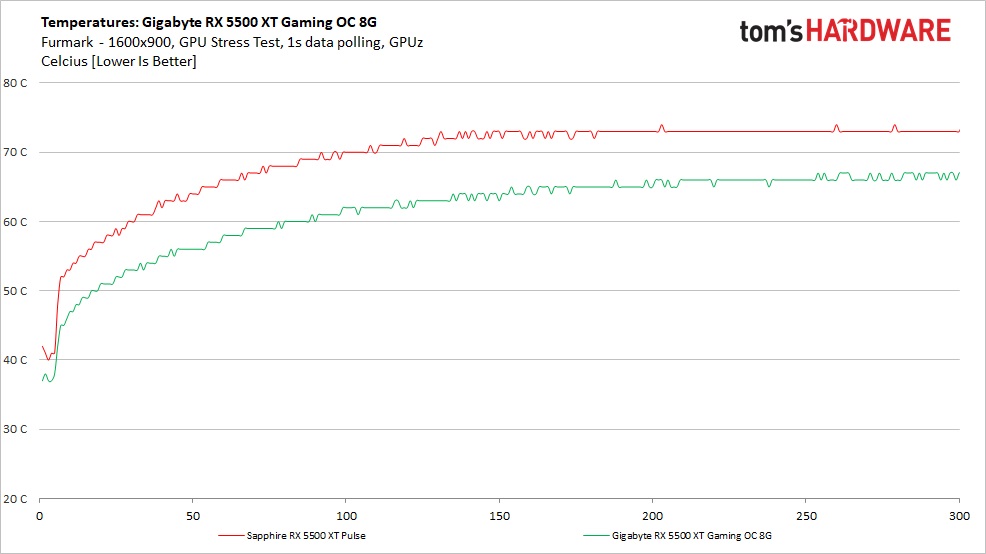
Temperatures in Furmark are higher than gaming, reaching a peak of 67C for the Gigabyte card. From the power testing earlier, Furmark was consumed more than 20W more power, so this result makes sense. The Sapphire card, with its Dual-X cooler ran warmer here as well, peaking at 74C. The Windforce 3 cooler has little issue keeping up with the stock power limit of this card.
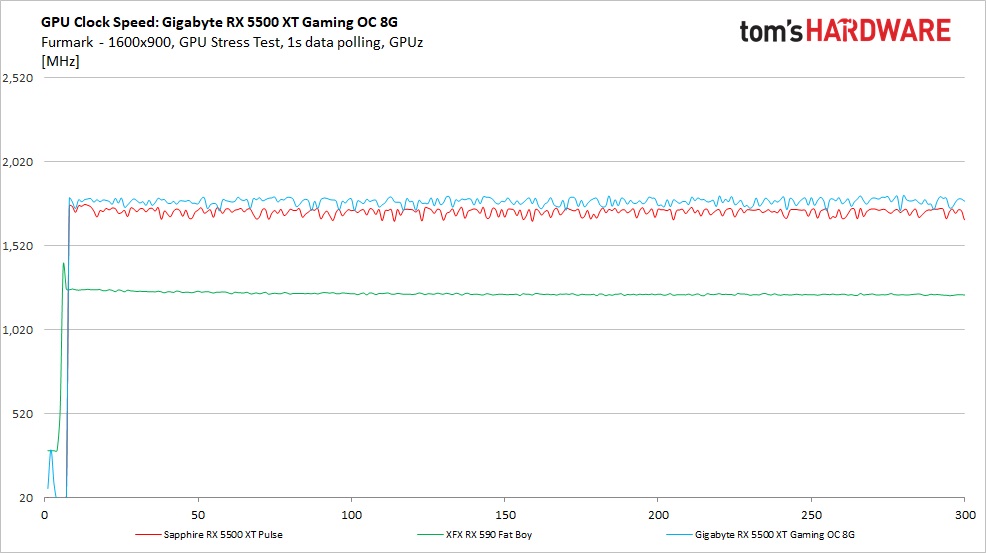
Through Furmak testing, our Gigabyte sample ran at 1,764 MHz average through the test, and is over 40 MHz faster than the more power-hungry Sapphire. Even through Furmark, both cards managed to run just above their Gaming rate. The clock speed drop on these AMD cards is a lot less than the Nvidia counterparts. It is a good thing for AMD that Furmark isn’t a game.
MORE: Best Graphics Cards
MORE: Desktop GPU Performance Hierarchy Table
MORE: All Graphics Content
Current page: Power Consumption, Fan Speeds, Clock Rates and Temperature
Prev Page Performance Results: 1920 x 1080 (Medium) Next Page Software: Aorus Engine
Joe Shields is a staff writer at Tom’s Hardware. He reviews motherboards and PC components.
-
larkspur ReplyThe Windforce 3 cooler has little issue keeping up with the stock power limit of this card.
Yes, obviously. That's why I'm wondering why you didn't crank up the power limit and try some overclocking. This card is begging for it. -
hannibal This card is allready near the upper limit it can get, so it is better to keep it cool and quiet than try to get some extra speed.Reply -
larkspur Reply
No not really... This particular card has an excellent huge cooler and plenty of extra thermal headroom. Look at the temp chart and power usage. The thing isn't even close to maxed-out. Overclocking is exactly why someone would spend extra on this particular card to get this little chip with such a massive oversized cooler... No reason not to at least give it a shot using AMD's own OCing tool...hannibal said:This card is allready near the upper limit it can get, so it is better to keep it cool and quiet than try to get some extra speed.
Furthermore, Igor believes that every Radeon RX 5500 XT should have no problem reaching the 2 GHz mark.
That's from: https://www.tomshardware.com/news/overclock-your-radeon-rx-5500-xt-to-21-ghz-on-air-with-this-tool -
alextheblue Reply
Yeah if you're not planning on overclocking, get a cheaper one.larkspur said:Overclocking is exactly why someone would spend extra on this particular card to get this little chip with such a massive oversized cooler... -
hannibal As we can see from 5700xt. Those huge saphire nitro, asus strix and so on cards Are not faster than much cheaper variants. They just run cooler and quieter that those expensive monster cooled versions.Reply
Same here... -
askeptic Am I the only one who read the entire article and walked away believing that Intel has the edge still?Reply
I don't agree that the AMD would need a custom water loop, but if it did that would throw the price to an absurd amount for that chip.
Intel still wins in the areas where it matters. The only time I would consider the AMD chip would be if my job was to constantly encode videos or unzip files. IE, if I were a creator. Most people are not creators. They may think they are, but they are not.
Software still favors Intel's platform as well. Maybe in 3 more years AMD would be a viable option for most at the high end, but I am just not seeing it. The size of process nodes play no role in my decision as I would never have a reason to care, I just want what is fastest for most applications, and this article leads me to believe that is Intel hands down.
For those videos I use Sony Vegas for twice a year, I guess I will have to wait 120 more seconds than normal.