Why you can trust Tom's Hardware
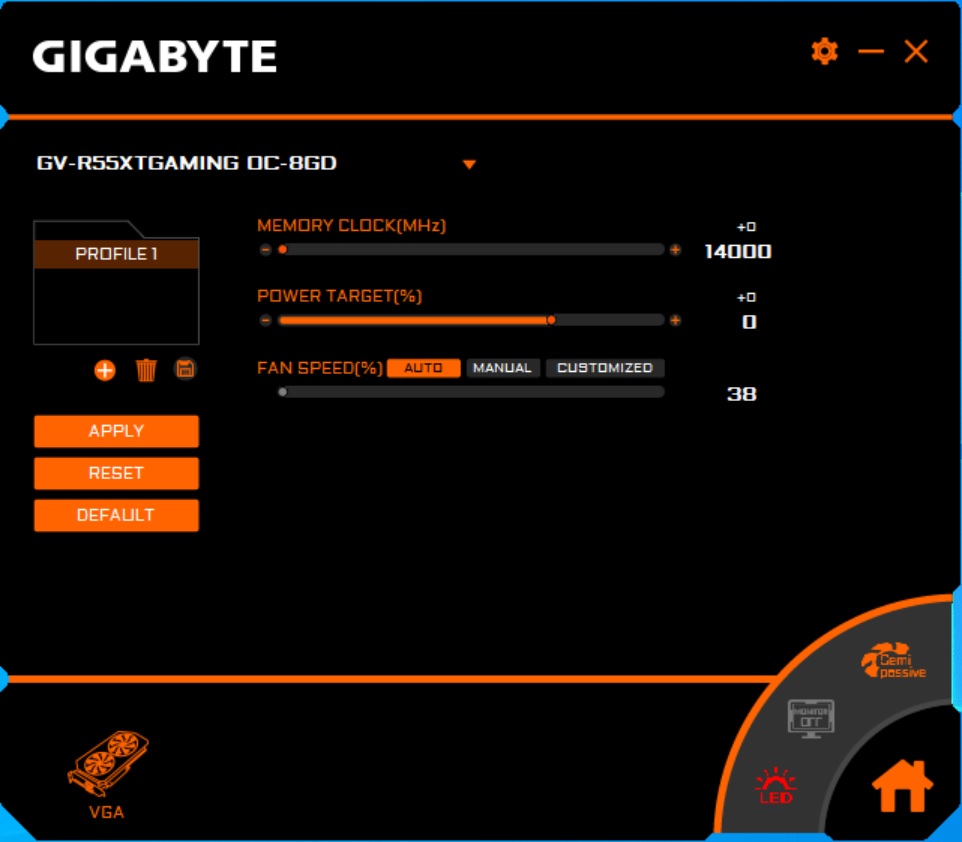
Gigabyte’s black-and-orange-themed Aorus Engine is the company’s in-house software for monitoring and adjusting the company’s video cards. The main screen, pictured above, displays profile information as well as memory clocks, power target percent, and fan speed sliders. Some video cards allow for overclocking through this software, as we saw in the RTX 2060 Super, however with this card, and most AMD models we’ve tested recently, you will need to use the AMD Adrenalin 2020 software to tweak performance.
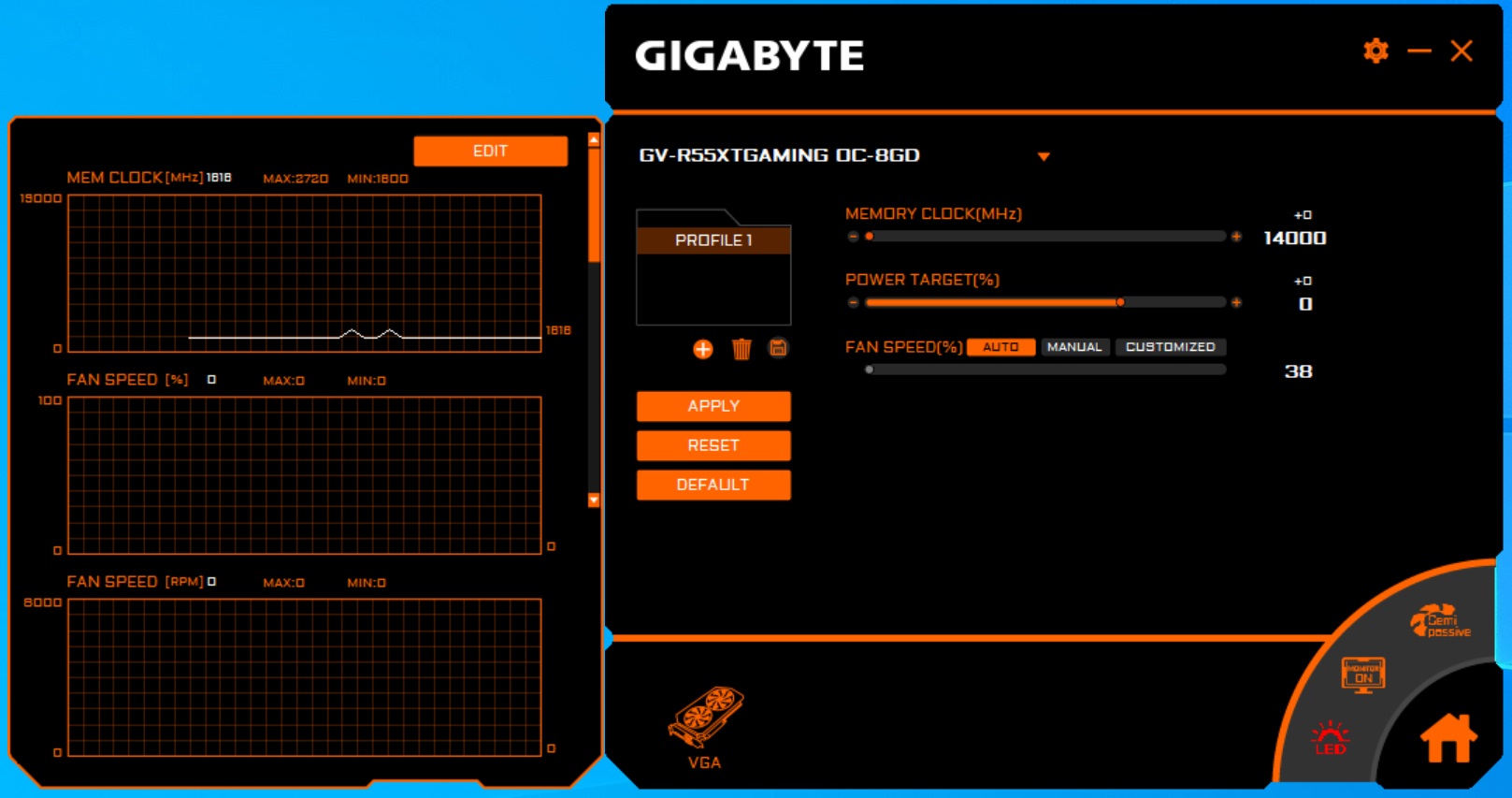

Monitoring capabilities are possible with Aorus Engine, and the software pops out a small window with real-time charts displaying information such as Memory clock and usage, GPU use, temperature, and fan speeds, as well as showing CPU use. If you would like to record information into a log, that can be done as well.
Fan control through Aorus Engine can be accomplished in a couple of ways. First is a simple manual fan speed. Select manual and use the slider to adjust as needed, and just hit apply. Users are also able to create custom fan curves by using the customized option.
RGB lighting control can also be found in Aorus Engine, sort of. While there is a button for it, you will need to install their RGB Fusion 2.0 software as well. Press the LED control button and the full RGB Fusion application pops up. I can see this as convenient for users who buy into a vendor’s ecosystem, with a Gigabyte GPU, motherboard, etc., but for those who may not, having to install two RGB applications can be a bit off-putting.
Overall, the software utility is useful for monitoring as well as fan and lighting control. While you can overclock the memory, GPU core overclocking will have to come through the latest AMD driver software.
MORE: Best Graphics Cards
MORE: Desktop GPU Performance Hierarchy Table
Get Tom's Hardware's best news and in-depth reviews, straight to your inbox.
MORE: All Graphics Content
Current page: Software: Aorus Engine
Prev Page Power Consumption, Fan Speeds, Clock Rates and Temperature Next Page Conclusion
Joe Shields is a staff writer at Tom’s Hardware. He reviews motherboards and PC components.
-
larkspur ReplyThe Windforce 3 cooler has little issue keeping up with the stock power limit of this card.
Yes, obviously. That's why I'm wondering why you didn't crank up the power limit and try some overclocking. This card is begging for it. -
hannibal This card is allready near the upper limit it can get, so it is better to keep it cool and quiet than try to get some extra speed.Reply -
larkspur Reply
No not really... This particular card has an excellent huge cooler and plenty of extra thermal headroom. Look at the temp chart and power usage. The thing isn't even close to maxed-out. Overclocking is exactly why someone would spend extra on this particular card to get this little chip with such a massive oversized cooler... No reason not to at least give it a shot using AMD's own OCing tool...hannibal said:This card is allready near the upper limit it can get, so it is better to keep it cool and quiet than try to get some extra speed.
Furthermore, Igor believes that every Radeon RX 5500 XT should have no problem reaching the 2 GHz mark.
That's from: https://www.tomshardware.com/news/overclock-your-radeon-rx-5500-xt-to-21-ghz-on-air-with-this-tool -
alextheblue Reply
Yeah if you're not planning on overclocking, get a cheaper one.larkspur said:Overclocking is exactly why someone would spend extra on this particular card to get this little chip with such a massive oversized cooler... -
hannibal As we can see from 5700xt. Those huge saphire nitro, asus strix and so on cards Are not faster than much cheaper variants. They just run cooler and quieter that those expensive monster cooled versions.Reply
Same here... -
askeptic Am I the only one who read the entire article and walked away believing that Intel has the edge still?Reply
I don't agree that the AMD would need a custom water loop, but if it did that would throw the price to an absurd amount for that chip.
Intel still wins in the areas where it matters. The only time I would consider the AMD chip would be if my job was to constantly encode videos or unzip files. IE, if I were a creator. Most people are not creators. They may think they are, but they are not.
Software still favors Intel's platform as well. Maybe in 3 more years AMD would be a viable option for most at the high end, but I am just not seeing it. The size of process nodes play no role in my decision as I would never have a reason to care, I just want what is fastest for most applications, and this article leads me to believe that is Intel hands down.
For those videos I use Sony Vegas for twice a year, I guess I will have to wait 120 more seconds than normal.