Tom's Hardware Verdict
The three-fan Gigabyte RTX 2060 Super Gaming OC 8GB delivers higher clocks than some competitors, while keeping things cool. Some increased fan noise comes with the extra performance. But priced about the same as cards that don’t perform as well, this card is a winner.
Pros
- +
Faster than Windforce OC 8G
- +
Robust and quiet cooling solution
- +
RGB LED
Cons
- -
Not as quiet as some alternatives
Why you can trust Tom's Hardware
With the release of Nvidia’s Turing architecture in 2018, we saw the company move away from a blower-style cooler on it’s Founders Edition cards, to a dual-fan axial design in order to improve thermal performance as well as noise. Per usual, board partners add their own cooling solutions to further improve things on both of those fronts. Here, we’re taking a look at two cards from the same brand (Gigabyte), which include different cooling solutions as well as different out-of-the box clock speeds. Since the RTX 2060 Super silicon that these two cards are based around is a known entity at this point, for this review we’lll mostly focusing on the performance differences in both frames per second (fps) and cooling properties of the two cards we’ll be testing.
For all intents and purposes, the primary differences between the two comes down to the cooler: The RTX 2060 Super Windforce OC 8G uses the company’s dual-fan, dual-heatpipe Windforce 2x cooler, while the RTX 2060 Super Gaming OC 8G uses a Windforce 3x cooler with three fans and three heatpipes. There are some other differences, like clock speeds and power delivery, which we’ll delve into as well. Outside of that, both solutions are priced the same, currently selling at Newegg for $399.99.

Both of the Gigabyte RTX 2060 Super cards we’re looking at here have the same Turing TU106 silicon hiding under their heatsinks. The die consists of 10.8 billion transistors, is manufactured on TSMC’s 12nm finFET process and yields a die size of 445mm². Other specs include 2,176 Shaders, 136 TMUs, 64 ROPs, along with 272 tensor cores and 34 ray tracing cores. Memory capacity is 8GB of GDDR6 running on a 256-bit bus, with both cards using the default speed of 1,750 MHz, which gives us 448 GBps of memory bandwidth. Outside of these shared specifications, the cards differ in their heatsink designs, clock speeds, and outputs. We’ll dig into those details below.
But first, we have to point out the odd marketing logic at work with these two cards. In case you haven’t yet noticed, the Windforce OC has two fans in its cooling setup, while the Gaming OC has three. Yes, the Windforce card effectively has less wind force than the Gaming model, once again proving that marketing and common sense are two entirely different things.
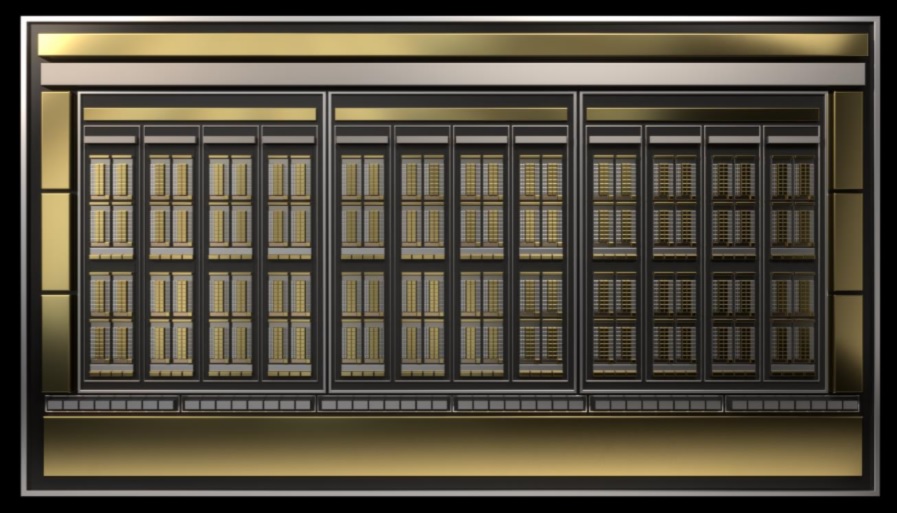
Gaming OC 8G
The Gaming OC 8G card uses the Windforce 3x cooling system and features three 80mm fans, 3D active fan capabilities, along with four composite heat pipes making direct contact with the GPU die. Like the Windforce 2 solution, the WF3’s shroud is simple and mostly black, with grey accents around the middle fan. This card includes some RGB lighting on top, with the Gigabyte logo lit up.

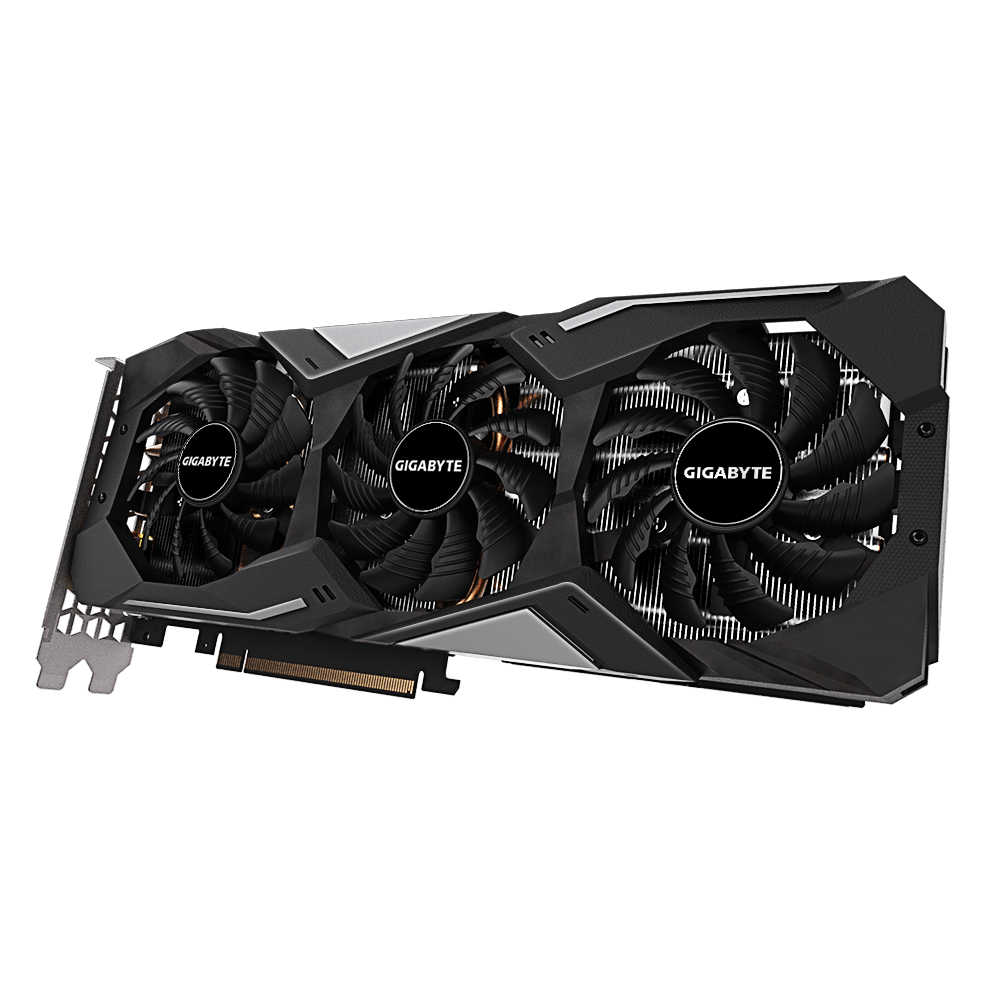
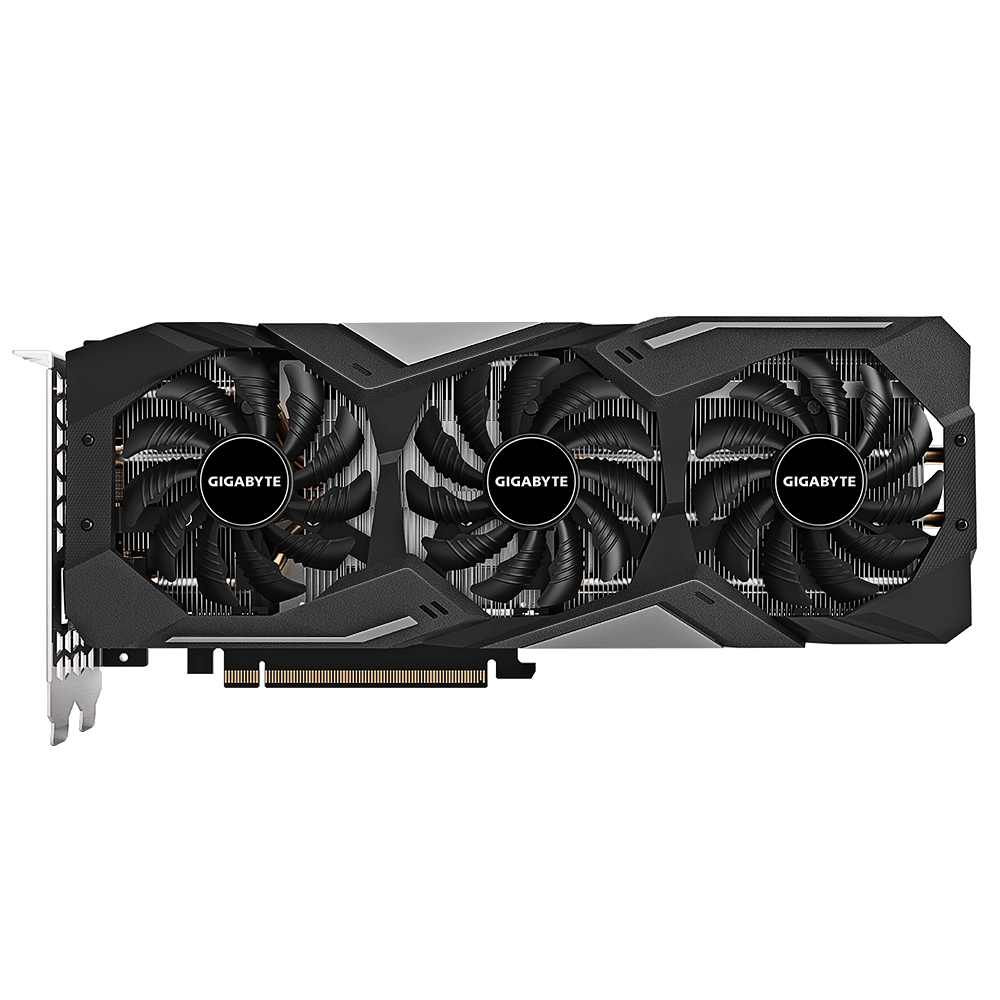
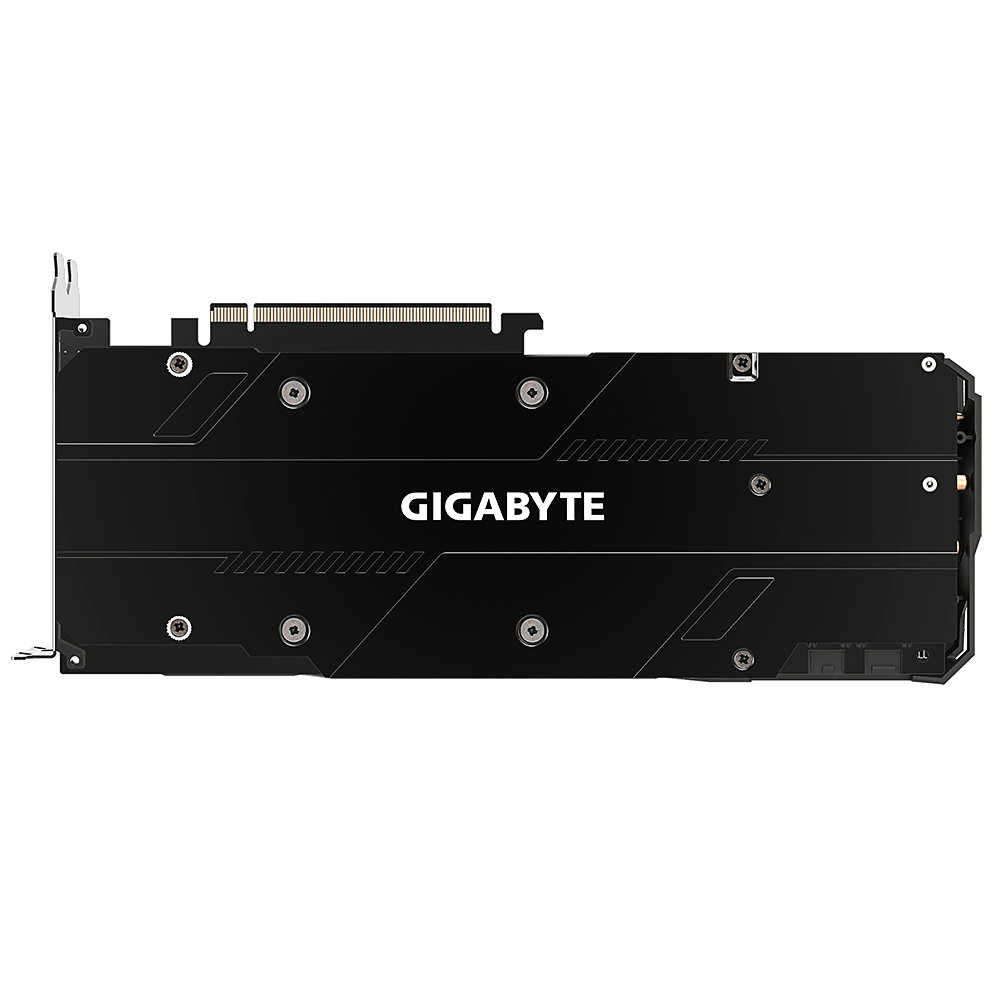
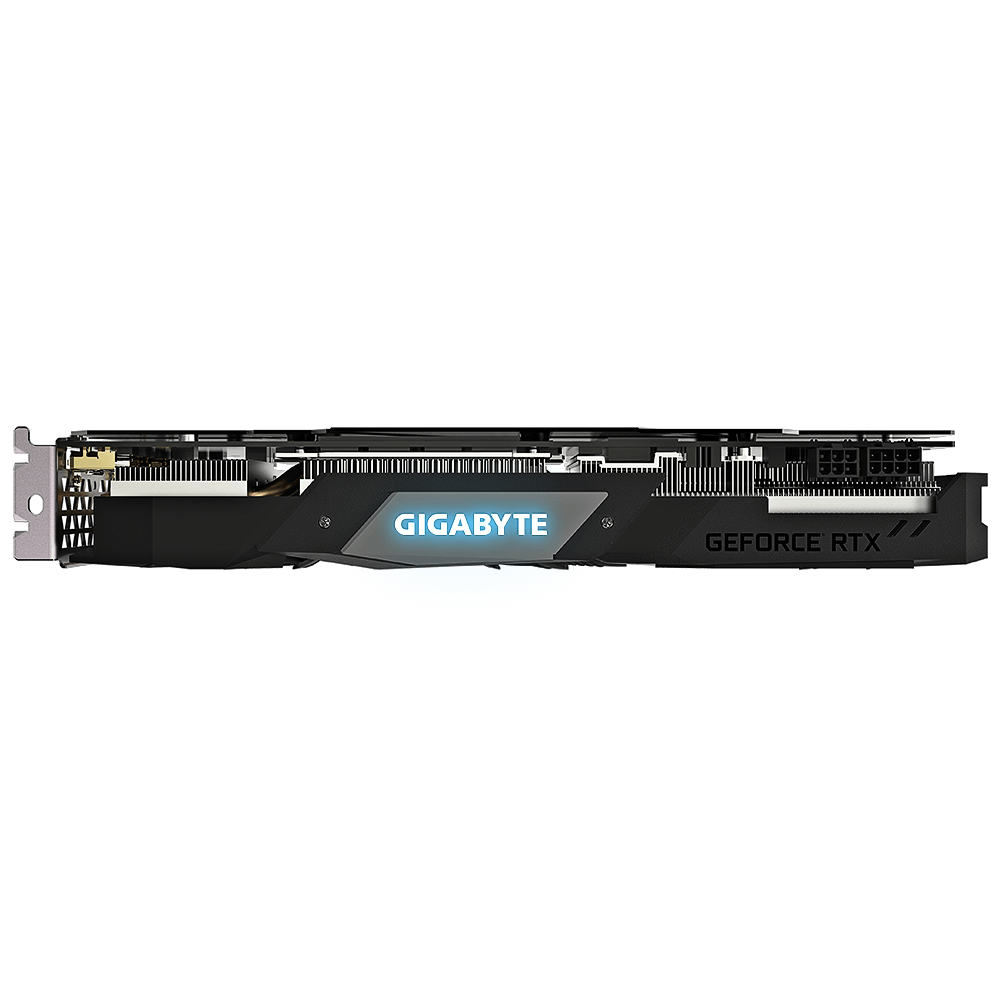
The fans on the Windforce 3, though smaller than on the Windforce, use the same unique fan design with the triangular fan edge which splits the air, guiding it smoothly through the 3D stripe curve to supposedly enhance airflow. Along with the design, the 3D active fan mode provides semi-passive cooling, letting the fans remain off when the GPU is in a low load or running a game that isn’t very demanding.
The heatsink here is a lot larger than on the Windforce model, including those four direct-contact heatpipes enhanced heat transfer. All memory and the VRMs are also cooled by making direct contact with the heatsink (though not with the heatpipes).
Get Tom's Hardware's best news and in-depth reviews, straight to your inbox.
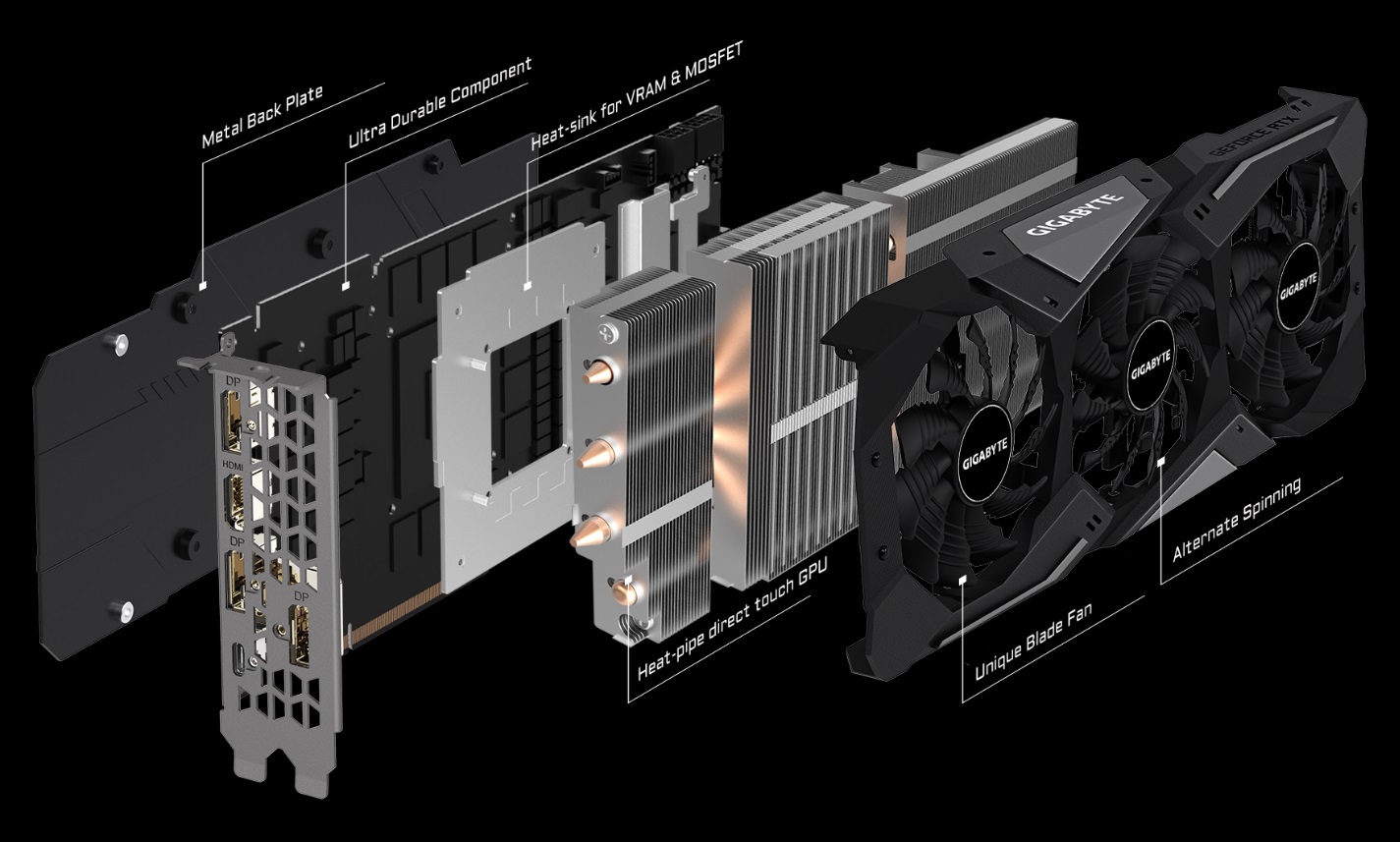
Nvidia recommends a 550W power supply for the ~175W card. Power is delivered to the VRM on this card by an 8-pin and 6-pin PCIe power connectors. This setup along with the slot allows for 300W of in-spec power to be sent through its 6+2 phase VRM. The VRM uses Gigabyte’s Ultra Durable technology using more copper in the PCB, solid capacitors, metal chokes, and lower RDS(on) MOSFETs as well.

For display outputs, the Gaming OC 8G also uses the same three DisplayPort 1.4 and single HDMI 2.0b port setup as the Windforce but adds a USB Type-C port for VR headsets with a VirtualLink connector.
Windforce OC 8G

Verdict:
Gigabyte’s dual-fan RTX 2060 Windforce card is compact and performs well. But unless you don’t have the space or care more about slightly quieter fans than extra performance, the company’s higher-clocked Gaming OC is the better buy at about the same price.
Pros:
- Quiet
Cons:
- No RGB
- Performance doesn't quite matche some competing RTX 2060 Super cards
The Windforce OC 8G version includes the Windforce 2x cooling system, with two 100mm fans that stop spinning when temps are low, as well as dual composite copper heat pipes which make direct contact with the GPU. The shroud design is black and simple and does without RGB lighting. For many, the lack of lighting will probably be considered a good thing. But if your case has a window and you’re looking to show off your components, you’ll have to bring your own lighting if you opt for this card.
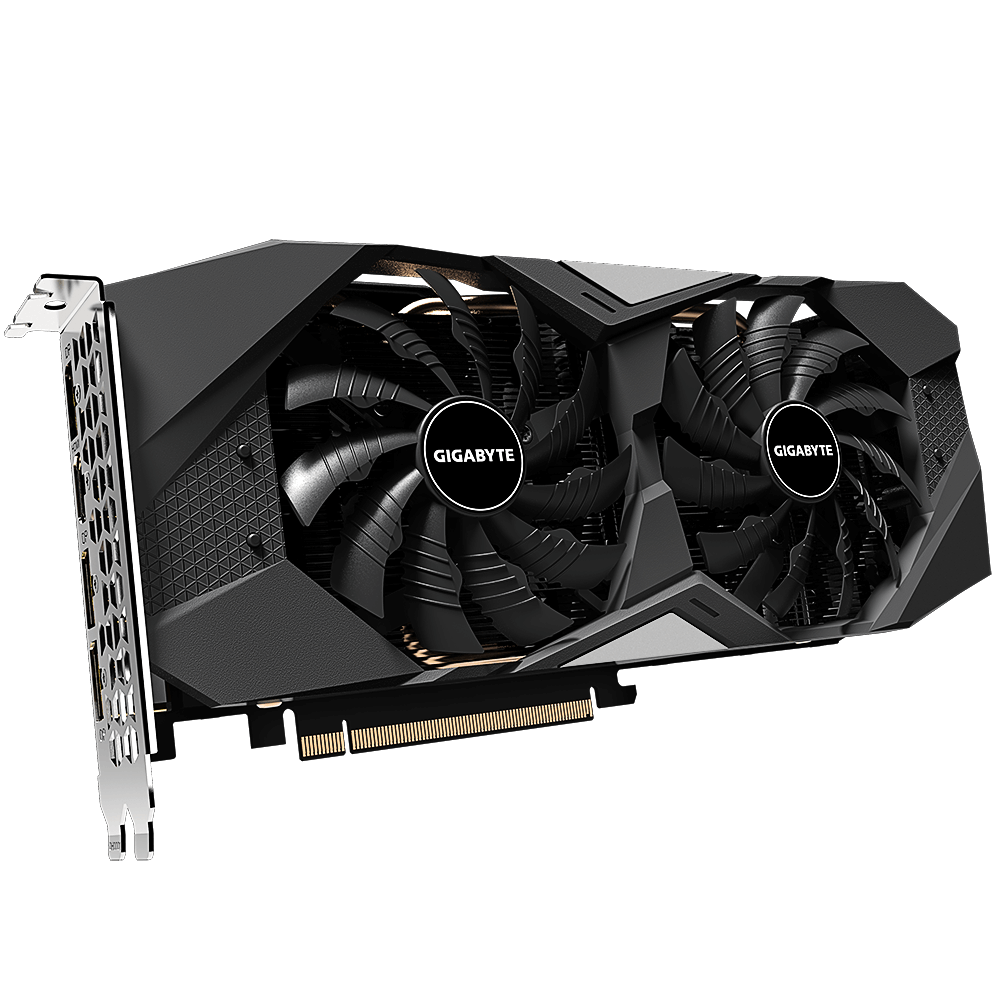
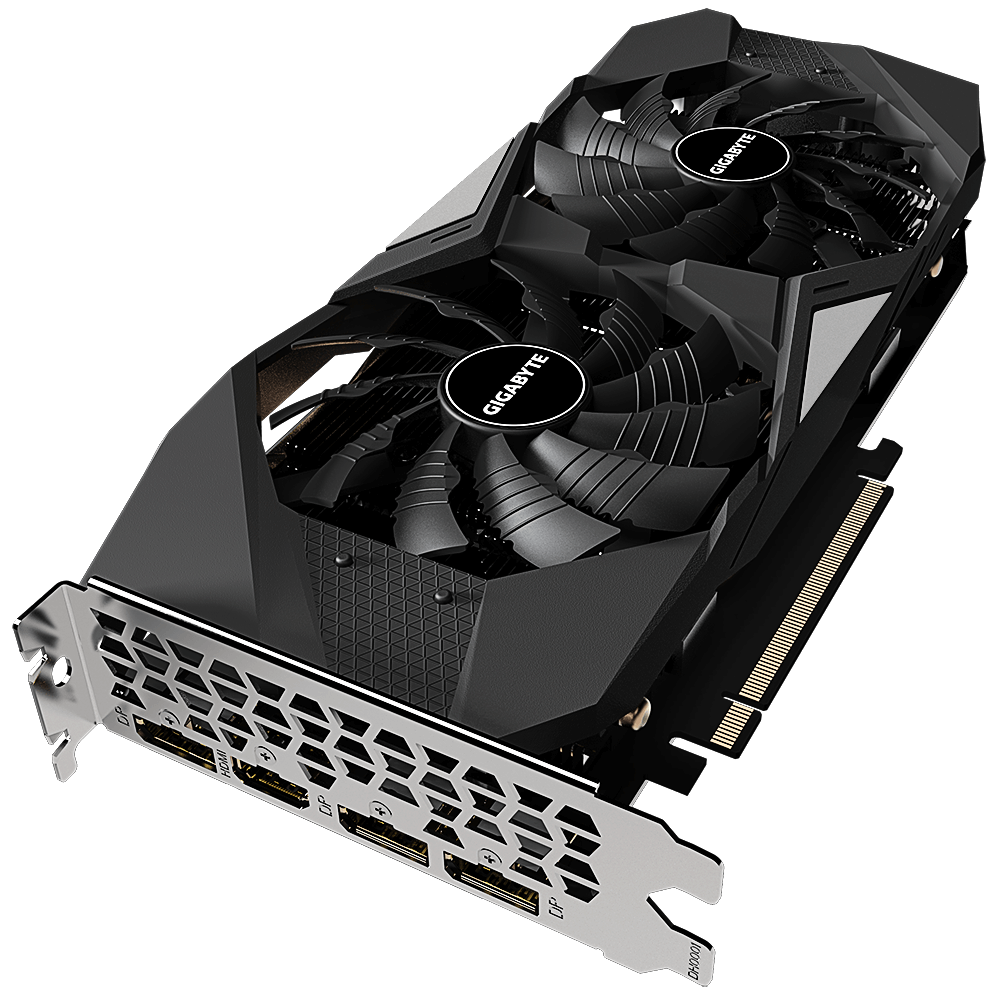

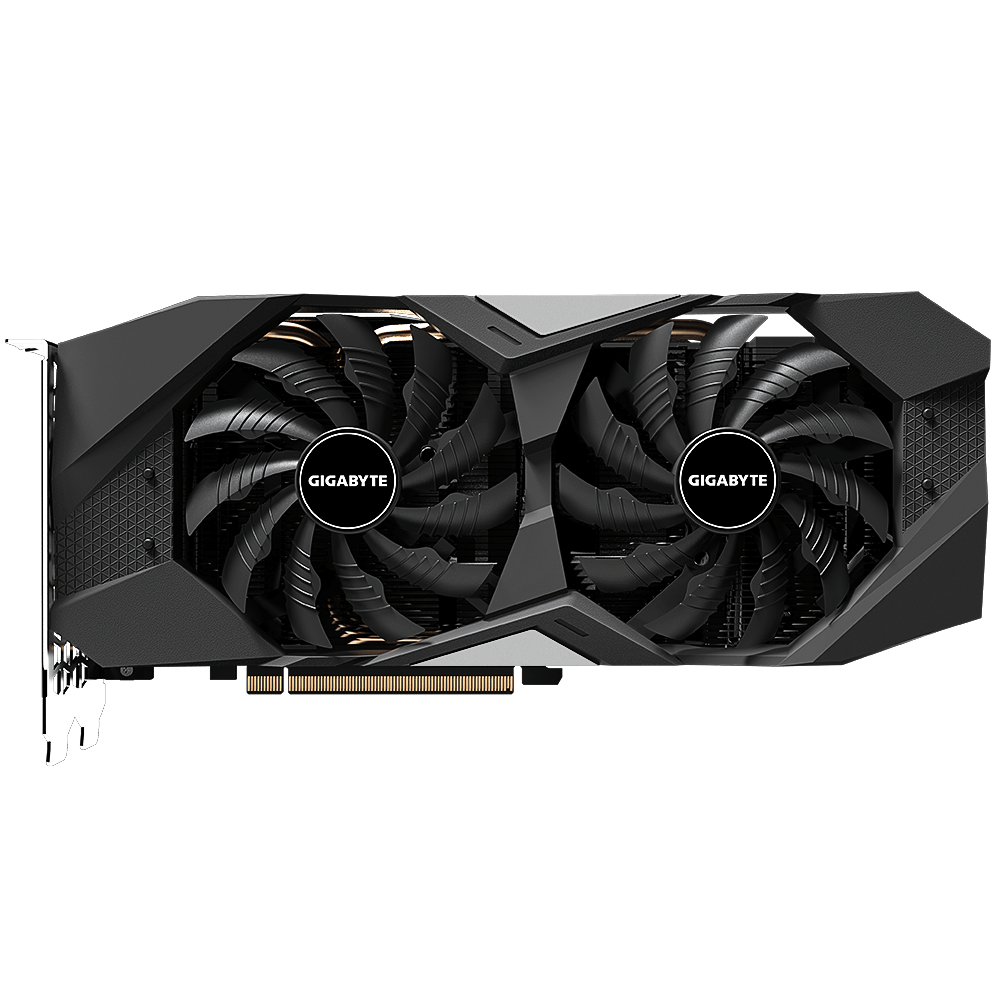
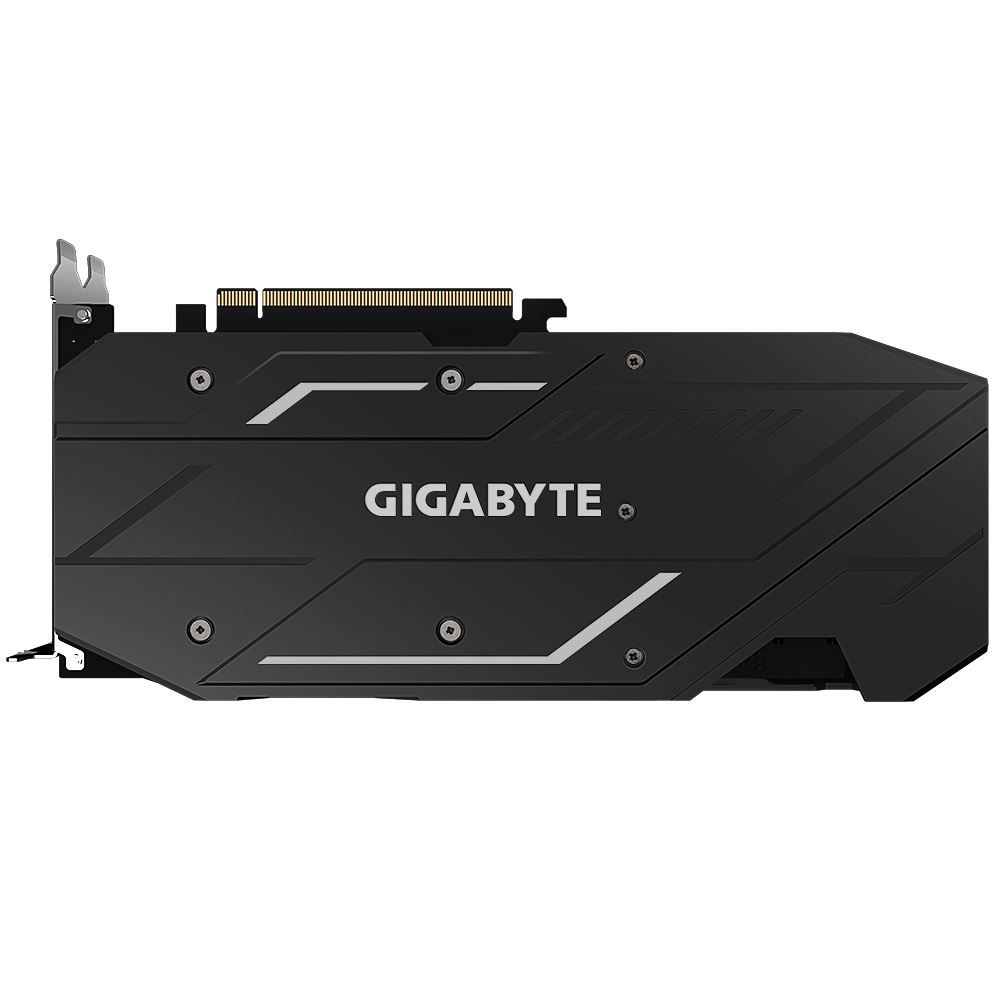
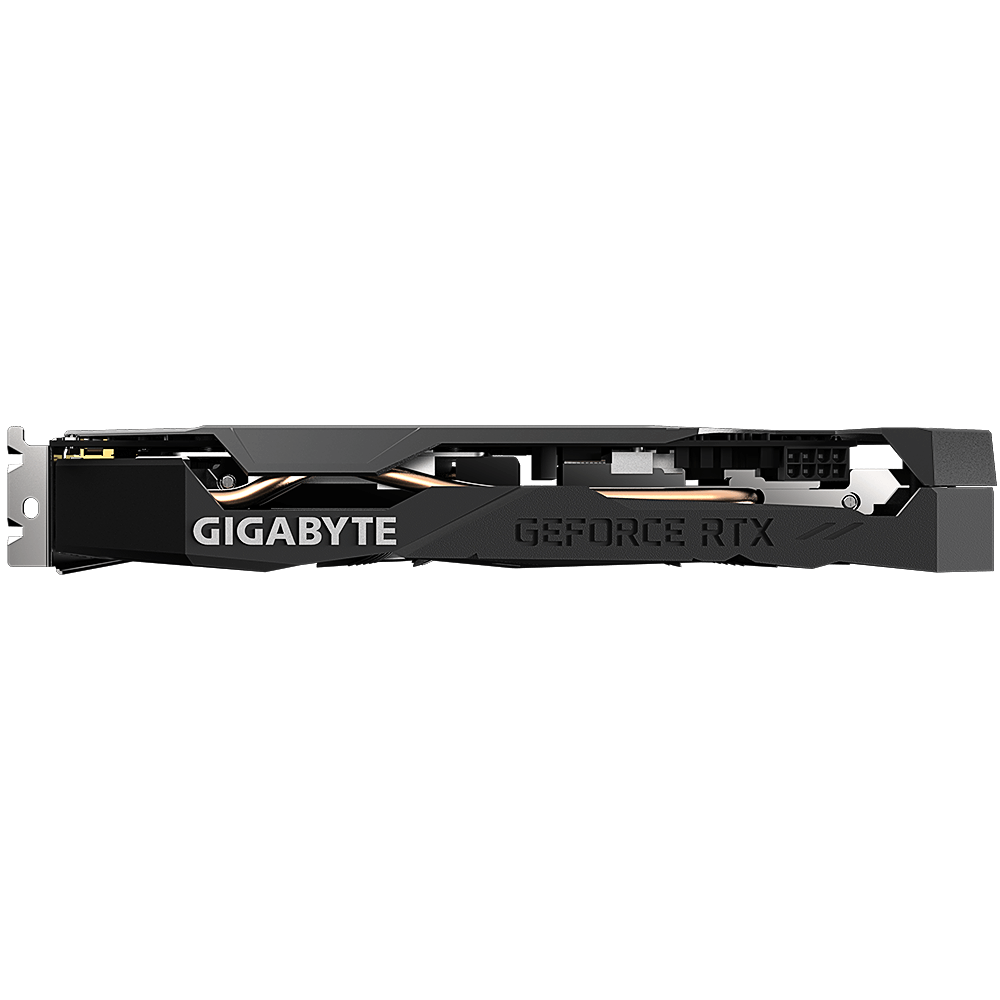
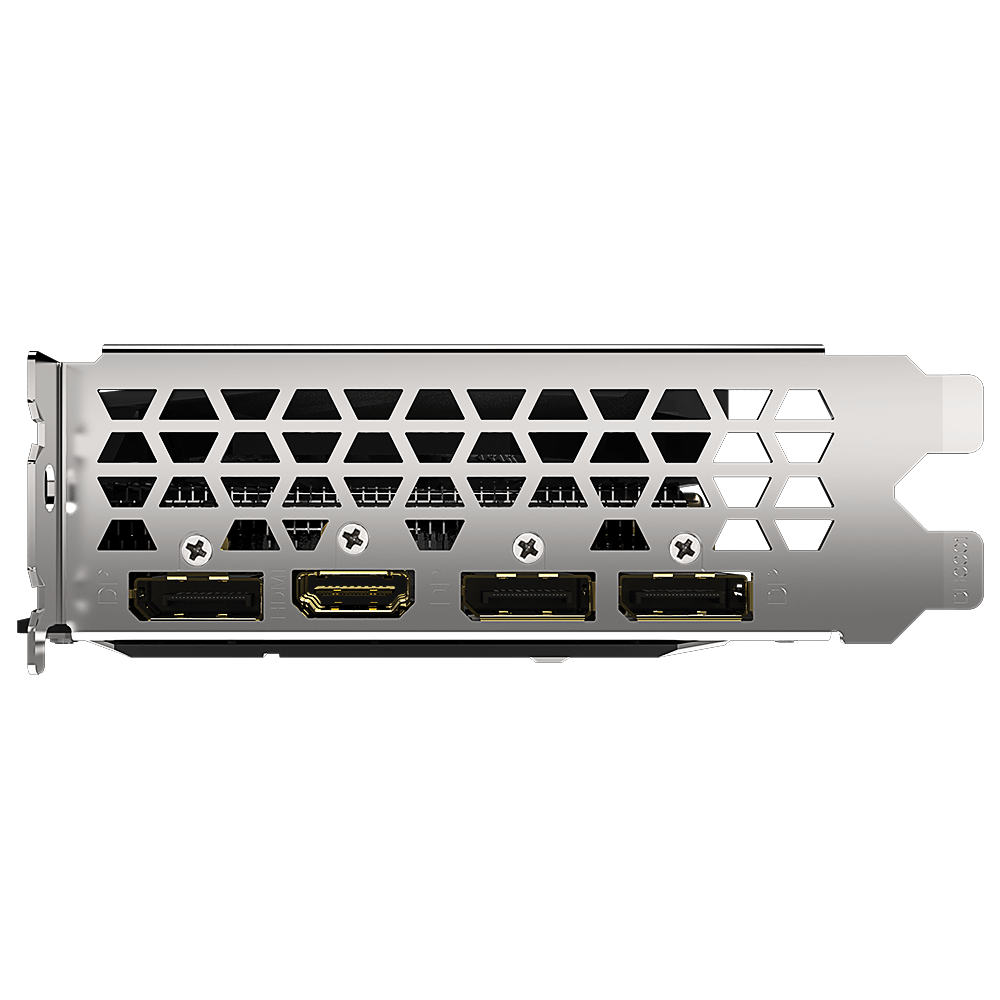
The fans themselves have a unique design where the air is split by the triangular fan edge and runs through the 3D curves of the blade, which Gigabyte says enhances the airflow. 3D Active Fan technology provides a semi-passive cooling where the fans remain off when in a low load, only spinning up when needed.
The two heat pipes meander through the fin stack of this two-slot card, eventually making direct contact with the GPU. The memory and VRMs are also make contact directly with the heatsink. Despite the lack of lighting, the card does sport a backplate, which helps it look good inside your rig.
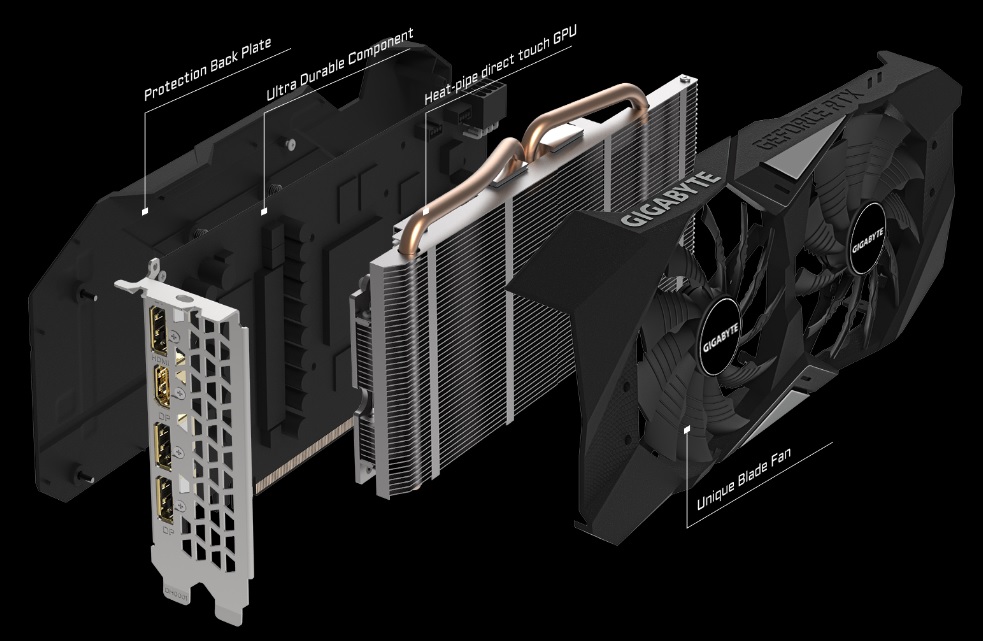
The Windforce OC 8G has a 1,470 MHz base clock along with a boost clock listed at 1,710 MHz. Reference boost clock is 1,650 MHz, meaning this card sports a 3.5% increase. As noted earlier, memory speed is left at stock, which is 1,750 MHz.
Nvidia recommends a 550W power supply for the ~175W TDP card. Power is fed to the VRM by a single 8-pin PCIe power connector. This setup along with the slot allows for 225W of in-spec power to be sent through its 6+2 phase VRM. The VRM uses Gigabyte’s Ultra Durable technology, using more copper in the PCB, solid capacitors, metal chokes, and lower RDS(on) MOSFETs.
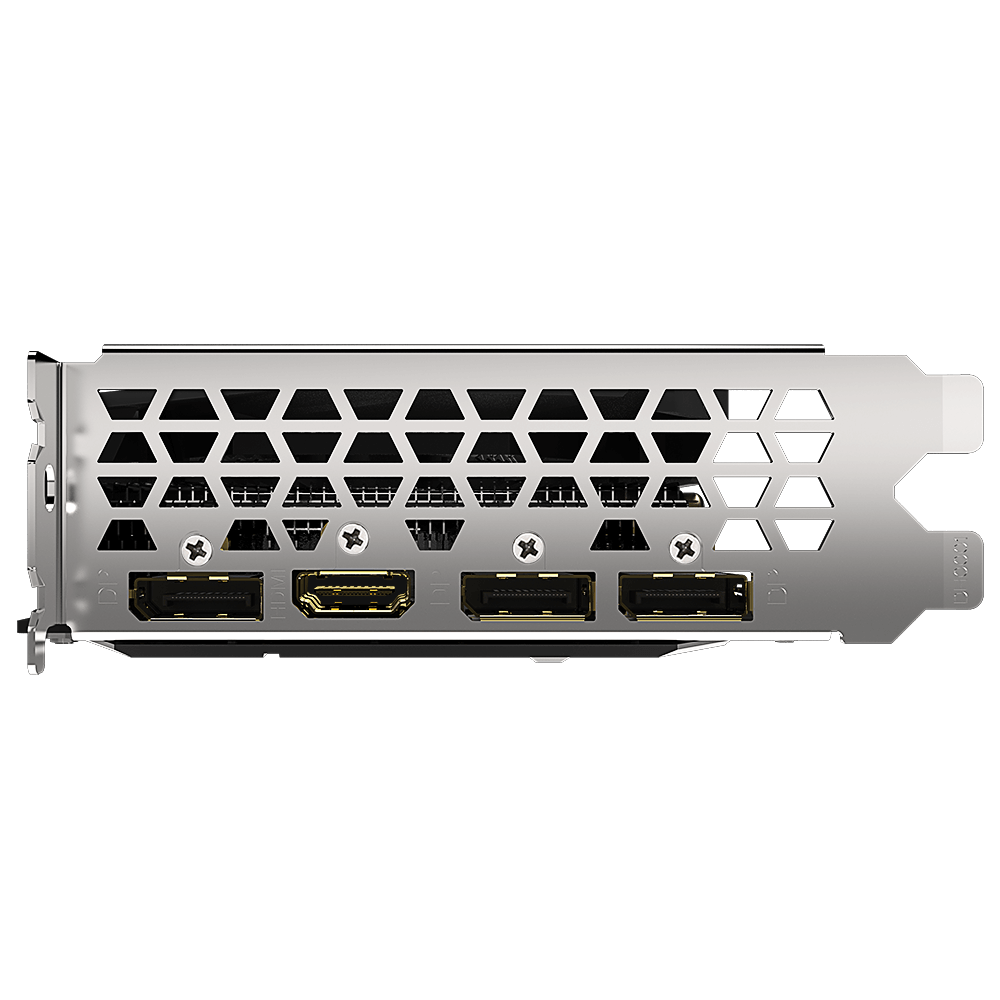
On the display output side, the Windforce OC card sports three Displayport 1.4 ports along with a single HDMI 2.0b port.
Specifications
Below is a detailed table covering the specifications of both cards in the review as well as the reference RTX 2060 Super.
| Header Cell - Column 0 | Gigabyte RTX 2060 Super Gaming OC 8G | Gigabyte RTX 2060 Super Windforce OC 8G | GeForce RTX 2060 Super |
|---|---|---|---|
| Architecture (GPU) | Turing (TU106) | Turing (TU106) | Turing (TU106) |
| ALUs | 2176 | 2176 | 2176 |
| Peak FP32 Compute (Based on Typical Boost) | 7.2+ TFLOPS | 7.2+ TFLOPS | 7.2 TFLOPS |
| Tensor Cores | 272 | 272 | 272 |
| RT Cores | 34 | 34 | 34 |
| Texture Units | 136 | 136 | 136 |
| ROPs | 64 | 64 | 64 |
| Base Clock Rate | 1470 MHz | 1470 MHz | 1470 MHz |
| Nvidia Boost/AMD Game Rate | 1815 MHz | 1710 MHz | 1650 MHz |
| AMD Boost Rate | N/A | N/A | N/A |
| Memory Capacity | 8GB GDDR6 | 8GB GDDR6 | 8GB GDDR6 |
| Memory Bus | 256-bit | 256-bit | 256-bit |
| Memory Bandwidth | 448 GBps | 448 GBps | 448 GBps |
| L2 Cache | 4MB | 4MB | 4MB |
| TDP | 175W+ | 175W+ | 175W |
| Transistor Count | 10.8 billion | 10.8 billion | 10.8 billion |
| Die Size | 445 mm² | 445 mm² | 445 mm² |
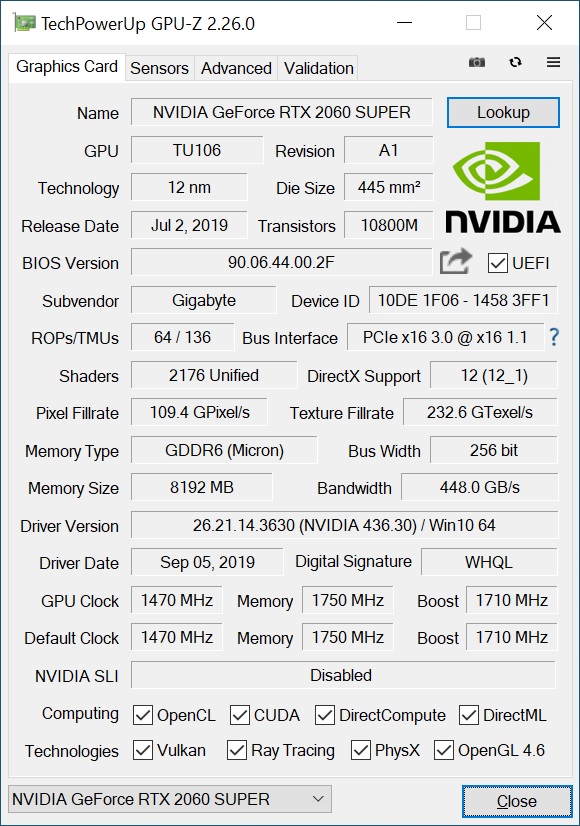
How We Tested Gigabyte’s RTX 2060 Supers
We’ve recently updated our test system to a new platform and swapped from an i7-8086K to the Core i9-9900K. The eight-core i9-9900K sits in an MSI Z390 MEG Ace Motherboard along with 2x16GB Corsair DDR4 3200 MHz CL16 RAM (CMK32GX4M2B3200C16). Keeping the CPU cool is a Corsair H150i Pro RGB AIO, along with a 120mm Sharkoon fan for general airflow across the test system. Storing our OS and gaming suite is a single 2TB Kingston KC2000 NVMe PCIe 3.0 x4 drive.
The motherboard was updated to the latest (at this time) BIOS, version 7B12v16, from August 2019. Optimized defaults were used to setup the system. We then enabled the memory’s XMP profile to get the memory running at the rated 3200 MHz CL16 specification. No other changes or performance enhancements were enabled. The latest version of Windows 10 (1903) was used and is fully updated.
Our current test games are Tom Clancy’s The Division 2, Strange Brigade, Shadow of The Tomb Raider, Metro: Exodus, GTA V, Forza Horizon 4, Final Fantasy XV, Far Cry 5, Battlefield V, and The Witcher 3. These titles represent a broad spectrum of genres and API’s, which gives us a good idea of the relative performance difference between the competing cards. We’re using driver build 436.60 for the Nvidia cards here, while on the AMD side, Adrenalin 2019 Edition 19.9.2 is used.
We capture our frames per second (fps) and frame time information by running OCAT during our benchmarks. In order to capture clock and fan speed, temperature, and power, GPUz's logging capabilities are used. Soon we’ll resume using the Powenetics-based system used in previous reviews.
MORE: Best Graphics Cards
MORE: Desktop GPU Performance Hierarchy Table
MORE: All Graphics Content

Joe Shields is a staff writer at Tom’s Hardware. He reviews motherboards and PC components.
-
nofanneeded People should punish nvidia for releasing the RTX Super late .. this should be the real RTX.Reply
I boycotted nvidia after this "super" cheating. what they do is trying to trick AMD , but they dont care about us consumers. MANY people I know who bought the non Super Version switched to AMD and got the Radeon VII. -
N_tell Reply
Why the VII, you could acquire the RTX 2080 s in the same price range, or purchase an RTX 2070s for less. They're, not bad options.nofanneeded said:MANY people I know who bought the non Super Version switched to AMD and got the Radeon VII.