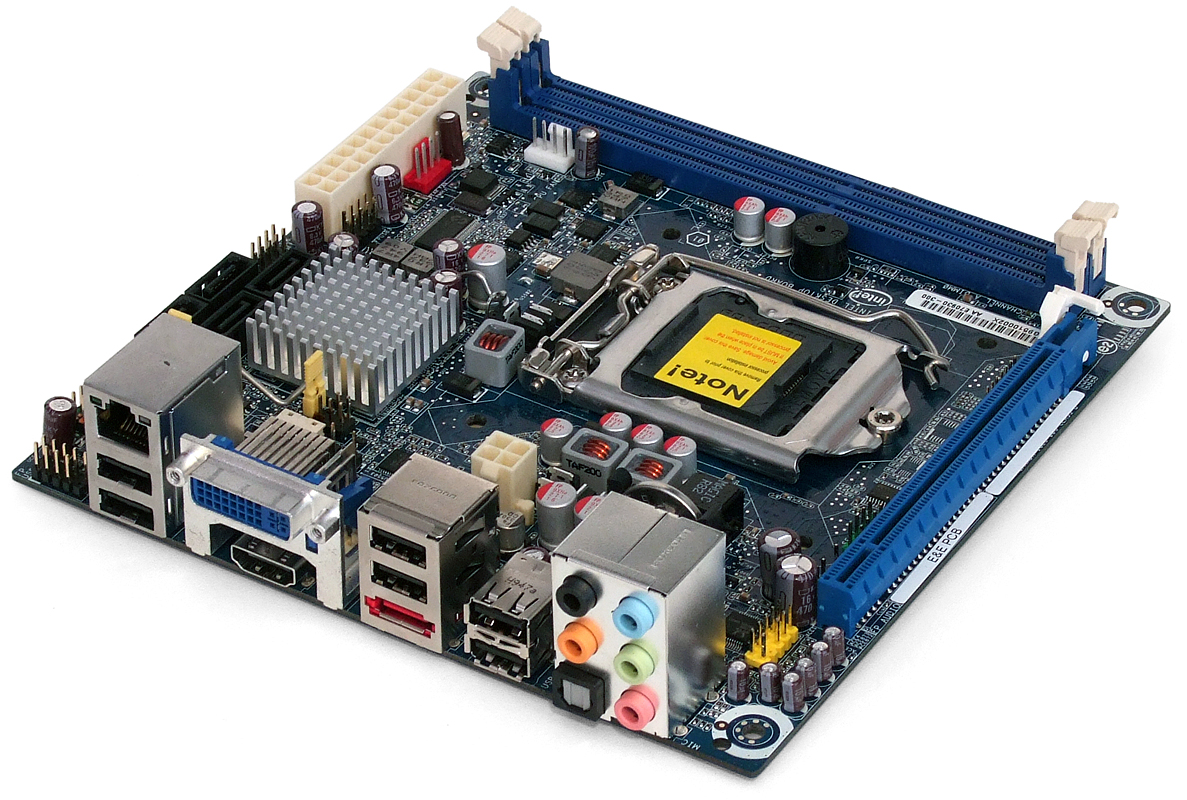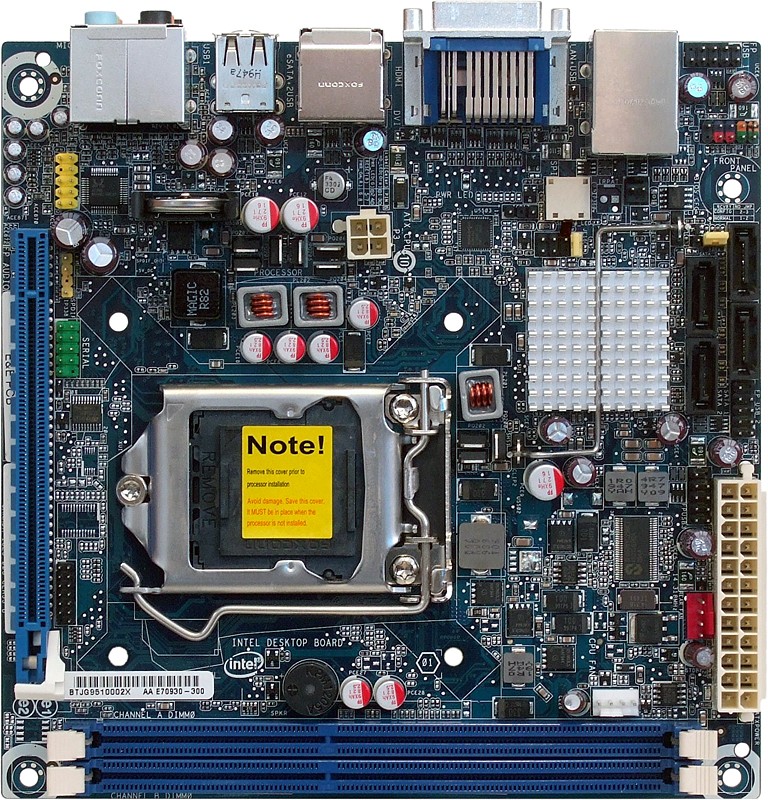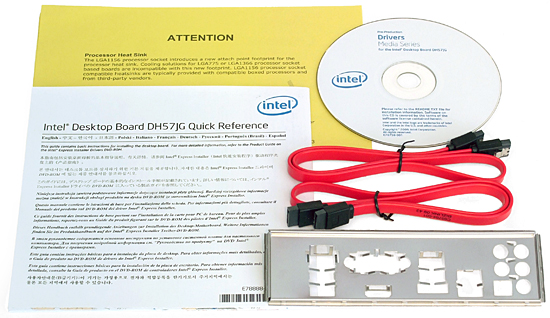Budget Computing: Nine H55 And H57 Motherboards Compared
Intel DH57JG Mini-ITX
Intel is the second company in today’s roundup to answer our “features for the money” request with a mini-ITX part. While motherboards this size have little space for add-ins, the company considers a small footprint to be a big feature. Especially for builders who really want the most compact desktop-based system, it’s probably right.
The I/O panel has some room left over, but not enough to add a VGA connector. Intel instead uses a DVI-I connector with a VGA breakout capability for standard DVI-to-VGA adapters. A second HDMI monitor can also be attached via an adapter, although only the primary HDMI output supports audio. Any of these options support a Clarkdale-based processor’s dual-display capability.
Most mini-ITX cases hold few drives, so the lack of any add-in ATA controllers is expected. However, we would have liked to see a second eSATA connection, since only five of the chipset’s six ports are available. There’s enough room on the I/O panel for two more USB ports as well, and Intel could have even chosen combination USB/eSATA connectors to maximize the use of space.
The DH57JG also lends itself to use in a compact gaming system by providing a PCIe 2.0 x16 slot. Users who pick a DTX-style case such as Silverstone’s Sugo SG05 can even use a medium-length double-slot card, and those who prefer to have their tiny motherboard dwarfed by enormous graphics can choose an even larger enclosure, since mini-ITX motherboards fit exactly over the CPU section of larger microATX and full ATX cases.
Two advantages Intel’s DH57JG has over its H55-based ECS competition are its third USB 2.0 internal connector and the H57’s chipset RAID capability. However, overclockers might prefer the ECS product’s four-phase CPU voltage regulator rather than Intel’s efficiency-focused three-phase design.
BIOS Features
Intel’s DH57JG control interface contains several overclocking features, but the lack of any core voltage setting prevents overloading its smaller three-phase CPU voltage regulator.
Get Tom's Hardware's best news and in-depth reviews, straight to your inbox.


CPU base clock control is found in the main performance menu, with nothing more than a power state controller in the Processor Overrides submenu.


Selecting the Memory Overrides button brings up a submenu with latency, DIMM voltage, and memory controller voltage adjustments. The Bus Overrides submenu is less useful, featuring PCIe frequency.
Accessories
Intel’s retail box wasn’t ready when the company shipped our DH57JG sample, but the contents of its unadorned box represent what retail buyers can expect. Included are a quick reference guide, installation CD, I/O panel cover, and two SATA cables.
-
Crashman wintermintDo anyone know how good is the integrated graphics found in these mobos? Can it handle some games?Reply
It's not on the motherboard, it's on the CPU. Different CPU's have different clock speeds for the GPU. And it can't even play most games, let alone play them smoothly:
http://www.tomshardware.com/reviews/intel-clarkdale-core-i5-661,2514-11.html -
liquidsnake718 useless... this is just for HD movies and simple web based games, onboard gpus on motherboards are even better than this intel..... i wonder if this was larrabee...... or if larabee will really come to fruitition as I read in a toms article its basically dead.... however i wonder if this was larrabee.....Reply -
anamaniac I'm sad to see Quantum Force (Foxconn's enthusiast line, such as the Bloodrage) die.Reply
At least Foxconn still makes really cheap stuff...
Honestly though, I'm more interested what's the lowest voltage you can get on stock clocks and DDR3 1066 cas6.
=) -
dertechie wintermintDo anyone know how good is the integrated graphics found in these mobos? Can it handle some games?Reply
The IGP is integrated into the Clarkdale CPU. I believe it is simply a further evolution of the X4500HD, and can at least now claim to be on rough par with ATI's integrated graphics, assuming that AMD hasn't done much to up the ante in the 800-series chipsets. Check the reviews of the i5-661 and the i3-5x0s. The 661 is the fastest IGP they sell (there's a reason reviewers all got that particular chip), at 900 MHz, the others are clocked at 733 MHz or 533 MHz. No, it can't run Crysis.
Larrabee is dead, it wasn't worth it to Intel to actually build it. The project isn't dead, but Larrabee Mk I will never see mass production silicon. -
enzo matrix Why do you guys only ever compare P55 and P57 boards? What about AM3? Or even 775 and AM2+?Reply -
anamaniac wintermintDo anyone know how good is the integrated graphics found in these mobos? Can it handle some games?Reply
http://techgage.com/article/overclocking_intels_core_i5-661/1
Intel i5-661.
CPU at 4.3GHz. IGP at 1133MHz. Both are at stock clocks.
ASUS P7H55D-M EVO
Crysis Warhead (1024x768, assuming low settings), 26FPS.
It can play Crysis. =) -
ta152h enzo matrixWhy do you guys only ever compare P55 and P57 boards? What about AM3? Or even 775 and AM2+?Reply
At least they moved to H55/H57, which is a platform that should sell a lot, rather than the brain-damaged P55 platform, which most sites spend a lot of time trying to convince (not that successfully, based on the bad sales) is a great platform.
Lynnfield/P55 is such a strange product, and appeals to such a limited segment of the market. It's not cheap, but it's a high-end product either. So, you get squeezed by x58, which is the real platform, or LGA 775, and now H55/H57 from below. It's not a big market segment, and I think it makes Intel's line a little confusing to average consumers, especially since the Clarksdale CPUs overlap it in cost from below, and the Bloomfield do from above.
It's obvious Intel didn't want to release CPUs with an IMC for the mainstream until they could move the IGP on-board the CPU. Since the IGP has to use the memory controller, there are compromises however you do it when you have an IMC. You either go to the processor, or you add the logic on the IGP (making it redundant), so Intel avoided that problem by putting it on the processor. The P55 is again neither fish nor fowl. It's got limited PCIe lanes, but doesn't have an IGP either.
There's a small segment where it makes sense. It's power efficient and the performance is only slightly less than Bloomfield in many situations, but I think the average consumer is going to find the H55/H57 much better for their needs (an IGP is critical in this market), and the enthusiast will want the full-blown Bloomfield. For that reason I think these motherboards are significant even though the P55 isn't. Maybe you don't want it, but, you'll probably have a friends/family neighbors asking about a computer with these products. They aren't technical marvels with their weird memory controller placed in the video controller, but aside from the distasteful technical compromises Intel made, they still address the market and needs of most people very well. The only one that is so offensive I could never bring myself to recommending is the new Pentium version. It probably is fine for most people, but it's so offensive, it's painful to recommend. I think LGA 775 is better at that point. Or AMD, of course. -
daniel266 WOW ! one more article about intel !! why im not suprised... hope that this comment dont disapear magically...Reply -
JohnnyLucky Thank you for including audio & video encoding benchmarks and productivity benchmarks.Reply