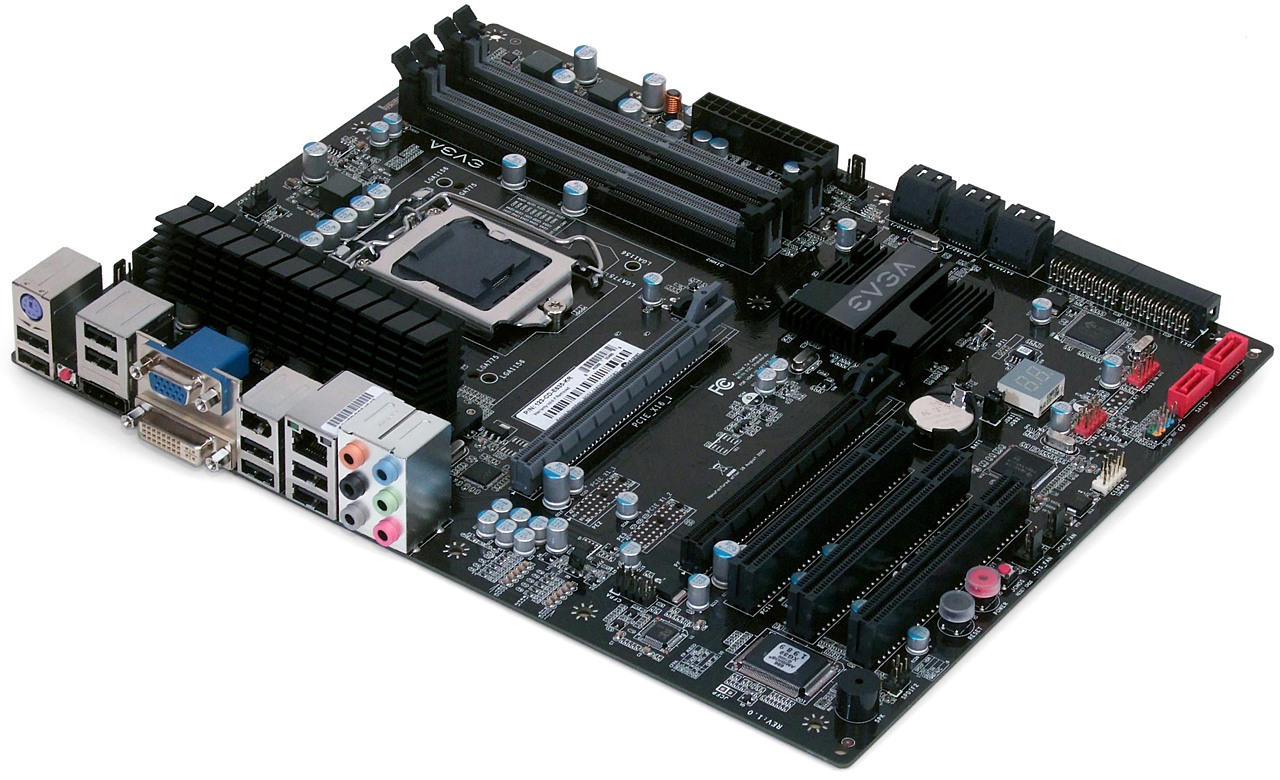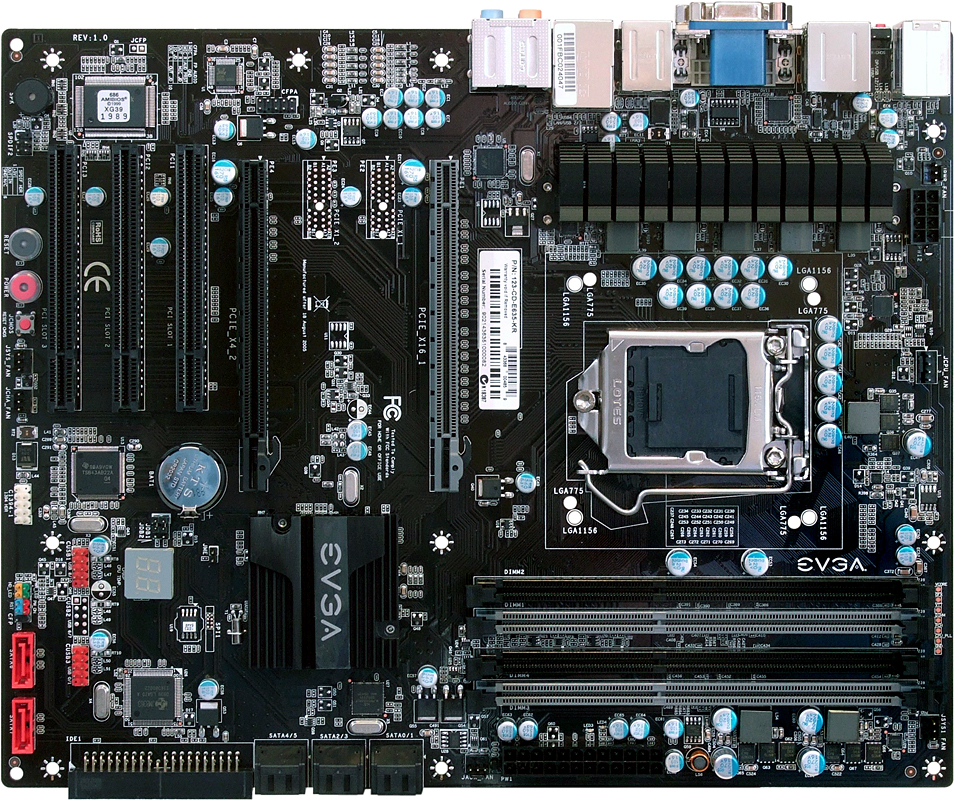Budget Computing: Nine H55 And H57 Motherboards Compared
EVGA H55 ATX
We expected at least one manufacturer to respond to our “features for the money” theme with a full-sized motherboard, and EVGA filled that gap with its H55. The short name hides an otherwise mid-featured motherboard with an enormous voltage regulator heat sink, two x16-length PCIe slots, and dual-monitor support for integrated graphics across DVI, VGA, and DisplayPort interfaces.
We’re not entirely sure how well an integrated graphics motherboard fits into the product portfolio of a graphics card manufacturer, although EVGA could use the lackluster performance of Intel’s HD Graphics engine as a compelling reason to advise a GPU upgrade. The firm’s H55 price even falls between its P55 LE and P55 SLI, although current rebates make the better-featured P55 SLI a more interesting value for anyone who isn't planning to use the Clarkdale-based processor's integrated graphics.
Anyone with a greater appreciation for full-sized integrated graphics solutions will likely move on to notice the lack of PCIe x1 slots. The x16 slot and integrated graphics engine are mutually exclusive, so buyers who really need the board for its combination of integrated graphics and expansion card support will be limited to one PCIe card through its four-lane secondary x16 slot. Three legacy PCI slots sweeten the pot for old-timers.
EVGA does an excellent job of keeping its front-panel connections out of the difficult-to-reach bottom rear corner, placing front-panel audio above the four-lane PCIe slot. The bottom front corner supports a single FireWire and two dual-port USB 2.0 headers, along with the two SATA ports and the Ultra ATA interface of a JMB363 ATA controller.
In addition to its good layout, the H55 from EVGA boasts power, reset, and CLR_CMOS buttons along its bottom edge; a PORT 80 diagnostics display, six fan connections, a row of voltage detection points between DIMM slots and the upper edge, and a redundant CLR_CMOS button on the I/O panel. All of these features could assist competitive overclockers seeking record results for the H55 chipset.
BIOS Features
EVGA’s H55 BIOS contains most of the settings of its similarly priced P55 SLI with the most important voltage and clock speed settings on the main page of its Frequency/Voltage Control menu.
Get Tom's Hardware's best news and in-depth reviews, straight to your inbox.


The H55 allows tuners to set boot voltage and running voltage separately to overcome “cold boot” issues, adding DRAM reference voltage adjustment to assist memory overclockers. Integrated graphics core voltage is adjustable, but its clock setting is missing from BIOS.


The H55 memory submenu includes only the most important timings, each adjustable to automatic mode when manual values are uncertain. It’s often necessary to return to the main menu and manually select a corresponding QPI frequency after adjusting DRAM clock ratio, where complete configurations can be saved as one of four user profiles.
Accessories
The EVG H55 is far from inexpensive, yet its installation kit contains only two SATA cables.
-
Crashman wintermintDo anyone know how good is the integrated graphics found in these mobos? Can it handle some games?Reply
It's not on the motherboard, it's on the CPU. Different CPU's have different clock speeds for the GPU. And it can't even play most games, let alone play them smoothly:
http://www.tomshardware.com/reviews/intel-clarkdale-core-i5-661,2514-11.html -
liquidsnake718 useless... this is just for HD movies and simple web based games, onboard gpus on motherboards are even better than this intel..... i wonder if this was larrabee...... or if larabee will really come to fruitition as I read in a toms article its basically dead.... however i wonder if this was larrabee.....Reply -
anamaniac I'm sad to see Quantum Force (Foxconn's enthusiast line, such as the Bloodrage) die.Reply
At least Foxconn still makes really cheap stuff...
Honestly though, I'm more interested what's the lowest voltage you can get on stock clocks and DDR3 1066 cas6.
=) -
dertechie wintermintDo anyone know how good is the integrated graphics found in these mobos? Can it handle some games?Reply
The IGP is integrated into the Clarkdale CPU. I believe it is simply a further evolution of the X4500HD, and can at least now claim to be on rough par with ATI's integrated graphics, assuming that AMD hasn't done much to up the ante in the 800-series chipsets. Check the reviews of the i5-661 and the i3-5x0s. The 661 is the fastest IGP they sell (there's a reason reviewers all got that particular chip), at 900 MHz, the others are clocked at 733 MHz or 533 MHz. No, it can't run Crysis.
Larrabee is dead, it wasn't worth it to Intel to actually build it. The project isn't dead, but Larrabee Mk I will never see mass production silicon. -
enzo matrix Why do you guys only ever compare P55 and P57 boards? What about AM3? Or even 775 and AM2+?Reply -
anamaniac wintermintDo anyone know how good is the integrated graphics found in these mobos? Can it handle some games?Reply
http://techgage.com/article/overclocking_intels_core_i5-661/1
Intel i5-661.
CPU at 4.3GHz. IGP at 1133MHz. Both are at stock clocks.
ASUS P7H55D-M EVO
Crysis Warhead (1024x768, assuming low settings), 26FPS.
It can play Crysis. =) -
ta152h enzo matrixWhy do you guys only ever compare P55 and P57 boards? What about AM3? Or even 775 and AM2+?Reply
At least they moved to H55/H57, which is a platform that should sell a lot, rather than the brain-damaged P55 platform, which most sites spend a lot of time trying to convince (not that successfully, based on the bad sales) is a great platform.
Lynnfield/P55 is such a strange product, and appeals to such a limited segment of the market. It's not cheap, but it's a high-end product either. So, you get squeezed by x58, which is the real platform, or LGA 775, and now H55/H57 from below. It's not a big market segment, and I think it makes Intel's line a little confusing to average consumers, especially since the Clarksdale CPUs overlap it in cost from below, and the Bloomfield do from above.
It's obvious Intel didn't want to release CPUs with an IMC for the mainstream until they could move the IGP on-board the CPU. Since the IGP has to use the memory controller, there are compromises however you do it when you have an IMC. You either go to the processor, or you add the logic on the IGP (making it redundant), so Intel avoided that problem by putting it on the processor. The P55 is again neither fish nor fowl. It's got limited PCIe lanes, but doesn't have an IGP either.
There's a small segment where it makes sense. It's power efficient and the performance is only slightly less than Bloomfield in many situations, but I think the average consumer is going to find the H55/H57 much better for their needs (an IGP is critical in this market), and the enthusiast will want the full-blown Bloomfield. For that reason I think these motherboards are significant even though the P55 isn't. Maybe you don't want it, but, you'll probably have a friends/family neighbors asking about a computer with these products. They aren't technical marvels with their weird memory controller placed in the video controller, but aside from the distasteful technical compromises Intel made, they still address the market and needs of most people very well. The only one that is so offensive I could never bring myself to recommending is the new Pentium version. It probably is fine for most people, but it's so offensive, it's painful to recommend. I think LGA 775 is better at that point. Or AMD, of course. -
daniel266 WOW ! one more article about intel !! why im not suprised... hope that this comment dont disapear magically...Reply -
JohnnyLucky Thank you for including audio & video encoding benchmarks and productivity benchmarks.Reply