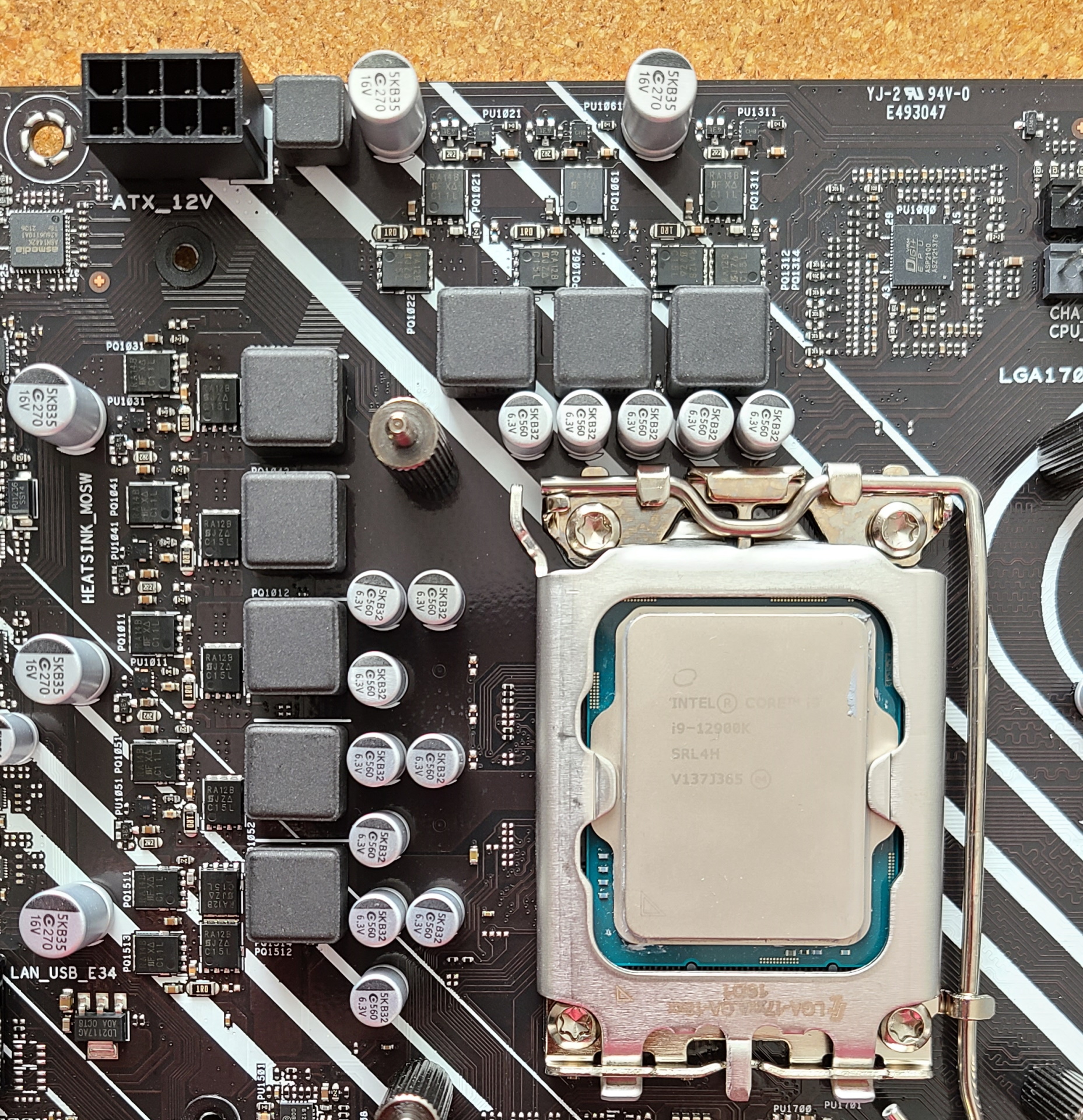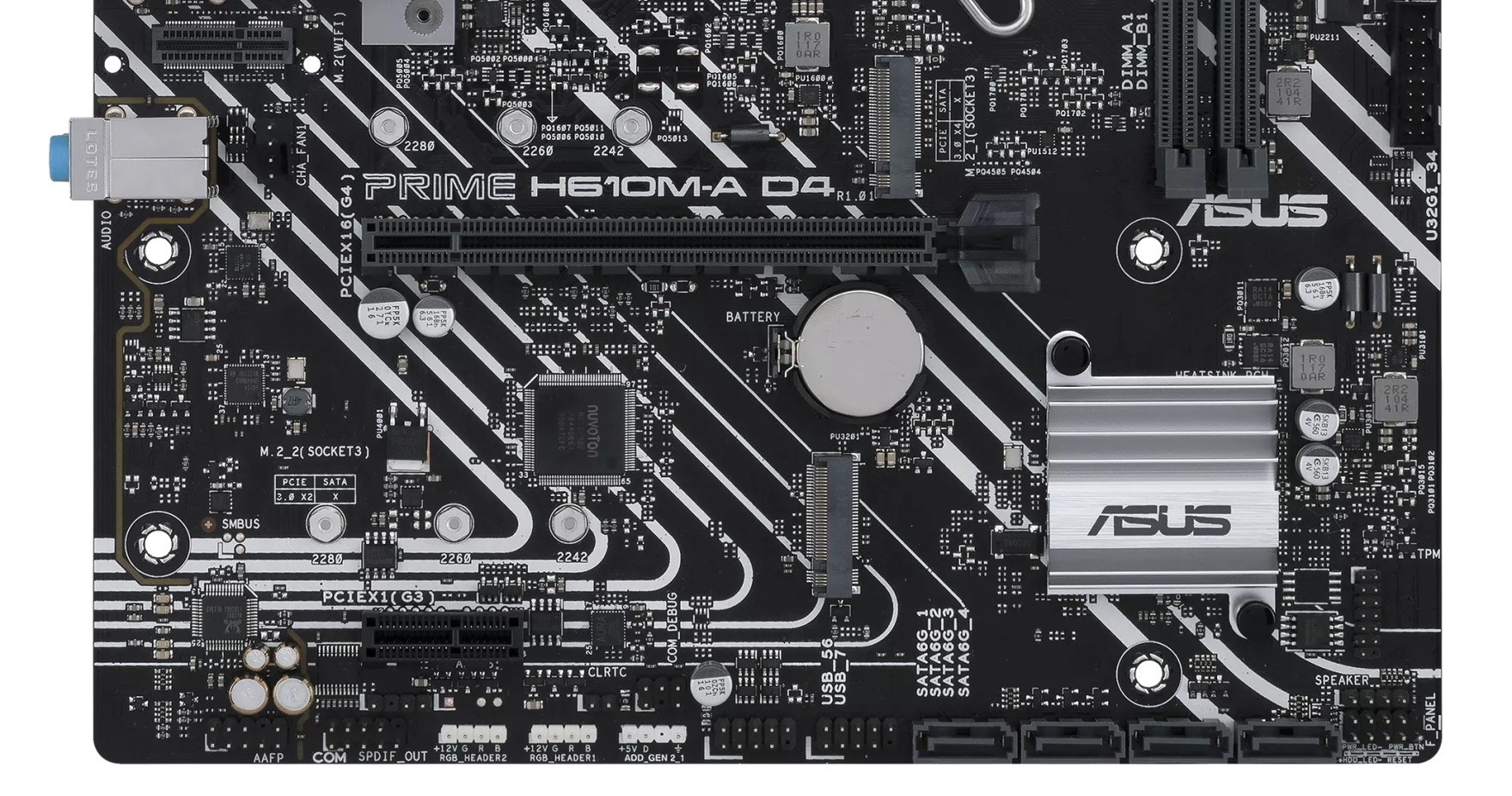Tom's Hardware Verdict
H610 motherboards are the most affordable onramp to Alder Lake, and Asus’ Prime H610M-A D4 is the best model we’ve tested. It’s a good option for gamers and mainstream productivity users who don’t need all of the connectivity, overclocking, and extra expense of other chipsets. Just know that, while flagship i9 CPUs are supported, you’re better off with an i5.
Pros
- +
Cheap onramp to Alder Lake
- +
Two M.2 slots
Cons
- -
i9-12900K throttles with multi-threaded loads
- -
Only six USB ports
- -
No-frills style
Why you can trust Tom's Hardware
Over the last few months, we’ve reviewed all kinds of motherboards supporting Intel’s latest Alder Lake-based processors. We’ve covered flagships and halo products on the Z690 enthusiast chipset to more budget-conscious offerings on the B660 chipset. Today we’ll show how the entry-level H610 chipset fares with a flagship-class CPU. While many will say that it isn't fair to put such an expensive processor on a cheap-as-they come board, all these boards list support for our Intel i9-12900K. We’ll compare features and specs among our three tested boards (Asus Prime H610M-A D4, Gigabyte H610M S2H DDR4, and MSI Pro H610M-G DDR4) and see how these MicroATX options perform with a power-hungry chip.
The H610 chipset uses a cut-down version of B660 and the enthusiast-class Z690 chipsets. Where the higher-end options get you overclocking, PCIe 5.0 capability and a slew of PCIe lanes and USB connectivity, H610 pares that down, so you’re limited to less of just about everything. From DMI lanes (eight to four) to USB port speed (no 20 Gbps ports), memory channels (dual to single) and networking (2.5 to 1 GbE), there’s simply less to go around. The changes under the hood amount to fewer USB ports, fewer M.2 sockets, and less bandwidth in general. With this, though, the price drops significantly compared to the other chipsets. But you lose all overclocking ability too, even the memory overclocking that’s on offer with B660 boards.
So if you aren't interested in making these serious sacrifices, consider checking out our best motherboards page for a listing of our favorite tested boards for higher-end chipsets.
For more information on the Intel chipsets, see the table below and our article covering the differences in more detail.
Intel Z690, H670, B660, H610 Specifications
| Header Cell - Column 0 | Z690 | H670 | B660 | H610 |
|---|---|---|---|---|
P & E-Core & BCLK Overclocking | Yes | No | No | No |
Memory Overclocking | Yes | Yes | Yes | No |
System Memory Channels Supported | 2 | 2 | 2 | 2 (1 DIMM per channel) |
DMI 4.0 Lanes | 8 | 8 | 4 | 4 |
Chipset PCIe 4.0 Lanes | Up to 12 | Up to 12 | Up to 6 | N/A |
Chipset PCIe 3.0 Lanes | Up to 16 | Up to 12 | Up to 8 | 8 |
SATA 3.0 (6 Gb/s) Ports | Up to 8 | Up to 8 | 4 | 4 |
Total USB 2 Ports | 14 | 14 | 12 | 10 |
USB 3.2 Gen 2x2 (20G) | 4 | 2 | 2 | N/A |
USB 3.2 Gen 2x1 (10G) | 10 | 4 | 4 | 2 |
USB 3.2 Gen 1x1 (5G) | 10 | 8 | 8 | 4 |
Intel Rapid Storage Technology 19.x | Yes | Yes | Yes | Yes |
Intel VMD | Yes | Yes | Yes | Yes |
PCIe Storage Support | Yes | Yes | Yes | Yes |
PCIe RAID 0,1,5 Support | Yes | Yes | No | No |
Integrated Intel Wi-Fi 6E (Gig+) | Yes | Yes | Yes | Yes |
Performance across these three boards using a flagship-class processor was all over the place, depending on the test. For the most part, any long-running, heavily multi-threaded tests were generally slower than B660 and Z690, due to the memory configuration and BIOS limits (MSI limits power draw to 110W, for example) or the VRMs overheating during stress testing. Performance in our game testing was good, but the MSI board was a bit slower than the rest. The short of it is this: If you want 100% from your H610 system all the time, it’s best to use a CPU such as an i5-12600, which runs at a 65W base with 117W turbo (versus our chip that runs 125W/241W and throttles for various reasons), otherwise, in some capacity, these boards prevent full performance in certain situations.
In the following pages, we’ll look at all three boards and focus on features, specifications, and performance in more detail to see what these sub $120 MicroATX motherboards can do in our testing suite. None of these will compete with the Z690 or B660 boards on our best motherboards list, but if you don’t plan on overclocking and will be using an appropriate chip for this class of board, these inexpensive H610 options are a great way to get into Alder Lake, though there are limitations. Let’s take a look at these boards in depth, starting at the beginning of the alphabet with the Asus Prime H610M-A D4.
Specifications: Asus Prime H610M-A D4
Socket | LGA1700 |
Chipset | H610 |
Form Factor | mATX |
Voltage Regulator | 8 Phase (7x MOSFETs for Vcore) |
Video Ports | (1) HDMI (v2.1) |
| Row 5 - Cell 0 | (1) DisplayPort (v1.4) |
| Row 6 - Cell 0 | (1) D-Sub |
USB Ports | (2) USB 3.2 Gen 2 (10 Gbps) |
| Row 8 - Cell 0 | (4) USB 2.0 (480 Mbps) |
Network Jacks | (1) GbE |
Audio Jacks | (3) Analog |
Legacy Ports/Jacks | (2) PS/2 |
Other Ports/Jack | ✗ |
PCIe x16 | (1) v4.0 (x16) |
PCIe x8 | ✗ |
PCIe x4 | ✗ |
PCIe x1 | (1) v3.0 (x1) |
CrossFire/SLI | ✗ |
DIMM slots | (2) DDR4 3200, 64GB Capacity |
M.2 slots | (1) PCIe 3.0 x4 (32 Gbps), PCIe (up to 80mm) |
| Row 20 - Cell 0 | (1) PCIe 3.0 x2 (8 Gbps), PCIe (up to 80mm) |
| Row 21 - Cell 0 | (1) Key-E for CNVI Wi-Fi |
U.2 Ports | ✗ |
SATA Ports | (4) SATA3 6 Gbps |
USB Headers | (1) USB v3.2 Gen 1 (5 Gbps) |
| Row 25 - Cell 0 | (2) USB v2.0 (480 Mbps) |
Fan/Pump Headers | (3) 4-Pin (CPU, Chassis) |
RGB Headers | (3) aRGB Gen 2 (3-pin) |
| Row 28 - Cell 0 | (2) AURA RGB (4-pin) |
Diagnostics Panel | ✗ |
Internal Button/Switch | ✗ |
SATA Controllers | ✗ |
Ethernet Controller(s) | Intel I219-V (1 Gbps) |
Wi-Fi / Bluetooth | ✗ |
USB Controllers | ✗ |
HD Audio Codec | Realtek ALC897 |
DDL/DTS | ✗ / ✗ |
Warranty | 3 Years |
Inside the Box of the Asus Prime H610M-A D4
Inside the box, along with the motherboard, Asus includes a small set of accessories including a couple SATA cables, the IO shield, and more. Unlike the more expensive boards, the accessory stacks for these come with just the basics. Below is a complete list of the included extras.
- (2) SATA cables
- I/O shield
- M.2 screw package
- Support DVD
- User Guide
- ACC Express activation key card
Design of the Prime H610M-A D4
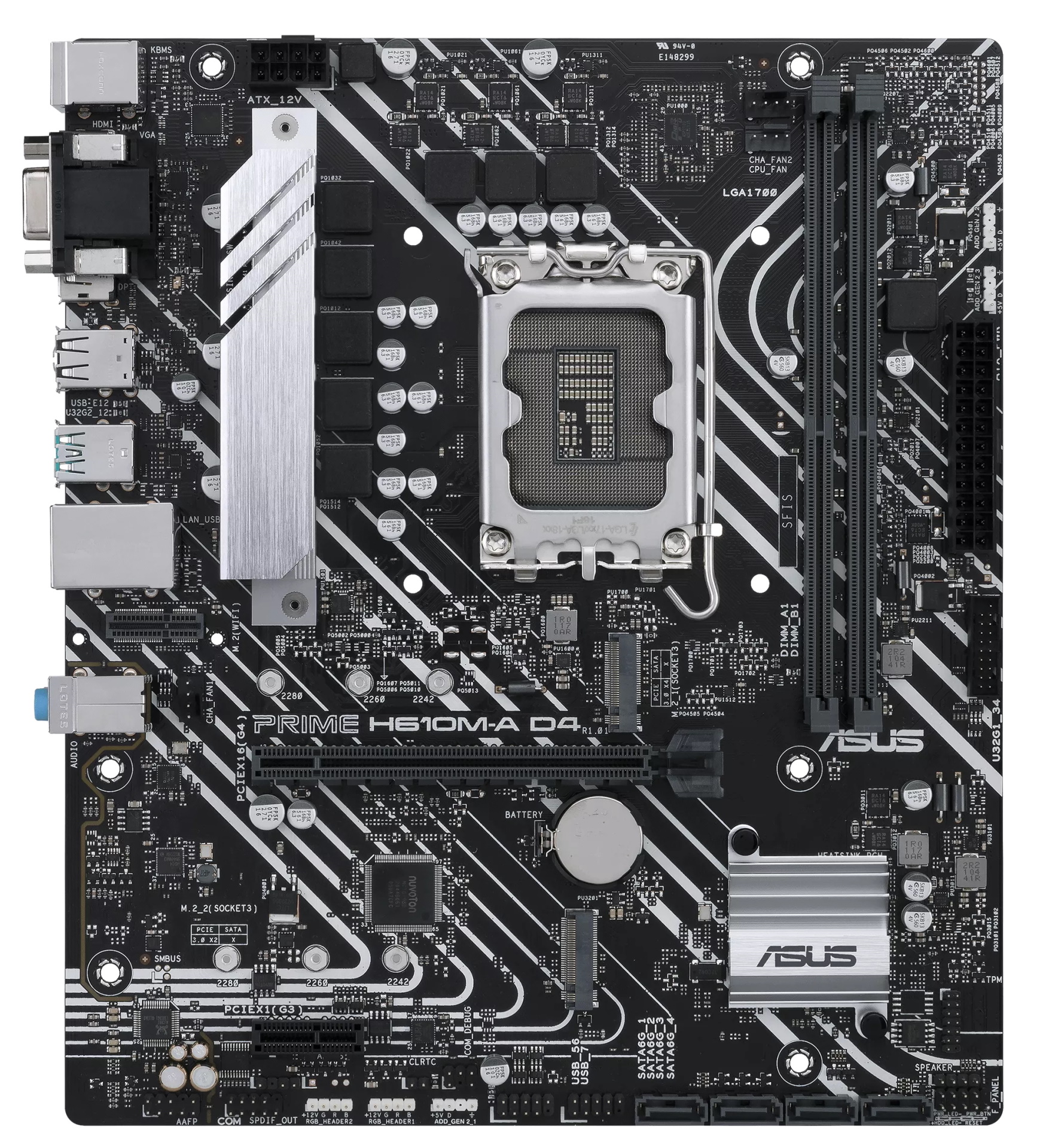


The Prime H610M-A D4’s design, like the others in its class, is simple compared to Z690 and most B660-based boards. A black PCB gives way to several white lines that meander their way around the board. The left VRM bank has a small silver heatsink on, it as does the chipset. Bbut otherwise, that’s all you’ll find in terms of design flourishes. None of these boards are made to show off, but at this price point, large heatsinks and shrouds that cover more expensive boards just aren’t a thing.
If your build plans require RGB lighting, the Prime H610M doesn’t have any integrated, but does have multiple headers so you can add some lights to your case. Control over the LEDs happens through the Asus Aura software.
Get Tom's Hardware's best news and in-depth reviews, straight to your inbox.
Starting with the top half and the left side, we see all of the rear I/O exposed as this board doesn’t come with a fancy shroud or large VRM heatsink to cover it up. The silver VRM heatsink is small and hopefully does the job of keeping these low-powered VRMs running within specification (we’ll see of that’s true in testing later). Just above is a single 8-pin EPS connector (required) to power the CPU.
To the right of the socket, we run into two unreinforced, single-side locking DRAM slots that support up to 64GB. Memory support is listed up to DDR4 3200, which is the maximum stock specification for the platform. Unlike B660, you cannot overclock the memory on H610, so it’s best to get DDR4 3200 at the tightest timings for best results.
Sitting next to the DRAM slots are two (of three) 4-pin fan headers. Each fan header supports both PWM- and DC-controlled devices and can output up to 1A/12W. Three fan headers aren’t a lot, but this shouldn’t be an issue considering these systems generally use low-powered items that don’t need as much cooling and airflow.
Along the right edge of the board, we run into the first of five RGB headers. In this area are two out of the three ARGB 3-pin headers, while we find the others (2x 4-pin RGB and the other ARGB) along the bottom edge of the board. We run into the 24-pin EPS connector to power the board and a front-panel USB 3.2 Gen 1 (5 Gbps) header as we work our way down toward the middle.
The Prime has an 8-phase VRM with seven phases dedicated to Vcore. Unlike its more expensive B660 and Z690 counterparts, the high/low portions are not combined (which also saves on cost), so each phase has two ICs. Power comes from the 8-pin connector to a ASP2100 10-channel controller and is sent on to the 50A Vishay SiRA14 MOSFETs on the high side and 25A Vishay SiRA12 on the low side. Although this implementation is weak, it should be enough to power most chips in the Alder Lake lineup without throttling (though not our i9-12900K in stress testing).
On the bottom half of the board, all of the bits are fully exposed - no faraday cages, shrouds, or heatsinks here, which keeps costs low. We see the Realtek ALC897 codec on the left side, along with four yellow audio caps and a visible audio separation line. While this audio solution is a couple of generations old, most users should find it good enough. If you truly care about pristine audio you should opt for a higher-end board or a good set of speakers with their own built-in DAC. Just above the audio section is a Key-E slot for a CNVi-based Wi-Fi card (not included).
A couple of M.2 sockets and PCIe slots take up space in the middle of the board. The top full-length PCIe slot runs at PCIe 4.0 x16, which is plenty of bandwidth even for a high-end graphics card. You’ll note none of these boards, and the H610 chipset in general, support PCIe 5.0. The x1 slot at the bottom supports PCIe 3.0 x1 from the chipset.
Located just on top of the primary graphics card slot is the first M.2 socket. This one supports up to 80mm modules and runs up to PCIe 3.0 x4 (32 Gbps) mode. The second slot supports the same 80 mm size, but bandwidth cuts back to PCIe 3.0 x2 (16 Gbps) mode. Compared to B660 and Z690, this is limited, so be sure you aren’t overbuying performance on storage. The board can’t support the speeds of the faster PCIe 4.0 drives. It’s also worth noting that this board does not support SATA-based M.2 modules. So be sure you have a PCIe Gen 3 SSD, a SATA 2.5-inch drive or – gaspt – a spinning-platter hard drive.
Along the bottom edge are several headers for connectivity and RGB lighting, along with four SATA ports. There’s no lane sharing between M.2 and SATA, so you can run with everything populated without losing a port or bandwidth. Below is a complete list of all the headers across the bottom of the board.
- Front panel audio
- SPDIF out
- (2) 4-pin ARGB headers
- 3-pin RGB header
- (2) USB 2.0 header
- (4) SATA ports
- Front panel header
Flipping the board around to the rear IO, you’ll see all the ports and plugs in their glory, since the IO plate doesn’t come preinstalled. The included IO plate is simple, just a thin piece of aluminum with labels stamped on the metal. Still, it will close the holes and identify ports as good as the preinstalled plates with graphics on them.
Working left to right, we first run into legacy PS/2 ports, one for a mouse and a second for a keyboard – this board is perfect if you’ve been holding onto a set of peripherals since 1996. Next to that is a video stack that includes D-SUB, HDMI (v2.1) and DisplayPort (v1.4) outputs for use with a processor that includes integrated video. There are six USB ports; two USB 3.2 Gen 2 (10 Gbps) and four USB 2.0 (480 Mbps). The lower USB count is typical of the H610 boards, so be sure six are enough. Above a set of USB 2.0 ports is the Intel GbE port, while next to it is the space for a CNVi Wi-Fi card, should you choose to buy and install one. Finally, the audio stack on the right consists of three analog ports.
Firmware
Asus’ Prime H610M-A D4 BIOS should be familiar to those who ran Prime boards in the recent past. The Prime’s black and light-blue/white theme persists, as does the ease of movement through the UEFI. It’s loaded with options and menus, though the most frequently accessed items are easily accessible and not buried several layers down. There’s also an easy mode that’s more of a dashboard with limited functionality. We’re a fan of the Asus BIOS and its logical layout. It has everything you need, and then some, to tweak your motherboard and component settings (though no overclocking on H610). If you want to know how to access your BIOS (from any system), we can help!
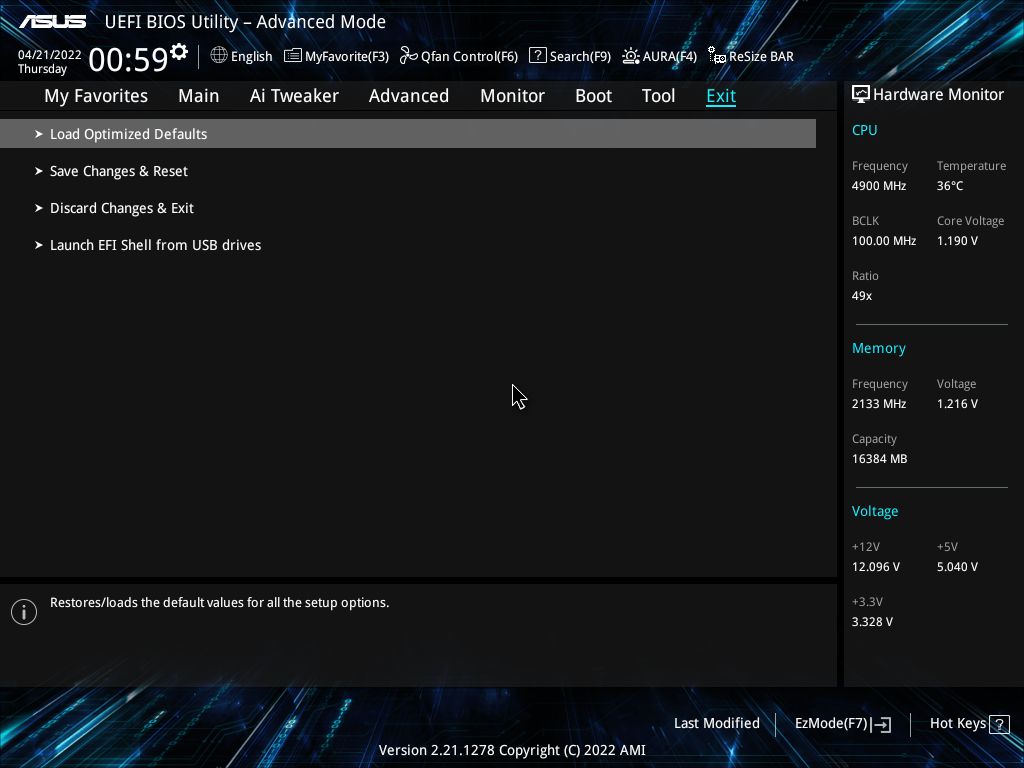
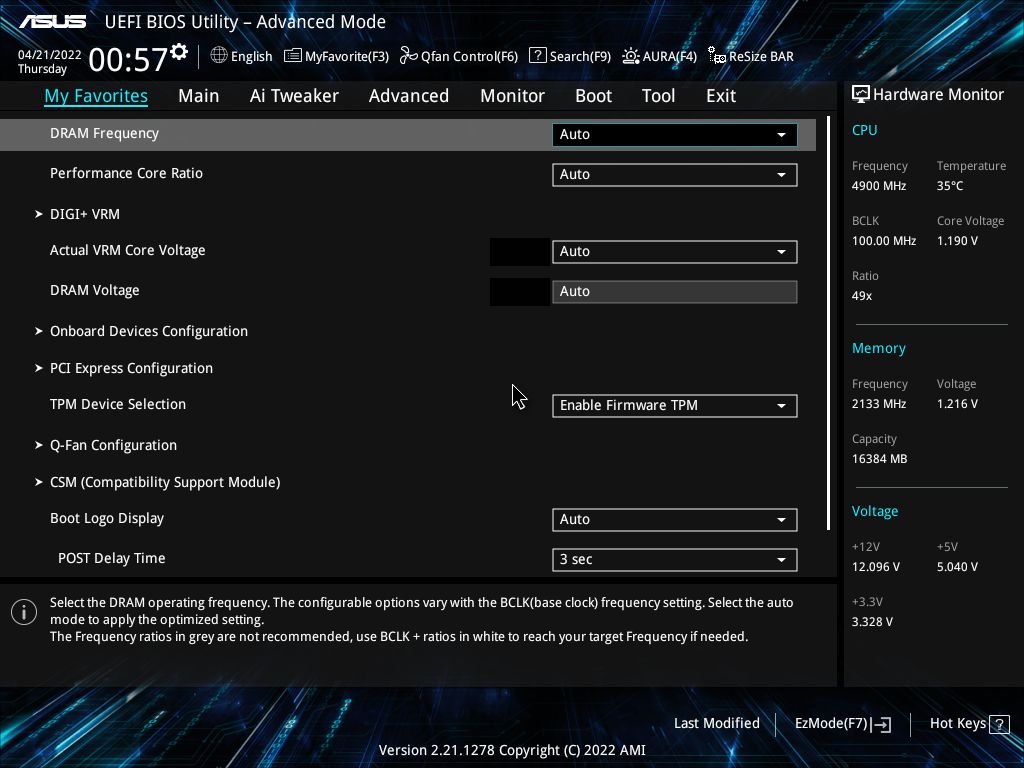
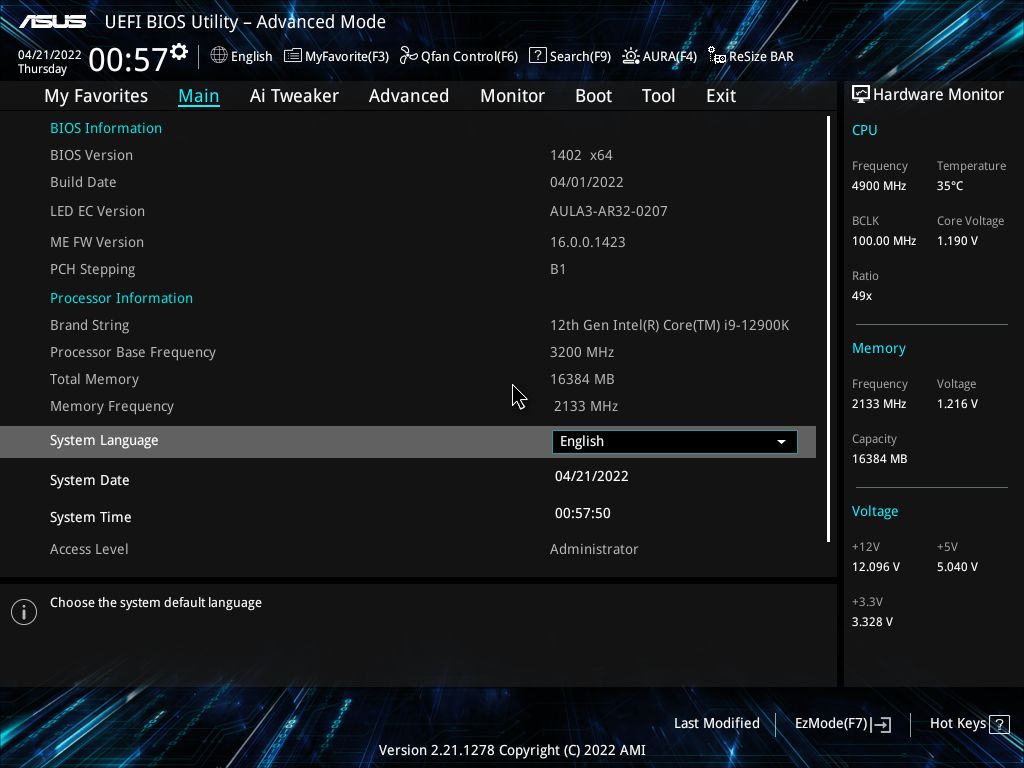
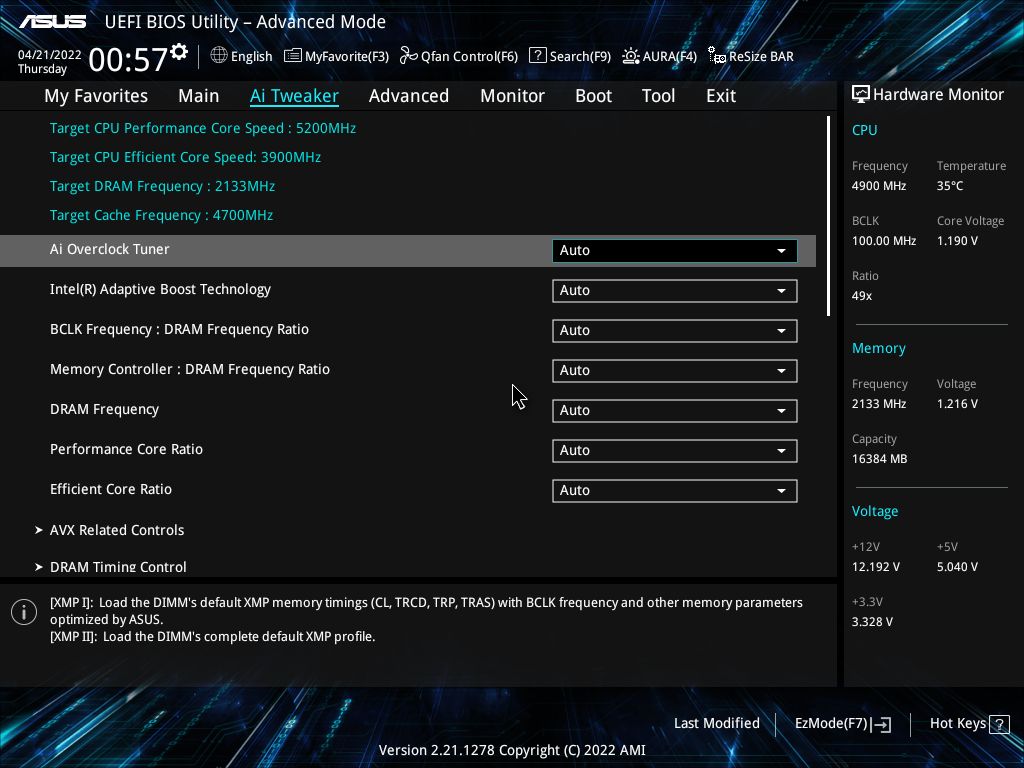
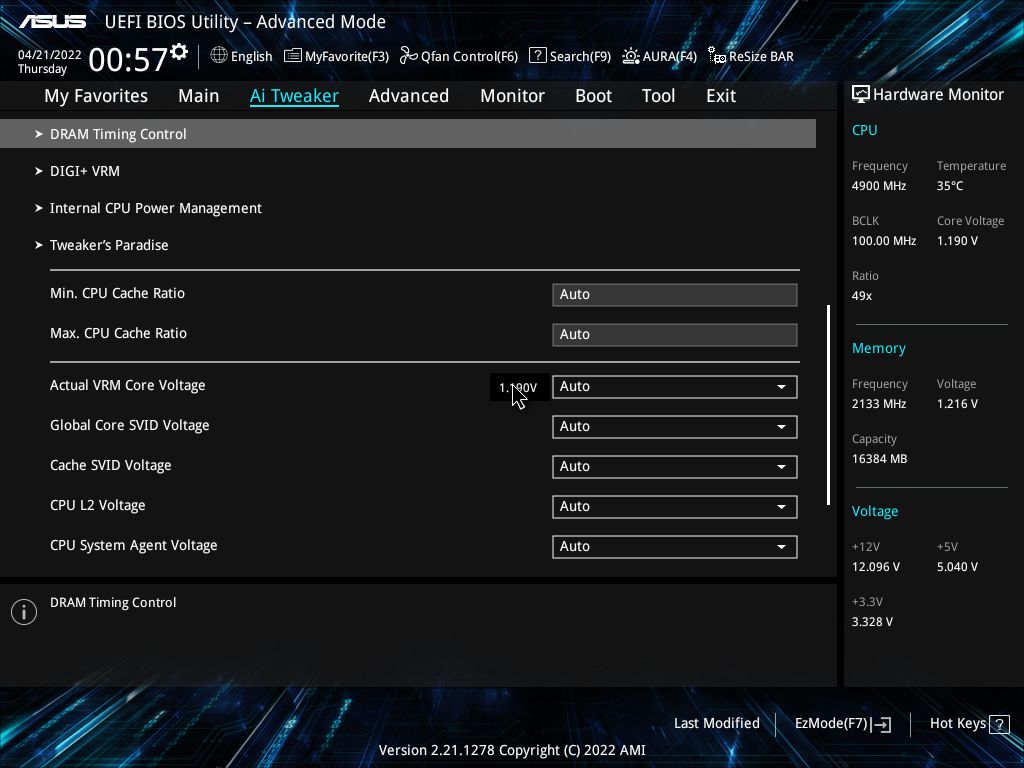
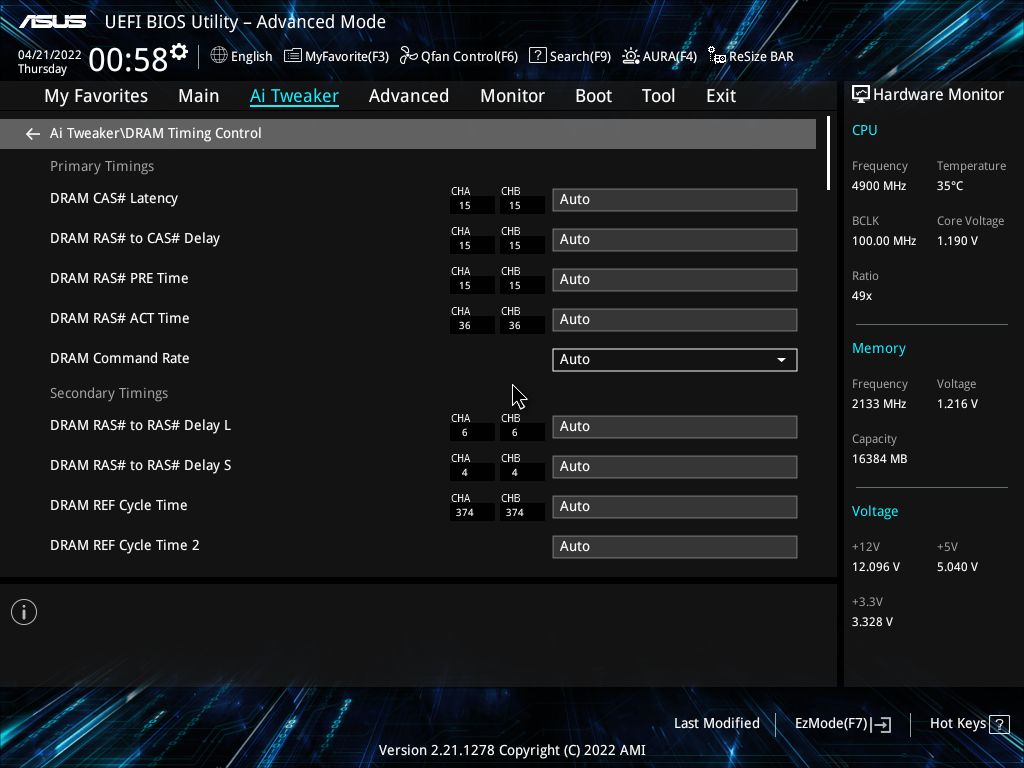
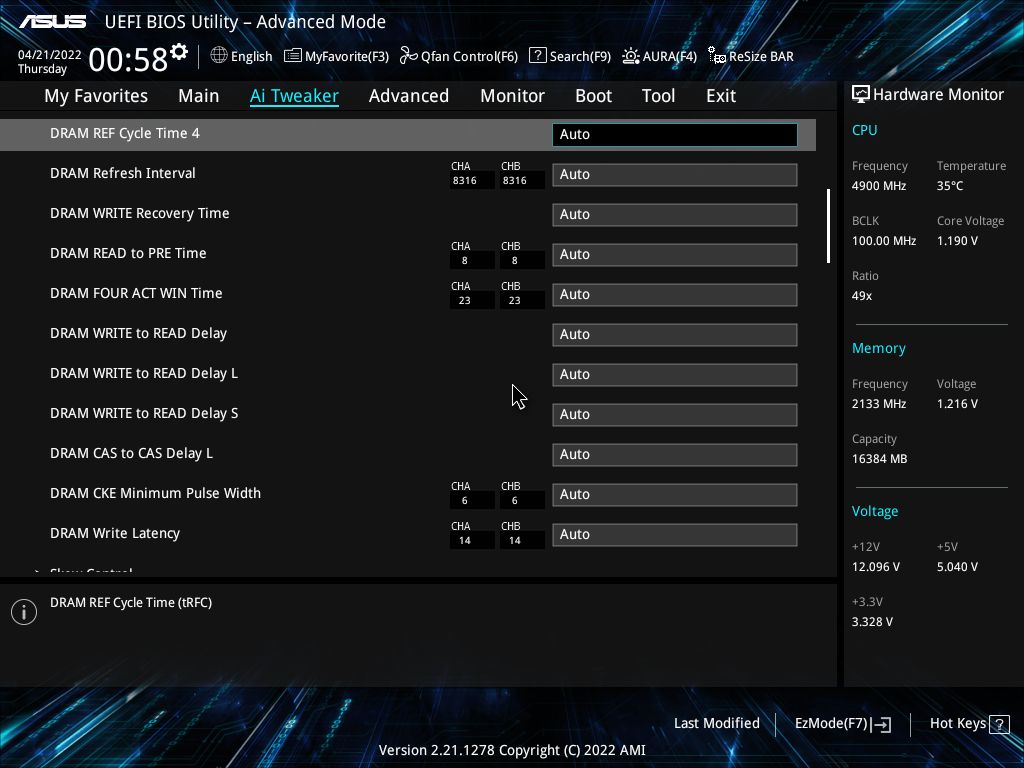
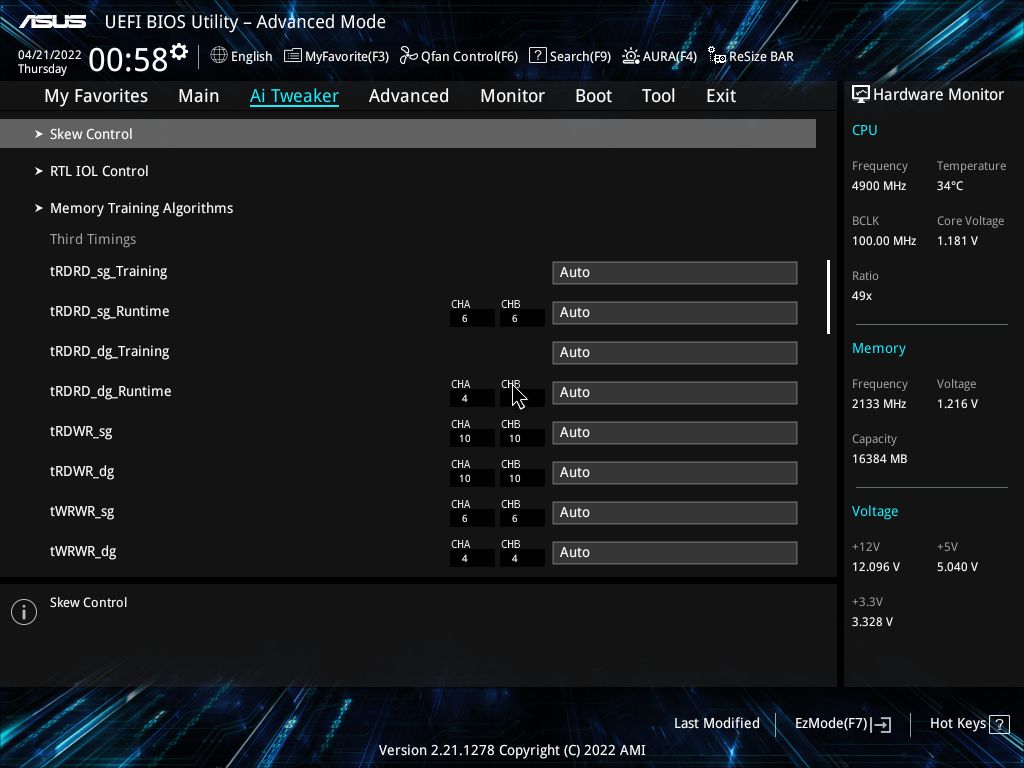
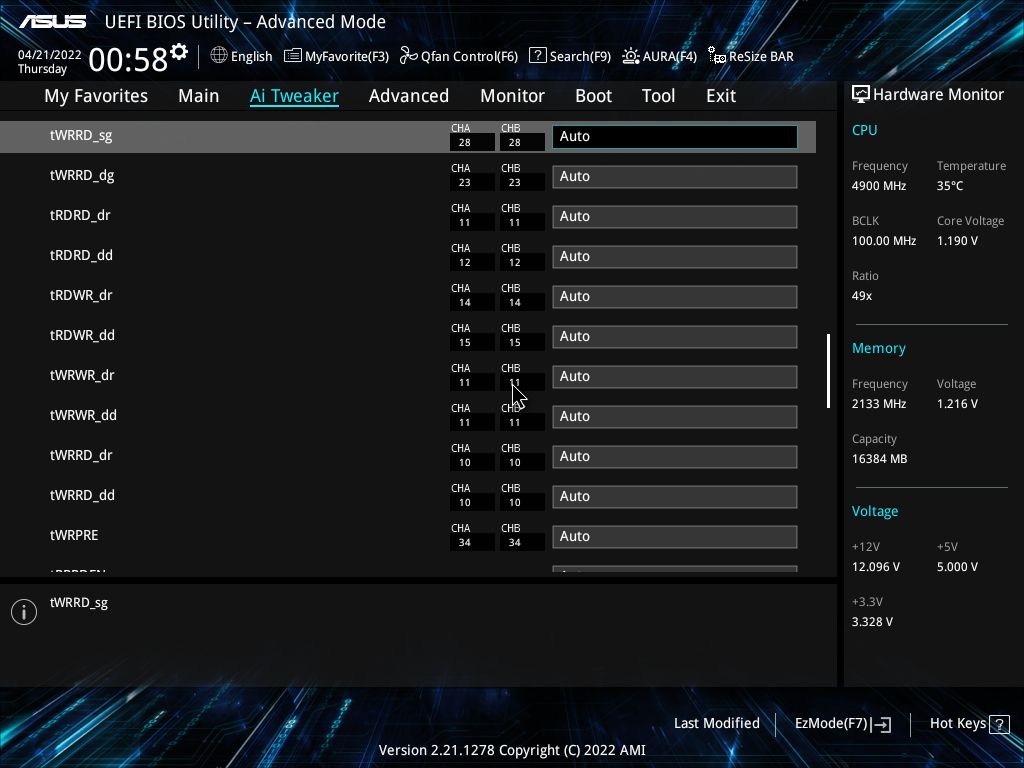
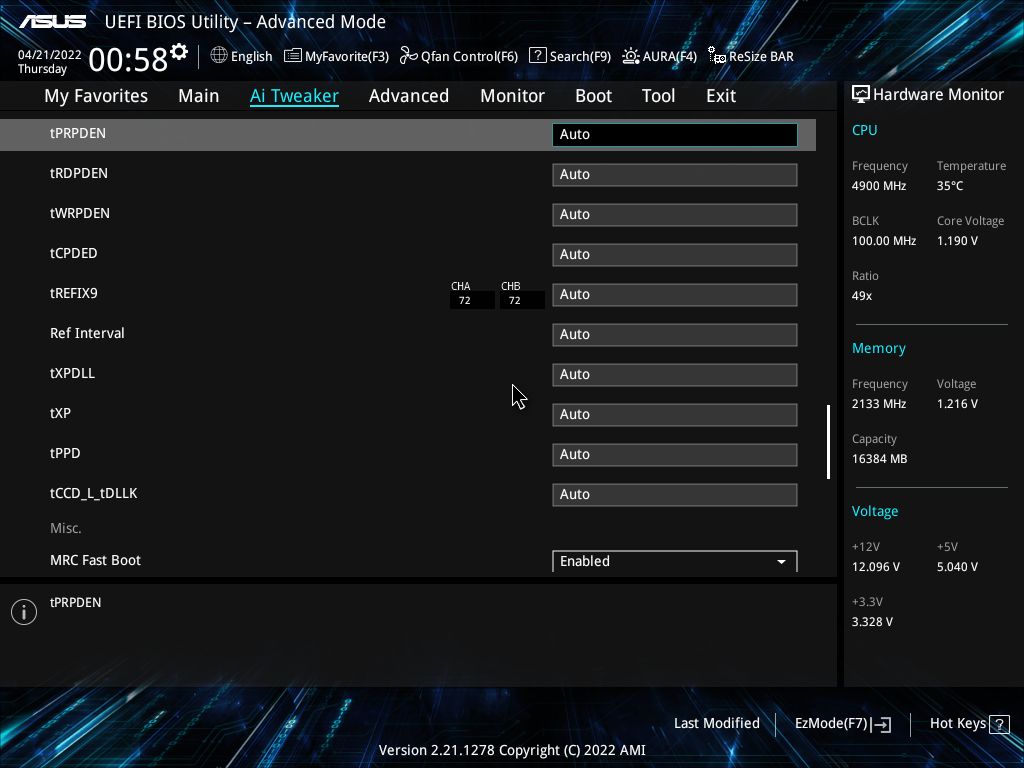
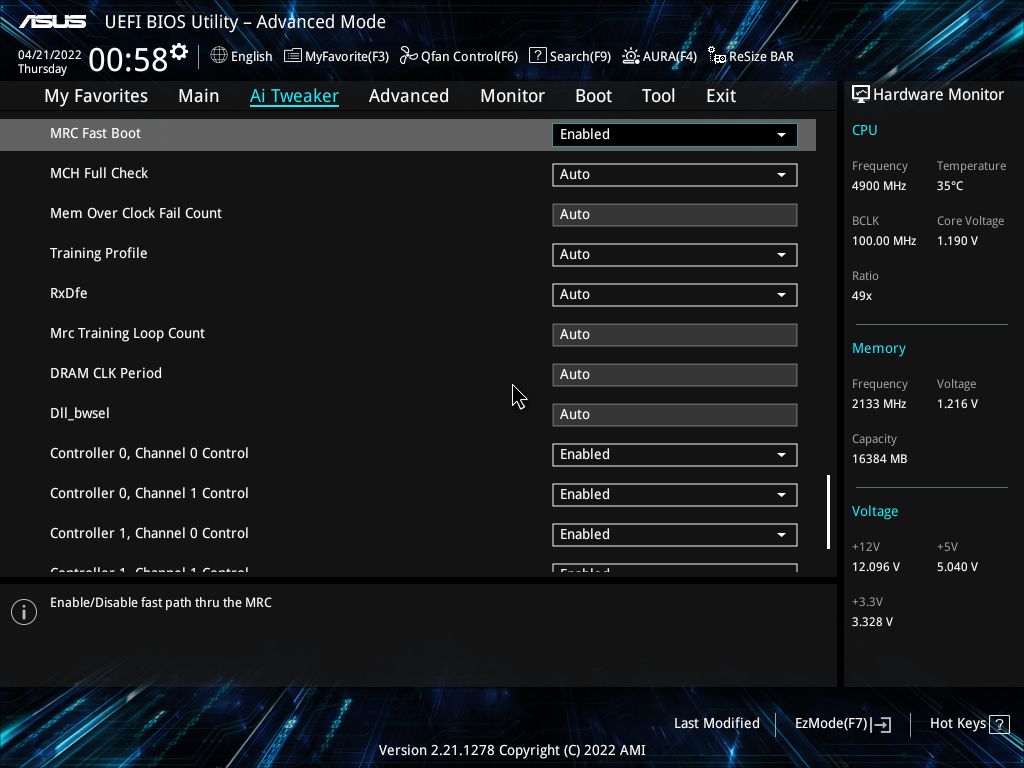
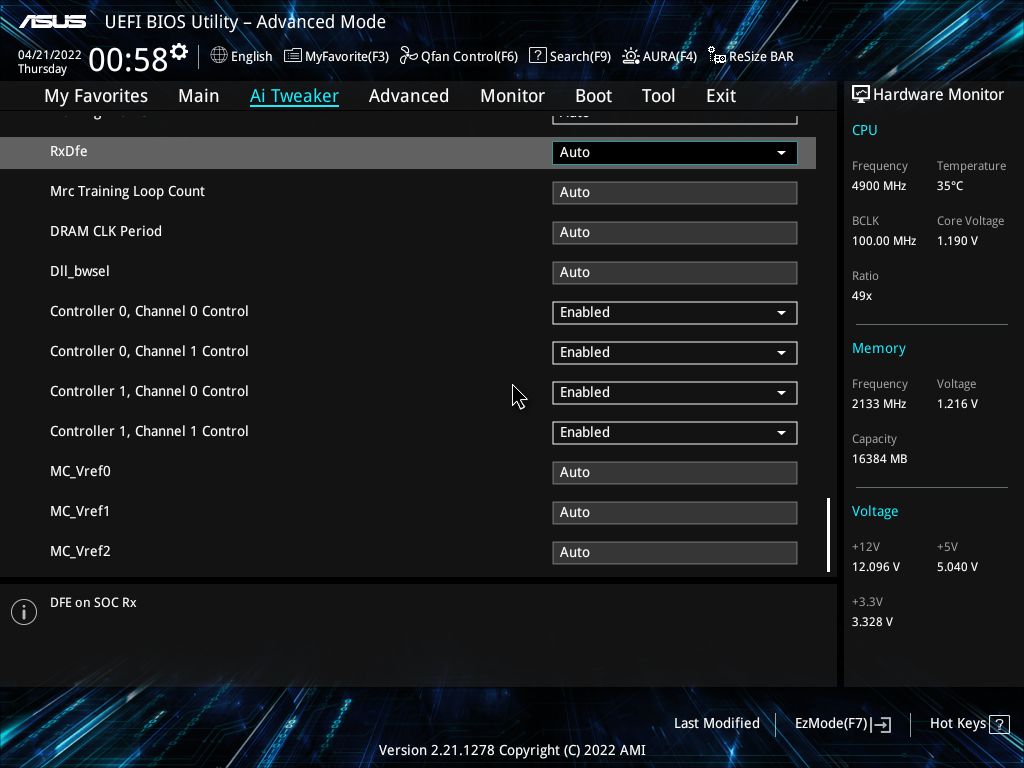
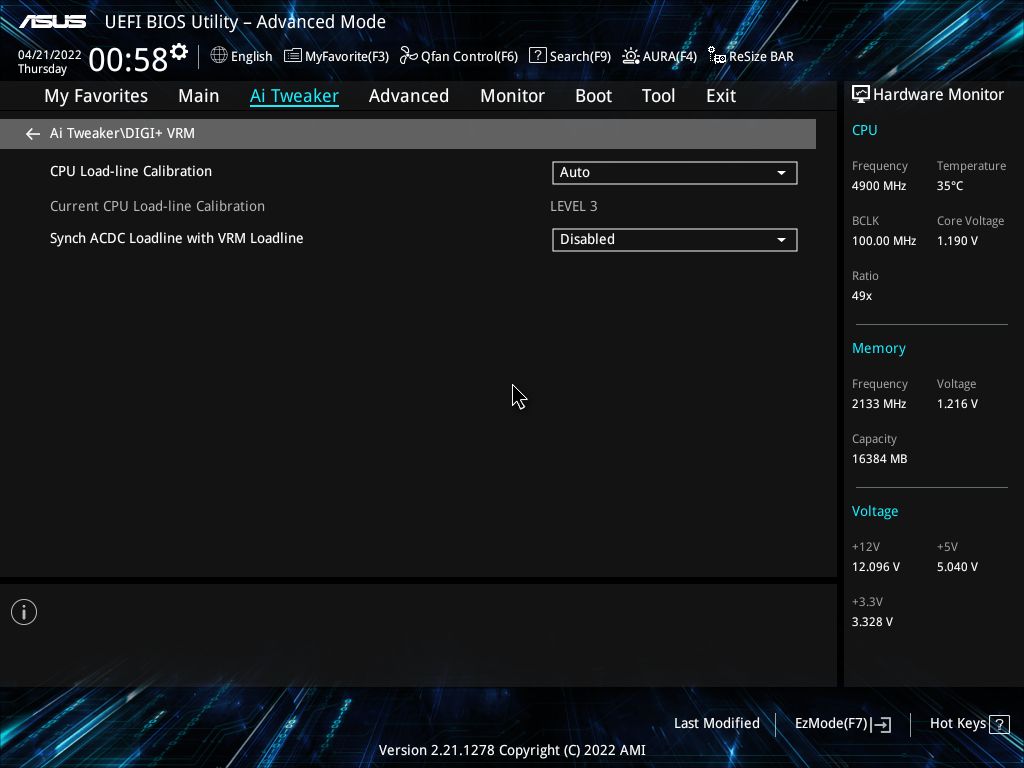
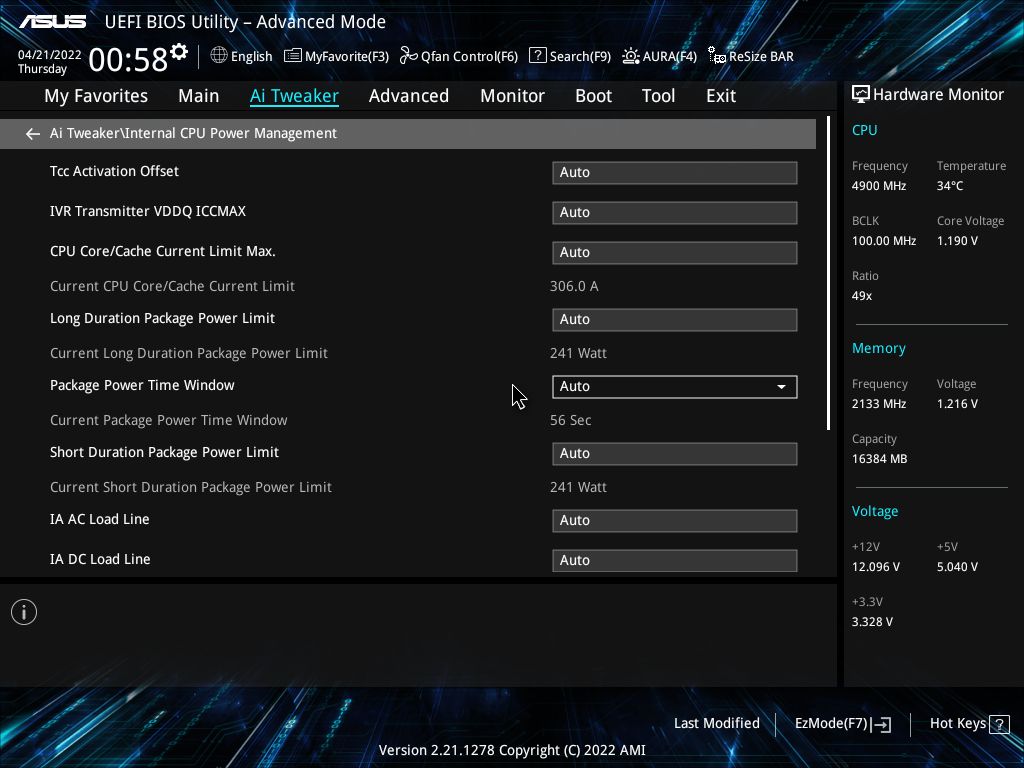
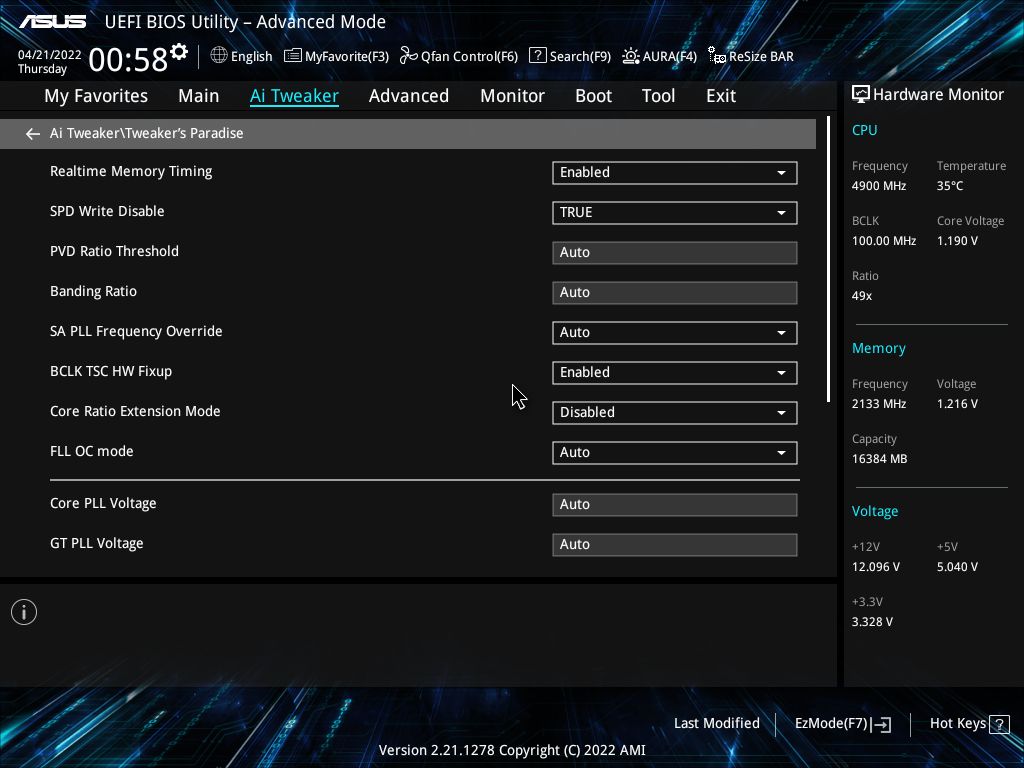
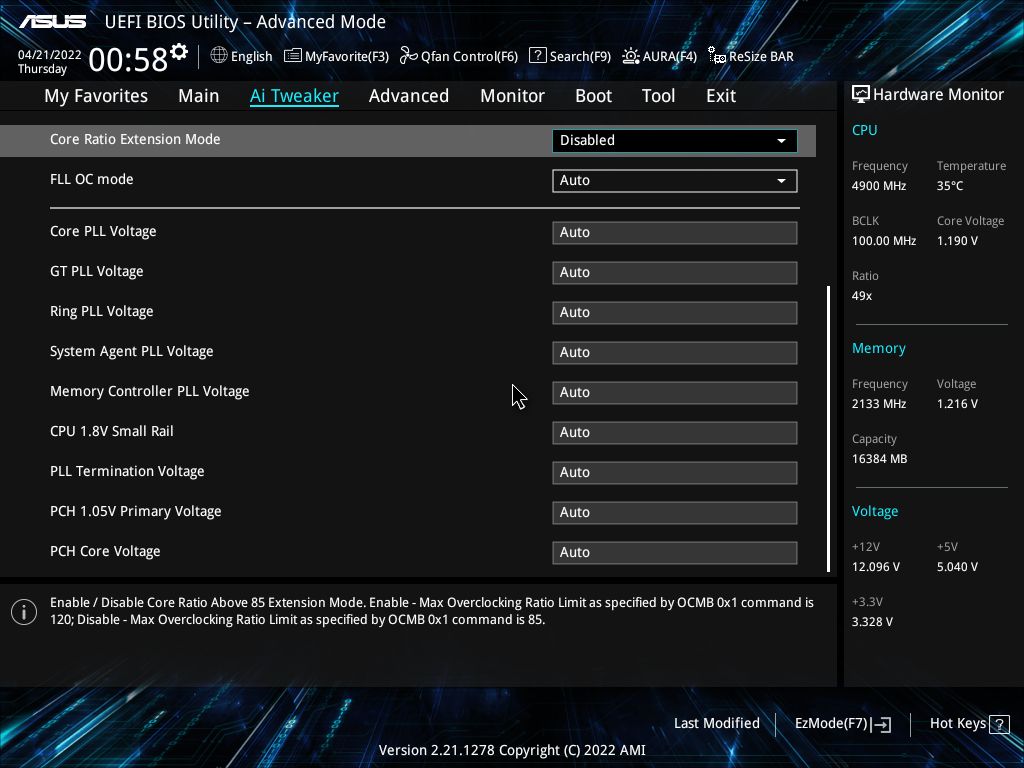
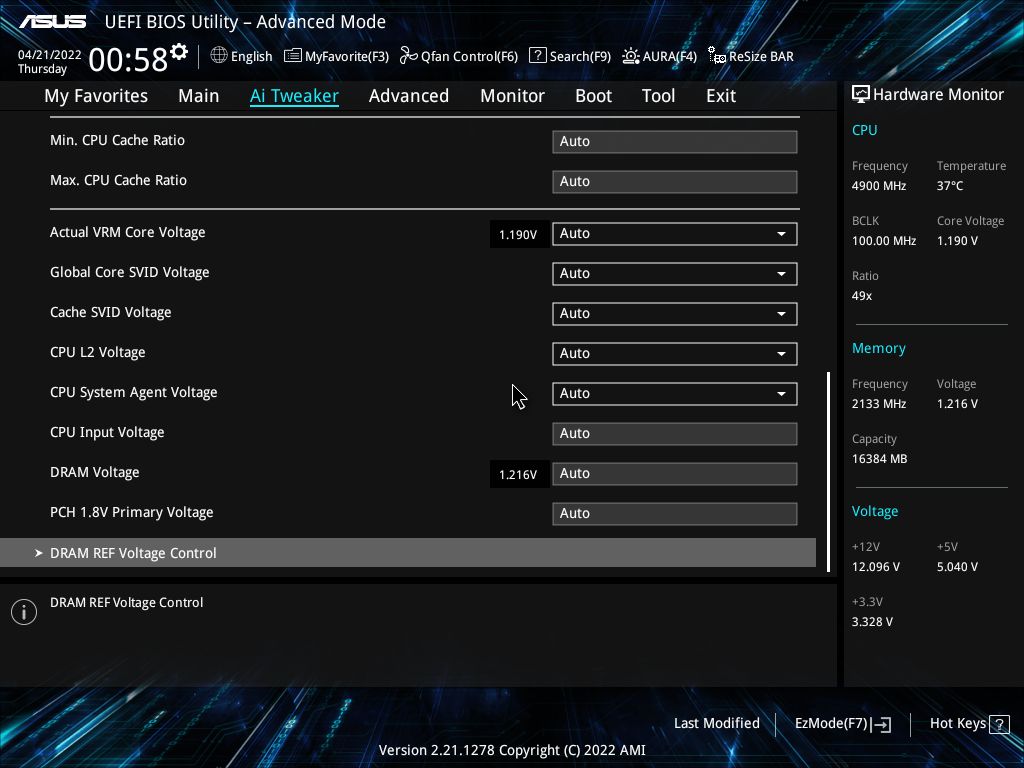
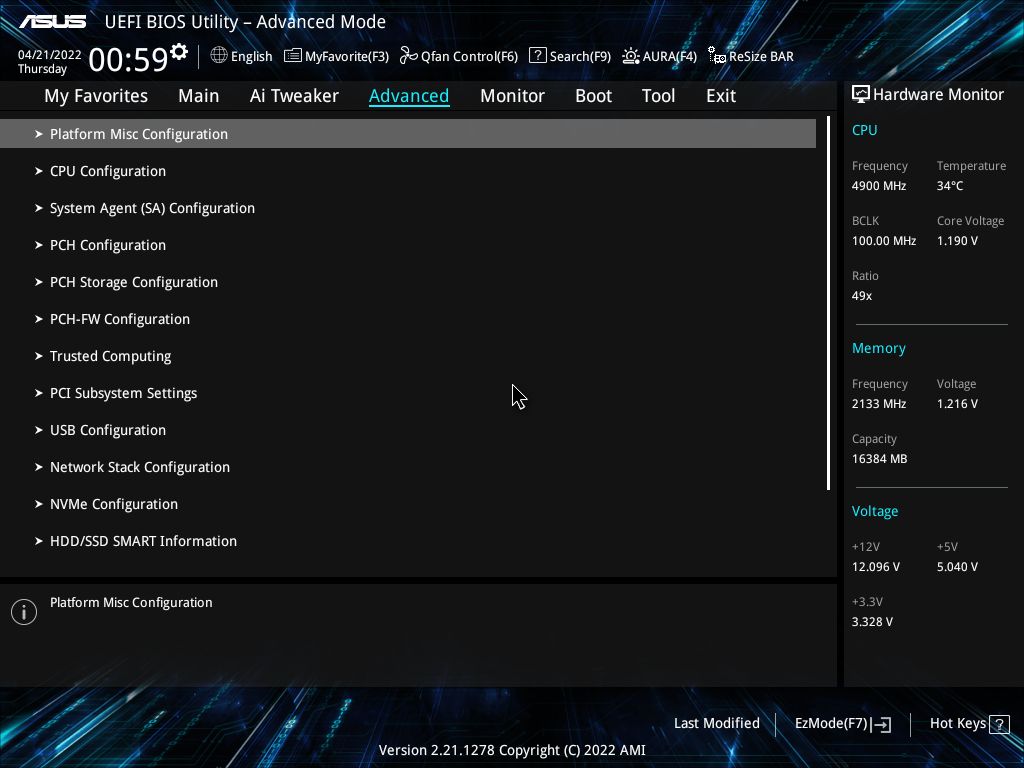
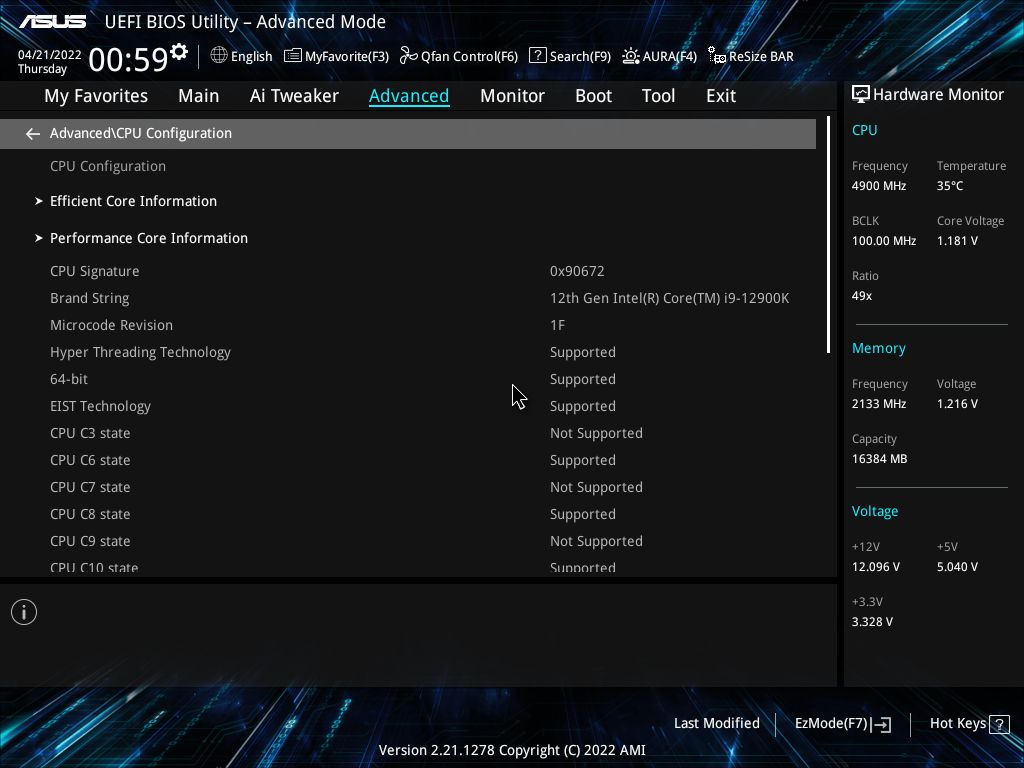
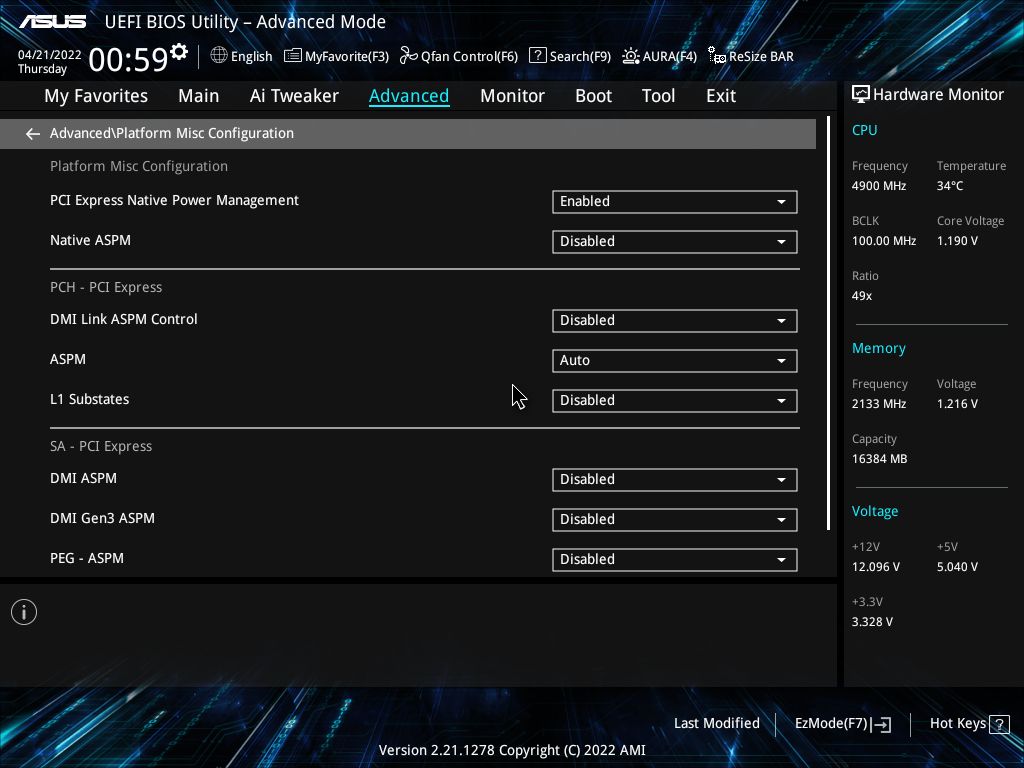
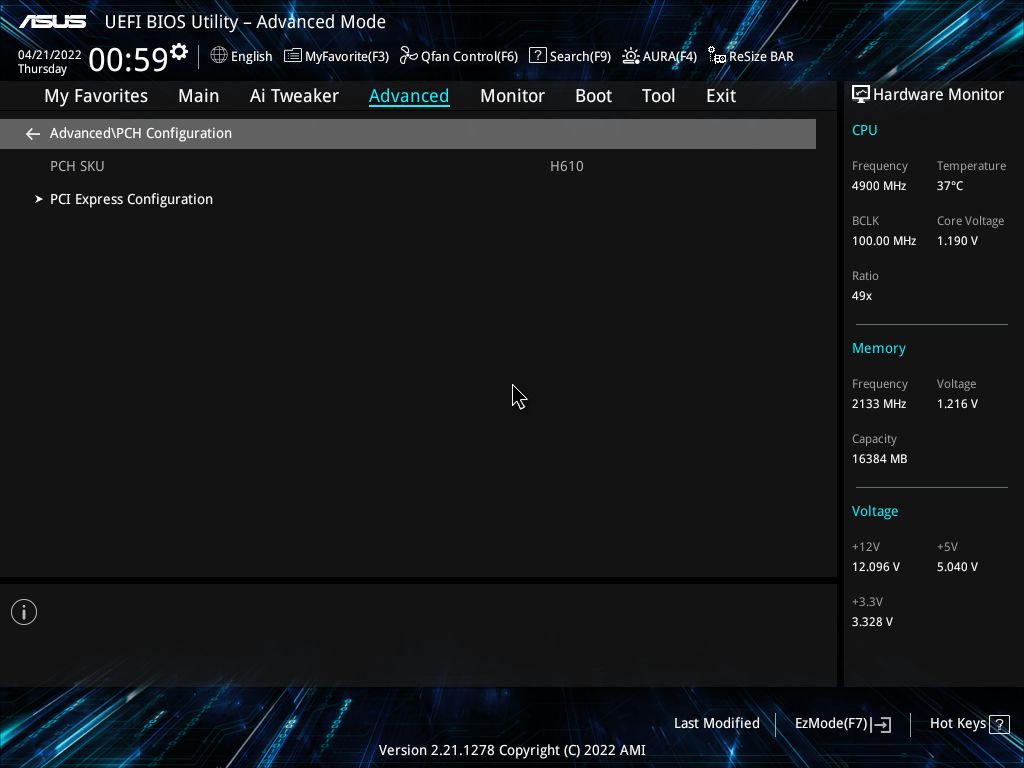
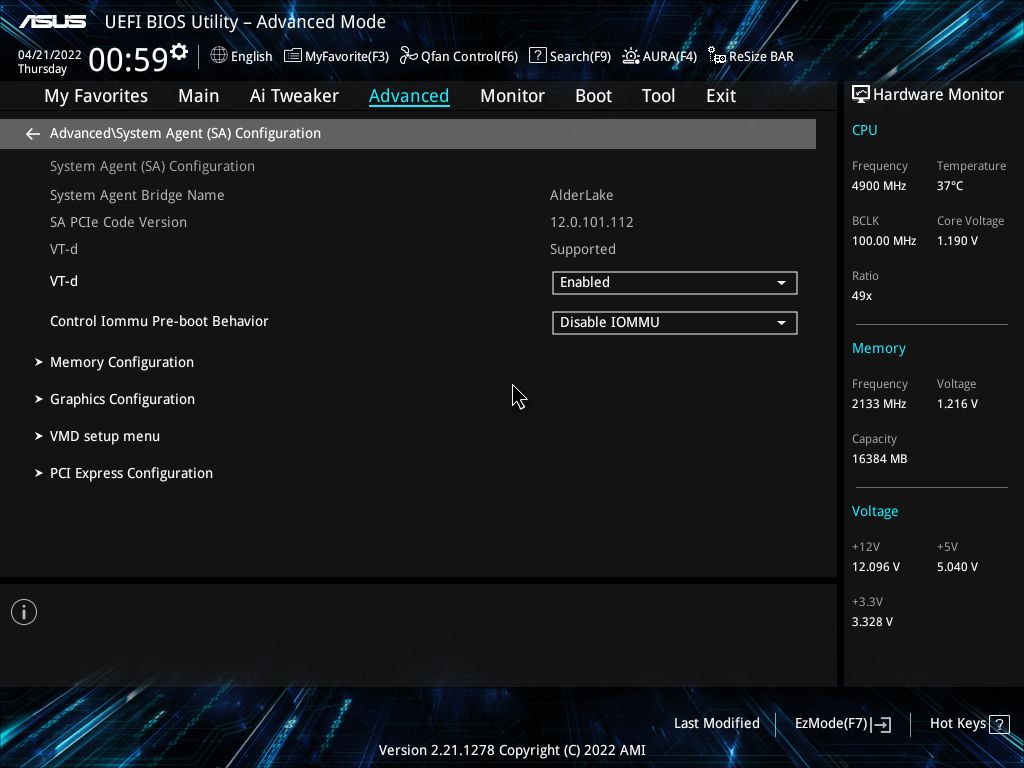
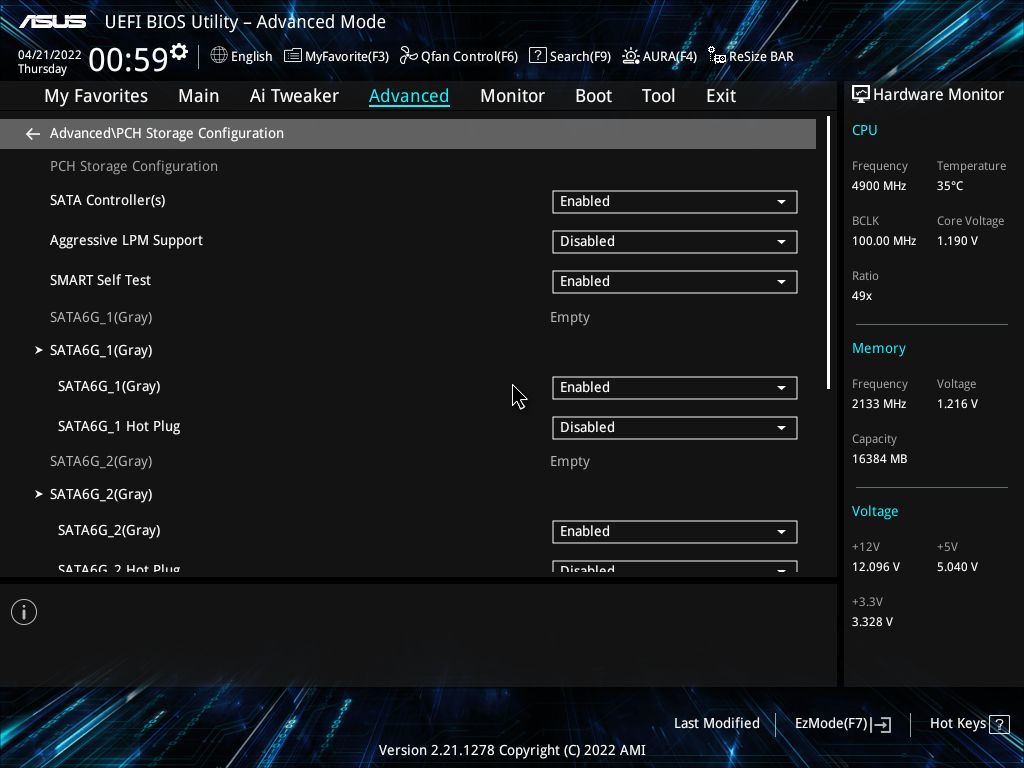
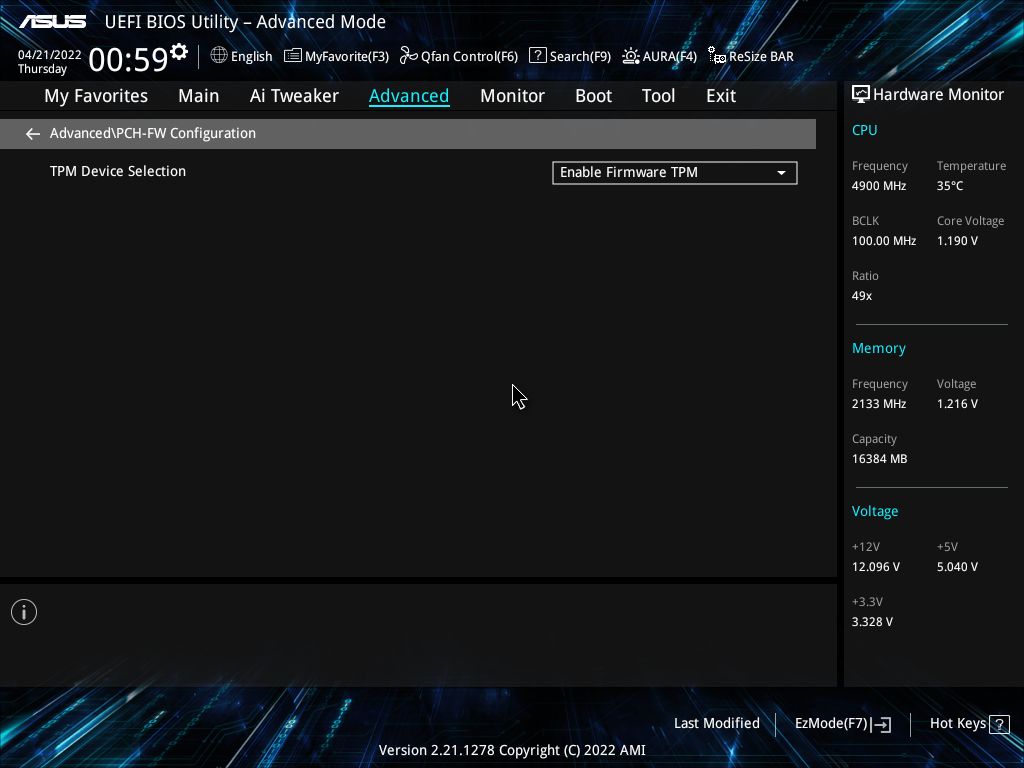
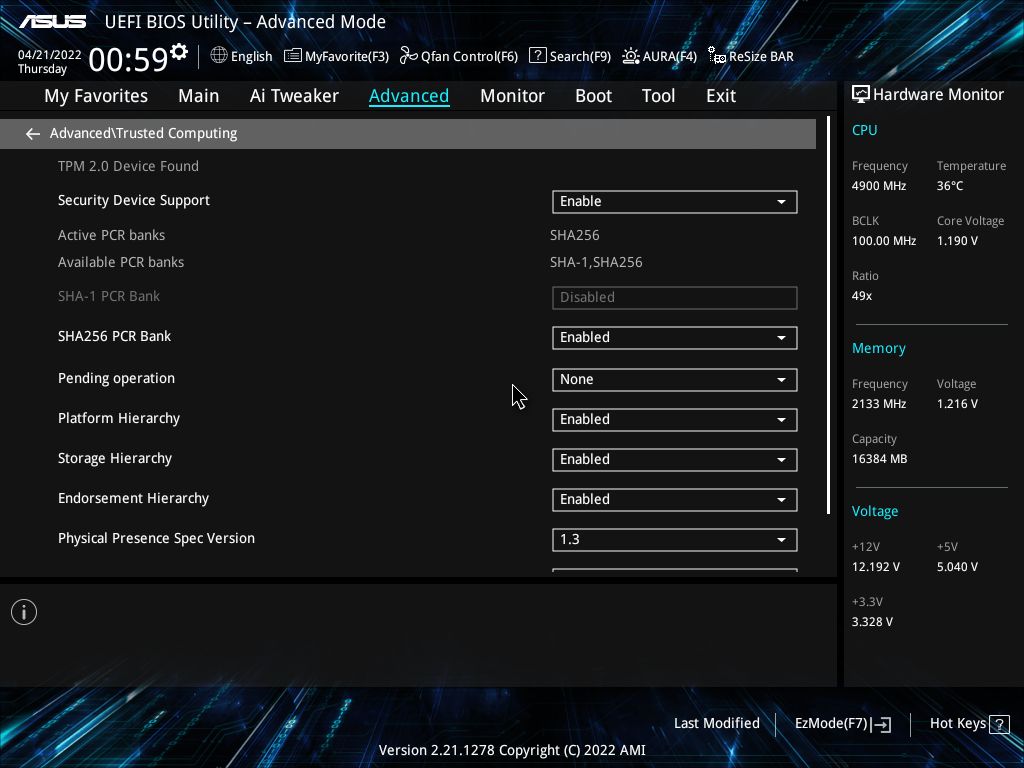
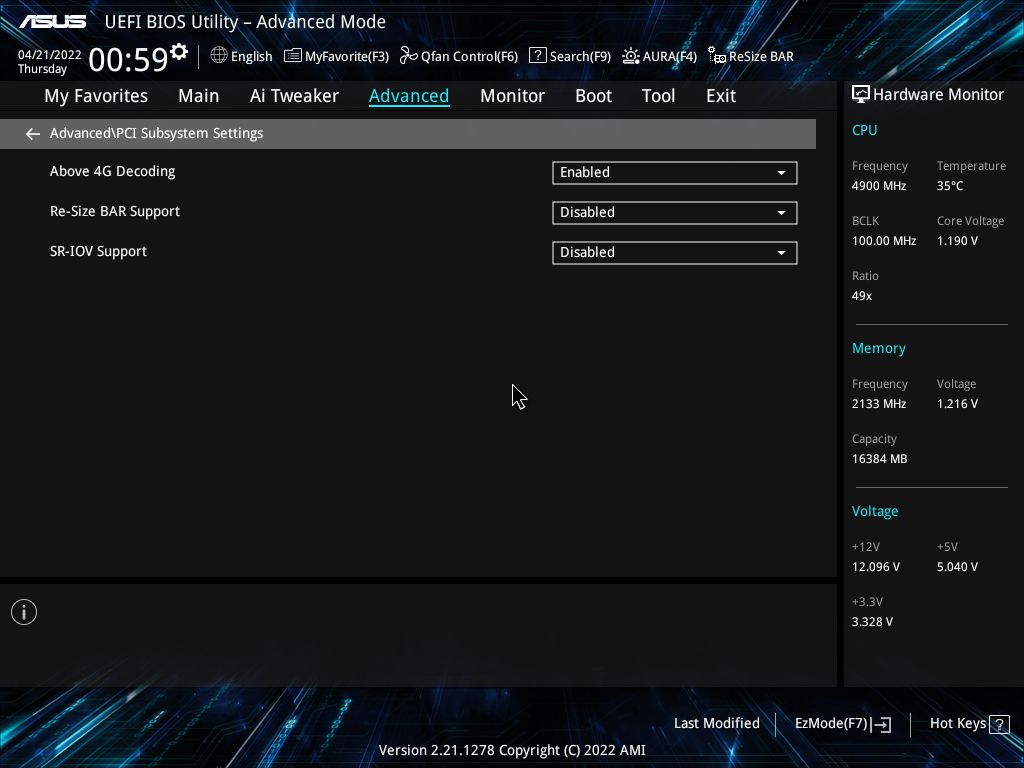
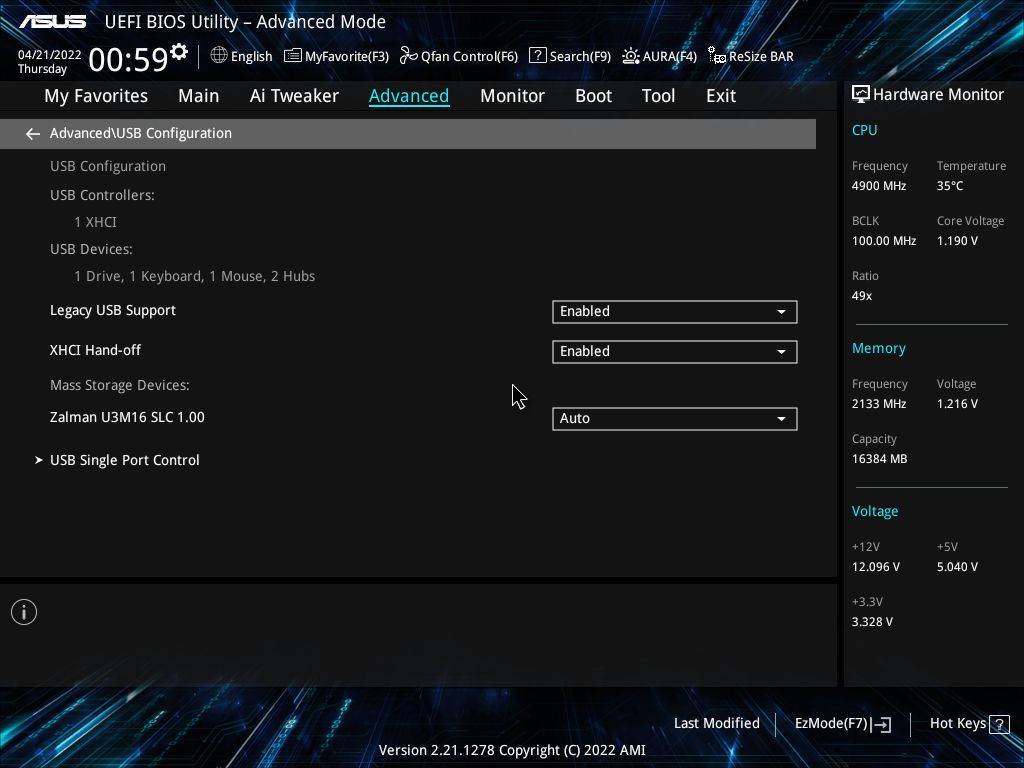
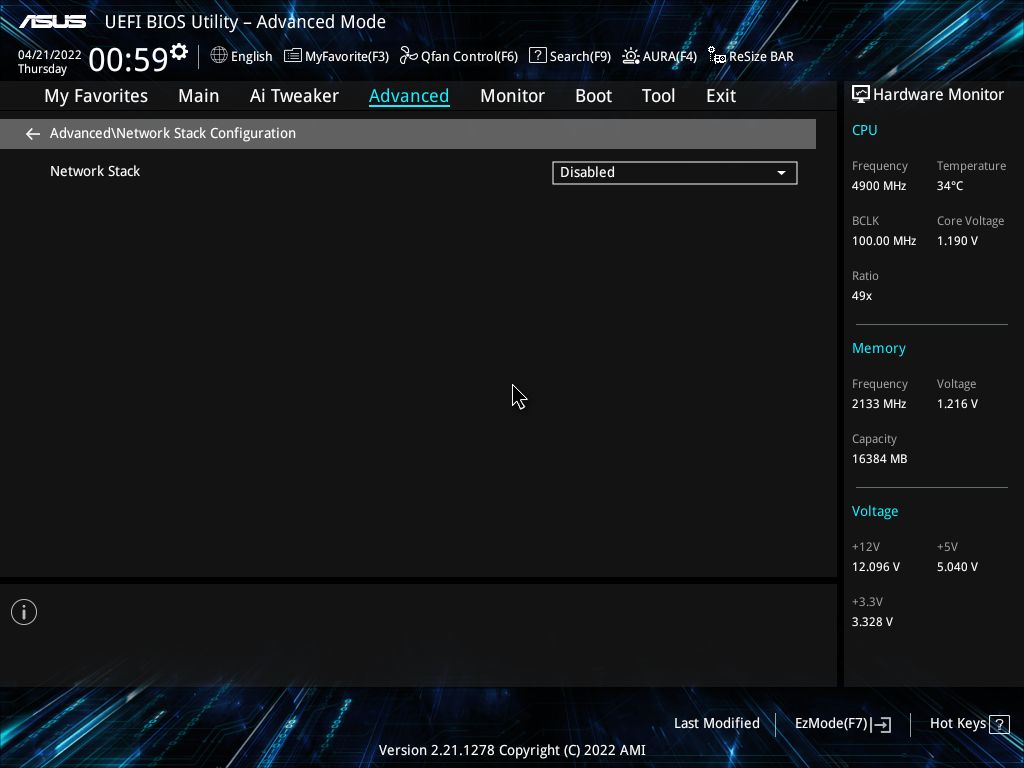
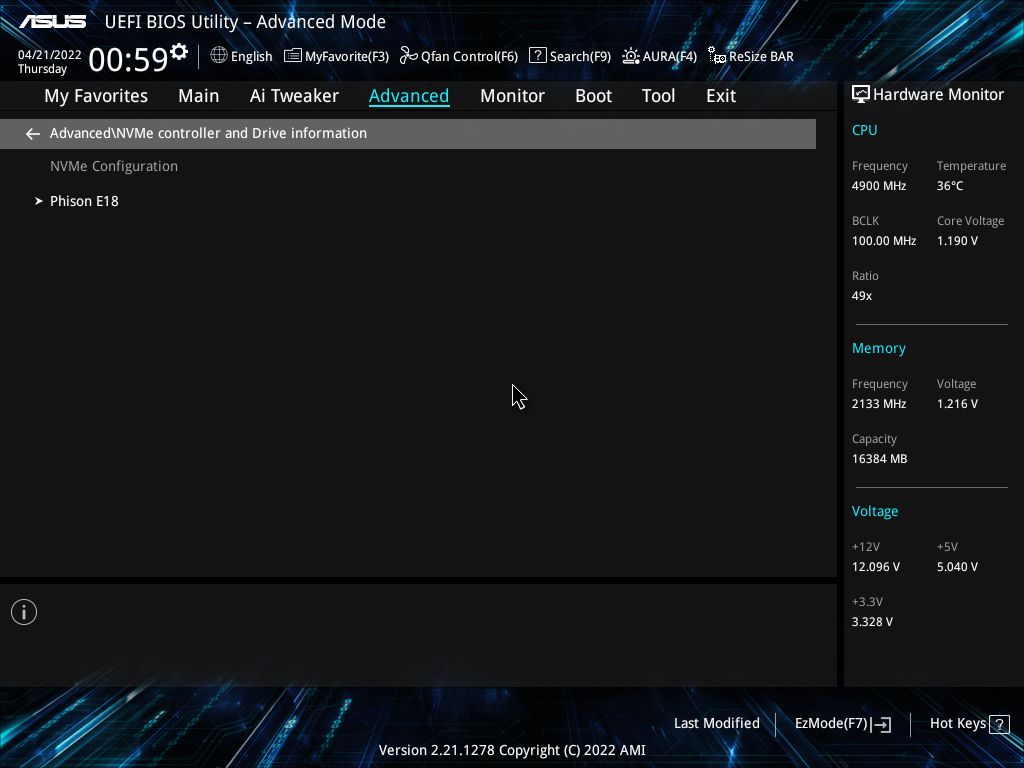
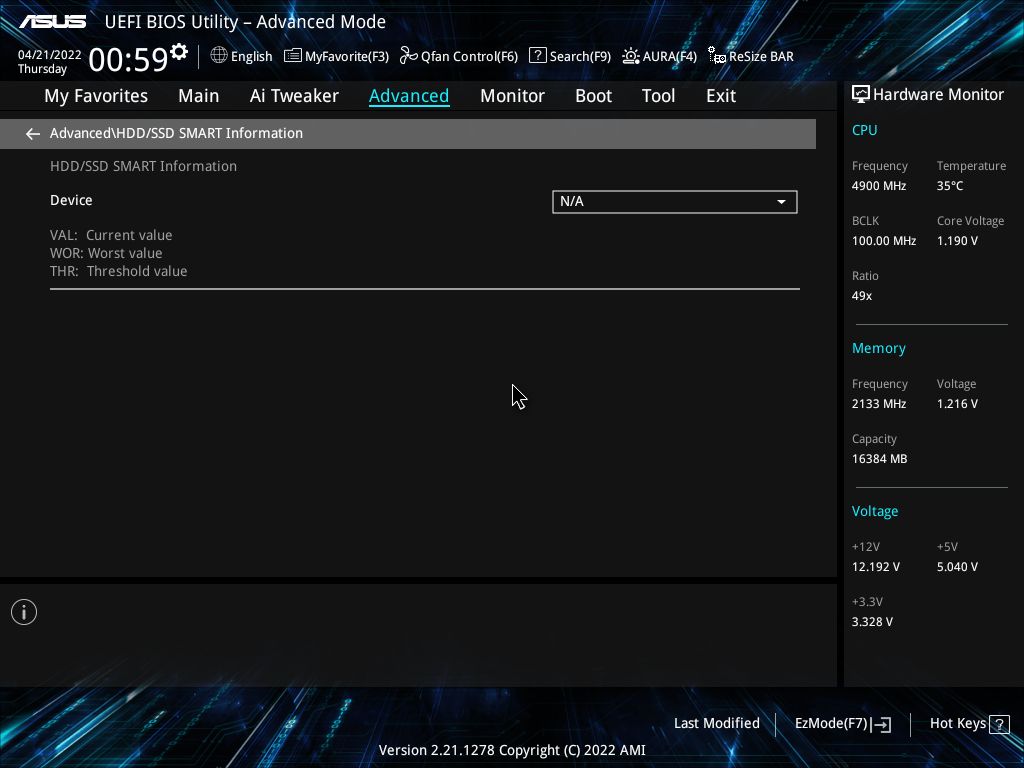
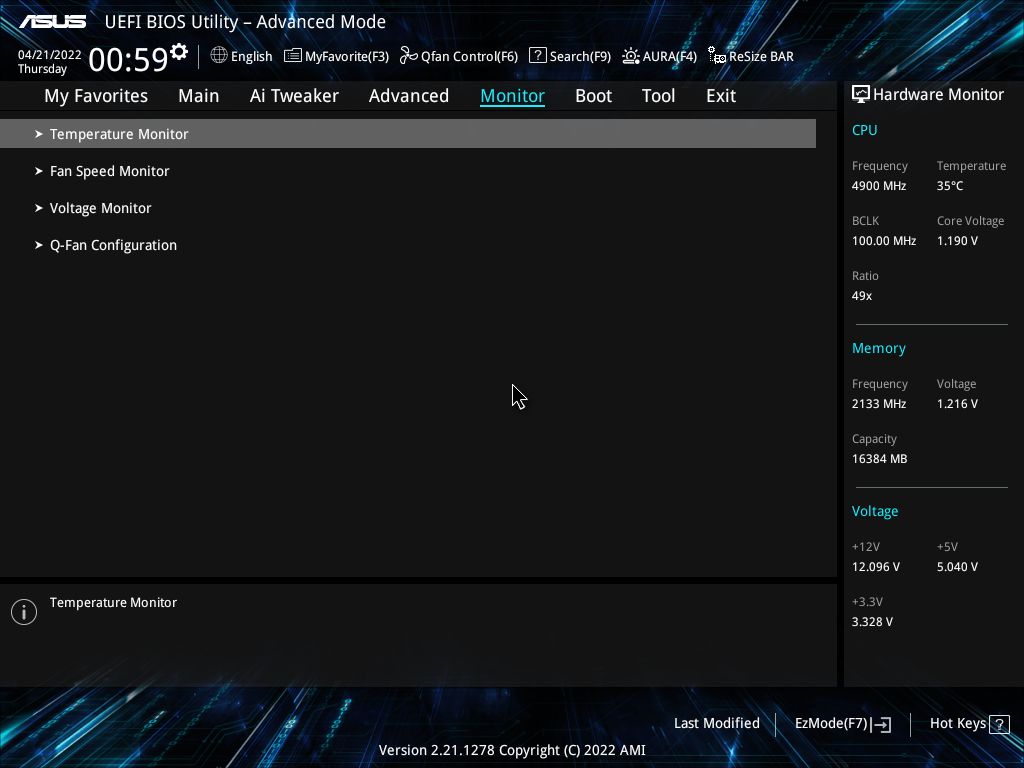
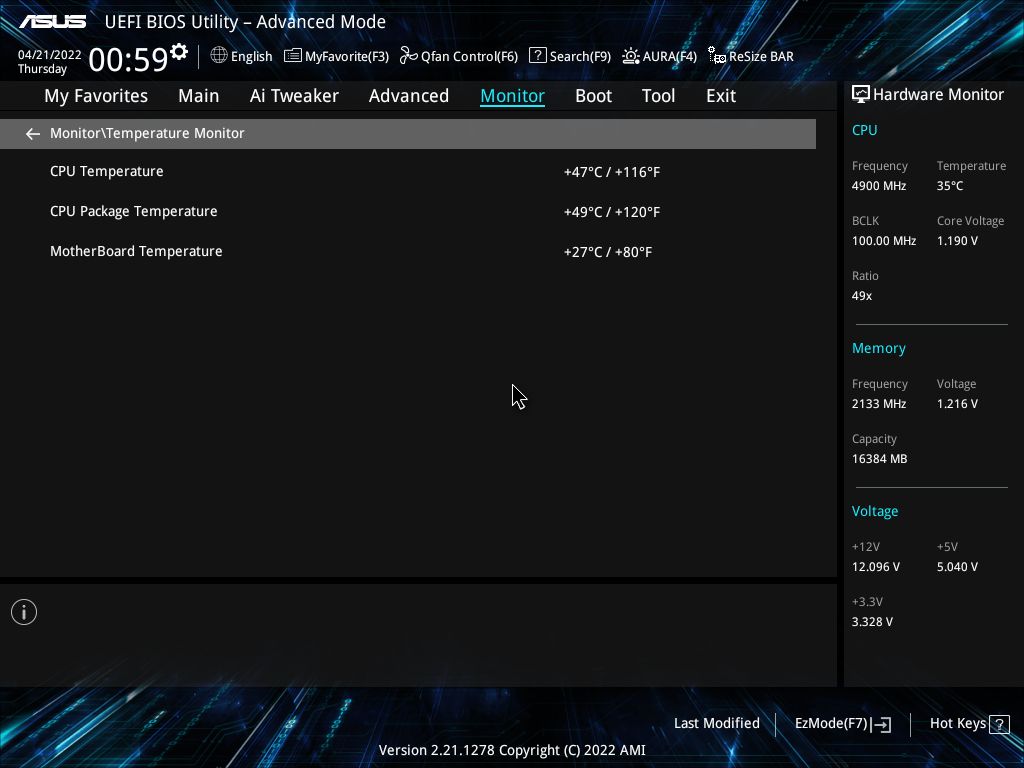
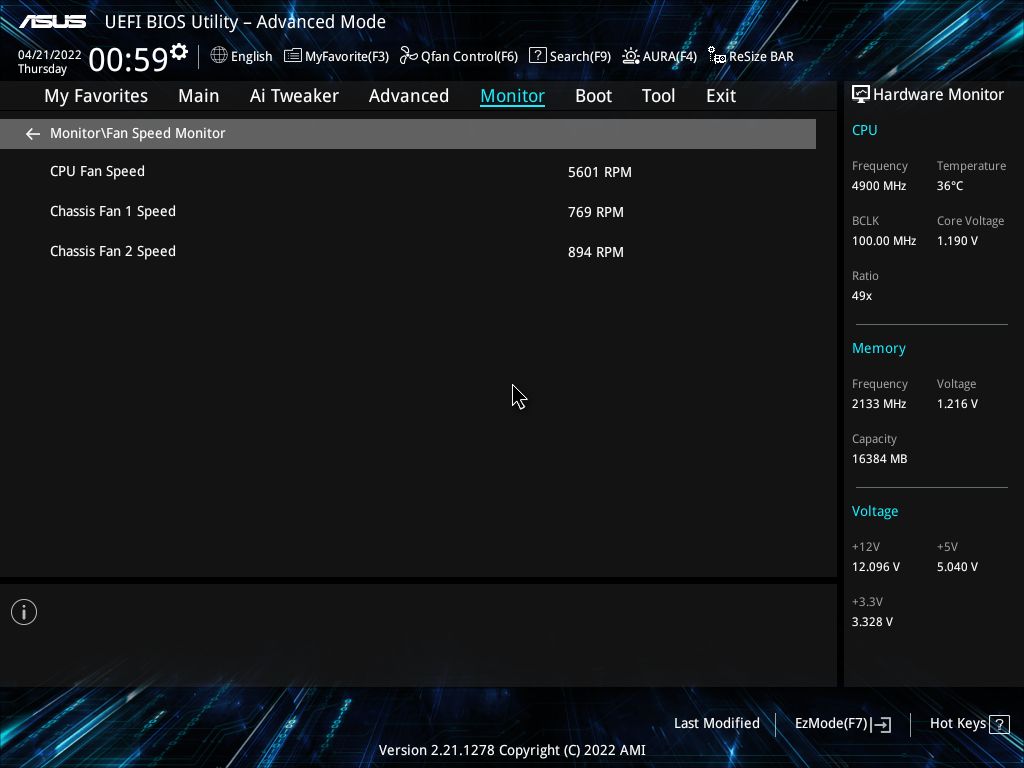
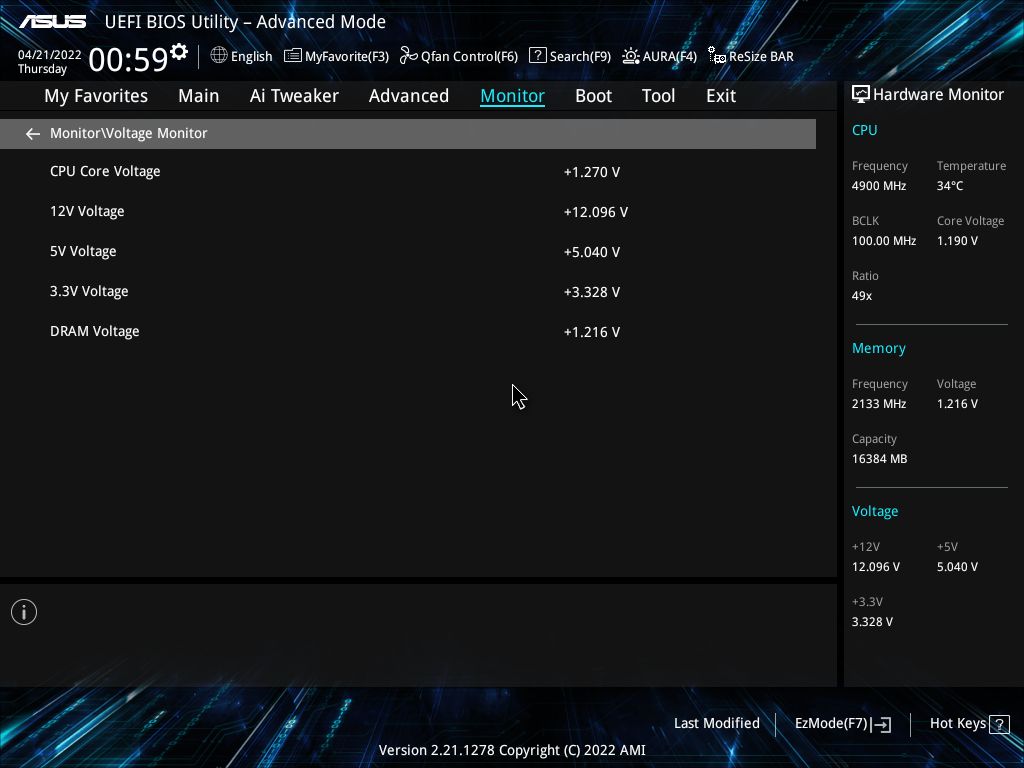
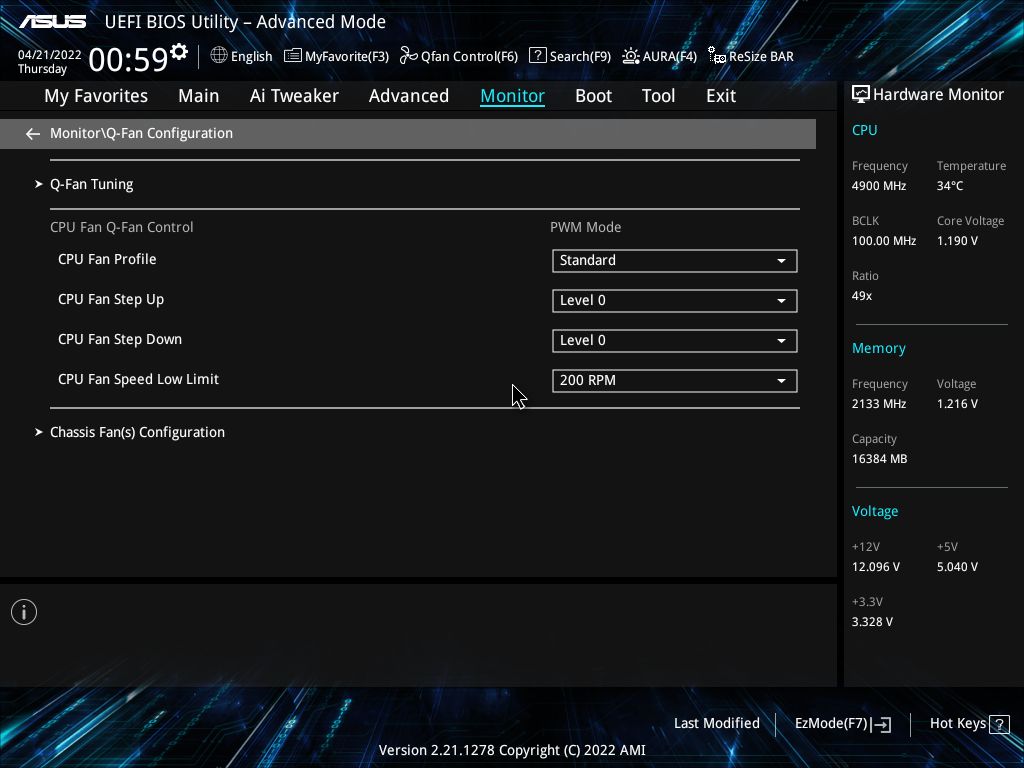
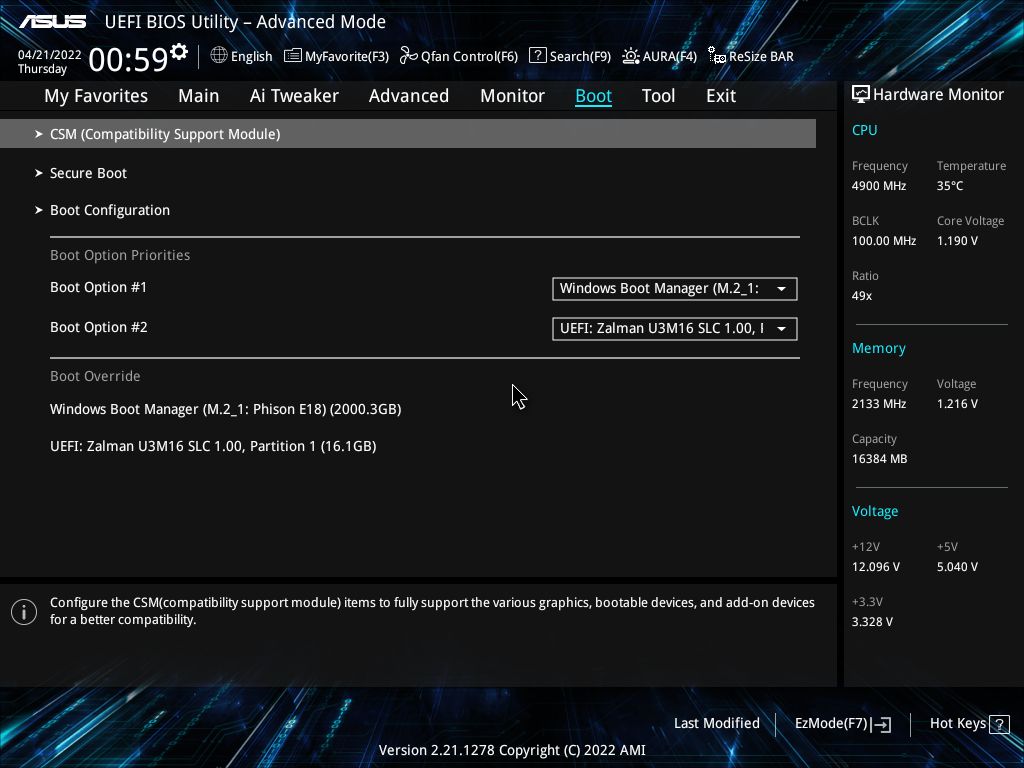
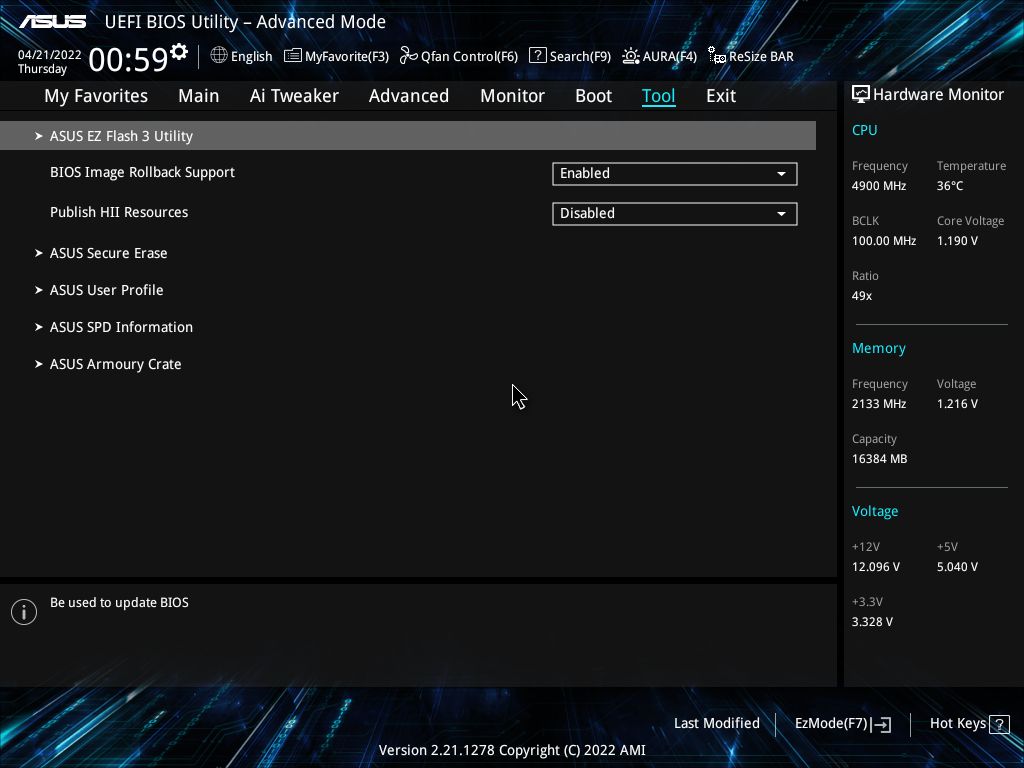
Software
Asus has applications designed for various functions, ranging from RGB lighting control, audio, system monitoring, overclocking and more. Instead of plodding through each application as if it changes for each review, we’ll capture several screenshots of a few major utilities. In this case, here’s a look at Ai Suite 3, Armoury Crate, Sonic Studio and the Realtek Audio application.

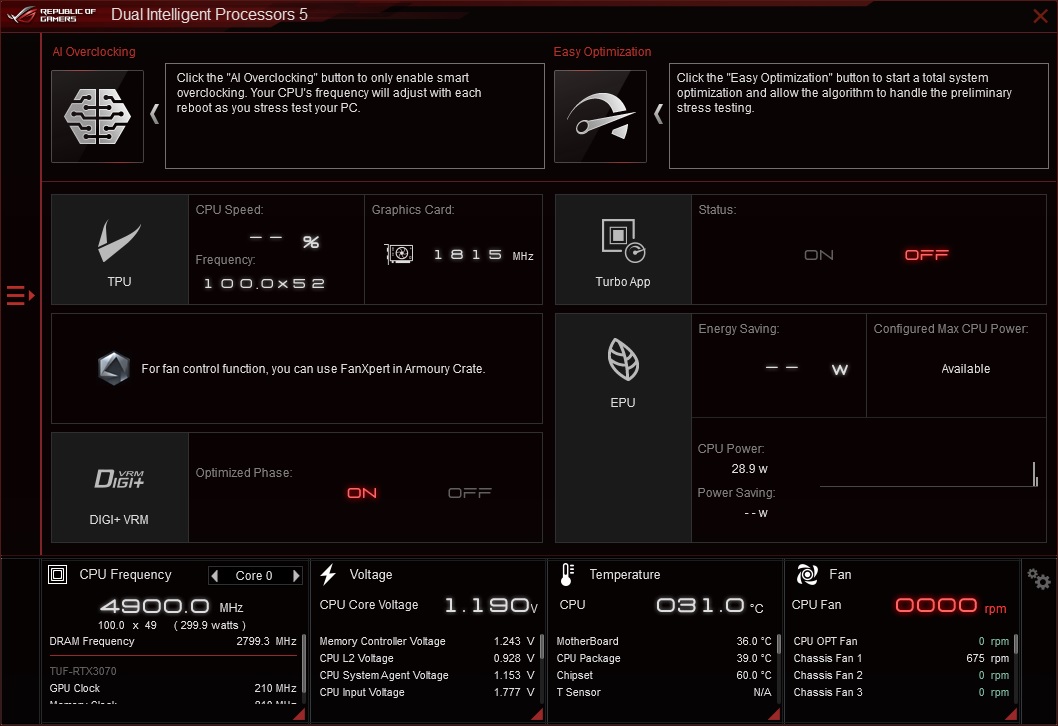


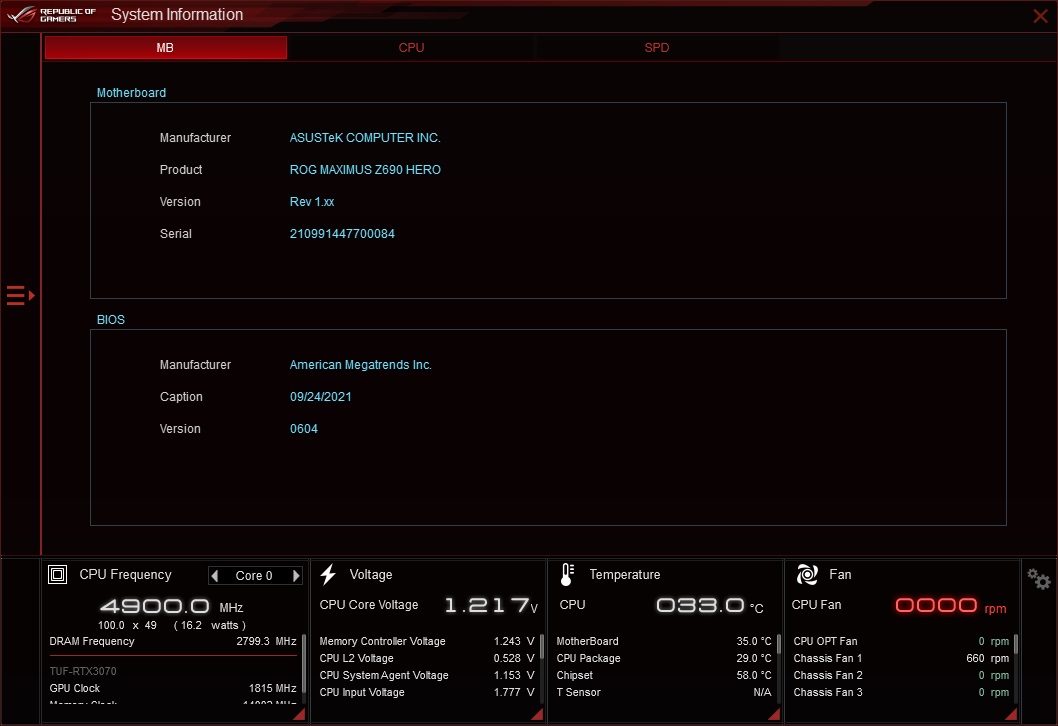

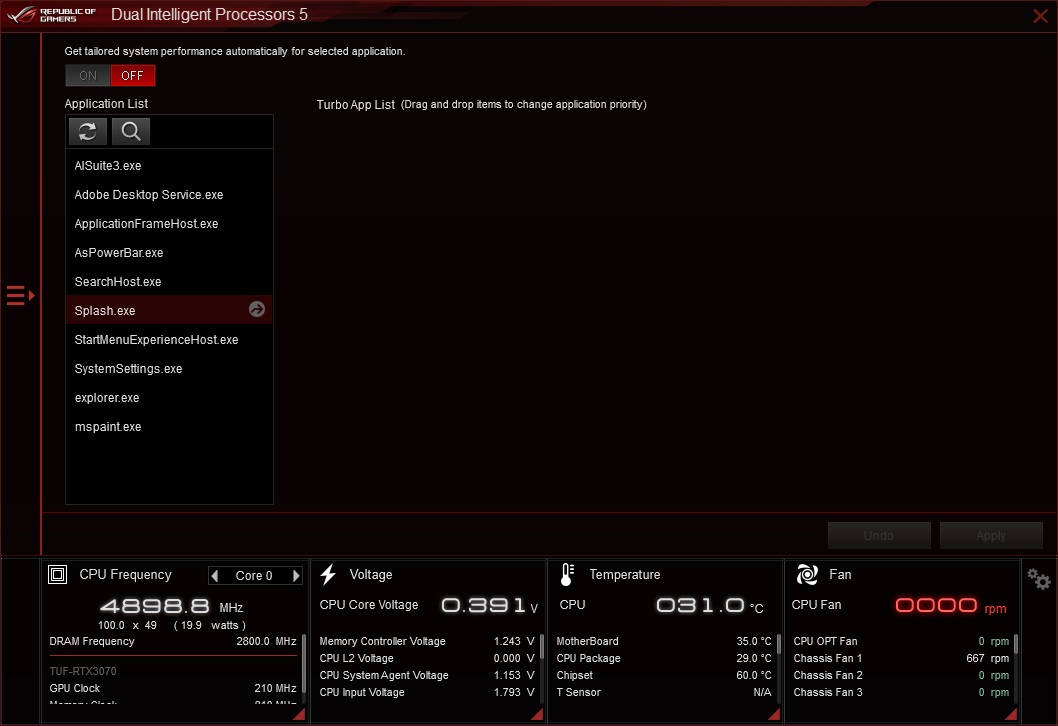
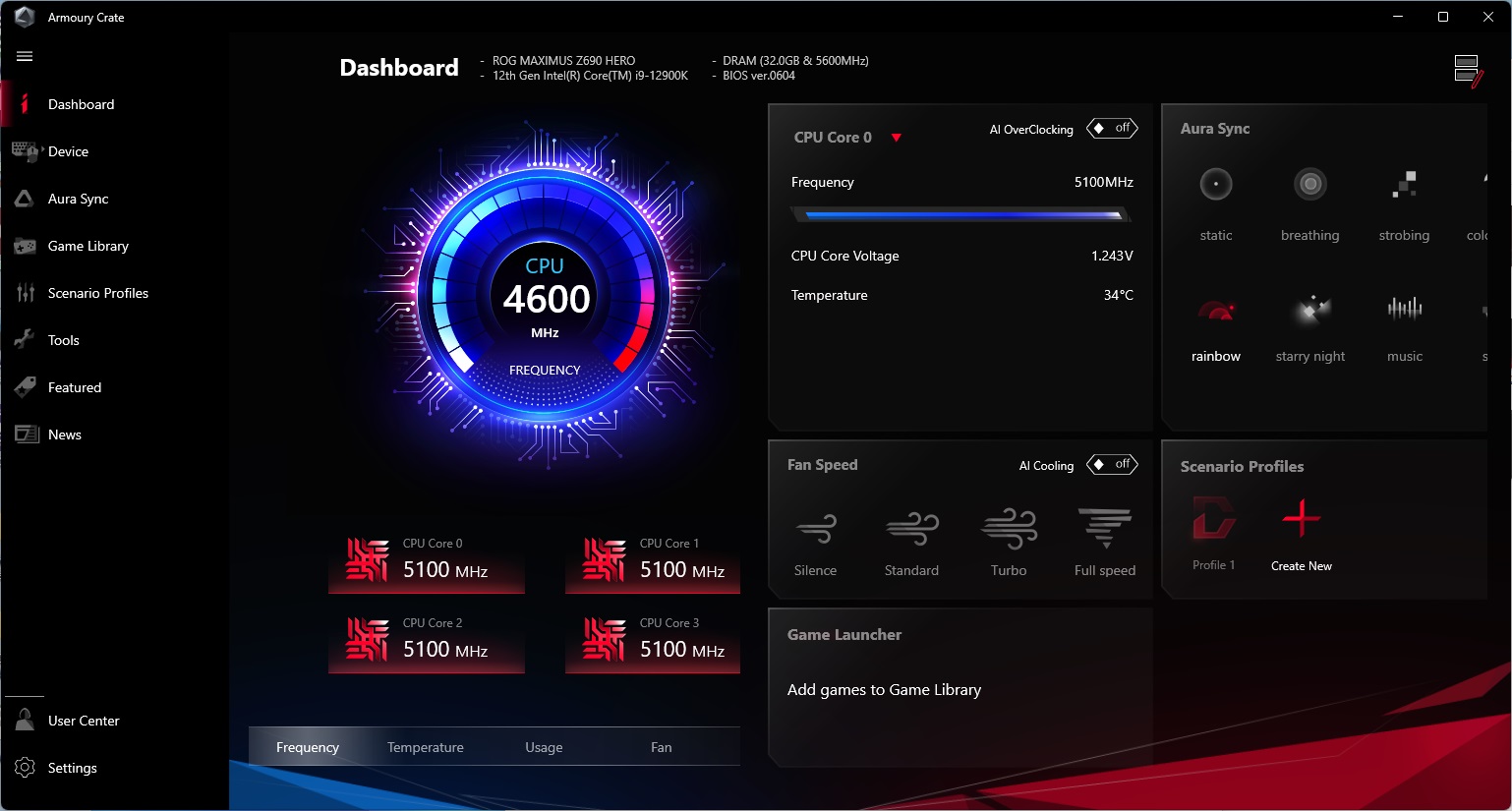
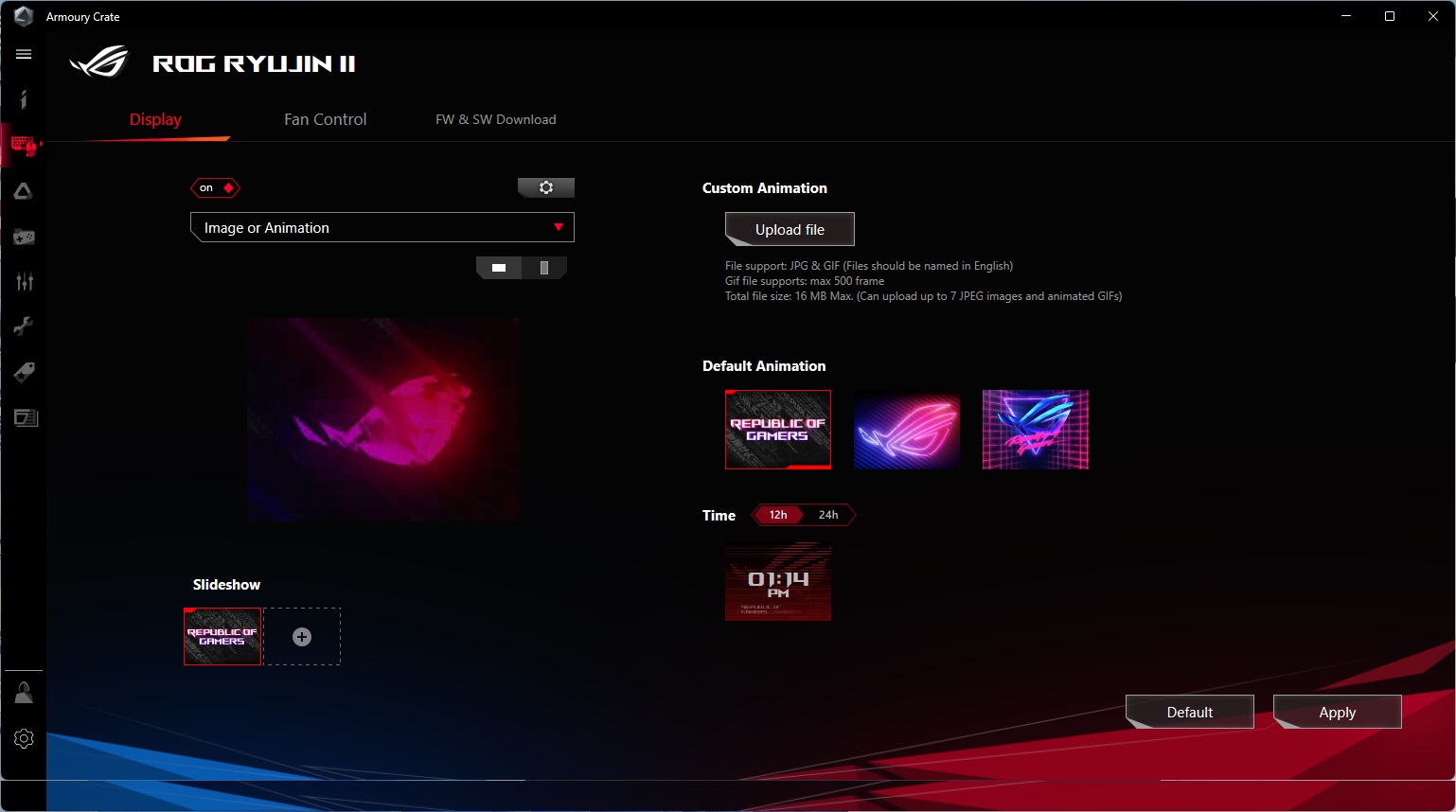
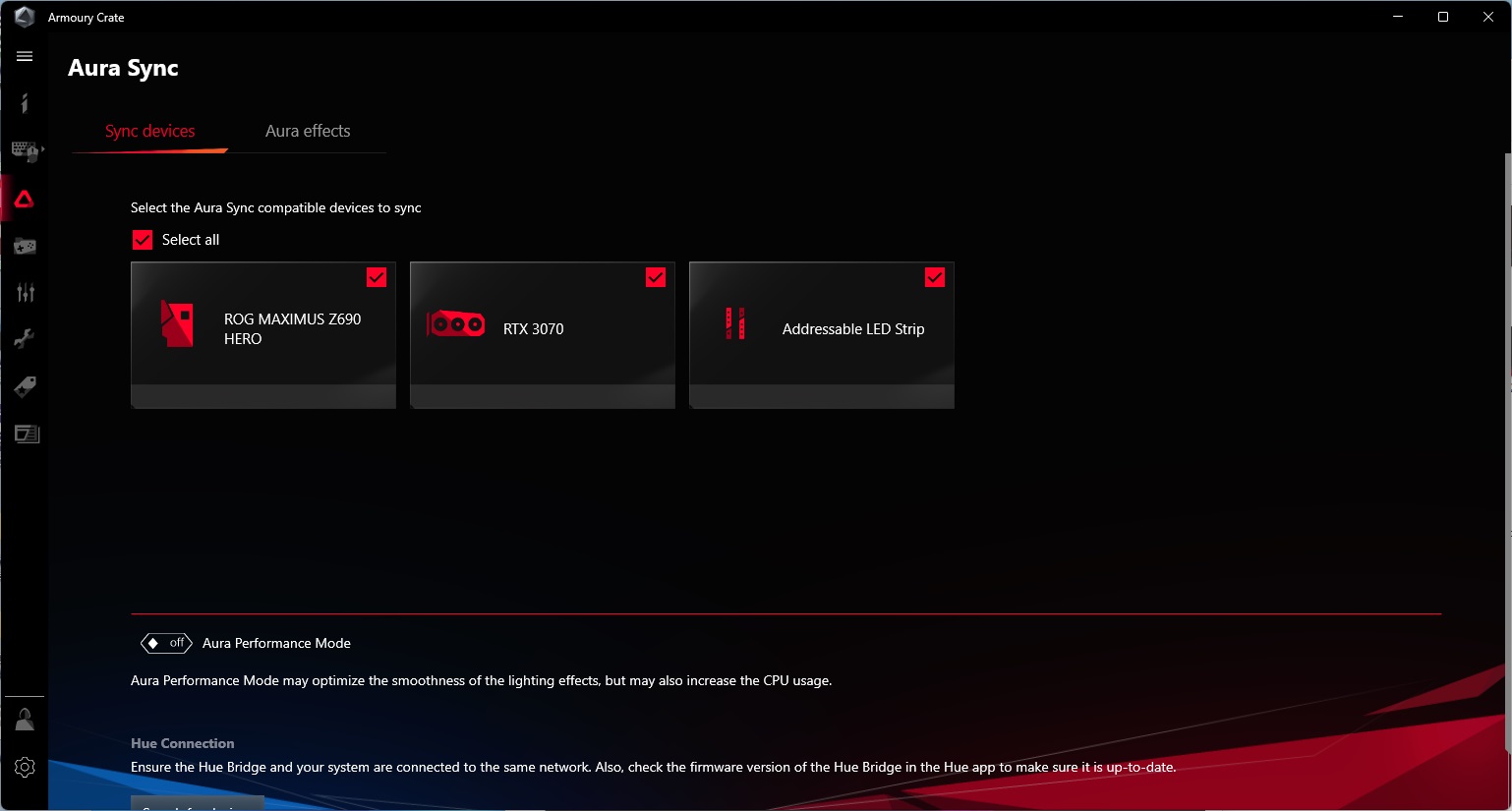
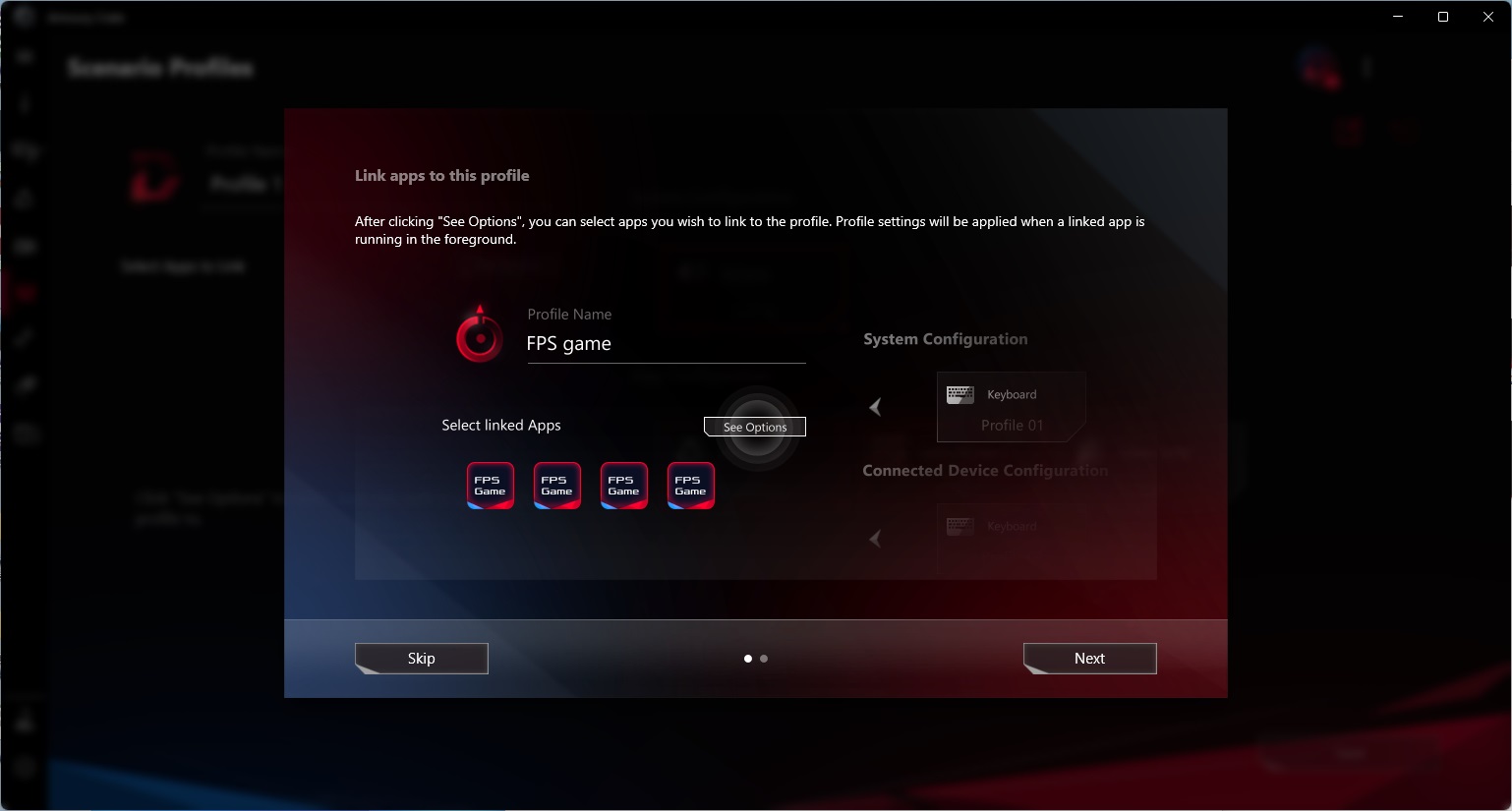
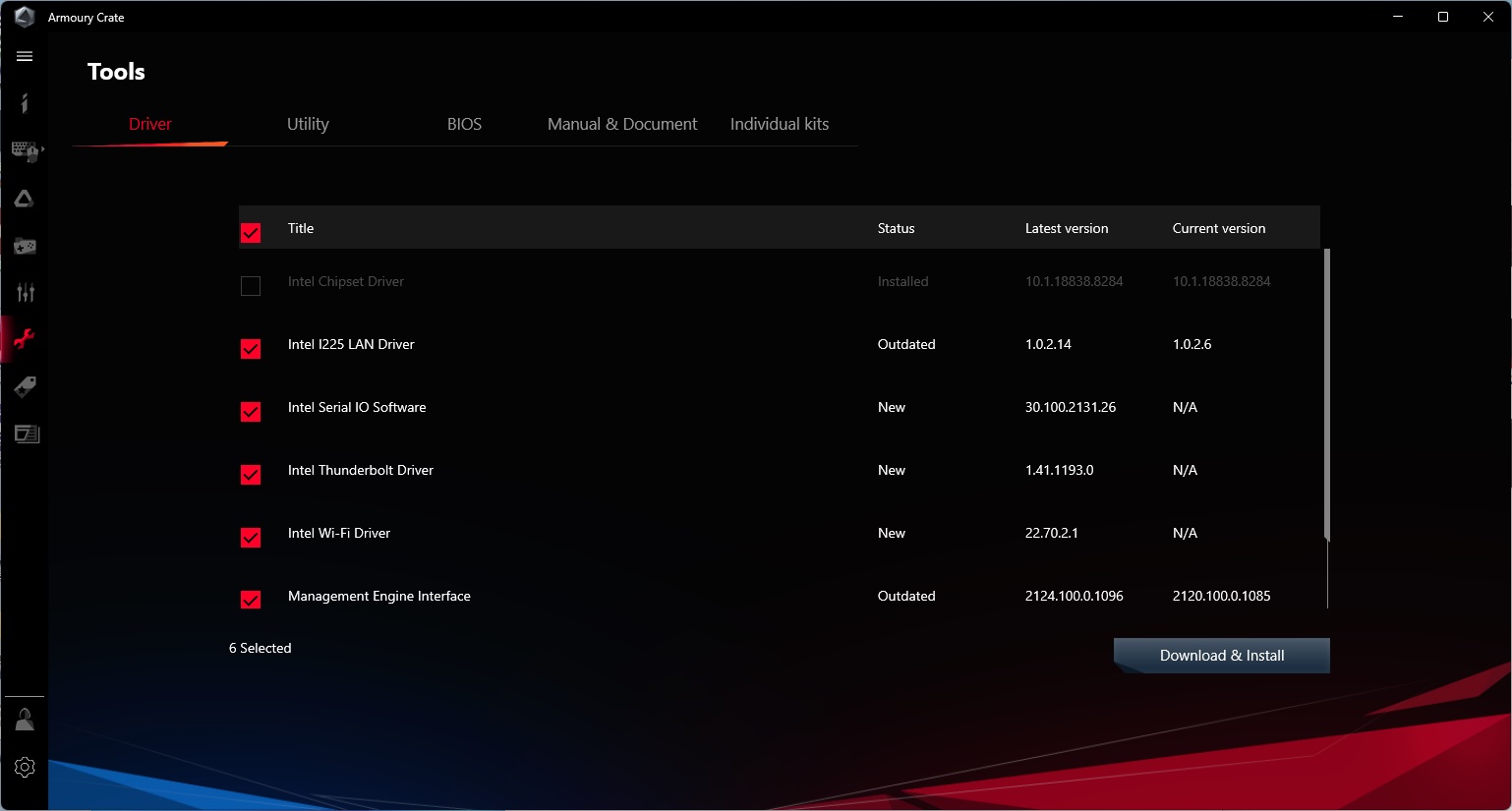
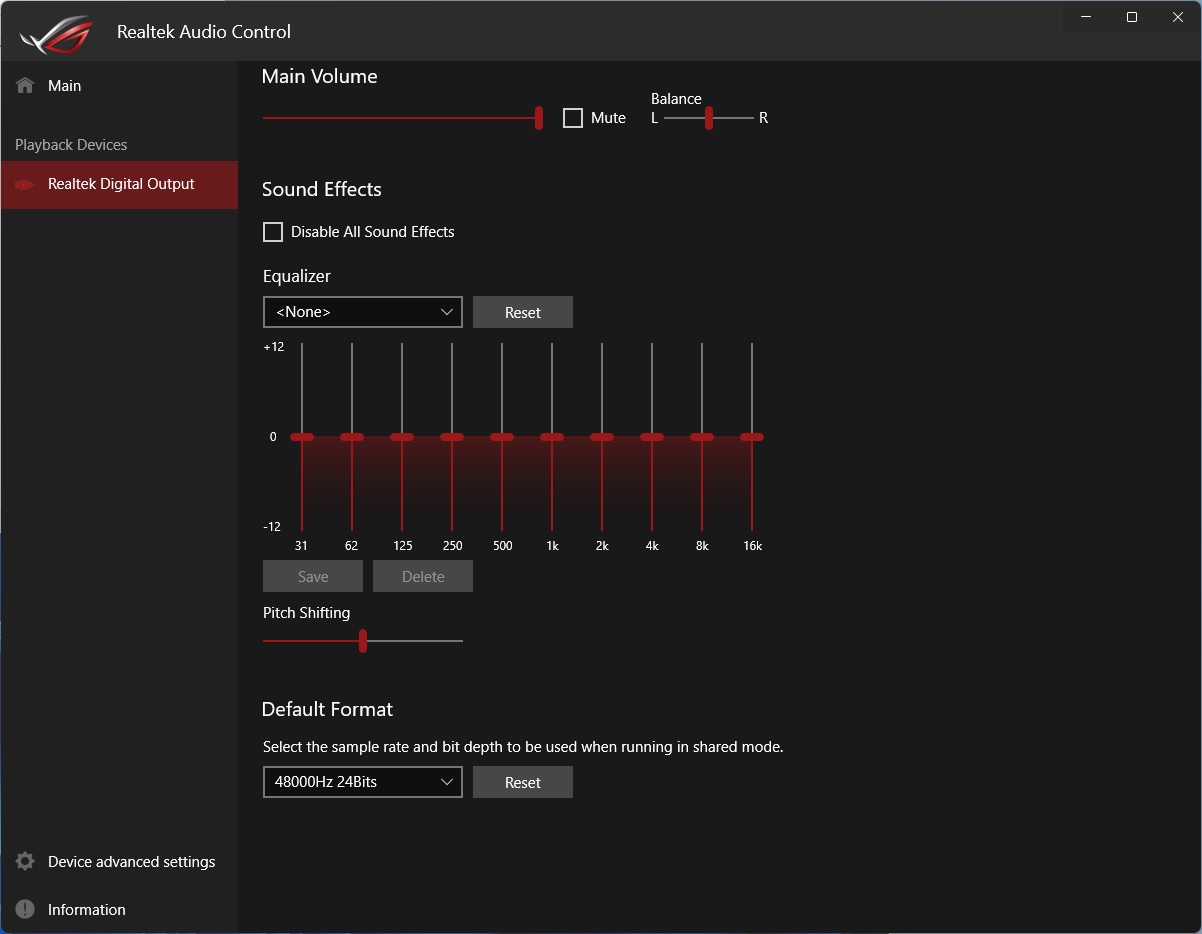
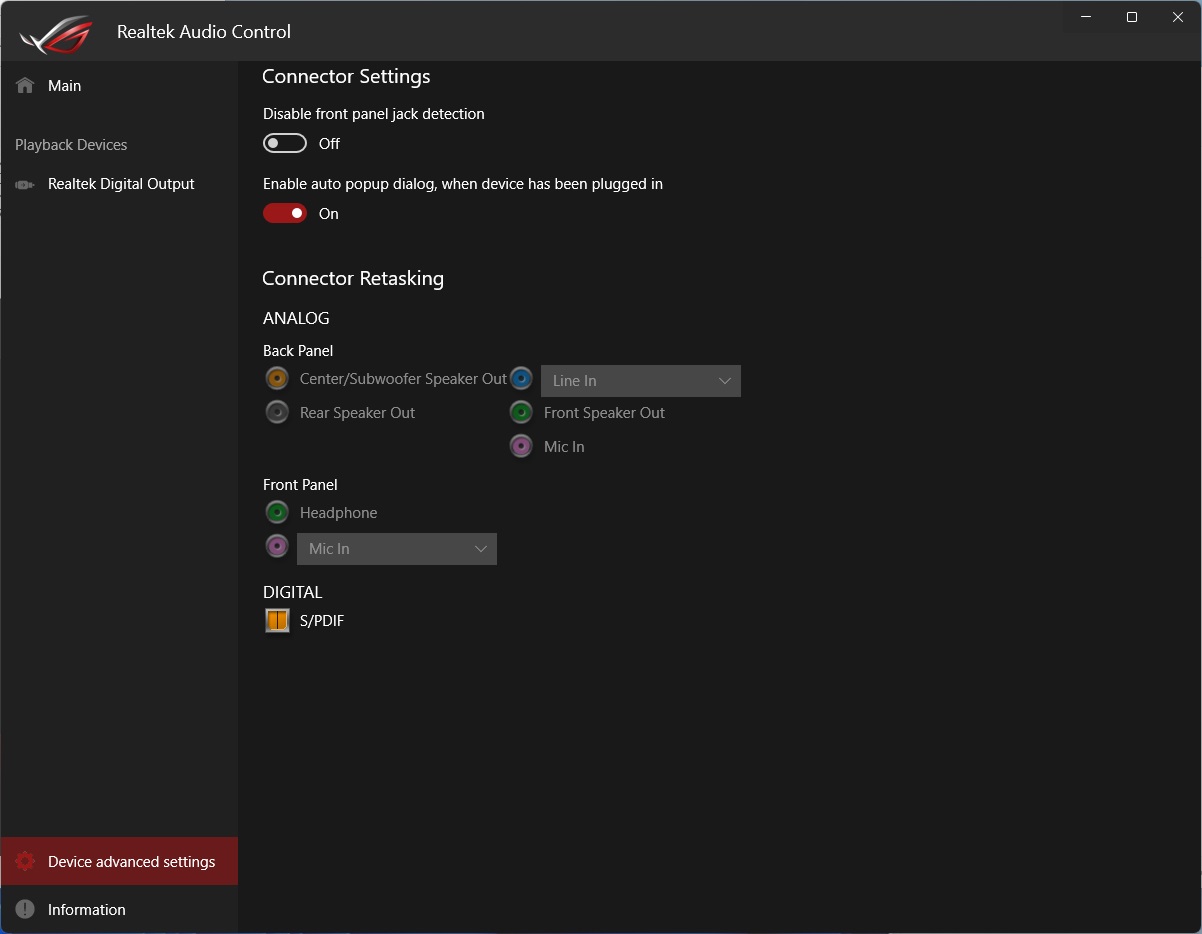
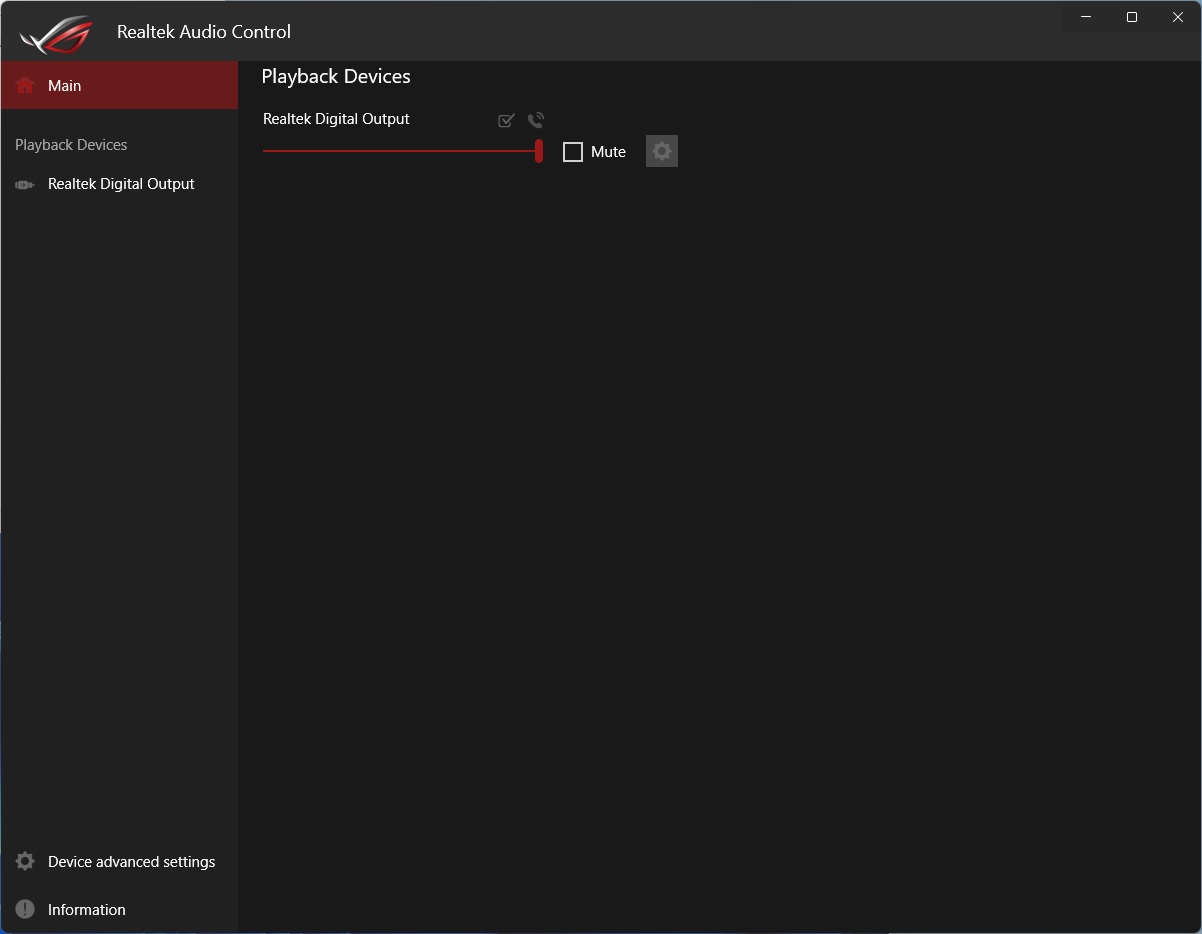
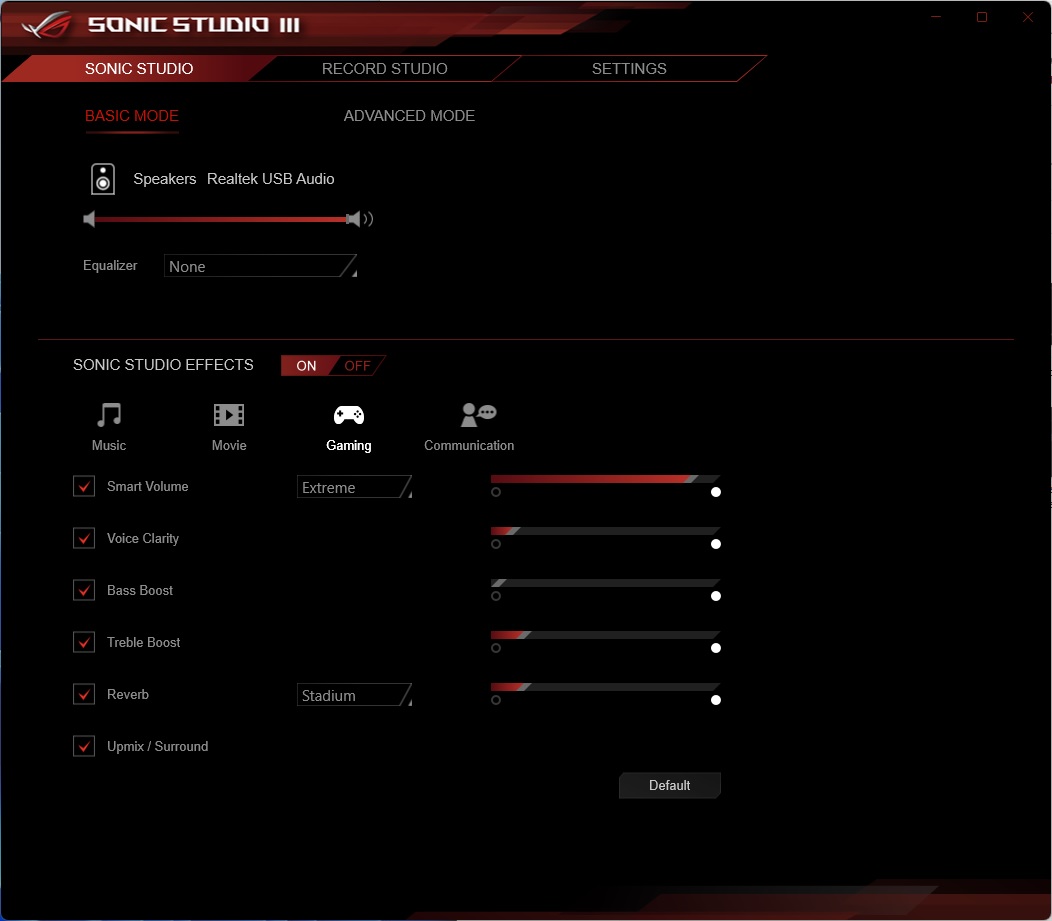
MORE: Best Motherboards
MORE: How To Choose A Motherboard
MORE: All Motherboard Content

Joe Shields is a staff writer at Tom’s Hardware. He reviews motherboards and PC components.
-
javiindo Not to be able to do overclock on the RAM it means that it's not possible to use the XMP profiles in the RAM?Reply
What was the speed of the RAM tested? Do these motherboards support DDR5? :-o -
hotaru.hino Reply
It just means it doesn't have support for beyond DDR4-3200, per the maximum speed of the JEDEC standard. And they don't support DDR5 (Alder Lake boards can only support one or the other)javiindo said:Not to be able to do overclock on the RAM it means that it's not possible to use the XMP profiles in the RAM?
What was the speed of the RAM tested? Do these motherboards support DDR5? :-o -
Co BIY Would have been nice to run a i5-12600K and 12400 to see if these boards can max out these chips.Reply
Is there a way to shut down some cores and throttle back the i9 to emulate the i5s ? -
TerryLaze Reply
The 12600k scores about 17.000 in cb23, 18 when overclocked, the 12900k hits 22 and above on these 610 boards.Co BIY said:Would have been nice to run a i5-12600K and 12400 to see if these boards can max out these chips.
Is there a way to shut down some cores and throttle back the i9 to emulate the i5s ?
They barely slow down the 12900k by around 10% compared to full hog no power limits on the 12900k so anything else should be more than fine on thee boards.
https://www.tomshardware.com/reviews/intel-core-i9-12900k-and-core-i5-12600k-review-retaking-the-gaming-crown/6 -
ceomrman2 This is a great article! I feel like the best values are sometimes hidden because people sometimes fixate on the wrong things. You can spend tons on RAM and cool-looking MB features that don't really yield much in the real world, for example.Reply
Everyone's goals are different. I'm using pre-tax Canadian prices (very similar to US after conversion). I'm biased towards spreadsheets/BI, photos, and video encoding. Gaming is relevant, but not top of mind. I'll play with OC'ing but won't pay extra for it. I figured CAD$1400 for ssd/GPU/case/etc, and separately figured prices for these MB/CPU/RAM/opt. WiFi combos. I applied my own weights to the benchies - higher for productivity and efficiency, less for synthetics. I compared i9-11900k, 5950x, and DDR5 z690 boards (as one set). For prices on those I used the average of a couple recent "best medium price" recommendations for the various categories. I added the Asus H610 and each of the three B660s in the article.
The 11900k system would cost -11% vs average, but deliver -23% performance I care about, I'll call that "net -12." The typical DDR5 z690 costs +12% and delivers +11% performance, net =1. The Ryzen was net -1, and Asus H610 was net 0. So all those look perfectly reasonable - you just get just what you pay for. The Asus B660 was net +4, though, and ASRock and MSI B660 boards were both net +5. I puttered with the weighting but the general "bunching" of results was pretty reliable, with 11th gen Intel always losing by a lot, 5960x/DDR5 z690/H610 all basically tied for overall value, and the B660 boards all slightly better overall. -
RedBear87 Reply
Technically Alder Lake can support both DDR4 and DDR5, there's at least one motherboard from Onda (a Chinese OEM) that supports both. And answering javiindo's question, there are more mainstream motherboards that support DDR5 only. Of course at the moment it doesn't make a lot of sense to pair expensive DDR5 with a cheap mobo, but the option does exist (somehow).hotaru.hino said:It just means it doesn't have support for beyond DDR4-3200, per the maximum speed of the JEDEC standard. And they don't support DDR5 (Alder Lake boards can only support one or the other)