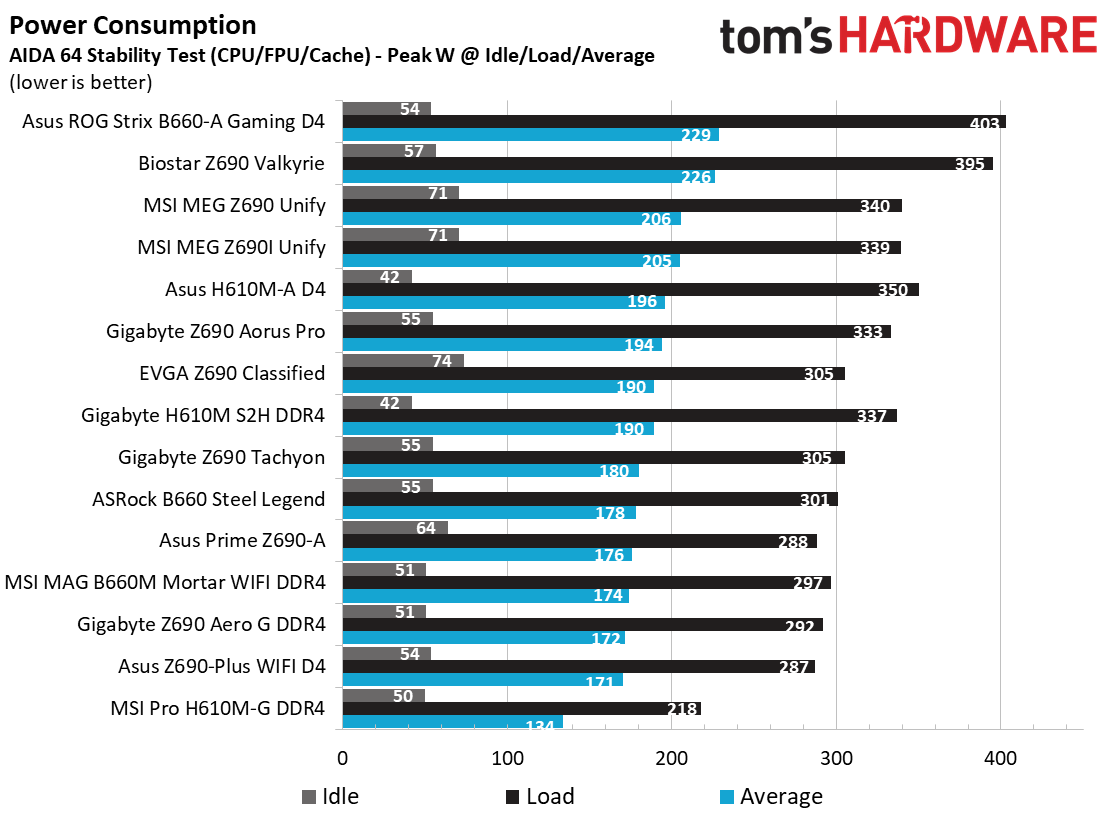Why you can trust Tom's Hardware
Benchmark Results and Final Analysis
Our standard benchmarks and power tests are performed using the CPU’s stock frequencies (including any default boost/turbo), with all power-saving features enabled. We set optimized defaults in the BIOS and the memory by enabling the XMP profile. For this baseline testing, the Windows power scheme is set to Balanced (default), so the PC idles appropriately.
To get the most out of the Intel Alder Lake chips, you need to be on Windows 11 with its updated scheduler. In most cases, Windows 10 performs well. However, some tests (Cinebench R20, Corona and POVRay) take a significant hit. In short, if you’re going with Alder Lake, you must upgrade to Windows 11 for the best results across the board. That may change with patching and updates in the future, though.
Synthetic Benchmarks
Synthetics provide a great way to determine how a board runs, as identical settings should produce similar performance results. Turbo boost wattage and advanced memory timings are places where motherboard makers can still optimize for either stability or performance, though, and those settings can impact some testing.
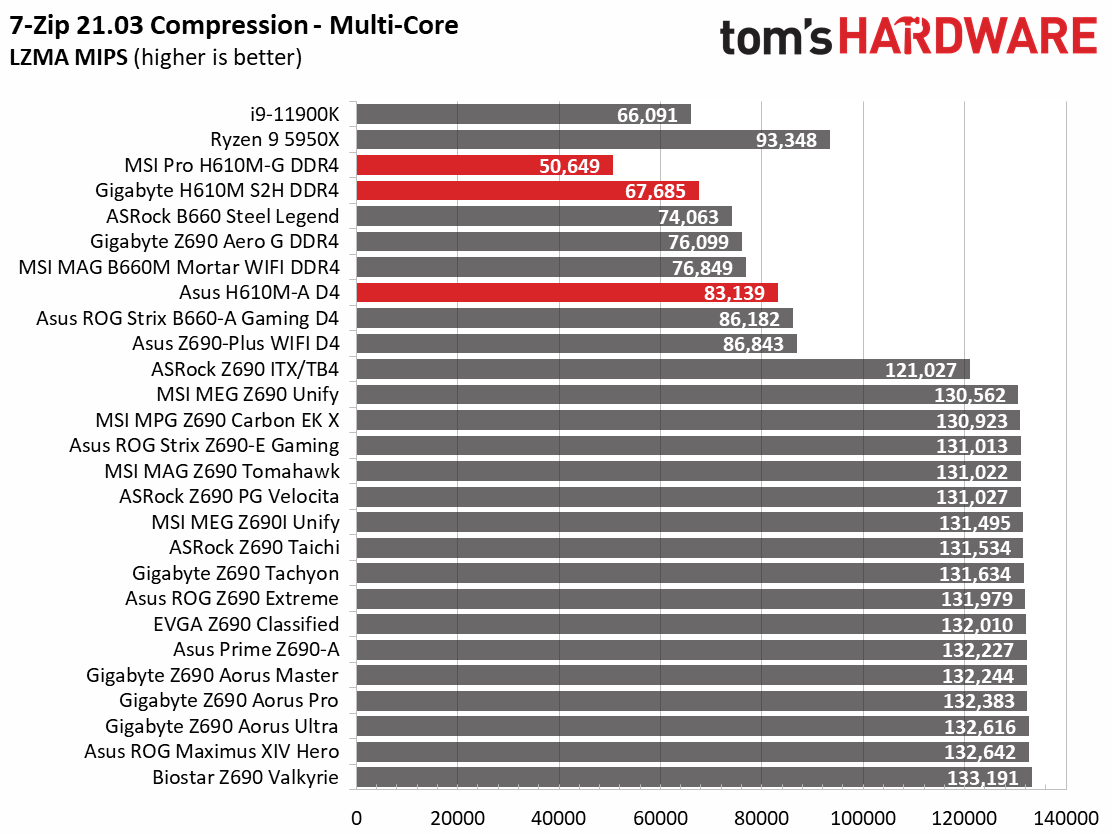
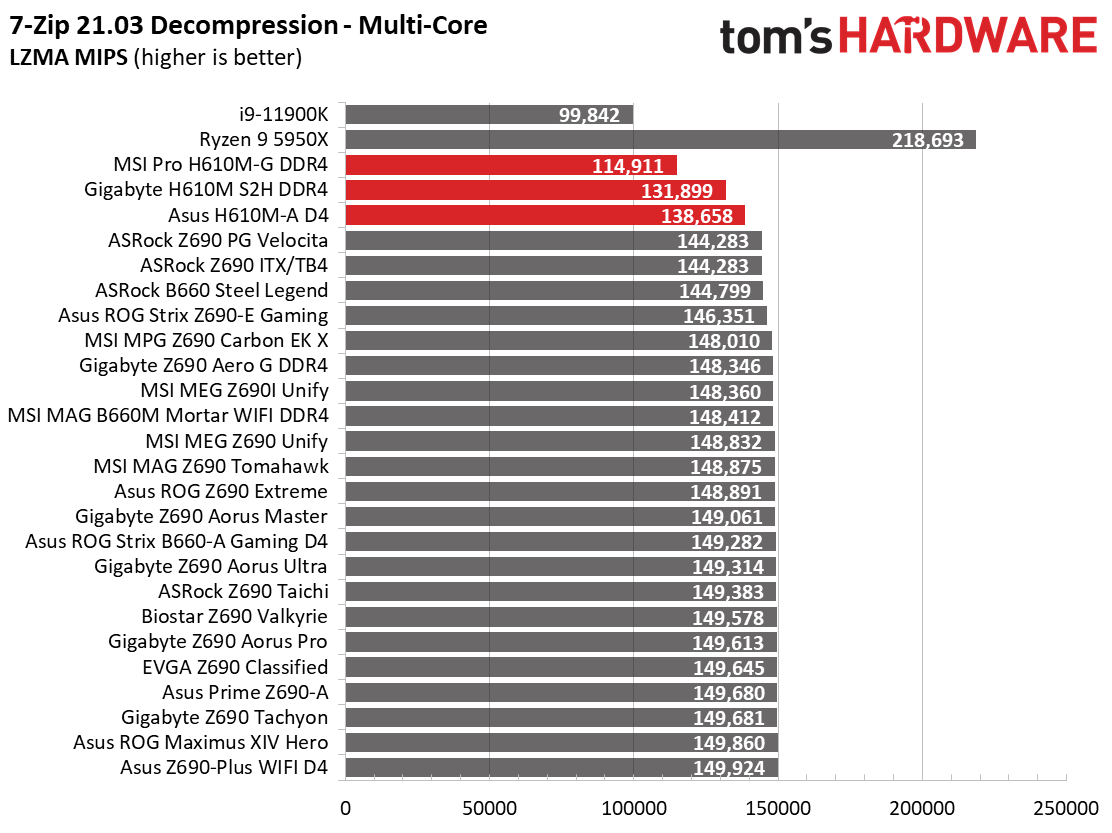
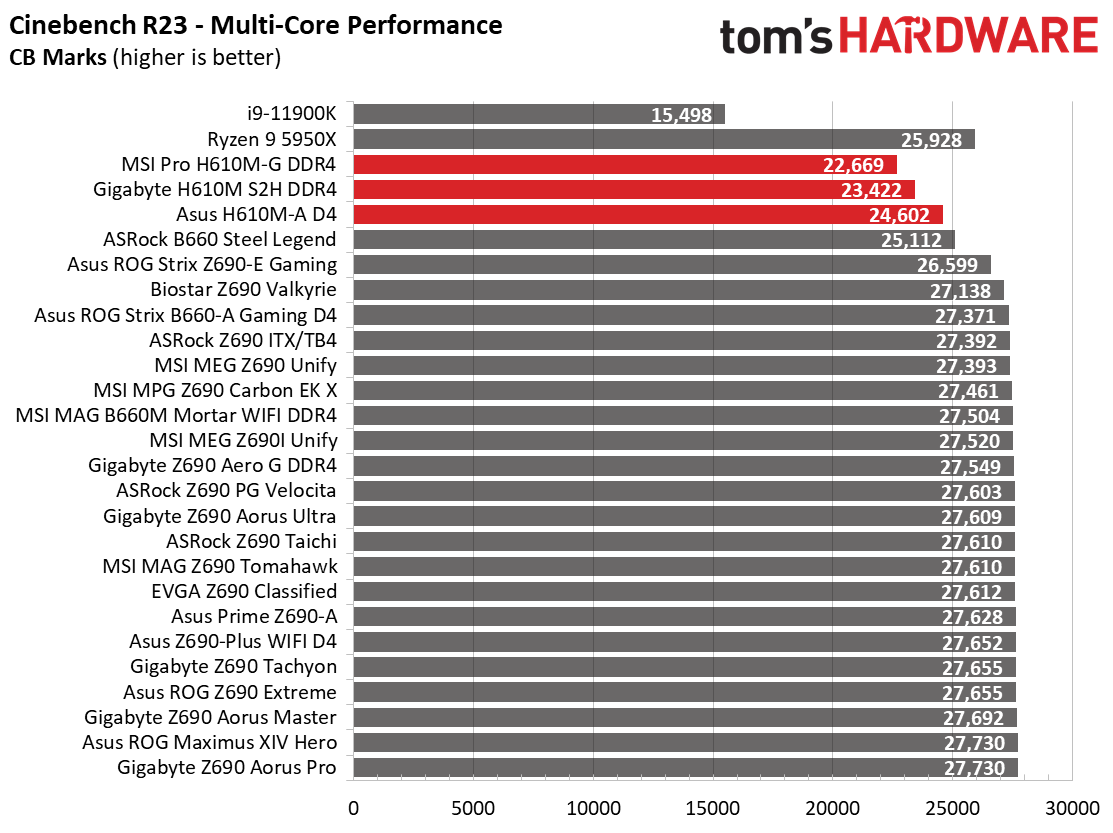
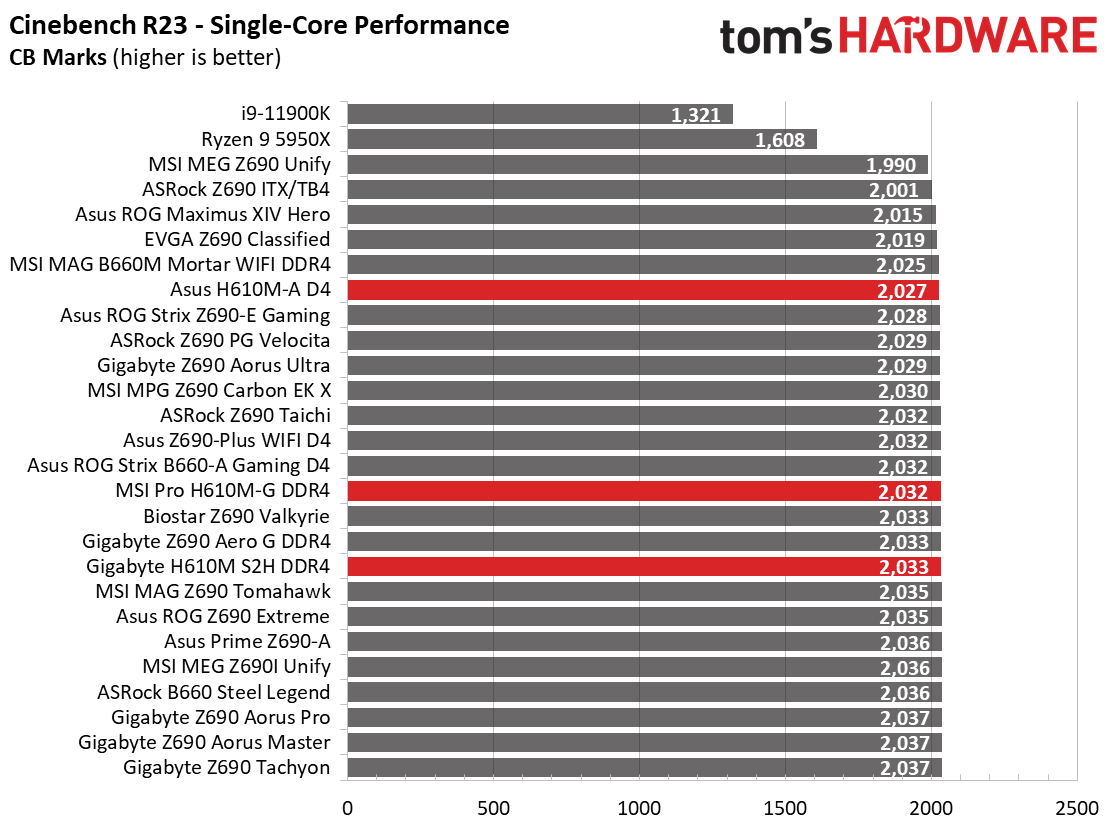
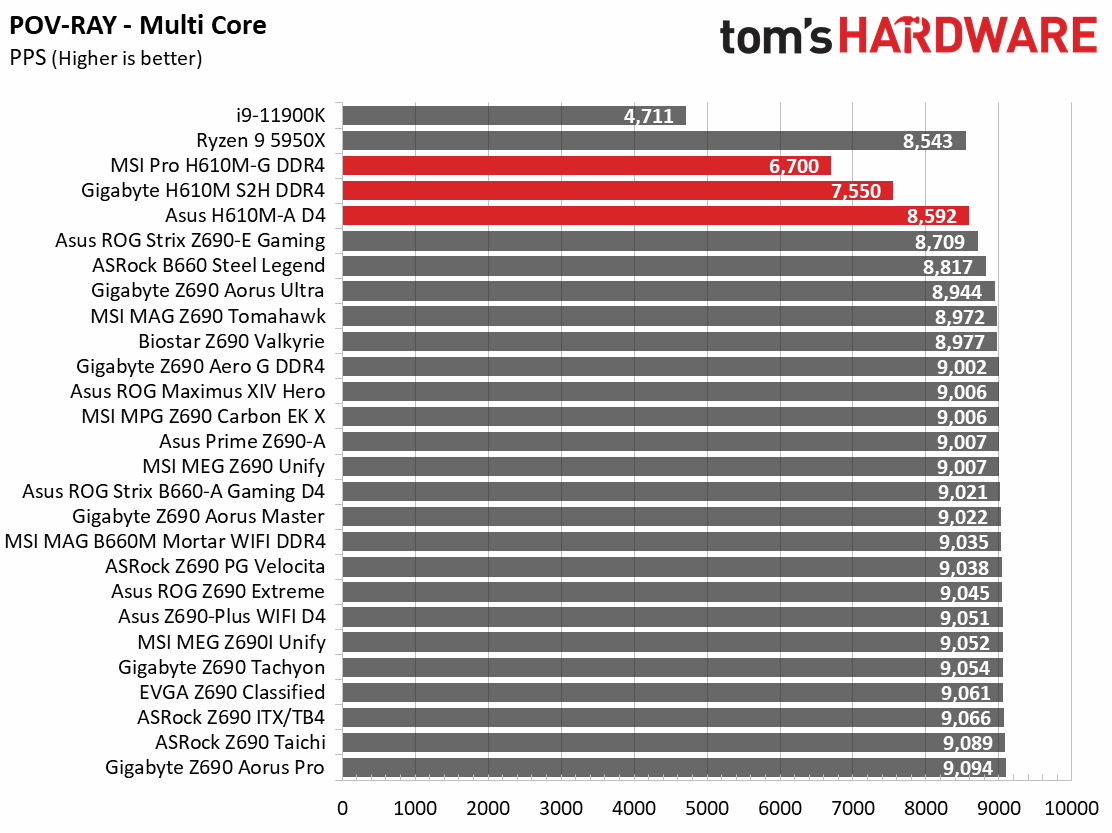
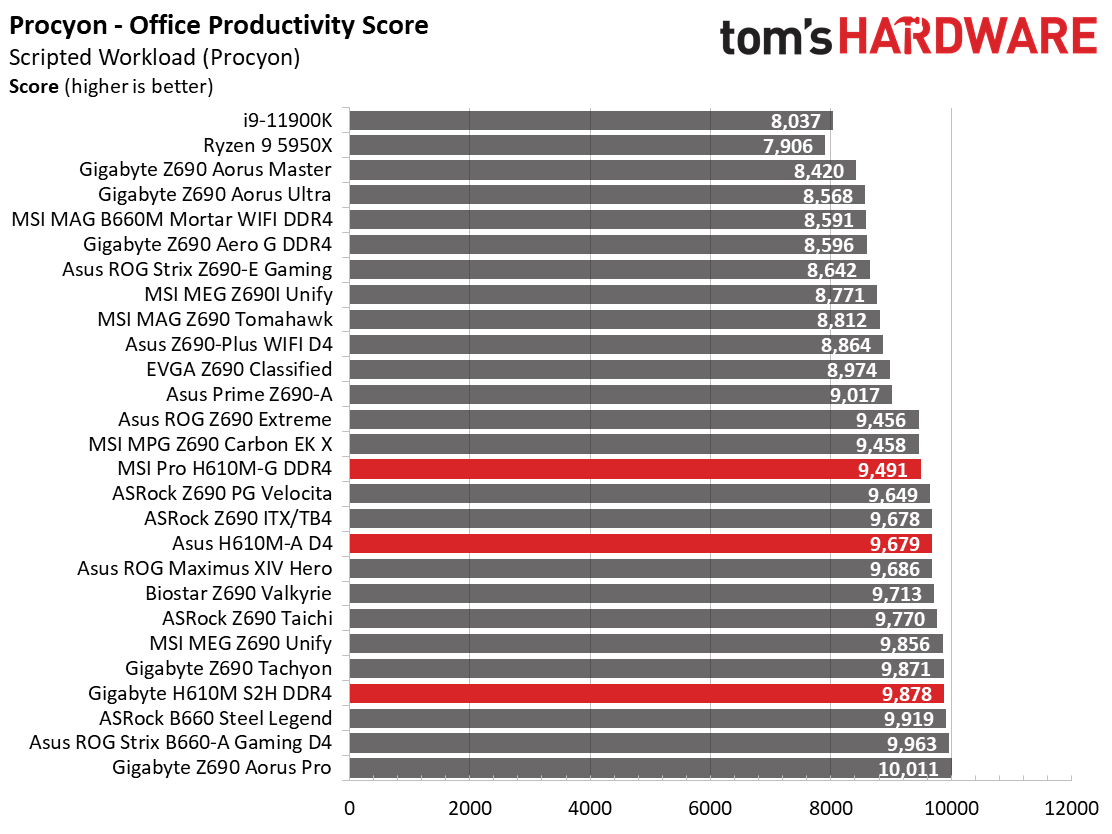
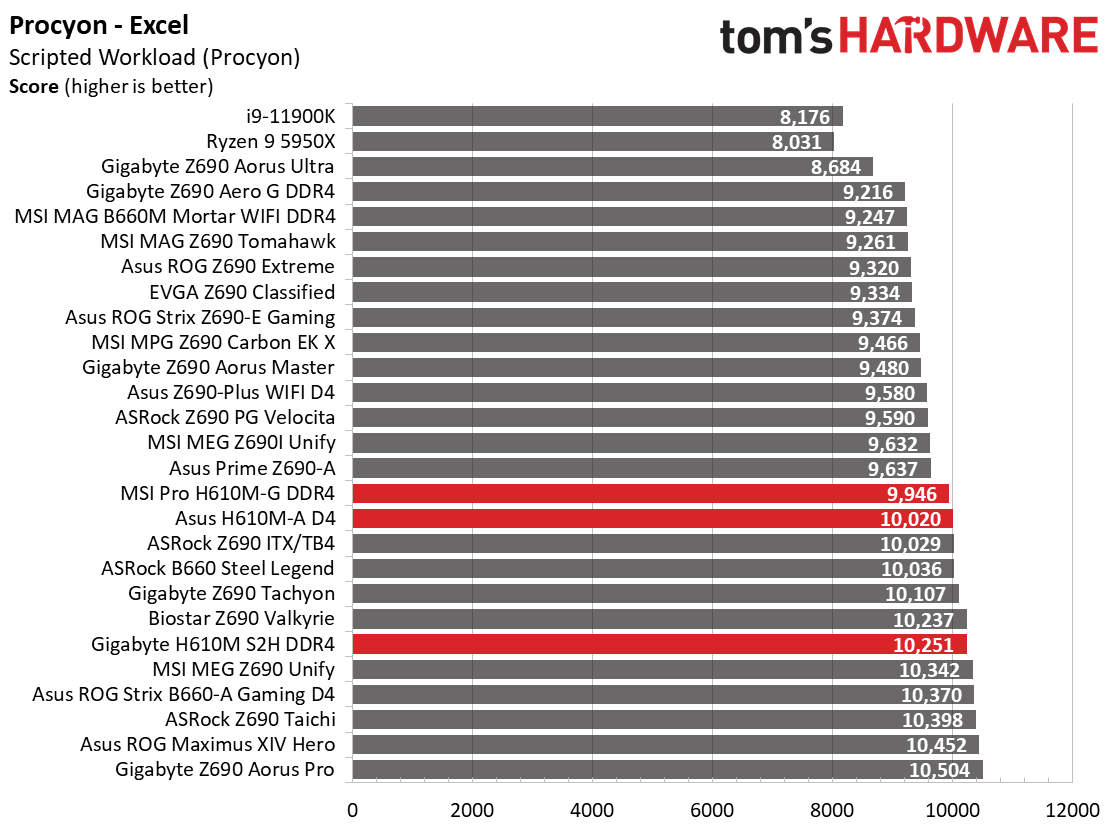
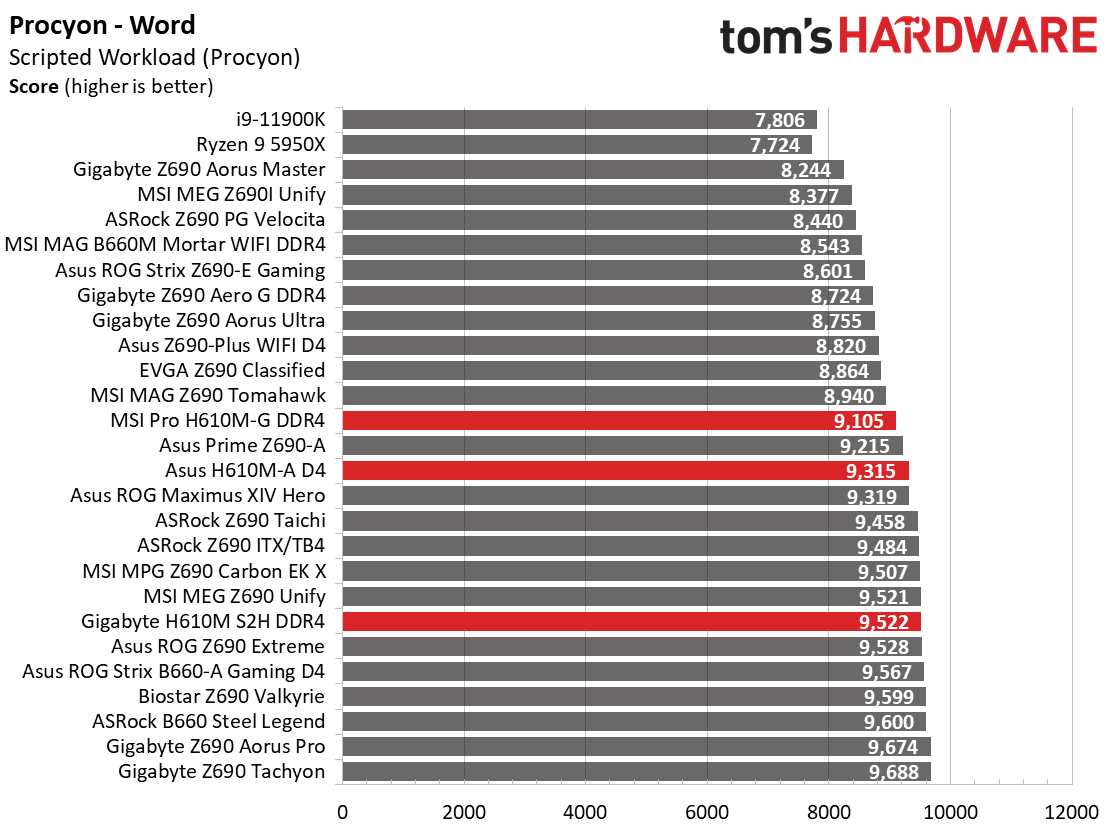
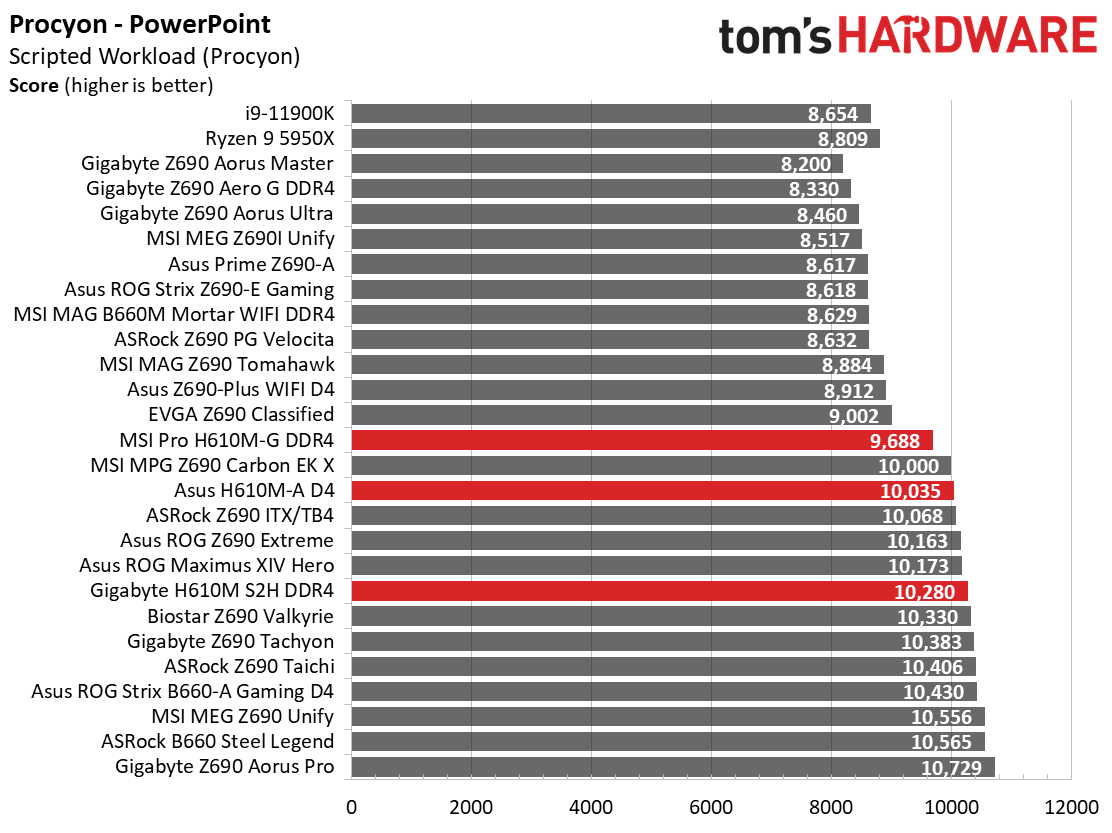
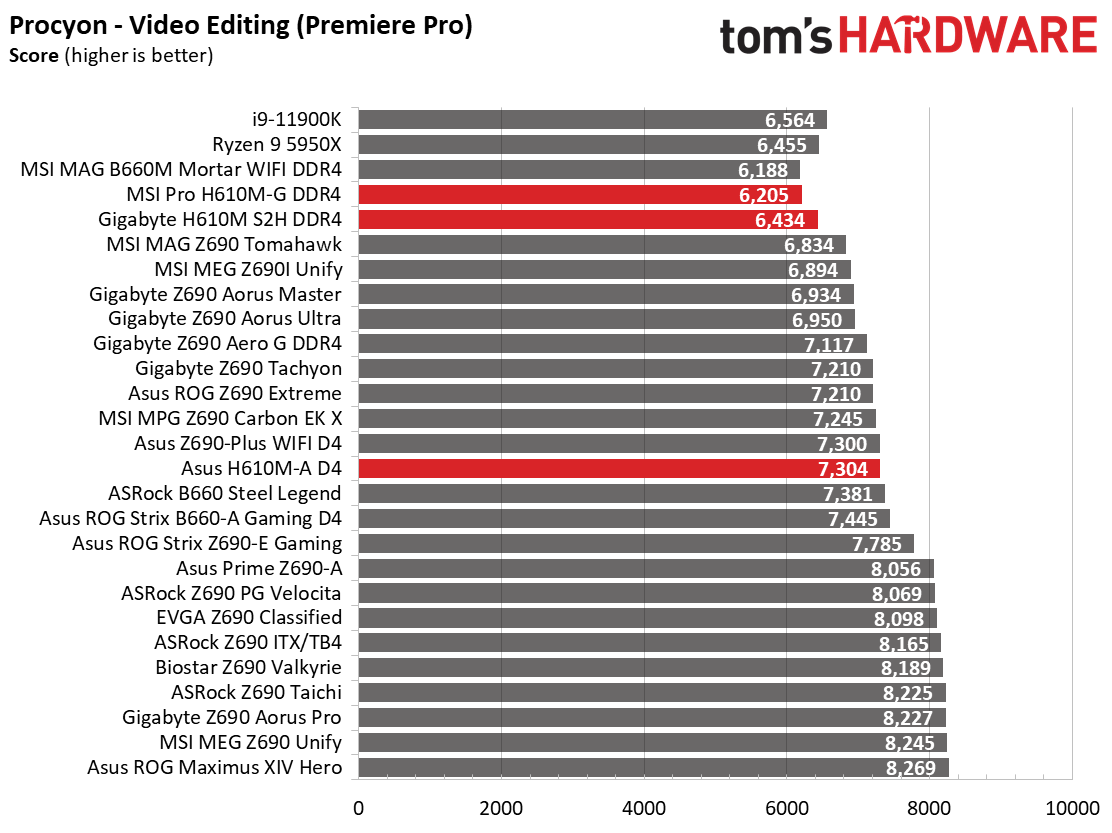
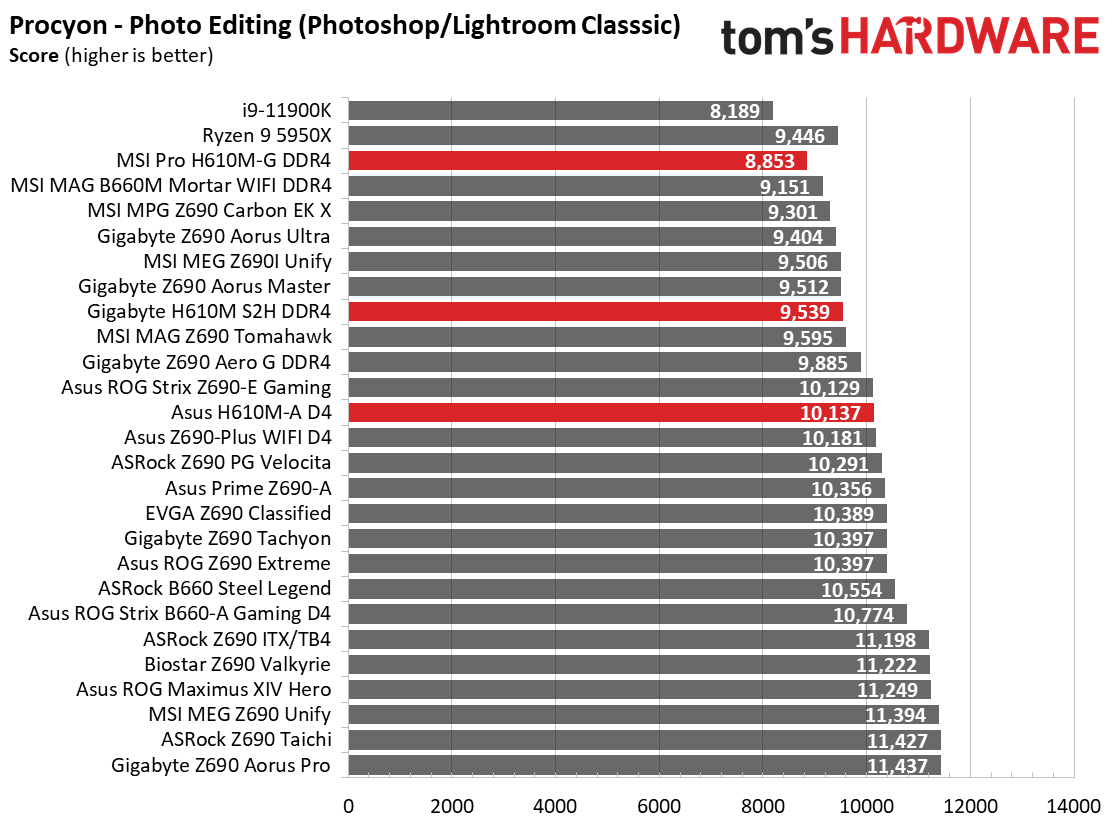
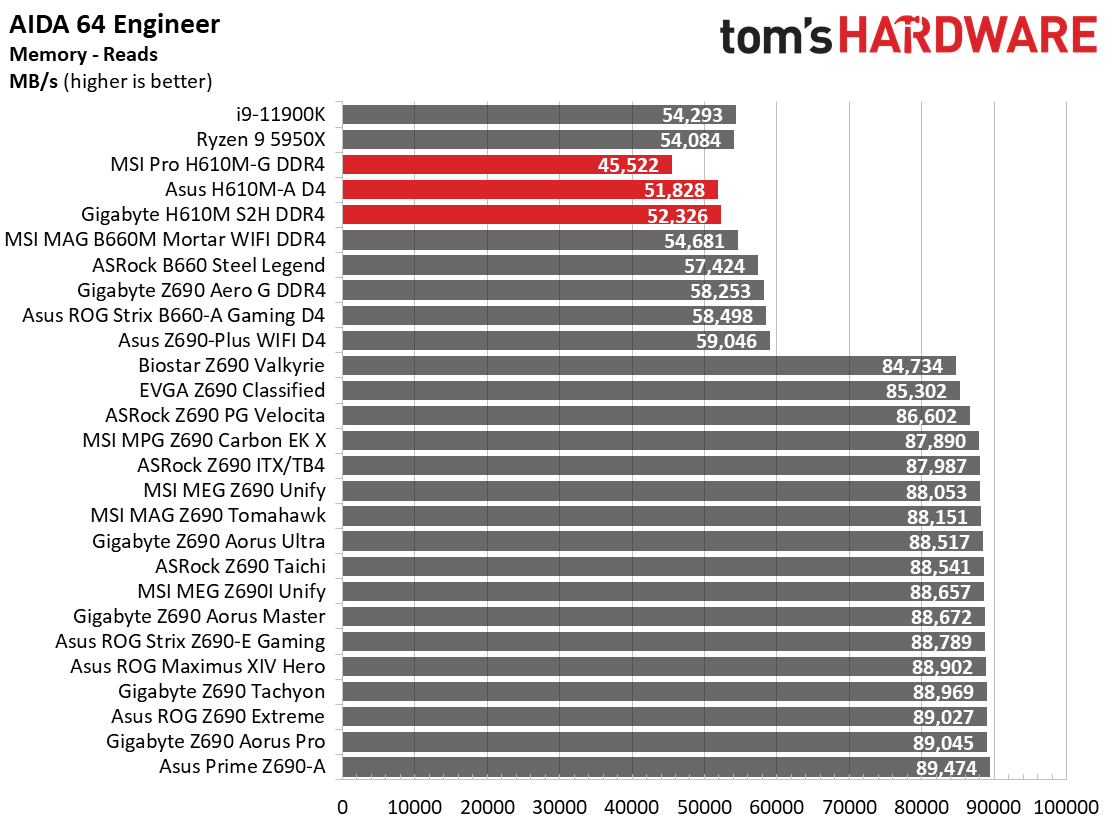
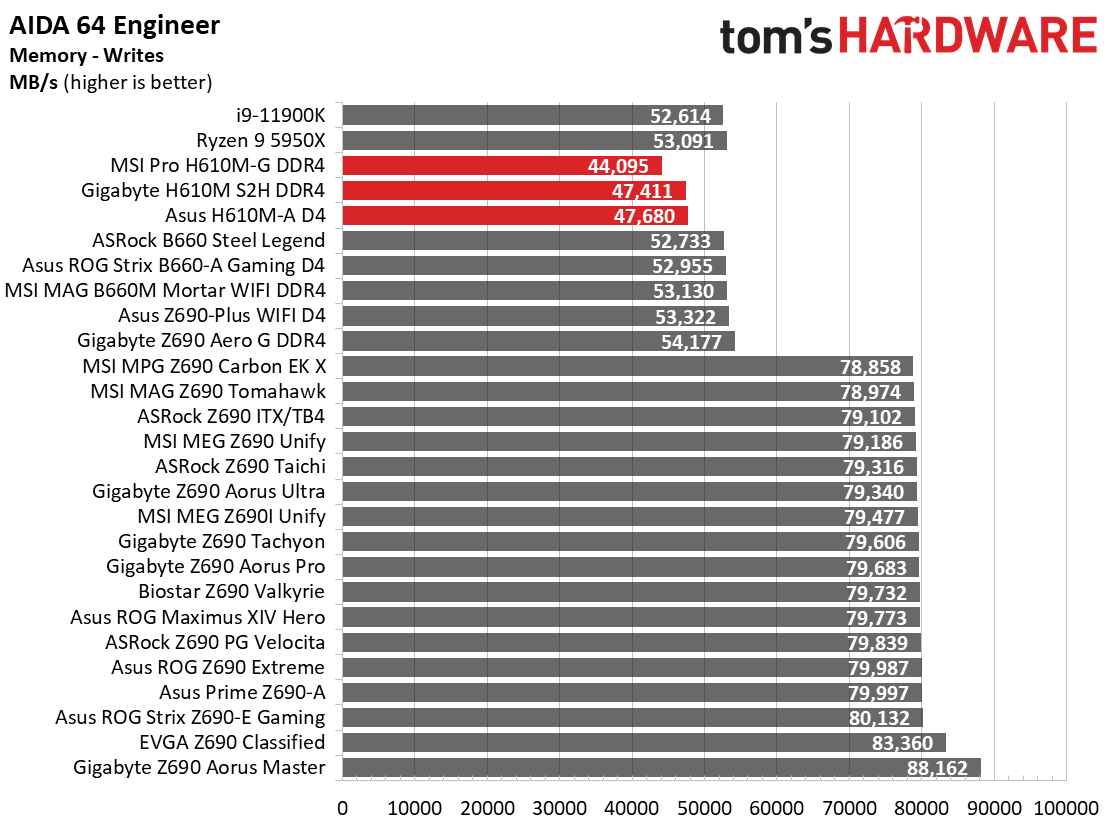
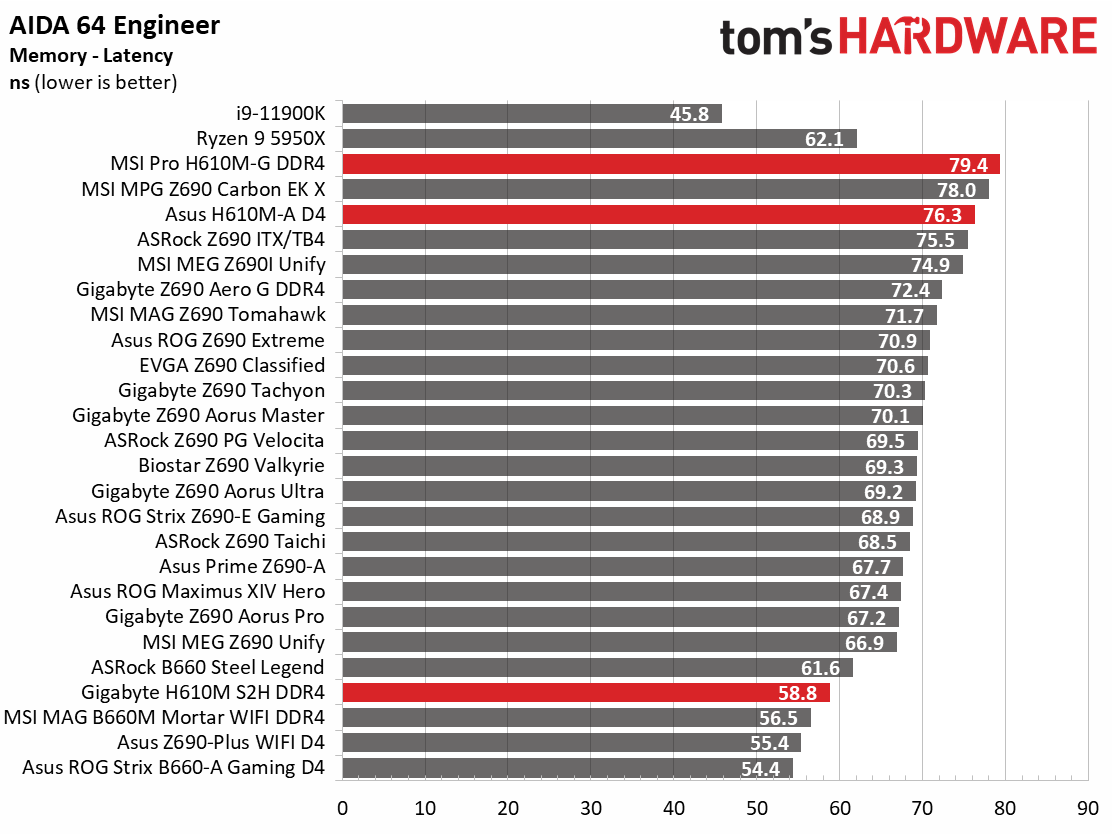
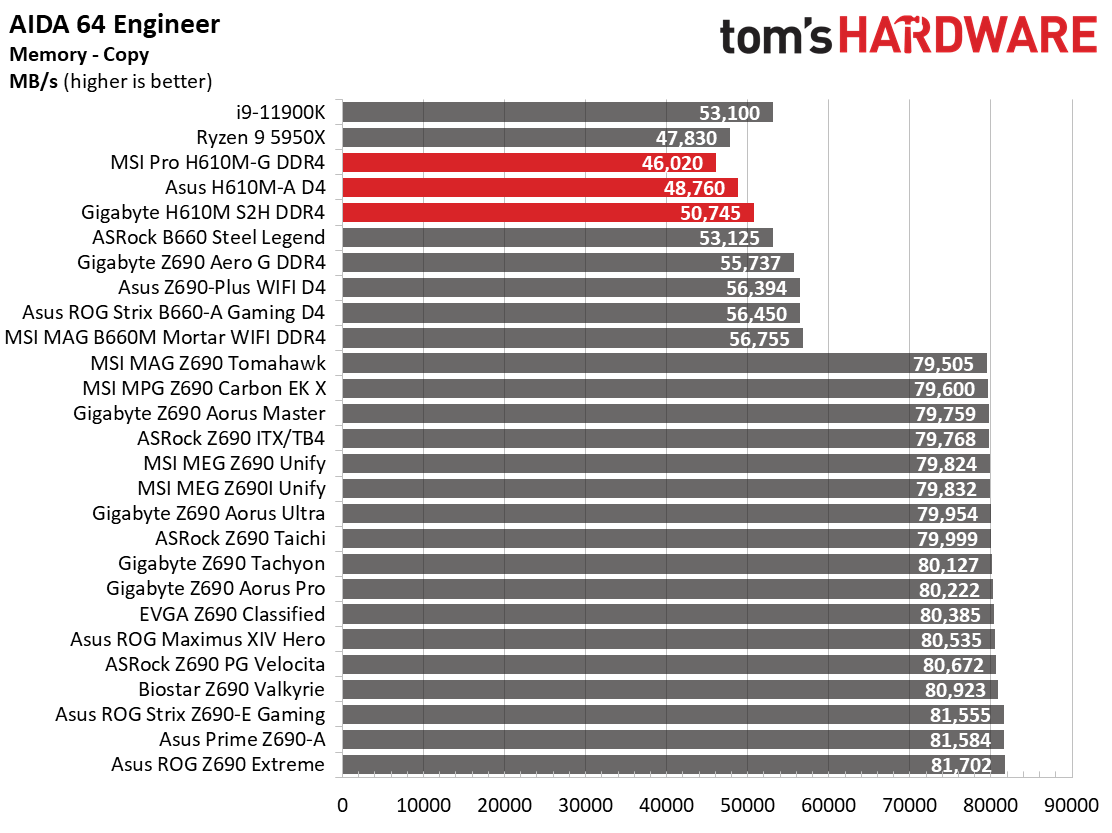
The results in these benchmarks vary wildly with each board, with some results around the average for DDR4 systems and others clearly showing some form of throttling, be it thermals from the CPU or the VRMs holding our power-hungry CPU back.
In 7Zip, the Asus did well and the Gigabyte trailed closely behind. MSI posted the slowest result, around 13% slower than the Gigabyte. Cinebench and POV-Ray multicore performance was slower than all other Alder Lake-capable boards we’ve tested. Here again, the Asus board has a slight lead over the others. Single-core performance in Cinebench and POV-Ray matched all the other boards. Blender results were the same, with the Asus on top and the MSI trailing (significantly). It’s the heavy multi-threaded loads where these CPUs take a performance hit.
The boards did well overall in the Procyon office tests, mixing in with all other boards. However, inthe Video Editing and Photo Editing portion, the MSI and Gigabyte boards struggled, while the Asus delivered a more middle-of-the-pack result.
AIDA bandwidth results were slower than the other DDR4 boards as far as bandwidth, but this is expected. Remember, it’s a single-channel configuration (that acts like dual channel) and we can only run DDR4 3200 instead of the DDR4 3600 we’re used to running on this platform. The Gigabyte was the only board that ran the sticks 1:1 and therefore had the best latency.
Get Tom's Hardware's best news and in-depth reviews, straight to your inbox.
Timed Applications
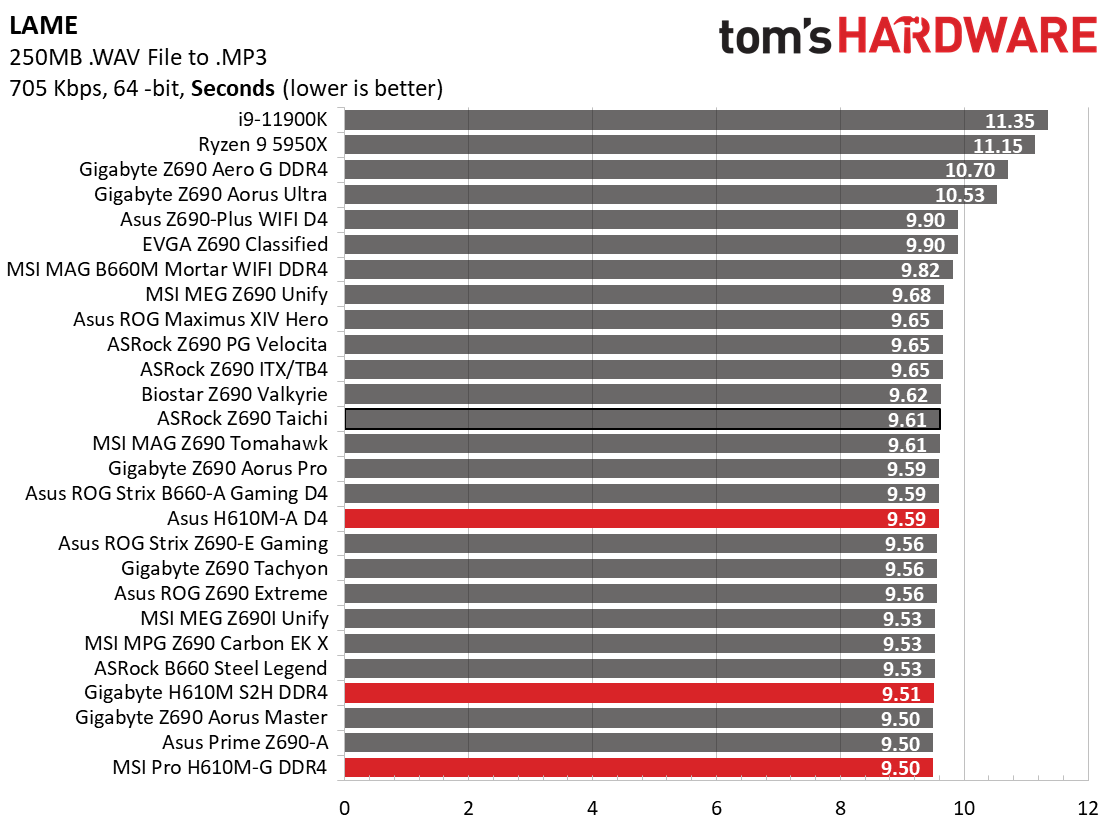
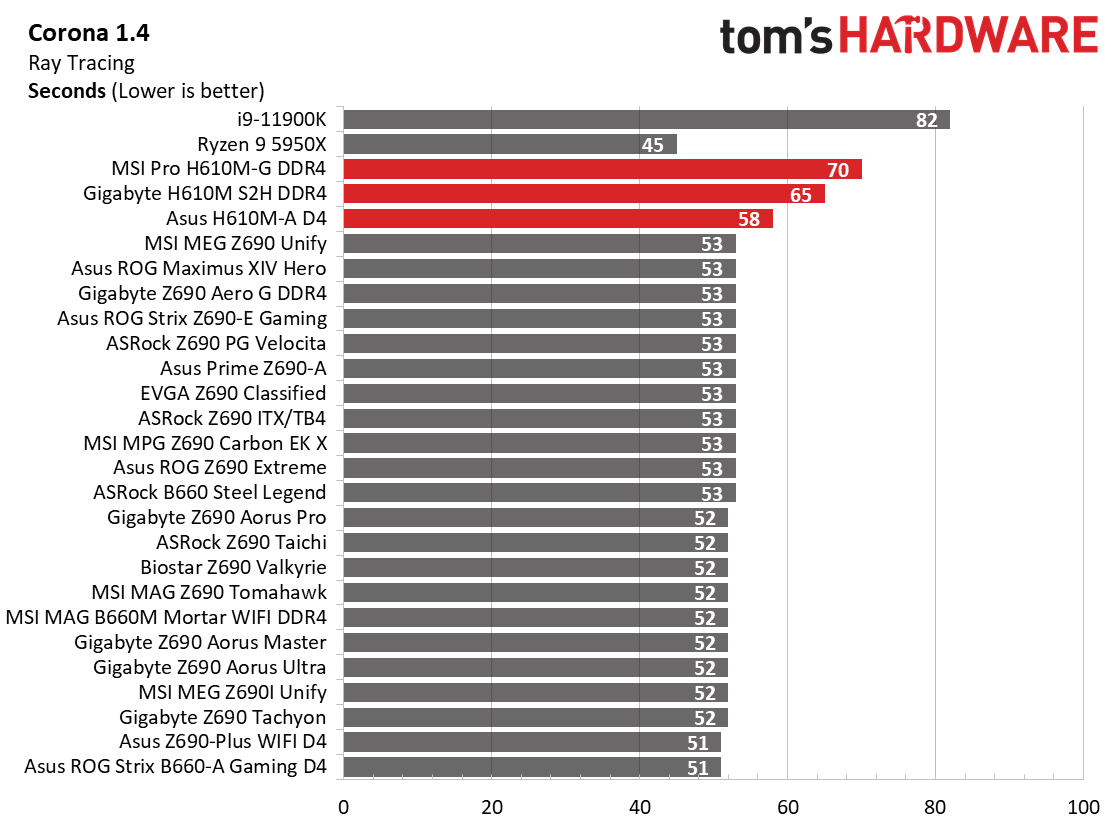
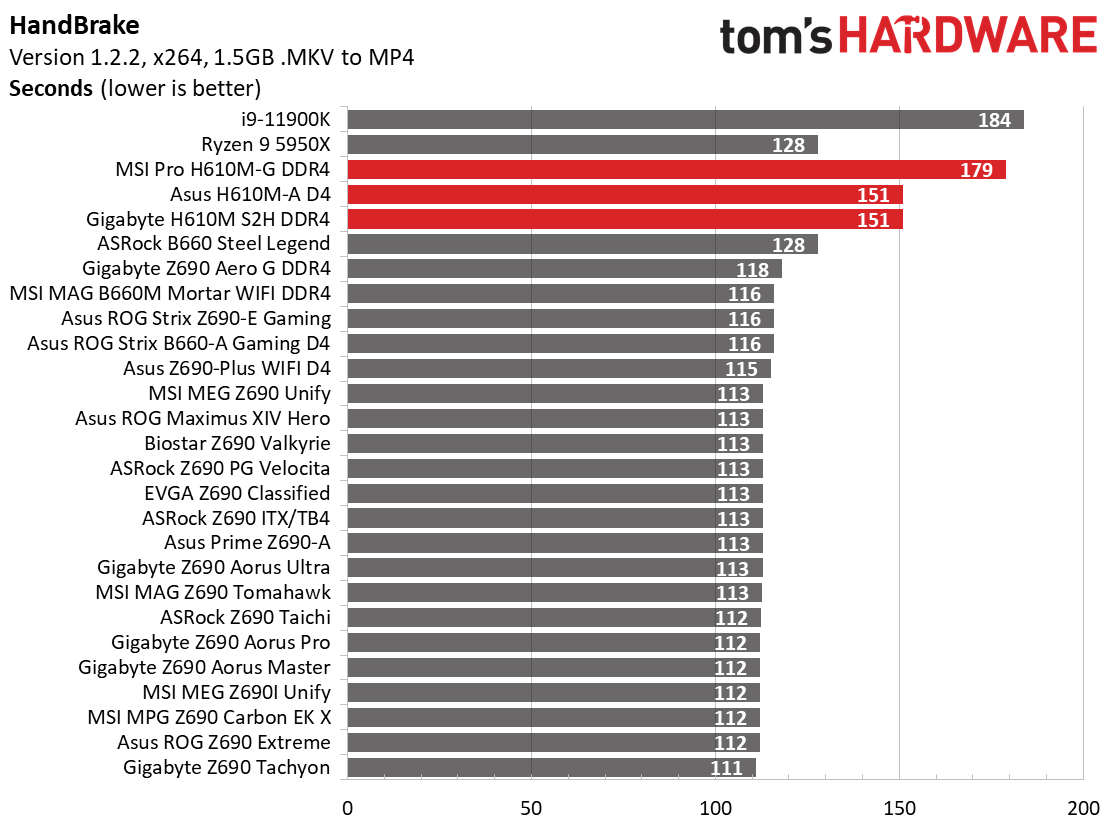
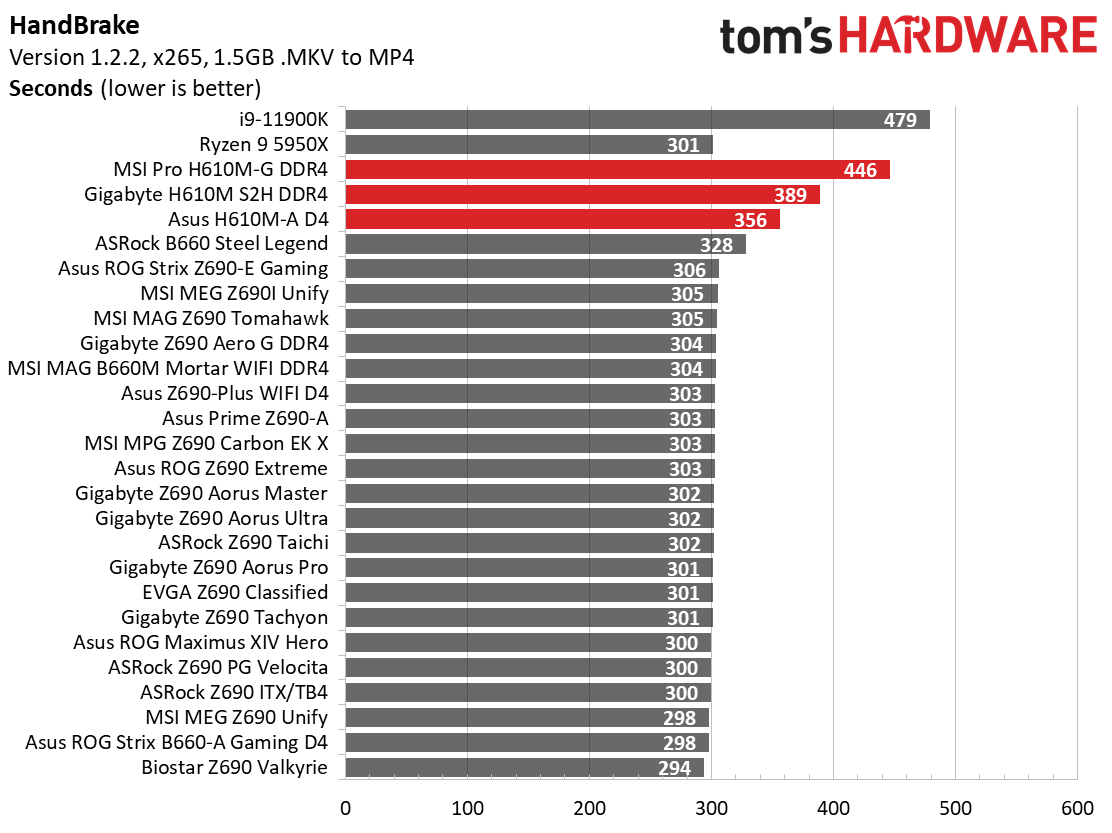
LAME testing on these boards was the opposite of what we’ve seen so far, with the MSI coming out on top, matching the fastest time so far (9.50 seconds). The Gigabyte was just behind at 9.51 seconds, while the Asus was slightly slower at 9.59 seconds (right around average). In Corona, things went back to normal in the pecking order (Asus, Gigabyte and MSI). Here again, heavy CPU use caused these boards to run slower than others, with times of 58, 65, and 70 seconds respectively. The average is around 52 seconds, so you can see these are notably slower.
Handbrake results were similar, with all three of our MicroATX options running much slower than the others. The Gigabyte and Asus boards traded being the fastest between x264 and x265, with the MSI lagging behind, hampered by the BIOS configuration and its 110W limit.
3D Games and 3DMark
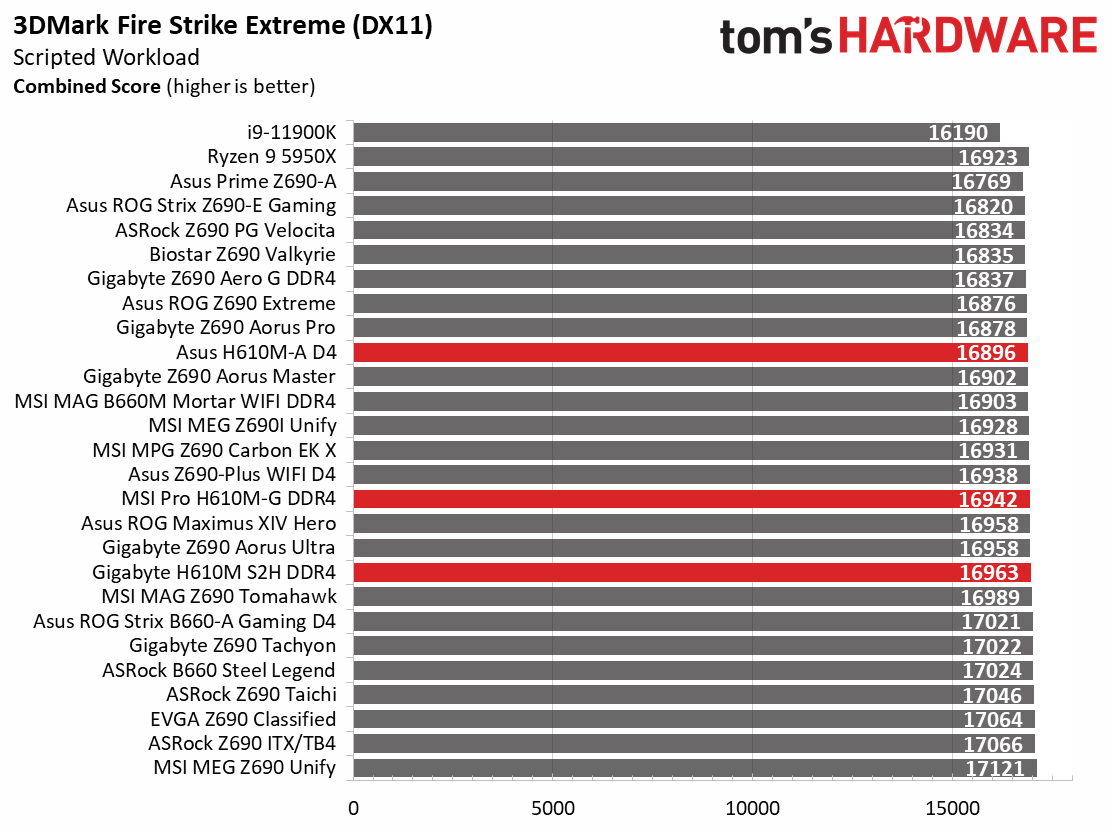
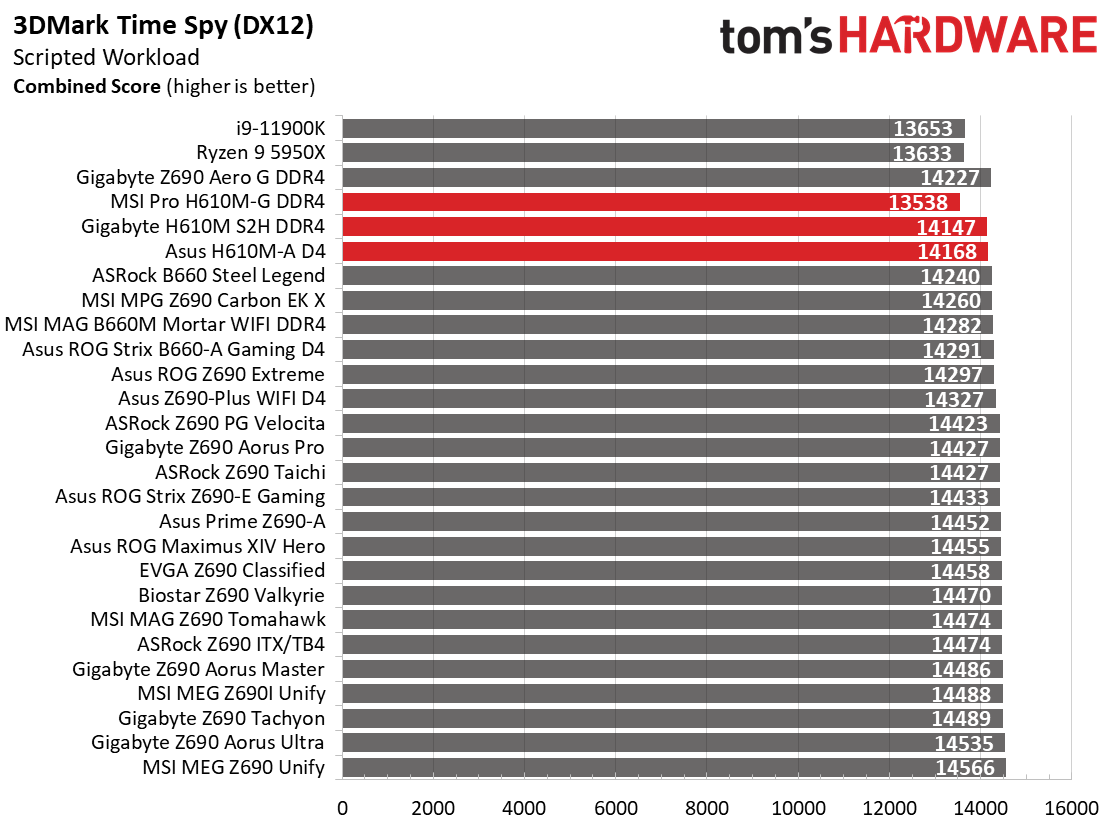
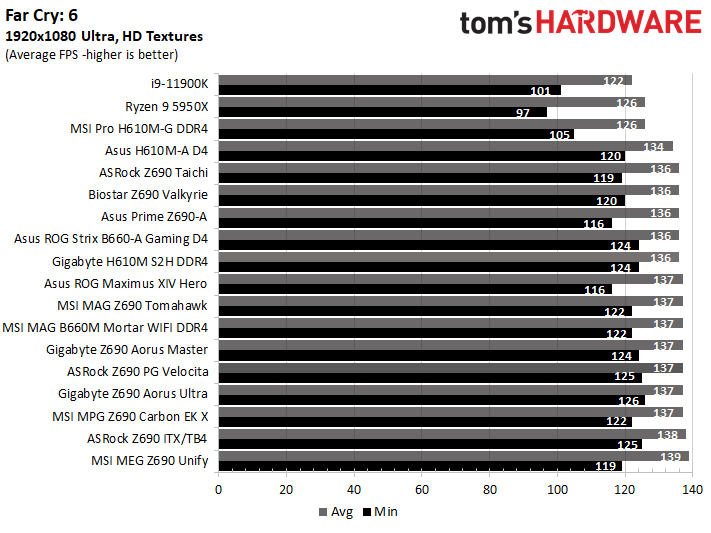
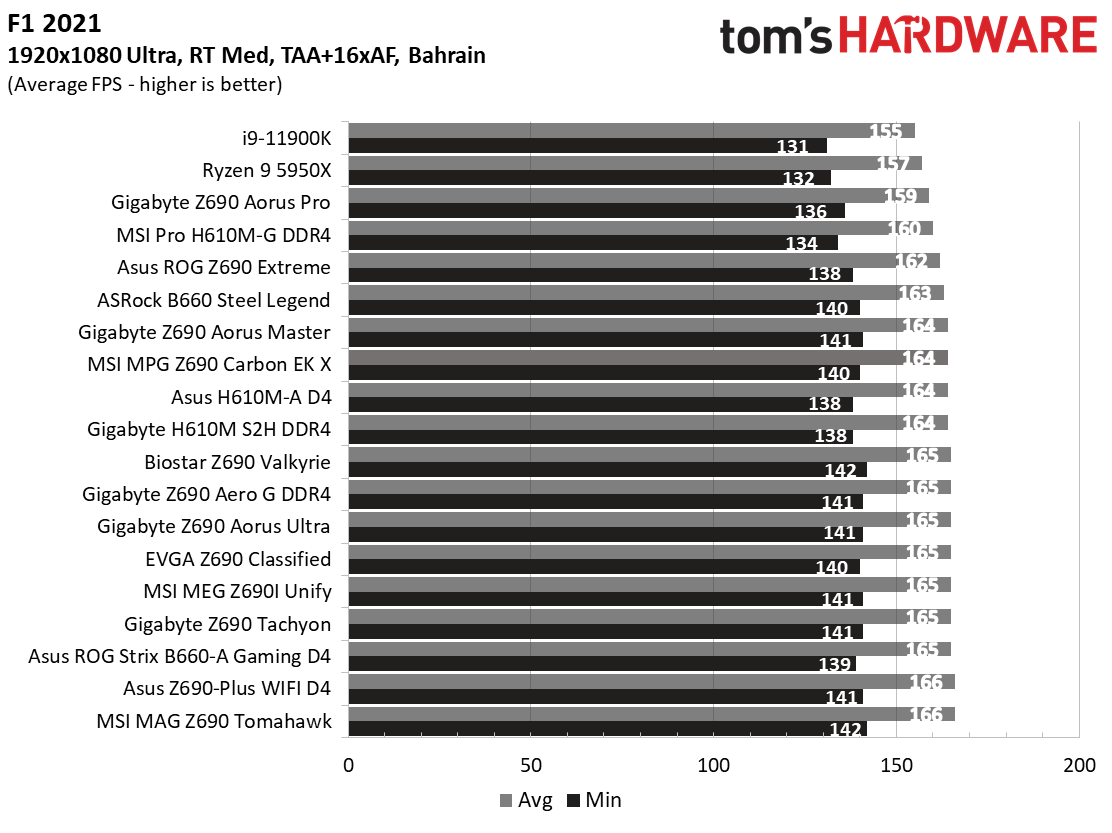
Starting with the launch of the Z690 chipset, we’ve updated our game tests. We’ve updated to Far Cry: New Dawn to Far Cry 6 and shifted from F1 2020 to F1 2021. We run the games at 1920x1080 resolution using the Ultra preset (details listed above). As the resolution goes up, the CPU tends to have less impact. The goal with these settings is to determine if there are differences in performance at the most commonly used resolution with settings most people use or at least strive for. We expect the difference between boards in these tests to be minor, with most falling within the margin of error differences. We’ve also added a minimum FPS value, as that can affect your gameplay and immersion experience.
In F1 2021, the pecking order we’ve mostly seen so far of Asus, Gigabyte and MSI remains intact. The Asus and Gigabyte tied with 138 fps minimums and 164 fps average. The MSI was slower than average, with 134 fps minimum and 160 average. Far Cry 6 told us a similar story, with the Gigabyte coming out on top with 124 fps (min) and 136 fps average. The Asus reached 120/134 fps (min/avg) while the MSI again brought up the rear. This time the MSI was noticeably slower than the rest at 105/126 fps (min/avg).
These boards did well in the 3DMark Fire Strike Extreme tests producing middle-of-the-pack results. 3DMark Time Spy results place these DDR4 boards with others like them, which is to say toward the bottom of our chart. All results were within a couple of percent, but the MSI and its CPU power limit shows up here and in the games. If you want to get the most out of gaming with these boards and an i9-12900K, you’ll need to stick with the Asus or Gigabyte. But really you should opt for something less power-hungry with this platform.
Power Consumption / VRM Temperatures
We used AIDA64’s System Stability Test with Stress CPU, FPU and Cache enabled for power testing, using the peak power consumption value. The wattage reading is from the wall via a Kill-A-Watt meter to capture the entire PC, minus the monitor. The only variable that changes is the motherboard; all other parts are the same.
Power use on these boards was, again, all over the place. If you’ve been following along, you can guess the MSI uses the least power, since it’s the only one capped lower than the Intel specification for the chip. The Gigabyte and Asus tied for least power consumption at idle, and peaked around the 330-350W mark, slightly higher than the average of other boards. These are peak values, and once the turbo boost window closes, the clocks and voltage drop, and power use is in line with intel specs.
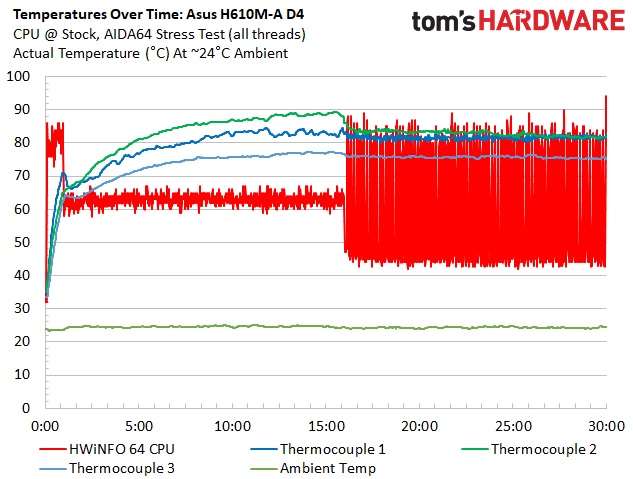
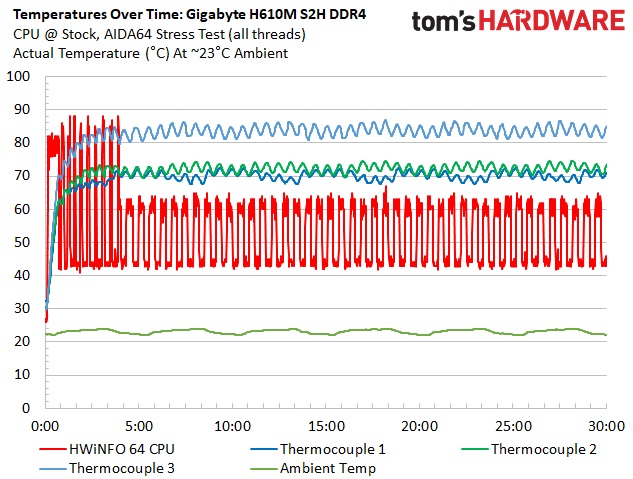
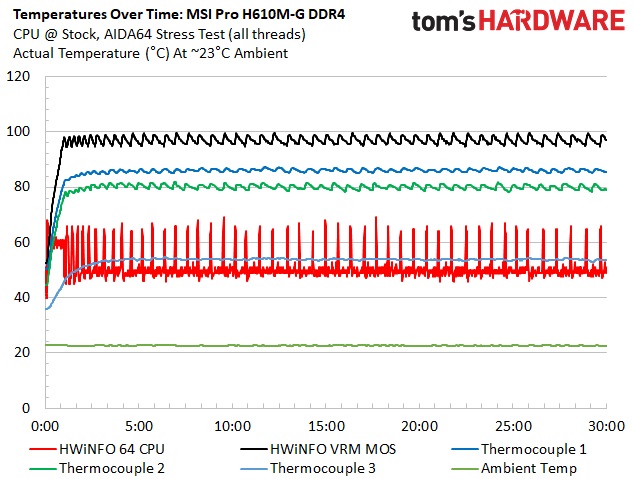
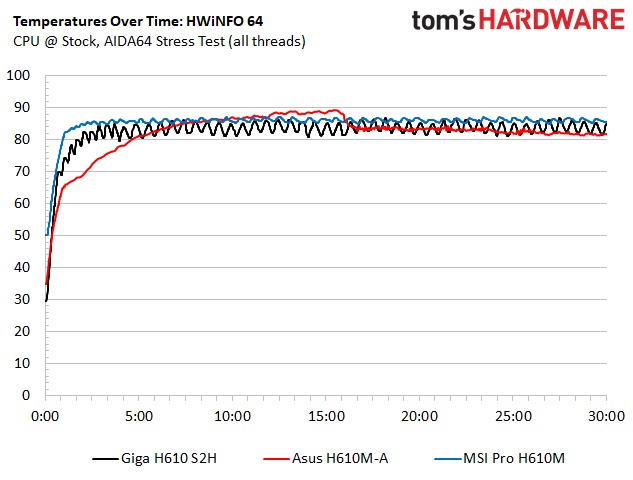
VRM temperatures on these boards were all high, and since you’ve seen the boards at this point and know what the VRMs are made of, you’ll already know why. For those who skipped around, the lack of heatsinks combined with an i9-12900K results in throttling. All three boards struggled mightily with feeding power to the chip when looking at the charts. The Asus lasted the longest before the power delivery started throttling, while the MSI and Gigabyte started just after the boost window closed. So while all of these vendors list support for the i9-12900K, you aren’t getting 100% performance out of the chips, specifically when hit with sustained heavily multi-threaded tasks.
Bottom Line
Some may look at this testing and wonder why we would test with a flagship-class processor in some of the least-expensive motherboards that support it. As we mentioned in the beginning, the company’s list support for the i9 processor and people will inevitably do it. It’s a reasonable take to believe if a board lists support for a CPU, you should be able to get all of the performance out of it. However, as we’ve seen, this isn’t true here. While the high-end chip works in these boards, there’s a ceiling on performance in some situations. There’s no doubt your best option on any H610 board is an i5 (think i5-12600, a 65W/117W CPU) or less, as they just can’t handle the mighty i9-12900K and its 241W turbo without throttling.
When forced to use such a power-hungry CPU and performance is key, the Asus is the best option, followed by the Gigabyte. MSI’s notably lower power limit may be good for board longevity, but is notably slower than the rest in several tests and gaming. A more reasonable processor would resolve this concern and then you’re down to the features and specifications.
Regardless of processor choice, the Asus is arguably the best option here and is the only one that supports two M.2 sockets for storage. If Wi-Fi is required, the Asus and Gigabyte have a key-E M.2 socket for CNVi-based NICs. Outside of that, these boards have the same PCIe slots(count/type/bandwidth), the GbE port, 64 GB memory capacity and four SATA ports. Even the audio codecs are the same. As far as pricing, surprisingly, the MSI is the most expensive at $117.99 with the Asus at 109.99 and the Gigabyte the least expensive of the bunch at $89.99.
If you’re looking to get into Alder Lake on the cheap and will not overclock, the H610 chipset is the least expensive way in, but it’s not without drawbacks. There are fewer USB ports and what’s available is slower (no 20 Gbps USB or Type-C ports, for example). Frankly, you’re limited in what processors you can utilize (because you can use any Alder Lake processor), considering the slower performance we saw in heavy multi-threaded loads with our Core i9. But if you’re not trying to run the best Alder Lake has to offer, it’s a good way to get the latest and greatest Intel has to offer without putting huge a hole in your bank account.
MORE: Best Motherboards
MORE: How To Choose A Motherboard
MORE: All Motherboard Content

Joe Shields is a staff writer at Tom’s Hardware. He reviews motherboards and PC components.
-
javiindo Not to be able to do overclock on the RAM it means that it's not possible to use the XMP profiles in the RAM?Reply
What was the speed of the RAM tested? Do these motherboards support DDR5? :-o -
hotaru.hino Reply
It just means it doesn't have support for beyond DDR4-3200, per the maximum speed of the JEDEC standard. And they don't support DDR5 (Alder Lake boards can only support one or the other)javiindo said:Not to be able to do overclock on the RAM it means that it's not possible to use the XMP profiles in the RAM?
What was the speed of the RAM tested? Do these motherboards support DDR5? :-o -
Co BIY Would have been nice to run a i5-12600K and 12400 to see if these boards can max out these chips.Reply
Is there a way to shut down some cores and throttle back the i9 to emulate the i5s ? -
TerryLaze Reply
The 12600k scores about 17.000 in cb23, 18 when overclocked, the 12900k hits 22 and above on these 610 boards.Co BIY said:Would have been nice to run a i5-12600K and 12400 to see if these boards can max out these chips.
Is there a way to shut down some cores and throttle back the i9 to emulate the i5s ?
They barely slow down the 12900k by around 10% compared to full hog no power limits on the 12900k so anything else should be more than fine on thee boards.
https://www.tomshardware.com/reviews/intel-core-i9-12900k-and-core-i5-12600k-review-retaking-the-gaming-crown/6 -
ceomrman2 This is a great article! I feel like the best values are sometimes hidden because people sometimes fixate on the wrong things. You can spend tons on RAM and cool-looking MB features that don't really yield much in the real world, for example.Reply
Everyone's goals are different. I'm using pre-tax Canadian prices (very similar to US after conversion). I'm biased towards spreadsheets/BI, photos, and video encoding. Gaming is relevant, but not top of mind. I'll play with OC'ing but won't pay extra for it. I figured CAD$1400 for ssd/GPU/case/etc, and separately figured prices for these MB/CPU/RAM/opt. WiFi combos. I applied my own weights to the benchies - higher for productivity and efficiency, less for synthetics. I compared i9-11900k, 5950x, and DDR5 z690 boards (as one set). For prices on those I used the average of a couple recent "best medium price" recommendations for the various categories. I added the Asus H610 and each of the three B660s in the article.
The 11900k system would cost -11% vs average, but deliver -23% performance I care about, I'll call that "net -12." The typical DDR5 z690 costs +12% and delivers +11% performance, net =1. The Ryzen was net -1, and Asus H610 was net 0. So all those look perfectly reasonable - you just get just what you pay for. The Asus B660 was net +4, though, and ASRock and MSI B660 boards were both net +5. I puttered with the weighting but the general "bunching" of results was pretty reliable, with 11th gen Intel always losing by a lot, 5960x/DDR5 z690/H610 all basically tied for overall value, and the B660 boards all slightly better overall. -
RedBear87 Reply
Technically Alder Lake can support both DDR4 and DDR5, there's at least one motherboard from Onda (a Chinese OEM) that supports both. And answering javiindo's question, there are more mainstream motherboards that support DDR5 only. Of course at the moment it doesn't make a lot of sense to pair expensive DDR5 with a cheap mobo, but the option does exist (somehow).hotaru.hino said:It just means it doesn't have support for beyond DDR4-3200, per the maximum speed of the JEDEC standard. And they don't support DDR5 (Alder Lake boards can only support one or the other)