Why you can trust Tom's Hardware
Test System
As of October 2021, we’ve updated our test system to Windows 11 64-bit OS with all updates applied. We kept the same Asus TUF RTX 3070 video card from our previous testing platforms but updated the driver to version 496.13. Additionally, our game selection was updated, as noted in the table below. We use the latest non-beta motherboard BIOS available to the public unless otherwise noted. The hardware we used is as follows:
Test System Components
CPU | Intel Core i9-12900K |
Memory | Kingston Fury DDR5 5200 CL40 (9KF552C40BBK2-32) |
| Row 2 - Cell 0 | GSkill Trident Z DDR5 5600 CL36 (F5-5600U3636C16GX2-TZ5RK) |
| Row 3 - Cell 0 | ADATA XPG DDR5 6000 CL40 (AX5U6000C4016G-FCLARBK) |
GPU | Asus TUF RTX 3070 |
Cooling | MSI MEG Coreliquid S360 |
PSU | EVGA Supernova 850W P6 |
Software | Windows 11 64-bit (21H2, Build 22000.282) |
Graphics Driver | NVIDIA Driver 496.13 |
Sound | Integrated HD audio |
Network | Integrated Networking (GbE or 2.5 GbE) |


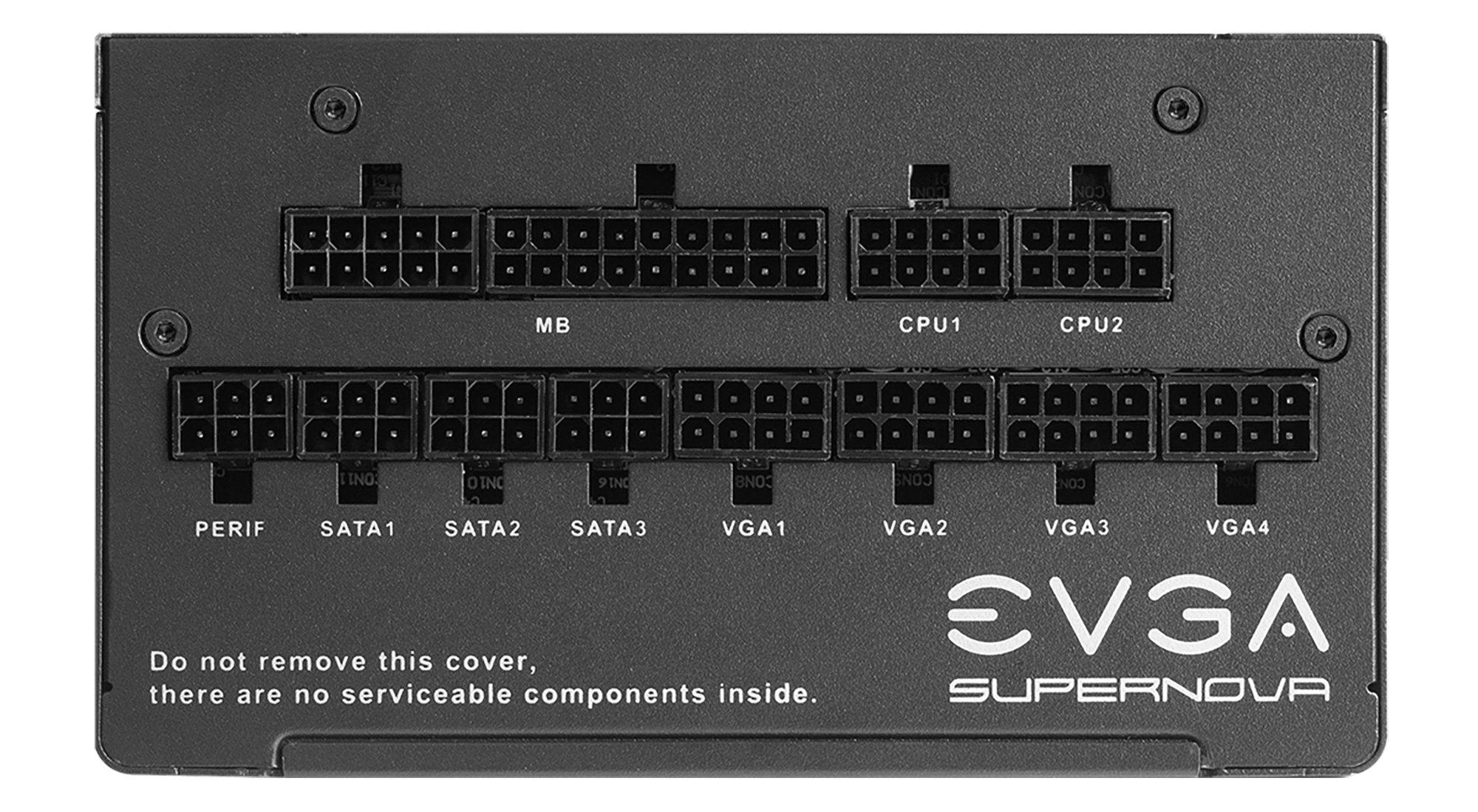


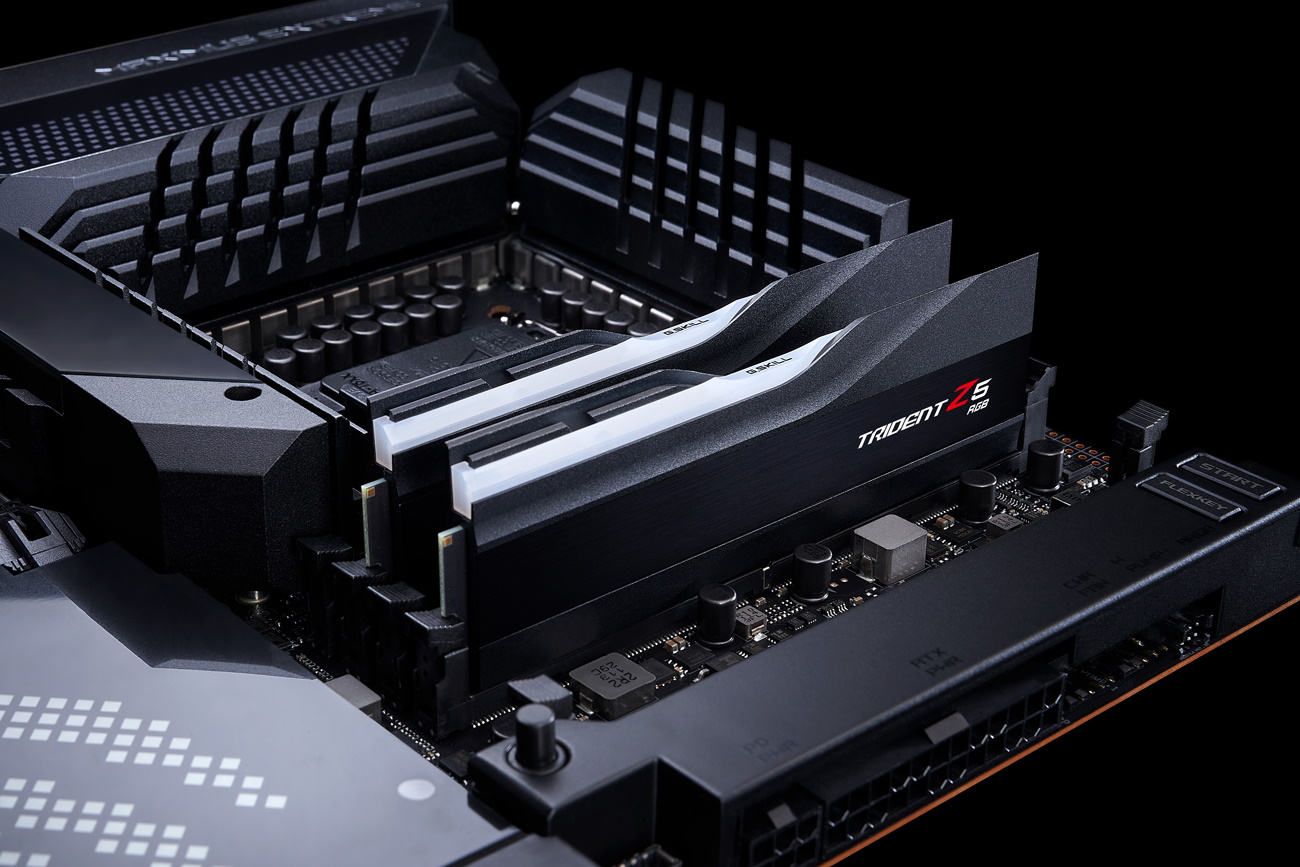

EVGA supplied our Supernova 850W P6 power supply (appropriately sized and more efficient than the outgoing 1.2KW monster we used) for our test systems.
Benchmark Settings
Synthetic Benchmarks and Settings | Row 0 - Cell 1 |
Procyon | Version 2.0.249 64 |
| Row 2 - Cell 0 | Office Suite, Video Editing (Premiere Pro), Photo Editing (Photoshop, Lightroom Classic) |
3DMark | Version 2.20.7290 64 |
| Row 4 - Cell 0 | Firestrike Extreme and Time Spy Default Presets |
Cinebench R23 | Version RBBENCHMARK330542 |
| Row 6 - Cell 0 | Open GL Benchmark - Single and Multi-threaded |
Blender | Version 3.0.1 |
| Row 8 - Cell 0 | Full benchmark (three sub-tests) |
Application Tests and Settings | Row 9 - Cell 1 |
LAME MP3 | Version SSE2_2019 |
| Row 11 - Cell 0 | Mixed 271MB WAV to mp3: Command: -b 160 --nores (160Kb/s) |
HandBrake CLI | Version: 1.2.2 |
| Row 13 - Cell 0 | Sintel Open Movie Project: 4.19GB 4K mkv to x264 (light AVX) and x265 (heavy AVX) |
Corona 1.4 | Version 1.4 |
| Row 15 - Cell 0 | Custom benchmark |
7-Zip | Version 21.03-beta |
| Row 17 - Cell 0 | Integrated benchmark (Command Line) |
Game Tests and Settings | Row 18 - Cell 1 |
Far Cry 6 | Ultra Preset - 1920 x 1080, HD Textures ON |
F1 2021 | Ultra Preset - 1920 x 1080, HBAO+, RT Med, TAA + 16xAF, Bahrain, FPS Counter ON |
MORE: Best Motherboards
MORE: How To Choose A Motherboard
MORE: All Motherboard Content
Get Tom's Hardware's best news and in-depth reviews, straight to your inbox.

Joe Shields is a staff writer at Tom’s Hardware. He reviews motherboards and PC components.
-
javiindo Not to be able to do overclock on the RAM it means that it's not possible to use the XMP profiles in the RAM?Reply
What was the speed of the RAM tested? Do these motherboards support DDR5? :-o -
hotaru.hino Reply
It just means it doesn't have support for beyond DDR4-3200, per the maximum speed of the JEDEC standard. And they don't support DDR5 (Alder Lake boards can only support one or the other)javiindo said:Not to be able to do overclock on the RAM it means that it's not possible to use the XMP profiles in the RAM?
What was the speed of the RAM tested? Do these motherboards support DDR5? :-o -
Co BIY Would have been nice to run a i5-12600K and 12400 to see if these boards can max out these chips.Reply
Is there a way to shut down some cores and throttle back the i9 to emulate the i5s ? -
TerryLaze Reply
The 12600k scores about 17.000 in cb23, 18 when overclocked, the 12900k hits 22 and above on these 610 boards.Co BIY said:Would have been nice to run a i5-12600K and 12400 to see if these boards can max out these chips.
Is there a way to shut down some cores and throttle back the i9 to emulate the i5s ?
They barely slow down the 12900k by around 10% compared to full hog no power limits on the 12900k so anything else should be more than fine on thee boards.
https://www.tomshardware.com/reviews/intel-core-i9-12900k-and-core-i5-12600k-review-retaking-the-gaming-crown/6 -
ceomrman2 This is a great article! I feel like the best values are sometimes hidden because people sometimes fixate on the wrong things. You can spend tons on RAM and cool-looking MB features that don't really yield much in the real world, for example.Reply
Everyone's goals are different. I'm using pre-tax Canadian prices (very similar to US after conversion). I'm biased towards spreadsheets/BI, photos, and video encoding. Gaming is relevant, but not top of mind. I'll play with OC'ing but won't pay extra for it. I figured CAD$1400 for ssd/GPU/case/etc, and separately figured prices for these MB/CPU/RAM/opt. WiFi combos. I applied my own weights to the benchies - higher for productivity and efficiency, less for synthetics. I compared i9-11900k, 5950x, and DDR5 z690 boards (as one set). For prices on those I used the average of a couple recent "best medium price" recommendations for the various categories. I added the Asus H610 and each of the three B660s in the article.
The 11900k system would cost -11% vs average, but deliver -23% performance I care about, I'll call that "net -12." The typical DDR5 z690 costs +12% and delivers +11% performance, net =1. The Ryzen was net -1, and Asus H610 was net 0. So all those look perfectly reasonable - you just get just what you pay for. The Asus B660 was net +4, though, and ASRock and MSI B660 boards were both net +5. I puttered with the weighting but the general "bunching" of results was pretty reliable, with 11th gen Intel always losing by a lot, 5960x/DDR5 z690/H610 all basically tied for overall value, and the B660 boards all slightly better overall. -
RedBear87 Reply
Technically Alder Lake can support both DDR4 and DDR5, there's at least one motherboard from Onda (a Chinese OEM) that supports both. And answering javiindo's question, there are more mainstream motherboards that support DDR5 only. Of course at the moment it doesn't make a lot of sense to pair expensive DDR5 with a cheap mobo, but the option does exist (somehow).hotaru.hino said:It just means it doesn't have support for beyond DDR4-3200, per the maximum speed of the JEDEC standard. And they don't support DDR5 (Alder Lake boards can only support one or the other)
