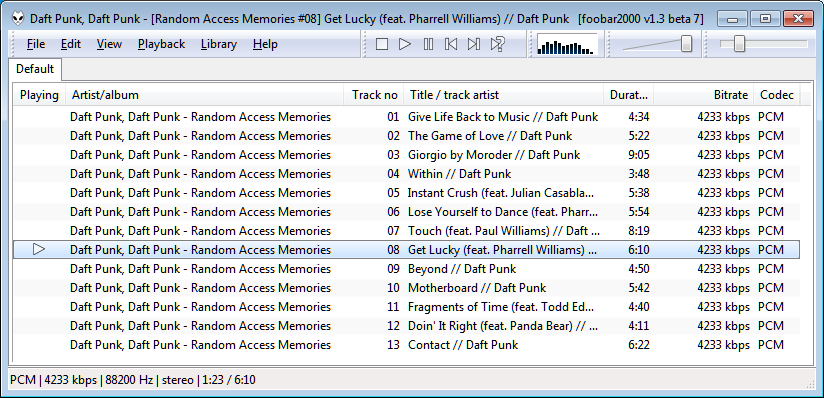What Does It Take To Turn The PC Into A Hi-Fi Audio Platform?
Most hi-fi audio is stored in digital form. With advancements in lossless compression, bit-perfect ripping/streaming, HD audio formats, multi-terabyte storage, and PC-friendly DACs, has the PC earned a place among high-end audio gear? At what price point?
Test Setup: Cables, Software, And Tracks
Cables and Connections Used
For the O2+ODAC and the DAC2, we used vendor-supplied USB cables.
The Sennheiser and AKG headphones both relied on stock cables.
Four identical Hosa 10-foot TRS female-to-TRS male extension cables were used. For the O2+ODAC and Realtek ALC889 codec, which do not have TRS jacks, a Hosa TRS female-to-3.5 mm RCA male adapter was used. These are not exotic components; the cables are $7 each and the adapters are $3 each.
Here's an important question, though. Why use extension cables at all? Why not plug headphones directly into device jacks?
The reason has to do with our blind listening process. Extension cables essentially render interconnect noise the same (when the headphones are switched from one device to another) and require no moving around on the part of the test assistant performing the switch. It'd be hard to perform a truly blind test if the assistant had to get up, walk around to the back of the PC to plug into a sound card, and so on.
I believe (until I'm otherwise proven wrong) that the cables and adapters are audibly transparent. If you'd like to read a serious study on the effects of cables on audio frequency response, we recommend this article.
Music Formats
We classified sources into three categories:
Get Tom's Hardware's best news and in-depth reviews, straight to your inbox.
Compact Disc Digital Audio (CD-DA)
These tracks are encoded with the common pulse-code modulation (PCM) scheme used in standard audio CDs. The format is a two-channel signed 16-bit linear PCM at a 44.1 kHz sampling frequency.
As a bit of trivia, the main reason why CD audio is sampled at 44.1 kHz is that the corresponding Nyquist frequency (the highest frequency that can be captured using the sampling rate) is 22,050 Hz. Hence, CD audio is designed to capture and represent all frequencies humans can hear.
What's more, sometimes this format is referred to as "Red Book" from the color of the binding book containing its technical specification.
The reason why CDs are designed to hold 74 minutes of audio is said to be less technical and more "human"; reportedly, Sony's president Norio Ohga wanted to listen to Beethoven's entire 9th symphony in his car.
DVD-Audio (DVD-A) and DVD-Recordables (DVD-R), including PCM files (typically .WAV)
These are tracks that have higher word length and sampling frequency than "Red Book" CD audio.
While 24-bit recordings are relatively common in the recording studio, they tend to be used more for headroom in editing than an actual audible benefit. We've never seen a properly-conducted blind test where individuals could reliably tell between 24- and 16-bit audio. With that said, "audiophile" recordings made available at the native 24-bit, though not very popular, do exist.
Higher sampling frequencies than 44.1 kHz again provide more headroom for editing; the actual benefit in terms of audio quality is the subject of much debate. The ultrasonic frequencies that such high sampling frequencies collect are inaudible, unless you happen to be a dog (which can hear up to 60 kHz), cat (79 kHz), or a bat (up to 200 kHz). And that's assuming that your speakers/headphones can play those higher frequencies correctly. They certainly aren't designed to. In fact, the harmonics from those frequencies can actually result in lower fidelity.
We sourced our DVD-A files as uncompressed WAVs from www.hdtracks.com.
Super Audio CD (SACD)
Direct-Stream Digital-encoded audio takes a very different approach than multi-bit PCM. DSD has a word length of only one bit and a sampling frequency of 2.8224 MHz. It is a pulse-density modulation scheme. The benefits and limitations of DSD versus PCM are, not surprisingly, the subject of much debate and there is really no consensus, even among academics, on which is superior.
Although DSD content is rare (SACD never really took off), so-called "native DSD" digital-to-analog-converters appear to be popular in the audiophile community. Mytek, in particular, is pushing the format.
Some SACDs contain multi-channel tracks. The most famous one is likely Pink Flyod's The Dark Side of the Moon, which contains six channels on a "hybrid" disc.
Of the devices we're testing, only Benchmark's DAC2 supports DSD natively. So, we'll reserve a separate section of this article to delve into it.
Test tracks
In our choice of test tracks, we wanted to represent a wide variety of genres and musical format options. Obviously, how well a particular track was recorded influences the listening experience massively. So, our selections were picked because, in addition to being enjoyable, they were also recorded well.
| Album / Track / Artist | Format | Comments |
|---|---|---|
| Skyrim Official ST / Dragonborn / Jeremy Soule | CD-DA(16/44.1) | Nothing screams Dovahkiin! like Jeremy Soule's signature soundtrack. Sung by 90 voices at the same time (30 people singing three times then mixed together), this dark, gloomy track is the ultimate test of deep bass. |
| Delta Machine / Soothe My Soul / Depeche Mode | CD-DA(16/44.1) | Electronic music and vocals at their finest. This is one well-recorded track. Also available in DVD-A 24/44.1 format. |
| Inhuman Rampage / Through the Fire and Flames / DragonForce | CD-DA(16/44.1) | Two-hundred beats per minute and rapid twin guitar solos by Herman Li and Sam Totman of power metal band DragonForce. One broken guitar string in the process. |
| Random Access Memories / Get Lucky / Daft Funk feat. Pharrell Williams | DVD-A (24/88) | Smash pop hit. A well-recorded track available in DVD-A format. |
| Symphonic Dances / Andante con Moto / Rachmaninoff [Eiji Oue w/ Minnesota Orchestra] | DVD-R(24/176.4) | A beautiful classical piece recorded in 24-bit at 176.4 kHz, edited and mastered at 88.2 kHz, and re-transferred to 176.4 kHz |
| Thriller / Billie Jean / Michael Jackson | SACD(DSD64) and DVD-A (24/176.4) | Thriller is the most-sold album ever (100 million copies sold worldwide). If you haven't been living under a rock, you know the track Billie Jean from this album. This particular SACD version is reportedly created by Gus Skinas from the original SACD cutting masters. |
Player Software and Configuration
We used foobar2000 v1.3 beta 7. It's free, it works, and it doesn't mess things up. It's doesn't look cool, but that doesn't deter us. Benchmark wrote a pretty good article on how to configure it.
In short, configure outputs as WASAPI devices, set the output data format to 24-bit (the maximum supported by the devices we're testing), set all volume levels to max (0.00 dB), turn off Replaygain, and bypass all audio plug-ins. Note that devices in WASAPI mode will default to 16-bit operation if 16-bit content is played, ignoring the 24-bit setting. That's a good thing. It means that 16-bit tracks don't get padded to 24-bit, which would be undesirable.
It doesn't really matter if you configure outputs as WASAPI, KS (Kernel Streaming), or ASIO devices, as long as you are consistent. Each mode bypasses the Windows mixer, resulting in a bit-perfect stream to the DAC. The only mode you want to avoid is Direct Sound, which doesn't bypass the mixer.
Although it takes an extremely convoluted process to get working, foobar2000 is one of the few players in the world that can natively play DSD files on supported hardware. A notable alternative is JRiver Media Center, which has a free trial, but isn't free per se.
Current page: Test Setup: Cables, Software, And Tracks
Prev Page Test Setup: Volume Matching And Testing The Listener Next Page Test Setup: The Blind Testing Process-
SuckRaven Bravo ! Awesome, and a very thorough review. Even though as you mention, audio gear is not usually the forté/emphasis of the reviews here, it's refreshing to have someone at least try to cut through the (more often-than-not) overpriced arena of bullshit that is the field of "high-end" audio. I applaud the review, and the effort. Keep up the good work. More please.Reply -
PudgyChicken Just wondering, why not test a Creative X-Fi Titanium HD or something like that alongside the ASUS Xonar? It would be interesting to see some of the differences between different PCIe sound cards in this matchup. However I understand that what you were really going for was showing the difference between price point and form factor at the same time, so perhaps not testing two PCIe cards makes sense.Reply -
kitsunestarwind The biggest thing I have found for the PC is no matter how good your DAC is , if your speakers and AMP are crap, then it will never sound better.People spend big money on DAC's and forget that you need a high Quality amp with very very low THD (total harmonic distortions) and a very good set of Full Range speakers with high sensitivity if you want good sound, instead of crappy (albeit expensive) computer speakers especially sets with a sub.Reply -
maestro0428 Wonderful article! I love listening to music and do so mostly at my PCs. I try to set up systems where audio is important in component selection. Although we all love drooling over expensive equipment, many times it is not all that necessary for an amazing experience. I'd love to see more! Including smaller, studio speakers as I believe that speakers/headphones are the most important part of the equation. Keep up the great work!Reply -
Someone Somewhere Agree totally with this. It always annoys me when people say they're spending over $100 on a sound card, especially when it turns out that they're using Optical out, and the whole thing is basically moot.I now have a nice source to link to.Reply -
1zacster The thing is you can't just pick up two sets of good headphones, try them on different DACs/AMPs and expect to hear major differences, it takes longer than 5 minutes for your ears to adjust to newer headphones and for the differences to actually show. This is like taking food from Left Bank and then bringing in a bunch of hobos and asking them tel tell the differences between the foods.Reply -
dogman-x I use an optical cable from my PC to a home theatre receiver. With this setup, stereo CD audio content is sent as raw PCM to the receiver, not compressed into DD or DTS. These days you can buy a very good quality home theatre receiver for less than $200. Audio quality is outstanding.Reply -
Memnarchon I would love to see ALC1150 in these tests too, since its widely used at most Z87 mobos.Reply