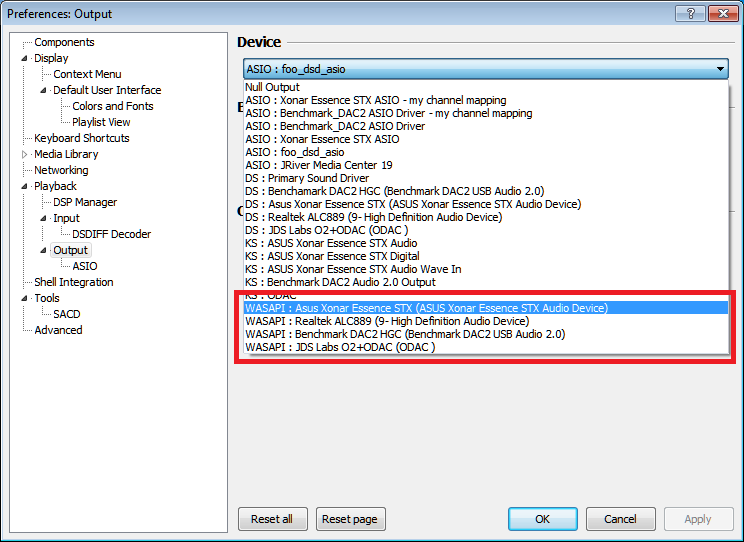What Does It Take To Turn The PC Into A Hi-Fi Audio Platform?
Most hi-fi audio is stored in digital form. With advancements in lossless compression, bit-perfect ripping/streaming, HD audio formats, multi-terabyte storage, and PC-friendly DACs, has the PC earned a place among high-end audio gear? At what price point?
Four Devices Tested: From $2000 Down To $2
All of our tests were run on a PC with Windows 7 x64. For the most part, the machine's specs aren't really relevant, except for the fact that the motherboard hosting our Realtek ALC889 codec is Asus' Rampage III Formula.
The following devices are included, covering price points from $2000 down to $2.
| Header Cell - Column 0 | Benchmark Media DAC2 HGC | JDSLabs O2+ODAC | Asus Xonar Essence STX | Realtek ALC889 |
|---|---|---|---|---|
| Price | ~$2000 | ~$290 (including AC adapter) | $190 | ~$2 (OEM in volume) |
| Format | External USB Device | External USB Device | Internal PCIe card | On-board codec |
| Driver version | 1.61 | Native USB Audio | 7.12.8.1794 | 6.0.1.7023 |
| DSP Chip | Custom FPGA | N/A | Asus AV100(C-Media CMI8788) | Realtek ALC889 |
| DAC Chip | ESS SABRE32 ES9018 | ESS SABRE32 ES9023 | TI PCM1792A | Realtek ALC889 |
| I/V conversion | 2 x TI LME49860/LME4562 | 2 x JRC NJM4556AD | 2 x TI LME49860/LME4562 (1) | Realtek ALC889 |
| Buffer | TI LME49600TS | Custom 4 x NJM4556D stage | TI TPA6120A2 | Realtek ALC889 |
| PCM audio support | Up to 176.4/192 kHz samplingUp to 24-bit word length | Up to 96 kHz sampling (2)Up to 24-bit word length | Up to 192 kHz sampling (3)Up to 24-bit word length | Up to 176.4/192 kHz sampling (4)Up to 24-bit word length |
| DSD audio support | Natively supported via DoP | Not supported | Not supported (5) | Formally supported, but couldn't get it to work |
Notes:
- The STX has swappable socketed op-amps. We replaced the native 2 x JRC2114D (which are also very good) with 2 x TI LME49860/LME4562, the same ones used in the DAC2.
- Does not support 88.2 kHz
- Does not support 88.2/176.4 kHz
- Did not support 88.2 or 176.4 kHz in our test at 16- or 24-bit depth
- The PCM1792A DAC does support DSD, but unfortunately, the C-Media CMI8788 does not, hence the lack of this capability on the card
Despite the higher product series number, the ESS Sabre ES9023 DAC is, on paper, inferior to the ES9018. That doesn't imply an audible difference, though.
Get Tom's Hardware's best news and in-depth reviews, straight to your inbox.
Current page: Four Devices Tested: From $2000 Down To $2
Prev Page Turning The PC Into A True Hi-Fi Audio Platform Next Page Benchmark DAC2 HGC-
SuckRaven Bravo ! Awesome, and a very thorough review. Even though as you mention, audio gear is not usually the forté/emphasis of the reviews here, it's refreshing to have someone at least try to cut through the (more often-than-not) overpriced arena of bullshit that is the field of "high-end" audio. I applaud the review, and the effort. Keep up the good work. More please.Reply -
PudgyChicken Just wondering, why not test a Creative X-Fi Titanium HD or something like that alongside the ASUS Xonar? It would be interesting to see some of the differences between different PCIe sound cards in this matchup. However I understand that what you were really going for was showing the difference between price point and form factor at the same time, so perhaps not testing two PCIe cards makes sense.Reply -
kitsunestarwind The biggest thing I have found for the PC is no matter how good your DAC is , if your speakers and AMP are crap, then it will never sound better.People spend big money on DAC's and forget that you need a high Quality amp with very very low THD (total harmonic distortions) and a very good set of Full Range speakers with high sensitivity if you want good sound, instead of crappy (albeit expensive) computer speakers especially sets with a sub.Reply -
maestro0428 Wonderful article! I love listening to music and do so mostly at my PCs. I try to set up systems where audio is important in component selection. Although we all love drooling over expensive equipment, many times it is not all that necessary for an amazing experience. I'd love to see more! Including smaller, studio speakers as I believe that speakers/headphones are the most important part of the equation. Keep up the great work!Reply -
Someone Somewhere Agree totally with this. It always annoys me when people say they're spending over $100 on a sound card, especially when it turns out that they're using Optical out, and the whole thing is basically moot.I now have a nice source to link to.Reply -
1zacster The thing is you can't just pick up two sets of good headphones, try them on different DACs/AMPs and expect to hear major differences, it takes longer than 5 minutes for your ears to adjust to newer headphones and for the differences to actually show. This is like taking food from Left Bank and then bringing in a bunch of hobos and asking them tel tell the differences between the foods.Reply -
dogman-x I use an optical cable from my PC to a home theatre receiver. With this setup, stereo CD audio content is sent as raw PCM to the receiver, not compressed into DD or DTS. These days you can buy a very good quality home theatre receiver for less than $200. Audio quality is outstanding.Reply -
Memnarchon I would love to see ALC1150 in these tests too, since its widely used at most Z87 mobos.Reply