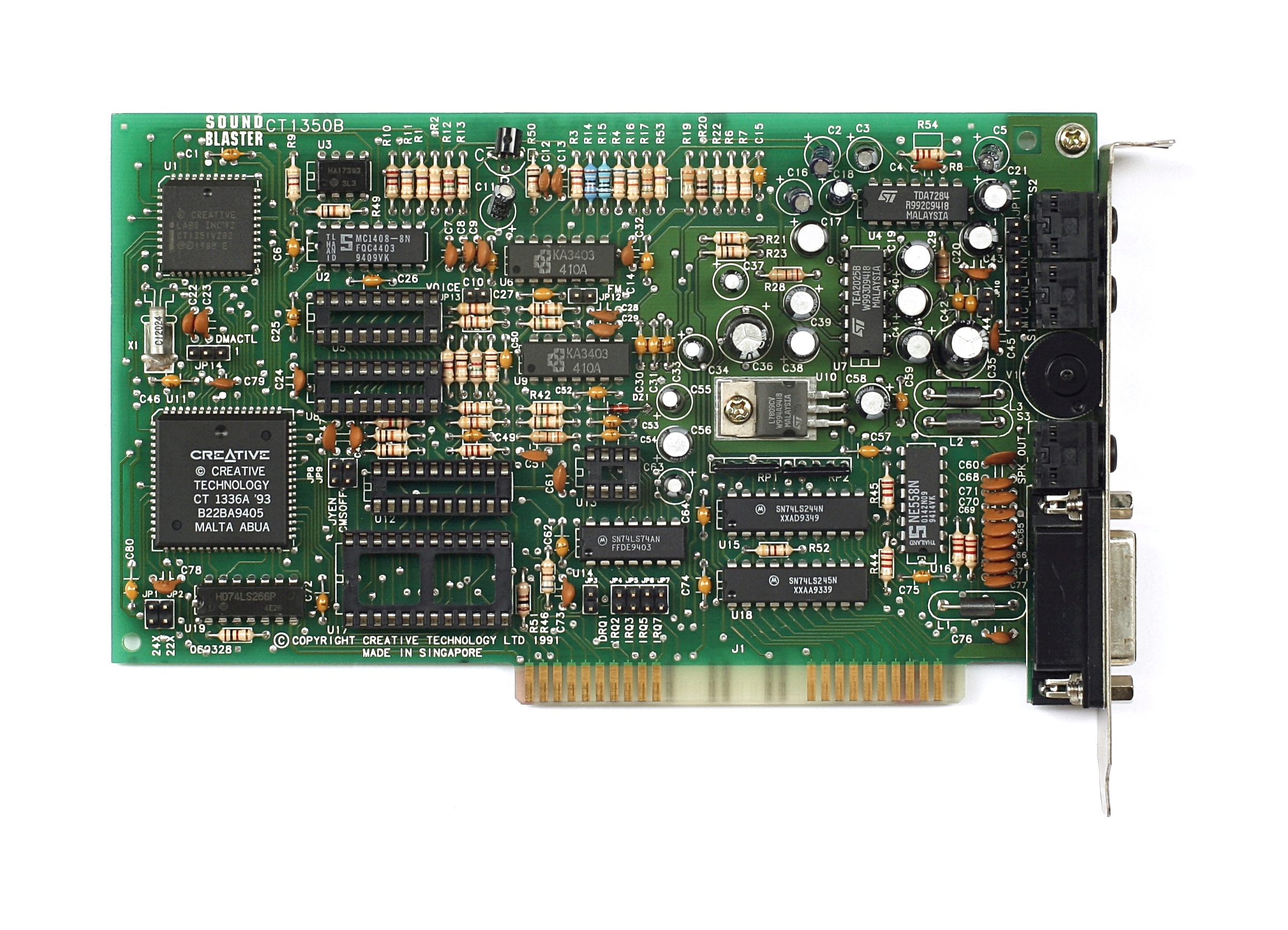What Does It Take To Turn The PC Into A Hi-Fi Audio Platform?
Most hi-fi audio is stored in digital form. With advancements in lossless compression, bit-perfect ripping/streaming, HD audio formats, multi-terabyte storage, and PC-friendly DACs, has the PC earned a place among high-end audio gear? At what price point?
Turning The PC Into A True Hi-Fi Audio Platform
Hi-fi stands for high-fidelity. Specifically, the high fidelity of a reproduced audio signal compared to its original source. Recording and reproducing sound introduces artifacts, and your listening environment has an effect as well. So, playing back recorded audio never sounds exactly the same as the original. You can get pretty close, though.
Hi-fi often is often associated with exotic (and expensive) equipment. Tube amplifiers. Silver cables. Gold-plated interconnects.
Yet, unless you own a dozen shelves of 180-gram vinyl records, most of your hi-fi audio is probably stored in an affordable digital format, either on optical media (like CDs, DVDs, SACDs, and LaserDiscs) or magnetic storage, in the form of files on your hard drive.
In order to play back that content, you need a few different components. You need something to access the information (a CD reader, perhaps). You need to convert the digital signal back into an analog one using something called a Digital to Analog Converter, or DAC. You need an amplifier. And finally, you need something to create sound pressure waves in the air around you at the right frequencies set by the signal (speakers or headphones).
As long as the content arrives to the DAC in a bit-perfect state, the source really doesn't matter. A quality CD-player or a PC playing a bit-perfect stream over USB should sound the same.
The challenge for us as PC enthusiasts is that uncompressed audio takes up a lot of disk space. A CD-quality stereo stream uses two (channels) x 16 (bits per sample) x 44,100 (samples per second) = 1411.2 Kb/s A 60-minute CD, uncompressed, ties up 635 MB of storage. That was a ton back in the days of gigabyte drives, 1 Mb/s Internet connections, and slow Wi-Fi. The solution was lossy compression in the form of MP3 (first) and AAC (later), which addressed the capacity issue with a quality compromise deemed acceptable by most consumers. But audiophiles balked at the idea.
Of course, today we enjoy multi-terabyte drives, very fast broadband connections, and almost gigabit-class wireless data rates, and advanced lossless compression schemes like FLAC and ALAC, the latter of which can halve the size of an audio file with no quality loss whatsoever. And so, the story changes.
Get Tom's Hardware's best news and in-depth reviews, straight to your inbox.
Suddenly, a $60 1 TB hard drive can store 3000 CDs at their native quality. That's a lot of shelf space saved. Buying and downloading a new disc takes minutes, at most. Finding an album or track in your collection happens quickly. Online stores are never out of stock. And if you back up your library, it will never get lost or degrade. What's not to like?
One part of the pipeline that remains constant, and where PCs traditionally lag, is the translation from digital source to actual sound. Thankfully, hi-fi devices natively supporting PCs are becoming increasingly common. And if the quality of more traditional hi-fi equipment can be matched, then a case can be made (given overwhelming convenience) for our PCs becoming the ultimate audio source.
But what are the options for hi-fi audio on a PC today, and at what price points? In today's story, we're looking at the differences in sound quality, features, and value of a few pieces of hardware able to turn your system in the ultimate hi-fi machine. In the process, we'll introduce you to blind listening tests done right (at least in our view), and why that's so important.
Four different devices are on the bench, ranging from $2000 all the way down to $2: the Benchmark Media Systems DAC2 HGC, JDS Labs' O2+ODAC, Asus' Xonar Essence STX, and Realtek's ALC889 multi-channel codec. That's a 1000x factor in cost.
Current page: Turning The PC Into A True Hi-Fi Audio Platform
Next Page Four Devices Tested: From $2000 Down To $2-
SuckRaven Bravo ! Awesome, and a very thorough review. Even though as you mention, audio gear is not usually the forté/emphasis of the reviews here, it's refreshing to have someone at least try to cut through the (more often-than-not) overpriced arena of bullshit that is the field of "high-end" audio. I applaud the review, and the effort. Keep up the good work. More please.Reply -
PudgyChicken Just wondering, why not test a Creative X-Fi Titanium HD or something like that alongside the ASUS Xonar? It would be interesting to see some of the differences between different PCIe sound cards in this matchup. However I understand that what you were really going for was showing the difference between price point and form factor at the same time, so perhaps not testing two PCIe cards makes sense.Reply -
kitsunestarwind The biggest thing I have found for the PC is no matter how good your DAC is , if your speakers and AMP are crap, then it will never sound better.People spend big money on DAC's and forget that you need a high Quality amp with very very low THD (total harmonic distortions) and a very good set of Full Range speakers with high sensitivity if you want good sound, instead of crappy (albeit expensive) computer speakers especially sets with a sub.Reply -
maestro0428 Wonderful article! I love listening to music and do so mostly at my PCs. I try to set up systems where audio is important in component selection. Although we all love drooling over expensive equipment, many times it is not all that necessary for an amazing experience. I'd love to see more! Including smaller, studio speakers as I believe that speakers/headphones are the most important part of the equation. Keep up the great work!Reply -
Someone Somewhere Agree totally with this. It always annoys me when people say they're spending over $100 on a sound card, especially when it turns out that they're using Optical out, and the whole thing is basically moot.I now have a nice source to link to.Reply -
1zacster The thing is you can't just pick up two sets of good headphones, try them on different DACs/AMPs and expect to hear major differences, it takes longer than 5 minutes for your ears to adjust to newer headphones and for the differences to actually show. This is like taking food from Left Bank and then bringing in a bunch of hobos and asking them tel tell the differences between the foods.Reply -
dogman-x I use an optical cable from my PC to a home theatre receiver. With this setup, stereo CD audio content is sent as raw PCM to the receiver, not compressed into DD or DTS. These days you can buy a very good quality home theatre receiver for less than $200. Audio quality is outstanding.Reply -
Memnarchon I would love to see ALC1150 in these tests too, since its widely used at most Z87 mobos.Reply