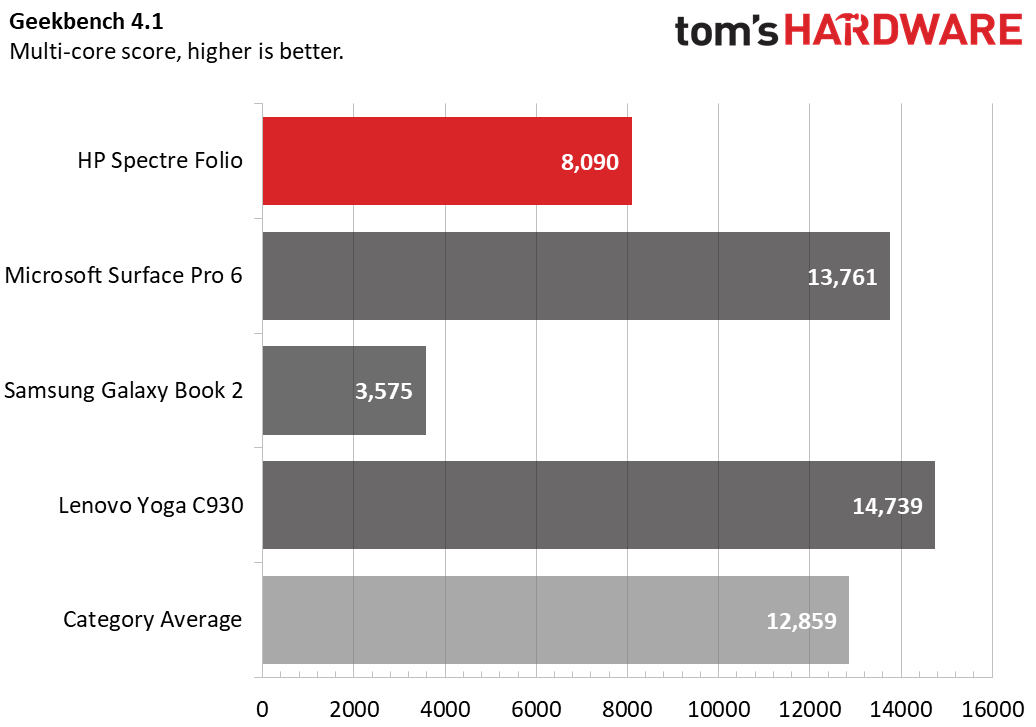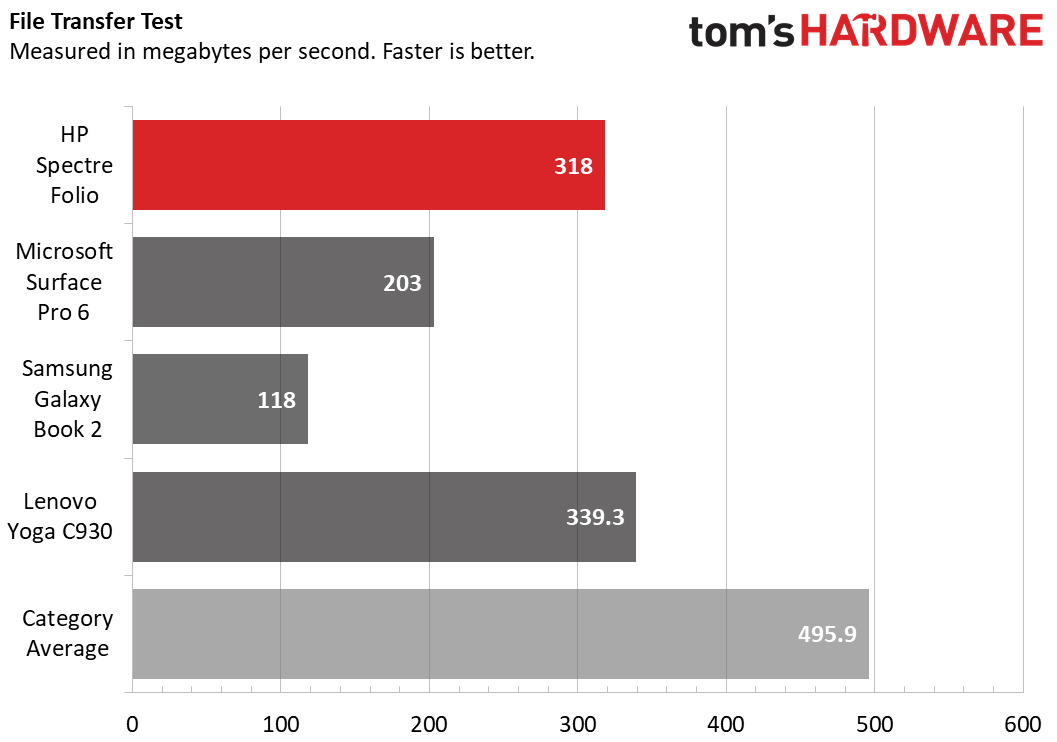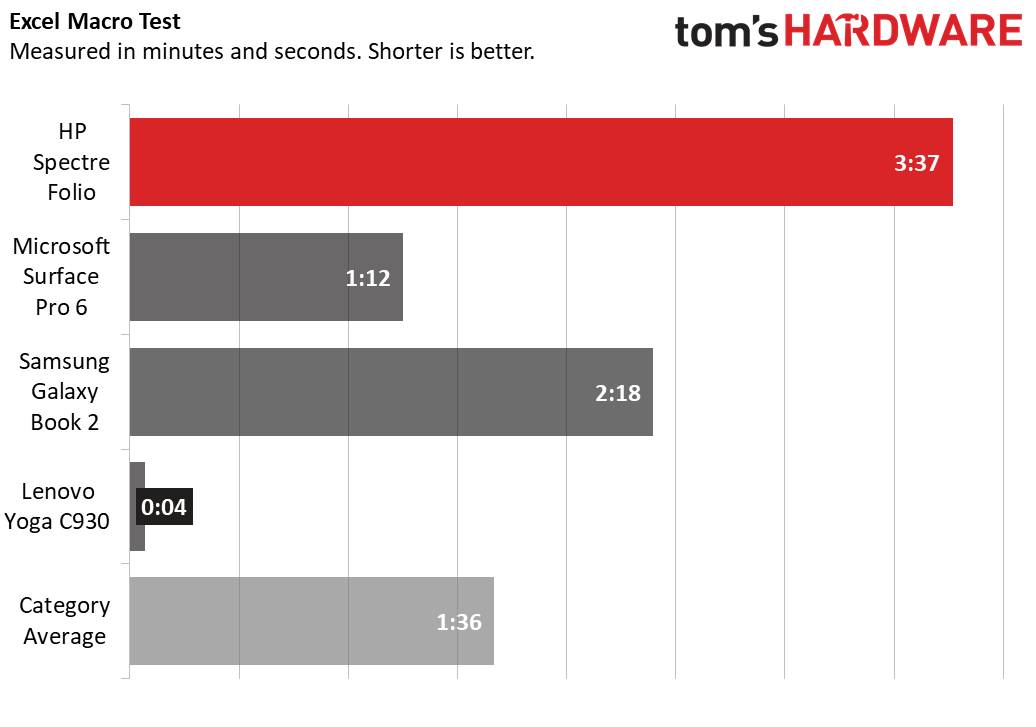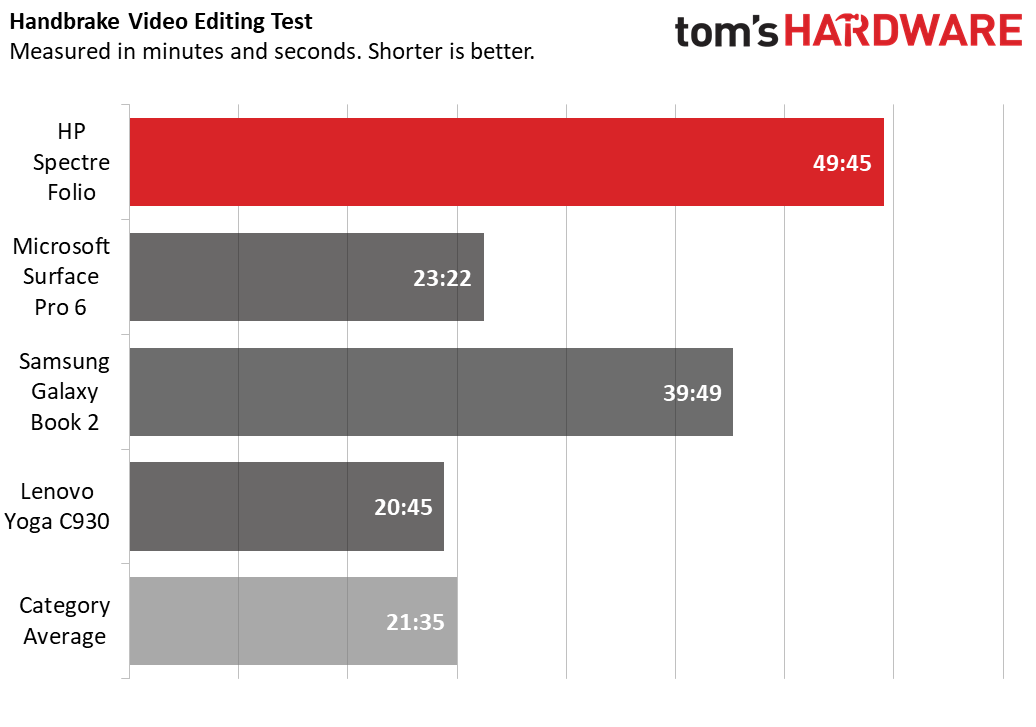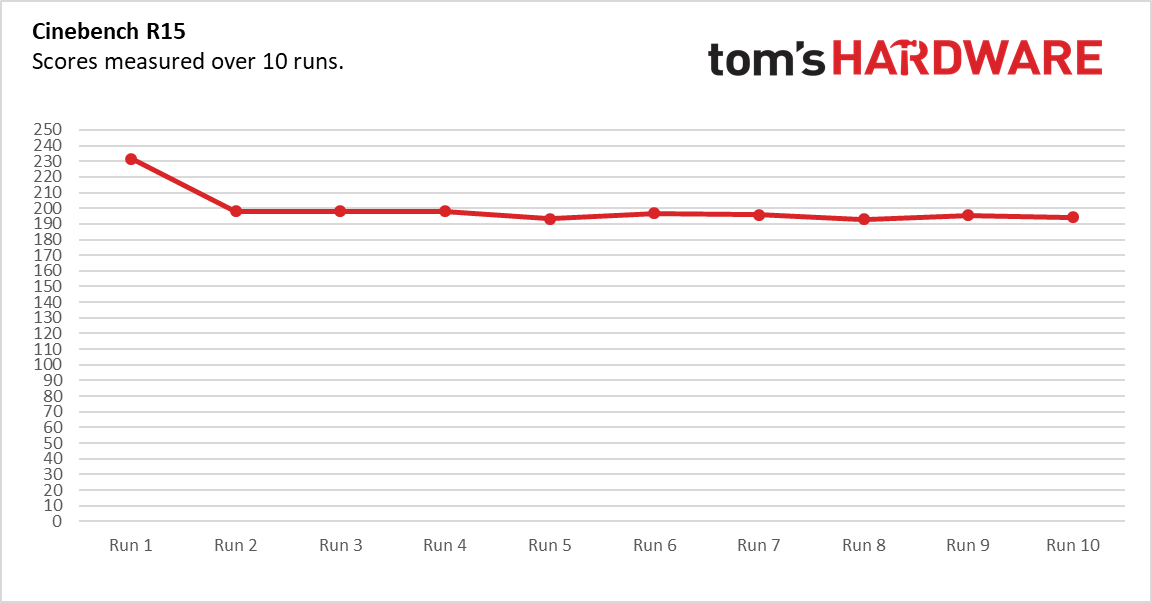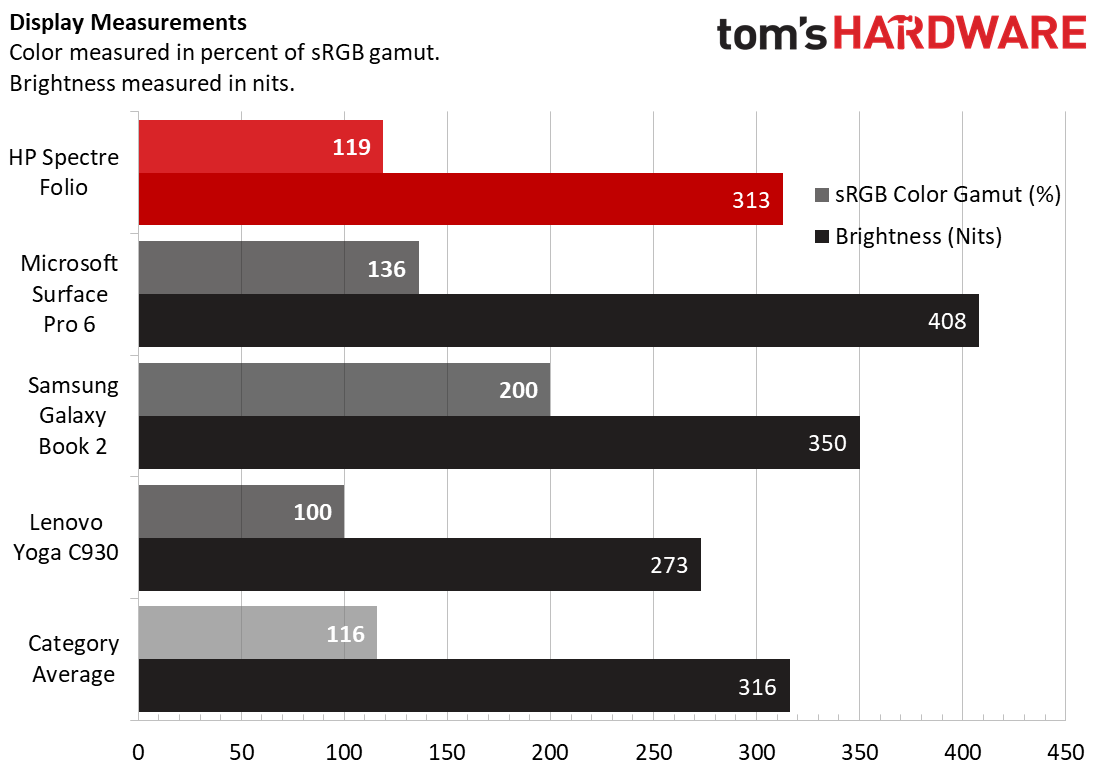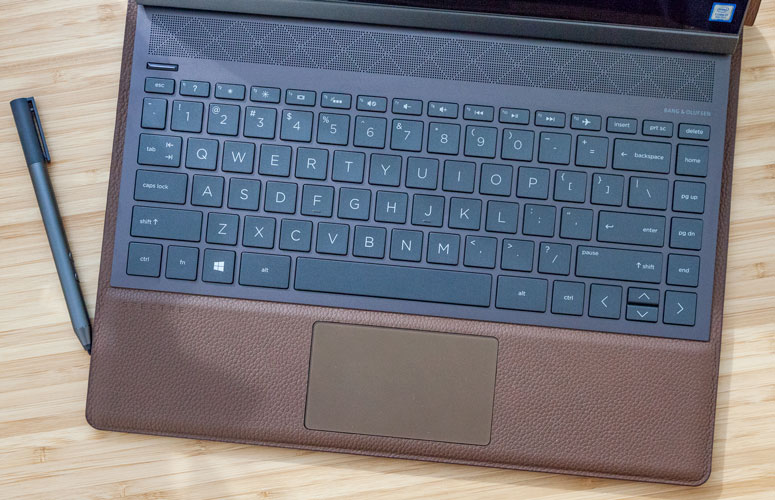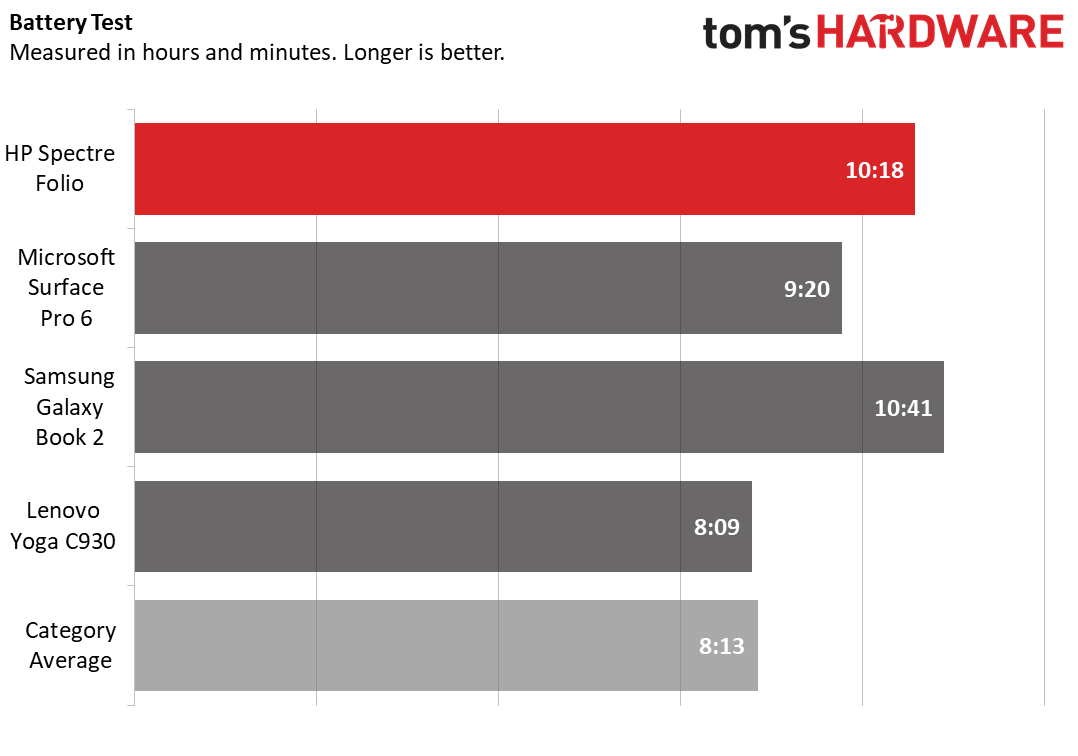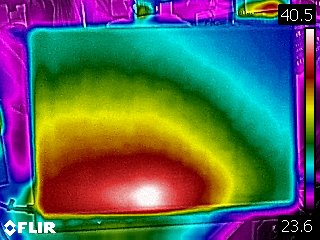Tom's Hardware Verdict
HP’s Spectre Folio is a daring, innovative approach to 2-in-1s, with leather, LTE capability and long battery life. But the design has some kinks to work out, and the laptop is pricey for the performance it offers.
Pros
- +
Design tries something new
- +
Long battery life
- +
LTE capability
- +
Solid screen
Cons
- -
Leather is divisive
- -
Not great for sustained performance
- -
Pricey
Why you can trust Tom's Hardware
Let’s get right to the obvious. The HP Spectre Folio 13 is covered in leather. Like a football, a handbag, or the interior of a car. It’s a bold expression of the convertible laptop as not just a tool, but a fashion statement. The Folio ($1,299.99 / £1,499 to start, $1,758.98 as tested) is also priced like a premium fashion statement. And while its LTE capability lets it connect to the internet from almost anywhere, the Y-series processor isn’t great for sustained performance.
Specifications
| Display | 13.3-inch, 1920x1080 IPS display |
| CPU | Intel Core i7-8500Y |
| Graphics | Intel HD Graphics 615 (integrated) |
| Memory | 16 GB, 1866 MHz LPDDR3 |
| SSD | 256 GB PCIe-NVMe M.2 |
| Networking | 802.11ac, Bluetooth 4.2, Intel XMM 7560 LTE-Advanced Pro |
| USB Ports | 1x USB Type-C2x Thunderbolt 3 |
| Audio | Bang & Olufsen quad speakers, headphone jack |
| Camera | FHD camera with Windows Hello |
| Battery | 54.3WHr |
| Power Adapter | 65W |
| Operating System | Windows 10 Home |
| Dimensions (WxDxH) | 12.6 x 9.2 x 0.6 inches (320 x 233.7 x 15.2 mm) |
| Weight | 3.4 pounds (1.5 kg) |
| Other | Windows Hello, USB Type-C to Type-A adapter |
| Price (as configured) | $1,758.98 (config not available in UK) |
Design
Yes, HP made a laptop covered in leather. Real leather. It looks like a wallet, and it smells like one, too (you bet I smelled it). The top, hinge and bottom are all surrounded by genuine tanned leather. Our review unit came in brown with a black keyboard, but it's also available in a burgundy version with a gold keyboard. There’s an air of luxury to it, though my colleagues were split on whether it was awesome or horrid.
The lid features HP’s logo imprinted in the pebbled leather, though it’s barely visible, and some stitching where the display bends (more on that later). When you lift the lid into the laptop position, you’ll see that the leather is also on the deck beneath the keyboard. If nothing else, it makes for a comfortable wrist rest.
It’s not the first laptop to use leather in its design (Lenovo’s ThinkPad Reserve in 2007 had a leather cover), but I haven’t seen any other portable PC truly incorporate leather as part of the chassis.
The leather cover extends above the display, so the Folio doesn’t just have a glass and metal bezel--it also has a second, leather bezel. This takes away from the premium look and feel of the design. Additionally, the bottom bezel is quite thick.
There’s one other detail that takes away from the luxurious feeling: the stylus holder. If you opt not to keep the stylus loop attached to the machine, you’ll never notice it. But to put the loop on, you have to flip up the display, remove a protective piece of plastic and attach the loop like a sticker. That’s not exactly seamless, and the process feels less than premium. If you need to reposition it a few times, it may lose its stickiness, so I don’t see how the loop would work as a permanent pen holder.
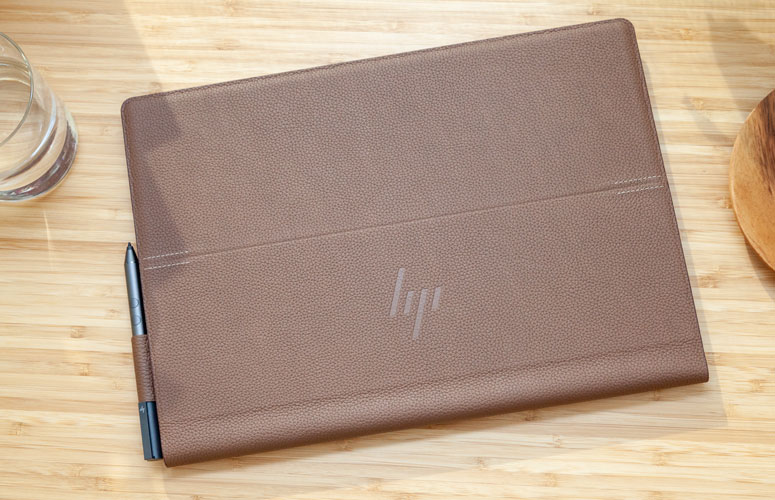




I have several questions about the leather, most of which can only be answered after consistent, long-term use. Will the leather develop a patina over time, or keep this clean look? Will the leather tear or loosen at the hinges? I didn’t have any issues while using my review unit, but I am curious how the material will hold up over a period of years. HP told me it used chrome tanned leather, which it says is “the kind of leather used for car seats and other high-use items.” HP also claims that it’s more water-resistant than some other leathers and that it has been put through “extensive testing to check on durability, including flexing the hinges thousands of times.”
Get Tom's Hardware's best news and in-depth reviews, straight to your inbox.
HP’s leather design enables interesting 2-in-1 features. Besides laptop mode, you can push the screen over the keyboard for a media-watching position. If you don’t like using the touchscreen, the trackpad is still available in this mode. Slide the screen down all of the way, and now you’re in tablet mode.
But I’ve found that when switching between laptop and media mode, you have to be careful not to scrape the bottom of the display against the keyboard. It’s also easy to accidentally start sliding directly into media mode (and scrape the screen against the keyboard in the process) when you only intended to open the Spectre Folio 13 like a laptop. To avoid this, be careful not to use too much force.
As a laptop, the Spectre Folio 13 is fine. But once it folds all the way into tablet mode, there’s some extra leather at the back that keeps the screen from laying flat. And the weight from the metal and leather makes the Folio seem a little too large and heavy. It functions just like any Windows laptop in tablet mode, but the display neither detaches from the keyboard nor folds behind it.


There are very few ports on the Folio. On the left side lives a USB Type-C port and a headphone jack, while the right edge is home to a pair of Thunderbolt 3 ports.
All that leather and metal adds up in terms of weight and bulk. The Folio 13 is a hefty 3.4 pounds (1.5 kg) and 12.6 x 9.2 x 0.6 inches (320 x 233.7 x 15.2 mm). The Microsoft Surface Pro 6 (1.7 pounds, 11.5 x 7.9 x 0.3 inches) and Samsung Galaxy Book 2 (1.8 pounds, 11.3 x 7.9 x 0.3 inches) are both much lighter. But the Lenovo Yoga C930 (3.1 pounds, 12.6 x 8.9 x 0.6 inches)--a more traditional convertible--is only slightly lighter.
Performance
The Folio 13’s Intel Core i7-8500Y CPU, 16GB of RAM and 256GB PCIe-NVMe M.2 SSD don’t make this device a powerhouse, but it’s fine for most light work and media playback. I had 20 tabs open in Chrome, including one streaming a 1080p episode of Last Week Tonight with John Oliver from YouTube without any lag or hiccups. However, it doesn’t do as well in sustained performance, which makes it weak in benchmarks.
On Geekbench 4.1, the Folio earned a score of 8,090. That falls well short of the premium laptop average of 12,859. The Surface Pro 6 (Intel Core i5-8250U) reached 13,025, and the Yoga C930 (Core i7- 8550U) led the pack at 14,739. The Y-series processor still beat the Galaxy Book 2’s Snapdragon 850 by quite a bit.
It took the leather-clad Folio 13 16 seconds to copy 4.97 GB of files, which equals a rate of 318 MBps. That’s not as fast as the average premium laptop (495.9 MBps) or the Yoga C930 (339.3 MBps), but it’s speedier than the Surface Pro 6 and the Galaxy Book 2.
On our Excel Macro test, it took the Folio 13 3 minutes and 37 seconds to pair 65:000 names and numbers. That’s the slowest of the field and far behind the category average of 1:36.
This is no video editing machine. The Folio took 49 minutes and 45 seconds to transcode our standard 4K video to 1080p. That’s more than twice the average (21:35) and slower than the rest of the field, including the Snapdragon-based Galaxy Book 2 (39:49).
For our stress test, I ran Cinebench R15 10 times on a loop. It dipped a bit after the first run, which is usual, but then found a quick steady state. The processor ran at an average of 1.9 GHz with an average temperature of 57 degrees Celsius (134.6 degrees Fahrenheit).
Display
The 13.3-inch, FHD display on the Folio looks quite nice, even though competitors beat it out in brightness and color gamut. When I watched a 1080p trailer for Once Upon a Deadpool, the anti-hero’s red suit popped against a gray wall in actor Fred Savage’s bedroom. (Yes, this looks like a weird movie.)
HP’s screen covers 119 percent of the sRGB color gamut. That bests the 116 percent average and the C930, though both the Surface Pro 6 (136 percent) and Galaxy Book 2 (200 percent) were more vivid.
The Folio 13’s display measured an average of 313 nits of brightness, just under the 316-nit laptop average but brighter than the Yoga. The Galaxy Book 2 and the Surface Pro 6’s displays are brighter.
Keyboard, Touchpad and Stylus
With 1.3 mm of key travel and 71 g of required force to press, the Folio’s keyboard feels quite shallow. Still, I typed at 111 words per minute on the 10fastfingers.com typing test, which is in my average range, albeit with a higher 4 percent error rate (twice my usual 2 percent).
The 3.7 x 2.1-inch touchpad is a bit small but perfectly usable. Unfortunately, HP skipped Microsoft’s Windows Precision drivers in favor of Synaptics drivers. While Windows 10’s gestures all worked, including the more complex four-finger gestures, they didn’t always work on the first try.
The included stylus, which uses a AAA battery, is serviceable. It has two buttons on the barrel you can customize in the HP Pen Control app. I would prefer having an eraser, like the Surface Pro and the Galaxy Book’s pens. HP says the stylus natively supports 1,024 degrees of pressure sensitivity but can use firmware to “report” up to 4,096. In short, it’s fine for notes and doodles, but serious artists will probably want something more sensitive.
Audio
HP’s partnership with Bang & Olufsen continues to bear fruit. The speaker grille, located just above the keyboard, pumped out a surprising amount of sound. It filled our lab when I listened to Dua Lipa’s “New Rules.” The vocals and snapping drums were clear, but the bass was a little dampened.
In the screen-forward media mode, the sound wasn’t as great, and the tablet mode definitely dampened the audio details. Unsurprisingly, this thing just sounds better in laptop mode when the screen isn’t sitting in front of or on top of the speakers.
The HP Audio Control Center has a few adjustments you can make to the bass, treble and voice clarity, but I found that sound was pretty solid at its default levels.
Upgradeability
There are no screws to be found on this machine, just leather. If you think you’ll want the 16GB of RAM, get that configuration when you make your purchase because you get what you get.
LTE
Some configurations of the Spectre Folio come with options for LTE. Our review unit used an AT&T SIM card, which is located behind the display when you flip it up. HP claims that it’s the first gigabit-class LTE laptop based on Intel. Being able to connect to the internet almost anywhere is still an awesome experience, and I hope to see more laptops get this feature over the next year. Of course, your carrier will likely require you pay for the additional device on your data plan.
Battery Life
HP packed a lot of battery into this thing, and it showed in our testing. The Folio 13 ran for 10 hours and 18 minutes on our battery test, which continuously browses the web, streams video and runs OpenGL benchmarks over Wi-Fi at 150 nits of brightness. That’s more than 2 hours longer than the premium laptop average. It also had more endurance than both the Surface Pro 6 and Yoga C930, but the Snapdragon-powered Galaxy Book 2 lasted even longer.
Heat
Despite its fanless CPU, the Spectre Folio’s skin temperatures are mixed. After streaming 15 minutes of HD video from YouTube, the keyboard measured 30.8 degrees Celsius (87.4 degrees Fahrenheit), and the touchpad hit 28.1 degrees Celsius (82.6 degrees Fahrenheit).
Those are fine, but the hottest spot on the bottom measured 40.5 degrees Celsius (104.9 degrees Fahrenheit), which is hotter than we like; although, the majority of the bottom was closer to 33 degrees Celsius (91.4 degrees Fahrenheit). So it’s not too much to worry about.
Webcam
The FHD webcam disappointed in my usage. Despite the high-res camera, when I took a picture image was blown out by the fluorescent light in our office. My brown sweater was the right color, but the whole image just didn’t look very sharp.
Software and Warranty
The software that HP includes on the Folio is a mixed bag. Sure, there’s HP Jumpstart with some handy how-tos, but HP also added McAfee LiveSafe and Netflix.
Of course, you still get all the usual bloat that Microsoft often includes with Windows 10, like Candy Crush Saga, Township and Candy Crush Friends Saga.
HP sells the Spectre Folio 13 with a one-year warranty.
Configurations
I spent time with a $1,758.98 HP Spectre Folio in cognac brown with an Intel Core i7-8500Y CPU, 16 GB of RAM, 256 GB SSD and LTE support. You can only get this in the U.S. by configuring it yourself.
The base model starts at $1,299.99 (not available in the UK) with a Core i5-8200Y CPU, 8 GB of RAM and a 256 GB SSD but no LTE support. The $1,499.99 model (£1499.00 and currently the only UK option) has a Core i7-8500Y with 16 GB of RAM, LTE and a 256 GB SSD.
Bottom Line
Love it or hate it, HP is doing something new and interesting with its use of leather as a primary material on the Spectre Folio 13. It’s divisive, sure, but it’s also innovative both in terms of aesthetics and physical design. There are still some design hiccups to be worked out, but the device largely works as intended. It also boasts a nice screen and long battery life.
Of course, the big question is one of taste. The leather chassis will either draw your interested eye or make you go running for a more traditional metal ultraportable.
If you’re looking for better performance than the Y-series processor in the Spectre Folio, Microsoft’s Surface Pro 6 is your best bet. The tablet and detachable keyboard are similar to the Folio, but HP’s laptop doesn’t detach, which actually makes it more stable to use as a traditional laptop. While you’ll lose about an hour or so of battery life with the Surface, their U-series processors offer stronger sustained performance.
But for simpler tasks and entertainment, if new materials draw you in, the Folio is worth a look. It may look like an old-school, leather-bound notebook, but it sure isn’t your parent’s’ laptop.
MORE: Best Gaming Laptops
MORE: Gaming Laptop Previews
MORE: All Laptop Content
Photo Credit: Tom's Hardware

Andrew E. Freedman is a senior editor at Tom's Hardware focusing on laptops, desktops and gaming. He also keeps up with the latest news. A lover of all things gaming and tech, his previous work has shown up in Tom's Guide, Laptop Mag, Kotaku, PCMag and Complex, among others. Follow him on Threads @FreedmanAE and BlueSky @andrewfreedman.net. You can send him tips on Signal: andrewfreedman.01