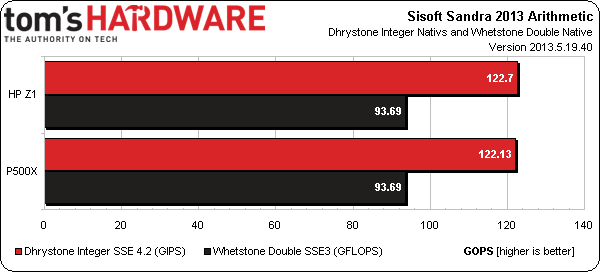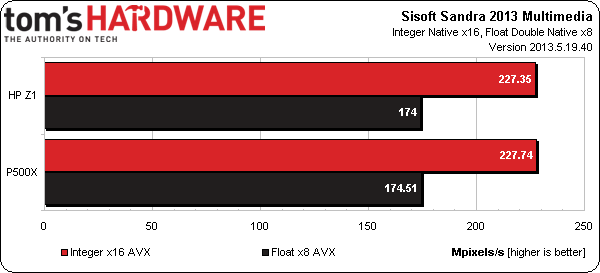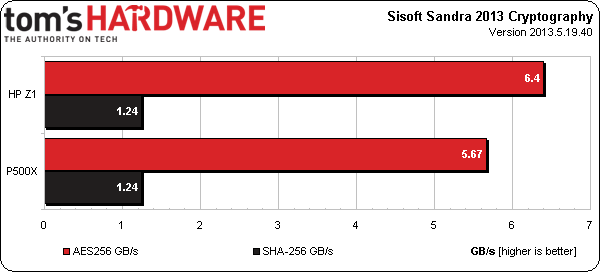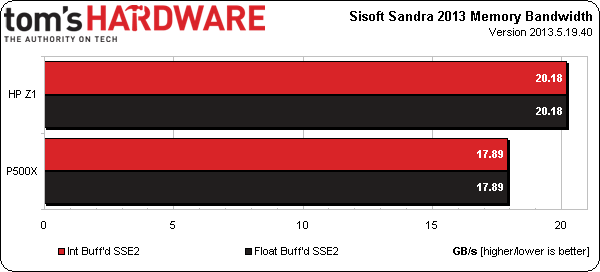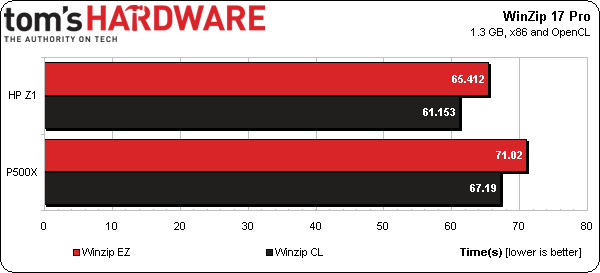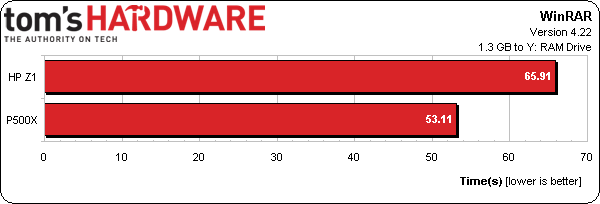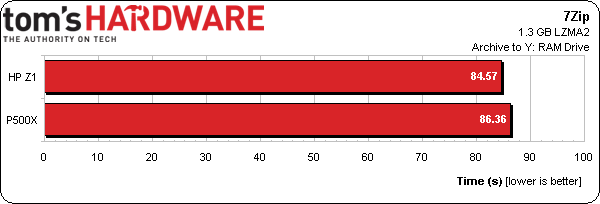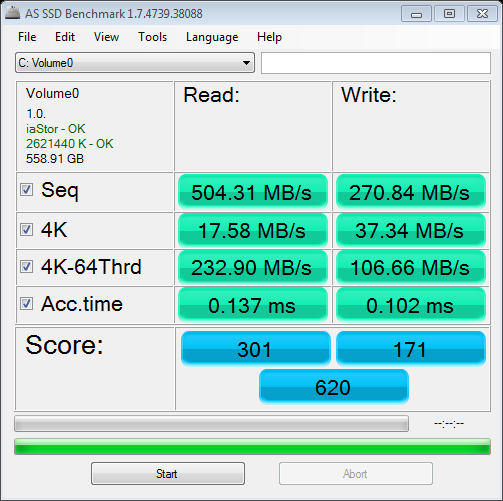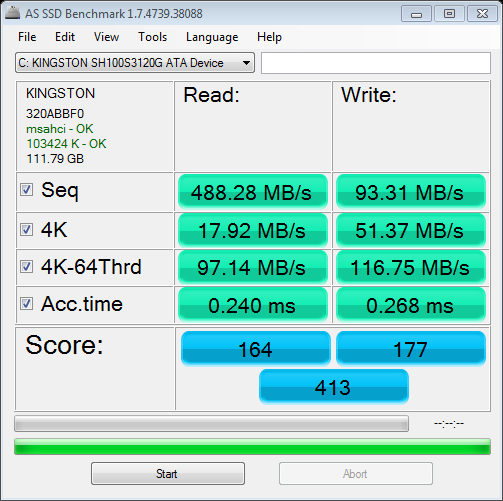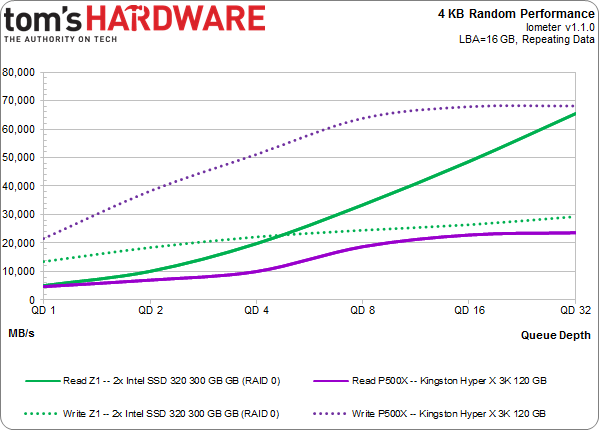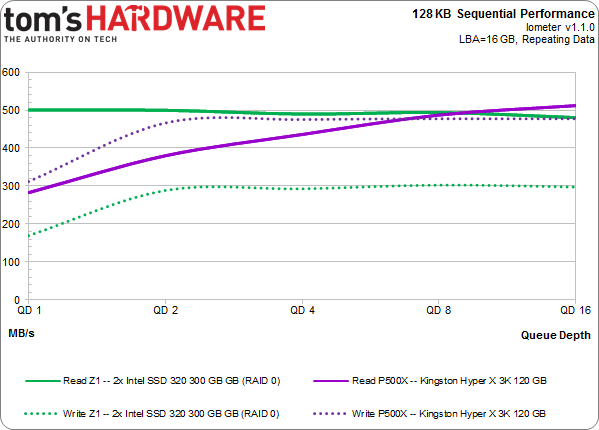HP Z1 Workstation: High-End Hardware In An All-In-One
Results: Synthetics, Compression, And Storage
Sandra 2013
The Z1 posts slightly better results in the Dhrystone metric (as it should, given a slightly higher CPU clock rate). However, the Whetstone numbers are exactly the same.
In Sandra's Multimedia module, the two machines are neck and neck. The behavior of their processors is so similar that calling Intel's Xeon E3-1280 v2 faster would be mis-characterizing its advantage.
The finish isn't as close in Sandra's Cryptography test. We know the AES benchmark to be memory bandwidth-limited on platforms with AES-NI support, since instructions are fed to the processor as quickly as possible from system RAM. Because the Z1 benefits from higher memory transfer rates, it serves up the best encryption/decryption performance.
Hashing, on the other hand, is CPU-bound, so both processors demonstrate identical scores.
The dedicated bandwidth test quantifies what it means to sport DDR3-1600 memory instead of DDR3-1333.
WinZip 17 Pro
Once again, the Z1's slightly faster processor, higher memory bandwidth, and faster storage combine to give it the lead over our baseline machine in the WinZip tests. The OpenCL-accelerated metric reflects a similar lead as the CPU-based test: about 10 percent.
WinRAR
WinRAR goes the other direction, and the baseline system secures a win, though we'd have a difficult time attributing this to any specification in particular.
Get Tom's Hardware's best news and in-depth reviews, straight to your inbox.
7-Zip
In 7-Zip, the Z1 regains its small lead.
AS SSD
In AS SSD, the Z1's read times are mostly better than the baseline workstation's, though the write times are a mixed bag. Sequential writes are definitely better on the Z1, but the HP posts worse scores than the baseline system in the other two tests.
Iometer
Iometer shows us more of what is going on in the Z1's storage subsystem. In sequential reads, the Z1's configuration is virtually flat at around 500 MB/s. This tells us that the two-drive array is sufficient to saturate the Z1's SATA 6Gb/s interface. Meanwhile, its sequential writes flatten out at a much lower 300 MB/s. One of the main reasons for using a RAID array in a workstation is for sequential reads and writes (such as capturing and editing video).
In random performance, the RAID starts out lower, climbs slowly, and continues climbing even when the single drive of the baseline machine flattens out. The array looks like it's just about to catch the single drive in random reads at a queue depth of 32.
Current page: Results: Synthetics, Compression, And Storage
Prev Page Results: Media And Encoding Next Page Results: Display Measurments-
blackmagnum Why should professionals buy this over an iMac or Mac Pro other than staying within the Windows environment?Reply -
ubercake Most CAD designers in manufacturing aren't using Macs.Reply
The limiting factor here is how much less the cost of a standard workstation/monitor combo is compared to this AIO. -
Draven35 1: To stay within the windows environment.Reply
2: Workstation graphics
3: Better serviceability
4: Better display panel (116.1% sRGB *measured*, versus 97.5% sRGB)
5. Support for workstation applications under Windows, including appropriate certifications. (Which for certain applications is very important since they won't support problems with an unsupported system.) -
bambiboom Gentlemen?,Reply
As usual, a very thorough testing and well constructed description by Tom's of an interesting new system.
However, in a fundamental aspect, the HP Z-1 needs to be considered in the reason for it's existence. Much effort was used to create a stylish, high performance all-in- one, but at 47lbs and $6,600, what is the market? It's not mobile given the configuration and weight, and it's highly expensive. Those needing mobility can obtain good performance from a Dell Precision M at a similar cost- though of course, the larger and 2560 resolution of the monitor is a big plus for the HP. More importantly, look at the configuration of the excellent performing HP Z820 possible for the same $6,600- this getting into dual Xeon E5 category- and today cores are king. Why not not make a compact desktop and set a standard monitor on top? If HP needs an idea, I have a 2006 Dell Optiplex 740 that raises a 27" monitor to the perfect viewing height- or can sit vertically on the desk or floor and can use a standard desktop Quadro.
I don't know any professional office so pushed on space that would require this format for a workstation. Also, serious workstation users at that price will be looking for at least six or even eight-core CPUs- at least the LGA2011 socket to allow a change later. The memory bandwidth of Xeon E5 is more than double that of Xeon E3 as is the number of PCIe lanes. Think of the file size of impending 4K and 3D video when considering the amount of RAM, GPU's, peripherals, and file storage required.
HP should know well enough that workstation users have to choose particular monitors for their applications and preferences, similarly GPU's, plus add non-proprietary PCIe RAID cards, special soundcard / interfaces, and often many HD's.
The HP Z-1 is elegant but expensive and simply not flexible enough. Like the new Mac Dustbin Pro, the HP Z1 is, in my view, answering a question no one is asking.
BambiBoom
HP Z420 > Xeon E5-1620, 24GB ECC1600, Quadro 4000, Samsung 840 250GB, WD Black 1TB, M-Audio 192 > HP 2711x 1920 X 1080
Dell Precision T5400 > 2X Xeon x5460, 16GB ECC667, Quadro FX 4800, WD RE4 500GB, Seagate Barracuda 500GB, M-Audio 2496 > Dell 24" -
rich1234 I have a G1 Z1 and its great, you can find them cheap on ebay, mine was suppose to be refurb but it was brand new, upgraded to 5 year onsite HP warranty for 120 bucks, upgraded to 3770k and memory, you can put any nvidia gaming mxm card in this beast as long as you have the videocard enclosure, can get those as an HP part number if you dont have one to swap out.Reply -
Draven35 I have to disagree on several of the points. First, this machine, as priced, is pretty much maxed out, not a starter machine. Seeing as how he even owns a Z420, he knows people buy non-socket 2011 workstations.Reply
Many animation studios have their line animators and modellers working on single-processor machines. Higher end dual proc machines are usually reserved for TDs. Similarly, in compositing, paint and roto artists usually have lower machines, while the people building final composites get the higher end systems. People all over these roles need critical color matching as well, and the Dreamcolor display on the Z1 fits that well.
He completely glosses over the design studio and educational markets, where space is at a premium, and 'looking nice' is important.
I guess the Z1 not being needed in the market, and 'answering a question no one is asking', would be news to Dreamworks, who is actually buying them.
The 'storage problem' is easily solved on the Generation 2 Z1 by adding a Thunderbolt RAID.
Part of the reason for its weight is its serviceability. You don't need a weird suction-cup-handle gadget, and don't have to remove the screen, to swap drives on it. -
cknobman I was thinking "Man this machine rocks", then I saw the price and my little bubble burst.Reply
Completely and ludicrously overpriced. -
bambiboom Draven35,Reply
Firstly, I am aware that people buy non-LGA2011 workstations- I have a dual Socket 775 Dell Precision. However, you imply that because I own an HP Z420 I should know this. My reply is that anyone interested in HP workstations should note that an HP Z420, that is Xeon E5, is LGA2011.
And yes, of course people do buy non LGA2011, it's only that they don't spend $6,600. How many Xeon E3 and especially "educational" systems are sold in that price range? Animators and modelers do use single CPU systems, and higher specification machines are used when all cores can be utilized. However, do "those lower machines" -and monitor cost $6,600?
Consider this system >
Processor: Intel Xeon Six-Core E5-1650 v2 3.5 / 3.9GHz LGA 2011 CPU > $590
Motherboard: ASUS P9X79-E WS LGA 2011. X79 chipset,7X PCIe x16, 8X SATA III, USB 3.0 > $462
RAM: 32GB ( 4 X 8GB) Kingston 8GB 240-Pin DDR3 SDRAM ECC Registered DDR3 1866 > $396 ($99 ea.)
Graphics Card: PNY VCQK5000-PB NVIDIA Quadro K5000 4GB 256-bit video card > $1,800
Hard Drive 1: Samsung Electronics 840 EVO-Series 250GB SSD > $139
Hard Drives 2,3: 2X Western Digital Black 2 TB SATA3 HD WD2003FZEX (RAID 1) > $294 ($147each)
Case: LIAN LI PC-A75 Black Aluminum ATX Full Tower Computer Case $170
Power Supply: SeaSonic G-750 SSR-750RM 750W Power Supply $120
Cooling: Cooler Master Seidon 120M –CPU Liquid Cooling System > $70
Blu-Ray /DVD Burner: LG WH16NS40 - OEM $65
Total = $3,846
Add Windows 7 Professional and a good 2560 X 1440 27" QHD monitor on a budget of say $1,200 for a total of about $5,000- and that's purchasing the parts retail.
In your opinion, would the above system with a six core- (=+50%), Xeon E5 at 3.5 / 3.9GHz processor, X79 chipset board with 32GB 1866 RAM, and a Quadro K5000- one of the best workstation cards, perform better and be more expandable than the Z1- all for a price with enough left over compared to the Z1 to buy a Z420 like mine?
If I were to spend $6,600 I would spend it like this>
CPU> (2) Intel Xeon Processor E5-2637 v2 Four core @ 3.5 / 3.8 GHz 15M Cache > $1,992 ($996 each)
Motherboard > ASUS Z9PE-D16 SSI EEB Server Motherboard Dual LGA 2011 DDR3 1866 > $449
CPU Cooler > (2) CORSAIR Hydro Series H60 (CW-9060007-WW) High Performance Water / Liquid CPU Cooler. 120mm > $130 ($65 ea)
RAM > 64GB (4) Kingston 1X16GB 240-Pin DDR3 SDRAM ECC Registered DDR3 1866 (PC3 14900) Server Memory > $745 ($185 ea)
GPU > NVIDIA Quadro K5000 4GB GDDR5 Graphics card > $1689.
HD 1 > SAMSUNG 840 Pro Series MZ-7PD512BW 2.5" 512GB SATA III TLC Internal Solid State Drive (SSD) > $400 (OS and Applications)
HD 2 and 3 > (2) Seagate Constellation ES.3 ST2000NM0033 2TB 7200 RPM 128MB Cache SATA 6.0Gb/s 3.5" Enterprise HD > $374 ($187 ea) (RAID 1) (Files, system Image)
Power Supply > CORSAIR HX Series HX850 850W ATX12V 2.3 / EPS12V 2.91 SLI Ready CrossFire Ready 80 PLUS GOLD Power Supply > $160.
Optical Drive > Blu-Ray /DVD Burner: LG WH16NS40 $65
Case > Case Labs > Mercury S8 > with options about $380
OS > Microsoft Windows 7 Ultimate SP1 64-bit > $190
Monitors > (2) ASUS PA279Q Black 27" 6ms WQHD HDMI Widescreen LED Backlight True Color Professional Monitor > $1,600 ($800 each)
________________________________________________________
TOTAL =$6,501
For about the same cost as the Z1, it's possible to have a dual Xeon E5 with 8-cores /16 threads at 3.5 / 3.8GHz, 64GB ECC 1866 RAM- expandable to 512GB (instead of the Z1 32GB limit), Quadro K5000, 512GB SSD plus 4TB HD space, two 27" 2560X1440 WQHD professional color matching monitors, and in a customized Caselabs case represents a substantially higher performance, higher expandability, and with the CaseLabs enclosure, even a more striking appearance- though definitely not a space-saver.
Sorry to labor this point, but I believe that describing first, the possibilities for a system of noticeably higher performance and flexibility for quite a bit less money with the E5-1650 v2 idea and then the potential for a system of about the same cost with very substantial advantages with the dual E5-2637 v2 concept, clearly demonstrates the relatively poor cost / performance and features of the Z1.
Certainly, the Z1 is stylish, beautifully engineered, and HP workstations have a very high build quality. Dreamworks may be able throw Billions about "looking nice" in their cubicle farms, but for most of the workstation market, cost / performance, and flexibility are overwhelming priorities to stylishness. Further, in terms of space-saving, the Z1 does not present a serious advantage over a desktop or tower system. If I set my HP Z420 on my desktop behind the monitor or lay it horizontally and set the monitor on top, the total footprint is only a bit larger than the Z1 when folded flat.
My point in stating that the Z1 is,"answering a question no one is asking" is not that no one will buy it, but that those who buy it will do so out of response to the appearance and weren't thinking in advance, "Where can I find a quad-core Xeon E3 system that costs an extra $4,000 because it looks great and saves one square foot in the office?"
There's nothing at all wrong with the HP Z1 that knocking $4,000 off the price wouldn't cure.
Cost / Performance, Cost / Performance, Cost / Performance.
BambiBoom
-
ubercake The other thing is most people using high-end workstations also attach additional monitors across a large desk area and are not at a loss for work space whatsoever. I could see if this functionality was all in a laptop for the price maybe(?), but there is no real portability to an AIO. You just don't have to run as many cords and it looks nicer because of it. Other than that, the value proposition is low.Reply