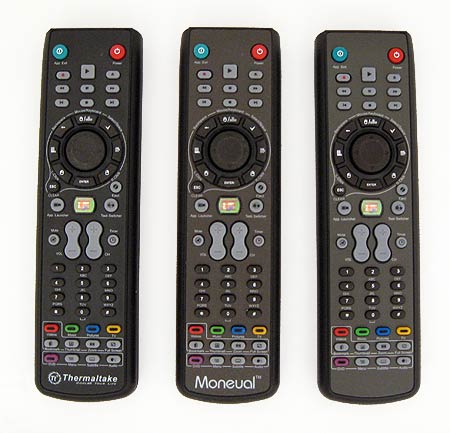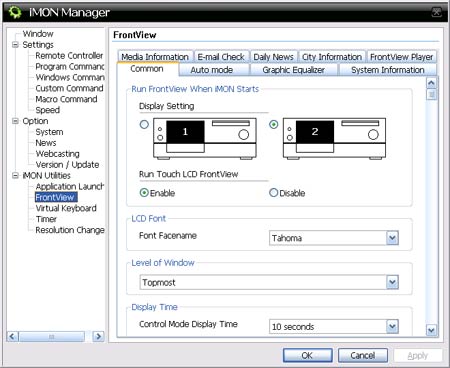HTPC Cases With LCD Screens: Bringing Bling
Touch-Screen Accessories: Soundgraph's iMedian HD, iMon Manager Software, And The iMon Remote
All three of these cases use identical software--Soundgraph's iMedian HD is the bundled media center and the iMon utility manages the touch screen and bundled remote controls. Even the physical remote controls are identical, except for branding. This puts all three cases on an equal footing when it comes to usability. But how good is this bundled software and hardware when applied to home theater PC tasks? Since this is a case review and not a software review, we will take a cursory look at this software and go over its major benefits and limitations, without delving into the minutia.
First, let's understand the terminology: Soundgraph's iMedian HD works a lot like Windows Media Center does and comes bundled with all three of these touch-screen LCD cases. iMon is a resident program that monitors the remote control and manages all of its settings. iMon also controls Frontview, which is the software application that displays information on the secondary LCD screen and runs the touch-screen interface.
Installation
Software installation is fairly straightforward. It simply involves running the install program and following the instructions. Hardware installation is a two-step affair and is almost as simple--you first make sure the remote sensor is connected via a USB header on the motherboard and then make sure the LCD screen's VGA cable is physically attached to your graphics card. Since it uses the older analog VGA cable, you might need a DVI-to-VGA adapter.
With everything connected, we simply set the LCD touch screen as a secondary display at 800 x 600 resolution with the desktop extended on to it. After we set the Frontview player to start on boot, it worked like a charm. We customized settings in the iMon manager to choose a local city for displaying date, time, and weather information.
For our tests, we used a Radeon graphics card that would auto-detect whether a monitor was plugged or unplugged. This caused a bit of a problem in that every time we switched the television input to something other than the HTPC, AMD's Hotkey Poller application would detect the loss of the monitor and immediately assign the LCD touch screen as the primary output. Switching the TV input back to the HTPC would automatically assign it as a secondary monitor clone, and this would cause both the television and LCD touch screen to display the Frontview application, with no desktop. To get around this, we disabled AMD's Hotkey Poller with Window's msconfig. This allowed us to change TV inputs with no further issues.
Another issue was that the Frontview player didn't work with the older Windows XP Windows Media Center, but it ran fine with the new Windows Media Center that comes bundles with Vista Home Premium and Vista Ultimate. When using the older XP Media Center, the touch screen wouldn't show the graphic equalizer when playing music or movies like it did when using the Vista Windows Media Center. Instead, it would continue to display the local date, time, weather, and system information. However, it would work when using iMedian HD as the media center, even under XP's MCE.
Get Tom's Hardware's best news and in-depth reviews, straight to your inbox.
A notable annoyance is that the iMon remote monitor plays a default sound whenever a button on the remote is pushed; we assumed this obnoxious sound was an error sound at first. We were quite happy to find that the sound could be turned off in the iMon settings.
One final issue was that we couldn't use the iMon remote to control television channels because we have a cable set-top box. Microsoft's Windows Media Center Remote Controllers come with an IR cable to control a set-top box, so you might find this to be an attractive--albeit expensive--option. Alternatively, you could simply continue to use your set-top box remote, although this causes a notable pause when switching channels in Windows Media Center.
Now that we have an idea of what's involved in the installation, let's see how it works.
iMedian HD
I'm pleased to say that the iMedian HD application works pretty well as an alternative to Windows Media Center. The interface is very similar to Microsoft's Media Center Edition in many ways as it is simple and intuitive.
iMedian HD paired with the iMon remote delivered a solid home-theater experience, allowing us to quickly sort out where we needed to go to view the audio and video on the system. It takes a little getting used to, but once you understand the paradigm, you'll be scooting around comfortably. The only big component missing was television software, but the program accommodates the user by allowing for a separate TV application to be launched.
Current page: Touch-Screen Accessories: Soundgraph's iMedian HD, iMon Manager Software, And The iMon Remote
Prev Page Thermaltake DH102: Appearance, Fit And Finish, And User Experience Next Page Real-Life Experience: Using A Touch-Screen LCD With An HTPC caseDon Woligroski was a former senior hardware editor for Tom's Hardware. He has covered a wide range of PC hardware topics, including CPUs, GPUs, system building, and emerging technologies.
-
Hamsterabed Nice Review, I agree with your take on cost but if i had the funds i would defiantly get one of these cases for an HTPC. the Moneual looks like the one I would get. This review was nice and balanced and took into all the different factors affecting the cases. noting that the screens were very similar and that the remotes were identical was something I was very happy to see as well as using the fan less psu as another control. A note of how the VGA cables get to the out side from the touch screen would have been a nice note but the pictures demonstrated it accurately showing that they have a pass through to the back video card area.Reply
A+ review in my book -
cruiseoveride ... and we're supposed to put these "hub caps" on my car?Reply
Seriously, this looks so cheap. Who is going to put it on a rack with $20k worth of audio/video equipment. -
average joe I like the rack mounting feature of the Silverstone. But I like the other case better. I think a rack would fit my sparse industrial theme.Reply
I have a fairly small space. Lots of Ikea furniture. -
DiscoDuck The touchscreen to me seems a bit of a waste. I prefer to use a standard computer monitor and a HDTV connected to a video card setup in a way that creates a workstation in the front wall of my hometheater with a slide out shelf for keyboard mouse. That way it can be a workstation/gaming machine from chair and HTPC from armchair via remote. I use mce2005.Reply -
JeanLuc Why would you want an expensive touch screen interface on HTPC? The whole point of having a HTPC is use can operate it remotely from your sofa. I would also like to have seen what motherboards these cases can support whether it be a micro ATX or full ATX motherboards.Reply -
cleeve Yeah, I have to agree with you fellows and I tried to get that across in the review; any productive use for these screens is a bit of a stretch. The only thing I could come up with is using the frontview media player to access music if you didn't want to power up your screen; I have a projector with a limited bulb life and I don't want to turn it on to listen to my music library.Reply
But thanks for reading it anyway, I hope the info was useful to you guys.
And thanks for the kind words, Hamsterabed! -
cleeve JeanLucI would also like to have seen what motherboards these cases can support whether it be a micro ATX or full ATX motherboards.Reply
I mentioned on the first page "All three offer full ATX compatibility", that includes MicroATX.
-
I have been waiting a long while for an updated HTPC review. I was hoping to see what kind of components you gurus would use, but this case review was very helpful to me too (been thinking about using an AMD GPU with the HDMI, but was interested in seeing some overall system power requirements of running an HTPC. Don't want a huge jump in electric bills). I was mostly considering building an HTPC for my dad. He's old, and likes to listen to music. He streams internet radio, but sits in the uncomfortable computer chair. With one of these cases he could easily select music AND be able to play a movie using the same box, without a learning curve that would frustrate him. Thanks for the write-up, I hope you can do another one soon!Reply
-
neodawg nice review, I have the DH101 which is the same - the 7in touch LCD, but it does have the remote and small 2x5 in blue black lcd, that displays computer/media information, i didnt find that the case was flimsy at all, maybe a little without the cover, but once the cover is on it is like a rock. I have to agree with you on the touch LCD, another good idea on paper, but in real world it is an epic fail.Reply -
cadder I've thought about this issue in the past and there are times when I might want to use the small screen and not power up the big screen-Reply
1) to set the PC to record something, say I get up in the morning and remember I wanted to record a certain broadcast, I can do that from the small screen
2) to take a quick look at the weather maybe
Actually I've thought about this with respect to just having a large screen and a small screen beside it, sort of the next step beyond "picture in picture". So maybe the touch screen aspect isn't useful but the screen itself might be useful, and if a person didn't want to use the touchscreen in the front of the case, they could use a small monitor or tv setting with the equipment. Some people might want the HTPC to set in the furniture along with the BluRay player and TV tuner, but others might have a more extensive setup with a place to sit and work, video games, multiple screens, etc.