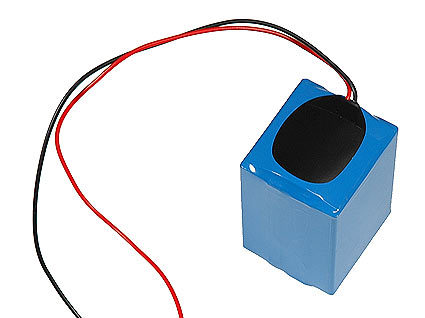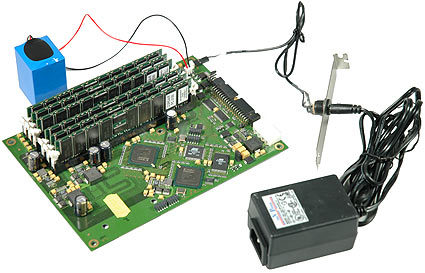A New RAM Hard Drive from HyperOs
Buffer Battery
As is generally known, DRAM is a so-called volatile memory device. This means that without power, the transistor states cannot be reconstructed and all the data the device has stored is lost. HyperOs Systems gets around this by first using a 7.2 V battery to bridge power outages. It takes 48 hours to fully charge the 1250 mAh device before it can be used to buffer the HyperDrive III for approximately 160 minutes (according to the manufacturer). Charging the battery and providing the voltage for basic operation is done by a stand-along power supply unit that comes with the product. Obviously, HyperOs System does not trust your system's power supply unit likely because the user may switch it off.
However, we do not think it is a good idea to see whether the battery can sustain the required buffer voltage level or not. Instead, we recommend using a UPS unit (uninterruptible power supply), which can be found for less than $200.
The battery is directly attached to the HyperDrive III and needs to be placed at a convenient location close to the device. Unfortunately, this is something you have to do on your own. Next, you will have to install the slot adapter module that allows for attaching the power supply to the HyperDrive III.
If you are wondering whether it is possible to dump the memory content into a safer storage device, the answer is yes. There is a software package called HyperOs 2005 Geek, which does just that. While we did not receive it for testing, it is an easy process to dump a drive image into another storage device.
Get Tom's Hardware's best news and in-depth reviews, straight to your inbox.
Current page: Buffer Battery
Prev Page HyperDrive III Details Next Page The Installation Is Done. Can We Have Some Fun Now?
Patrick Schmid was the editor-in-chief for Tom's Hardware from 2005 to 2006. He wrote numerous articles on a wide range of hardware topics, including storage, CPUs, and system builds.