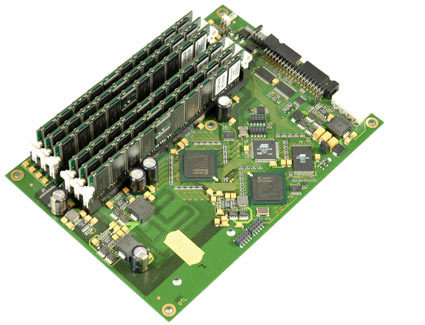A New RAM Hard Drive from HyperOs
Get Tom's Hardware's best news and in-depth reviews, straight to your inbox.
You are now subscribed
Your newsletter sign-up was successful
The Installation Is Done. Can We Have Some Fun Now?
After installing the HyperDrive III drivers, we were able to confirm that Windows boots up faster with the HyperDrive III compared to traditional drives. However, we did not observe "instant-on performance," which the vendor claims is the case on its Website
No problems occurred during our testing. After attaching Molex power connectors and an UltraATA flat cable to the solid state drive, the test system's UltraATA controller logged it in correctly. In addition to our Xeon reference system we used several other computers with Intel and NVIDIA chipsets to verify compatibility. No problems found here either.
Both the Gigabyte i-RAM and the HyperOs Systems HyperDrive III will offer a noticeable performance gain when performing everyday Windows tasks such as launching applications. Windows will boot up faster as well, but neither product can shorten the time that is required for initializing a large number of Windows system devices. Be sure that your Windows swap file is placed on the HyperDrive III in order to get the best performance boost. The more applications you can place on it, the better.
Subjectively, it is impossible to notice much of a difference between the i-RAM and the HyperDrive. Nevertheless, upgrading the interface to Serial ATA I or even Serial ATA II will result in another, clearly noticeable performance increase. We know this for a fact because we operated two Gigabyte i-RAMs in RAID 0 mode to see what dilating the bottleneck would do.
Get Tom's Hardware's best news and in-depth reviews, straight to your inbox.
Current page: The Installation Is Done. Can We Have Some Fun Now?
Prev Page Buffer Battery Next Page Test Setup
Patrick Schmid was the editor-in-chief for Tom's Hardware from 2005 to 2006. He wrote numerous articles on a wide range of hardware topics, including storage, CPUs, and system builds.