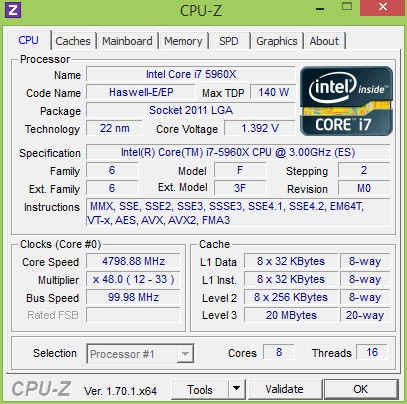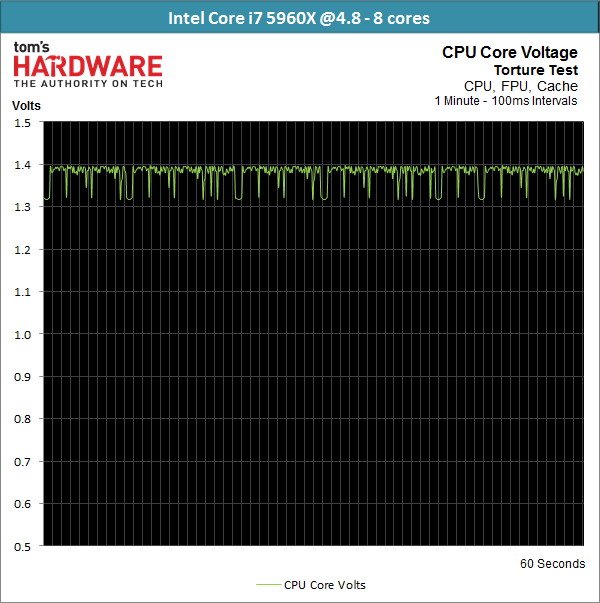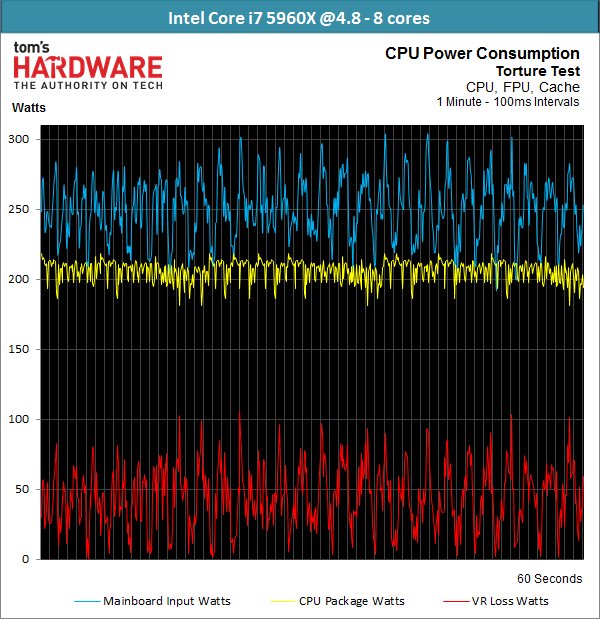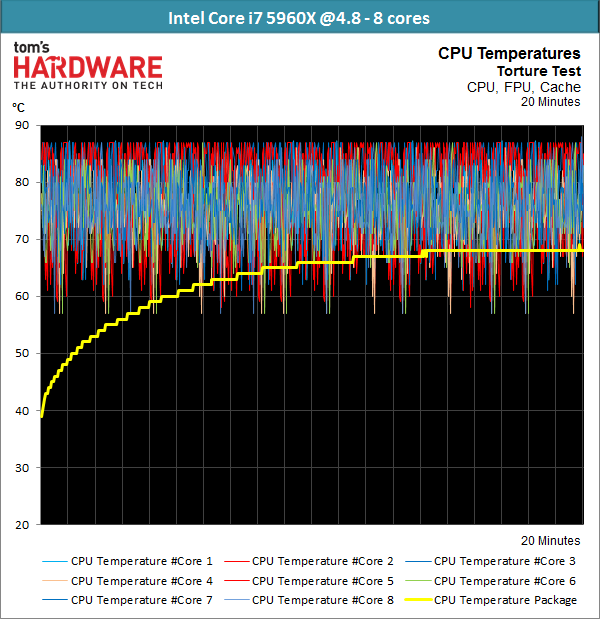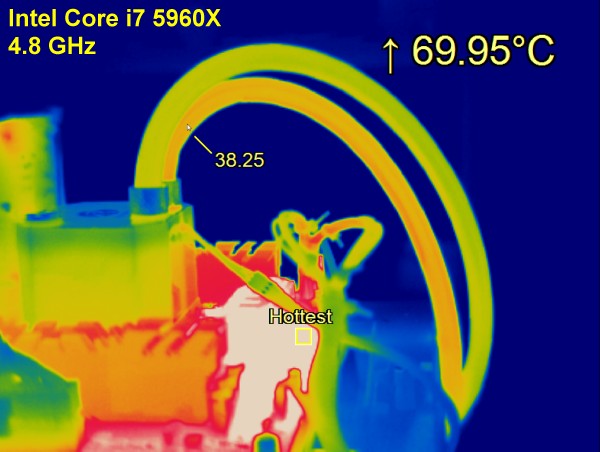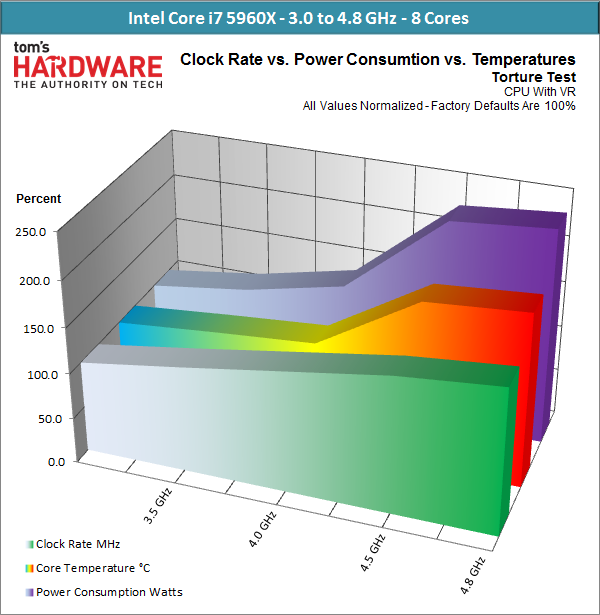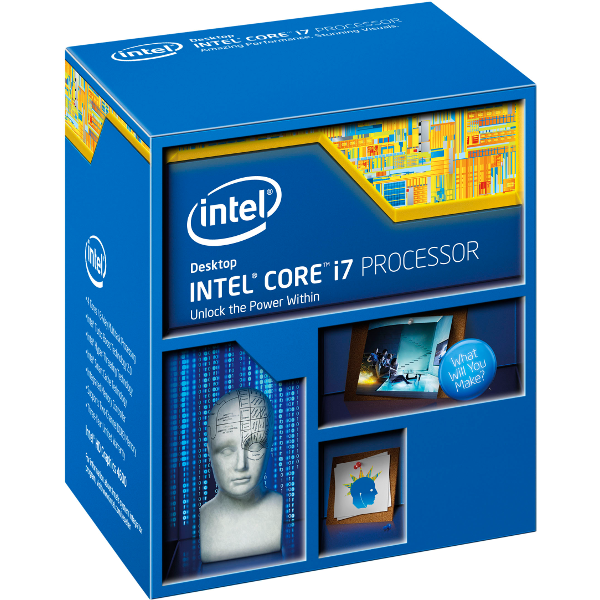Intel Core i7-5960X, -5930K And -5820K CPU Review: Haswell-E Rises
Power, In Depth: CPU Health at 4.8 GHz
The previous page was a red flag warning us that our processor didn't have much headroom left. And yet, we pushing on, shooting for 4.8 GHz across all eight cores. Because this meant hitting 1.4 V and risking the health of our CPU, we didn't bother repeating the experiment using six cores. In a real gaming machine, you probably won't want to spend much time up where we're operating.
Core Voltage
An average of 1.38 V is the end of the line. And even then, there's a chance we might kill our Core i7-5960X inadvertently.
Power Draw
The voltage regulators struggle to keep pace. We see extreme fluctuations for the first time as our CPU hits its wall often. Throttling under load just can't be helped.
Even at idle, the high voltage leaves its mark.
Power consumption doesn't increase much at this point, mostly because the Core i7 throttles almost continuously at 10 to 12 percent. This is as far as you go with water cooling. Did you ever think you'd see an Intel processor chewing up 206 W on its own (or 250 W from the voltage regulator)? Now you have.
| Power Consumption | Average, Idle | Maximum, 100% Load | Average, 100% Load |
|---|---|---|---|
| CPU 12 V In | 27 W | 302 W | 250 W |
| CPU Package | 21 W | 218 W | 206 W |
| VRM Loss | 6 W | 84 W | 44 W |
Temperatures
Thermals are through the roof. A water temperature reading of 38 degrees Celsius is staggering in its own right, and there's no way to get it lower, even with the cooler's fans manually set to their highest speed. The core temperature is visibly capped at 88 degrees Celsius, meaning there's a lot of throttling going on.
Let’s take one more look at the time-lapse video, which shows (for the first time) the CPU heating up faster than the voltage regulation circuitry underneath it.
Get Tom's Hardware's best news and in-depth reviews, straight to your inbox.
| Temperature T | Idle | Maximum, 100% Load | Average, 100% Load (Heated Up) |
|---|---|---|---|
| Core | 28 °C | 88 °C | 78 °C |
| Package | 29 °C | 68 °C | Row 1 - Cell 3 |
| Water (In / Out) | 24 °C / 28 °C | 38 °C | Row 2 - Cell 3 |
| VRM | 34 °C | 69 °C | Row 3 - Cell 3 |
A Comparison of Frequency, Temperature, and Power Consumption
Our findings are summarized in the graph below, which primarily shows one thing: overclocking Intel's Core i7-5960X up to 4 GHz isn’t a problem. Between 4 and 4.5 GHz, power consumption and thermals rise much faster though. The top of that range (and the voltages required to achieve stability) represents the highest you can hope to go on air or water without worrying about your CPU. And even then, I wouldn't be so aggressive with a processor I wanted to last.
The absolute end of the line is 4.8 GHz, where the -5960X goes into self-preservation mode.
Current page: Power, In Depth: CPU Health at 4.8 GHz
Prev Page Power, In Depth: Eight and Six Cores at 4.5 GHz Next Page Measuring DDR4 Power Consumption-
B4vB5 Chris and Igor @ TomsHW,Reply
Bit disappointed to not see a comparison with the Xeon E5-1650v2(or 1660v2), as the 2600 is a bit overkill comparing prices. Some of us just need a workstation with ECC ram and not just a free-for-all(ie someone else is paying) Xeon 2600 fest. -
JamesSneed Out of curiosity why were so many of the gaming tests only done at 2560x1440? Seems like you would be more GPU bound at this resolution. I'm not sure it really matters but I do like gaming at 1080p for the very high frame rates was curious if these would push frame rates higher. Otherwise nice review.Reply -
ohim Reply14063555 said:Affordable 8-cores from Intel are finally coming. Awesome.
1000$ is affordable to you ? :))
14063653 said:Out of curiosity why were so many of the gaming tests only done at 2560x1440? Seems like you would be more GPU bound at this resolution. I'm not sure it really matters but I do like gaming at 1080p for the very high frame rates was curious if these would push frame rates higher. Otherwise nice review.
Though you have a point here, the guy buying such CPUs most likely will game at above 1080p .. but this would have implied using 2 GPUs at least in the test. -
chiefpiggy Why do they call these their "5th generation" of Intel core processors if they're refreshes of the Haswell processors? I get that they have revolutionary technology within but with the release of broadwell so soon I doubt that anyone would buy these processors..Reply -
envy14tpe I need this system to play Minecraft. with that aside, Intel finally has made a jump in i7s value and performance.Reply -
srap "Single-threaded software is so last decade, though."Reply
I have a hunch that we will never see anything like this in the comment sections of AMD reviews. Not sure why :D -
CaptainTom Yeah the real winner of a cpu here is definitely the 5820K. If I were building now, that is what I would use.Reply