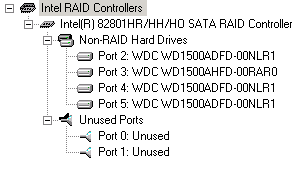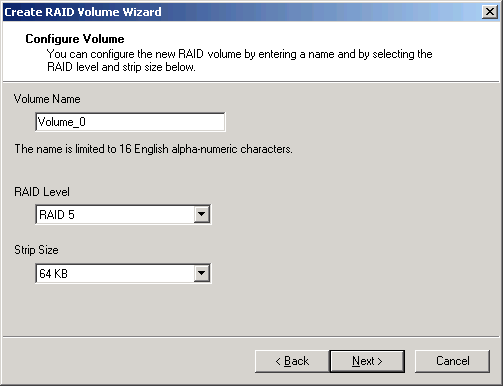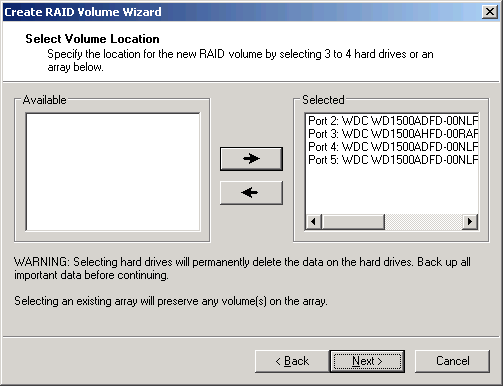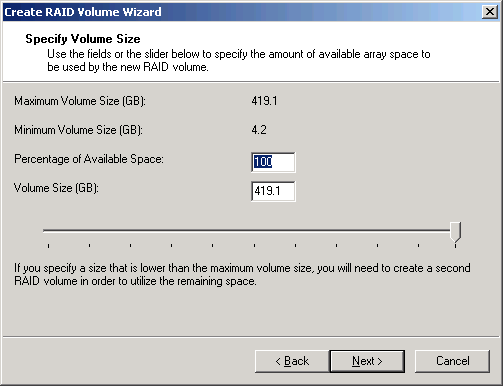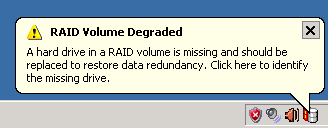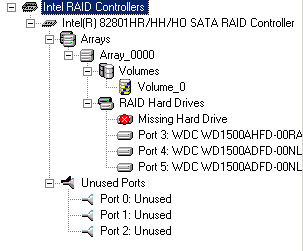Intel Intros 3-Series Chipsets with FSB1333 and DDR3
RAID Array Creation
Pick a name for your RAID array and select the RAID level and stripe size. The larger the stripes, the better your sequential read or write performance; but remember that storing tiny files will always utilize at least one full stripe (64 kB in this example).
Add hard drives to the RAID array that is to be created.
You don't have to use the full capacity for your RAID array: This window allows you to select a capacity for your volume.
Notification Of Degraded Arrays
If a hard drive fails or is removed accidentally, the Intel Storage Manager will display a warning message through the task bar.
Clicking on it will show the storage status window.
Get Tom's Hardware's best news and in-depth reviews, straight to your inbox.

Patrick Schmid was the editor-in-chief for Tom's Hardware from 2005 to 2006. He wrote numerous articles on a wide range of hardware topics, including storage, CPUs, and system builds.