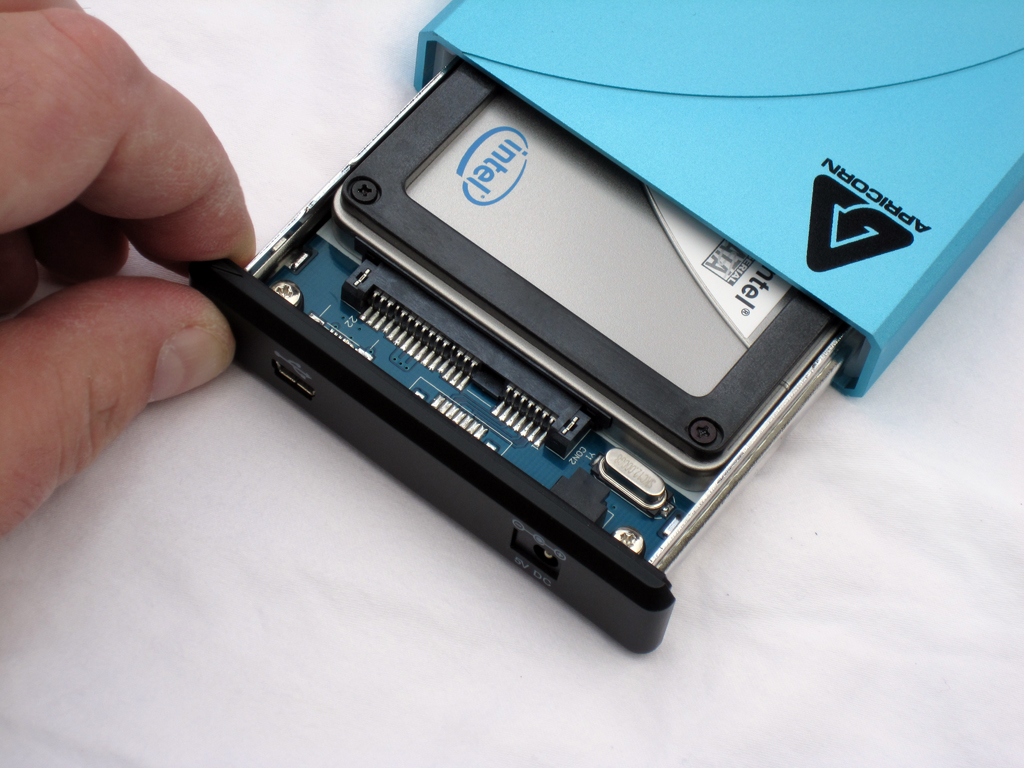Q&A: Tom's Hardware And Kingston On SSD Technology
Where’s The Bottleneck?
TH: You mentioned striping SSDs. What performance increase have you seen there? Does it scale linearly or taper off like hard drives?
LK: Oh, yeah. It gets up to about 600 or 700 MB/sec when we've messed around with an integrated Intel RAID controller. After that, adding any more doesn't really help. So technically, I guess, after the third drive. You can gain capacity after that, just not performance. But it does scale especially if you go with a discrete RAID controller. You can benchmark with Iometer and see the scores pretty much double with two drives. The bandwidth doubles. The random IOPS will pretty much double. At IDF last year, we had four of the E-class Kingston drives, and we were displaying 1,000 MB/sec sequential read speeds using a high-end Adaptec RAID controller.
TH: Are we being bottlenecked already by the SATA 3 Gb/s interface? Do we need to move SSDs onto a 6 Gb/s connection?
LK: I think you're going to need the controllers to support it. That's probably a bigger issue. Some drives already have the current SATA II spec pinned in terms of performance. Tony, how much better will SATA III make SSDS?
TC: For the next generation, SATA III, we still need to go back and look at the semiconductor road map. How fast of a raw speed can we get from the NAND flash? Also, the design architecture from the SATA SSD controller interface—how many channels can be accessed at the same time? Those will determine the upgrades necessary for SATA III in the future. Everybody is concerned about how we can accommodate 6 Gb/s transfer rates and how to accomplish that. I know Micron has already announced the first one. Everybody is looking to see how this will perform in the next two years.
TH: So I shouldn't get excited about product shipping next week.
LK: Yeah, I don't think Intel is talking about it on desktop boards until 2011. But it's a big deal. It means adoption from the big PC OEMs. At this point, it's more of a DIY play.There are several motherboards already supporting 6 Gb/s via add-on controllers. It's exciting, to be sure, but I think from a consumer standpoint USB 3.0 is a lot more exciting to me right now. On the USB side—I know this is a little off-topic—we're shipping 128GB and 256GB USB drives. A guy who's buying that isn't just going to copy a couple of files over. Try moving 40GB at USB 2.0 speeds. You can go get lunch, come back, and it's still going, right?
Get Tom's Hardware's best news and in-depth reviews, straight to your inbox.
TH: Oh, sure! I put your drive in a $25 enclosure and—bam! All that speed ran into the USB interface brick wall. Going to USB 3.0 suddenly gets us a lot more speed for our external storage.
LK: Absolutely. And at that point, could it be bootable? Could you boot to an external SSD on USB 3.0? At 4.8 Gb/s? Yeah, you probably could.
TH: Great idea. So that's your next product?
LK: [laughs] Yeah, we'll see.
Current page: Where’s The Bottleneck?
Prev Page Upgrade To Insanity Next Page Power And Destruction!-
nonxcarbonx Kingston's mitigation software is the best I've seen. On another note, is there a link to the destruction video?Reply -
pink315 "Now, with a hard drive, the arm has to move. Now, with a hard drive, the arm has to move."Reply
I'm not sure if you were trying to be dramatic, or if you just accidentally wrote the same thought twice. Just pointing it out. -
ta152h One way to preserve some of the life of any hard drive is to shut off virtual memory. Most computers don't need it, and if you do, than you're probably better off getting more memory anyway.Reply
The ideal thing for booting up fast would be to go back to using core memory :-P. RAM that doesn't lose power when you turn it off is pretty cool. Low power, low heat, and would impress people when you say "Oh, that? It's my core memory array.". You'd get dates for sure. Can't say what they'd look like, or if they'd be sane. Or even female :( .
Still, I'd buy it. Cache handles most reads anyway, and I'm too old fashioned to feel something is a computer without some form of magnetic storage in it. -
outlw6669 Fun read but nothing really new...Reply
I like how good they are at dodging the tough questions.
What value is there in Kingstons Intel based SSD's vs Intel original?
Well, they helped Kingston launch a very strong product :P
-
neiroatopelcc Maybe it's just me, but I don't feel they properly answered the question of why there's a wear difference bewtween sequential and random ...Reply -
mitch074 I solved my netbook's boot times...Reply
It runs Linux, with a compressed kernel image.
Looks like real mode disk access, registry hives, antivirus and such do slow Windows boot times. -
vvhocare5 I guess Im not a fan of these types of interviews. The interviewee is really just trying to get advertising for their product and they only say good things and gloss over the negatives. They also have some good one liners they toss out, but thats about it.Reply
I would prefer to see the product benchmarked and compared on price..and then let us decide how we are going to spend our money. -
anamaniac Interesting interview.Reply
Keep them coming. =)
Now I have the urge to go buy a 256GB SLC drive and play flaming baseball with it... I probably shouldn't... -
El_Capitan I like how they say, "The worst kind of writes that you can apply to an SSD are random. You will wear a drive out quicker that way". However, Kingston and Intel put all their advertising efforts into promoting the speed of their IOPS for their SSD's for server environments. That means they want you to buy their product to use it so it wears out quicker... which means you need to buy another one to replace it. Now that's a wicket smart business strategy.Reply