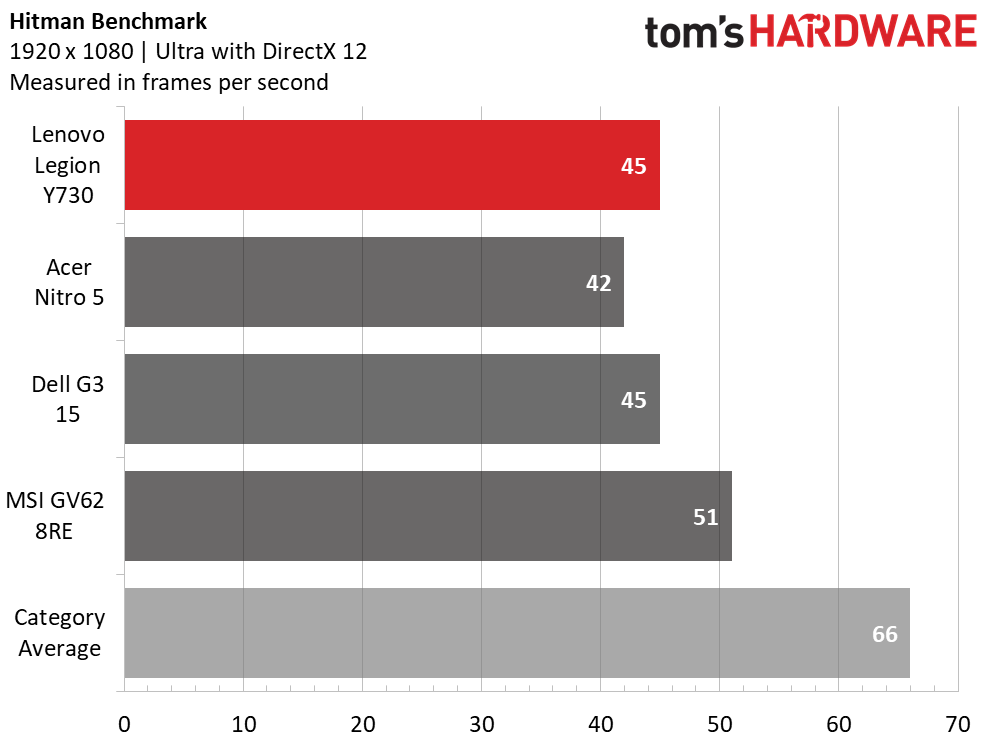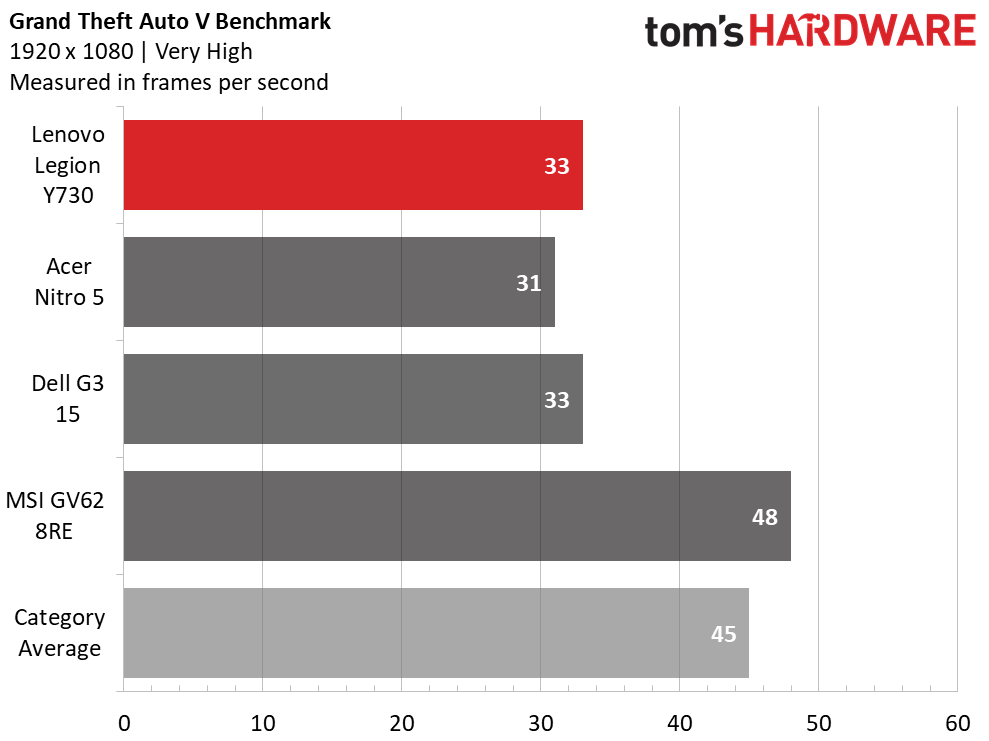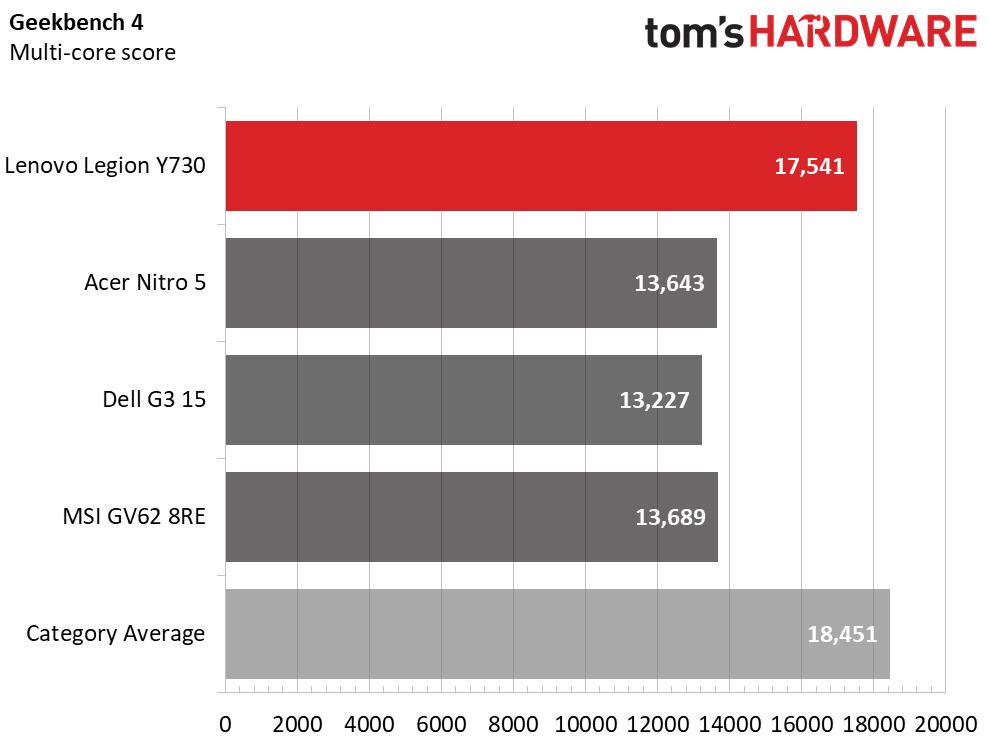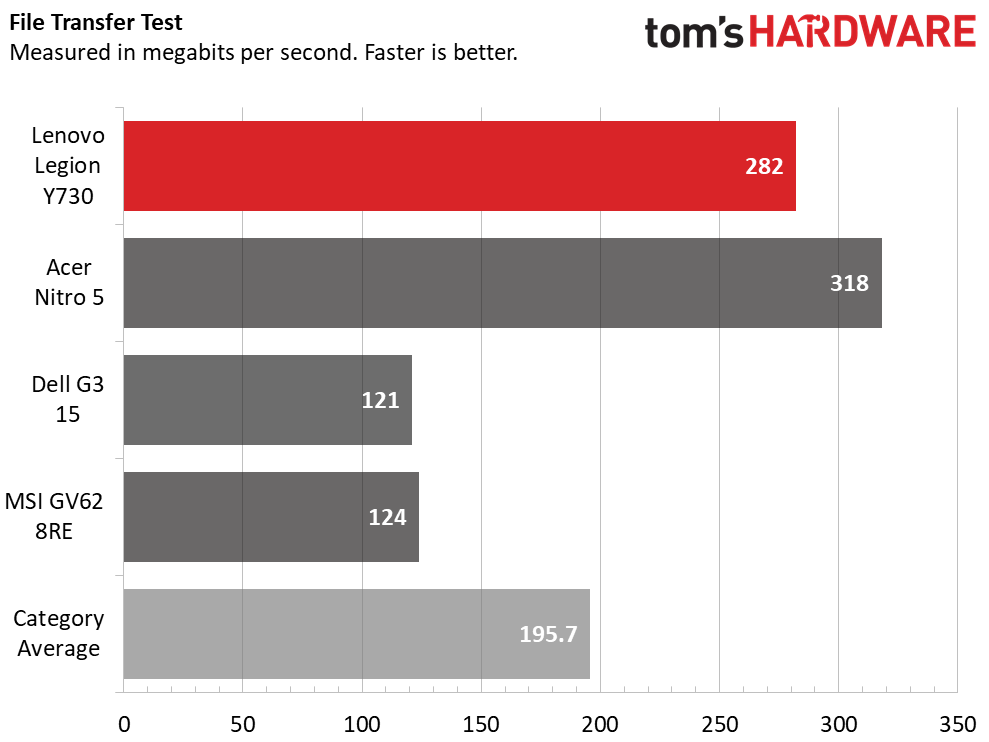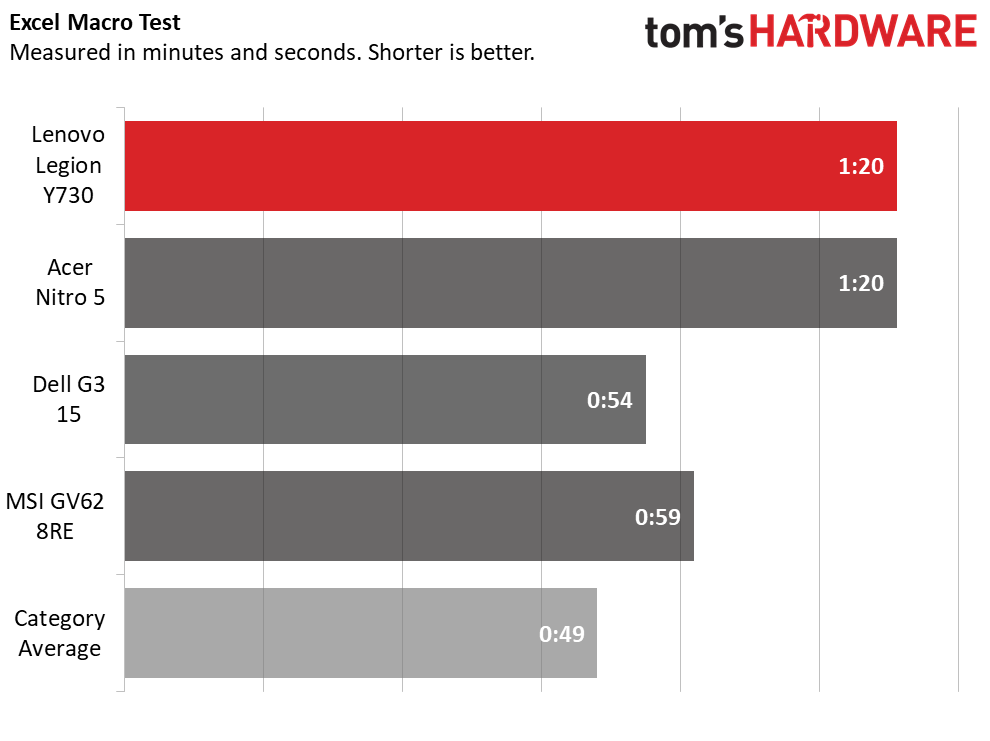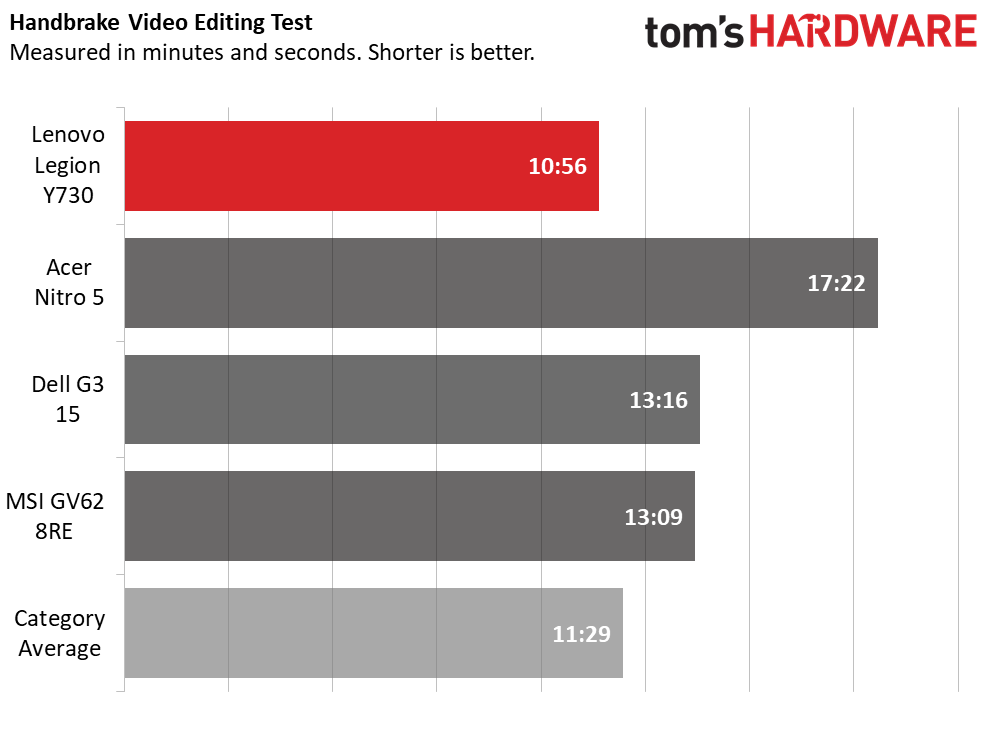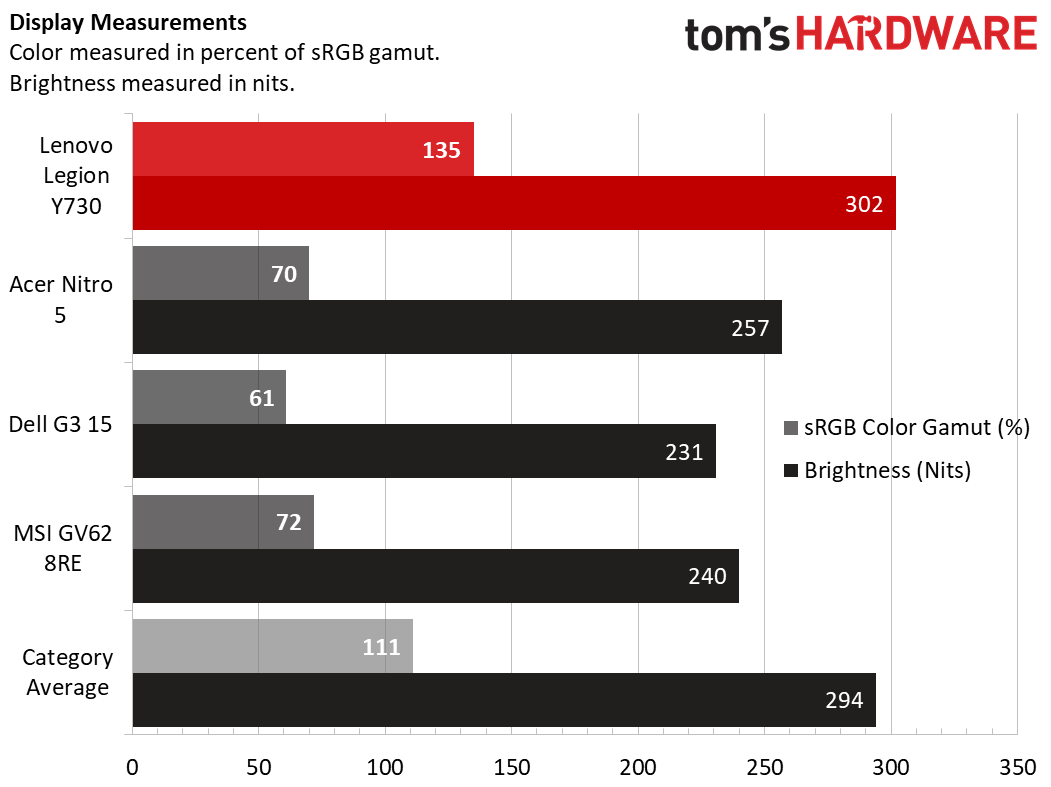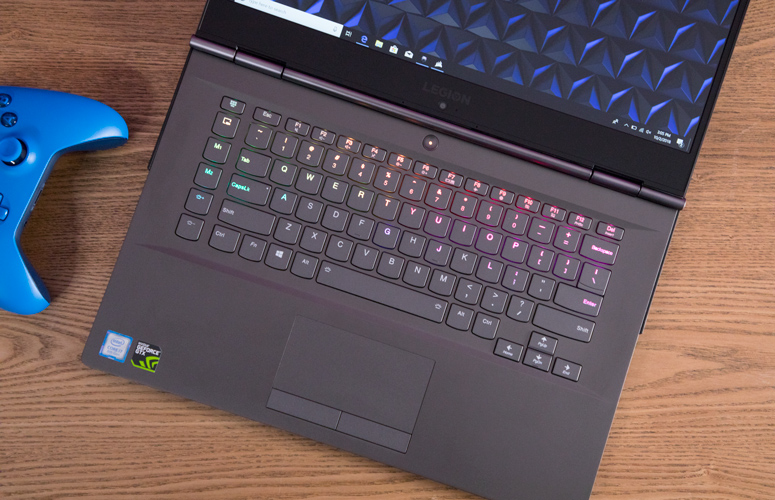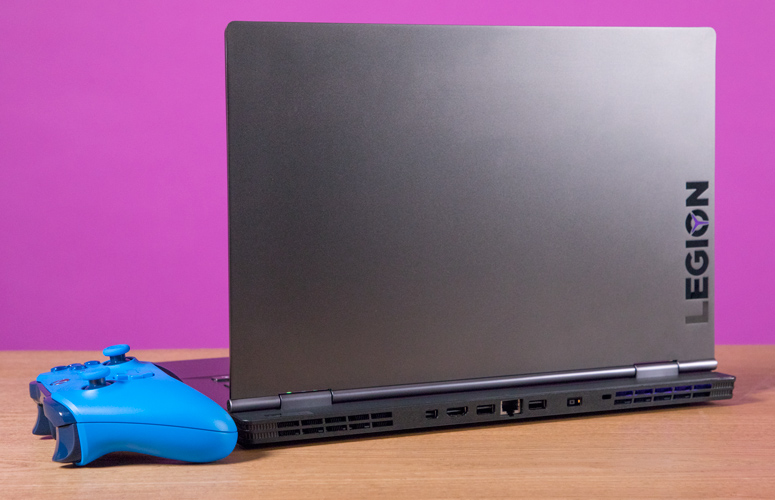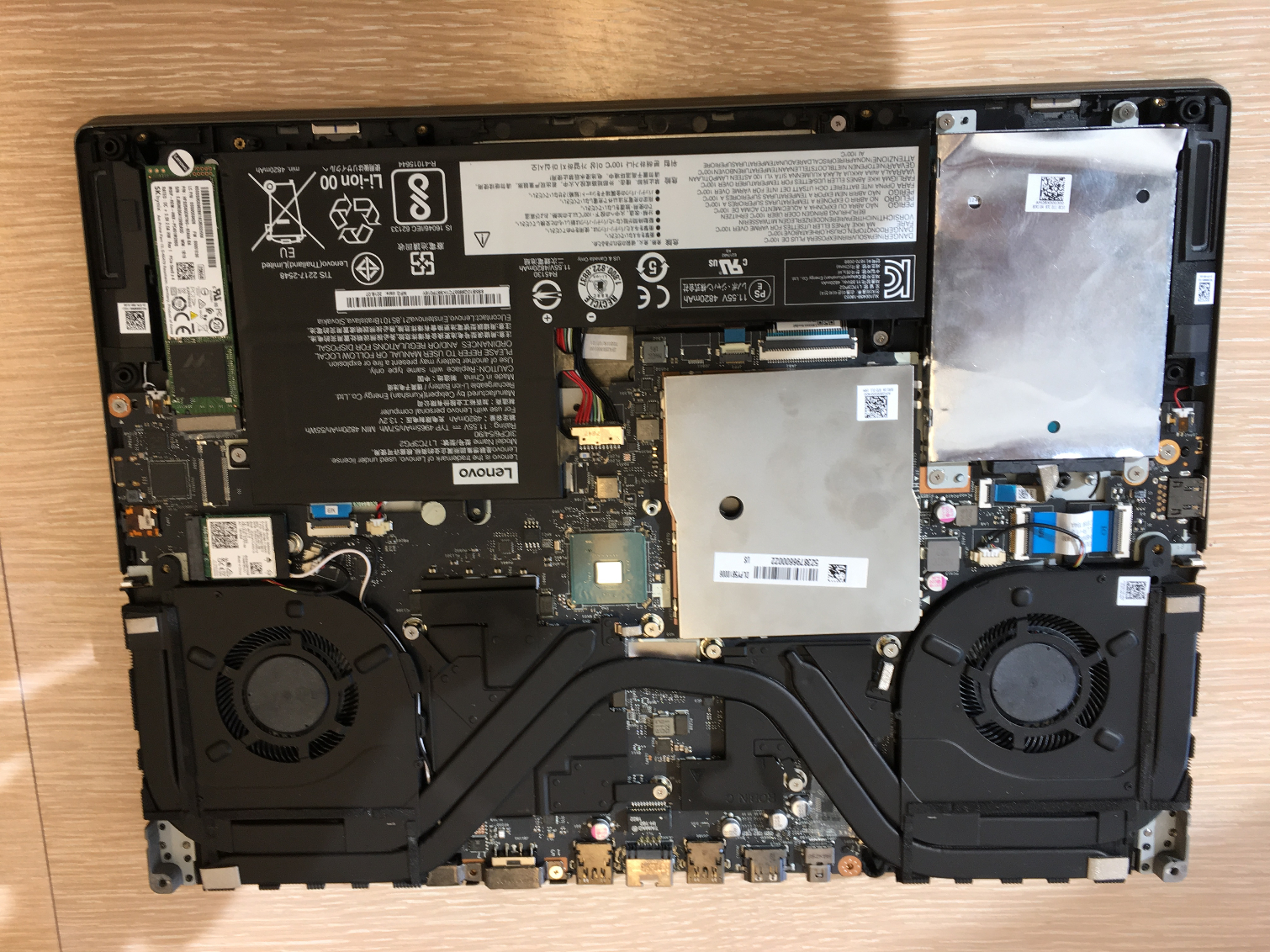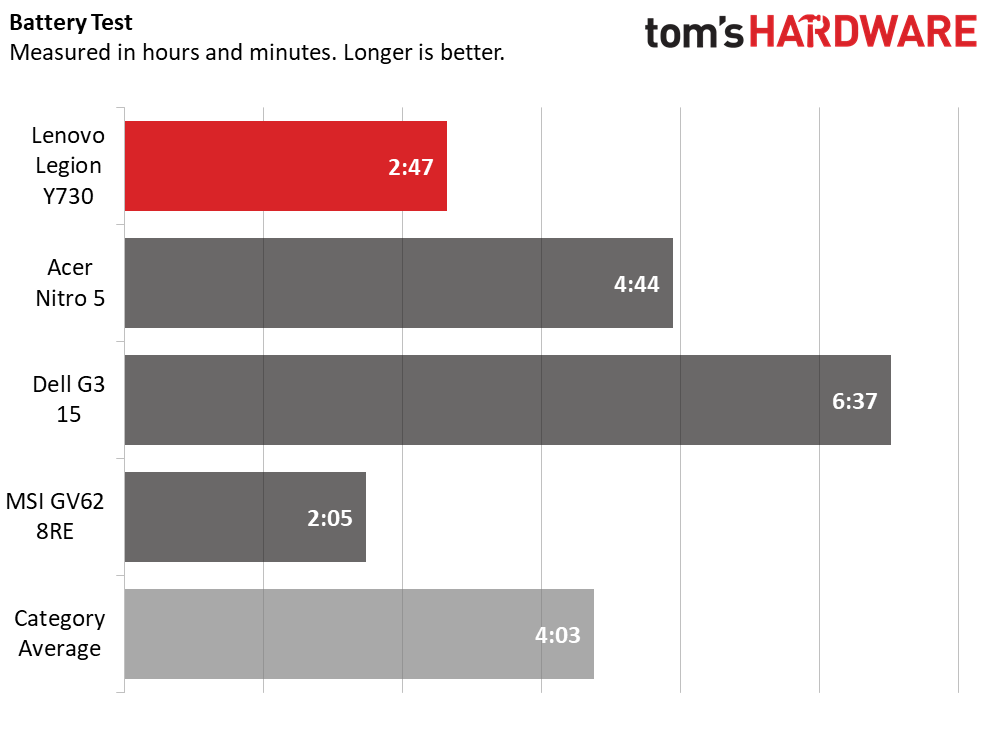Tom's Hardware Verdict
The Lenovo Legion Y730 is a premium, entry-level gaming notebook with solid performance, but its awkward webcam and brief battery life will give some pause.
Pros
- +
Premium aesthetic
- +
Vivid display
- +
Solid overall performance
- +
RGB backlighting
Cons
- -
Expensive webcam below the display
- -
Battery life is short, even for a gaming notebook
Why you can trust Tom's Hardware
A premium 15-inch workhorse in the streets, an RGB gaming rig in the sheets. The 15-inch Lenovo Legion Y730 ($849 to start, $1,040.82 as tested) has an aesthetic that lets it be the best of both. Its Nvidia GeForce GTX 1050 Ti allows for entry-level gaming on medium and high settings at 1080p resolution, though you may be able to get a GTX 1060 laptop for less. The Legion Y730’s display is bright and vivid, and the performance is solid, but its price and poor battery life might scare some people off.
Design
Just like its less powerful sibling, the Lenovo Legion Y530, the Y730 presents as quite adult for a gaming laptop. It has a plain, gunmetal gray aluminum lid with a plastic Legion logo on the side. Unlike the Y530, the Y730 adds a touch of color with a Y-shaped RGB light in the “O” of the Legion logo. There’s also some RGB lighting in the vents on the side and the back that you can control with Corsair’s iCue app.



Lenovo has adopted Alienware’s approach of putting the majority of the ports on a small hump that juts out of the back of the laptop. That’s where you’ll find a mini DisplayPort, HDMI, a pair of USB 3.1 Gen 2 ports and an Ethernet jack. On the left side are a Thunderbolt 3 port and a headphone jack, while the right side sports just a single port, USB 3.1 Gen 1.
The Legion weighs in at 4.1 pounds with a footprint of 14.3 x 10.5 x 0.8 inches. That puts it in the same size class as the 5.1-pound Acer Nitro 5 (15.4 x 10.5 x 1.1 inches), the 5.2-pound Dell G3 15 (15 x 10.2 x 0.9 inches) and the 5-pound MSI GV62 8RE (15.1 x 10.2 x 1.2 inches).
Specifications
| Display | 15.6-inch FHD (1920 x 1080), IPS |
| CPU | Intel Core i7-8750H |
| Graphics | Nvidia GeForce GTX 1050 Ti (4GB) |
| Memory | 16GB DDR4-2666 |
| SSD | 256GB PCIe |
| HDD | 2TB, 7,200-rpm |
| Optical | ✗ |
| Networking | 2x2 Wi-Fi 802.11ac |
| Video Ports | HDMI, Mini DisplayPort |
| USB Ports | 2x USB 3.1 Gen 21x USB 3.1 Gen 11x Thunderbolt |
| Audio | Dolby Atmos with Sound RadarHeadphone and microphone combo jack |
| Camera | 720p HD webcam |
| Battery | 57Wh, 3-cell |
| Power Adapter | 135W |
| Operating System | Windows 10 Home |
| Dimensions (WxDxH) | 14.3 x 10.5 x 0.8 inches |
| Weight | 5.2 pounds |
| Price (as configured) | $1,040.82 |
Gaming and Graphics
The Legion’s GTX 1050 Ti with 4GB of VRAM is powerful enough to play most games at 1080p, though not necessarily at the highest settings. I played Middle-earth: Shadow of War on high settings at 1080p, and it ran between 37 and 41 frames per second (fps) while I snuck around a fortress and engaged in a knock-down, drag-out battle with Mogg the Painted.
On Hitman (1920 x 1080, ultra settings), the Legion was able to hang with the competition, playing the game at 45 fps, tying the G3 and surpassing the Nitro 5, both of which also run a 1050 Ti, but falling behind MSI GV62’s 51 fps (GTX 1060) and the mainstream gaming average.
The Grand Theft Auto V benchmark results followed a similar pattern at 1920 x 1080 and very high settings. The Legion and G3 again tied at 45 fps, just above the Nitro 5 but lesser than the MSI and the average.
Get Tom's Hardware's best news and in-depth reviews, straight to your inbox.
But the 1050 Ti isn’t up to some of our more taxing benchmarks, like Rise of the Tomb Raider (1920 x 1080, very high), in which it didn’t hit a playable 30 fps frame rate.
Performance
With an Intel Core i7-8750H CPU, 16GB of DDR4 RAM, a 2TB, 7,200-rpm HDD and 256GB PCIe SSD, the Legion is not just a capable gaming machine but also a solid workhorse. With 25 tabs open in Chrome, including one streaming an episode of The Daily Show with Trevor Noah at 1080p, there wasn’t even a hiccup.
On the Geekbench 4 overall performance test, the Legion earned a score of 17,541, beating all of its competitors (those are using Core i5-8300H processors) but falling short of the mainstream average of 18,141.
The Legion needed 18 seconds to copy 4.97GB of files, a rate of 282MBps. While that’s faster than the 195.7MBps average, the G3 and the MSI, Acer’s Nitro was faster at 318MBps.
It took the Legion 1 minute and 20 seconds to pair 65,000 names and addresses in our Excel spreadsheet test, tying with the Nitro 5. That’s slower than the average of 51 seconds as well as both the Dell G3 and the MSI.
On the Handbrake video editing test, the Legino took 10 minutes and 56 seconds to transcode a 4K video to 1080p. That beats the average (11:29) and every single one of its competitors.
Display
The 15.6-inch, 1080p display on the Legion is bright and vivid with great colors. When I watched the trailer for Aquaman, Black Manta’s red eyes popped against his black suit. And in an epic battle between fire and water creatures, the oranges and blues contrasted each other as each side fired salvos at each other. When I played Middle-earth: Shadow of War, I could make out fine details, even in dark scenes, like pebbles on the ground in a cave and the different materials that make up Talion’s cape.
It covers 135 percent of the sRGB color gamut, which is higher than the mainstream gaming average (110 percent) and all of the competition.
The Legion measured an average display brightness of 302 nits, surpassing both the average (294 nits) and each of its competitors, all of which fell below the average.
Keyboard and Touchpad
The RGB-backlit keyboard on the Legion offers 1.4 millimeters of key travel and requires 64 grams of force to press. The keys definitely felt a tad shallow, and I typed at 106 words per minute (just one word under my usual minimum) with a four percent error rate, double my usual two percent.
With the preloaded Corsair iCue program, you can customize the RGB backlighting on an per-key basis or choose from a number of presets with elaborate patterns.
The 3.9 x 2-inch touchpad is a little small, but not to a fault. Its Windows precision drivers meant that every gesture I tried, even with three or four fingers, worked on the first try.
Audio
The Dolby Atmos speakers on the Legino Y730 are nice and loud; they easily filled our lab with sound. When I listened to The Goo Goo Dolls’ “Iris,” the strings, guitars and drums all came through clearly, though the bass was lacking.
I tried playing around with the different sound profiles in the Dolby Atmos program, but I found that the dynamic profile, which is on by default, worked fine. No other profile brought noticeably better sound.
Upgradeability
I wish the Legion were a little easier to upgrade. Removing the cover requires taking out 11 screws (six are very short, and the other five are longer), and then using a pry tool to get it off. The SSD and hard drive are immediately accessible if you want to upgrade storage, but the RAM is beneath a shield that you’ll need a flat blade to remove. Ours was only using one DIMM slot, with the other free for upgrading.
Battery Life
As with most gaming notebooks, the Legion isn’t exactly an endurance machine. It ran for 2 hours and 47 minutes on our battery test. But even for a gaming notebook, that’s pretty short. The mainstream gaming average is 4:03, the Nitro 5 ran for 4:03, plus the Dell lasted 6:37.
Heat
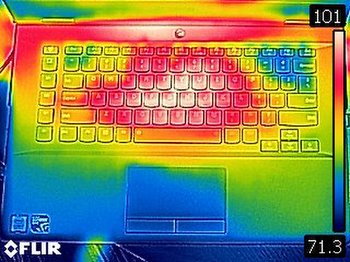
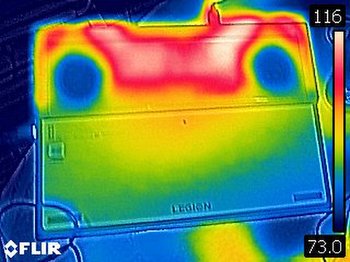
While playing Middle-earth: Shadow of War, the bottom of the Legion hit 46.1 degrees Celsius (115 degrees Fahrenheit). The touchpad hit 25.9 degrees Celsius (78.6 degrees Fahrenheit), and the center of the keyboard measured 37.8 degrees Celsius (100 degrees Fahrenheit).
Webcam
That nearly bezel-free screen has a sacrifice, and that is an ill-placed 720p webcam. Specifically, it’s centered below the display. When I used it to take a photo at my desk, I was clear in the foreground, but the top of my head was cut off and my fingers were right in front of the camera when placed on the keyboard. It caught some fine details, like the placement of the hands on my watch, but fluorescent lighting in our office blew out the rest of the photo.
Software and Warranty
As it does with its business and consumer laptops, Lenovo has thankfully kept the Legion Y730 mostly free of bloatware. Its own software includes only a Legion-branded version of the Lenovo Vantage utility, which shows usage statistics for the CPU, GPU, RAM and storage, as well as a one-click cooling boost. It also makes it easy to contact support and run hardware scans. The other big piece of software is Magic Y, which lets you record macros on any key on the keyboard.
Otherwise, it’s just the usual bloat that comes with Windows 10, including two separate versions of Candy Crush, as well as Drawboard PDF, Hidden City: Hidden Object Adventure and Royal Revolt 2: Tower Defense.
Lenovo sells the Legion Y730 with a one-year warranty.
Configuration
Our review unit, with an Intel Core i7-8750H CPU, 16GB of DDR4 RAM, an Nvidia GeForce GTX 1050 Ti with 4GB of VRAM, 2TB, 7,200-rpm HDD and 256GB PCIe SSD, runs for $1,040.82.
For a cool $849.99, the base model uses a Core i5-8300H CPU, 8GB of DDR4 RAM, 1TB, 7,200-rpm HDD and 16GB of Optane memory, as well as the same Nvidia GeForce GTX 1050 Ti.
A model identical to ours except with less storage (1TB, 7,200-RPM and 128GB PCIe SSD) costs $934.99.
Bottom Line
The Lenovo Legion Y730 is a gaming laptop made of premium materials that, with RGB, could serve as both a gaming rig and a portable workhorse. Its display is vivid, luminous and offers strong performance. Just don’t do anything with that poorly placed webcam, and keep the charger with you.
But you’re paying quite a bit for the aesthetic. You can get a system with a GTX 1060 for less than the Legion and its GTX 1050 Ti. For example, the MSI GV62 8RE can be gotten for $949 with a GTX 1060 and Core i5-8300H or $1,149 for a Core i7-8750H and a GTX 1060. And if you don’t mind a more plasticky build, a Dell G3 15 with an equivalent configuration to the Legion's base model is $100 cheaper.
But if you want one of the best displays in this price range and great build quality to match, it may just worth be ponying up the cash.
MORE: Best Gaming Laptops
MORE: Gaming Laptop Previews
MORE: All Laptop Content

Andrew E. Freedman is a senior editor at Tom's Hardware focusing on laptops, desktops and gaming. He also keeps up with the latest news. A lover of all things gaming and tech, his previous work has shown up in Tom's Guide, Laptop Mag, Kotaku, PCMag and Complex, among others. Follow him on Threads @FreedmanAE and BlueSky @andrewfreedman.net. You can send him tips on Signal: andrewfreedman.01
-
yronnen I have the Y720, which has a slightly older CPU (i7-7700HQ), and slightly bulkier design, but looks like an overall much better laptop with a similar price and a 6GB GTX1060, which provides better gaming capabilities.Reply