Tom's Hardware Verdict
The Ares RGB DDR5-6000 C34 is an adequately-priced DDR5-6000 memory kit that boasts seamless compatibility on Intel and AMD platforms.
Pros
- +
XMP 3.0 and AMD EXPO profiles
- +
Overclocks well
- +
Reasonable pricing
Cons
- -
Low AMD performance
Why you can trust Tom's Hardware
Lexar's latest Ares RGB DDR5-6000 C34 memory kit has all the looks of a strong competitor, but can it trade blows with the best RAM on the market? Lexar ventured into the memory market in 2021. It was a subtle entrance, though, with run-of-the-mill DDR4-2666. However, Lexar has been working hard to build a memory portfolio. The brand currently has three series of memory products (Ares, Hades, and Thor) and has made the best of them. In the interim, Lexar offers DDR5 under the Ares series with minimal options. The only available capacity is 32GB (2x16GB), but the data rates arrive in DDR5-5600, DDR5-6000, or DDR5-6400.



The Ares RGB memory module sports an aluminum heat spreader with either a dark grey or white color. There's some marketing emblazoned on them, but the design looks good regardless. The memory modules are 43.3mm (1.7 inches) in height, so we don't expect them to interfere with your air CPU cooler. However, it doesn't hurt to double-check if you own a massive cooler that towers over the memory slots on your motherboard.
Lexar placed a translucent light bar on top of the Ares RGB memory modules. There is ample compatibility with motherboard lighting systems, including Asus Aura Sync, Gigabyte RGB Fusion 2.0, MSI Mystic Light Sync, and ASRock Polychrome. The company also provides the proprietary Lexa RGB Sync software for custom personalization.
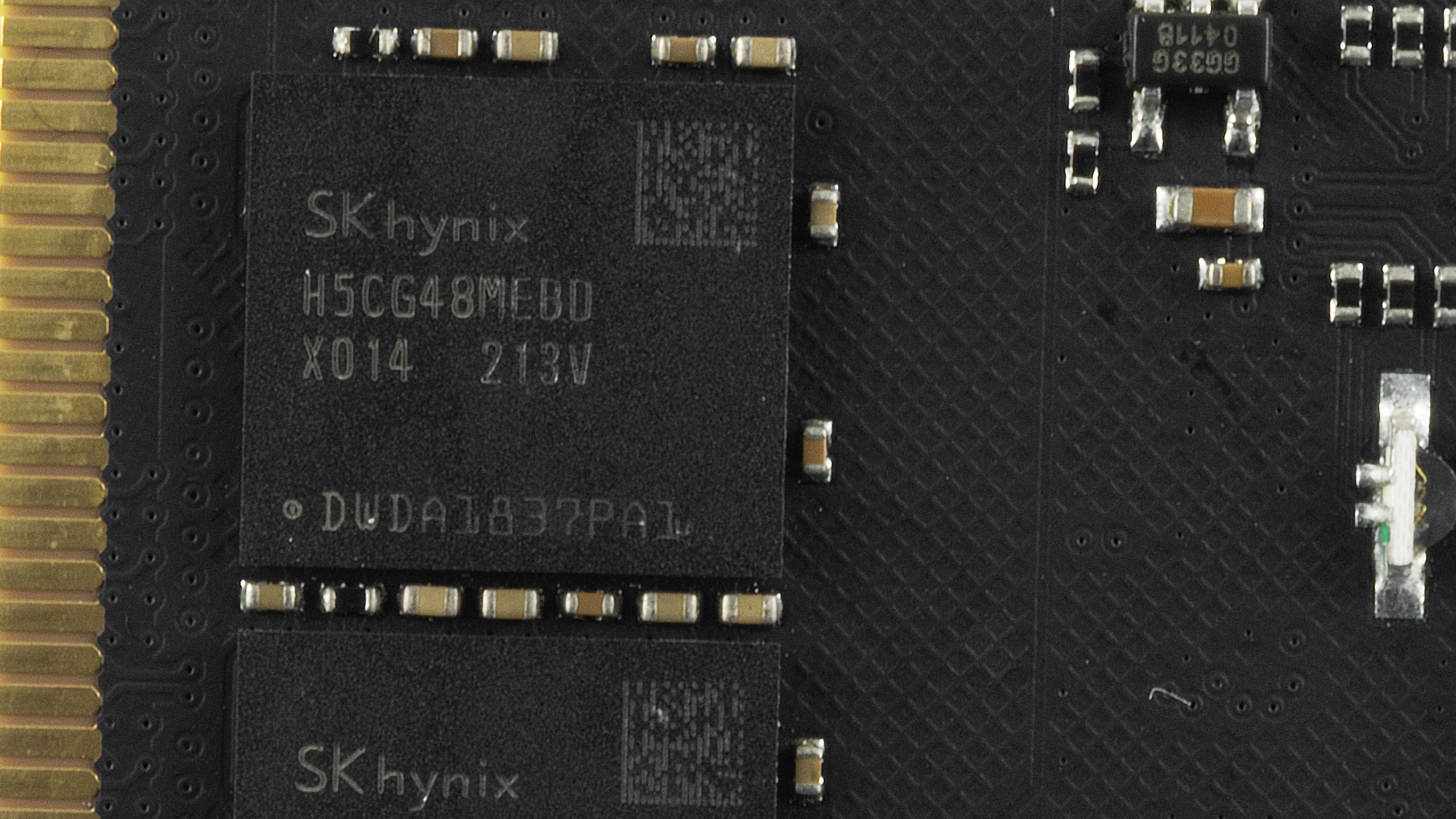
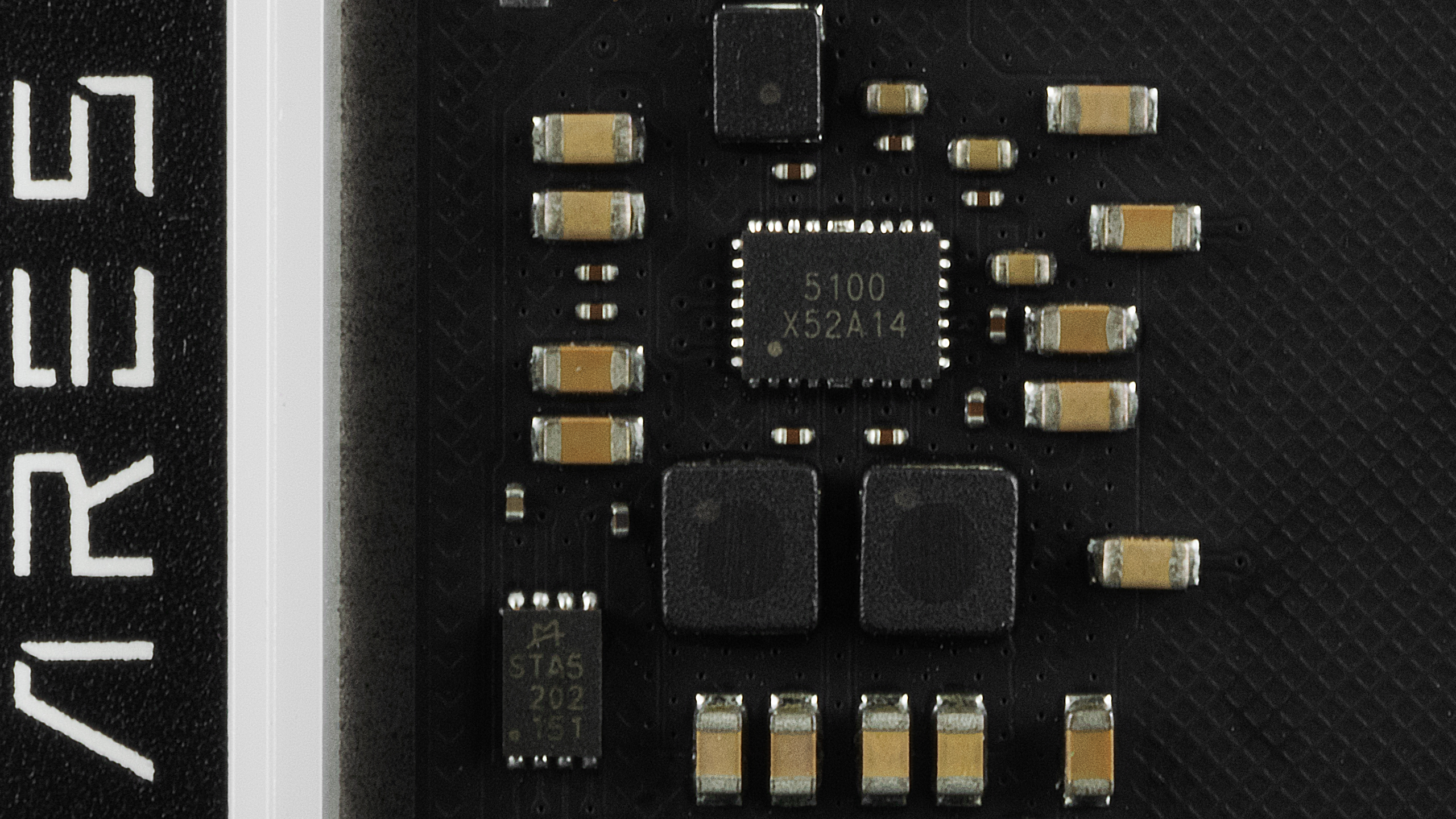
Each DDR5 memory module features a single-rank design with a density of 16GB. The memory module comprises eight SK hynix H5CG48MEBDX014 (M-die) integrated circuits (ICs), each 2GB. The power management IC (PMIC) has the 5100 X52A14 part number and belongs to Global Mixed-mode Technology (GMT). Established in 1996, GMT specializes in power solutions, including PMICs. Oddly, we hadn't seen a vendor use a GMT PMIC until now.
The default setting for the memory kit is DDR5-4800 with 40-39-39-77 timings. Lexar embedded one XMP 3.0 and one AMD EXPO profile for DDR5-6000 into each Ares memory module. Regardless of the vendor, the memory operates at 34-38-38-76 timings with a 1.3V DRAM voltage. See our PC Memory 101 feature and How to Shop for RAM story for more timings and frequency considerations.
Comparison Hardware
| Memory Kit | Part Number | Capacity | Data Rate | Primary Timings | Voltage | Warranty |
|---|---|---|---|---|---|---|
| Corsair Vengeance RGB DDR5 | CMH32GX5M2B6000Z30 | 2 x 16GB | DDR5-6000 (EXPO) | 30-36-36-76 (2T) | 1.40 | Lifetime |
| G.Skill Trident Z5 Neo RGB | F5-6000J3038F16GX2-TZ5NR | 2 x 16GB | DDR5-6000 (EXPO) | 30-38-38-96 (2T) | 1.35 | Lifetime |
| G.Skill Ripjaws S5 | F5-6000J3238F16GX2-RS5K | 2 x 16GB | DDR5-6000 (XMP) | 32-38-38-96 (2T) | 1.35 | Lifetime |
| Lexar Ares RGB | LD5FU016G-R6000GDGA | 2 x 16GB | DDR5-6000 (XMP & EXPO) | 34-38-38-76 (2T) | 1.30 | Lifetime |
| G.Skill Trident Z5 RGB | F5-6000U3636E16GX2-TZ5RS | 2 x 16GB | DDR5-6000 (XMP) | 36-36-36-76 (2T) | 1.30 | Lifetime |
| Corsair Vengeance RGB DDR5 | CMH32GX5M2D6000C36 | 2 x 16GB | DDR5-6000 (XMP) | 36-36-36-76 (2T) | 1.35 | Lifetime |
| TeamGroup T-Force Deltaα RGB | FF7D532G6000HC38ADC01 | 2 x 16GB | DDR5-6000 (EXPO) | 38-38-38-78 (2T) | 1.25 | Lifetime |
| TeamGroup T-Force Vulcanα DDR5 | FLABD532G6000HC38ADC01 | 2 x 16GB | DDR5-6000 (EXPO) | 38-38-38-78 (2T) | 1.25 | Lifetime |
| Adata XPG Lancer RGB | AX5U6000C4016G-DCLARBK | 2 x 16GB | DDR5-6000 (XMP & EXPO) | 40-40-40-76 (2T) | 1.35 | Lifetime |
| TeamGroup T-Force Delta RGB | FF3D516G6000HC40ABK | 2 x 16GB | DDR5-6000 (XMP) | 40-40-40-80 (2T) | 1.35 | Lifetime |


Our Intel test system runs the Core i9-13900K on the MSI MEG Z690 Unify-X with the 7D28vAA firmware. In contrast, our AMD system pairs the Ryzen 7 7700X with the MSI MPG X670E Carbon WiFi changed to the 7D70v176 firmware. The Corsair CUE H100i Elite LCD liquid cooler keeps our Raptor Lake and Zen 4 processor operating temperatures under check.
The MSI GeForce RTX 4080 16GB Gaming X Trio tackles the more graphics-intensive workloads, ensuring that there isn't a graphics bottleneck in our gaming RAM benchmarks. The Windows 11 installation, benchmarking software, and games reside on Crucial's MX500 SSDs. Meanwhile, the Corsair RM1000x Shift ATX 3.0 power supply provides our systems with clean and abundant power, directly feeding the GeForce RTX 4080 with a native 16-pin (12VHPWR) power cable. Lastly, the Streacom BC1 open-air test bench is vital to organizing our hardware.
Get Tom's Hardware's best news and in-depth reviews, straight to your inbox.
| Component | Intel System | AMD System |
|---|---|---|
| Processor | Intel Core i9-13900K | AMD Ryzen 7 7700X |
| Motherboard | MSI MEG Z690 Unify-X | MSI MPG X670E Carbon WiFi |
| Graphics Card | MSI GeForce RTX 4080 16GB Gaming X Trio | MSI GeForce RTX 4080 16GB Gaming X Trio |
| Storage | Crucial MX500 500GB, 2TB | Crucial MX500 500GB, 2TB |
| Cooling | Corsair iCUE H100i Elite LCD | Corsair iCUE H100i Elite LCD |
| Power Supply | Corsair RM1000x Shift | Corsair RM1000x Shift |
| Case | Streacom BC1 | Streacom BC1 |
Intel Performance
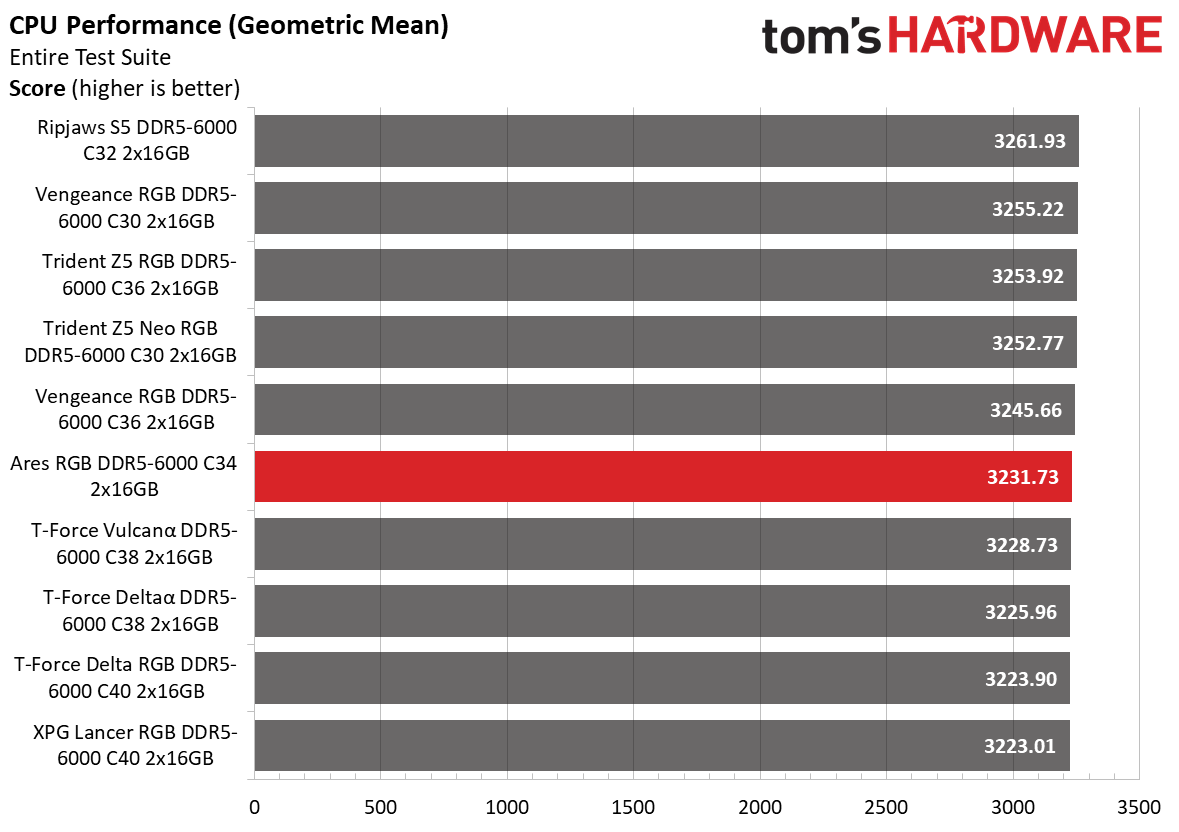
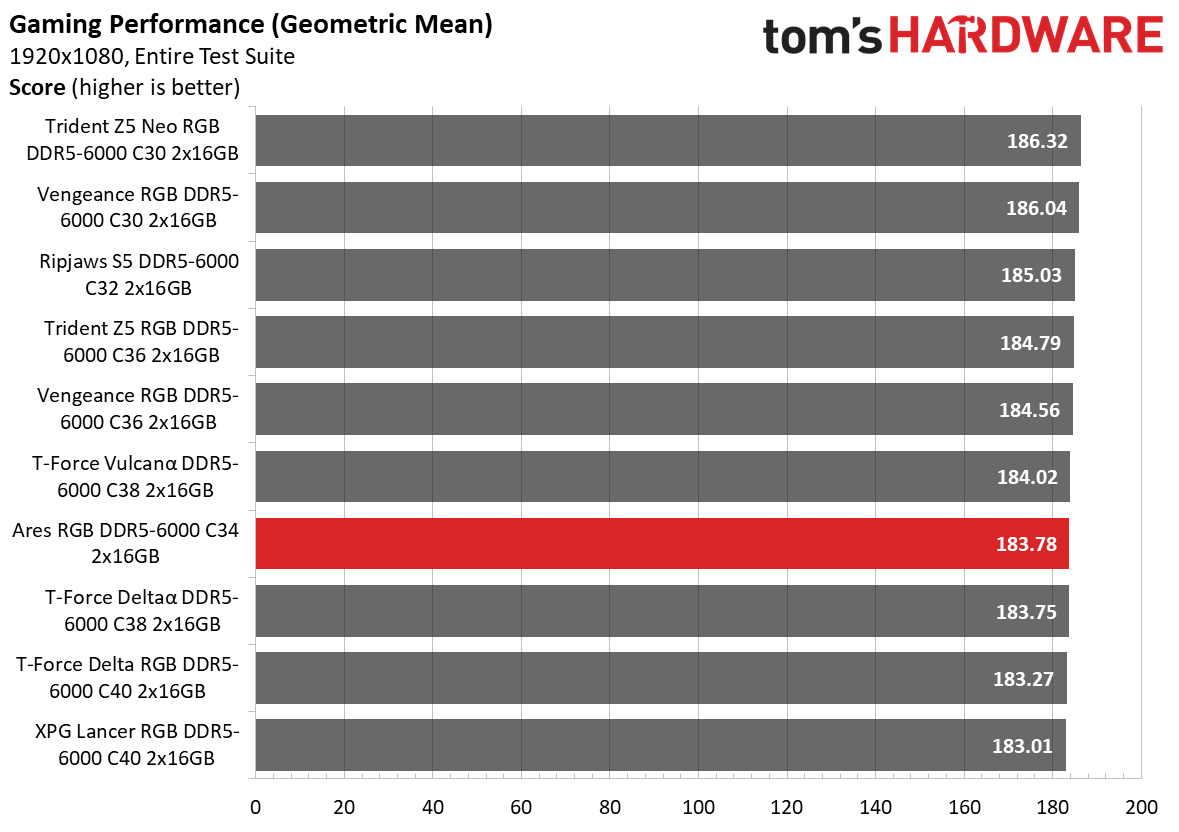
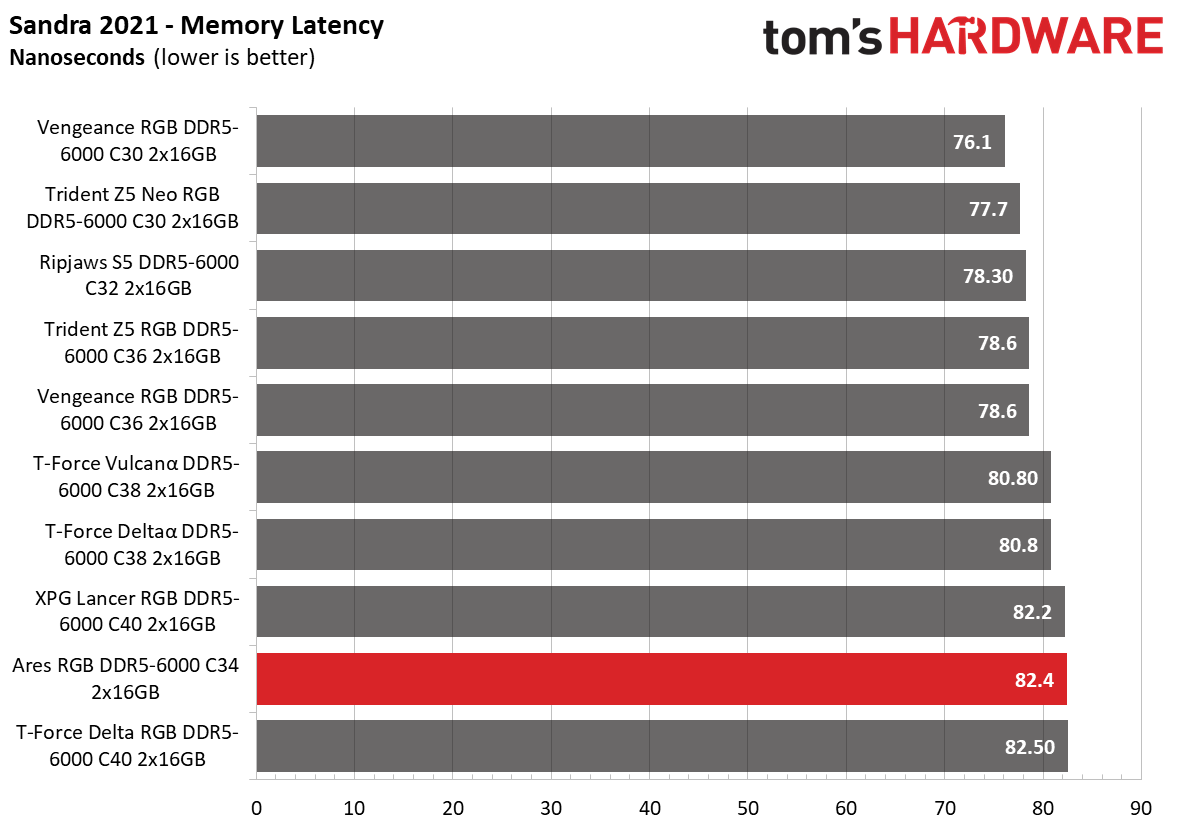
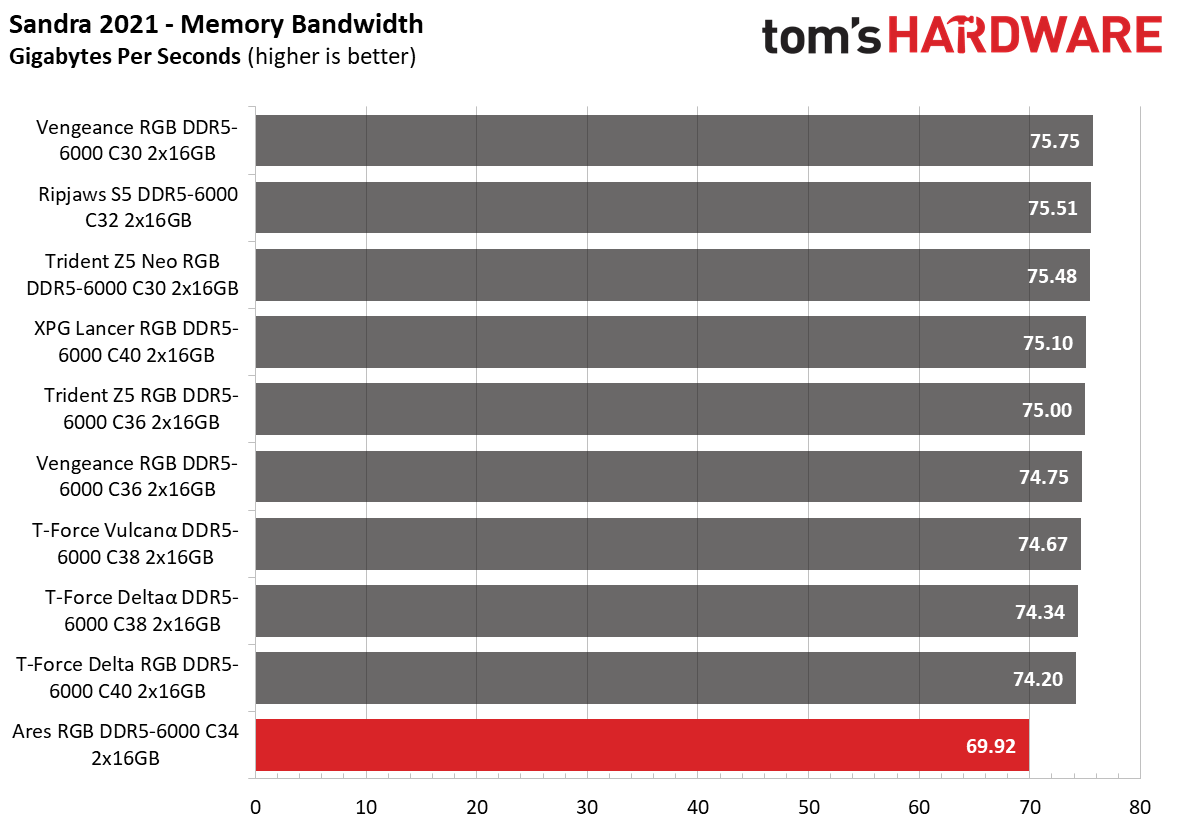
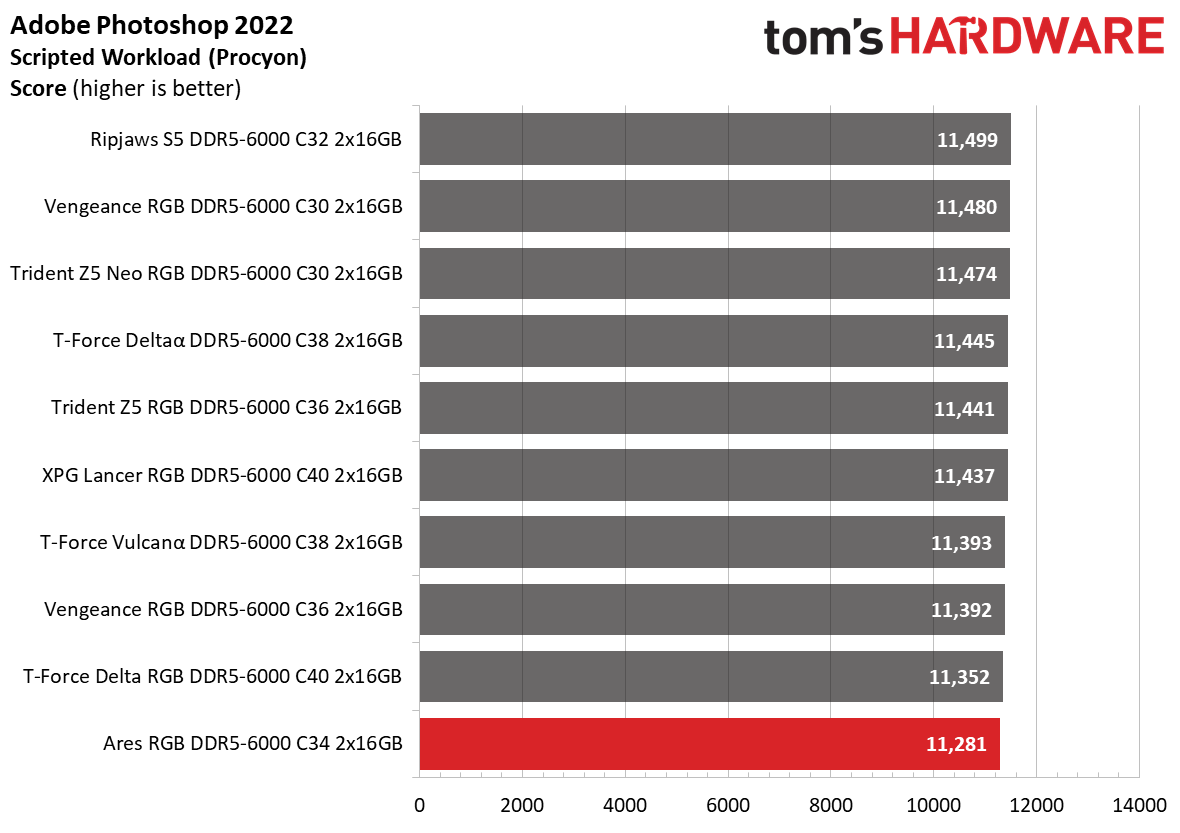
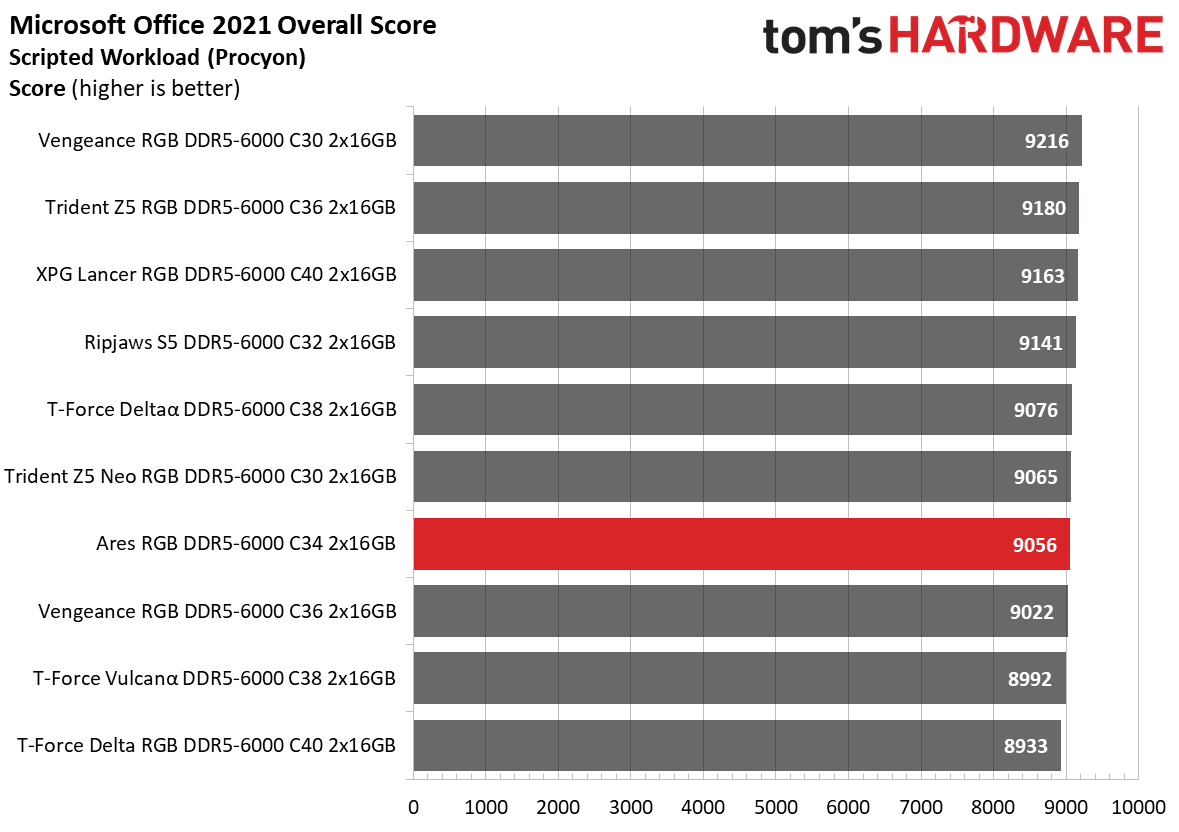
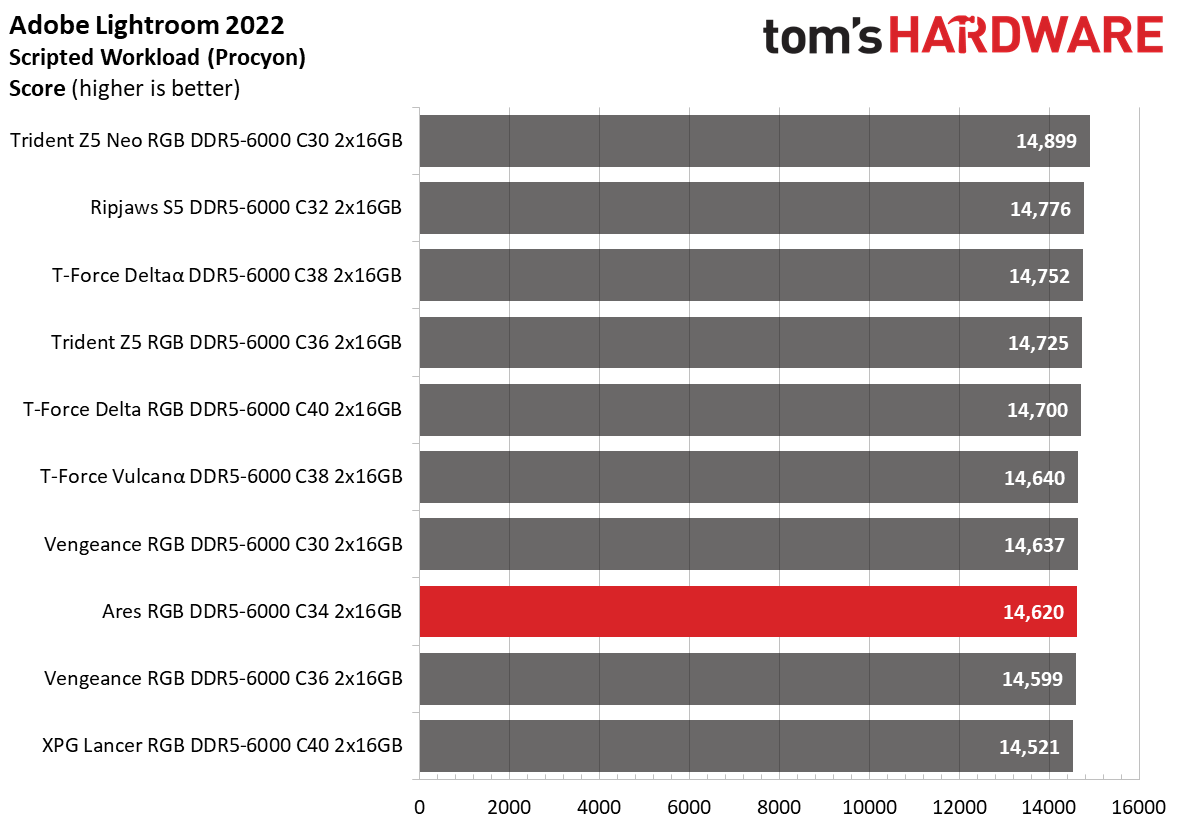
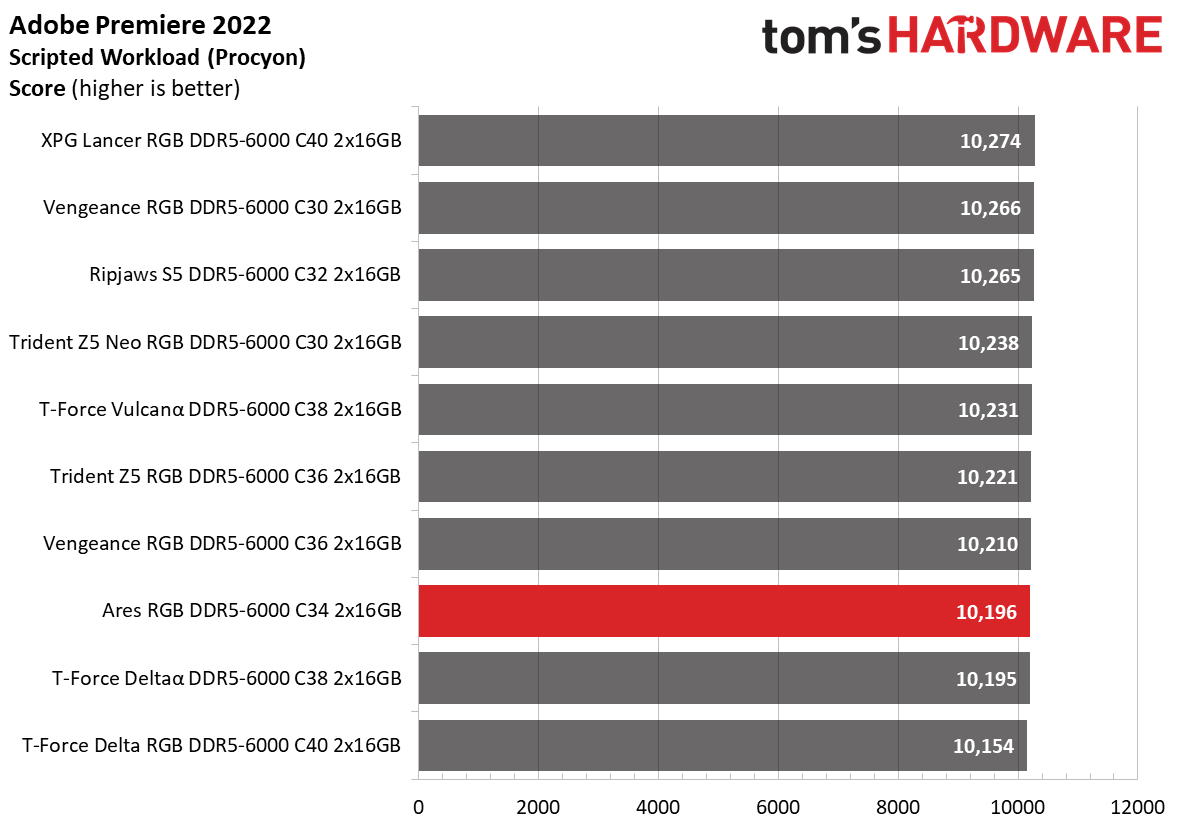
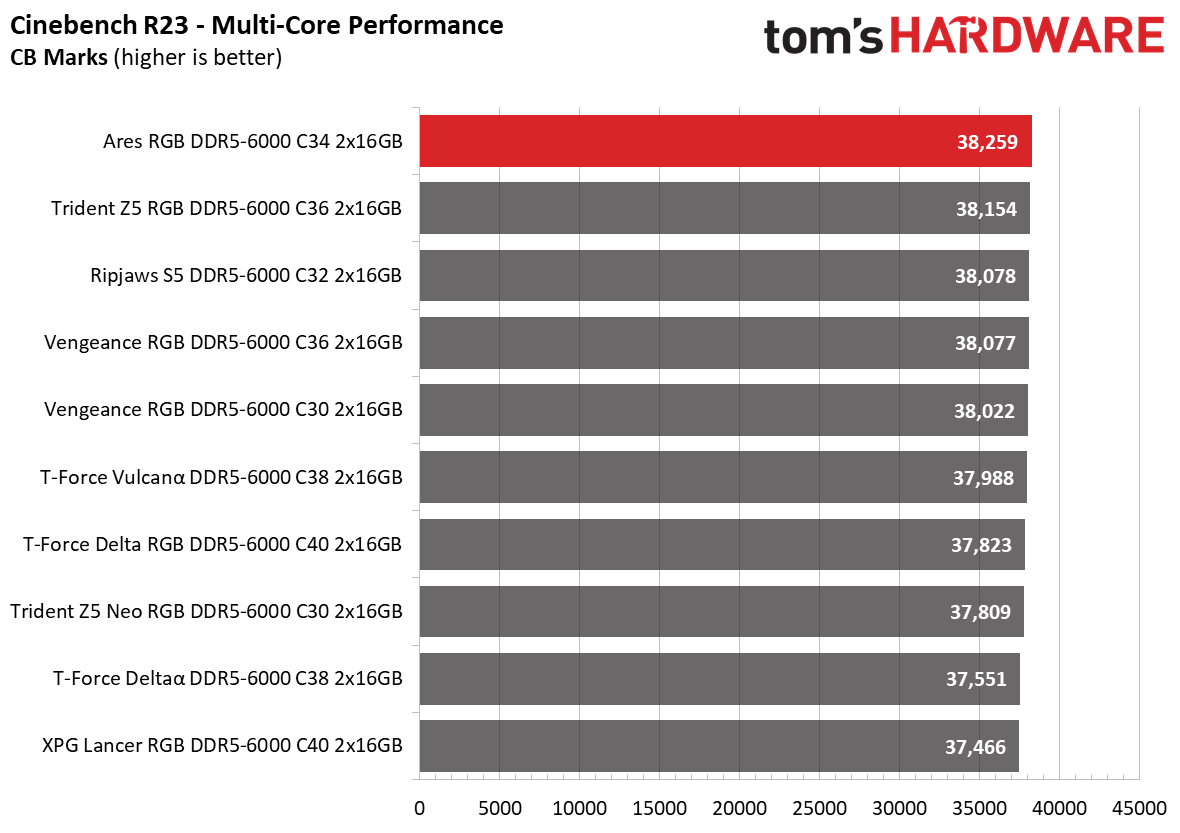
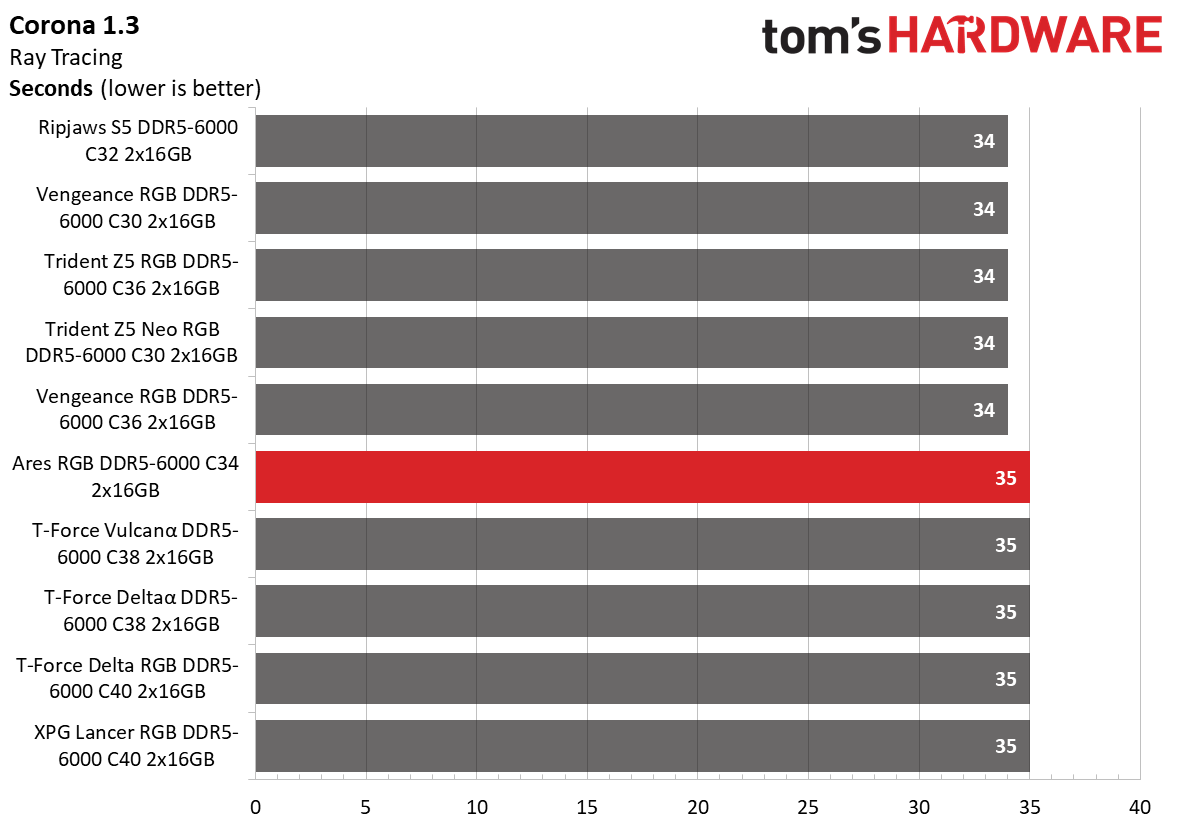
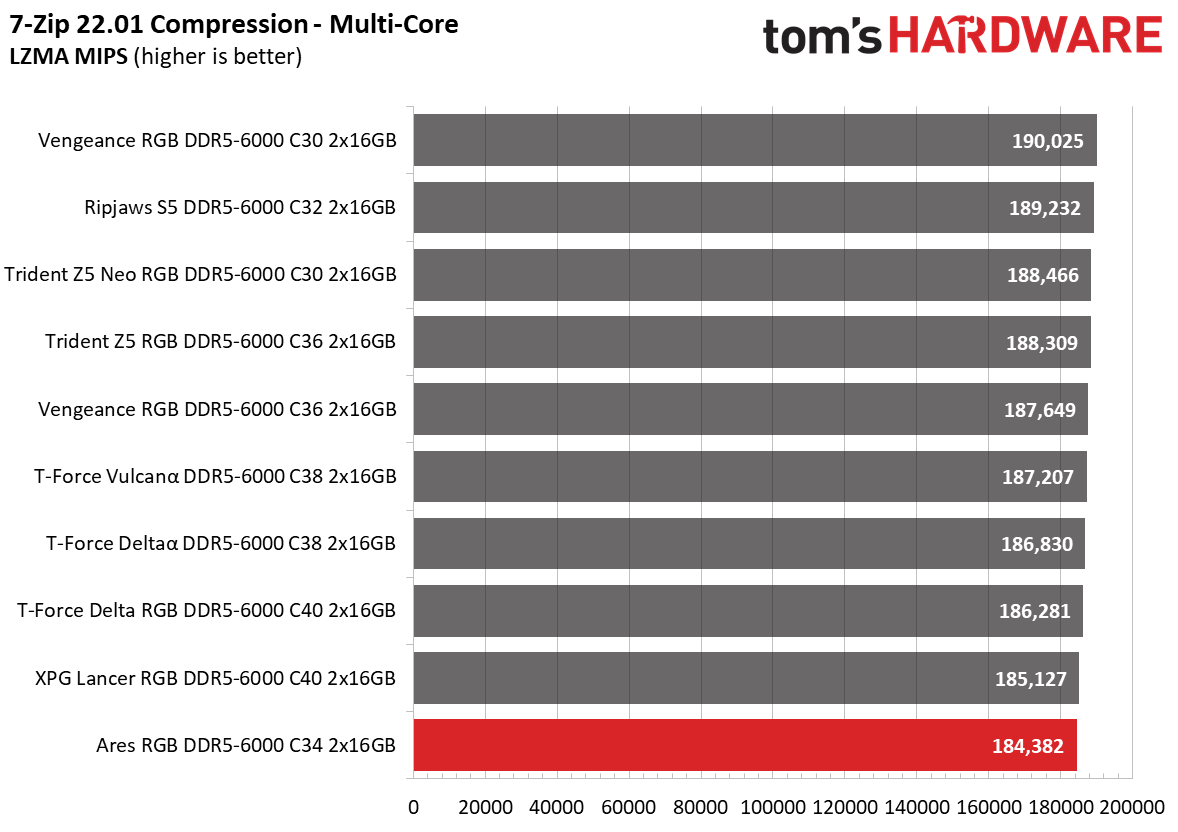
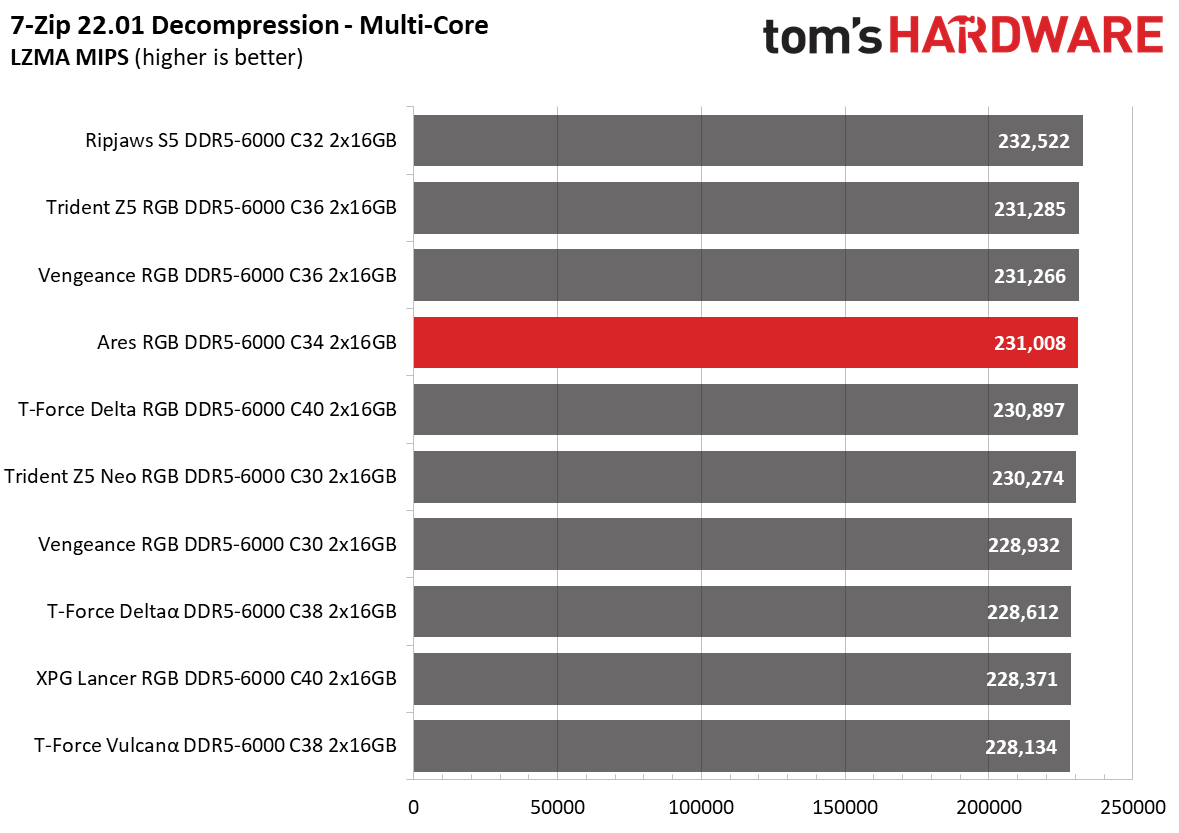
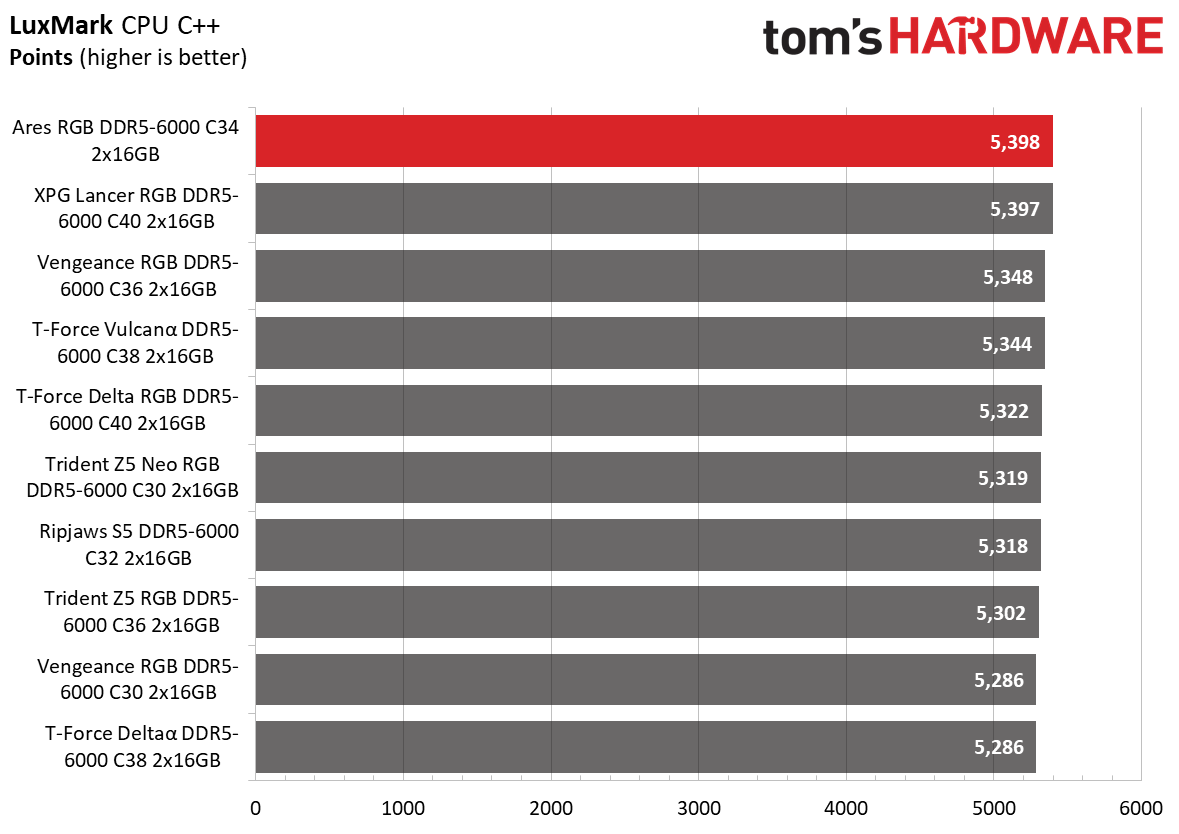
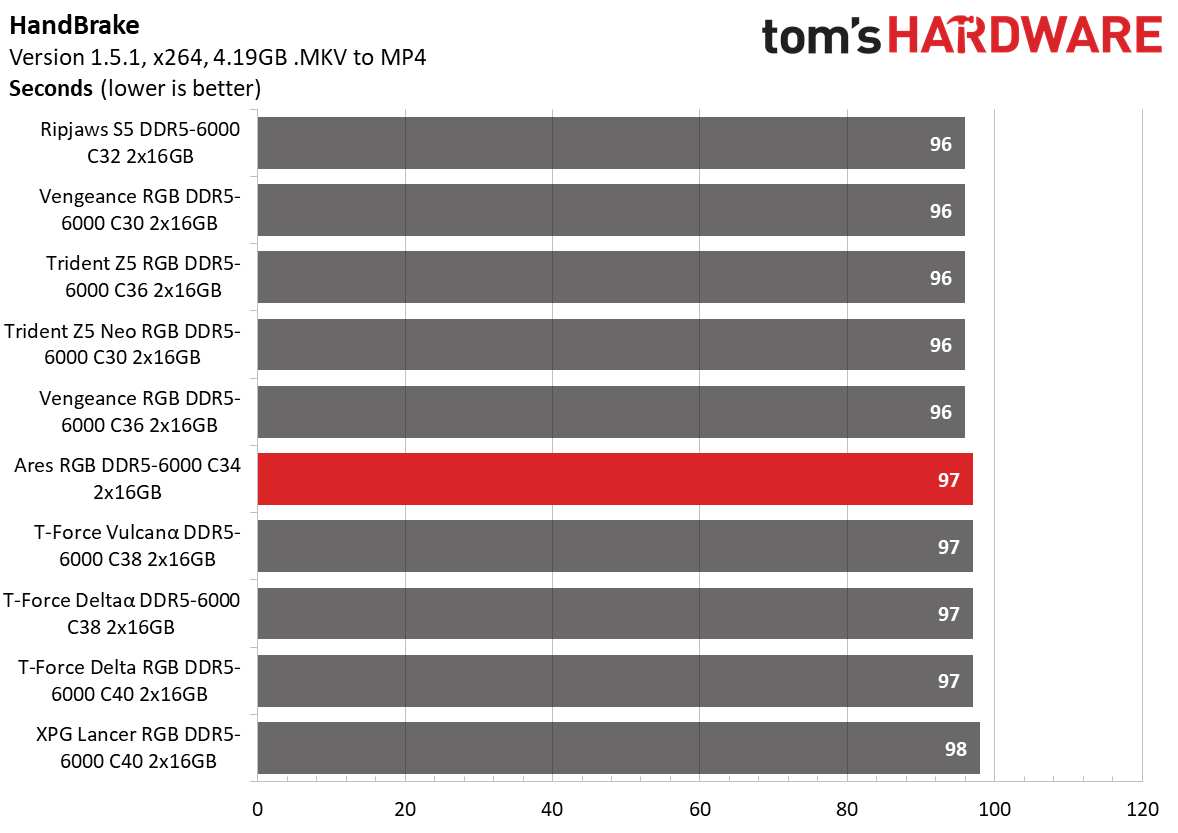
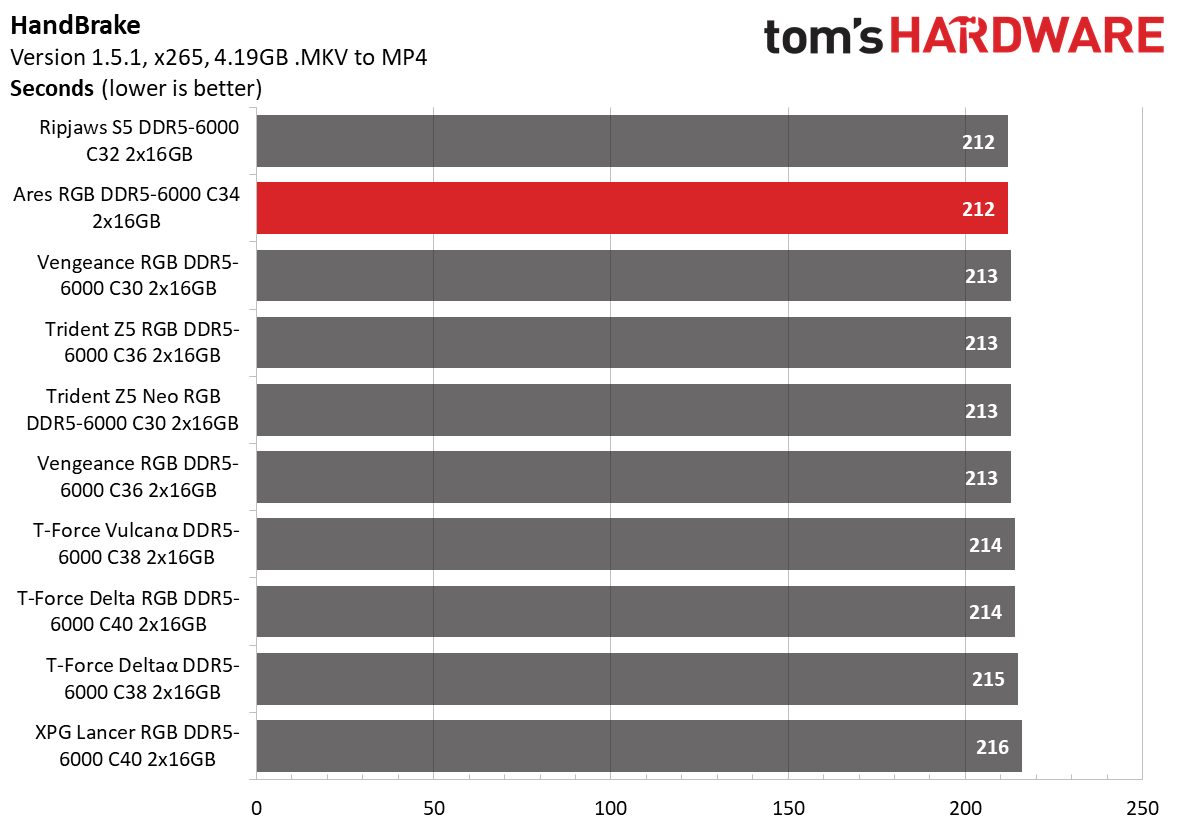
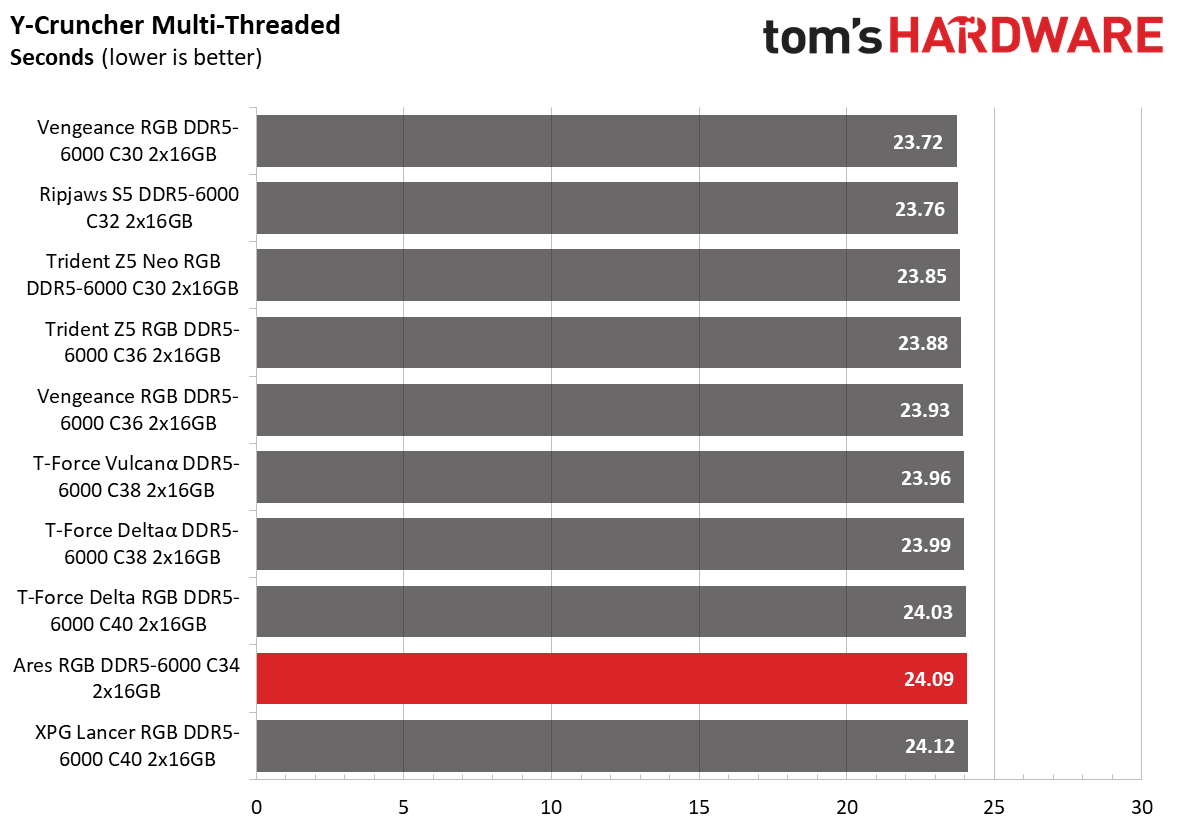
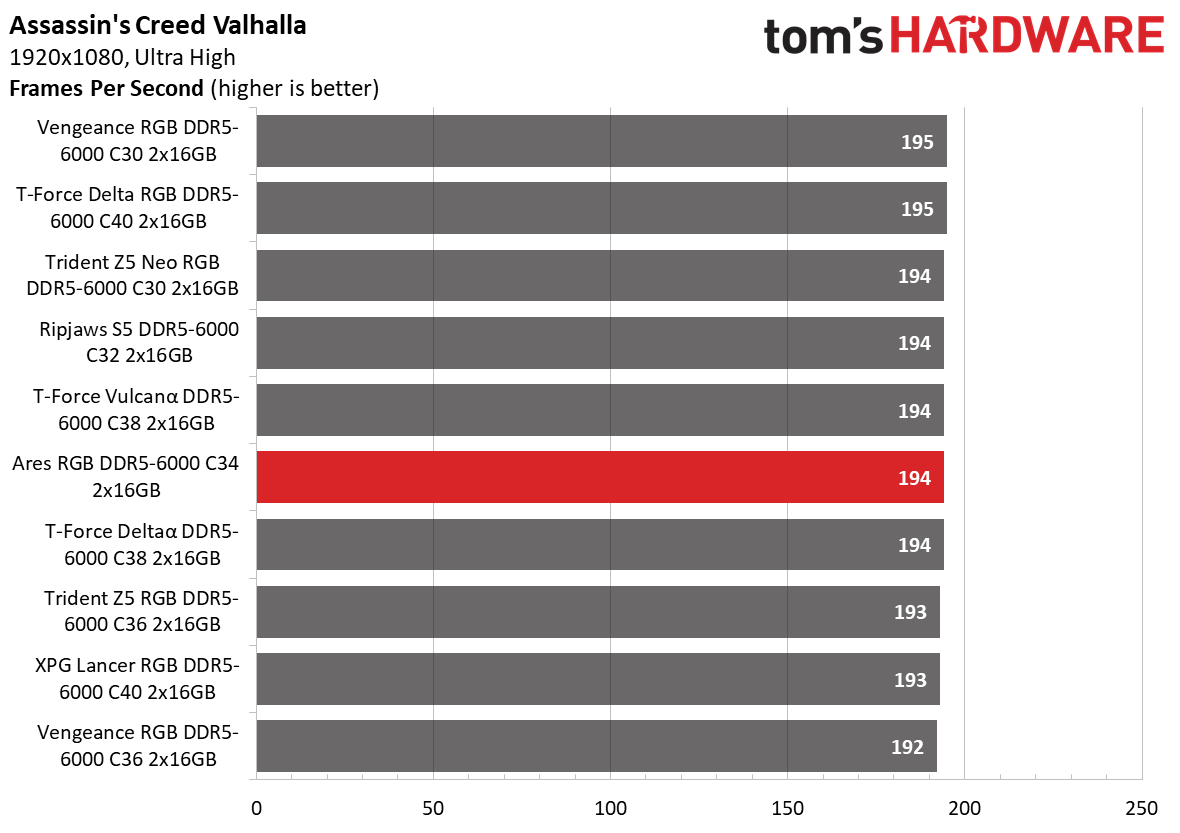
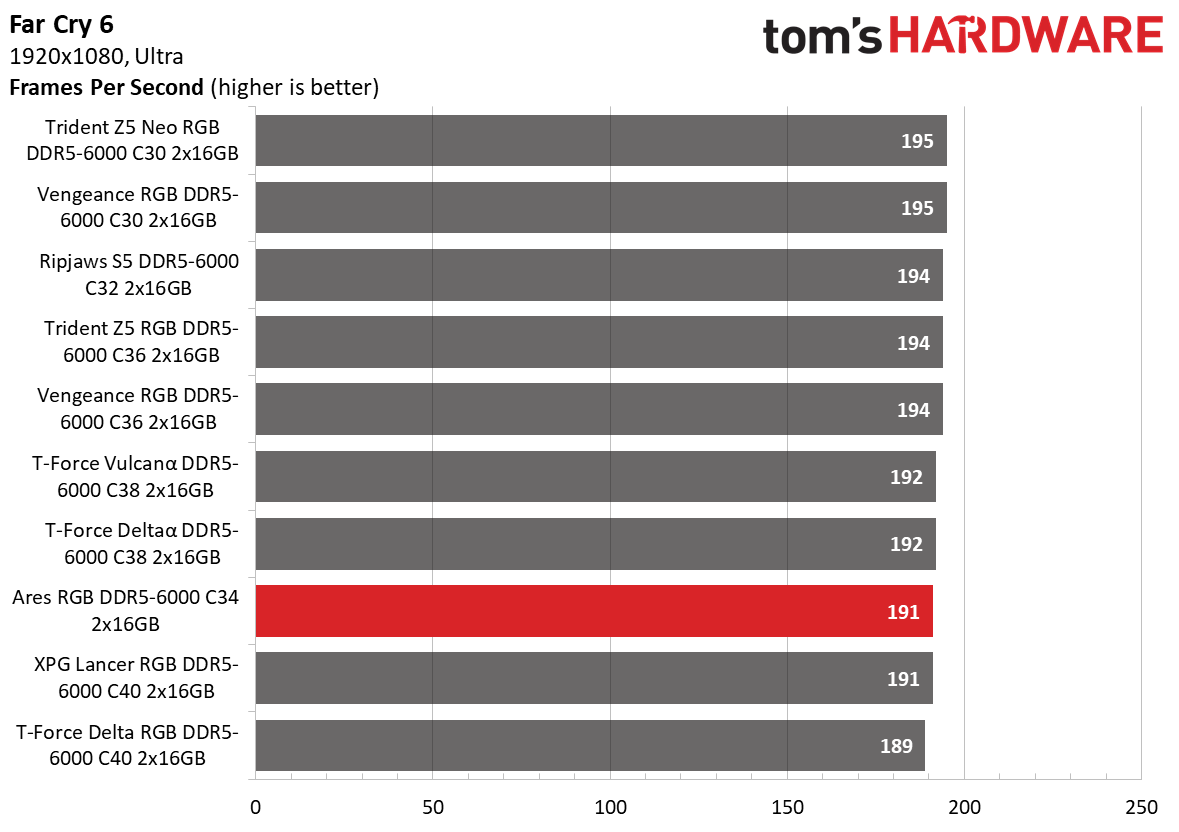
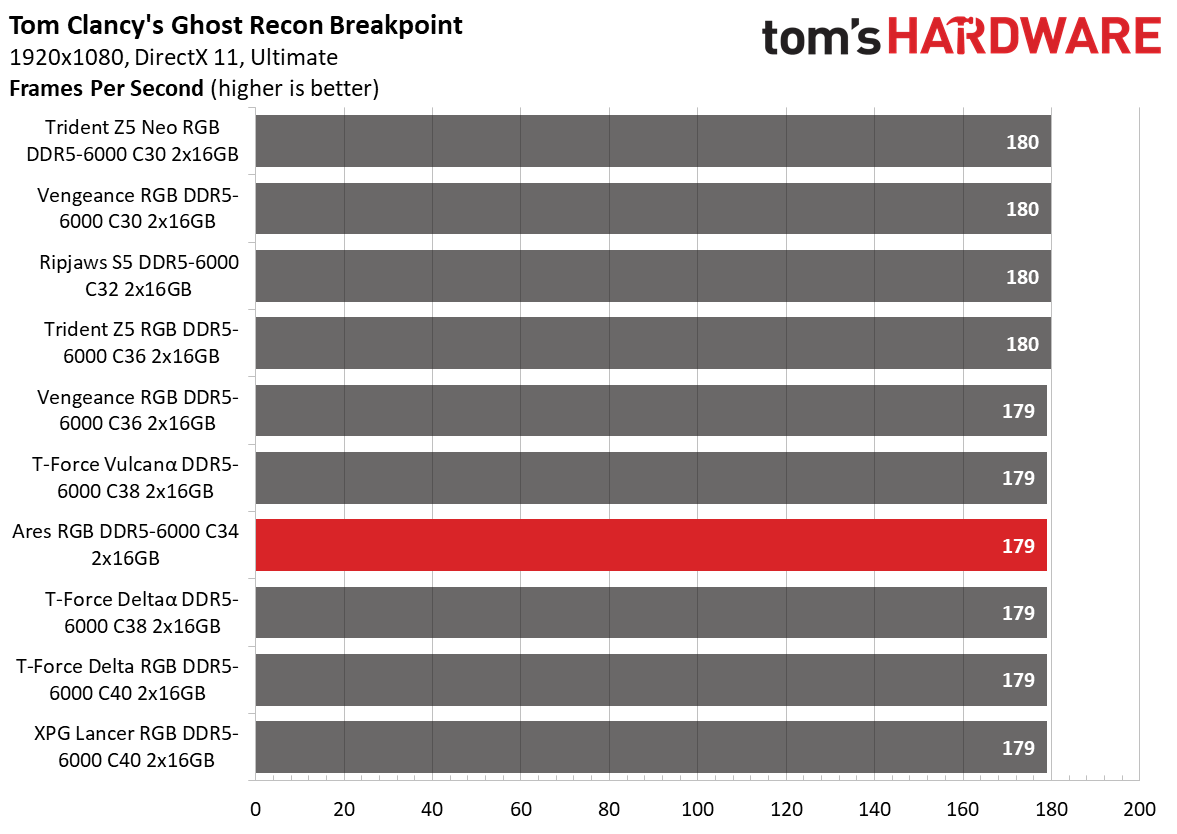
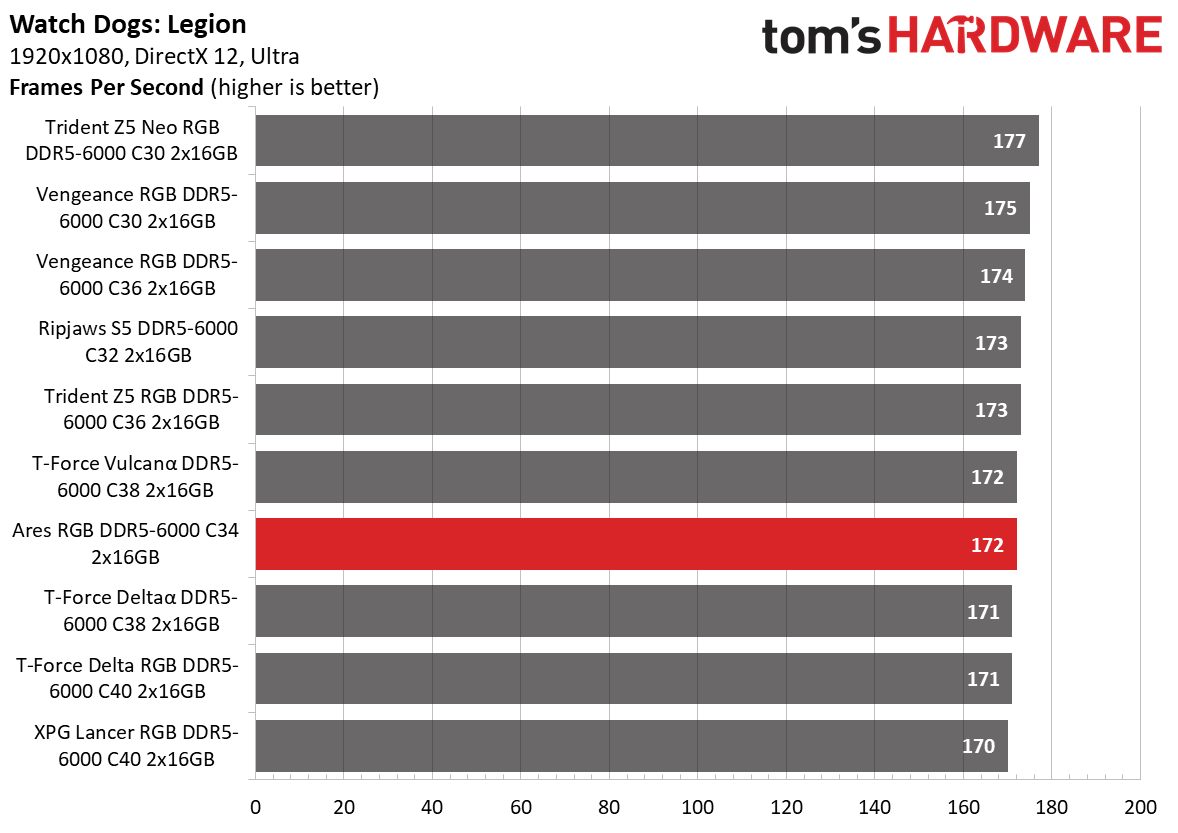
Overall, the Ares memory kit ended in the middle of the pack on the Intel test platform. It had some good showings in a few benchmarks, including Cinebench R23 and LuxMark, where the memory kit finished first. Cumulative gaming performance was similar to application performance.
AMD Performance
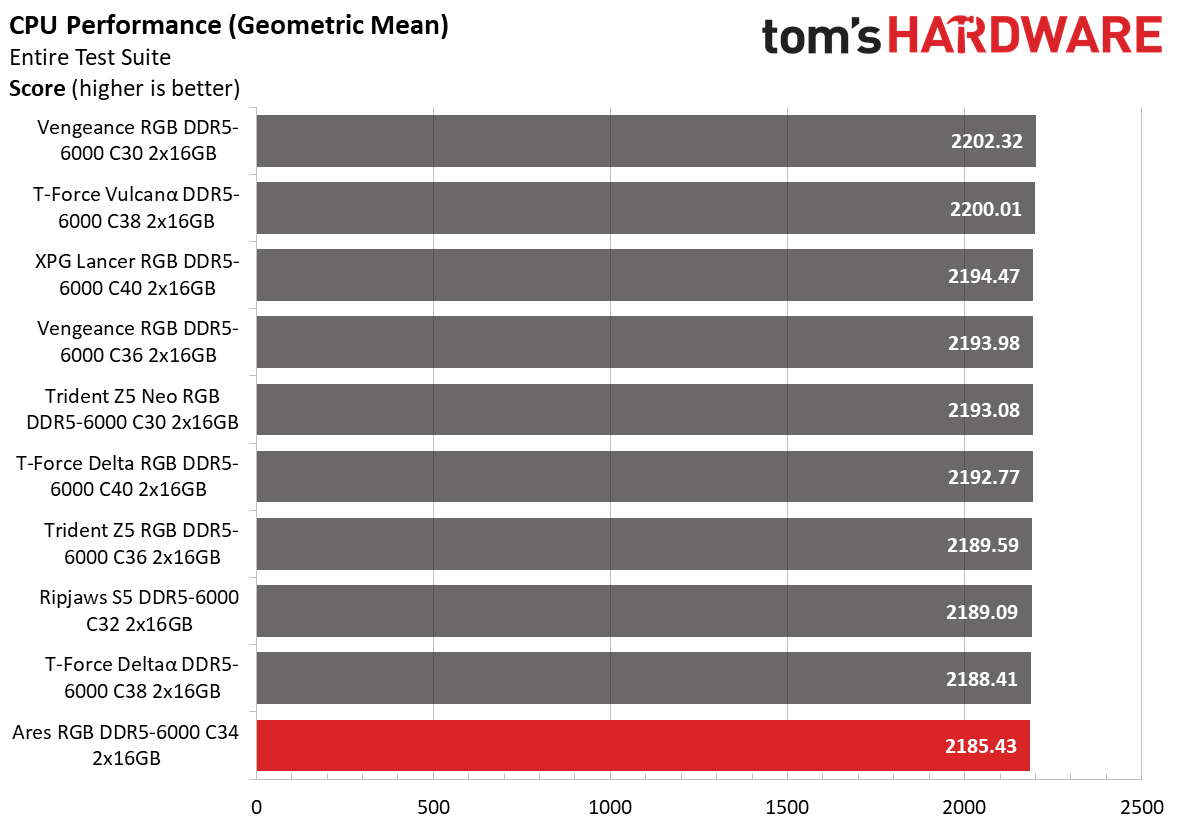
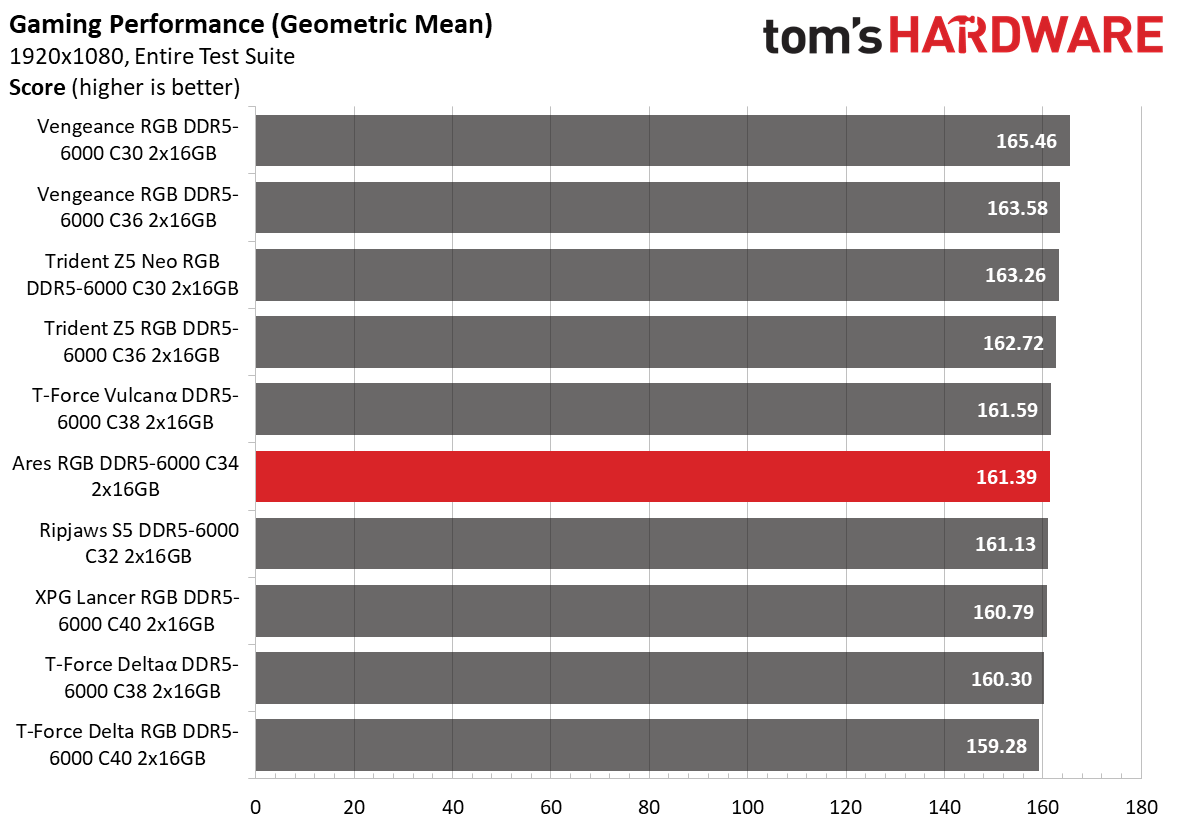
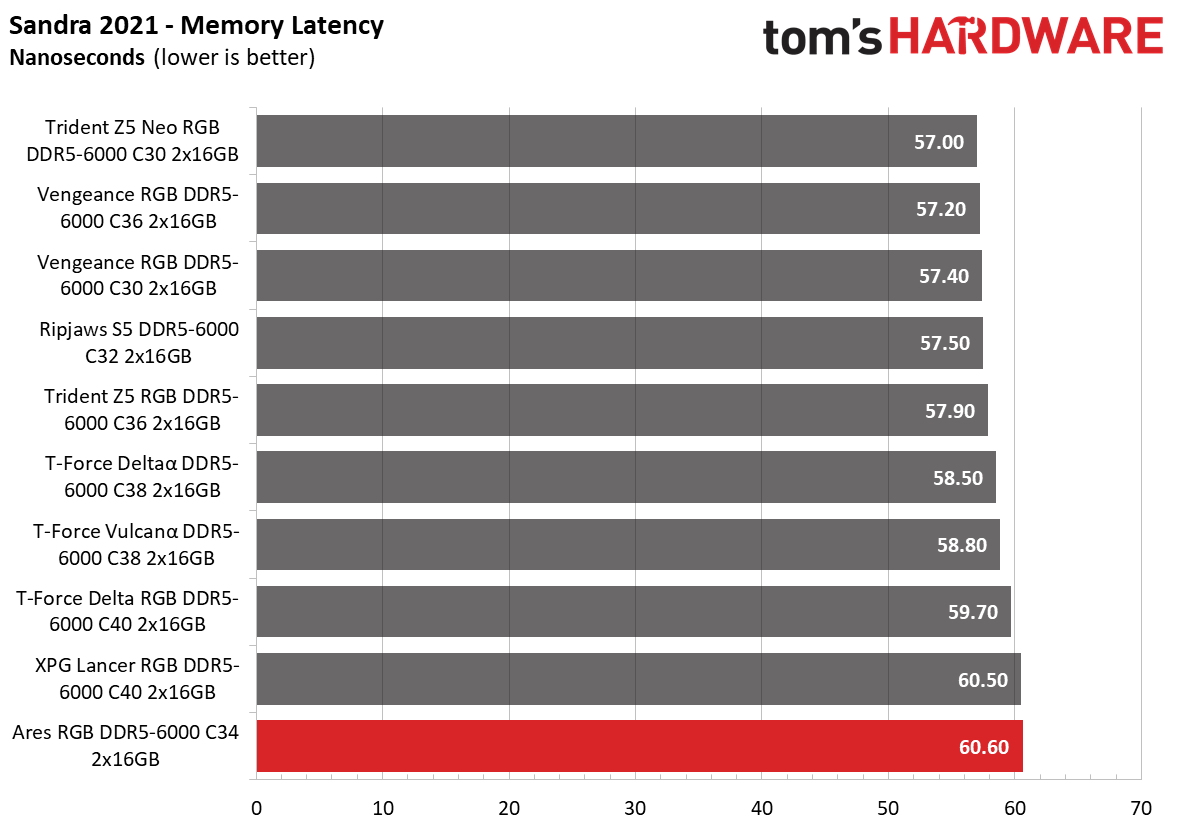
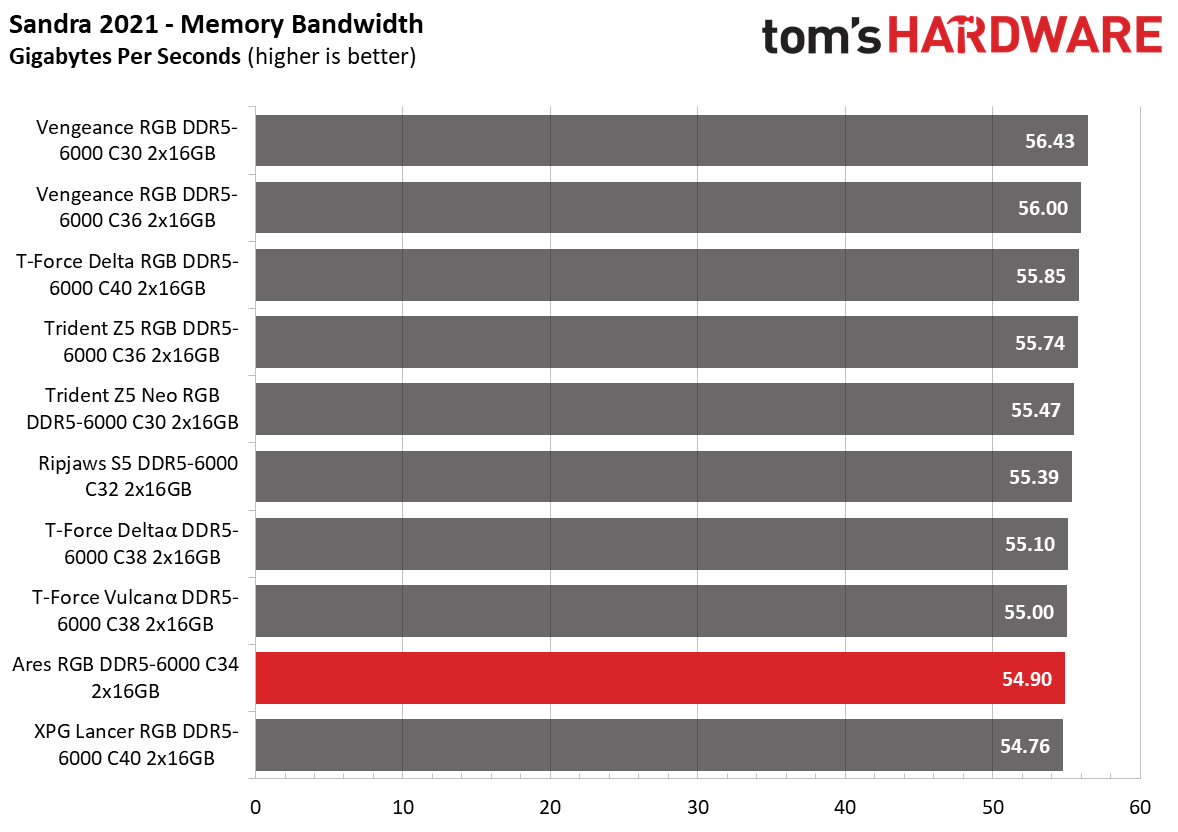
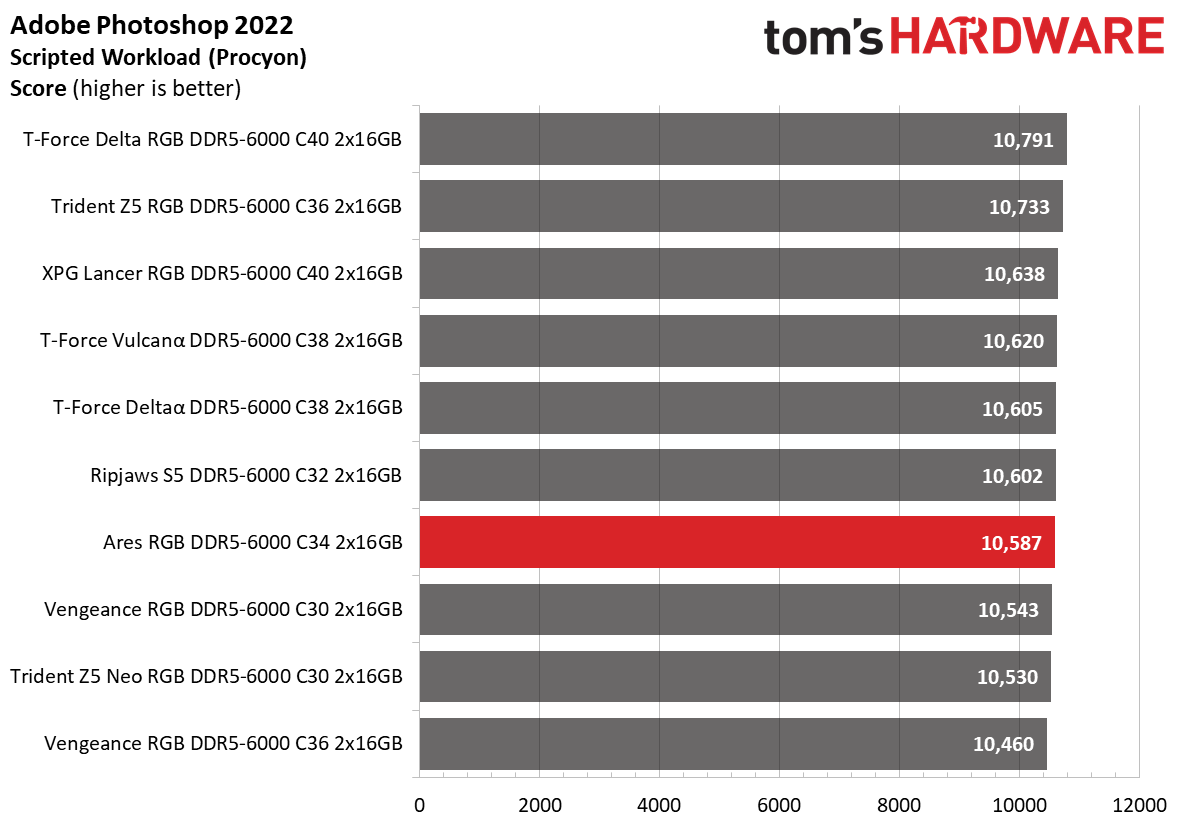
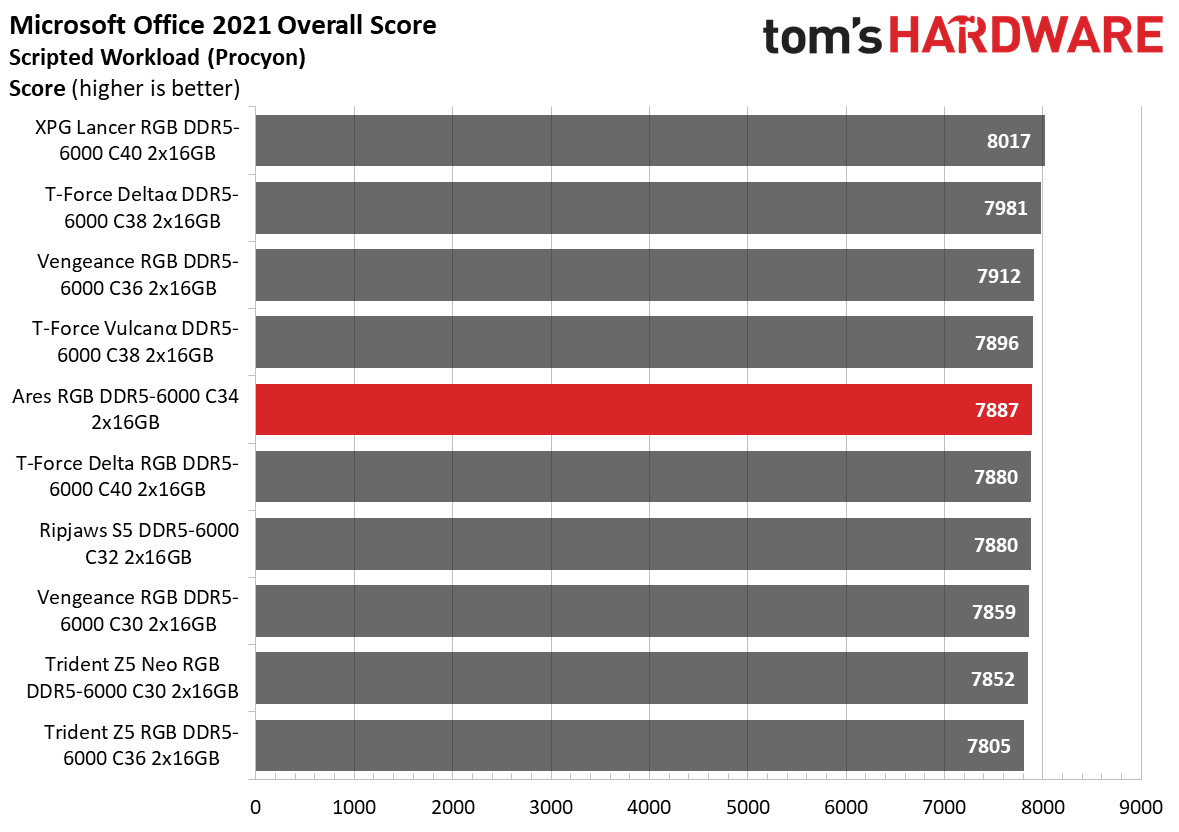
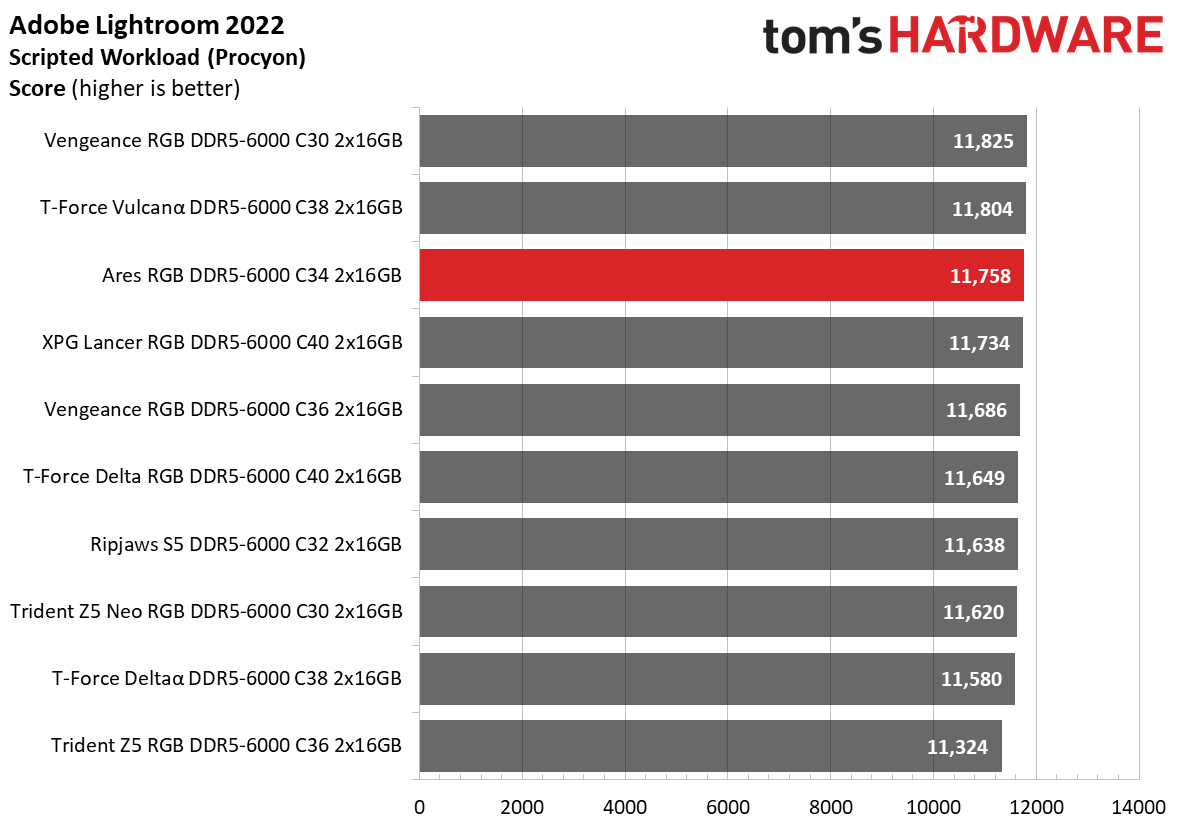
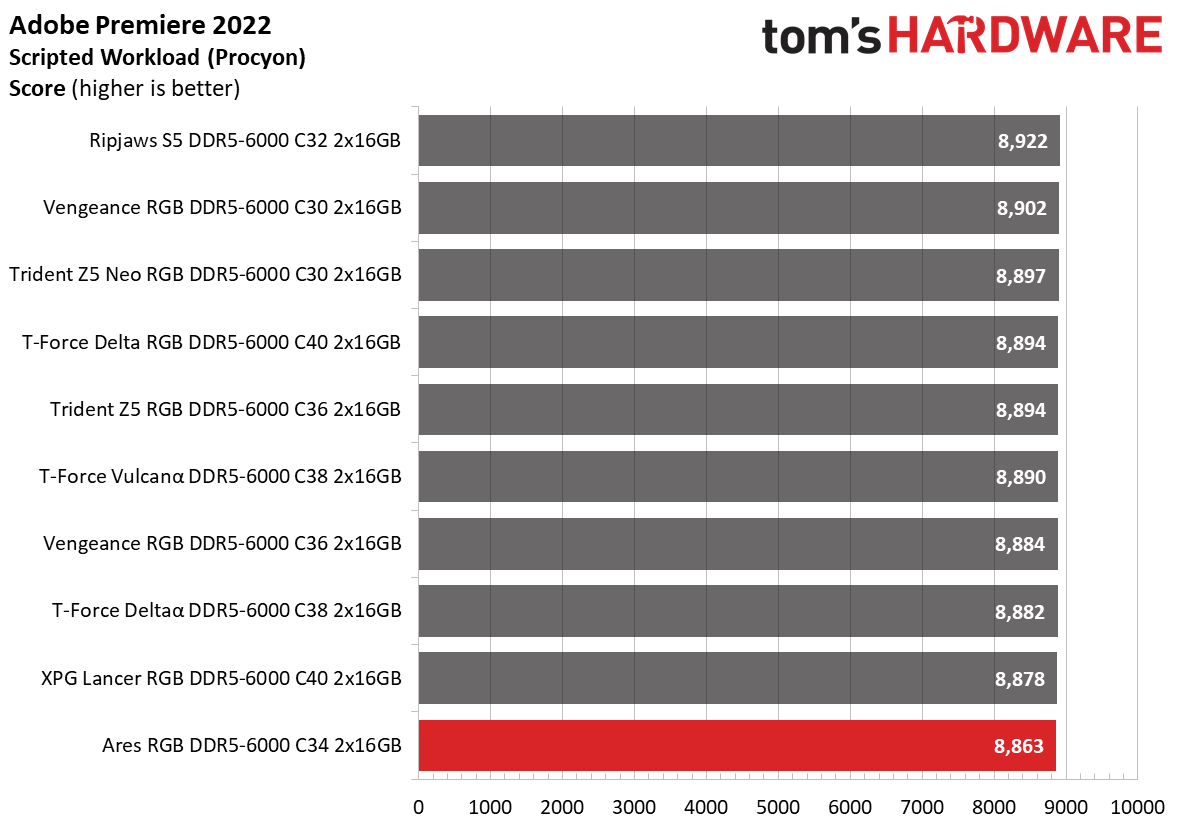
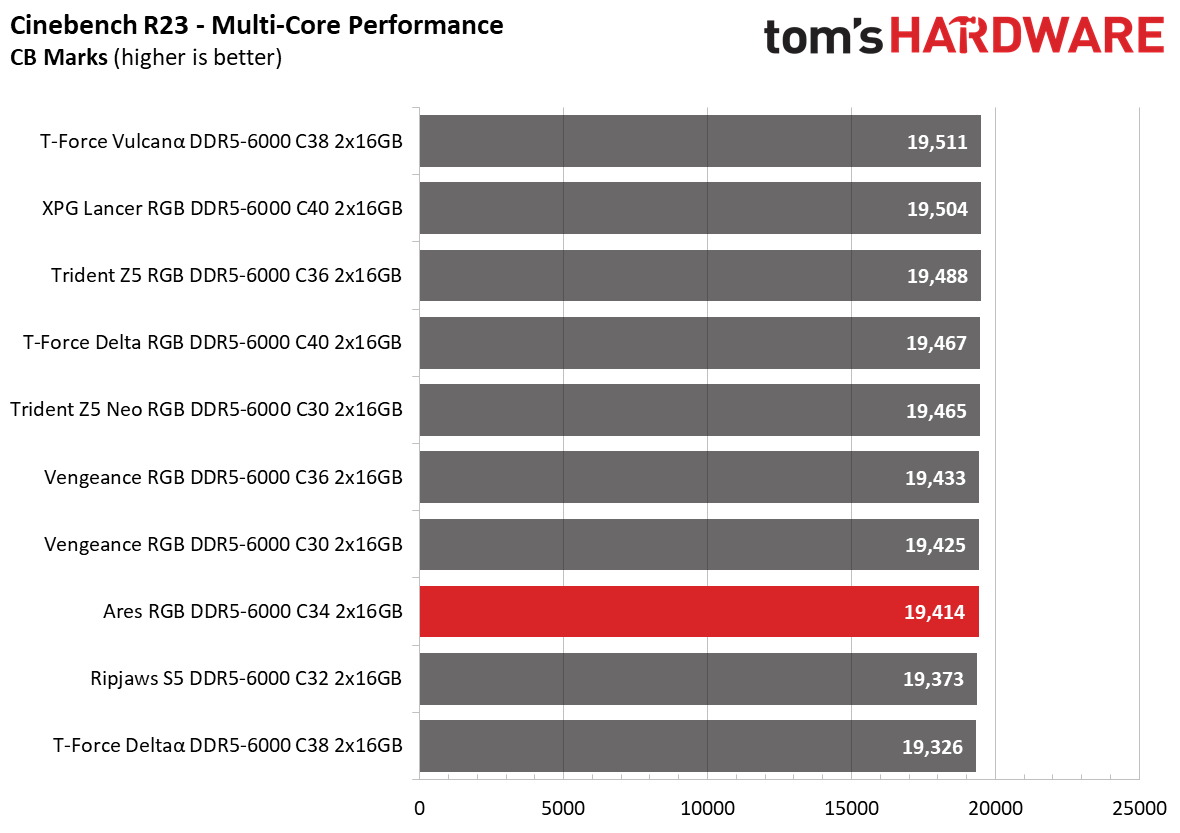
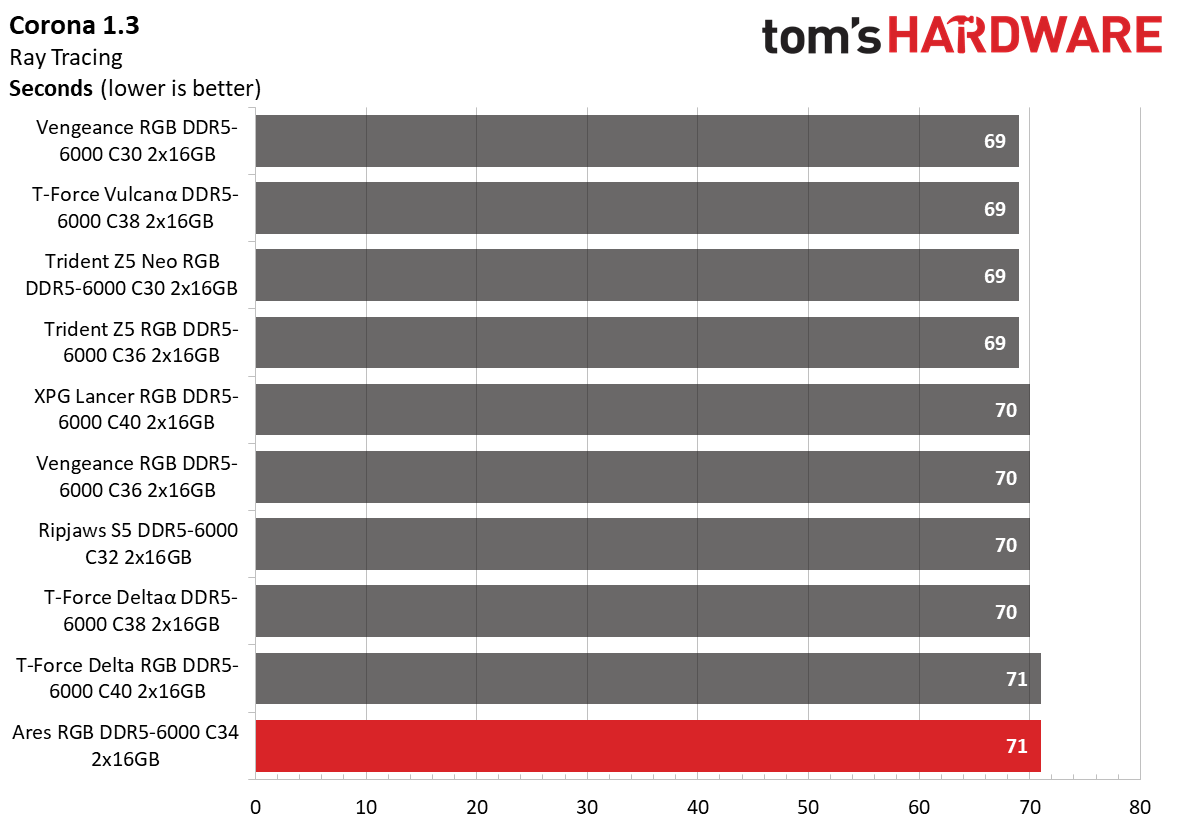
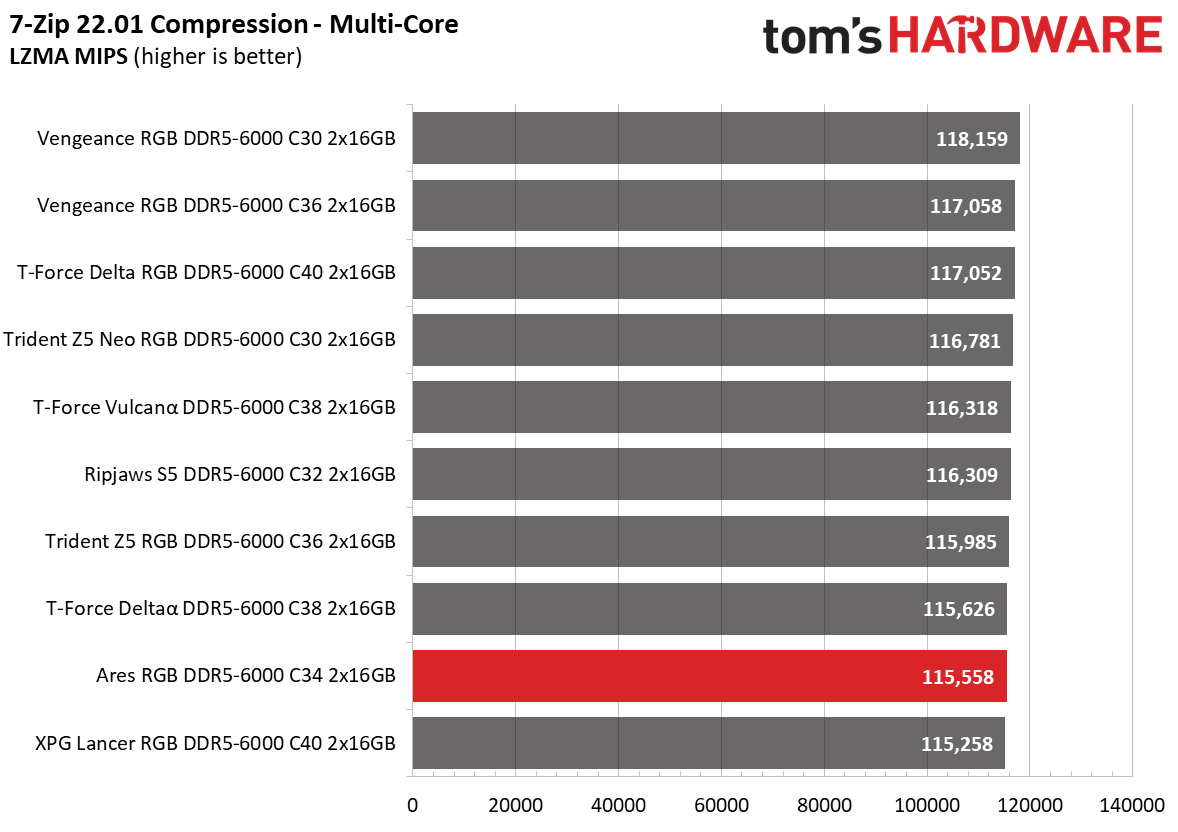
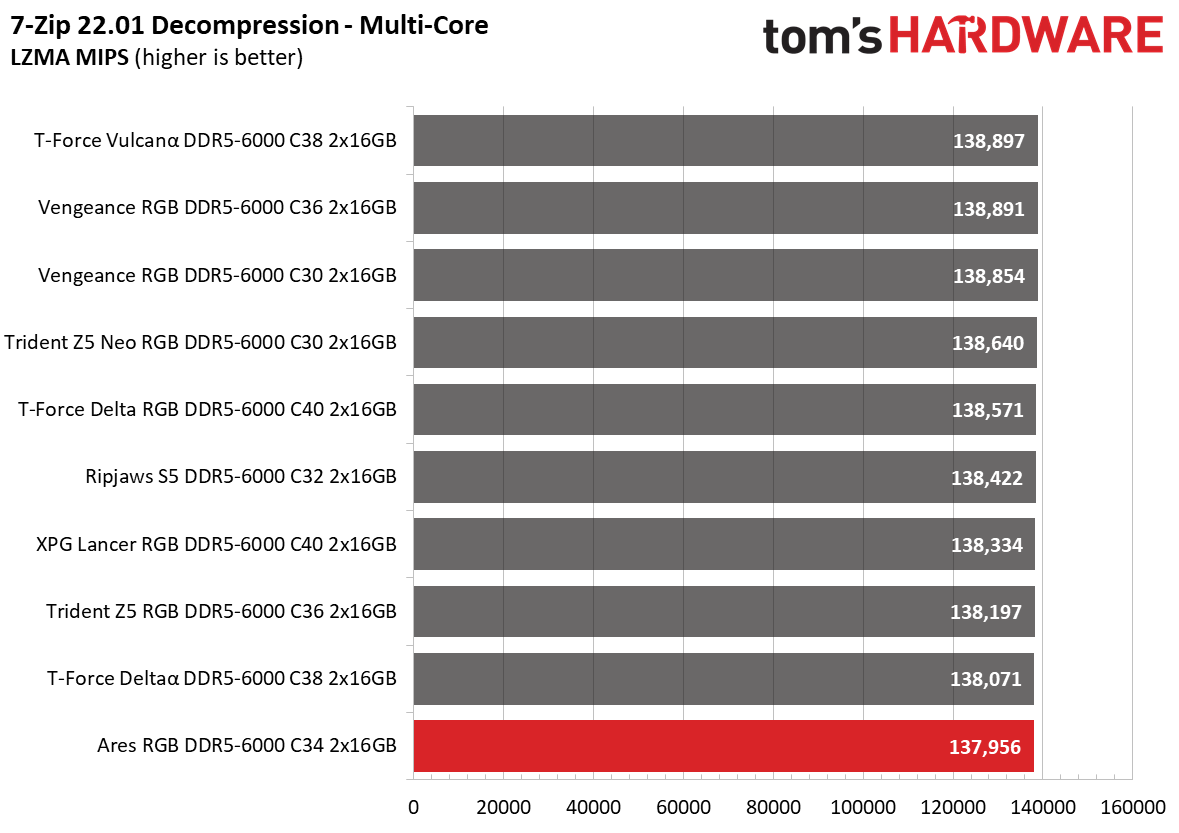
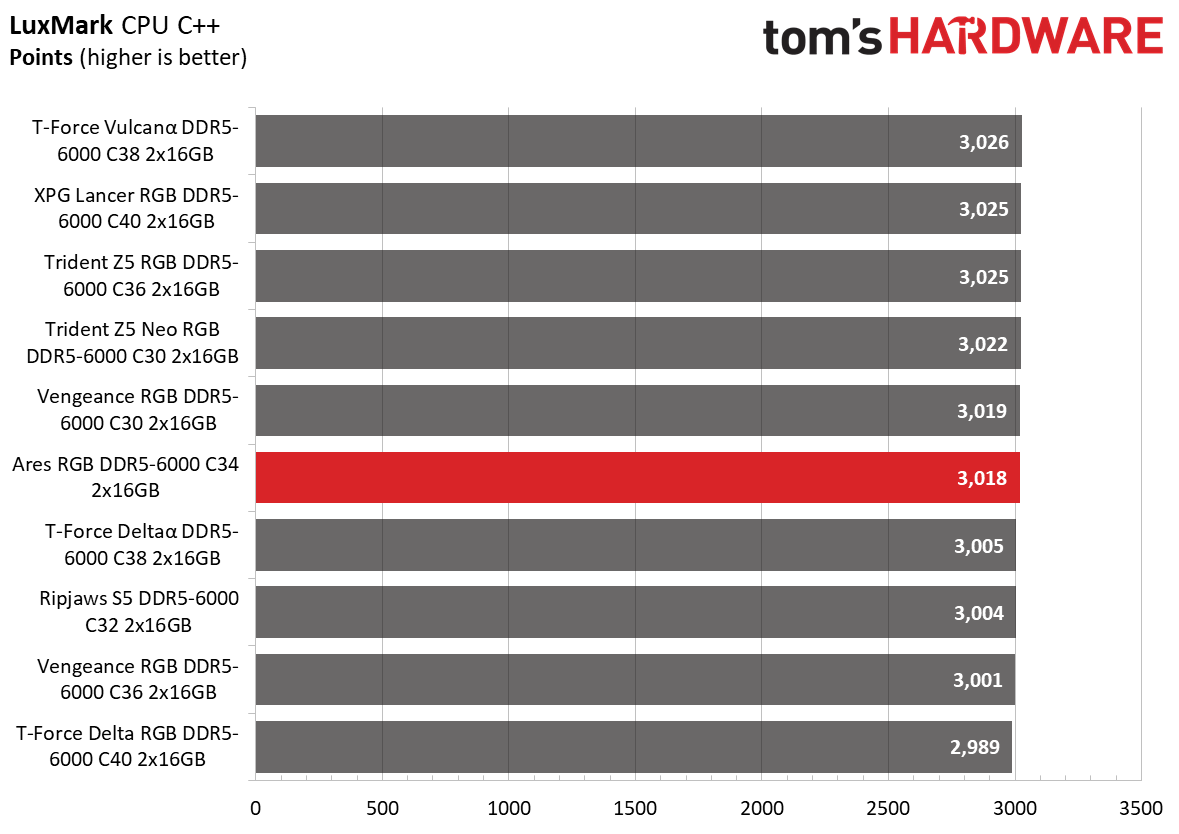
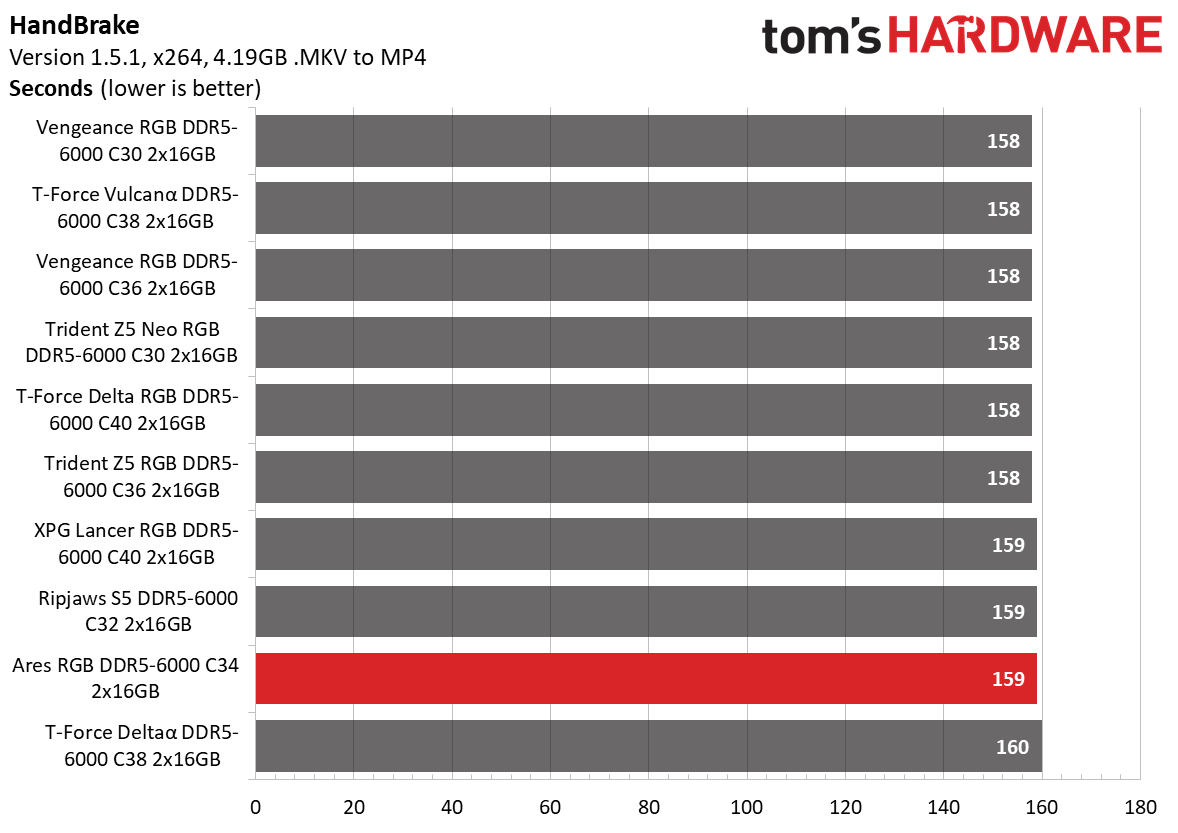
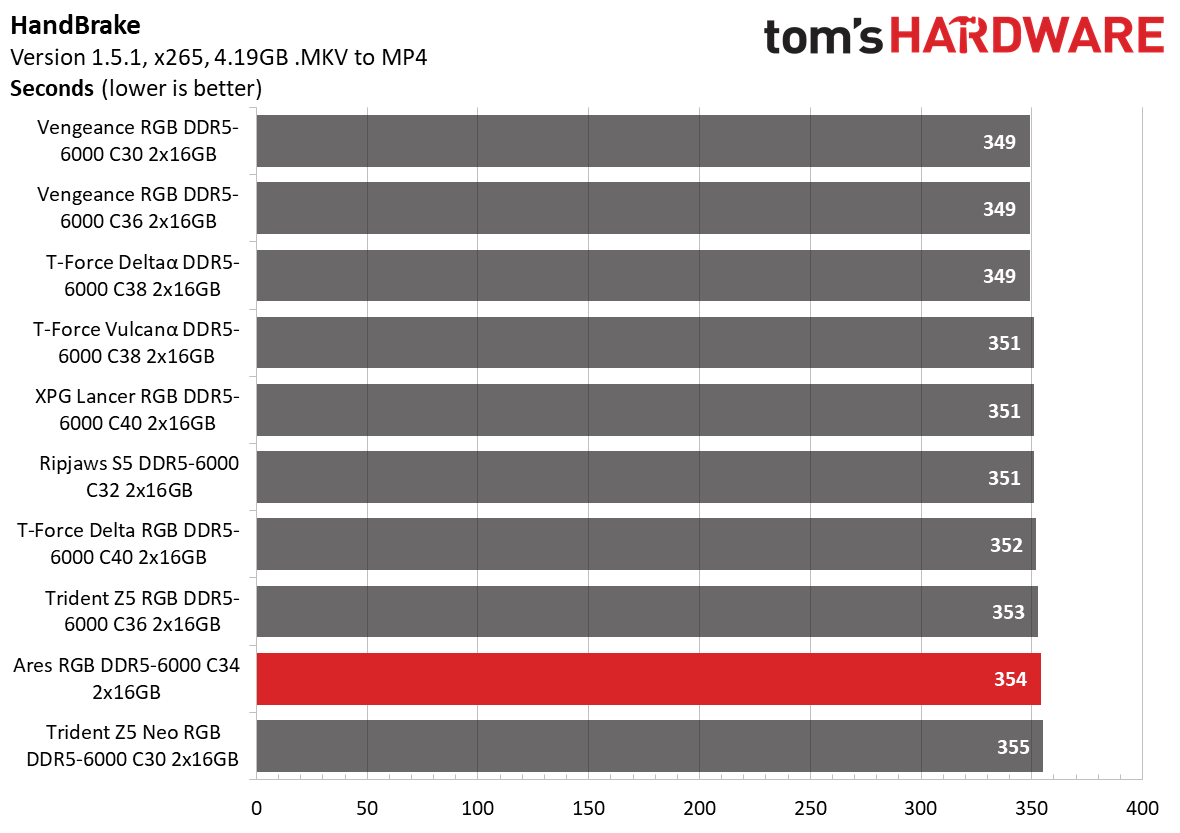
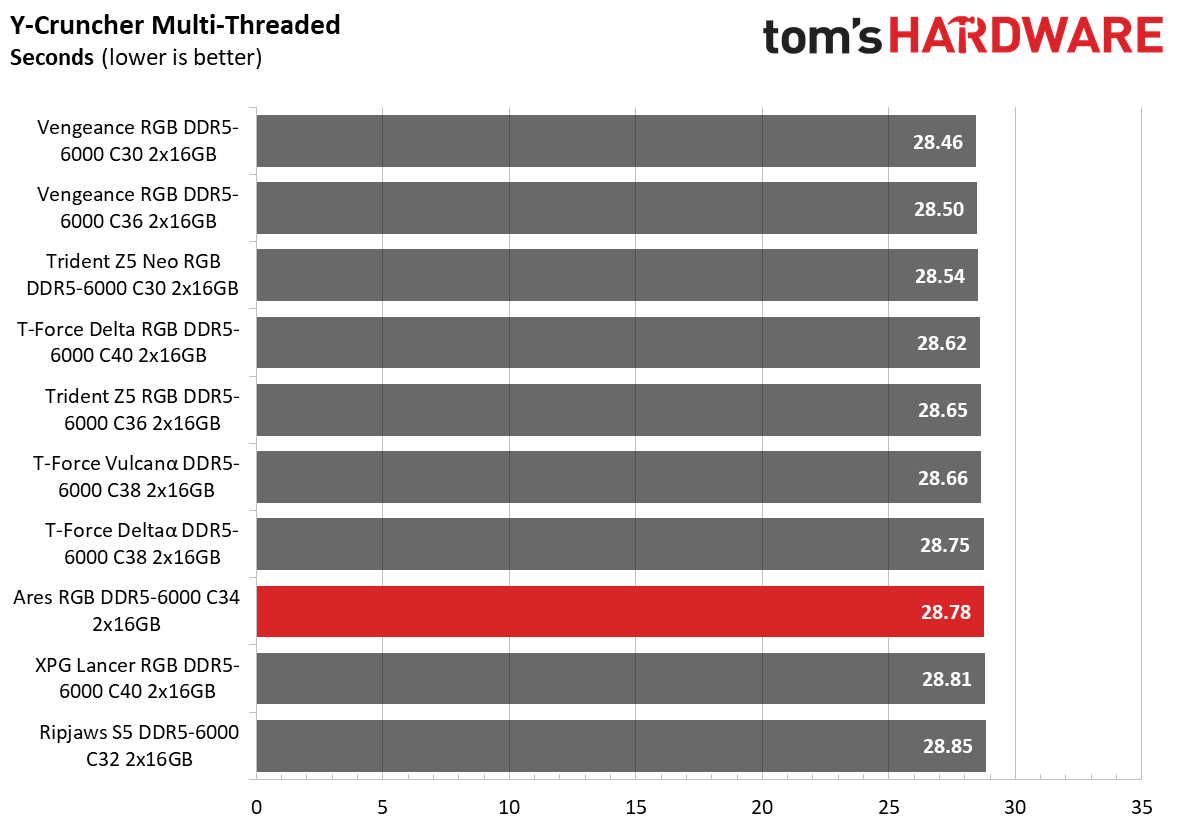
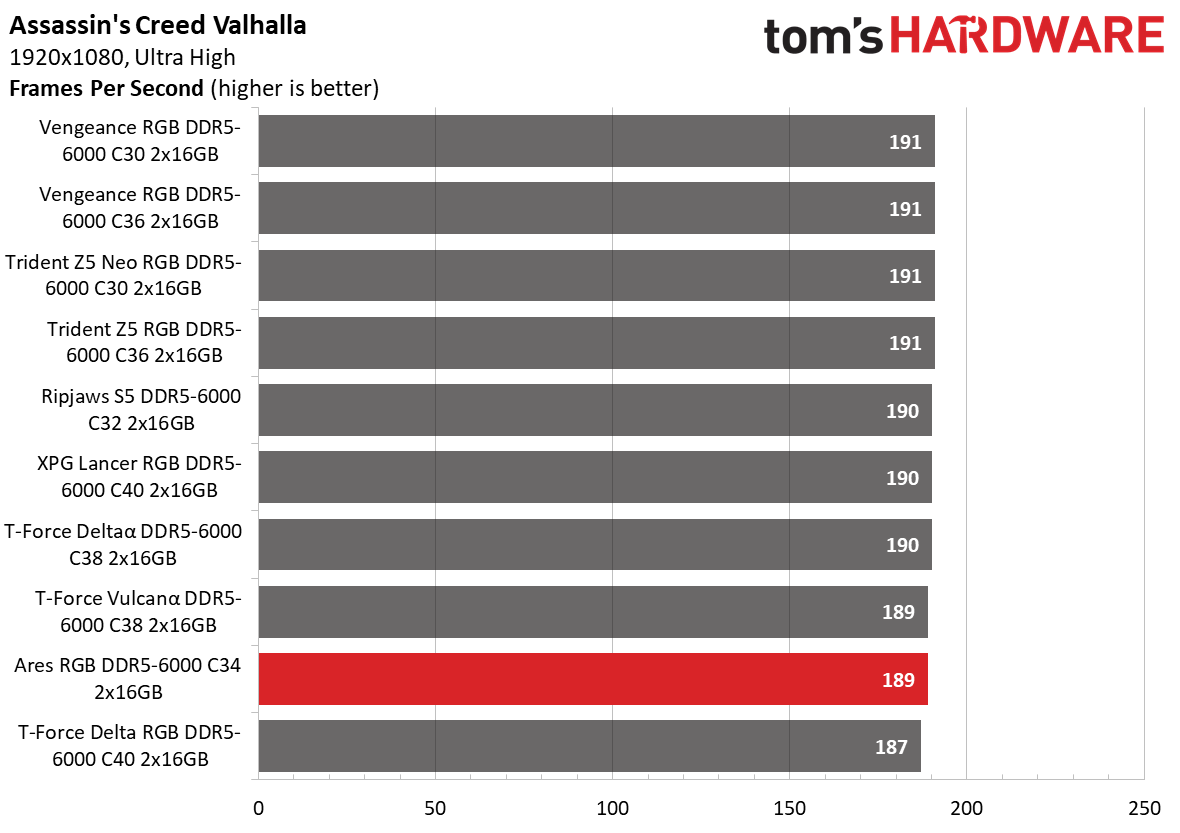
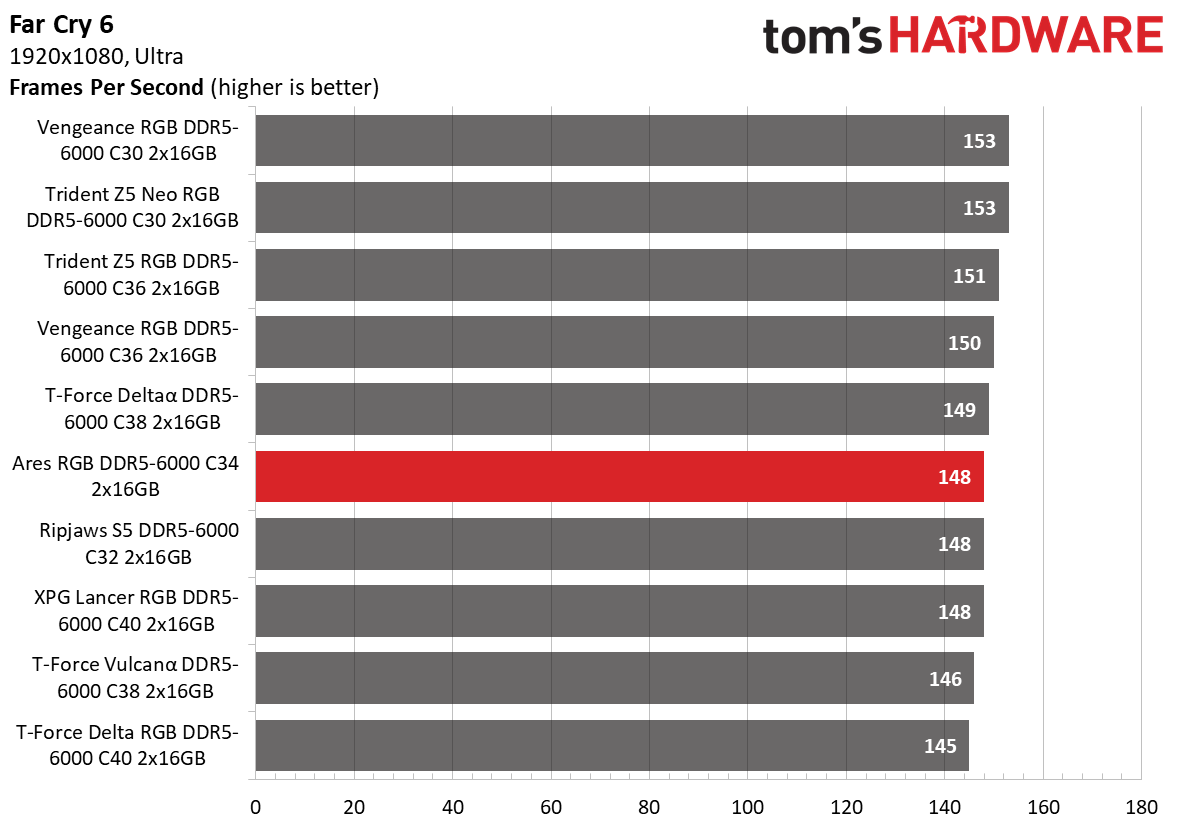
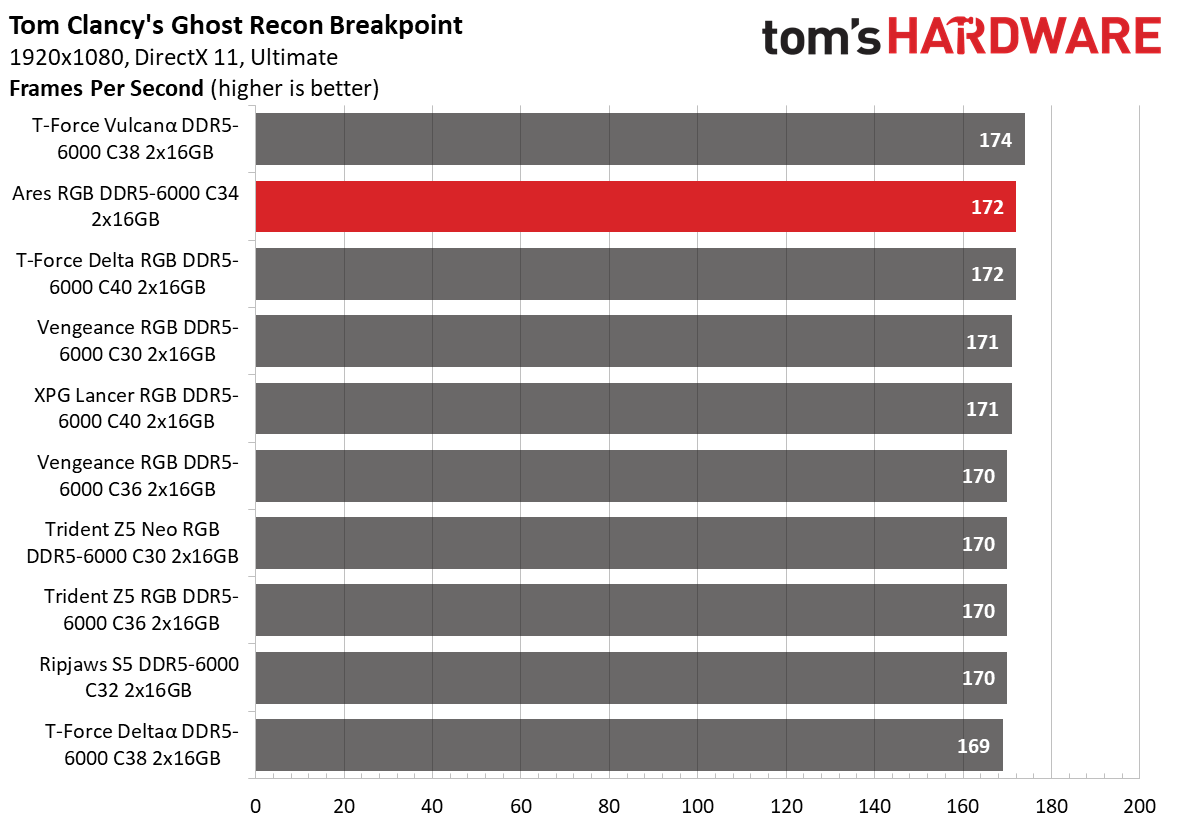
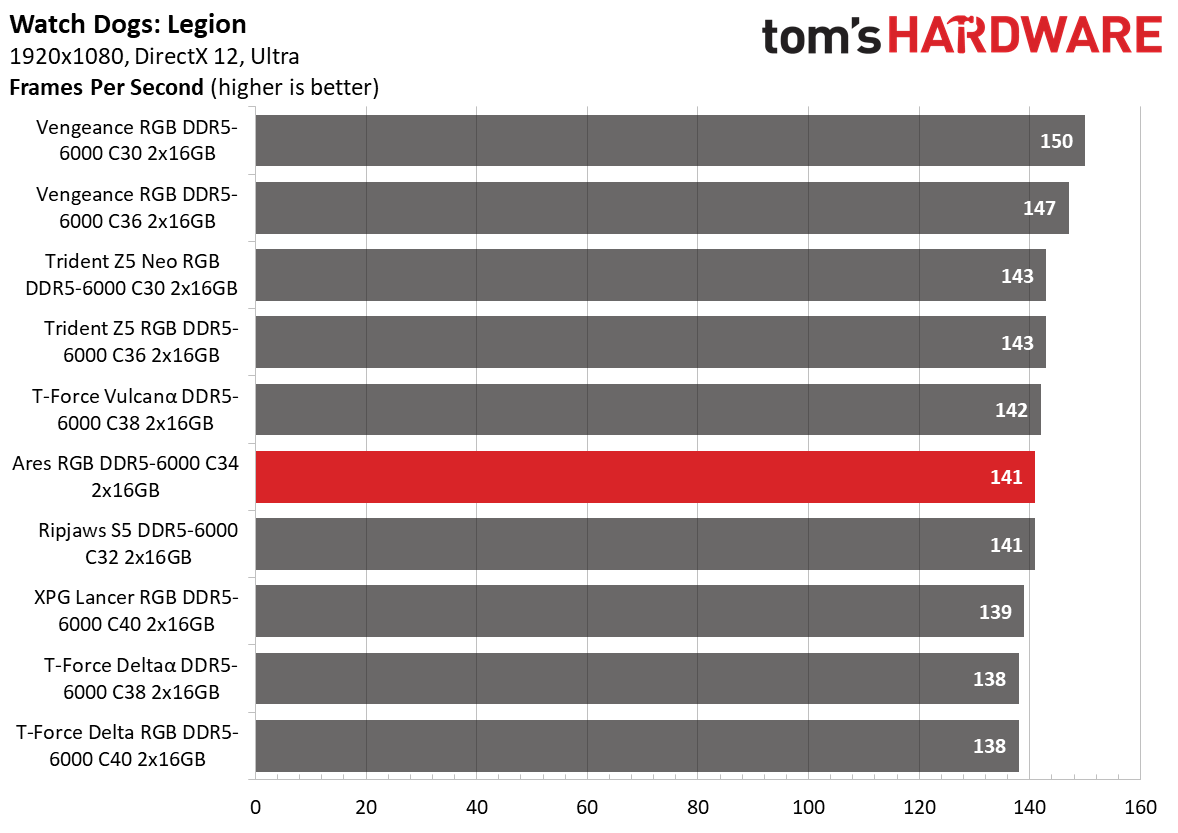
Regarding application performance, the Ares memory kit dropped to the bottom of the stack on the AMD platform. It didn't have any noteworthy performances. As for gaming, the memory once again finished in the middle of the competition.
Overclocking and Latency Tuning
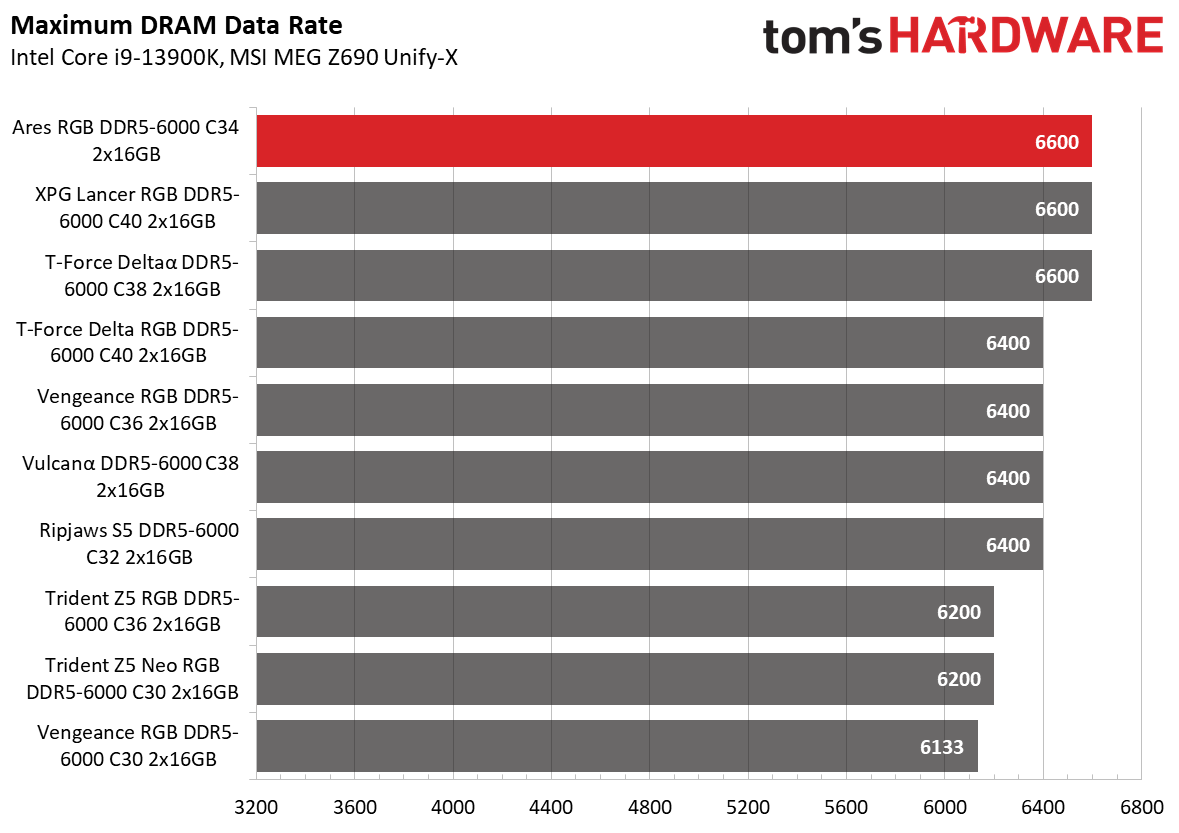
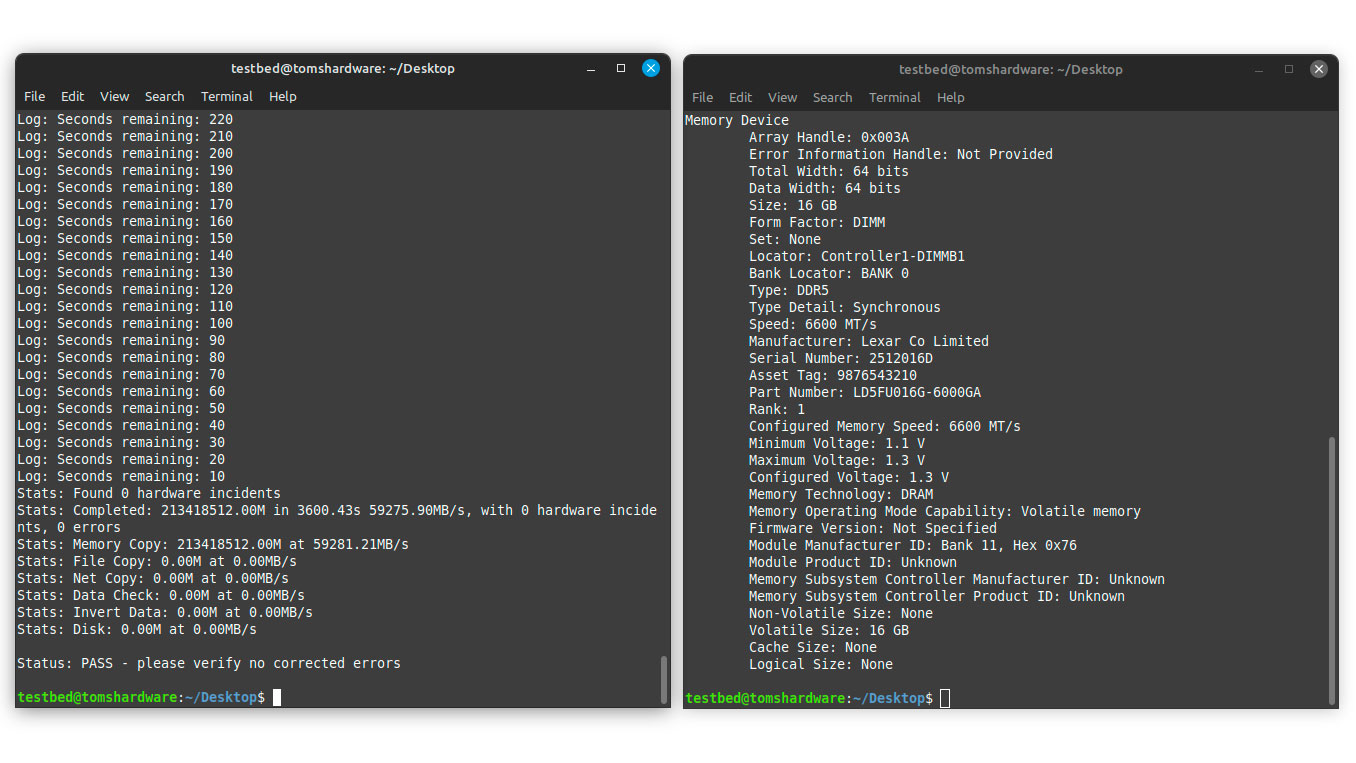
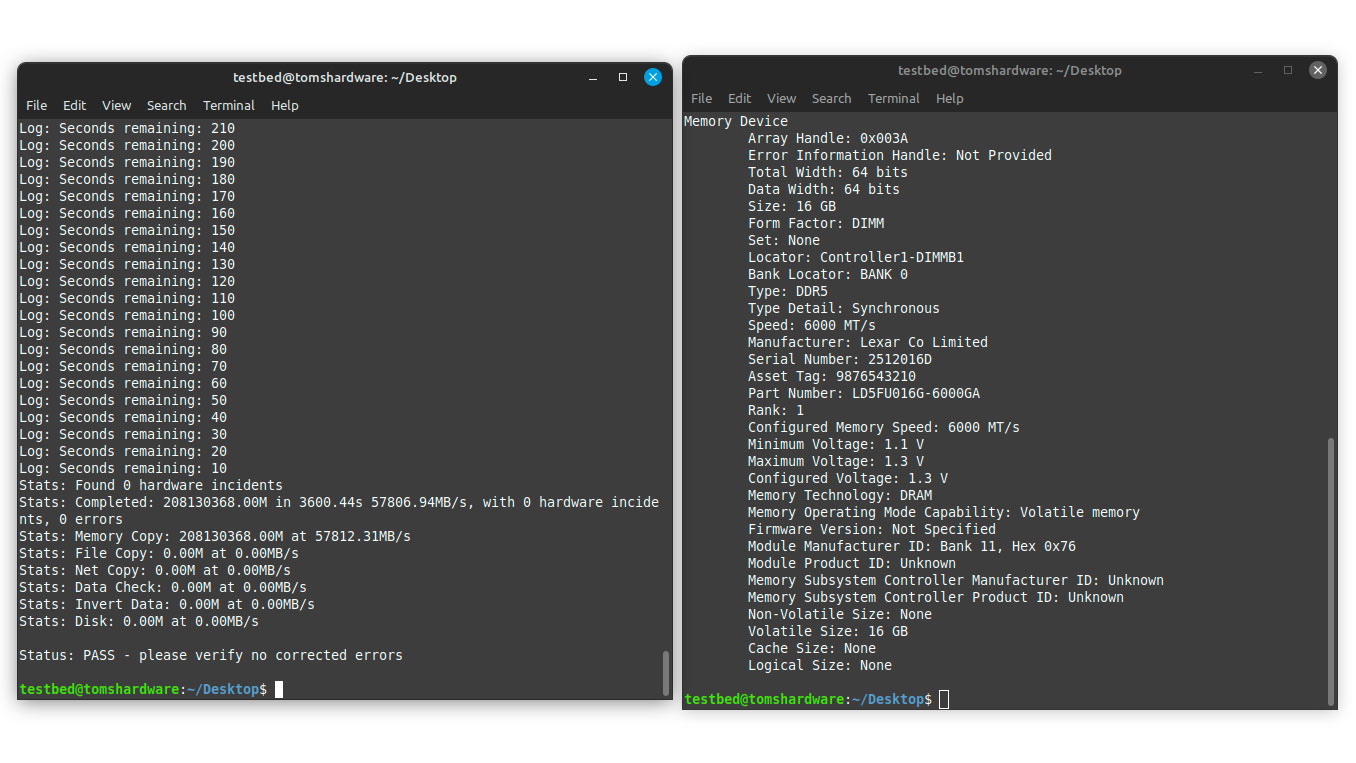
Our expectations were high because the Ares memory kit uses SK hynix M-die ICs, and Lexar's memory didn't disappoint us. It was one of three DDR5-6000 memory kits that could hit DDR5-6600. As for our settings, we configured the timings to 34-40-40-76 timings. We had to moderately relax the tRCD and tRP values and increase the DRAM voltage to 1.4V.
Lowest Stable Timings
| Memory Kit | DDR5-6000 (1.4V) | DDR5-6200 (1.4V) | DDR5-6400 (1.4V) | DDR5-6600 (1.4V) |
|---|---|---|---|---|
| Adata XPG Lancer RGB DDR5-6000 C40 | 34-34-34-74 (2T) | N/A | N/A | 36-36-36-76 (2T) |
| Lexar Ares RGB DDR5-6000 C34 | 30-36-36-76 (2T) | N/A | N/A | 34-40-40-76 (2T) |
| TeamGroup T-Force Deltaα DDR5-6000 C38 | 36-36-36-76 (2T) | N/A | N/A | 38-38-38-78 (2T) |
| G.Skill Ripjaws S5 DDR5-6000 C32 | 28-34-34-74 (2T) | N/A | 32-38-38-96 (2T) | N/A |
| Corsair Vengeance RGB DDR5-6000 C36 | 34-34-34-74 (2T) | N/A | 38-38-38-78 (2T) | N/A |
| TeamGroup T-Force Vulcanα DDR5-6000 C38 | 36-36-36-76 (2T) | N/A | 38-38-38-78 (2T) | N/A |
| TeamGroup T-Force Delta RGB DDR5-6000 C40 | 38-38-38-78 (2T) | N/A | 40-40-40-82 (2T) | N/A |
| Trident Z5 Neo RGB DDR5-6000 C30 | 30-36-36-96 (2T) | 30-38-38-96 (2T) | N/A | N/A |
| G.Skill Trident Z5 RGB DDR5-6000 C36 | 36-33-33-73 (2T) | 36-36-36-76 (2T) | N/A | N/A |
The Ares' out-of-the-box performance isn't strong, but you can remedy it if you're into tweaking. At DDR5-6000, however, the Ares memory kit ran fine with a CAS Latency (CL) of 30 cycles. There were some tweaking margins for the tRCD and tRP timings too. We used a similar 1.4V DRAM voltage as the overclocking test.
Bottom Line
The Ares RGB DDR5-6000 C34 is a bag of surprises regarding performance. The memory kit offers better performance on Intel platforms despite coming with XMP 3.0 and AMD EXPO profiles. Perhaps the only good news is that the performance delta between Ares and its competitors isn’t meaningful for the majority. But if you’re the type after the highest-performing memory kit, the Ares isn’t it.
Lexar prices the memory kit at $99.99. It’s not a bad price, but it isn't the cheapest DDR5-6000 memory kit. Entry-level DDR5-6000 starts at $75 but has worse timings than Lexar’s memory kit. The Ares RGB DDR5-6000 C34’s timings are decent for the price. In the current market, sub-$100 performance DDR5-6000 memory kits are hard to come by, so there’s some appeal for the Ares RGB DDR5-6000 C34, especially if Lexar can lower the pricing to make it more competitive.
- MORE: Best RAM
- MORE: DDR DRAM FAQs And Troubleshooting Guide
- MORE: All Memory Content

Zhiye Liu is a news editor, memory reviewer, and SSD tester at Tom’s Hardware. Although he loves everything that’s hardware, he has a soft spot for CPUs, GPUs, and RAM.
