Why you can trust Tom's Hardware
Comparison Products
As the Lexar NM790 uses unfamiliar hardware, we tested it against a wide range of SSDs. This includes older drives such as the WD Red SN700, the original Sabrent Rocket, the Rocket Q, the Rocket Q4, and the Team Cardea Z44Q. More recent drives include the Sabrent Rocket 4 Plus and Rocket 4 Plus-G, the Team Cardea A440 Pro, the Seagate FireCuda 530, and the Netac NV7000. Lastly, we have the fastest PCIe 5.0 drive, the Crucial T700. The NM790 is technically a budget-class drive, so let’s see how it matches up against mainstream veterans.
Trace Testing - 3DMark Gaming Storage Benchmark
Built for gamers, 3DMark’s Storage Benchmark focuses on real-world gaming performance. Each round in this benchmark stresses storage based on gaming activities including loading games, saving progress, installing game files, and recording gameplay video streams.
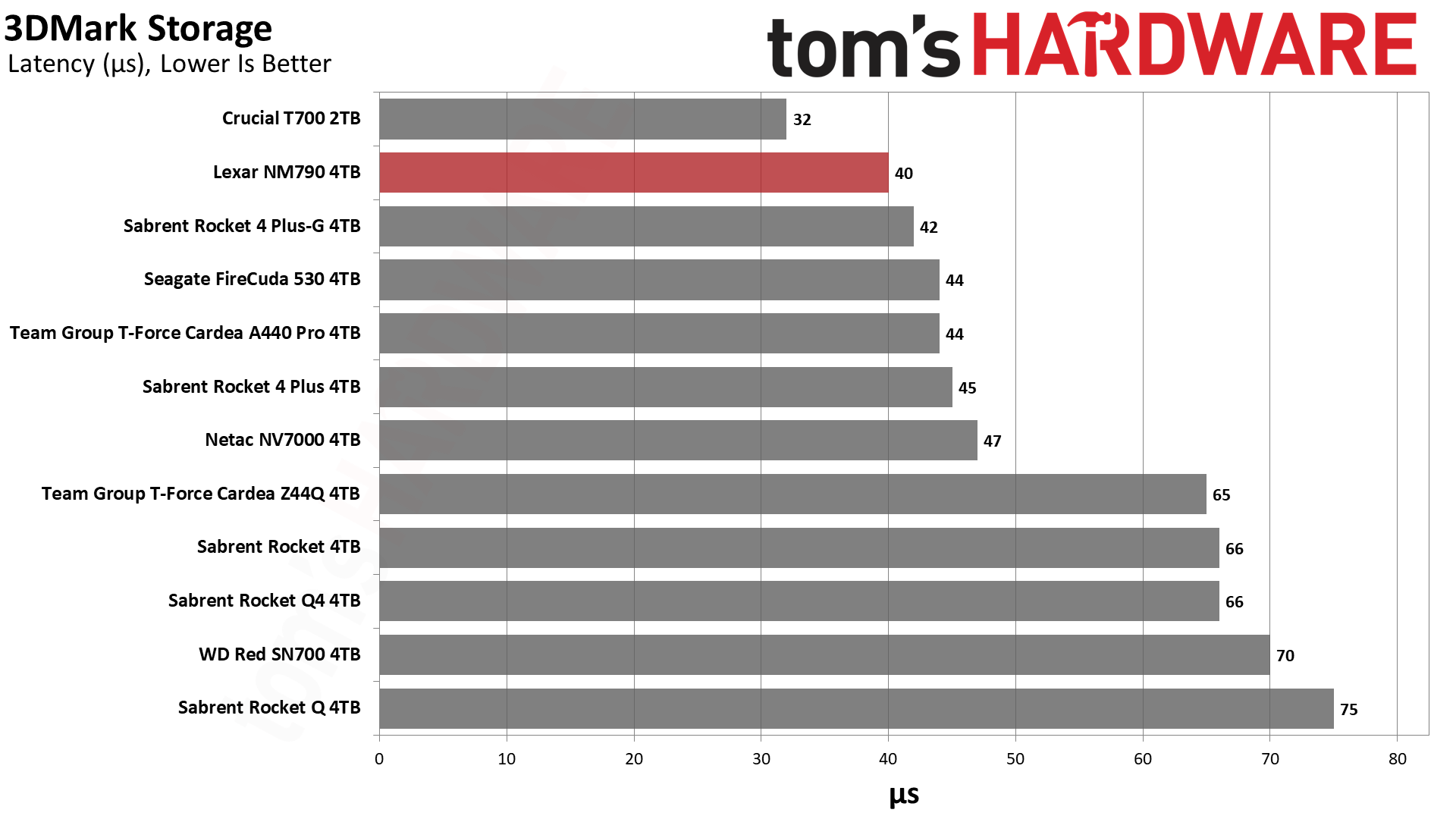
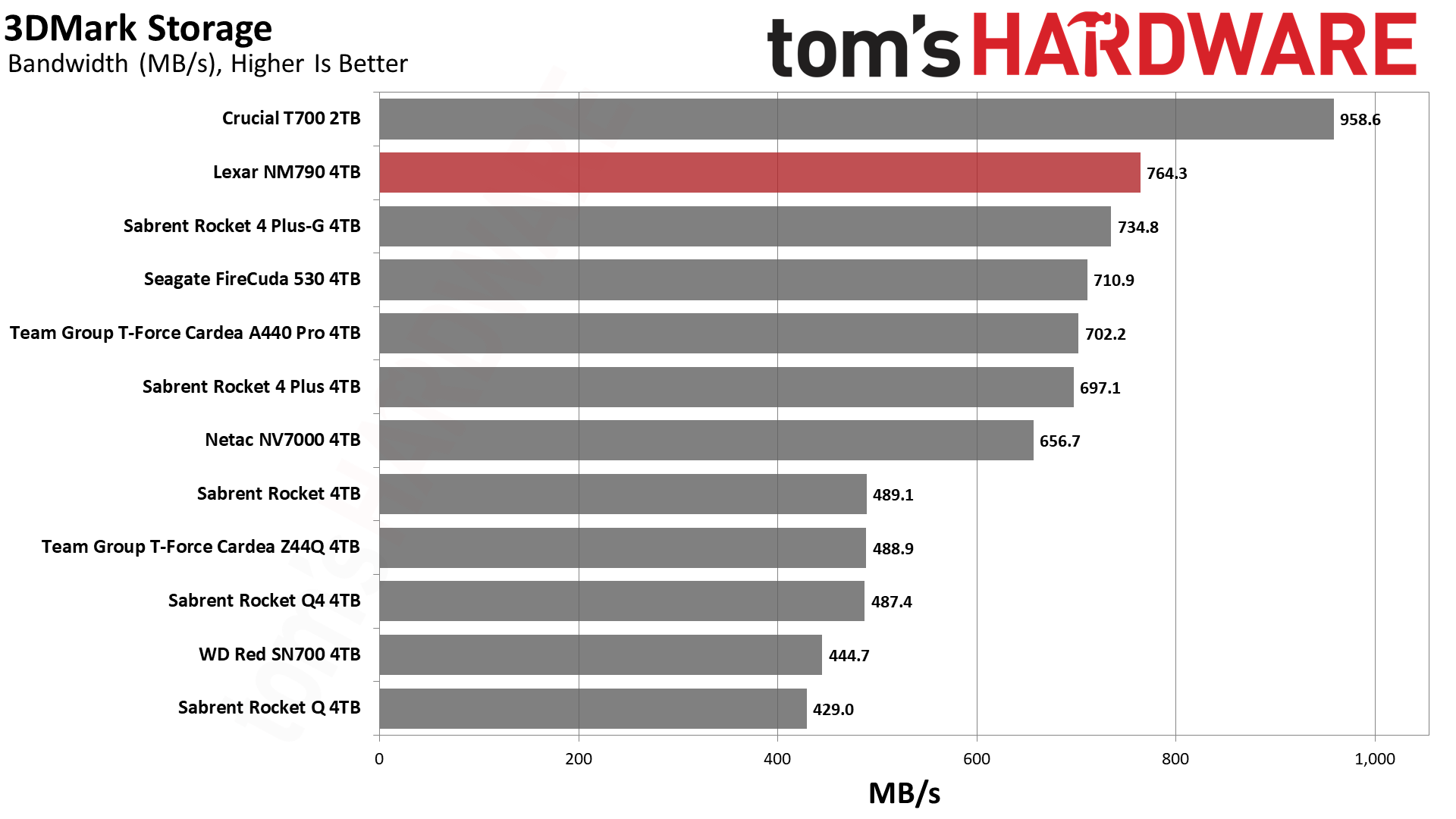
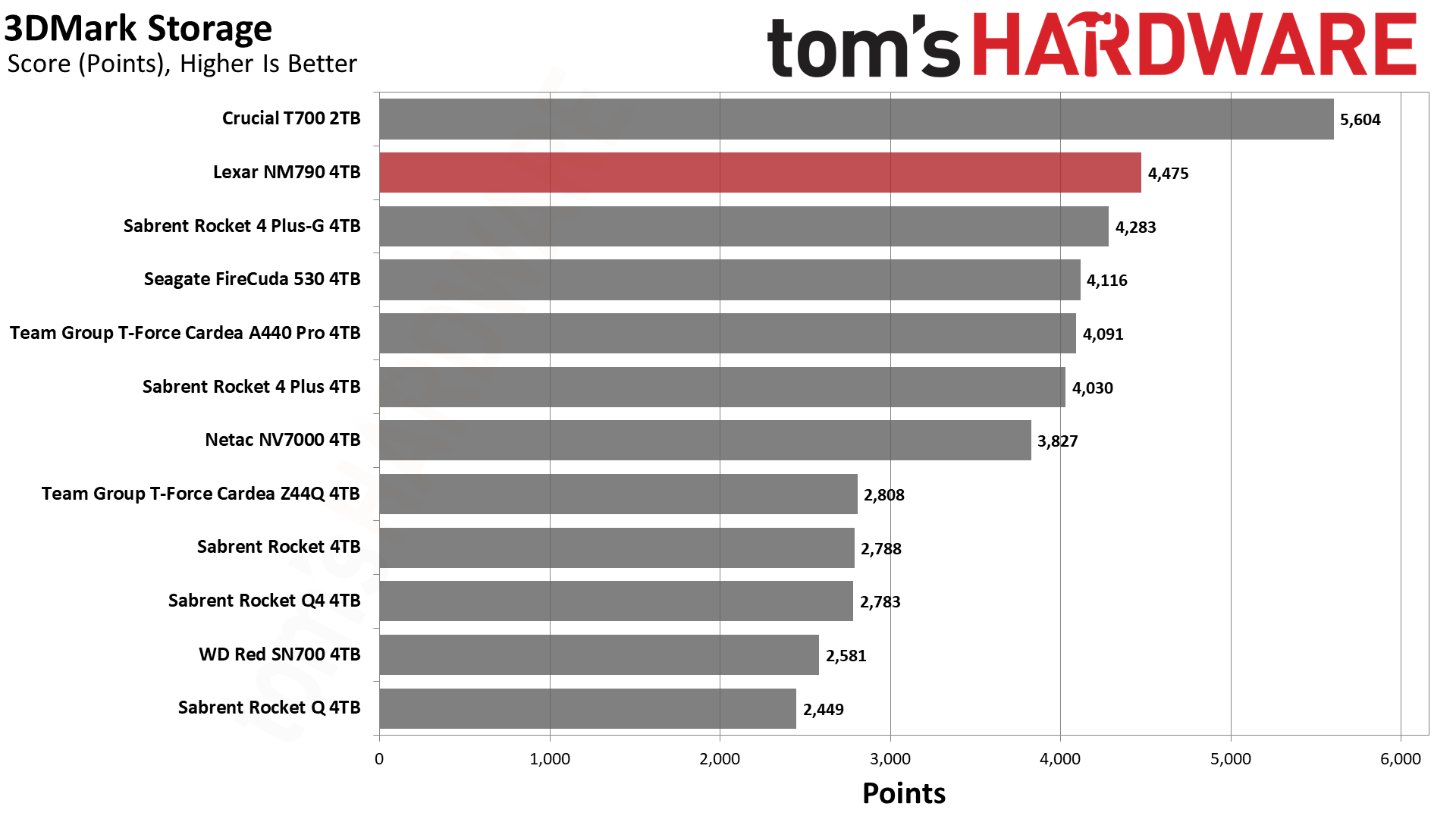
The NM790 is the fastest PCIe 4.0 SSD tested here, topping this chart aside from the PCIe 5.0 Crucial T700. The controller is able to fully open up and is not let down by this flash. This puts the Phison E18 and similar class controllers, like the SM2264 and IG5236, in a bit of a bind, but it’s worth mentioning that those fall behind the WD Black SN850X, SK hynix Platinum P41/Solidigm P44 Pro, and 990 Pro. The NM790 is best positioned to dislodge the older E18 and IG5236 designs rather than reach for the performance crown.
Trace Testing – PCMark 10 Storage Benchmark
PCMark 10 is a trace-based benchmark that uses a wide-ranging set of real-world traces from popular applications and everyday tasks to measure the performance of storage devices.
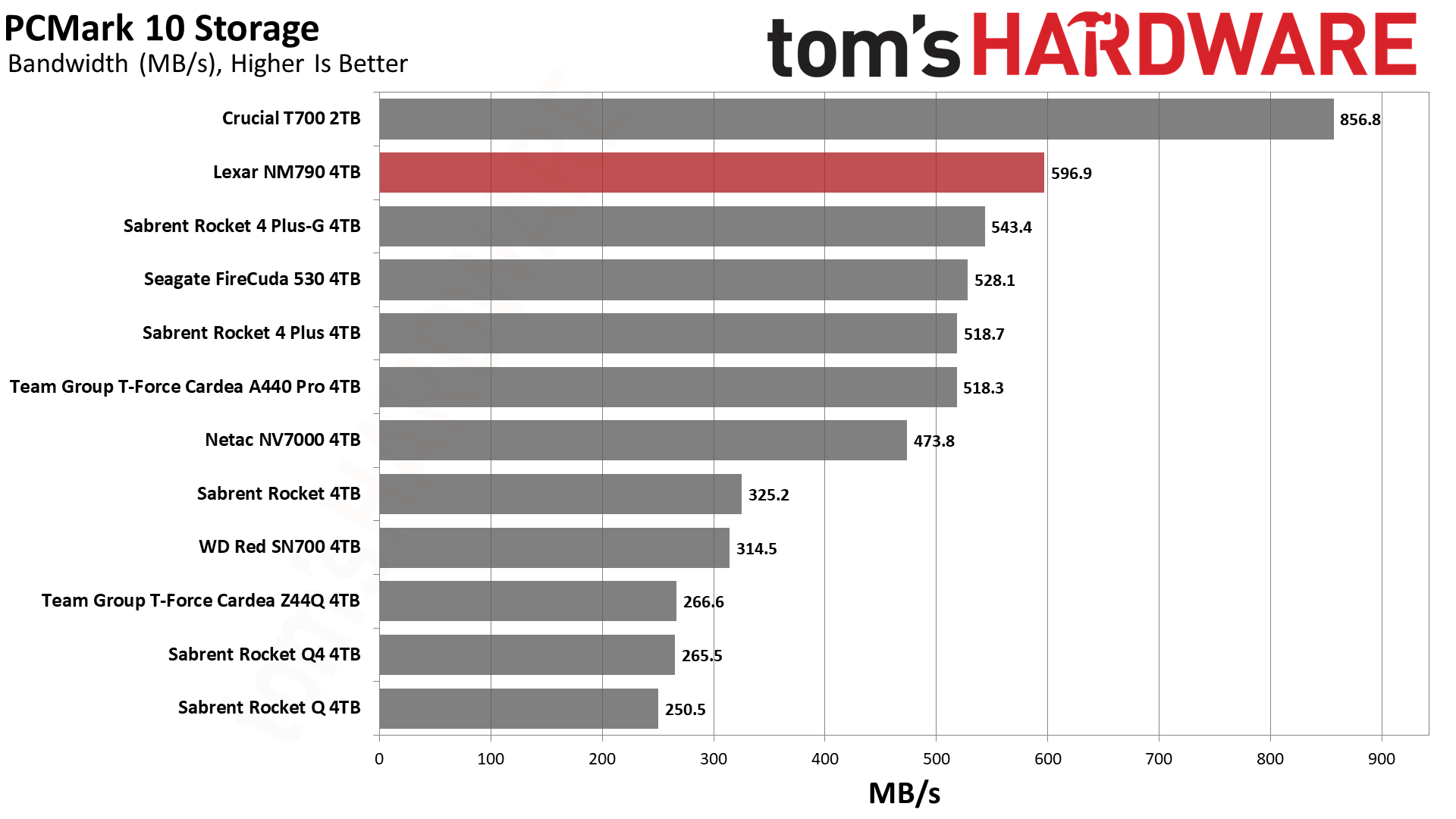
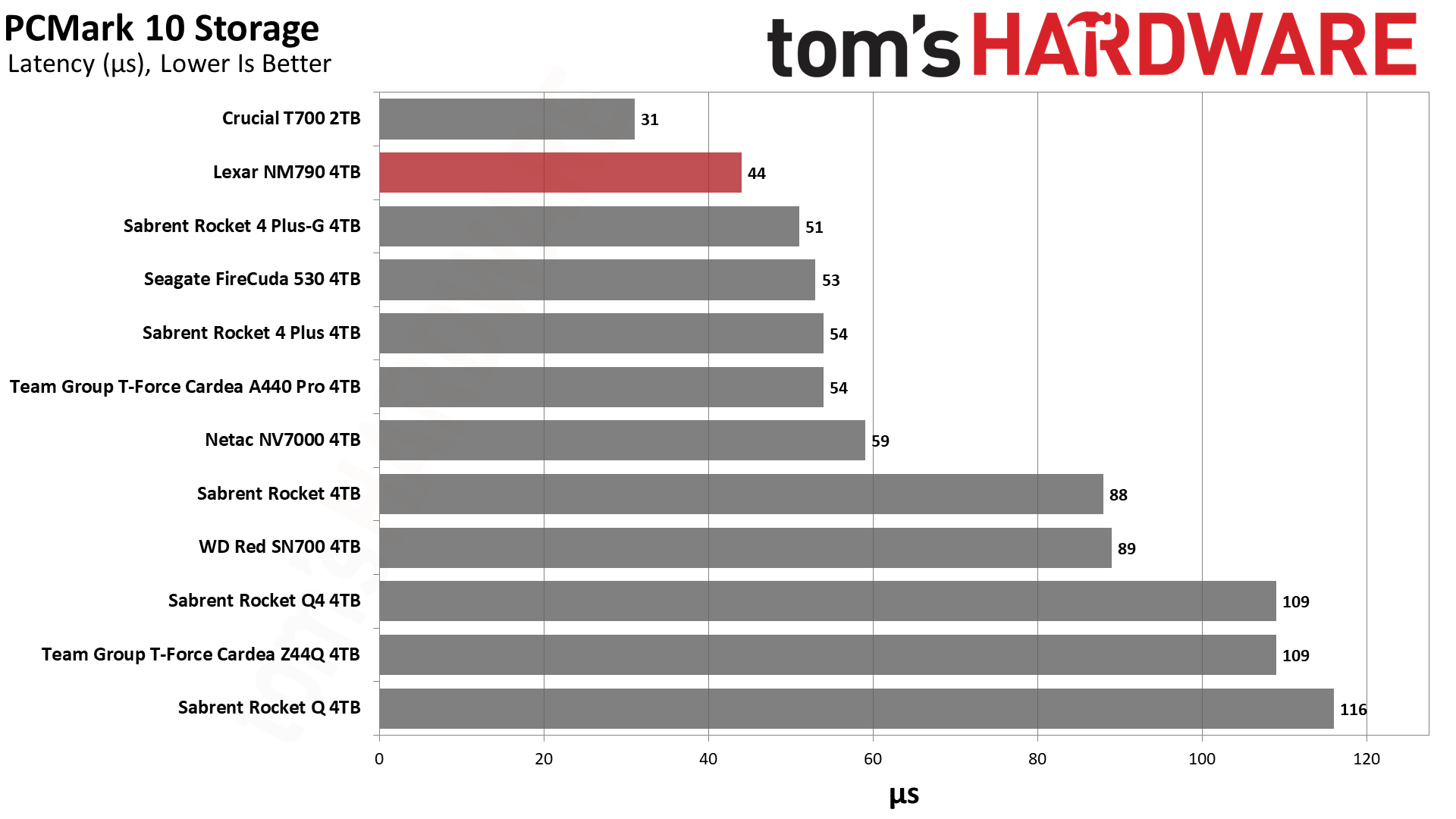
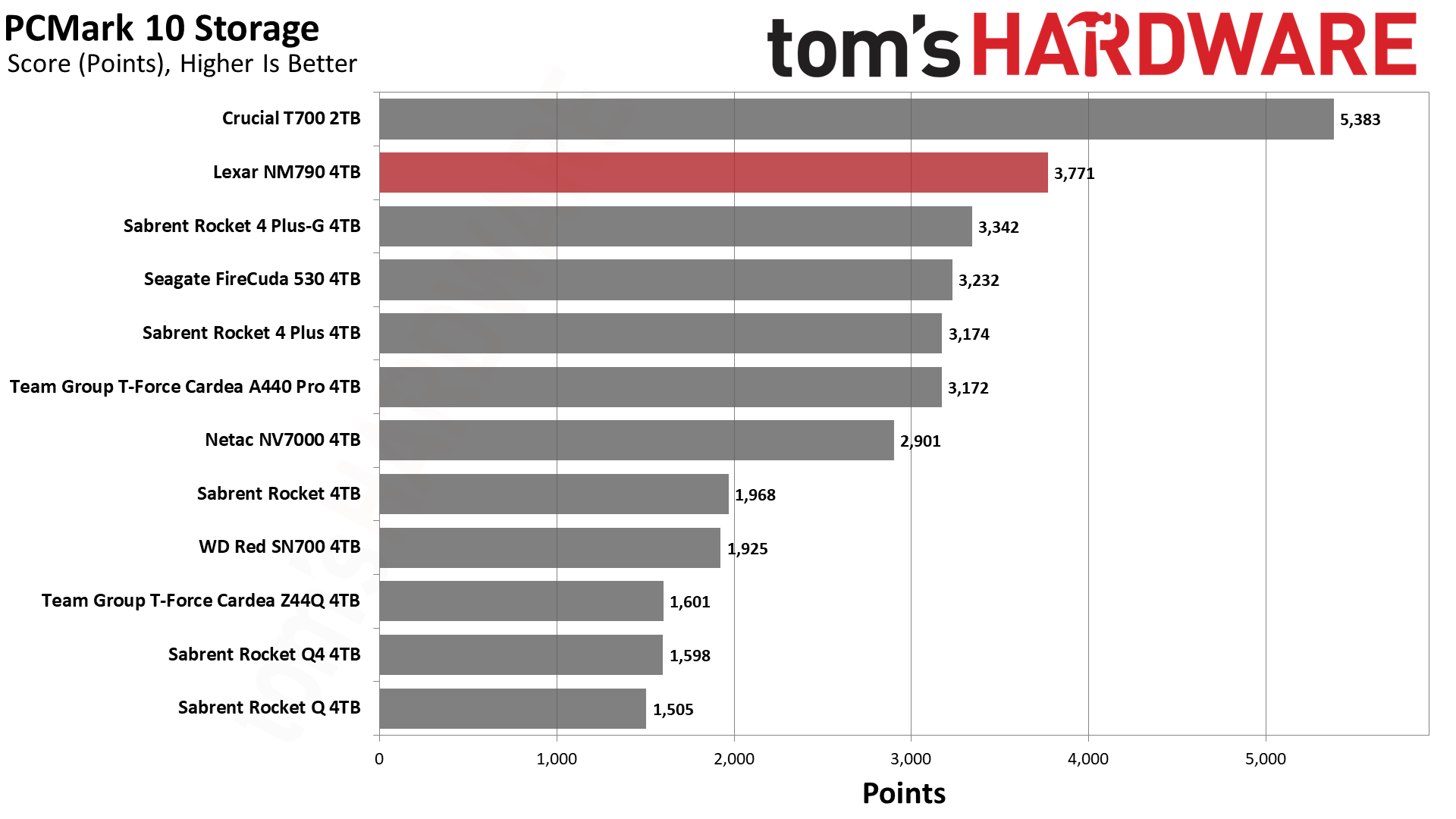
Drives that do well in 3DMark also tend to do well in PCMark 10. This holds true with the NM790 as it gets very good numbers again.
Transfer Rates – DiskBench
We use the DiskBench storage benchmarking tool to test file transfer performance with a custom, 50GB dataset. We copy 31,227 files of various types, such as pictures, PDFs, and videos to a new folder and then follow-up with a reading test of a newly-written 6.5GB zip file.
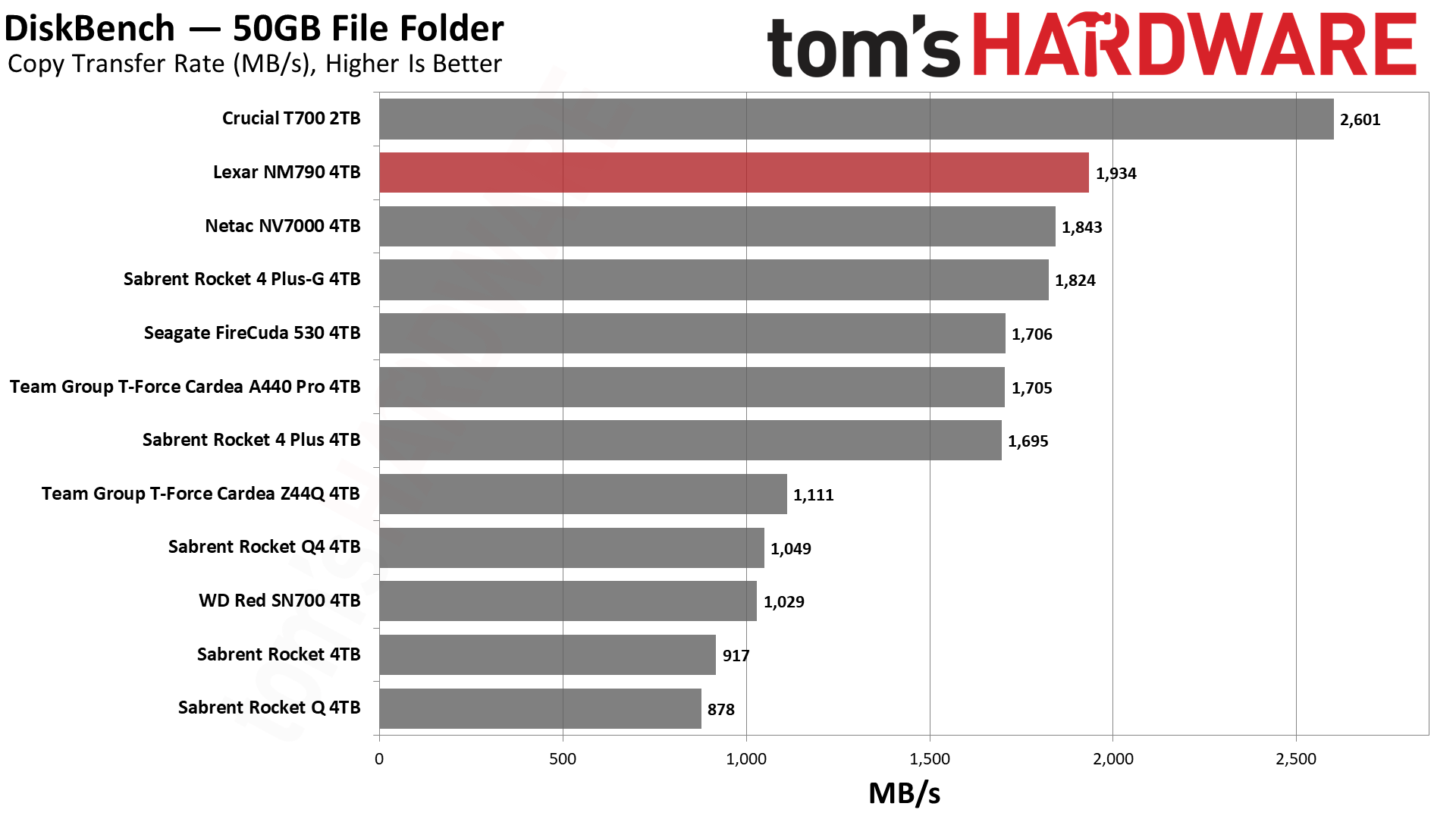
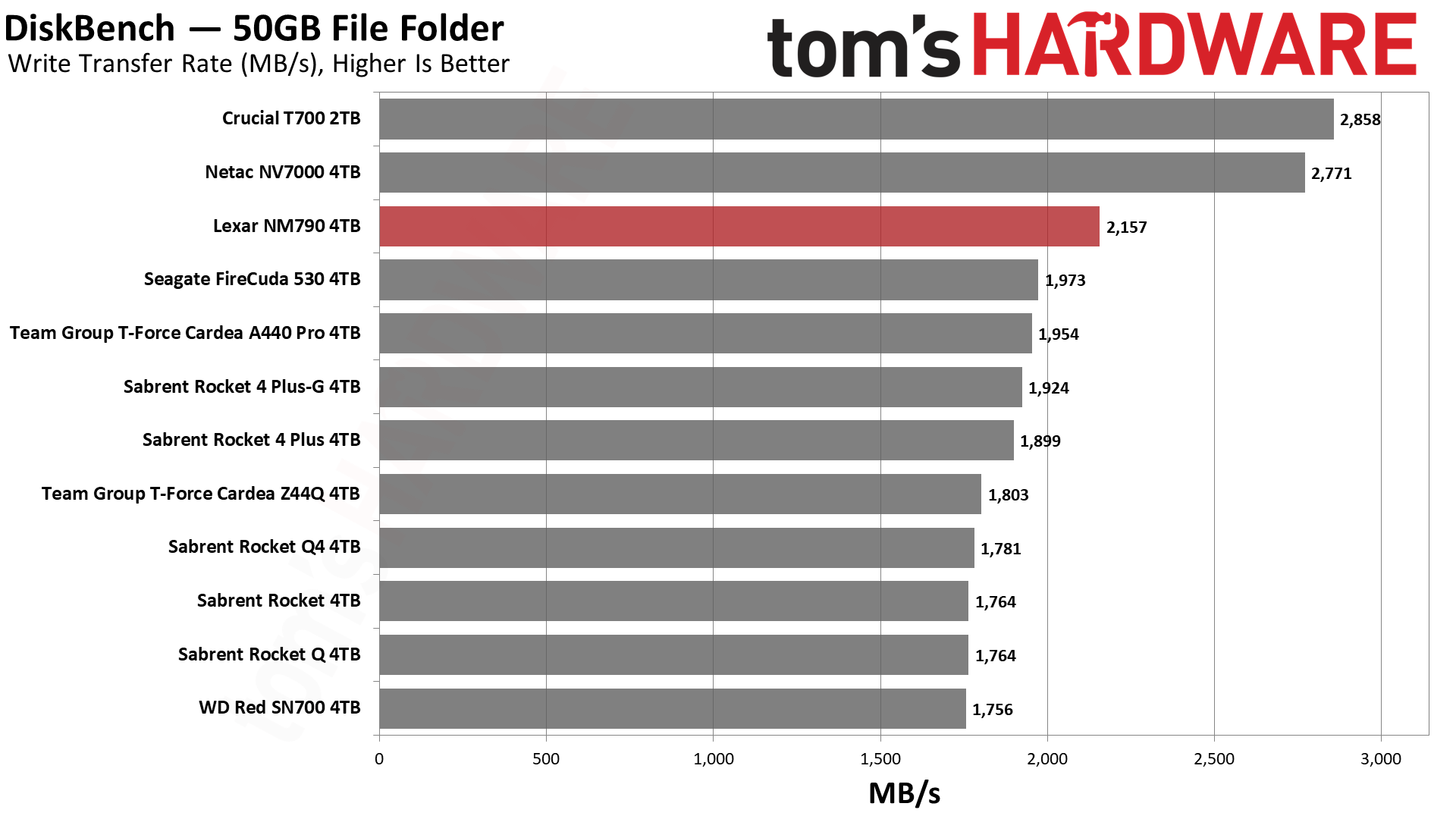
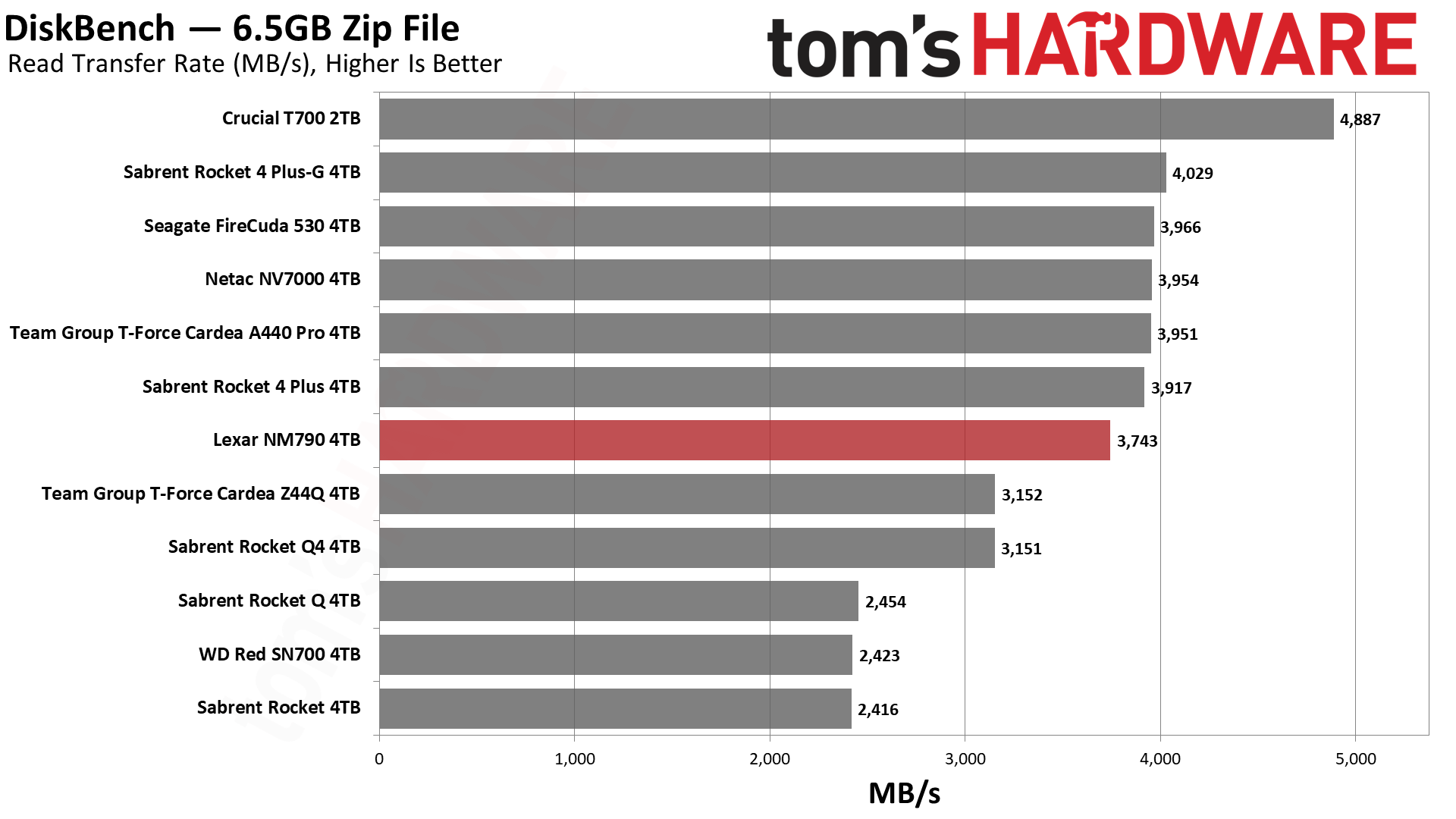
The 2400 MT/s bus and ample amount of flash dies really help the NM790 push the bandwidth for file copying. Here, it beats the other 4.0 drives tested with its 232-Layer flash helping it edge out the competition. Micron’s 176-Layer TLC is beginning to show its age when paired with the older E18 SSD controller design.
Get Tom's Hardware's best news and in-depth reviews, straight to your inbox.
Synthetic Testing - ATTO / CrystalDiskMark
ATTO and CrystalDiskMark (CDM) are free and easy-to-use storage benchmarking tools that SSD vendors commonly use to assign performance specifications to their products. Both of these tools give us insight into how each device handles different file sizes.
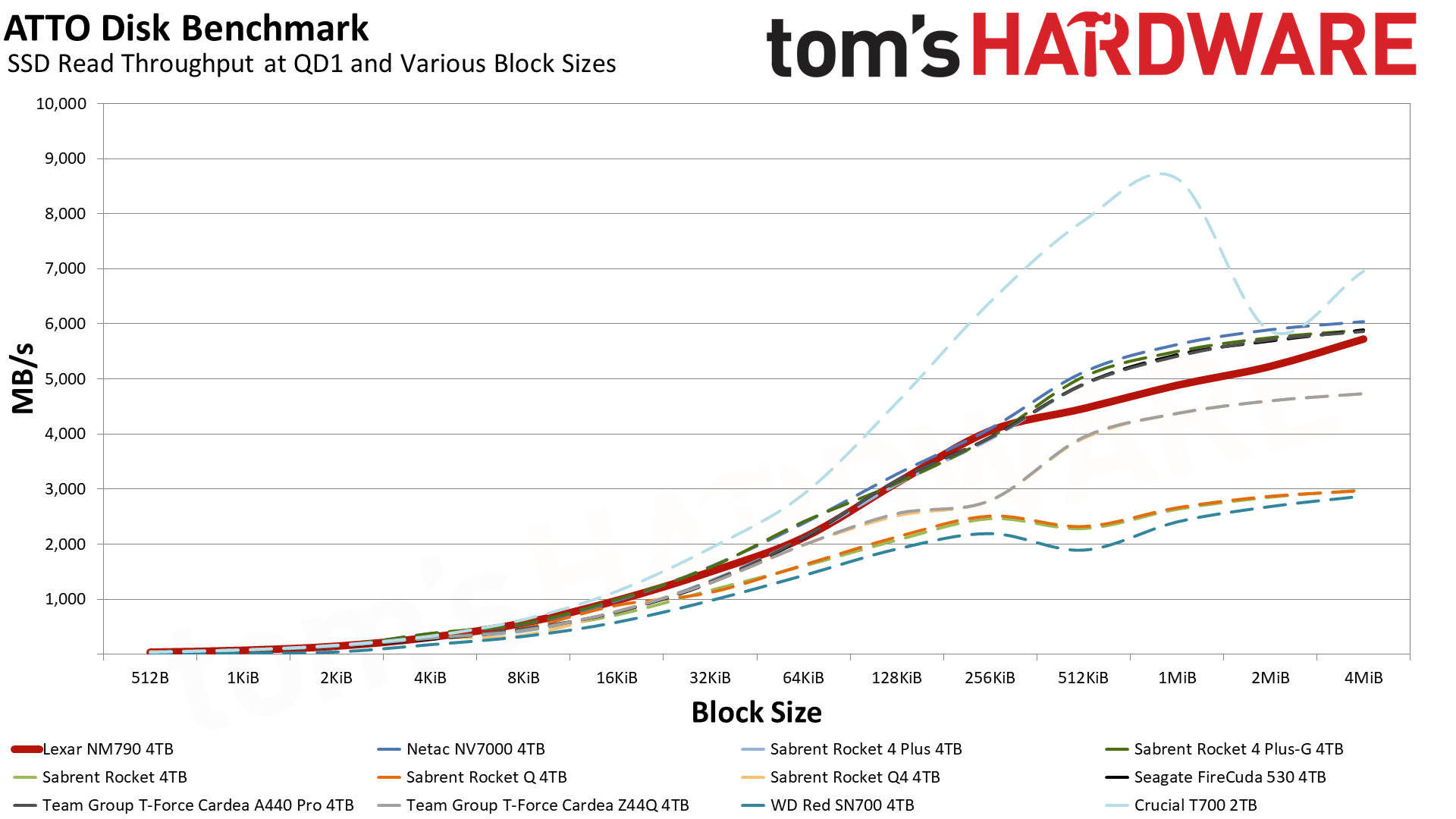
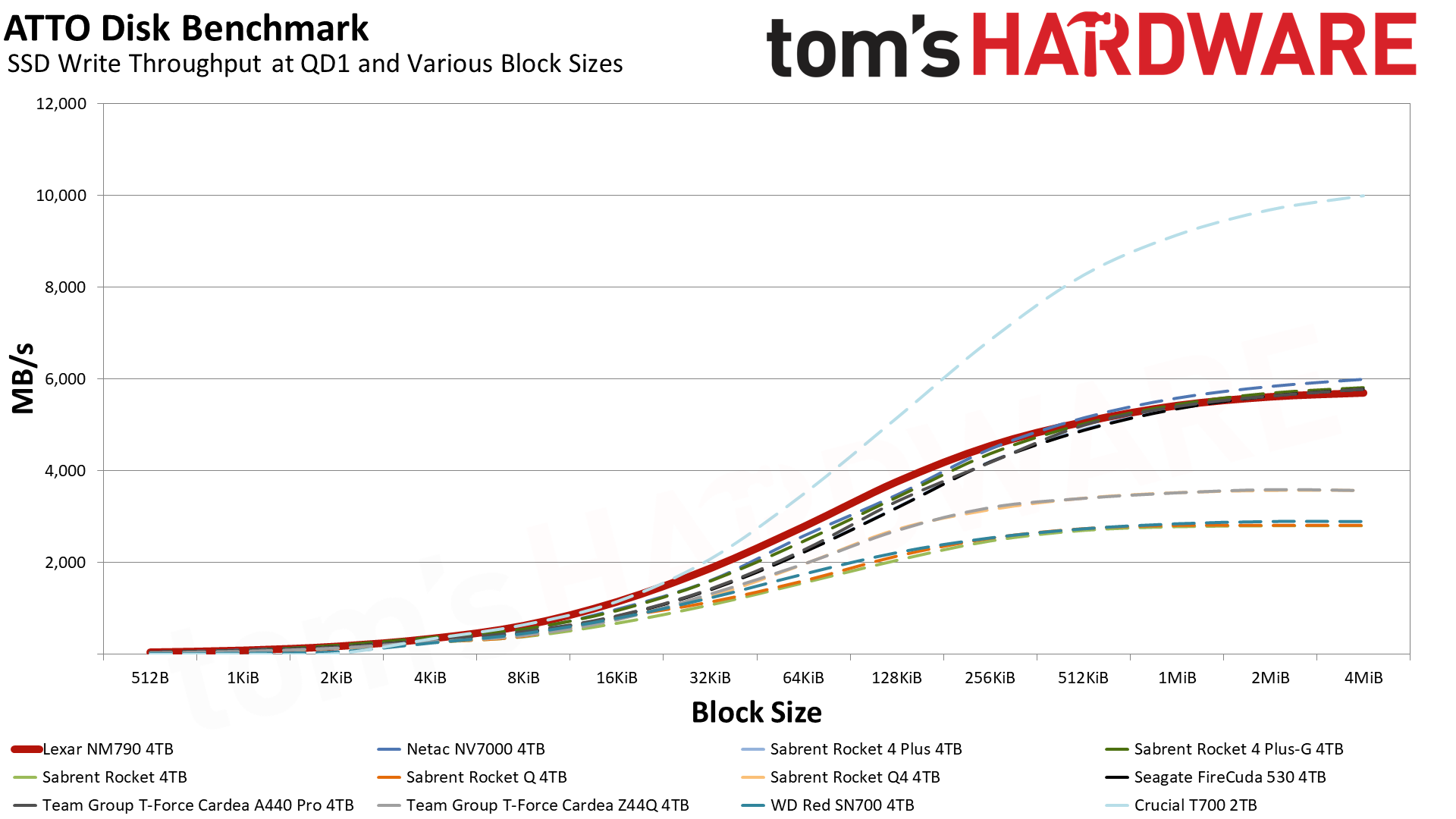
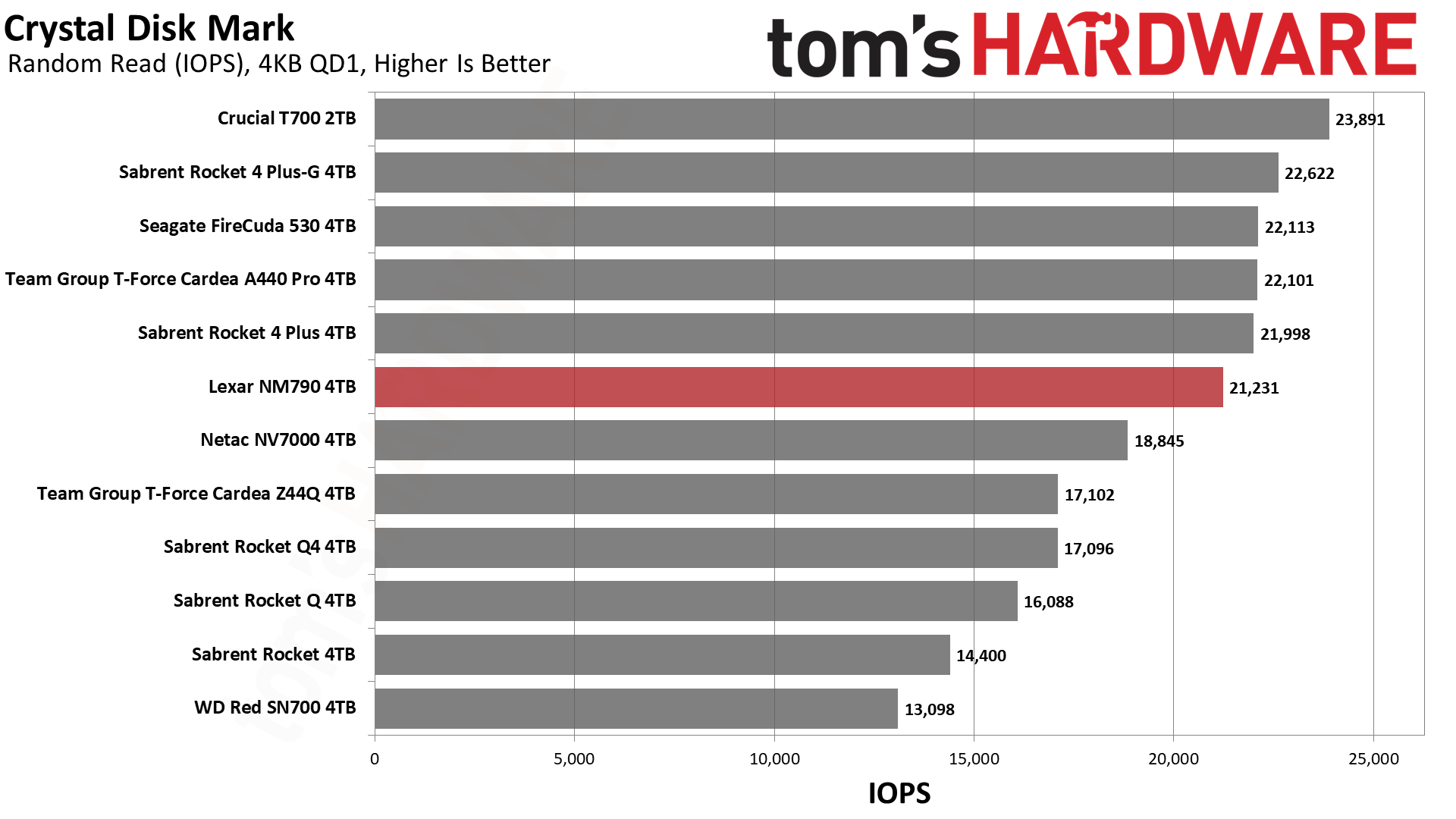
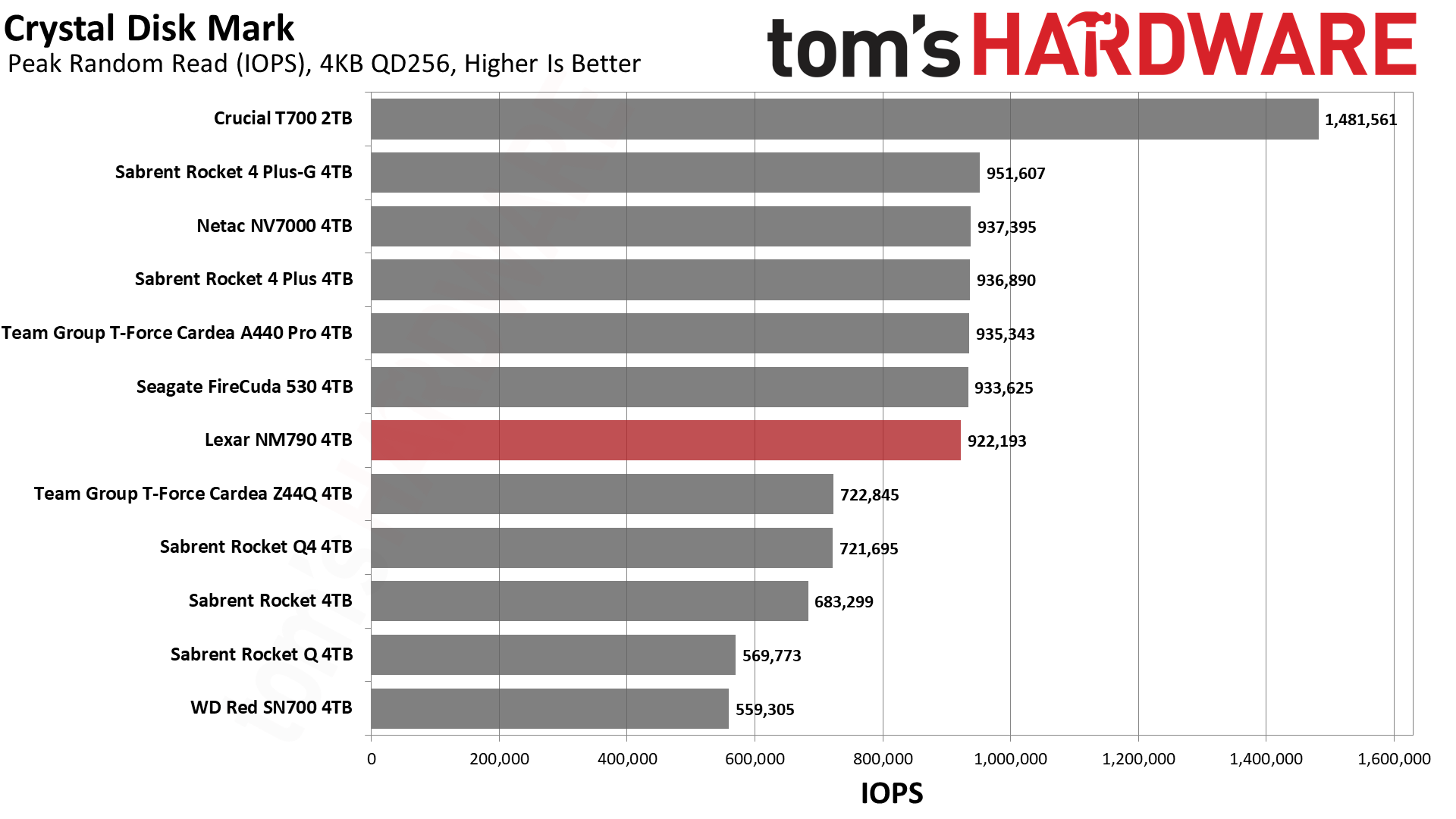
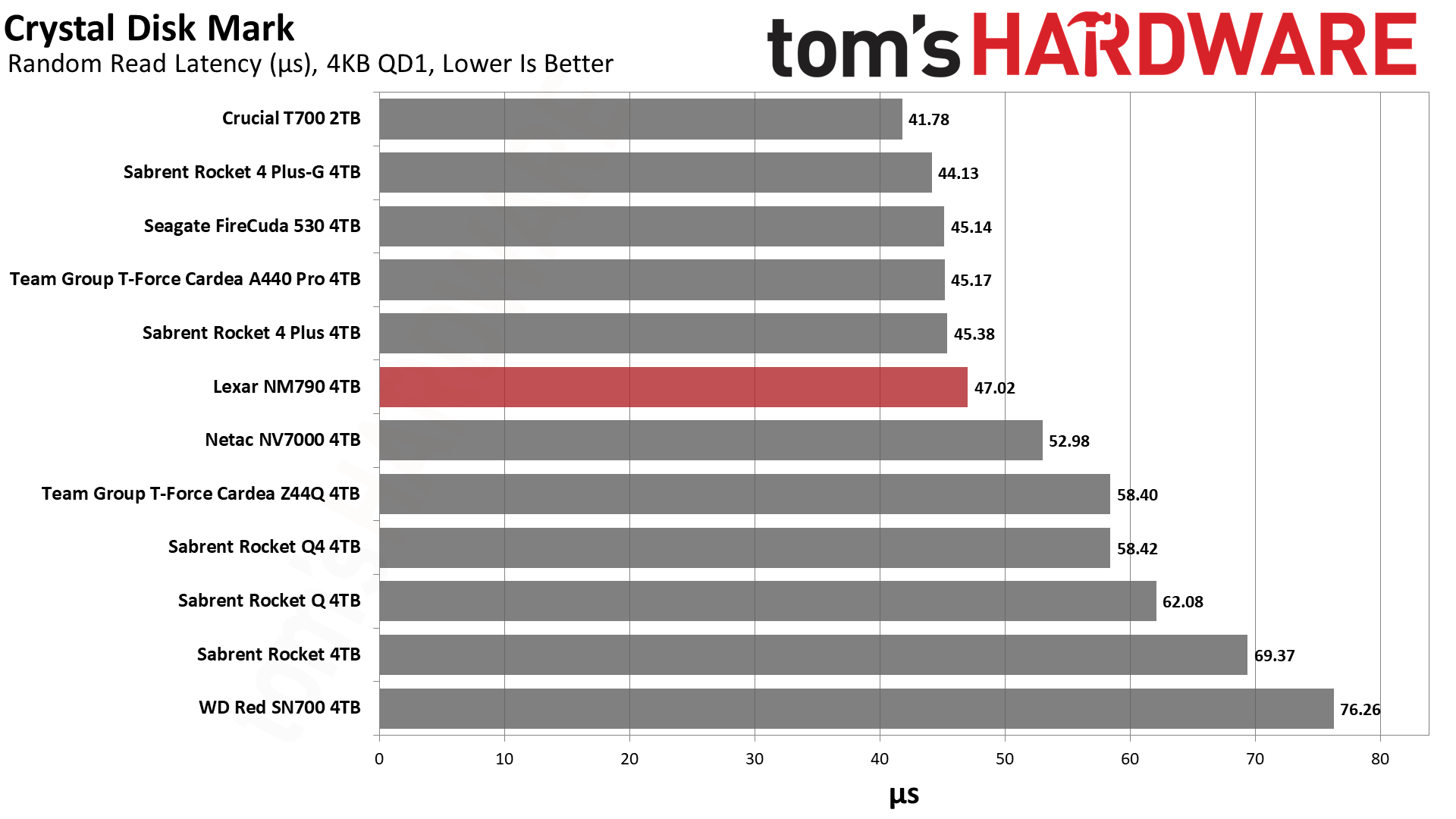
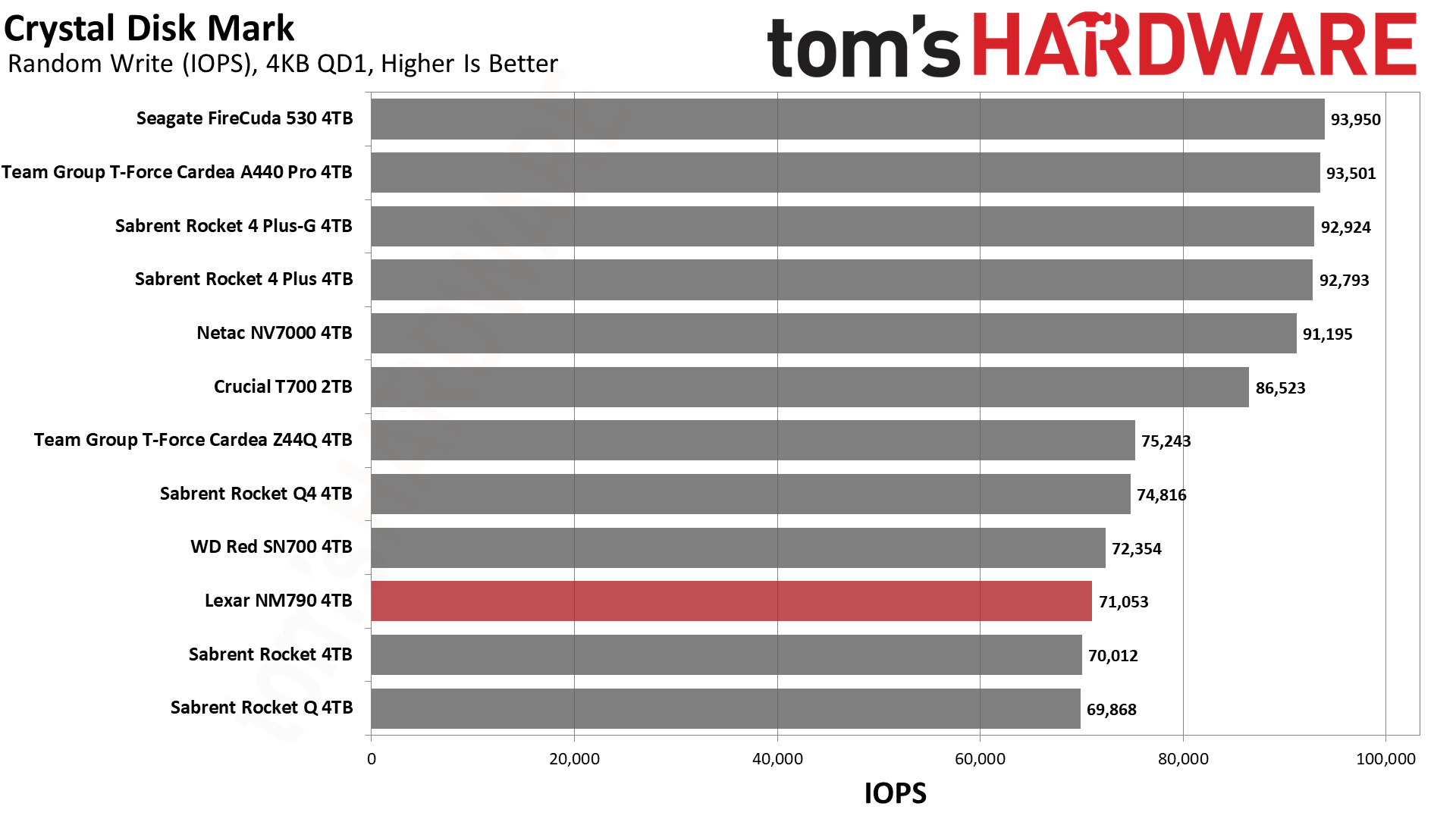
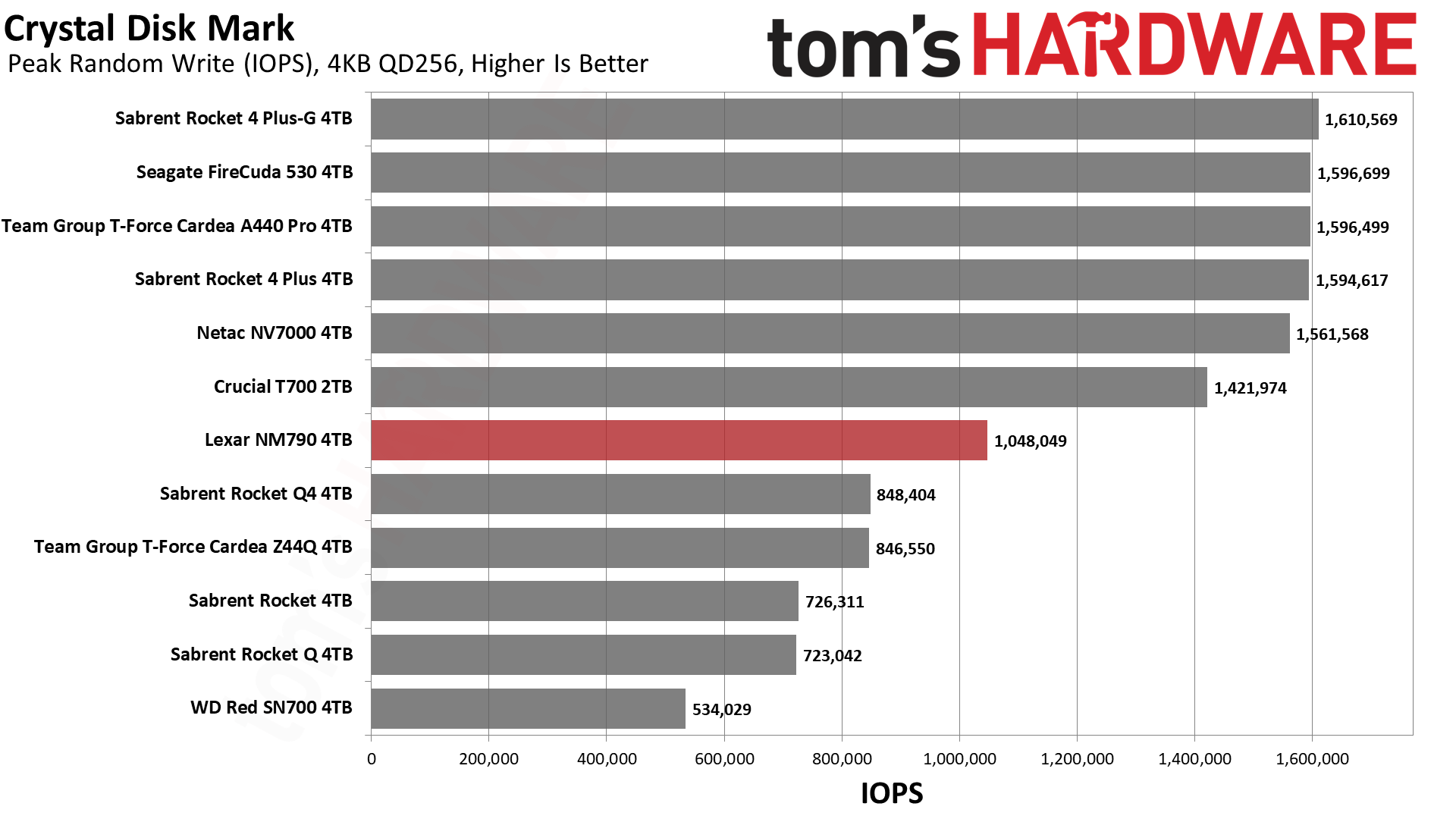
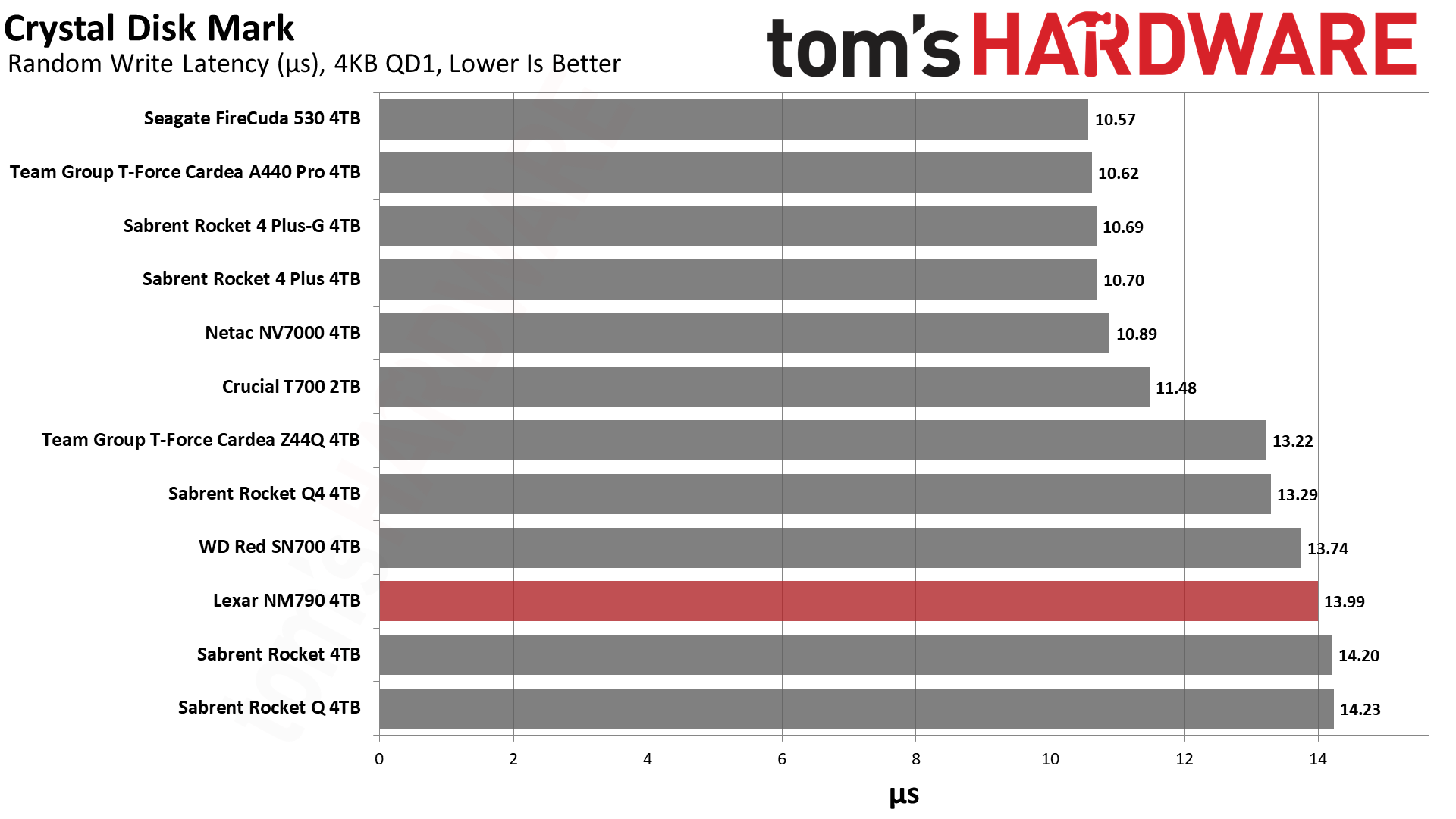
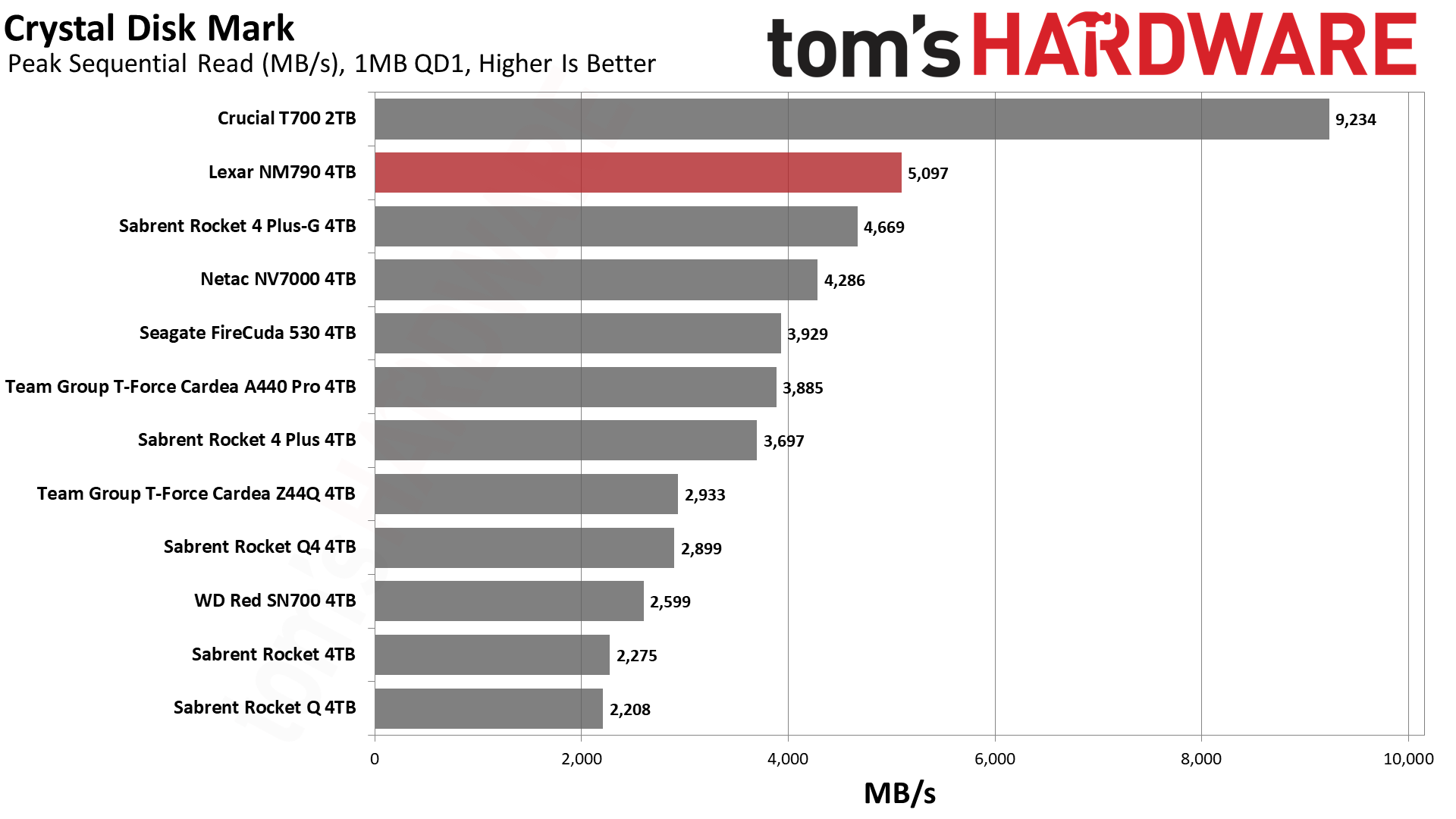
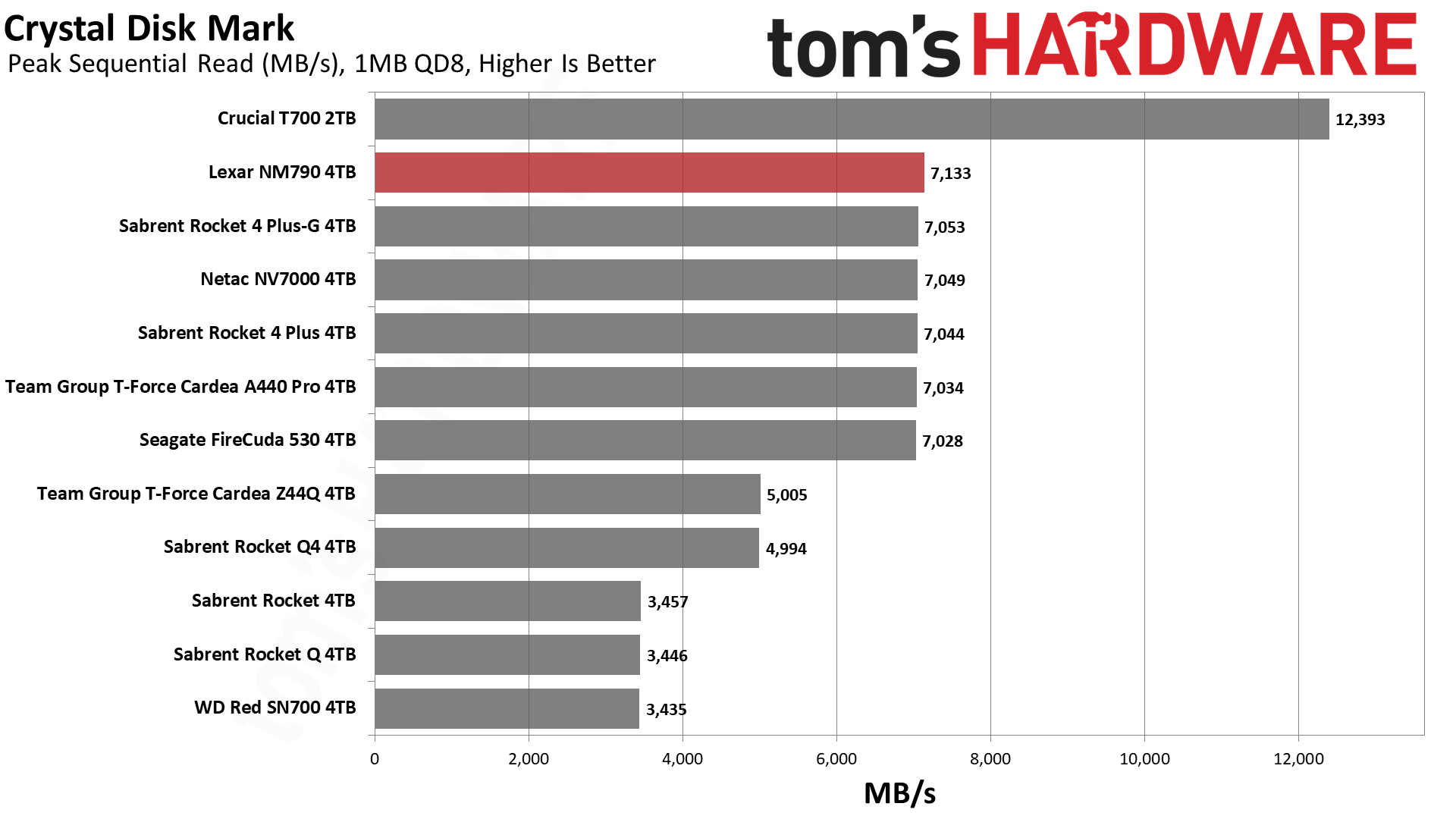
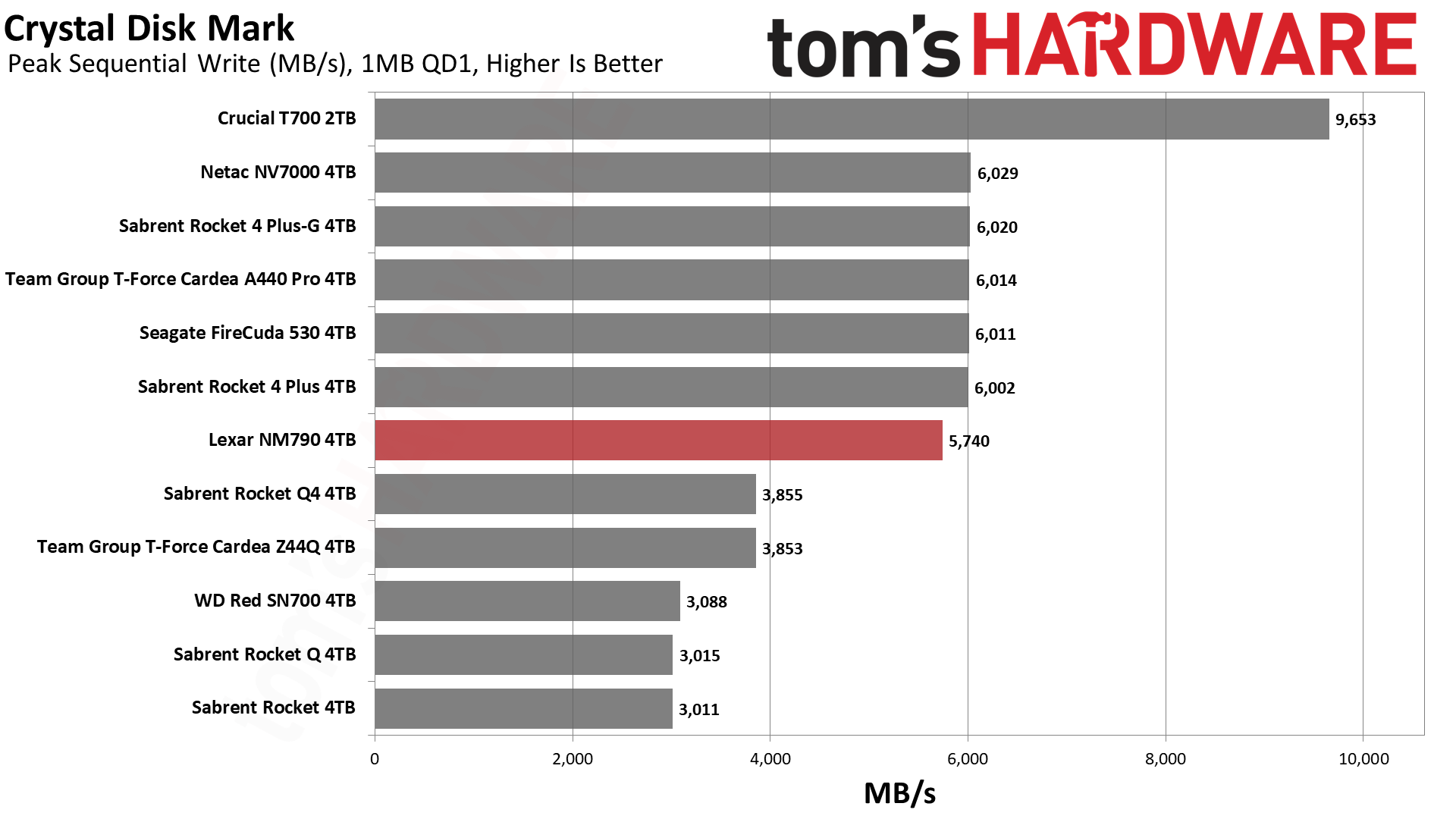
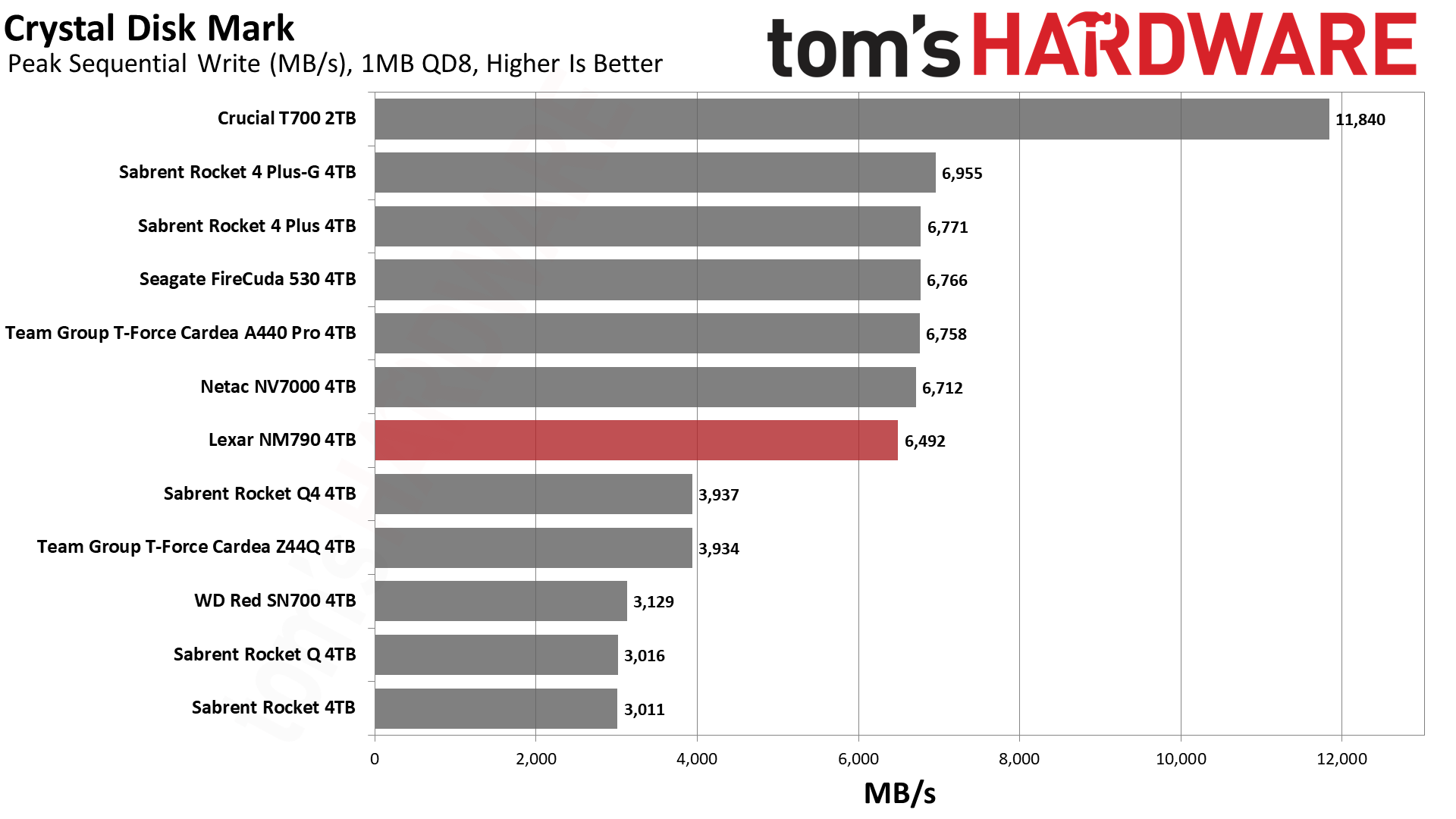
Performance in the ATTO write workload looks good and smooth, although the reads are a bit flatter at larger block sizes. The NM790’s controller is best with 16 dies or 2TB with this flash, so this effect may not be present with smaller capacities. Sequential reads and writes in CrystalDiskMark are fast, with a minor dip for the latter when compared to some of the other drivers in the lineup.
Random read latency is average, and random write latency is among the worst. This is partly due to the controller, which will not be as powerful as 8-channel designs with dedicated DRAM. There’s also the fact that the flash is a six-plane design, which enhances bandwidth per die but does not necessarily improve latency. Of course, the hardware trade-offs are worthwhile as this combination is quite power-efficient.
Sustained Write Performance and Cache Recovery
Official write specifications are only part of the performance picture. Most SSDs implement a write cache, which is a fast area of (usually) pseudo-SLC programmed flash that absorbs incoming data. Sustained write speeds can suffer tremendously once the workload spills outside of the cache and into the "native" TLC or QLC flash.
We use Iometer to hammer the SSD with sequential writes for 15 minutes to measure both the size of the write cache and performance after the cache is saturated. We also monitor cache recovery via multiple idle rounds.
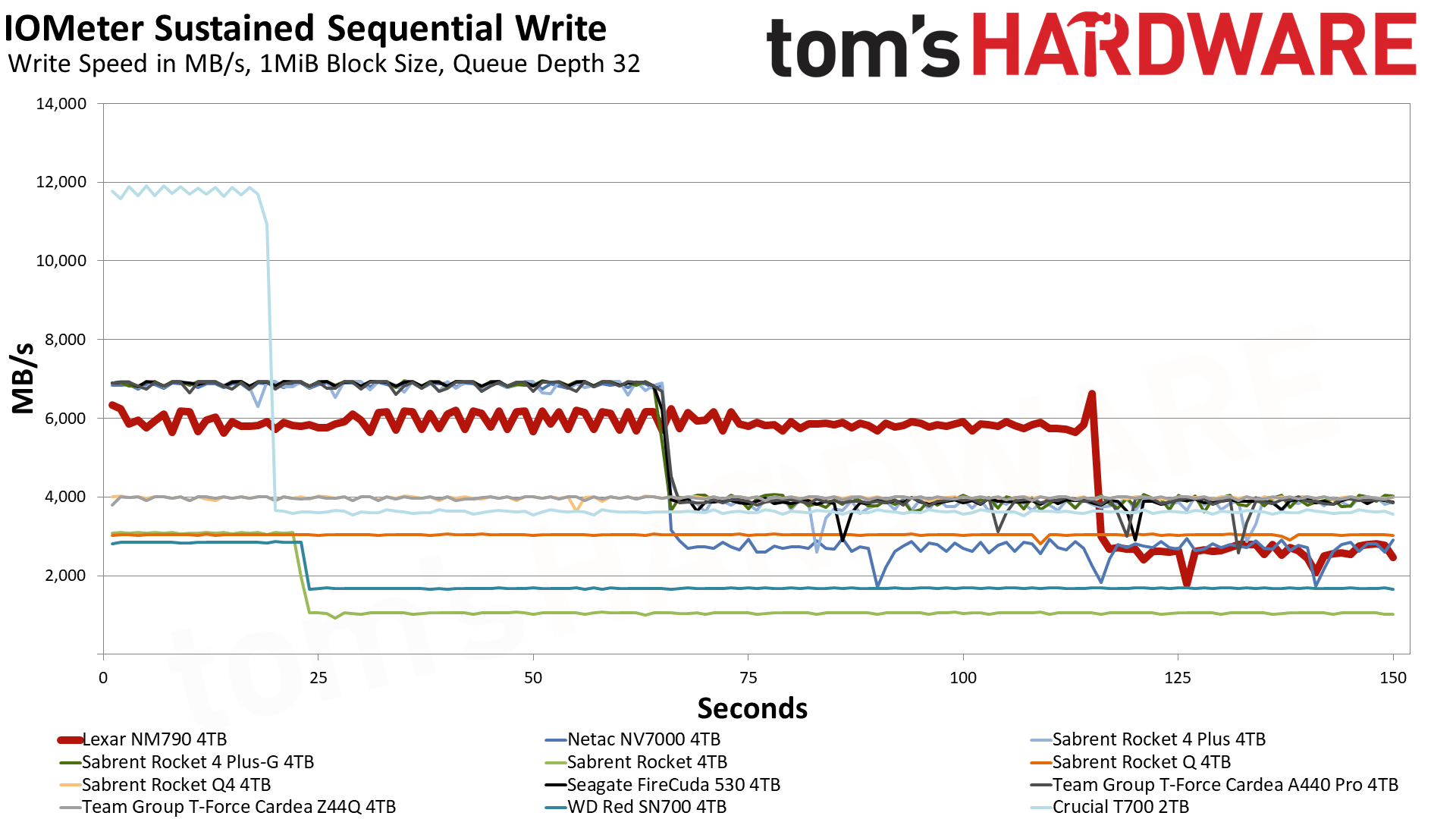
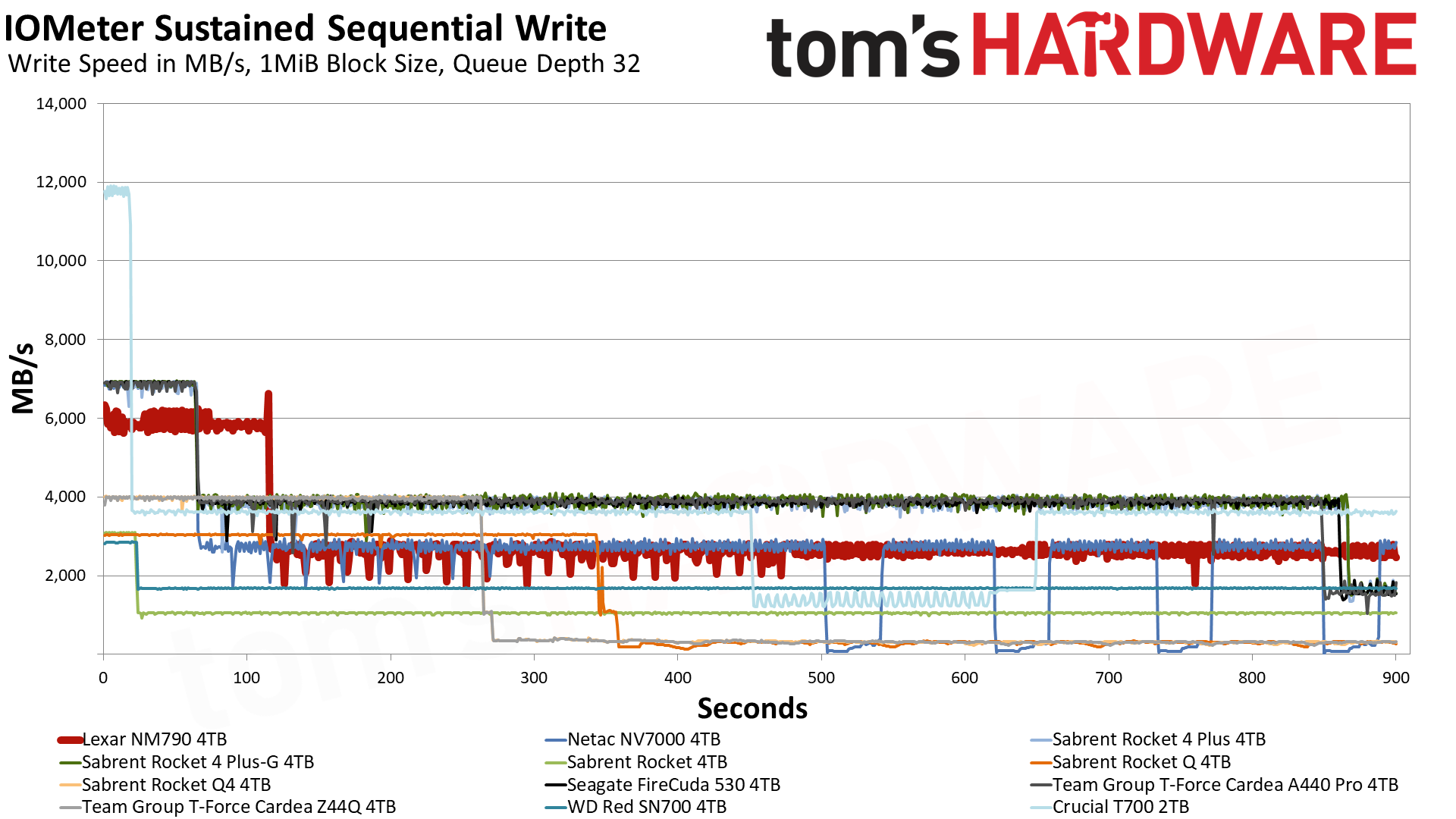
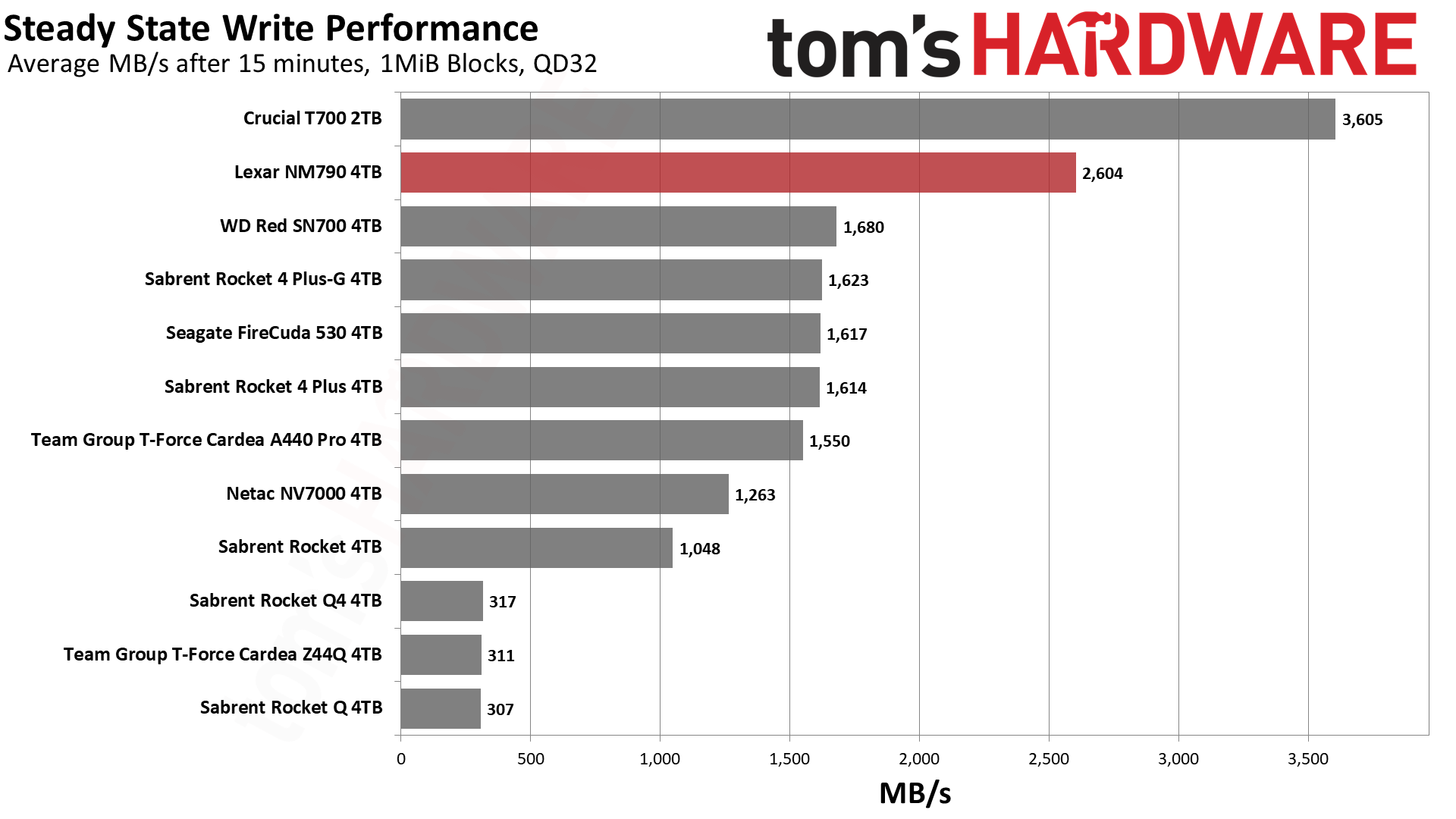
The 4TB NM790 averages upwards of 5.9 GB/s in pSLC mode and 2.6 GB/s in TLC mode. This is an excellent result for a 4-channel solution, and the cache is plenty large, to boot. While sustained writes are not a realistic workload, this does help demonstrate post-pSLC performance and reveals the speed of the flash. pSLC recovery generally has the NM790 holding in TLC mode, which is adequately fast and prevents unnecessary wear.
Power Consumption and Temperature
We use the Quarch HD Programmable Power Module to gain a deeper understanding of power characteristics. Idle power consumption is an important aspect to consider, especially if you're looking for a laptop upgrade as even the best ultrabooks can have mediocre storage.
Some SSDs can consume watts of power at idle while better-suited ones sip just milliwatts. Average workload power consumption and max consumption are two other aspects of power consumption, but performance-per-watt is more important. A drive might consume more power during any given workload, but accomplishing a task faster allows the drive to drop into an idle state more quickly, ultimately saving energy.
For temperature recording we currently poll the drive’s primary composite sensor during testing with a 24C ambient.
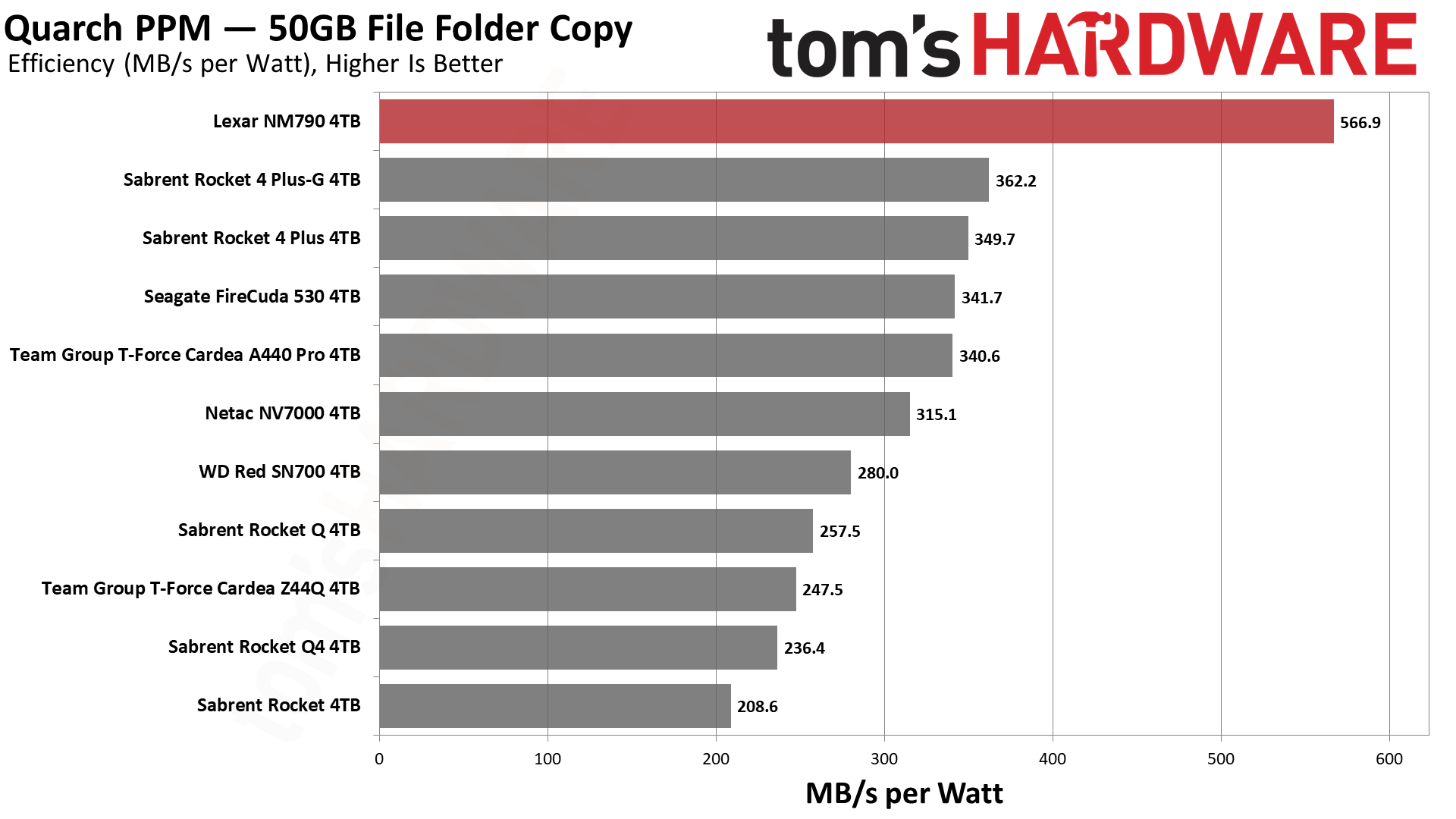
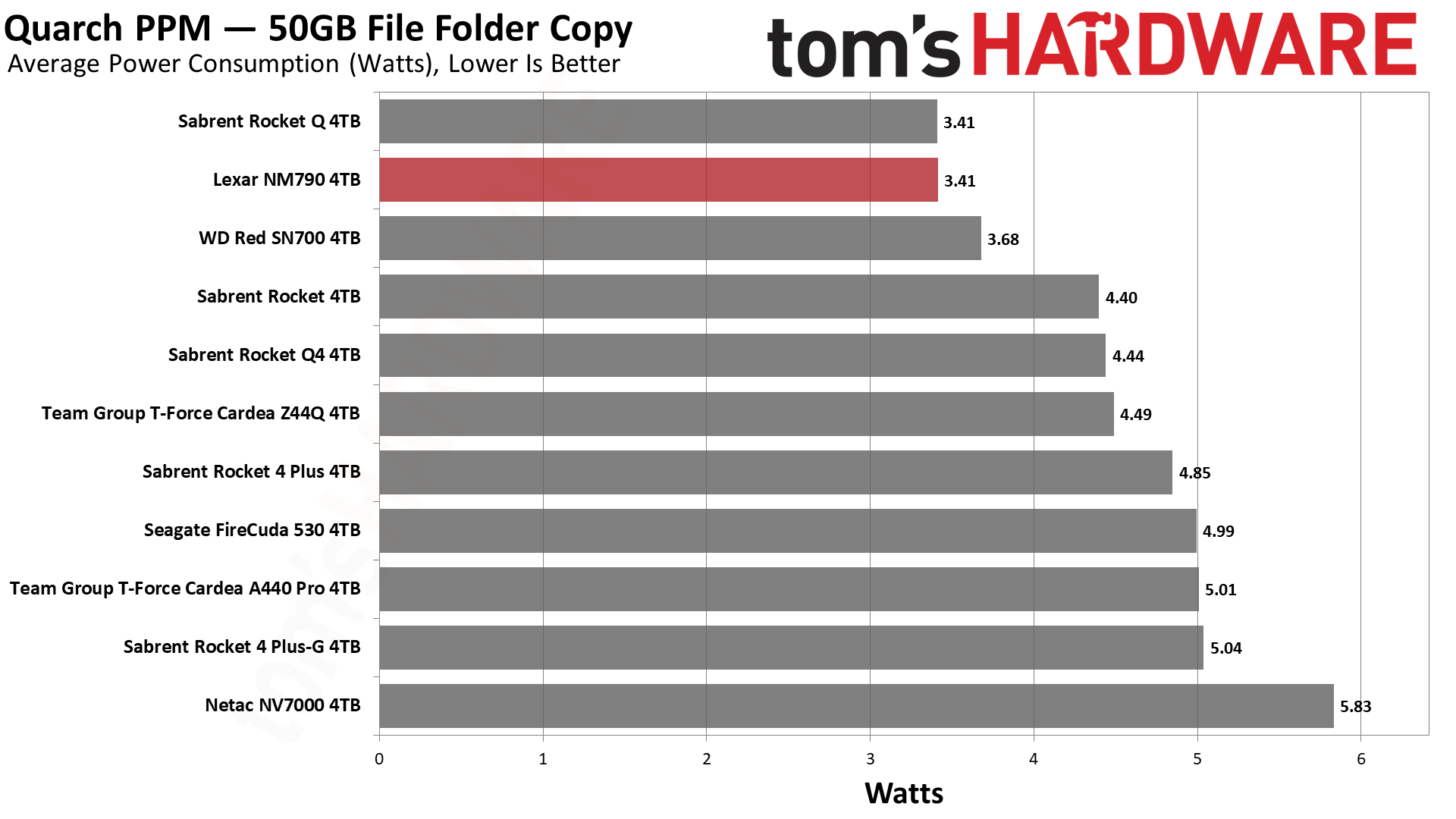
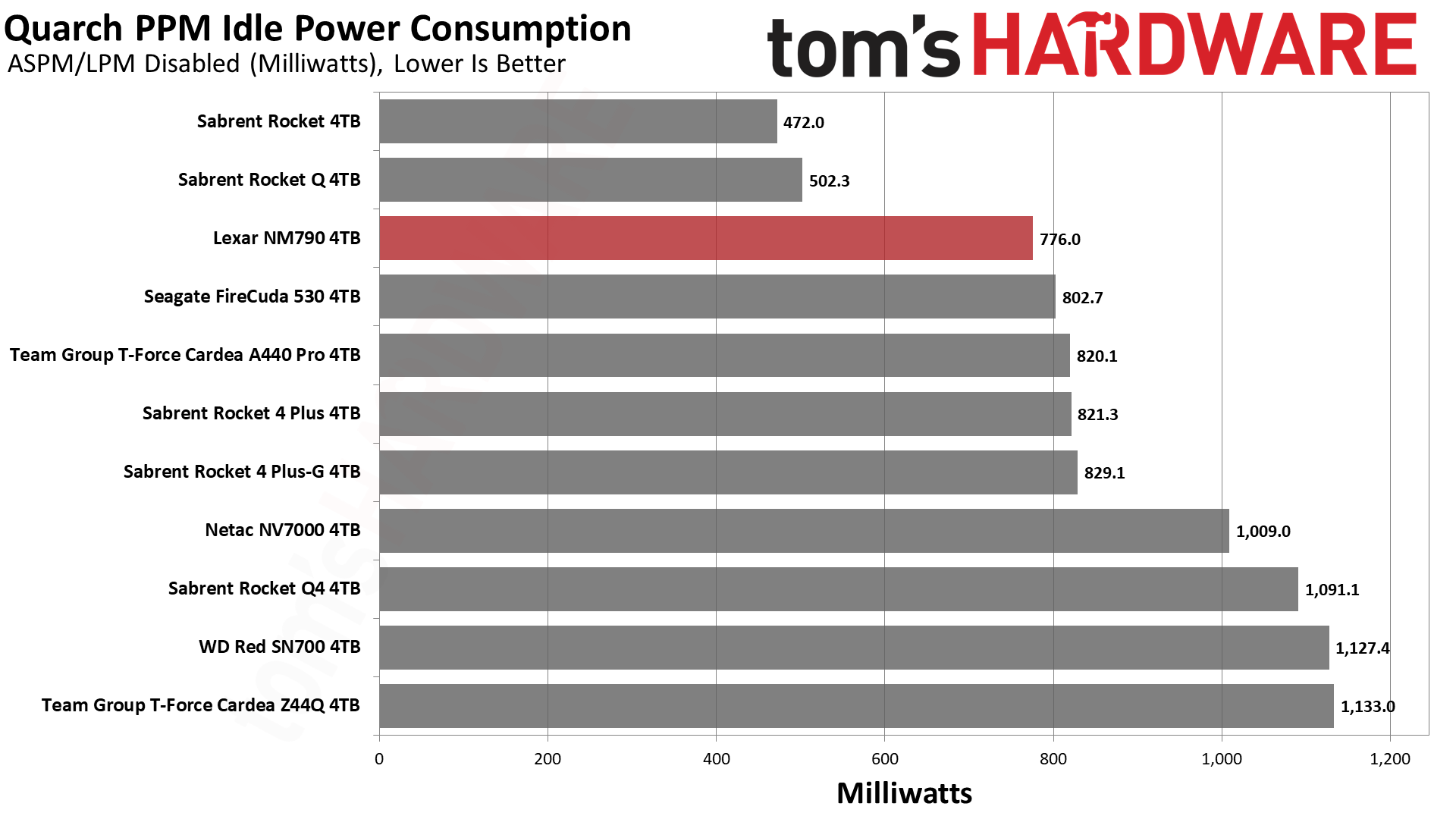
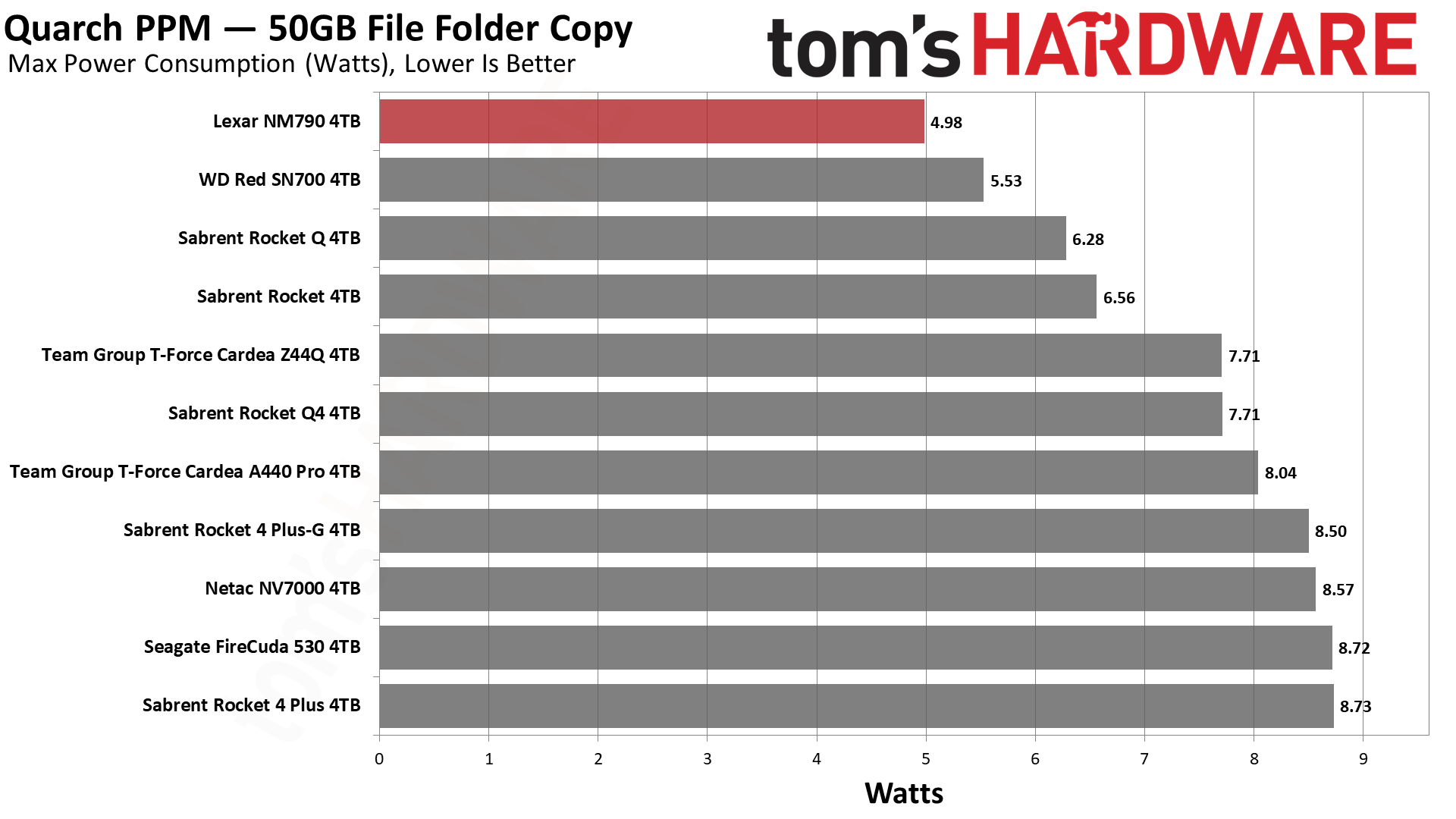
The NM790 is incredibly power-efficient. This is just one reason why there has been so much anticipation for faster, DRAM-less drives in the 4.0 space. You can get high-end performance with great efficiency, and it’s great for laptops, too, especially as it’s single-sided. The denser flash also helps bump up the capacity, which makes the whole package even more attractive if it’s priced right.
Less power usage usually translates to lower temperatures, too. The NM790 peaked below 70C in our testing, well outside the critical temperature range. It should work great in laptops, and getting 4TB without resorting to QLC is a massive win for that segment.
Test Bench and Testing Notes
| CPU | Intel Core i9-12900K |
| Motherboard | Asus ROG Maximus Z790 Hero |
| Memory | 2x16GB G.Skill DDR5-5600 CL28 |
| Graphics | Intel Iris Xe UHD Graphics 770 |
| CPU Cooling | Enermax Aquafusion 240 |
| Case | Cooler Master TD500 Mesh V2 |
| Power Supply | Cooler Master V850 i Gold |
| OS Storage | Sabrent Rocket 4 Plus 2TB |
| Operating System | Windows 11 Pro |
We use an Alder Lake platform with most background applications such as indexing, Windows updates, and anti-virus disabled in the OS to reduce run-to-run variability. Each SSD is prefilled to 50% capacity and tested as a secondary device. Unless noted, we use active cooling for all SSDs.
Bottom Line
The Lexar NM790 is an all-around excellent SSD with little to lament. All-around performance is good to great, including sustained performance, and it achieves this with excellent efficiency. This DRAM-less, 4-channel design rivals the best PCIe 4.0 drives while taking less power to do it. This means it runs cooler, too, and the single-sided design - even at 4TB - makes it excellent for any machine. It’s a particularly good alternative to QLC drives at 2TB and especially 4TB, and the pricing on the latter will make it and similar drives incredibly popular options. For top performance, the 4TB WD Black SN850X is still the way to go with the SK hynix Platinum P41/Solidigm P44 Pro lacking a 4TB option, although Samsung has that on the way for the 990 Pro.
The consumer SSD market has been consumed by ongoing price drops, making it difficult to make solid pricing projections. Some drives we’ve reviewed this year in which we complained about MSRP are already selling for half or less the initial price. There’s a lot of competition, so while it seems the NM790 is always an easy pick, the reality is there are some areas where it’s a particularly good value. This is at 4TB, where it’s difficult to find a drive of this caliber at current pricing. One alternative example would be the Silicon Power XS70, which has switched to the problematic InnoGrit IG5236 controller to reach 4TB less expensively. That controller has had some issues, particularly with YMTC’s TLC.
That experience helps underline the importance of hardware consistency as a trade-off for inexpensive capacity. The NM790 is in the same boat as the MAP1602, and YMTC’s 232-Layer flash is not as well-tested as Phison’s E18 and Micron’s 176-Layer TLC. There’s bound to be trepidation, not least because other, lesser brands - including no-names - are using the same hardware. Some caution is warranted, but Lexar is one of the more reliable choices. We would still suggest the SN850X, Platinum P41/P44 Pro, or 990 Pro at 1TB and 2TB if you're looking for top performance and willing to pay a premium. At 4TB, the NM790 is in a very good place, although we can easily recommend it at any capacity if you're looking for an affordable drive.
MORE: Best SSDs
MORE: Best External SSDs and Hard Drives
MORE: How We Test HDDs And SSDs
MORE: All SSD Content

Shane Downing is a Freelance Reviewer for Tom’s Hardware US, covering consumer storage hardware.
-
edzieba A few requests for chart usability:Reply
-Plot the ATTO charts on a log-lin scale. The crucial portions are the low-QD areas, and those are just an unreadably thick overlaid line.
- Along with the data-rate/time IOMeter plots, add data-rate/data-transferred plots. This allows drives to be compared in terms of buffer size, and most workloads scale by filesize rather than by data-independant-duration. -
JarredWaltonGPU Reply
So, to the first point about ATTO, please note that these are not low queue depth results. They're block size transfer rates. The drives are tested using the default QD of 4 — not necessarily fully realistic, but at least better than QD32 stuff. :) Anyway, ATTO is very much synthetic and I wouldn't depend too much on its results as a true indicator of performance. What it really shows is how performance scales with larger block sizes and reads/writes. I think a lot of SSDs are tuned for maybe 256KB blocks, or at least they'll do way better at 256KB than at 4KB.edzieba said:A few requests for chart usability:
-Plot the ATTO charts on a log-lin scale. The crucial portions are the low-QD areas, and those are just an unreadably thick overlaid line.
- Along with the data-rate/time IOMeter plots, add data-rate/data-transferred plots. This allows drives to be compared in terms of buffer size, and most workloads scale by filesize rather than by data-independant-duration.
The other issue is that if we switch to logarithmic, it just trades "viewability" of the low block sizes for "unreadability" of the larger block sizes. Like this:
283
Most SSDs still clump together at small sizes, while larger sizes don't look particularly different. Most people are less familiar with log scaling, and I'd very much worry that anyone looking at the above chart would think, "Oh, there's almost no difference between any of the drives past the 4KiB mark!" We could also provide both standard and log scaling versions of the charts, though, so I'll see what Shane thinks.
Your second question, I'm not sure what you're trying to get at. We show how the drives handle sustained 1MiB writes for 15 minutes, as well as a "zoomed in" 150 seconds view. Then we have a chart that shows the steady state performance at the end of the 15 minutes. It's not meant to be a real-world workload, but just a worst-case sustained writes workload. We note how big it indicates the pSLC cache is on the drive being reviewed, though of course that's for an empty drive.
But I will say that in my experience, drives that have higher steady state numbers don't tend to feel slower over time, particularly as they get filled up. It's one of the reasons I really dislike QLC drives. I have yet to use one in any long-term scenario where I end up thinking, "This is fine." Take a 2TB QLC, put 1.5TB of data on it, and on a lot of drives they'll start feeling more like a moderately fast HDD than an SSD! -
edzieba Reply
Yep, that was a brainfart, tried to write both points up at once, split them apart, and copied the wrong value.JarredWaltonGPU said:So, to the first point about ATTO, please note that these are not low queue depth results. They're block size transfer rates.
The log chart does show where some drives diverge in the low transaction size area that most strongly determine perceived responsiveness (e.g. immediate UI interactions) and show an order-of-magnitude difference in performance where the linear chart squashes that to nothing to highlight a ~4x difference in performance.
Your second question, I'm not sure what you're trying to get at. We show how the drives handle sustained 1MiB writes for 15 minutes, as well as a "zoomed in" 150 seconds view. Then we have a chart that shows the steady state performance at the end of the 15 minutes. It's not meant to be a real-world workload, but just a worst-case sustained writes workload. We note how big it indicates the pSLC cache is on the drive being reviewed, though of course that's for an empty drive.
Charting with the data transferred across X rather than time gives an instant visualisation of how much data can be moved in one lump before the drive drops to steady-state performance (e.g. "I move 50GB BD images around, Drive X is slightly faster at peak for 30GB then drops, but Drive Y is a bit slower at peak but will sustain that for 60GB, so is better for my use-case even with a lower peak performance number"). Wall-time before saturation does not give you any meaningful information, because workload duration depends on data-rate and data-size, and you have then only charted one of those rather than both (i.e. you are charting an X axis where the X value is dependant on the Y value rather than independent ).
It would also drive home to people that do not regularly transfer large files that they will be experiencing the peak performance almost all the time rather than the saturated performance. -
Avro Arrow I'm assuming that Lexar is normally good. I recently had a Lexar 2TB burn itself up on me. I even tried mounting a heatsink on it but it still died. It lasted for less than a year (thanking my lucky stars that I back everything up).Reply -
bazoka1945 Reply
which lexar did you have and how much temp c thank you :)Avro Arrow said:I'm assuming that Lexar is normally good. I recently had a Lexar 2TB burn itself up on me. I even tried mounting a heatsink on it but it still died. It lasted for less than a year (thanking my lucky stars that I back everything up). -
Avro Arrow Reply
The part number was LNM610P002T-RNNNG. I don't recall what the peak temperature was but the thing clearly had something wrong with it because it was idling at 62°C. I seem to remember the temperature going into the mid 70s but I'm not 100% certain. It was CrystalDiskInfo that first alerted me to the problem.bazoka1945 said:which lexar did you have and how much temp c thank you :)
Now, I don't blame Lexar for this because anything made by human hands will have "X" number of bad units per thousand. I've used Lexar products before and they've worked perfectly. I think that perhaps the entire batch of LNM610P002T-RNNNG drives had problems because they didn't have any to replace mine. Instead I sent them my Canada Computers invoice and they refunded me the invoice total. I'd call that pretty good customer service so I commend them on that.
At the end of the day, ALL forms of memory are made by Samsung, Hynix or Micron regardless of what brand is stamped on the product. The first time that I bought Silicon Power RAM, I had never heard of them before but, since I knew that it had to be made by one of the above 3 companies, I honesty didn't care what brand it was.
Canada Computers had some nice sale on the Team MP33 2TB PCIe3 NVMe drive (I think it was like $90CAD) and so I just bought two of those to replace the LNM610P002T-RNNNG. It felt pretty good to double my gaming drive space from 2 to 4TB. ;) -
mega maniac Just reading this review and I'm a little confused by the sustained write performance and the subsequent average steady state MB/s results:Reply
In the sustained write graph over 900 seconds the Teamgroup A440 seems to be one of the best performing drives, writing at 7000MB/s for around 60 seconds, then 4000MB/s until near the end of the test (maybe 860 seconds, or just over 14 minutes, when it drops to 1700-1800MB/s.
But then in the following chart, the same drive is shown with a "Average Steady State after 15 minutes" of just 1550MB/s:
And, in fact, if we do the maths from the slightly different charts on the A440 Pro Review:
3574GB written over 15 mins/900secs = 3941MB/s average.
The only thing I can think is that you aren't taking the average over the entire period, but an average of the last few seconds - but even in this case it doesn't seem to line up with the graph, which seems to show over 1550MB/s even in the very last part of the write. However, if this is the case, I would be interested to know why this is considered a useful enough metric to be one of the included graphs in the review. -
JarredWaltonGPU Reply
The bar chart shows steady state performance for 40 seconds, after folding has taken place. So larger 4TB drives will take a lot longer to first get through the charge, then through the direct to TLC/QLC, then through folding.mega maniac said:Just reading this review and I'm a little confused by the sustained write performance and the subsequent average steady state MB/s results:
In the sustained write graph over 900 seconds the Teamgroup A440 seems to be one of the best performing drives, writing at 7000MB/s for around 60 seconds, then 4000MB/s until near the end of the test (maybe 860 seconds, or just over 14 minutes, when it drops to 1700-1800MB/s.
But then in the following chart, the same drive is shown with a "Average Steady State after 15 minutes" of just 1550MB/s:
And, in fact, if we do the maths from the slightly different charts on the A440 Pro Review:
3574GB written over 15 mins/900secs = 3941MB/s average.
The only thing I can think is that you aren't taking the average over the entire period, but an average of the last few seconds - but even in this case it doesn't seem to line up with the graph, which seems to show over 1550MB/s even in the very last part of the write. However, if this is the case, I would be interested to know why this is considered a useful enough metric to be one of the included graphs in the review.
As an example, after the 60 seconds or whatever of cached writes, it can take 20 minutes or more to get through the direct to TLC section. 900 seconds is only 15 minutes and so the slower folding state may not show up in the line charts. And some drives like the T500 take a long time in the folding state, like 20+ minutes again. But that’s with an initially empty drive. If you have a 4TB with 2.5TB of data on it, you’ll go into the folding state a lot faster. -
mega maniac Got it, thanks, I had incorrectly assumed that you only ran the test for 900 second.Reply
