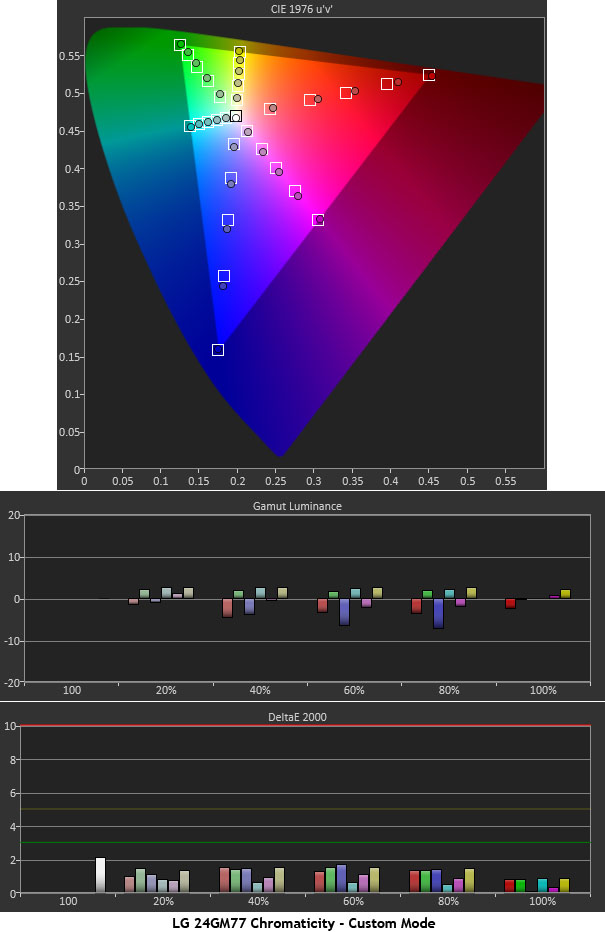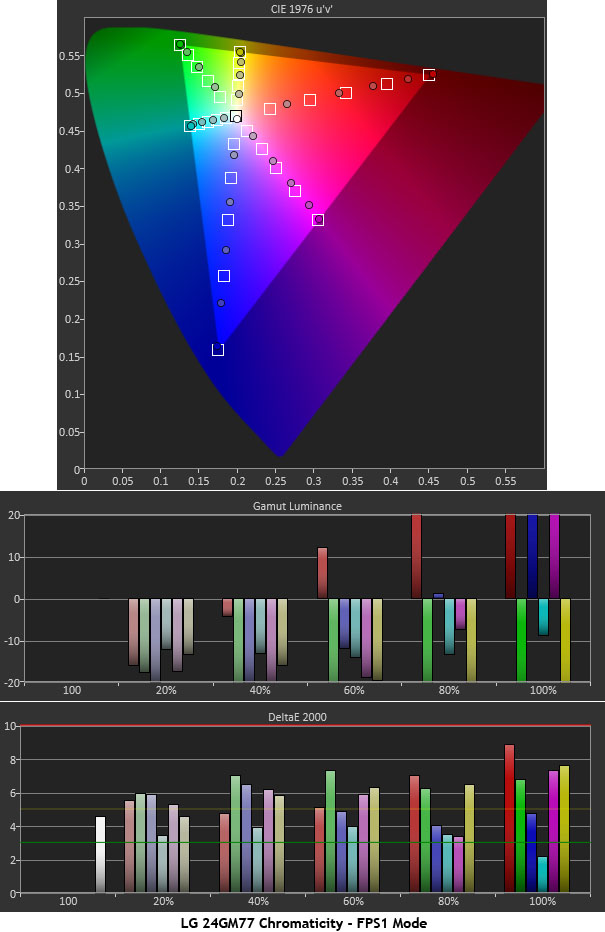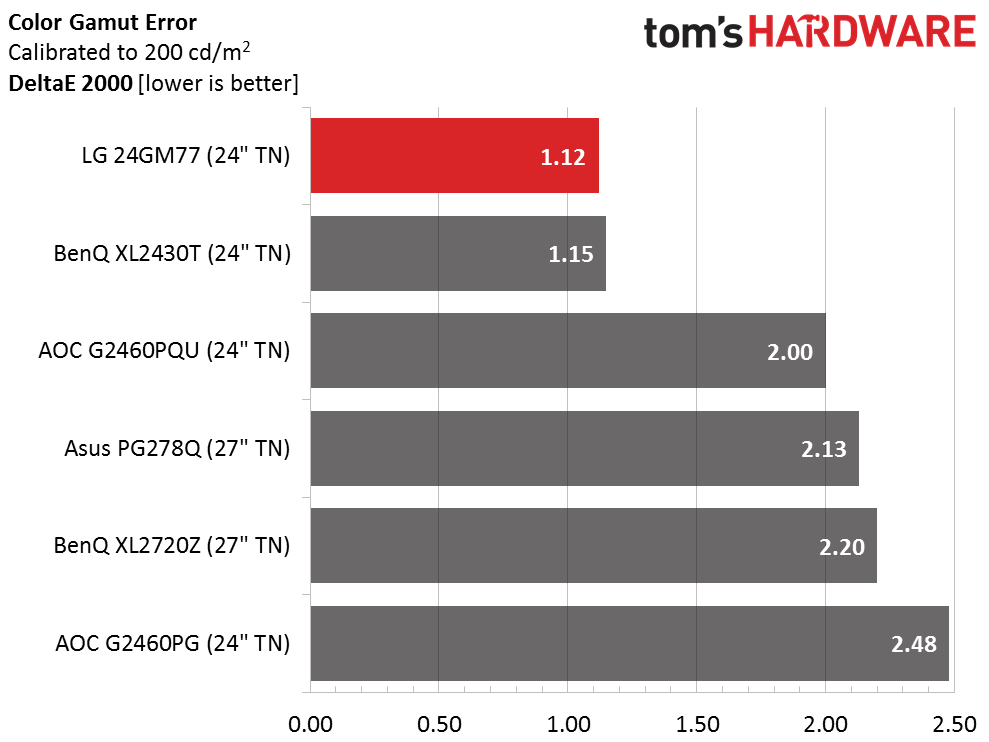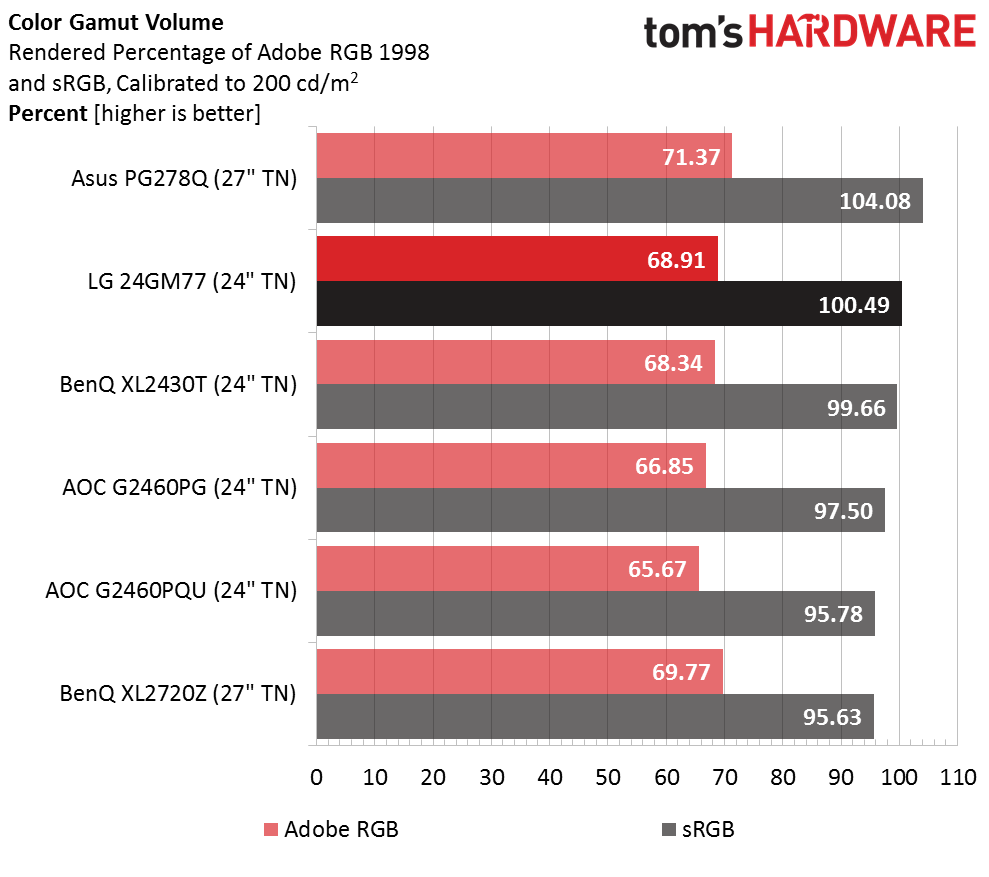LG 24GM77 24-Inch 144Hz Gaming Monitor Review
Why you can trust Tom's Hardware
Results: Color Gamut And Performance
For details on our color gamut testing and volume calculations, please click here.
Again, we’re looking at a fantastic result. These are the monitor’s calibrated measurements, but they’re almost identical to the out-of-box chart. The green/cyan/yellow end of the gamut is pretty much perfect. On the blue/magenta/red side, there is slight oversaturation until you get to the edge where all colors are right on target. Even though the 24GM77 has a full color management system, it just isn’t needed.
In the FPS1 gaming mode, color saturation and luminance are visibly altered. Take a look at the green, yellow and cyan saturation levels in the top CIE chart. Eighty and 100 percent are almost exactly the same, which indicates detail clipping in those colors. Red and blue are over-saturated until they reach the gamut edge.
If you check out a color bar pattern, even untrained eyes will notice that things don’t look quite right. Use the game modes only if you feel they enhance the look of your specific content.
Now we return to the comparison group:
A result of 1.12dE represents the calibrated color gamut error with luminance taken into account. Before calibration, we measured an error of 1.28dE. The difference is negligible. LG's 24GM77 offers impressive accuracy in any comparison; it certainly raises the bar for gaming screens.
Gamut Volume: Adobe RGB 1998 And sRGB
A near-perfect 100.49 percent sRGB gamut volume means you could use this display for color-critical work without calibration. Very few monitors come this close to every standard in our color tests. And don’t forget, it sells for around $300.
Get Tom's Hardware's best news and in-depth reviews, straight to your inbox.
Current page: Results: Color Gamut And Performance
Prev Page Results: Grayscale Tracking And Gamma Response Next Page Results: Viewing Angles, Uniformity, Response, And Lag
Christian Eberle is a Contributing Editor for Tom's Hardware US. He's a veteran reviewer of A/V equipment, specializing in monitors. Christian began his obsession with tech when he built his first PC in 1991, a 286 running DOS 3.0 at a blazing 12MHz. In 2006, he undertook training from the Imaging Science Foundation in video calibration and testing and thus started a passion for precise imaging that persists to this day. He is also a professional musician with a degree from the New England Conservatory as a classical bassoonist which he used to good effect as a performer with the West Point Army Band from 1987 to 2013. He enjoys watching movies and listening to high-end audio in his custom-built home theater and can be seen riding trails near his home on a race-ready ICE VTX recumbent trike. Christian enjoys the endless summer in Florida where he lives with his wife and Chihuahua and plays with orchestras around the state.
-
Mike Coberly Reply24" TN, 1080p? No variable refresh? No thanks.
so is it a 24" or 27" display?
LG's website indicates that it is indeed a 24" panel, the title is incorrect in stating it is a 27" -
NinjaNerd56 I got an AOC 27 inch display under $300 recently. No SYNC ability, but a really nice device that's excellent with the games I play.Reply
It's GAME mode is good, and I have done zero adjustment beyond that. If it lasts 2-3 years, then I can 'upgrade' at a much cheaper price to whatever sync de jour display I want.
-
JeanLuc For a gaming monitor to be released these days that does not to come with Gsync or Freesync capability is very short sighted by LG. Would the inclusion of a Freesync enabled 1.2a displayport really have delayed or added considerable costs to this monitor, LG?Reply -
Marcus52 This article - seriously? You can't even get the size of the monitor right. And the price isn't anything special for a 24" 144 Hz TN panel, Asus has had one in that price range (under $300) for years now. In my mind these things make the entire article suspect.Reply