LG 34GK950F Curved Gaming Monitor Review: 144Hz Ultrawide With HDR
Why you can trust Tom's Hardware
Grayscale, Gamma and Color
We measured the 34GK950F in three modes, Gamer 1 (the default), sRGB and Gamer 1 calibrated. If you want sRGB color, you must choose that mode. Otherwise, all content will be rendered in the DCI-P3 color space whether its SDR or HDR.
Grayscale and Gamma Tracking
We describe our grayscale and gamma tests in detail here.
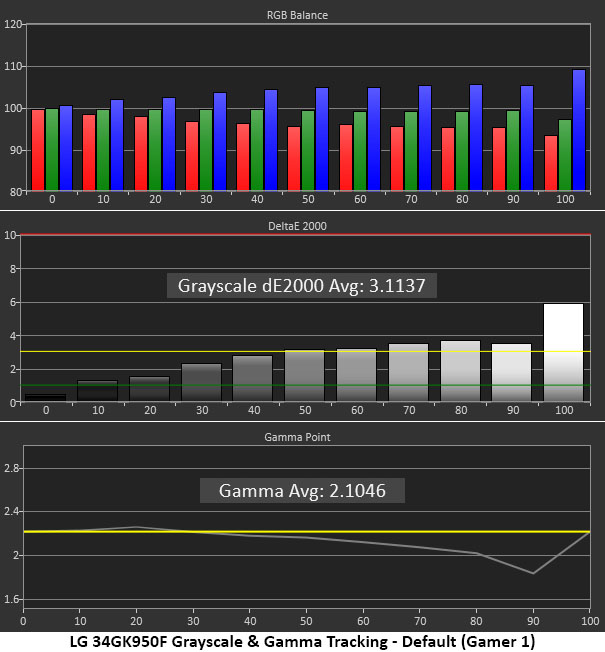
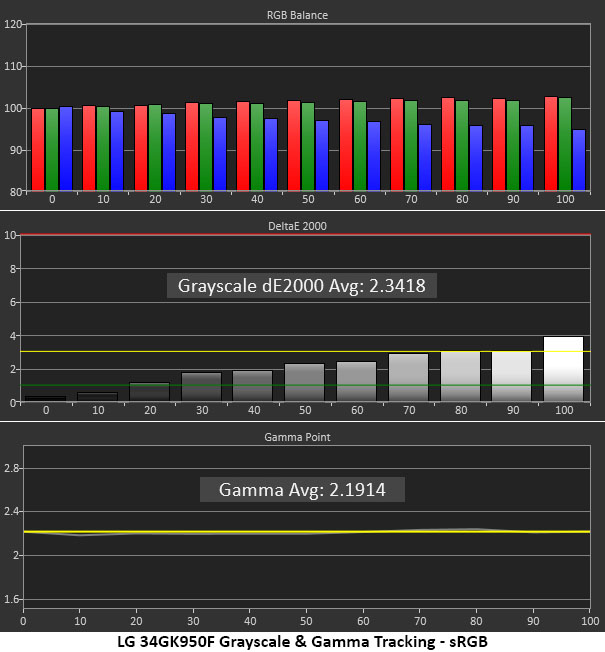
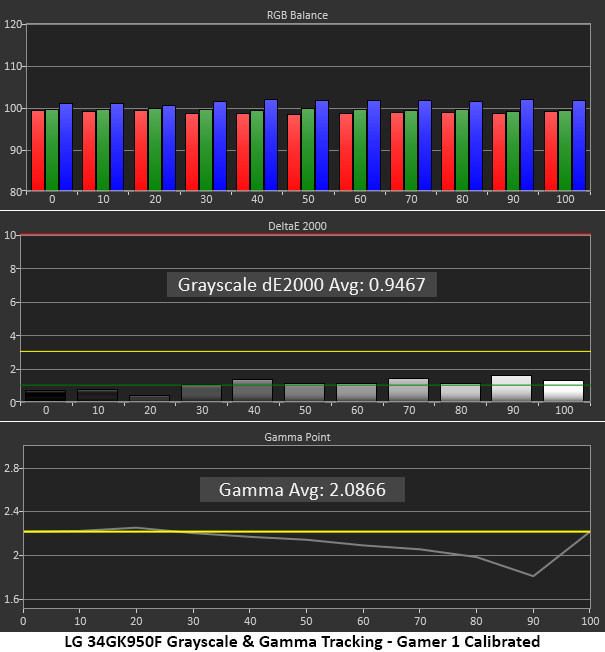
In the default Gamer 1 picture mode, the 34GK950F rides on the edge of needing a calibration. It’s likely some samples will measure better than others, but ours was acceptably accurate. With a slightly cool tint, content looked a bit flat. The spike at 100 percent is due to clipping of red detail. Gamma runs close to the 2.2 line, except for the brighter steps from 80 to 100 percent. Usually a reduction in the contrast slider can fix this.
The best fire-and-forget mode is sRGB (second graph). Grayscale is comfortably beneath the threshold of visible error, and gamma is spot-on. If you prefer the extra color of the other modes, this mode isn’t for you. But it is very accurate for SDR games and video content. The average error of 2.34dE matches the included factory calibration data sheet.
Calibration of the Gamer 1 mode (third graph) produced excellent grayscale tracking, but the gamma dip at 80 and 90 percent was still there. In actual content, some highlights had subtle detail clipping, but the overall effect was subtle. The simplest approach is to leave the 34GK950F on Gamer 1 for all content unless you prefer a more accurate sRGB gamut for SDR material.
Comparisons
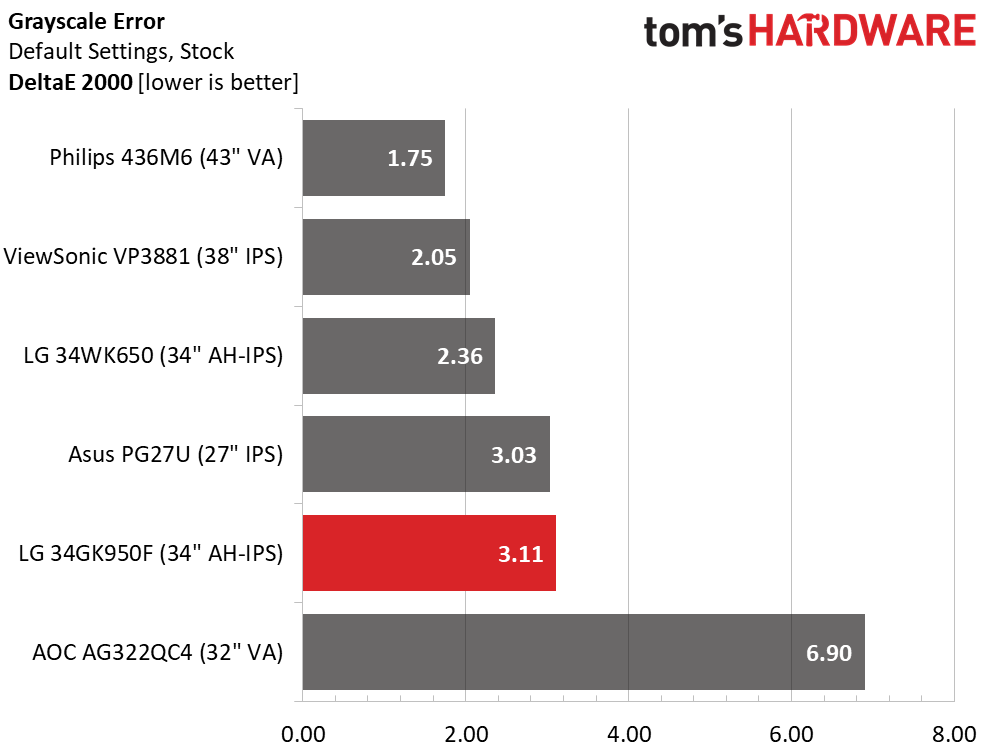
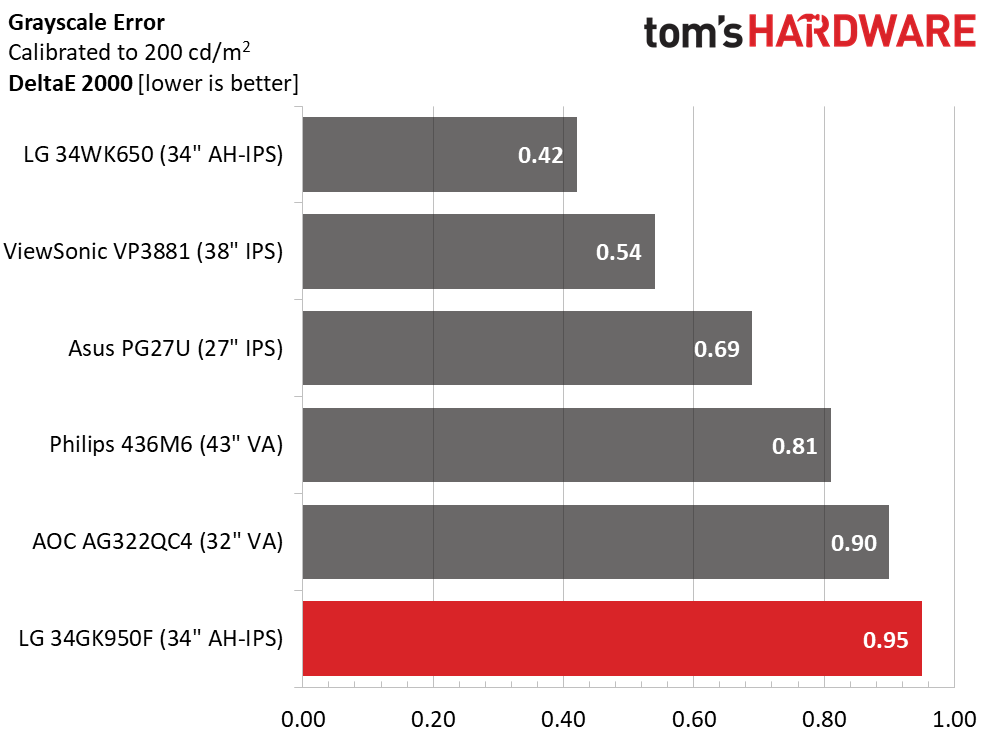
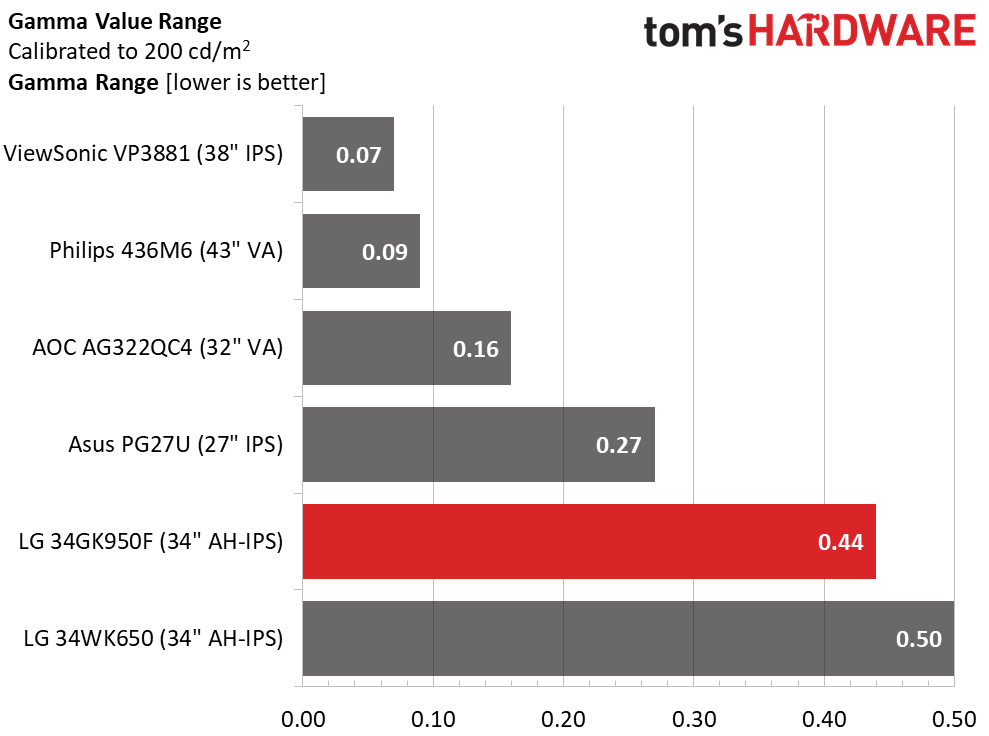
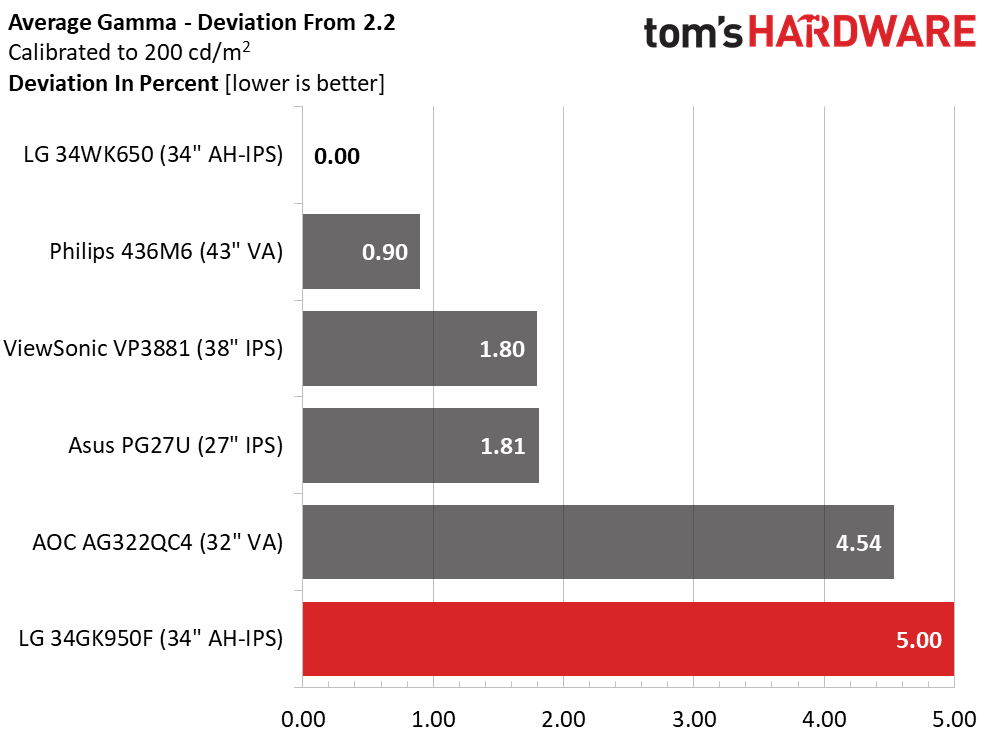
With a 3.11dE average grayscale error, most users will not see a need to calibrate the 34GK950F. We always try to extract maximum performance from our review monitors, so our calibrations (second graph) yielded a nice gain to a mere .95dE average.
We found the best gamma in sRGB mode, where it tracks the 2.2 spec to perfection. In Gamer 1 mode, where the color gamut is wider, luminance accuracy was a little lower with a 0.44 range of values and a 5 percent deviation from standard. This is acceptable performance, but there is room for improvement.
Get Tom's Hardware's best news and in-depth reviews, straight to your inbox.
Color Gamut Accuracy
For details on our color gamut testing and volume calculations, click here.
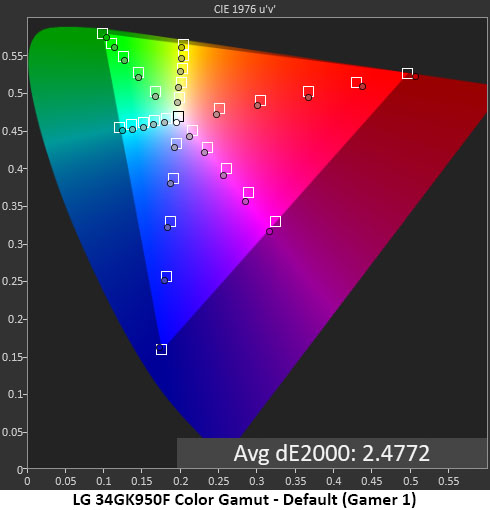
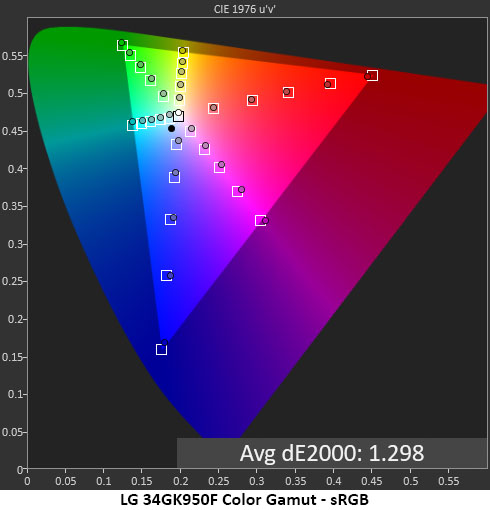
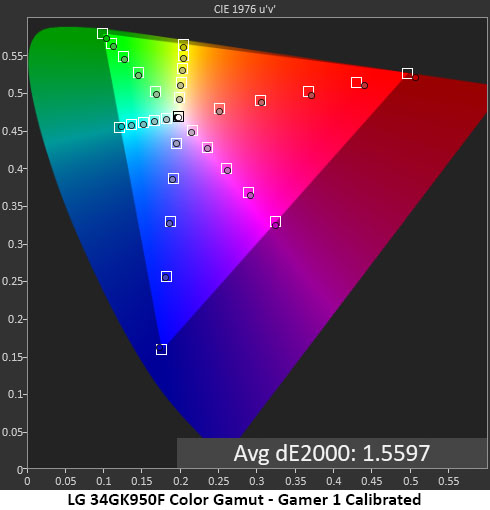
The 34GK950F is a native DCI-P3 monitor for both SDR and HDR content. In the default Gamer 1 mode (first graph), it tracks the saturation and hue targets very well with slight deviations in cyan and magenta. We easily corrected these with grayscale calibration. Saturations are on or near target, despite the gamma error we recorded at 80 and 90 percent brightness. This is excellent out-of-the-box performance.
The sRGB gamut (second graph) tracks even better, with a super-low average error of 1.3dE. It doesn’t get much better, and that puts the 34GK950F on par with many professional monitors. If you need accuracy for color-critical work, this display can deliver.
Calibration (third graph) tightened up all hue and saturation measurements, putting every dot within the target box. The resulting average error was, again, equal to or better than some professional screens. With calibration, the 34GK950F can be used as a DCI reference monitor.
Comparisons
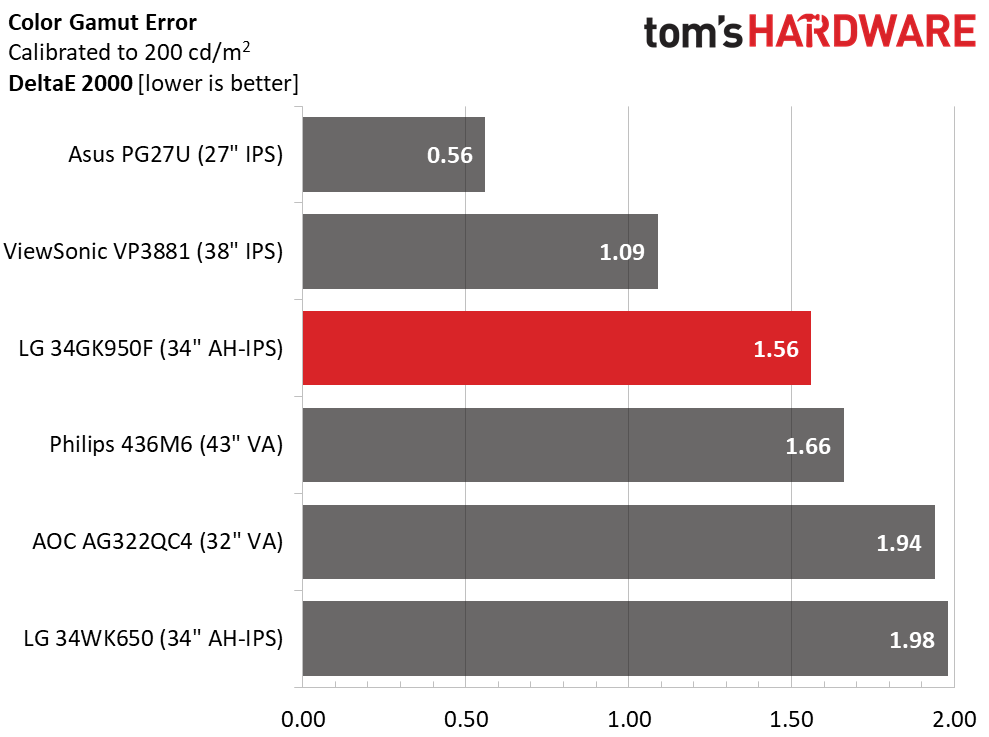
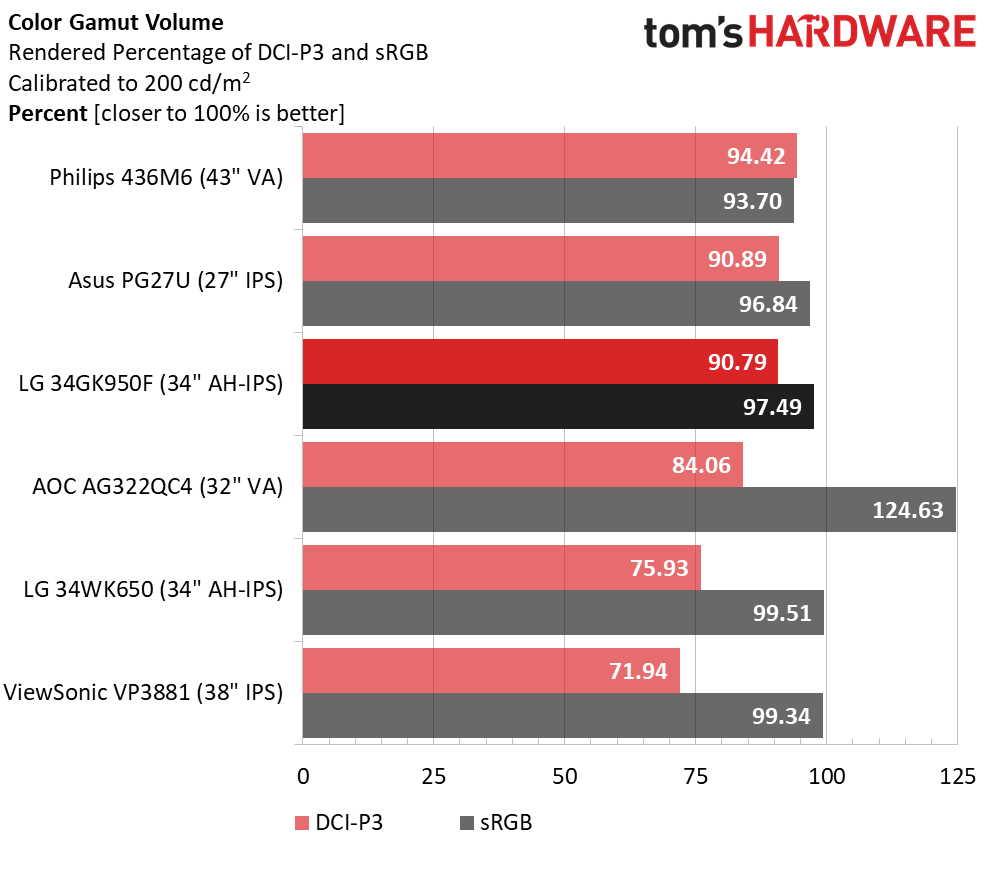
The 34GK950F competes favorably with the best gaming monitors in both sRGB and DCI-P3 color accuracy. It’s perfectly acceptable without calibration, but making a few adjustments took the monitor to a high level and is well-worth the effort. It should be noted that the PG27U and VP3881 are factory-certified for color accuracy and cost more than the LG.
The 34GK950F also covers more of the DCI-P3 gamut than almost every other HDR monitor we’ve reviewed. That KSF phosphor backlight is effective in extending color without significantly increasing cost or power consumption. Only a slight green deficiency prevents it from covering more volume. In sRGB mode, the blue and red primaries were also a tiny bit undersaturated.
MORE: Best Gaming Monitors
MORE: How We Test Monitors
MORE: All Monitor Content
Current page: Grayscale, Gamma and Color
Prev Page Brightness and Contrast Next Page HDR Performance
Christian Eberle is a Contributing Editor for Tom's Hardware US. He's a veteran reviewer of A/V equipment, specializing in monitors. Christian began his obsession with tech when he built his first PC in 1991, a 286 running DOS 3.0 at a blazing 12MHz. In 2006, he undertook training from the Imaging Science Foundation in video calibration and testing and thus started a passion for precise imaging that persists to this day. He is also a professional musician with a degree from the New England Conservatory as a classical bassoonist which he used to good effect as a performer with the West Point Army Band from 1987 to 2013. He enjoys watching movies and listening to high-end audio in his custom-built home theater and can be seen riding trails near his home on a race-ready ICE VTX recumbent trike. Christian enjoys the endless summer in Florida where he lives with his wife and Chihuahua and plays with orchestras around the state.
-
mischon123 -No HDR calibration optionReply
-Slight gamma errors
So its a faulty product and the panel is overdriven thus creating the many probs? Thats what a 4.5/editors choice means? Lucky Goldstar peddling off surplus in an advertorial. -
Tanquen Is it flat? Nope.Reply
Is 35"+? Nope.
Is it 16:10 or 16:9? Nope.
HDMI 2.1? Nope.
Is it full 10bit? ?
I guess that is just never going to happen as long as they can cut a display in half and sell it for more. :( -
drivinfast247 ReplyIs it flat? Nope.
Is 35"+? Nope.
Is it 16:10 or 16:9? Nope.
HDMI 2.1? Nope.
Is it full 10bit? ?
I guess that is just never going to happen as long as they can cut a display in half and sell it for more. :(
By yourself a 4k TV if you want those options. Or wait for the BFGDs to be released. -
AgentLozen ReplyMischon123 said:-No HDR calibration option
-Slight gamma errors
So its a faulty product and the panel is overdriven thus creating the many probs? Thats what a 4.5/editors choice means? Lucky Goldstar peddling off surplus in an advertorial.
Fair enough. If a product is bad then it shouldn't get a good review. I understand your sentiment.
I've pasted the list of Pros that the author gave for this review below. The cons are also down there. Read through the list one more time and weigh each of the points for Pros and for Cons. How important is each point to the overall monitor experience? Then tell me what kind of score you would have given this monitor based on the weight of its Pros and its Cons.
Pros:
Out-of-box color accuracy
Accurate sRGB mode
DCI-P3 color
144Hz refresh rate
FreeSync 2, HDR10 support
Good blur reduction
Cons:
No HDR calibration option
Slight gamma errors
Tanquen said:Is it flat? Nope.
Is 35"+? Nope.
Is it 16:10 or 16:9? Nope.
HDMI 2.1? Nope.
Is it full 10bit? ?
I guess that is just never going to happen as long as they can cut a display in half and sell it for more. :(
Hey Tanquan. Please read this as being sincere when I say I looked through your list. I wanted to address your complaints with this monitor.
DrivinFast247 touched on this already, but I wanted to elaborate. Let's say that you were shopping for a new pet and you read a review for a turtle. In the comment section of the turtle review you list out the qualities that you think a pet should have:
-Does it have fur? Nope.
-Does it bark? Nope.
-Does it have paws? Nope.
-Does it eat dog food? Nope?
The reason you're so disappointed is because you're looking for a dog. Not a turtle.
Returning back to the reality of this article, this is an ultra wide display and a good one at that. If you're looking for a big, flat, 16:9 screen then you want a 4K consumer TV. The kind of display reviewed here is only going to disappoint you. -
groundhogdog I am struggling to understand why you didnt add any testing or reference for G-Sync functionality with this very popular Freesync monitor. It would clearly be one of the largest points of interest for buyers, and the review is published weeks after testing that would have been possible.Reply -
rhysiam Am I right in saying we've yet to see any ultrawides with FALD and sufficient brightness for a better than HDR400 rating?Reply
This monitor is almost exactly what I'm looking for, but if I'm spending big on a high end display I really want 5 years from it. HDR implementation in games is very much early days right now, but I expect to see this improve over the next two years and I'm not sure HDR400 is going to cut it.
144hz, 1440p ultrawide, Freesync 2 is perfect. Even the 8bit FRC is fine by me. I just want a better HDR implementation.
Am I the only one? -
CircuitWIzardry I agree with the others requesting G-Sync Testing? Since support for Freesync is clearly available now with Nvidia cards, not testing this is a huge oversight!Reply -
ubercake Me too. I would like to see G-sync tests with the slo-mo capture to determine if any flickering or tearing is occurring. I think the G-sync test should be a new standard test with any freesync monitor to determine compatibility.Reply
There's tons of value in it because it could potentially save people hundreds of dollars for similarly sped'd freesync monitors compared to their G-sync counterparts.