LG 34UC79G 34-inch Ultra-Wide FreeSync Monitor Review
Why you can trust Tom's Hardware
Grayscale, Gamma & Color
Grayscale Tracking
Our grayscale and gamma tests are described in detail here.
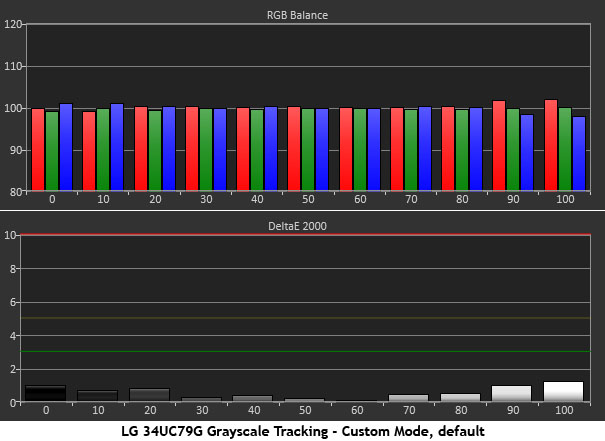
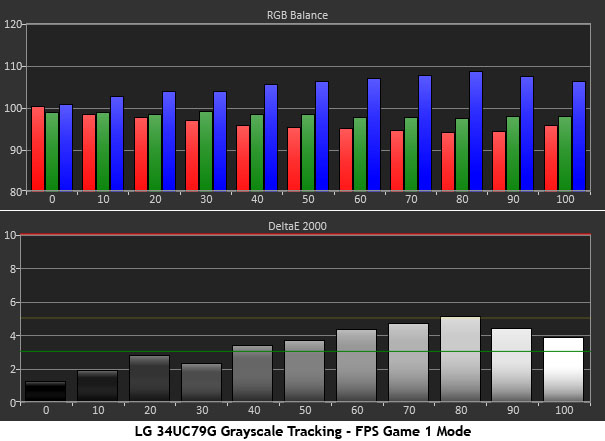
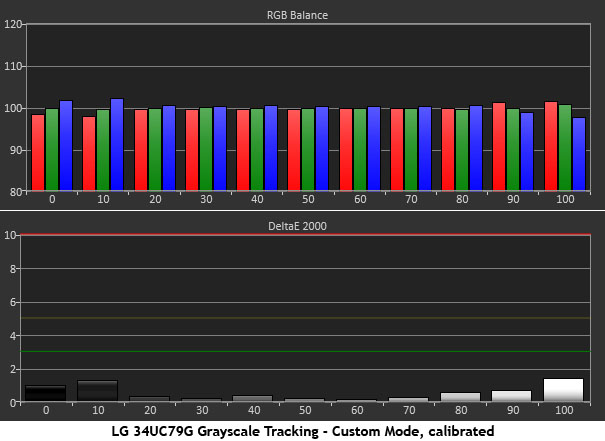
The 34UC79G ships in its Custom picture mode, which corresponds to the calibration data sheet found in the box. It certifies results for grayscale and gamma, and as you can see it meets the published numbers. There is certainly no need for calibration here.
In the FPS Game 1 mode the white point takes on a blue tint, although it’s not too bad. It gives the impression of extra brightness, but the image loses a little pop in the process. Most adjustments are grayed out in this preset, but it will make changes to the settings for FreeSync and blur reduction.
We calibrated the custom mode mostly for ego’s sake and to correct a small hue error in magenta which we’ll show you below. Grayscale remains unchanged. This is superior performance, especially in a monitor priced lower than its competition.
Comparisons
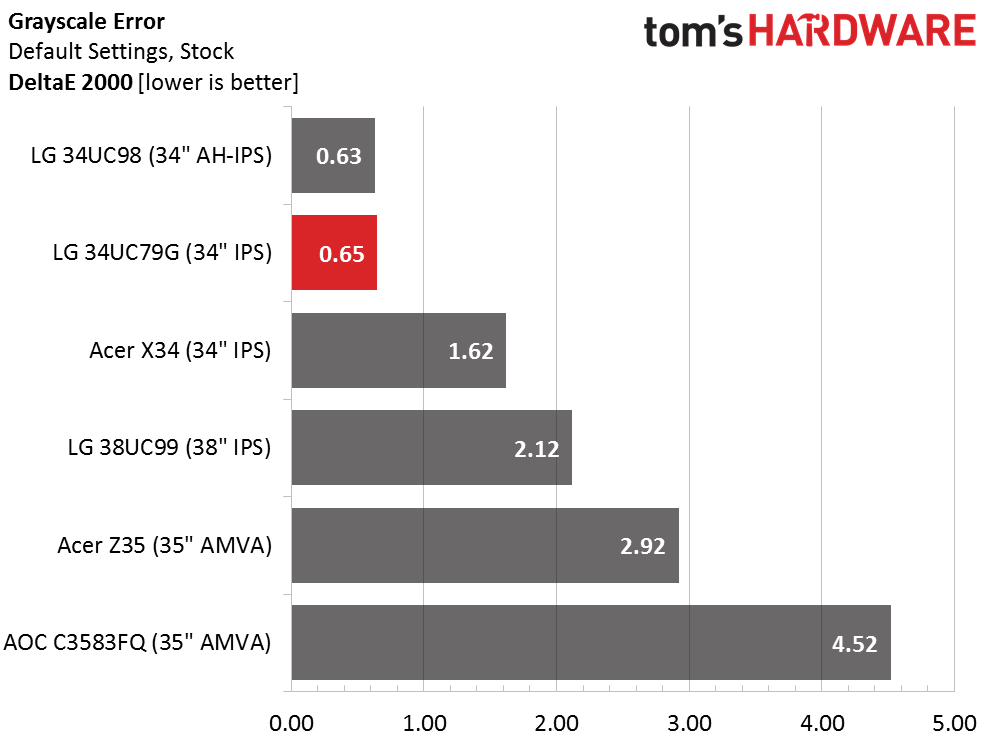
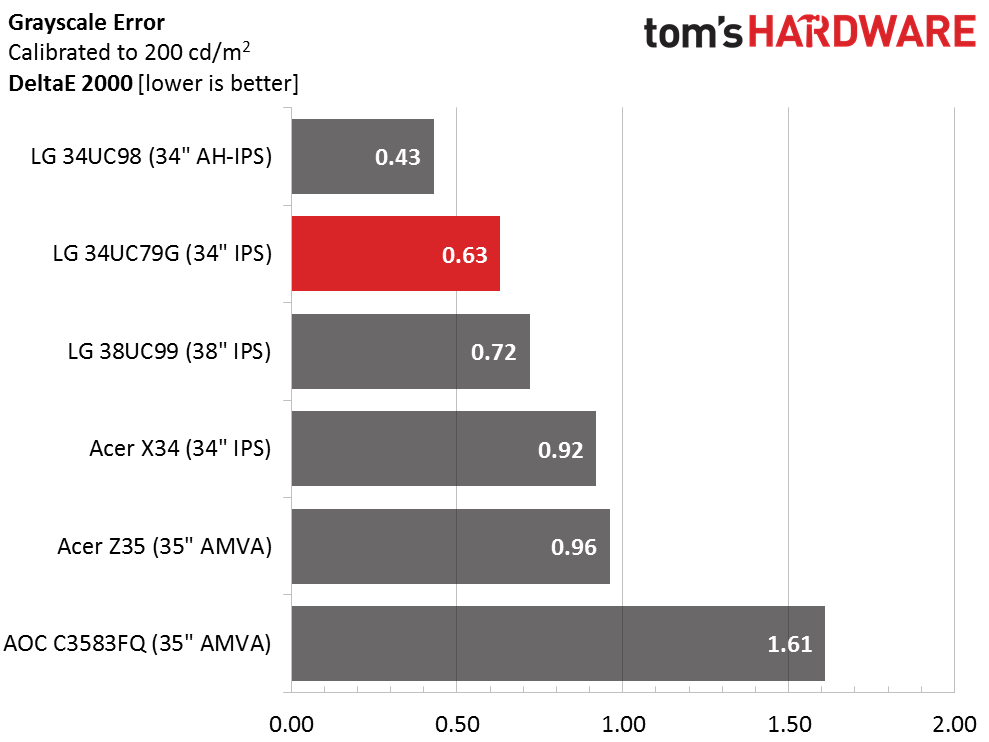
Obviously a change from .65dE to .63dE is well below the visible level. Our only adjustment was to the blue slider in the color temp menu which we lowered one click. This change along with a visit to the CMS was aimed at fixing the magenta secondary which is a little off hue.
Gamma Response
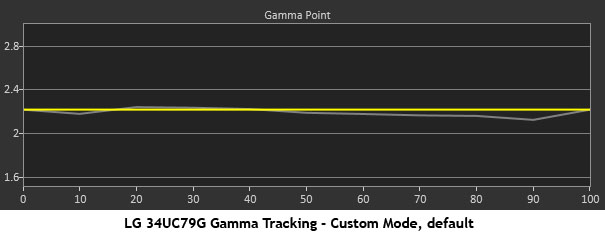
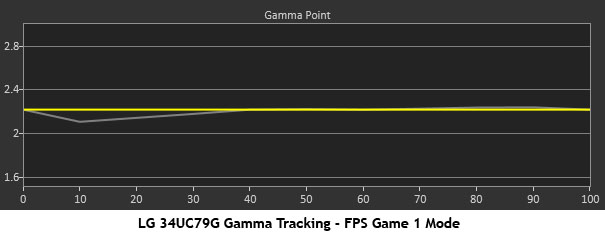
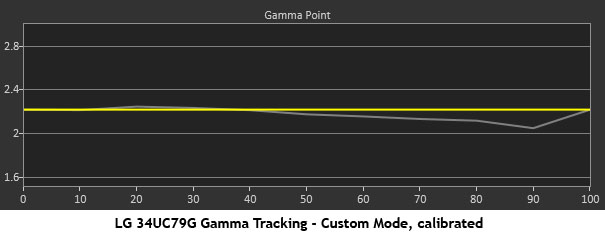
The 34UC79G has three gamma presets. Obviously the default setting is the best if 2.2 is your goal. The only effect of the FPS Game 1 mode is to move the slight dip from 90% to 10%. Either way, you’re looking at essentially perfect tracking. Our white point and color adjustments have no effect here. This, coupled with the panel’s high native contrast, means you’ll enjoy one of the best images of any IPS monitor sold today.
Comparisons
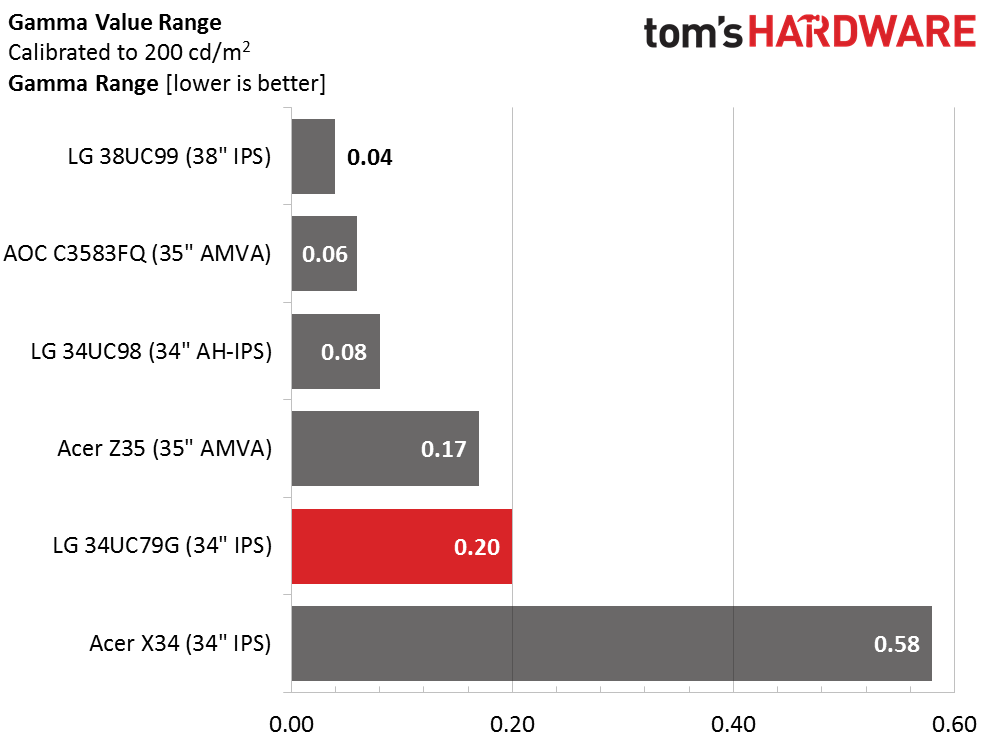
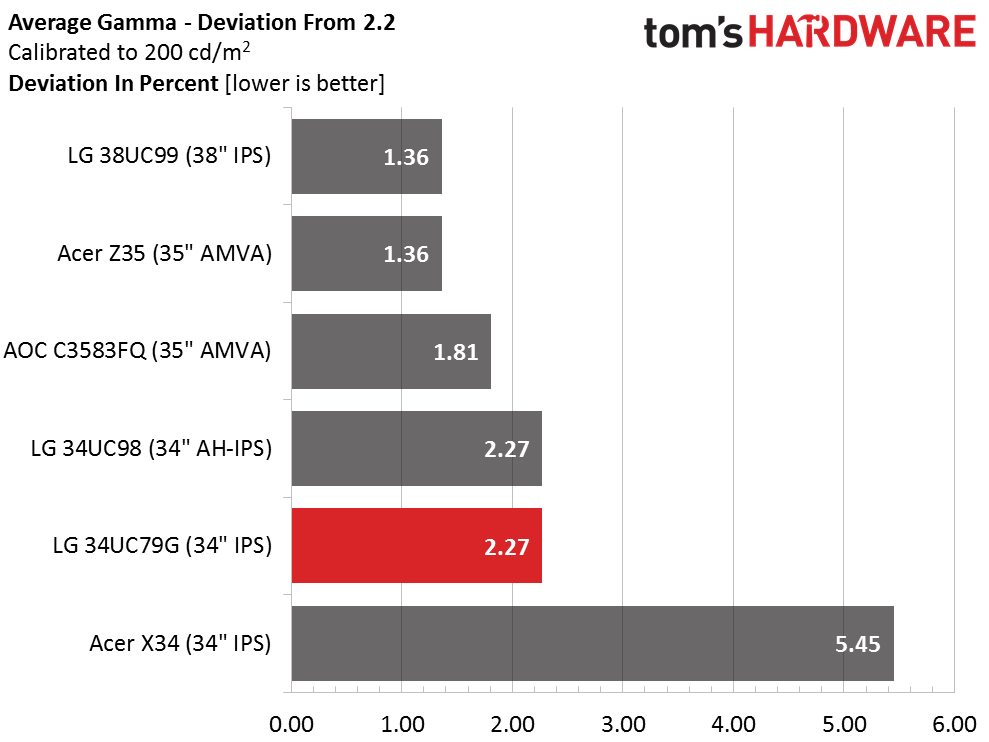
When it comes to gamma tracking, these displays form a very tight group. Only the X34 shows a significant difference in performance. The rest follow the 2.2 standard closely with very small value ranges. The 34UC79G offers no reason for complaint.
Get Tom's Hardware's best news and in-depth reviews, straight to your inbox.
Color Gamut & Luminance
For details on our color gamut testing and volume calculations, please click here.
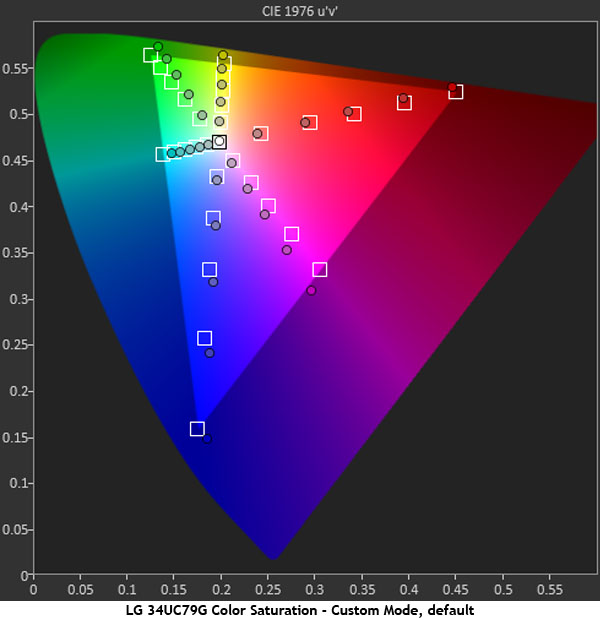
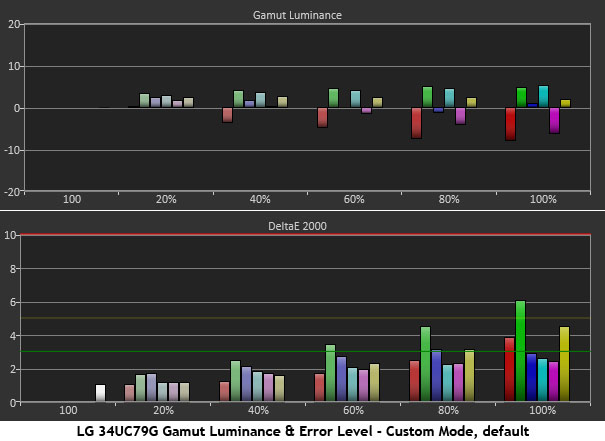
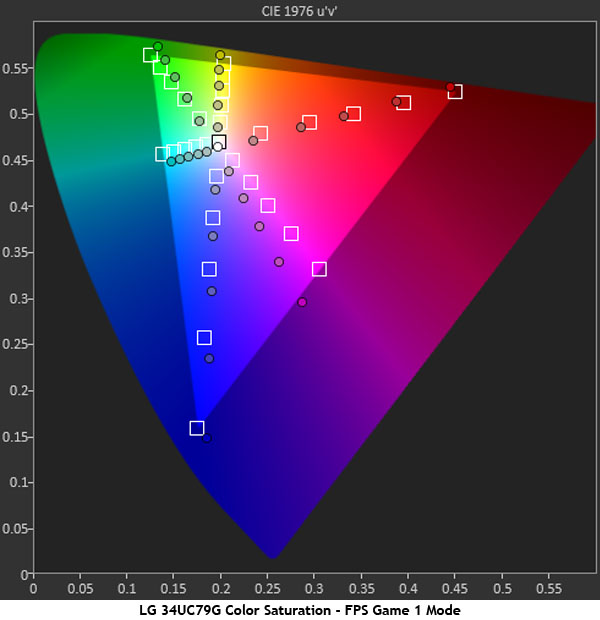
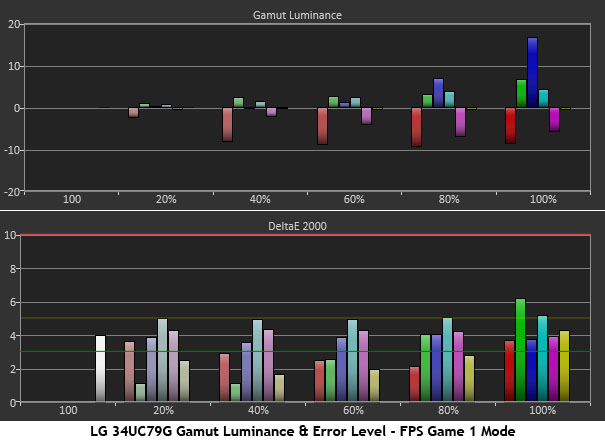
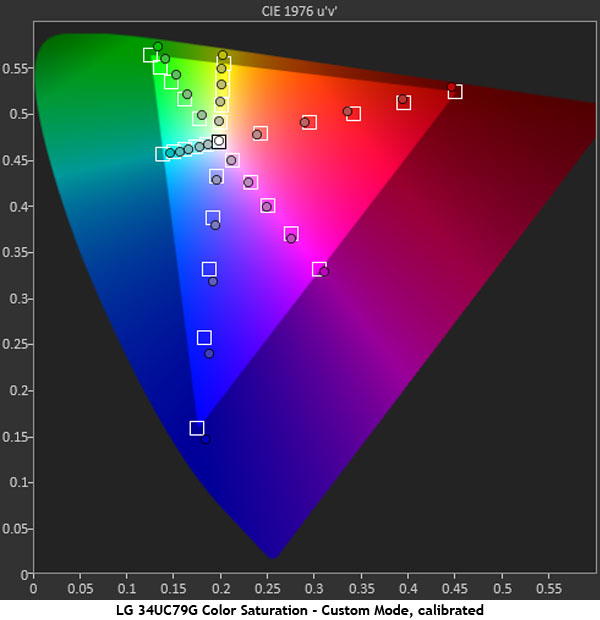
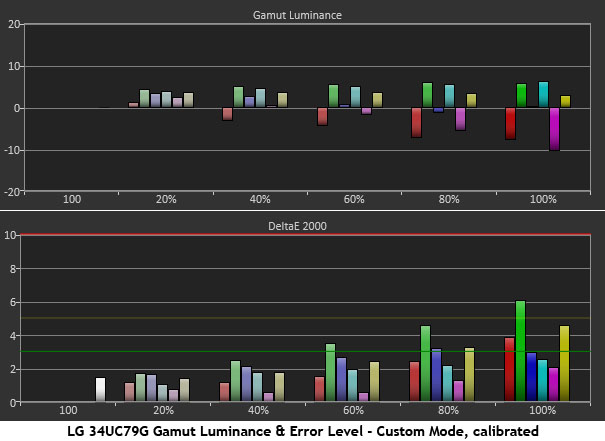
The main thing we can see in the default chart is a hue error in the magenta secondary. This wasn’t fixed by calibrating grayscale so we turned to the CMS. It includes hue and saturation sliders but no adjustment for luminance. Luckily that is balanced pretty well in both Custom and FPS Game 1 modes. Getting magenta on target was easy and it improved the overall average error a bit. We couldn’t move the green or blue primaries any closer to their targets without reducing saturation. In the end, it was better to leave those controls alone and accept a slightly reduced gamut volume. While the 34UC79G isn’t quite in the professional display realm, it comes pretty close.
Comparisons
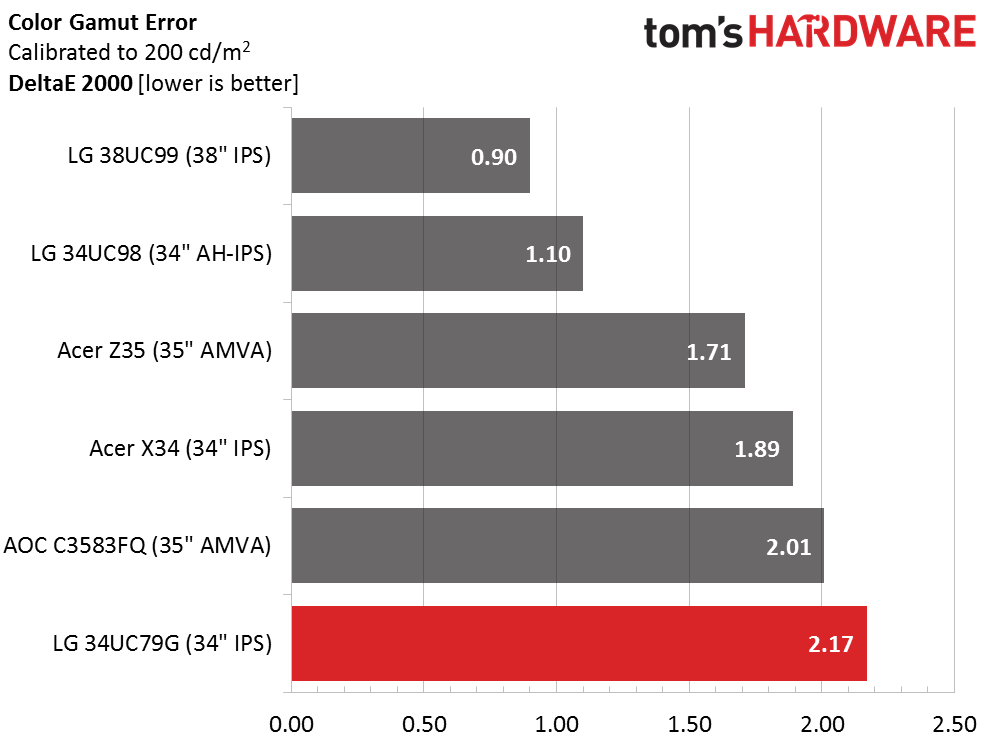
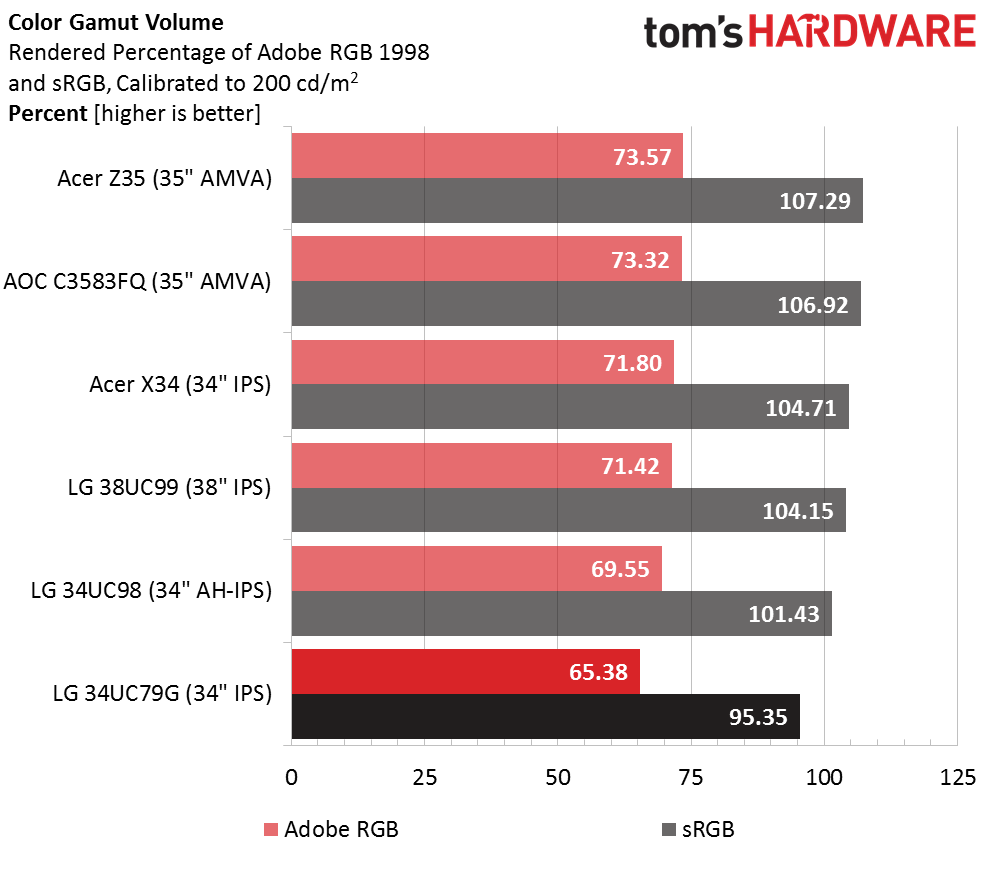
In many comparisons, 2.17dE would be a winning result. The other ultra-wides obviously have their color accuracy act together. We started at 2.43dE, so the fixes didn’t make a huge difference. We still consider the 34UC79G to be more than acceptable without calibration.
sRGB gamut volume is a bit shy of 100% due to the positions of blue and green. If you look back at the gamut charts, you’ll notice they are both a tad closer to their secondary colors, magenta and yellow, respectively. This removes a tiny bit of volume from the left side of the triangle and is the reason for the monitor’s 4.65% shortfall. For gaming and general use this loss won’t be noticed, but for color-critical applications, a custom profile will be necessary to ensure maximum accuracy.
Current page: Grayscale, Gamma & Color
Prev Page Brightness & Contrast Next Page Viewing Angles, Uniformity, Response & Lag
Christian Eberle is a Contributing Editor for Tom's Hardware US. He's a veteran reviewer of A/V equipment, specializing in monitors. Christian began his obsession with tech when he built his first PC in 1991, a 286 running DOS 3.0 at a blazing 12MHz. In 2006, he undertook training from the Imaging Science Foundation in video calibration and testing and thus started a passion for precise imaging that persists to this day. He is also a professional musician with a degree from the New England Conservatory as a classical bassoonist which he used to good effect as a performer with the West Point Army Band from 1987 to 2013. He enjoys watching movies and listening to high-end audio in his custom-built home theater and can be seen riding trails near his home on a race-ready ICE VTX recumbent trike. Christian enjoys the endless summer in Florida where he lives with his wife and Chihuahua and plays with orchestras around the state.
-
wh3resmycar looks promising. i don't care even if it's 1080p. i mean if you're going to bash an ultrawide 144hz 1080p monitor, make sure you have an SLi gtx1080 first.Reply -
JakeWearingKhakis This just might be the perfect monitor for my current setup. Single R9 290X overclocked to 1100core mhz 1400 memory mhz. Great for 1080p gaming, and I have been looking for an ultra-wide freesync 144hz IPS like this. Tasty price too.Reply
Until I build a Vega system I'm not even going to go for 4k or even 1440p ultrawide monitors. I know my card could probably handle a 1440p 144hz 27inch monitor very well, but I'm really into the Ultra-Wide curve thing. -
DocBones Really happy with the Omen 32 that I got for 275. I can live without the 144 hz for $400Reply -
hidaamoro If you guys would actually look at the specs you would see that it is NOT 1080p but 2560x1080, ultrawide.Reply -
Xajel No thanks, still waiting for the next patch of HDR displays... looking forward for something like 34" Ultrawide 1440p with FreeSync2/G-Sync HDR... 120-144HzReply