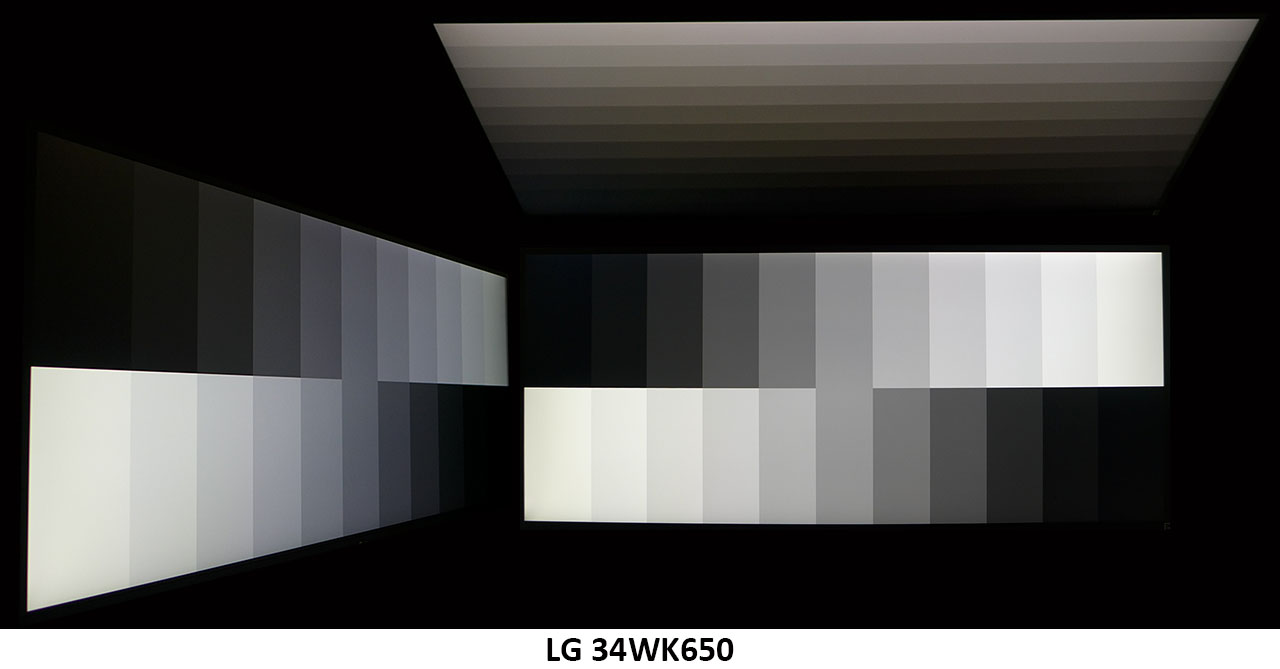LG 34WK650 Monitor Review: Ultra-Wide Gaming Value
Why you can trust Tom's Hardware
Viewing Angles, Uniformity, Response & Lag
Viewing Angles
The 34WK650 has excellent off-axis image quality. From the side, we saw a slight shift to blue but output only fell by about 20 percent at 45 degrees. This is better than many AHVA (advanced hyper-viewing angles) panels we’ve reviewed. The vertical plane went quite dark at 45 degrees, with a red shift, loss of detail and about 70 percent brightness reduction. But at normal viewing angles and seating distances, this LG excels.
Screen Uniformity
To learn how we measure screen uniformity, please click here.
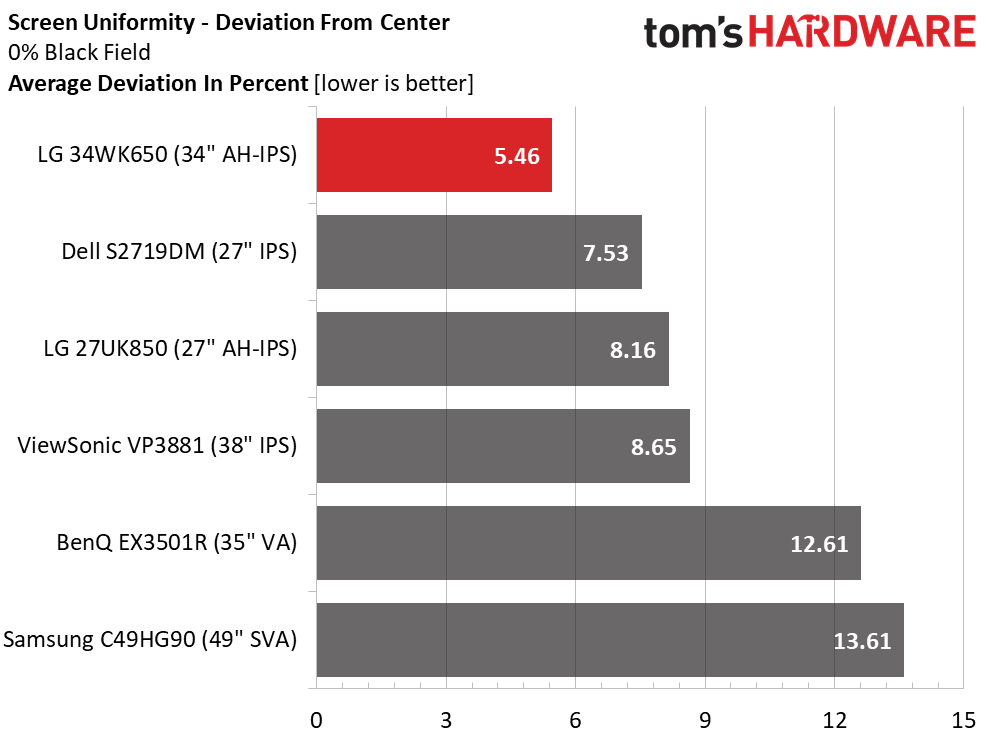
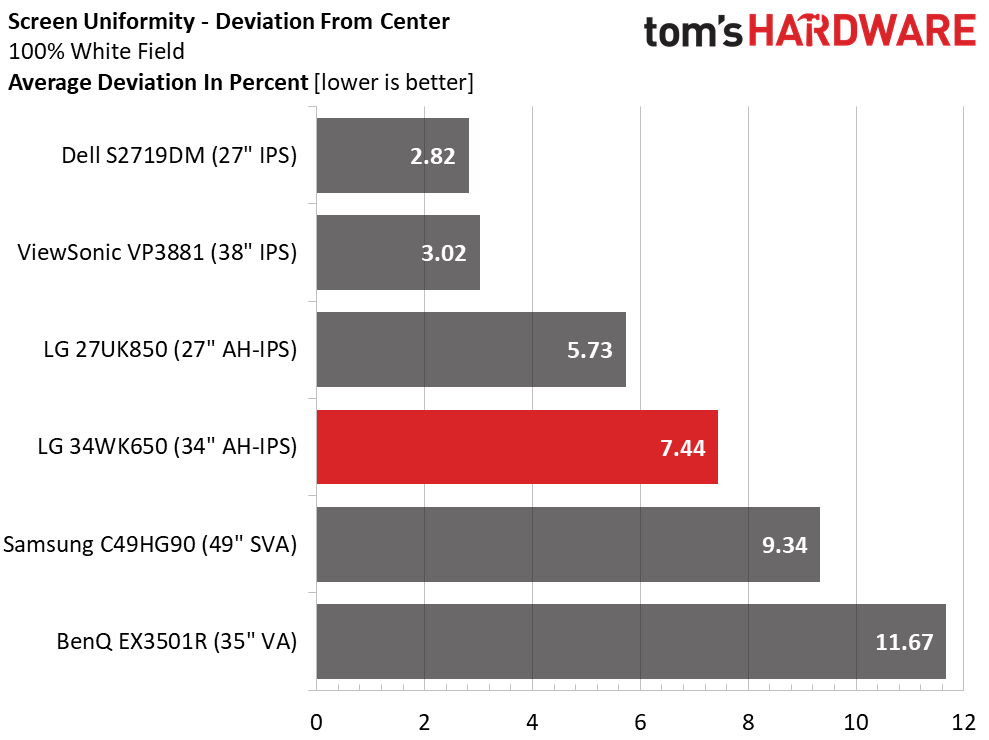
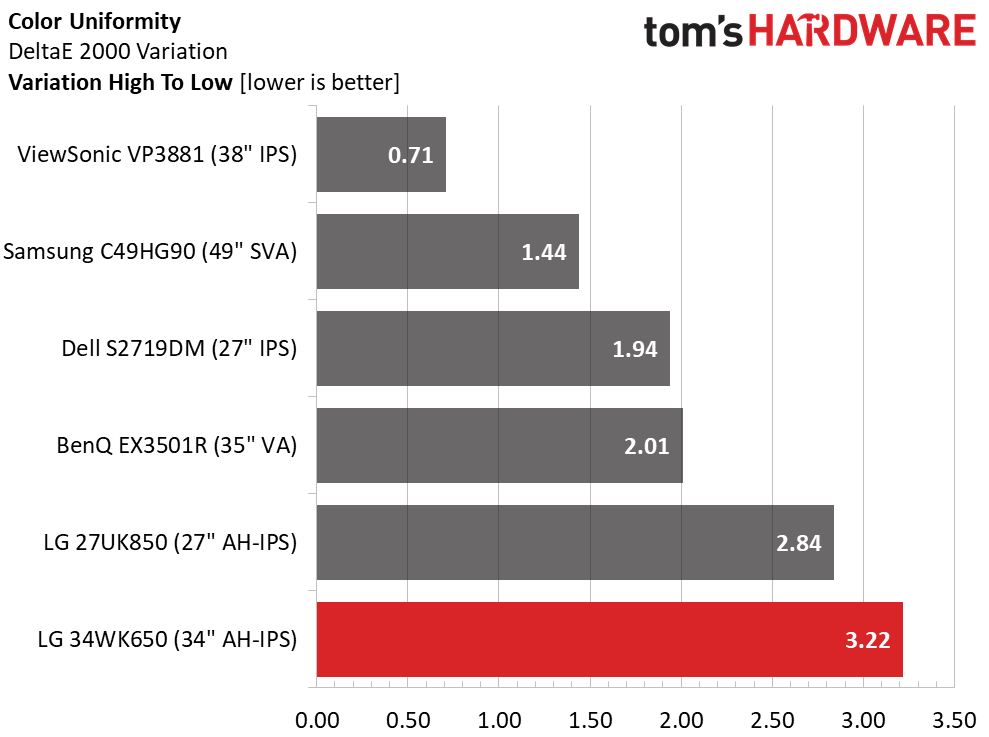
At under $400, we didn’t expect to see uniformity compensation included, and the 34WK650 clearly doesn’t need it. A 5.46 percent result in the black field test ranks among the very best of all the monitors we’ve ever measured. There was no hint of bleed or glow in our sample. All zones were visibly perfect in relation to one another. The white field showed the same high level of quality with a 7.44 percent result; it can’t get much better than that.
Pixel Response & Input Lag
Please click here to read up on our pixel response and input lag testing procedures.
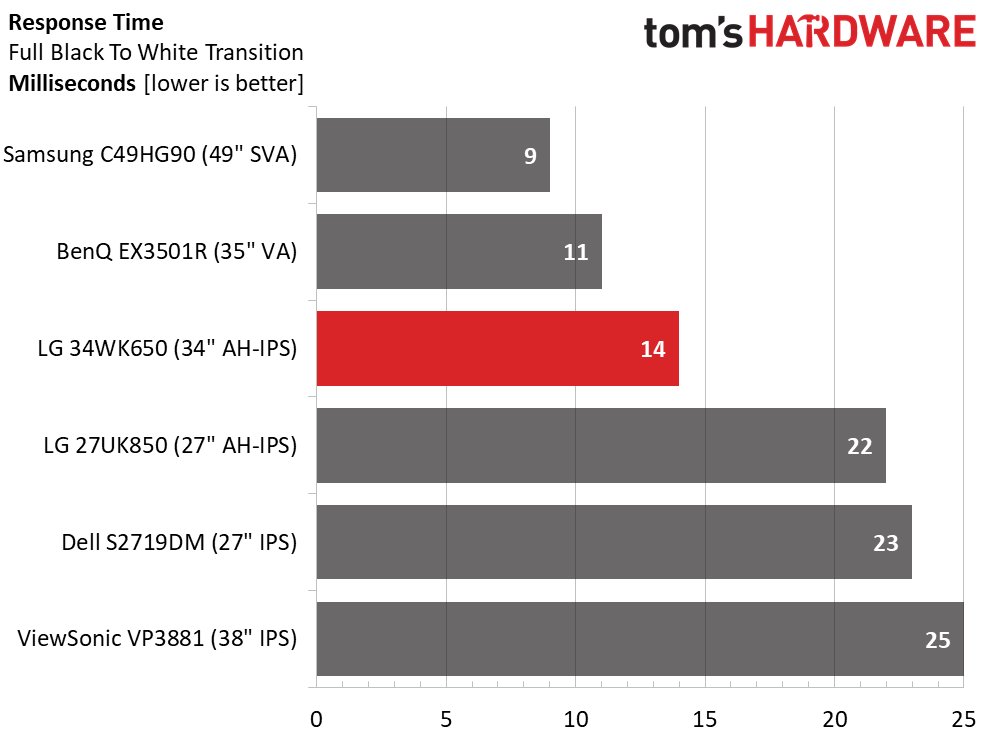
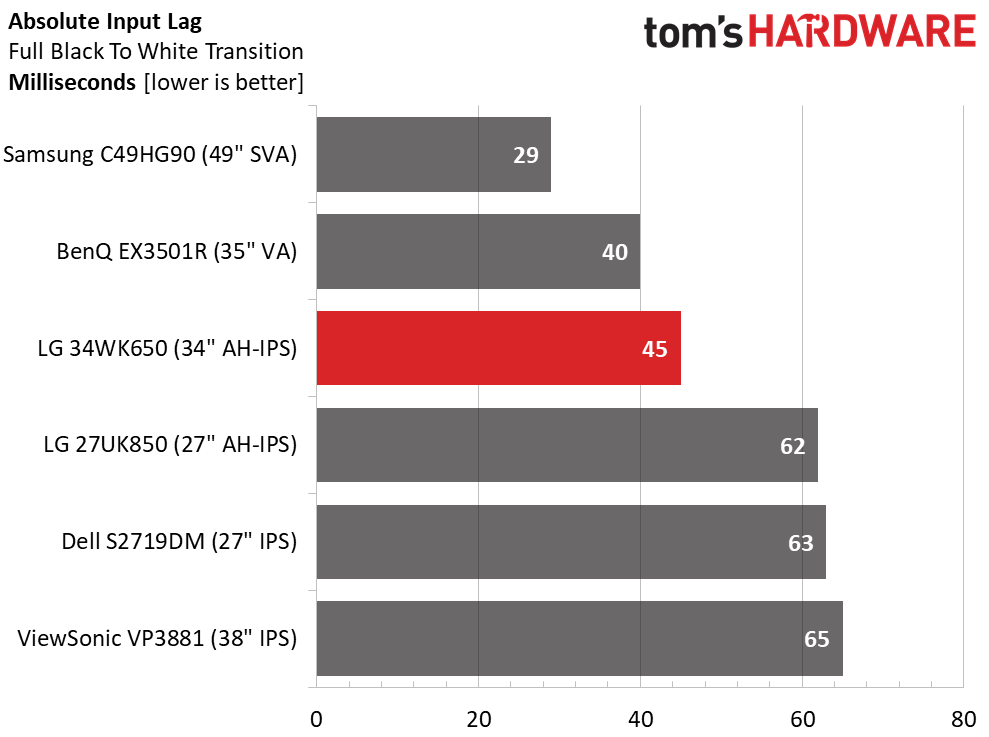
We wouldn’t recommend this display for serious competition, but most gamers of average to high skill will have little trouble racking up frags. With its 2,560x1,080 resolution, it won’t place high demands on your graphics card, either. It should offer a balanced gaming experience with modest systems.
The 34WK650 has decent gaming cred with a 75Hz refresh rate and AMD's FreeSync variable refresh. At this price, it has no equals among ultra-wides. A 14ms draw time is about what we’d expect from a 75Hz panel, as is the total lag time of 45ms.
Gaming With FreeSync
The first thing most people consider when shopping for gaming monitors is resolution. It’s true the 34WK650 is essentially a Full HD monitor with extra width. But just how much better is the experience with those extra pixels; is it two or three times better? We say no. But the cost savings here cannot be ignored. Not only is this LG screen's price half that of the competition, it runs beautifully with cheap video cards like our Radeon R9 285. With Tomb Raider set to Ultra detail (one down from the max), we played all day at 65-75 frames per second (fps) with overdrive set to Fastest. There were no frame tears or ghosting, and lag was imperceptible. The experience can only be bettered by a mega-system running at 100fps or higher on a Quad HD (resolution of 2,560x1,440) monitor. And even then only slightly, we'd argue.
Get Tom's Hardware's best news and in-depth reviews, straight to your inbox.
Contrast is equal to the best IPS panels we’ve reviewed, which helps you forget you’re only looking at 2.76 megapixels. And thanks to our color-accurate calibration, we never had to reach for the gaming modes or the black stabilizer. Shadow detail was always prominent, and we didn’t have to strain to see the finest shades or tiniest objects. Irregular textures like rocks and trees popped out realistically enough to provide an almost tactile experience. After our time spent playing on the 34WK650, we can only think of a few superior gaming monitors that all cost a lot more. You won’t find a better gaming ultra-wide for $400.
MORE: Best Gaming Monitors
MORE: How We Test Monitors
MORE: All Monitor Content
Current page: Viewing Angles, Uniformity, Response & Lag
Prev Page HDR Grayscale, EOTF & Color Next Page Conclusion
Christian Eberle is a Contributing Editor for Tom's Hardware US. He's a veteran reviewer of A/V equipment, specializing in monitors. Christian began his obsession with tech when he built his first PC in 1991, a 286 running DOS 3.0 at a blazing 12MHz. In 2006, he undertook training from the Imaging Science Foundation in video calibration and testing and thus started a passion for precise imaging that persists to this day. He is also a professional musician with a degree from the New England Conservatory as a classical bassoonist which he used to good effect as a performer with the West Point Army Band from 1987 to 2013. He enjoys watching movies and listening to high-end audio in his custom-built home theater and can be seen riding trails near his home on a race-ready ICE VTX recumbent trike. Christian enjoys the endless summer in Florida where he lives with his wife and Chihuahua and plays with orchestras around the state.
-
LinuxDevice The Acer CB351C 35" Ultra-Wide isn't too bad, and costs below $300. It could use a bit faster response time, but I find it is has a better image than the previous ASUS monitor it replaced. It doesn't have gsync or freesync.Reply -
milkod2001 Price is low so we can't complain about pathetic resolution. Wonder how long it will take till ve get 32''4k non curved,100Hz factory calibrated decent monitors, good enough for games but also for content creation.Reply