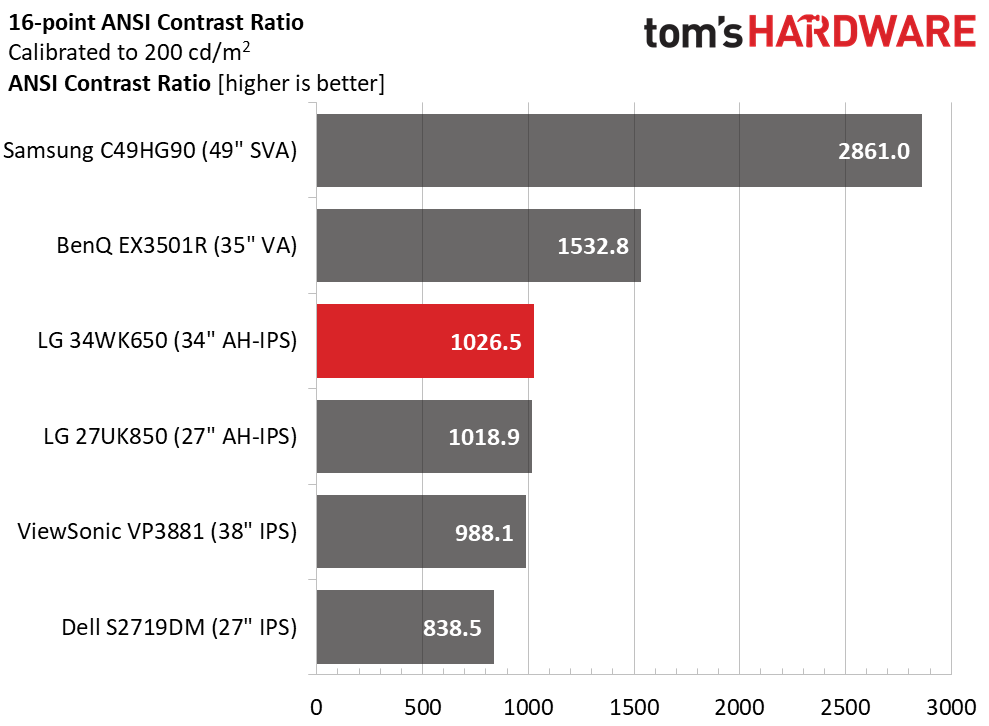LG 34WK650 Monitor Review: Ultra-Wide Gaming Value
Why you can trust Tom's Hardware
Brightness & Contrast
To read about our monitor tests in-depth, please check out Display Testing Explained: How We Test Monitors and TVs. We cover brightness and contrast on page two.
Uncalibrated – Maximum Backlight Level
We recruited some HDR gaming monitors to compare the LG 34WK650’s performance. Included is Dell’s S2719DM, LG’s 27UK850, BenQ’s EX3501R, Samsung’s C49HG90 and ViewSonic’s VP3881. Screen formats here range from 27-inch 16:9 to 49-inch 32:9. Four panels are IPS, and two use high-contrast VA (vertical alignment) technology. All support HDR and vary in their color gamut volume.
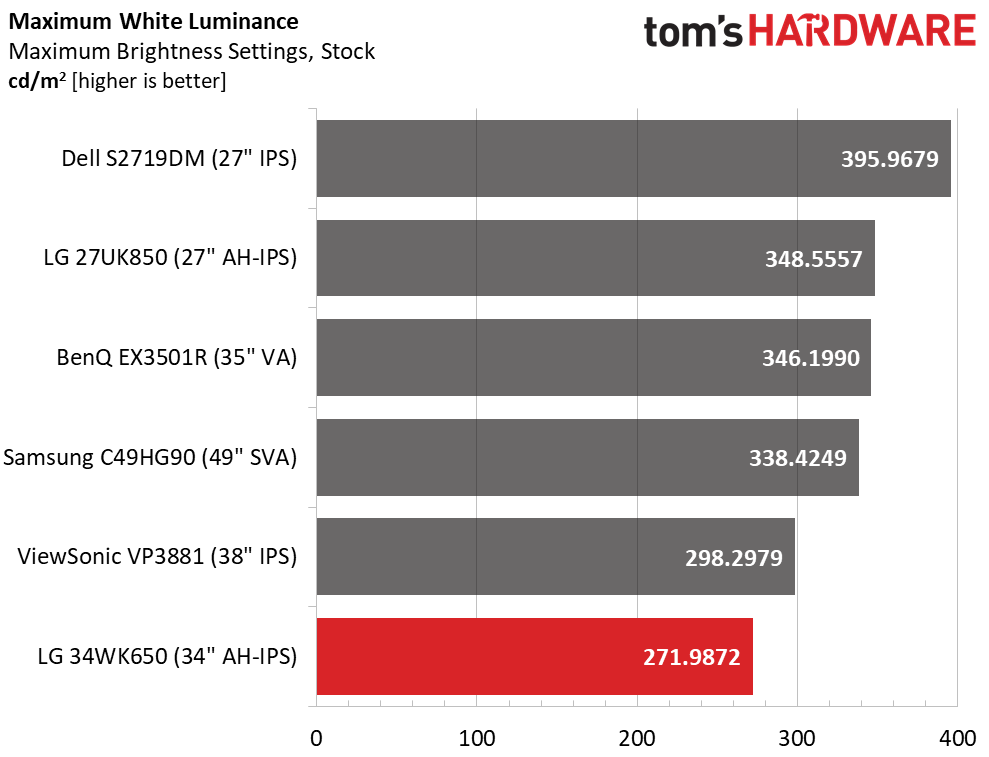
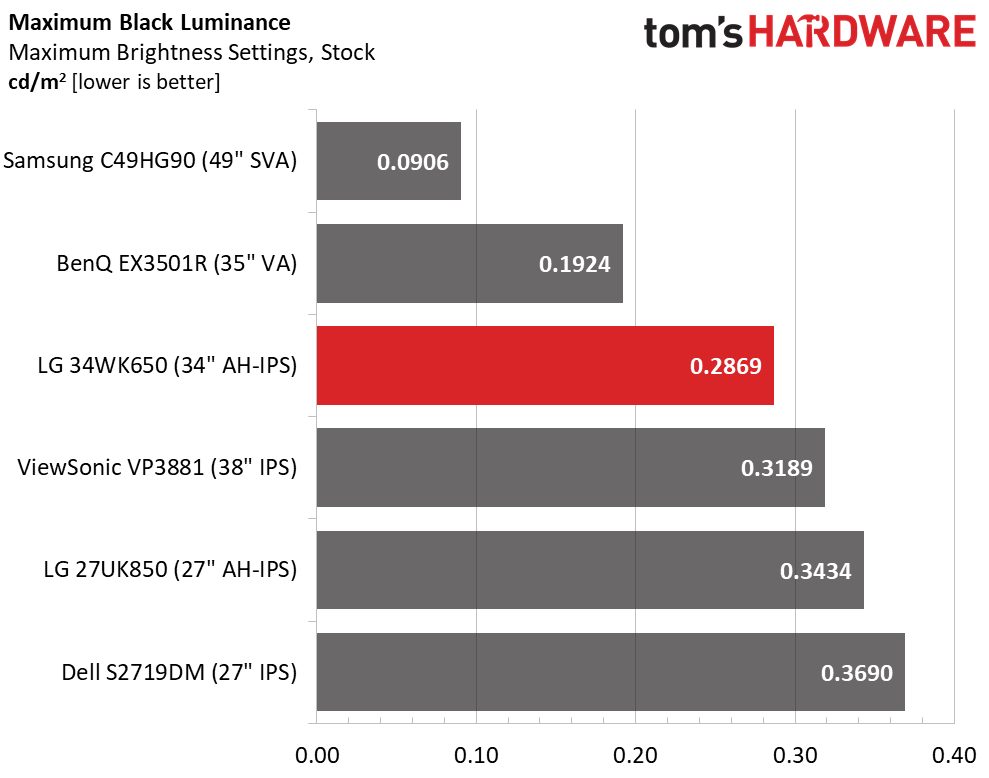
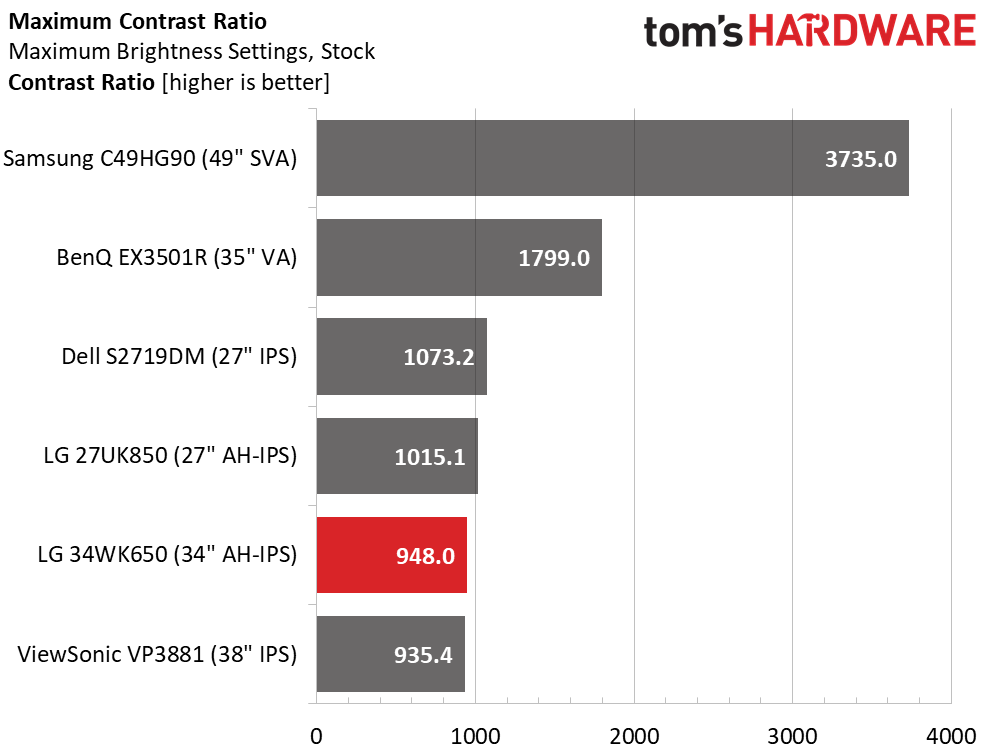
LG claims a maximum brightness of 300 nits from the 34WK650, but we could only coax 271 nits from our sample. This isn’t a big deal for SDR material, as few users would exceed 200 nits for indoor use. And more light--over 400 nits--was reached when an HDR signal was present.
The 34WK650’s black levels, which tell you how bright the darkest images appear, were the best of the IPS panels in our group, but paled in comparison to the two VA monitors. Resulting contrast was a tad under our preference, at 948:1. That’s a fair number but not quite as high as we’ve seen from other LG monitors.
Uncalibrated – Minimum Backlight Level
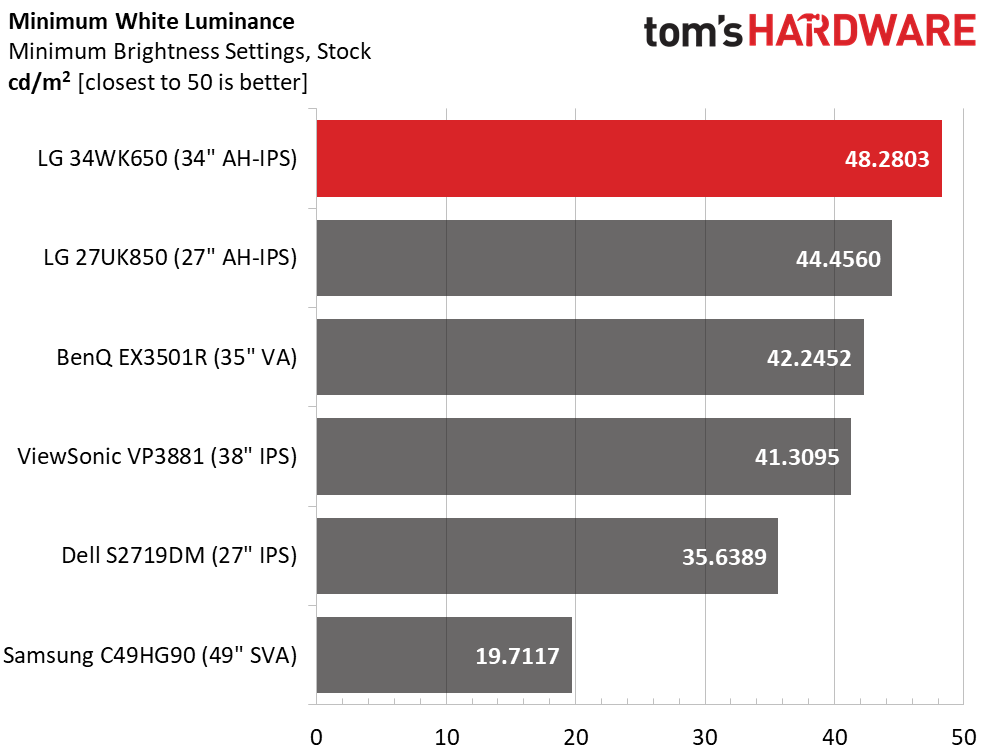
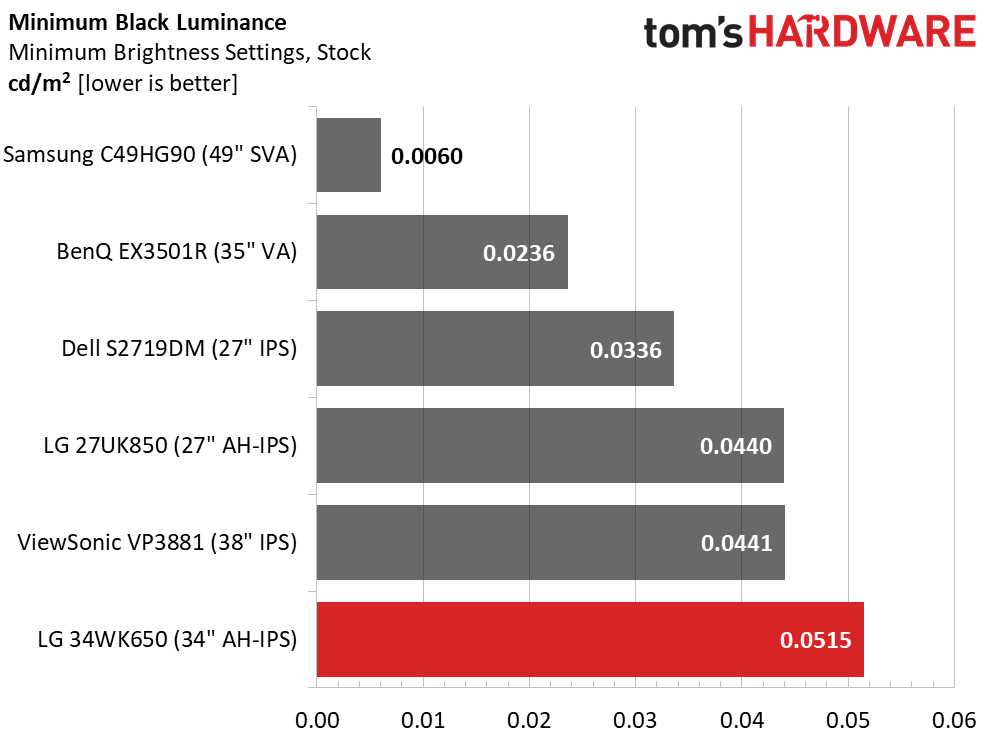
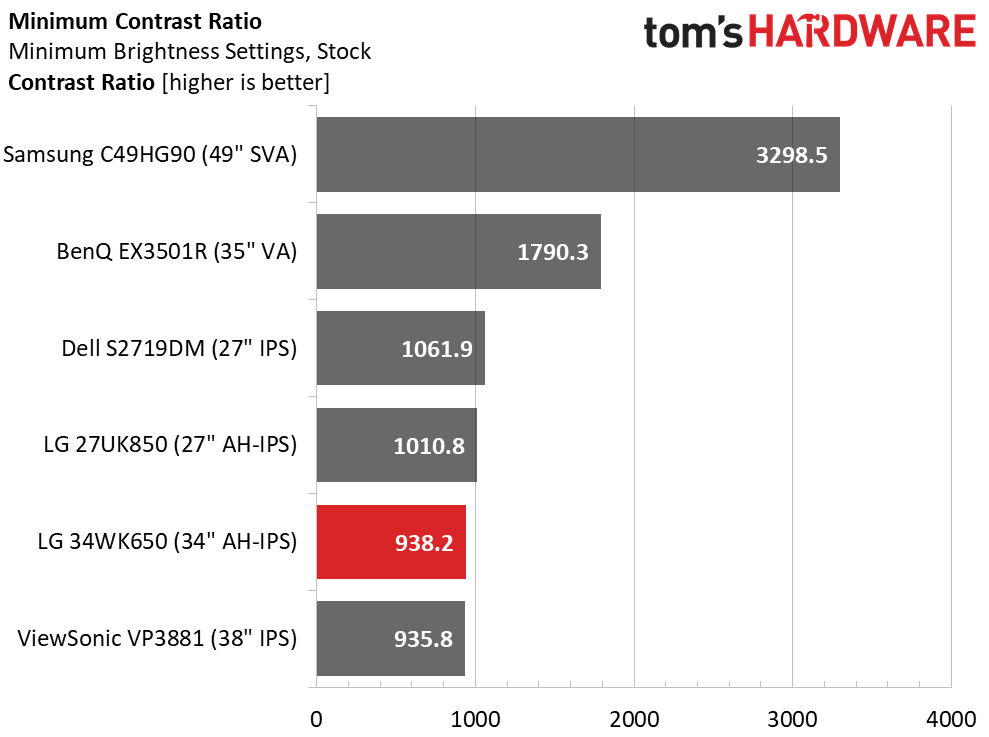
The backlight’s minimum setting delivers an ideal 48 nits of output, but you’ll have to leave the monitor uncalibrated to achieve that. Calibration reduced the value to 44 nits, which is a bit too dim for our use. Black levels move in concert with the brightness slider to provide a consistent contrast level of 938.2:1. IN other words, you’ll see the same image depth and quality at every backlight setting.
After Calibration to 200 nits
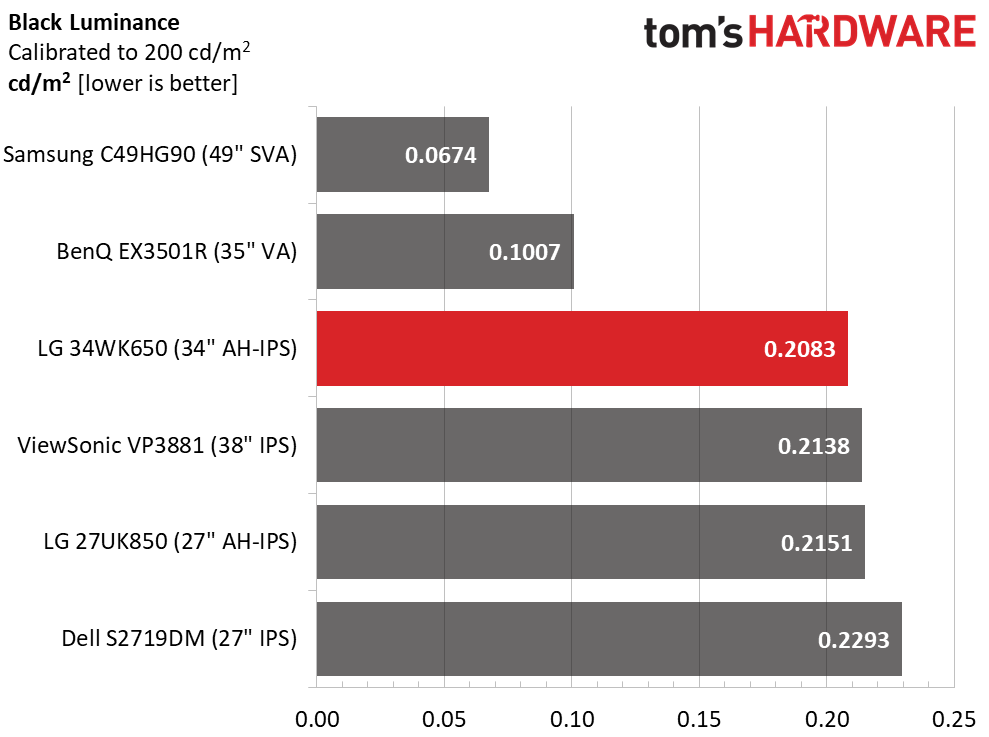
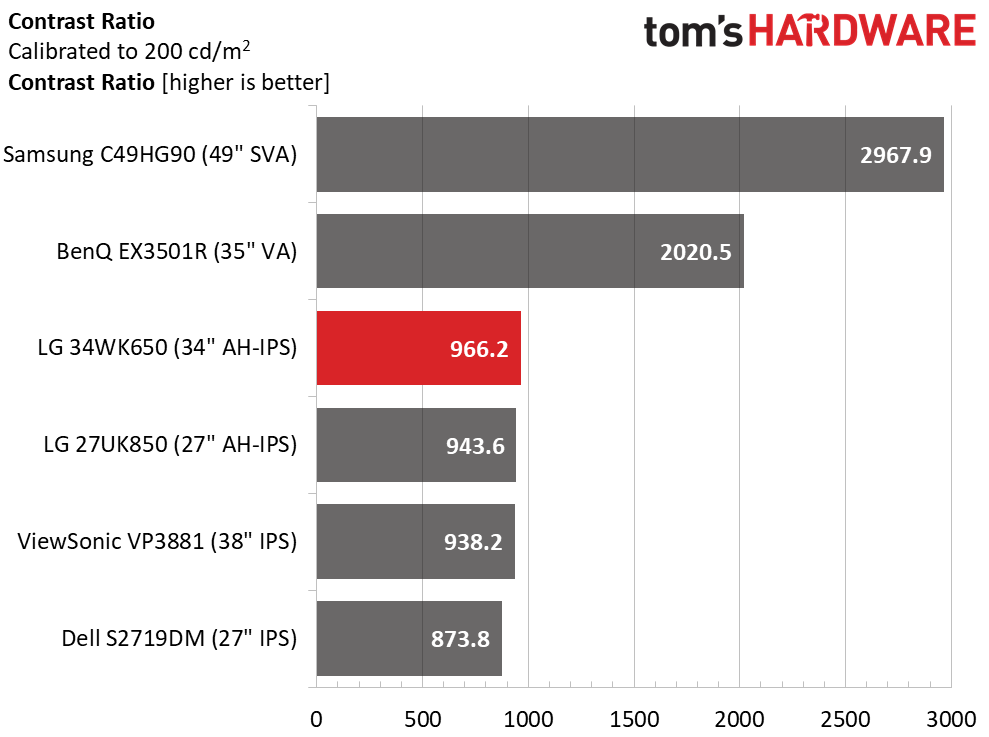
Calibration provided a small gain in sequential contrast (the ratio between the darkest black and lightest white) to 966.2:1. Regardless of settings, the 34WK650 had the best black levels of the IPS panels, but still lagged behind the VA screen. No surprise there; LG always manages to coax a bit more contrast from its offerings than other manufacturers. One reason for this is RGB sliders that begin at center range, which allow for more balanced adjustments. We wish all monitors worked like that.
HDR Brightness & Contrast
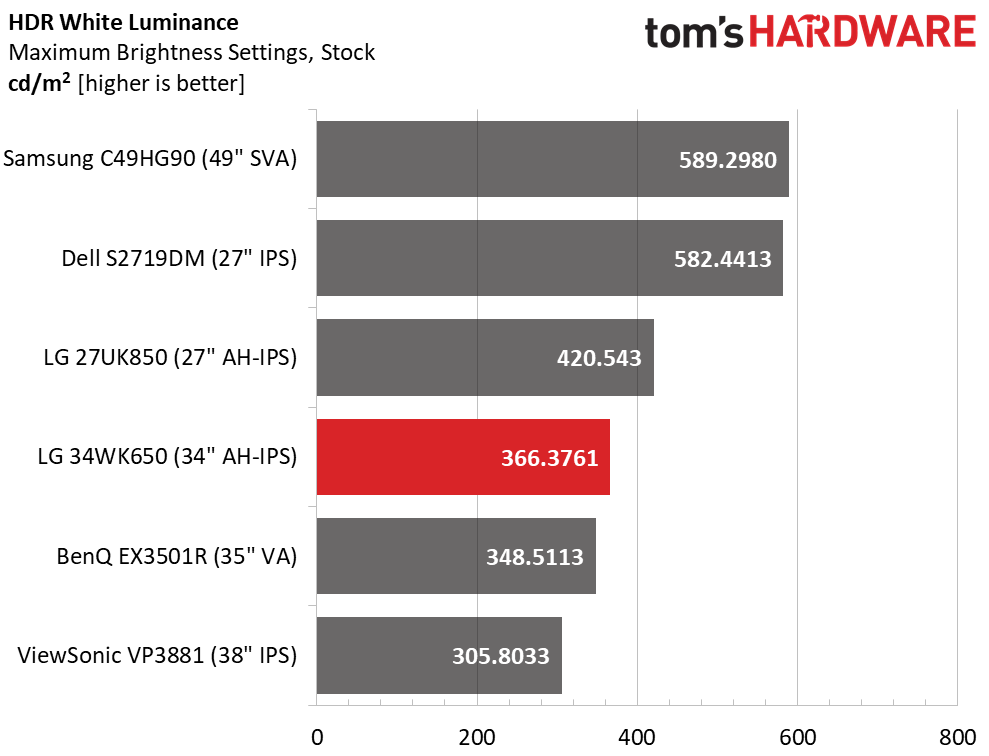
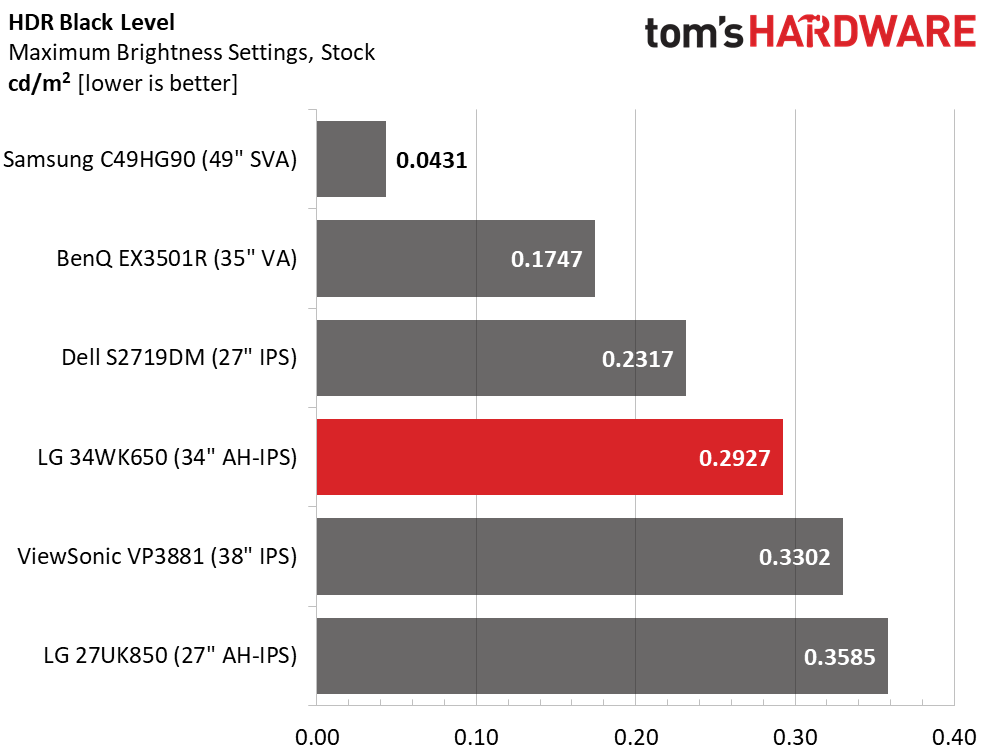
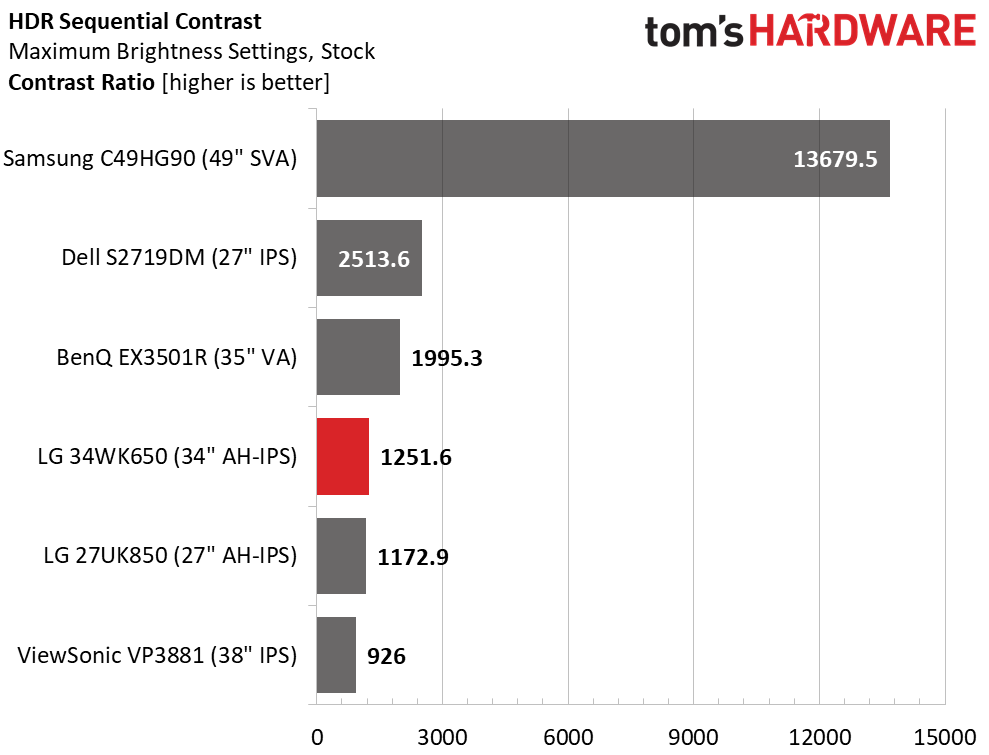
After measuring 10 percent windows and full-screen patterns, we settled on the latter as the best way to get max output from the 34WK650 in HDR mode. Dynamic contrast is in play here, and we saw the pattern brighten over a few seconds before we took the final measurement, which maxed out at 366 nits. Given VESA’s 400-nit standard for HDR400 certification, we’d like to see that level as a minimum. The Samsung monitor topped the group with over 580 nits in its HDR mode.
Get Tom's Hardware's best news and in-depth reviews, straight to your inbox.
You can also see a wide difference in contrast ratios among the comparison group. The Samsung C49HG90 has a very effective dynamic feature that uses an edge backlight with zone-dimming to produce more than five times the contrast of the next best contender. That’s due to its super-low black levels. It was second only to the Dell UP2817Q in this test. The Dell monitor is the only one we’ve tested that’s reached over 1,000 nits. The 34WK650 managed to up its dynamic range by about 20 percent, though, which is a respectable gain.
ANSI Contrast Ratio
The 34WK650 is one of the rare monitors to have an intra-image contrast ratio higher than its sequential ratio. Despite better numbers from the two VA screens, this IPS monitor held its own here.
MORE: Best Gaming Monitors
MORE: How We Test Monitors
MORE: All Monitor Content
Current page: Brightness & Contrast
Prev Page OSD Setup & Calibration Next Page Grayscale, Gamma & Color
Christian Eberle is a Contributing Editor for Tom's Hardware US. He's a veteran reviewer of A/V equipment, specializing in monitors. Christian began his obsession with tech when he built his first PC in 1991, a 286 running DOS 3.0 at a blazing 12MHz. In 2006, he undertook training from the Imaging Science Foundation in video calibration and testing and thus started a passion for precise imaging that persists to this day. He is also a professional musician with a degree from the New England Conservatory as a classical bassoonist which he used to good effect as a performer with the West Point Army Band from 1987 to 2013. He enjoys watching movies and listening to high-end audio in his custom-built home theater and can be seen riding trails near his home on a race-ready ICE VTX recumbent trike. Christian enjoys the endless summer in Florida where he lives with his wife and Chihuahua and plays with orchestras around the state.
-
LinuxDevice The Acer CB351C 35" Ultra-Wide isn't too bad, and costs below $300. It could use a bit faster response time, but I find it is has a better image than the previous ASUS monitor it replaced. It doesn't have gsync or freesync.Reply -
milkod2001 Price is low so we can't complain about pathetic resolution. Wonder how long it will take till ve get 32''4k non curved,100Hz factory calibrated decent monitors, good enough for games but also for content creation.Reply